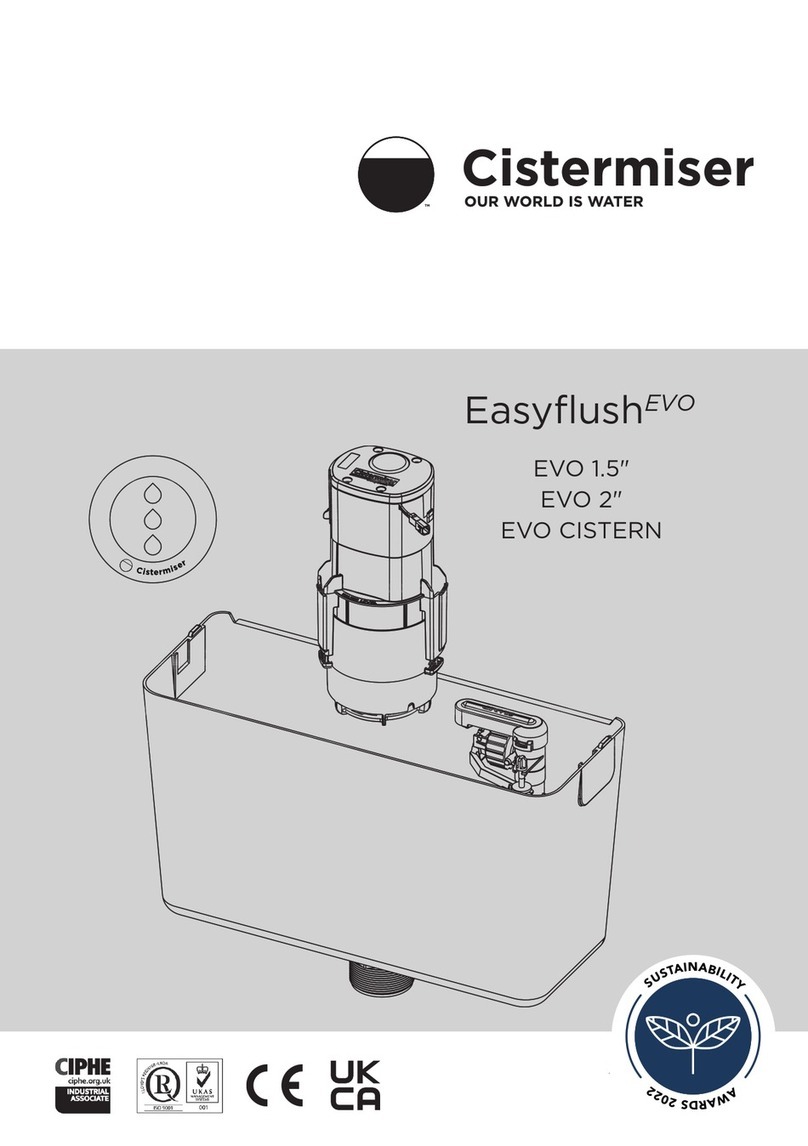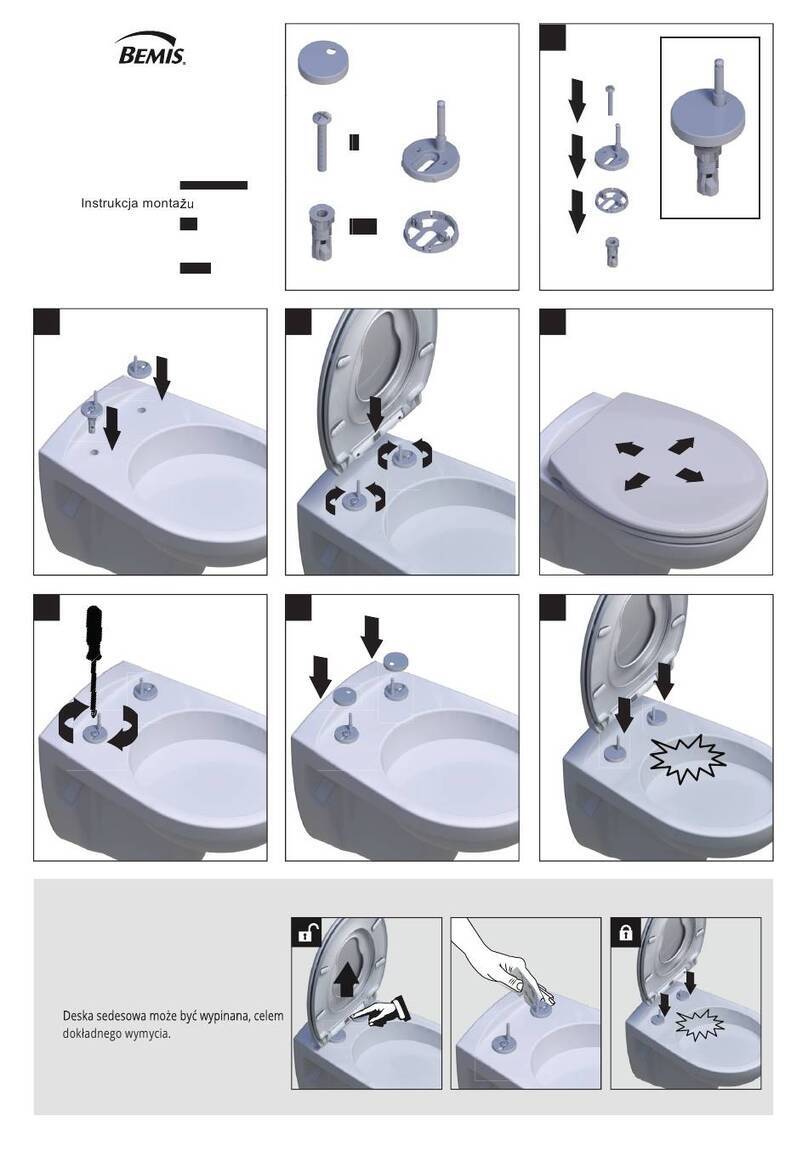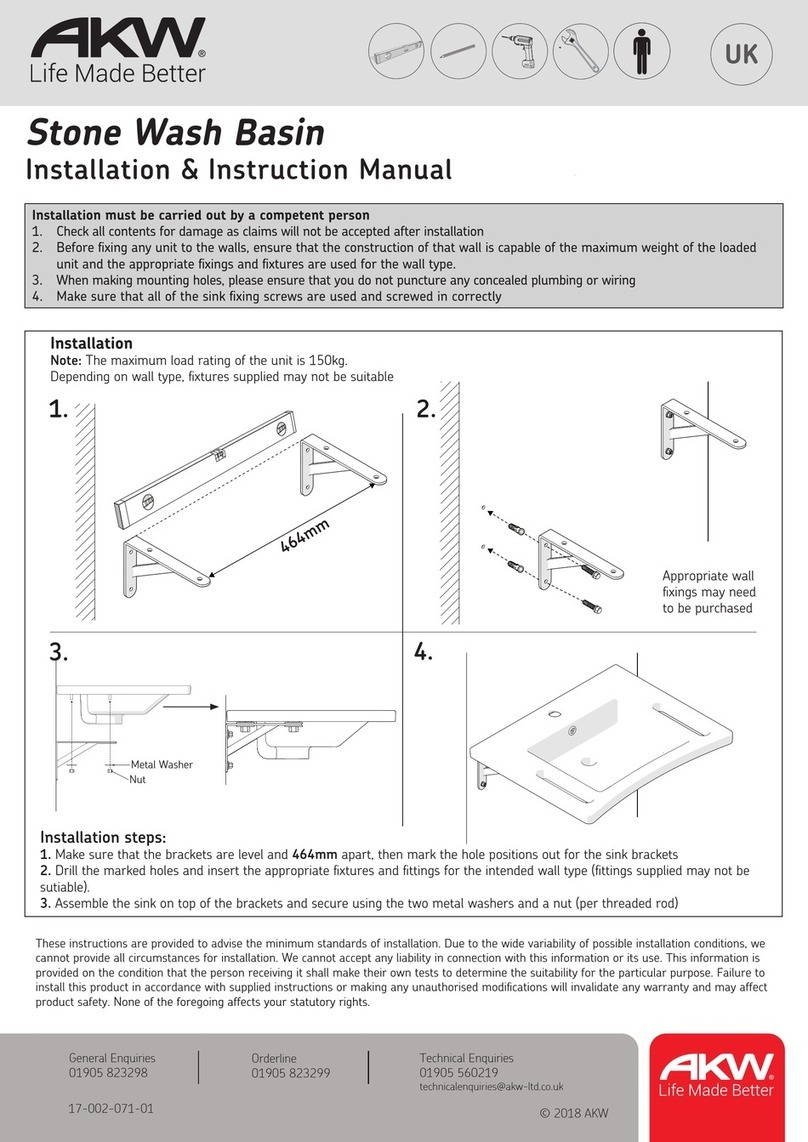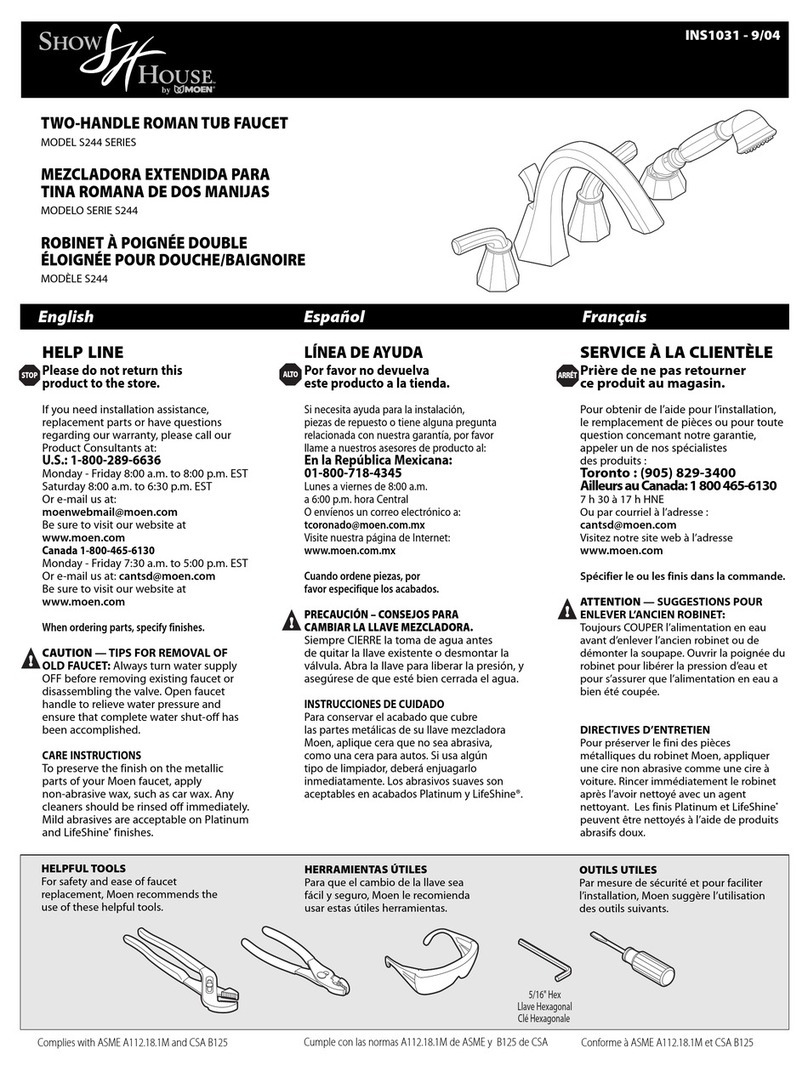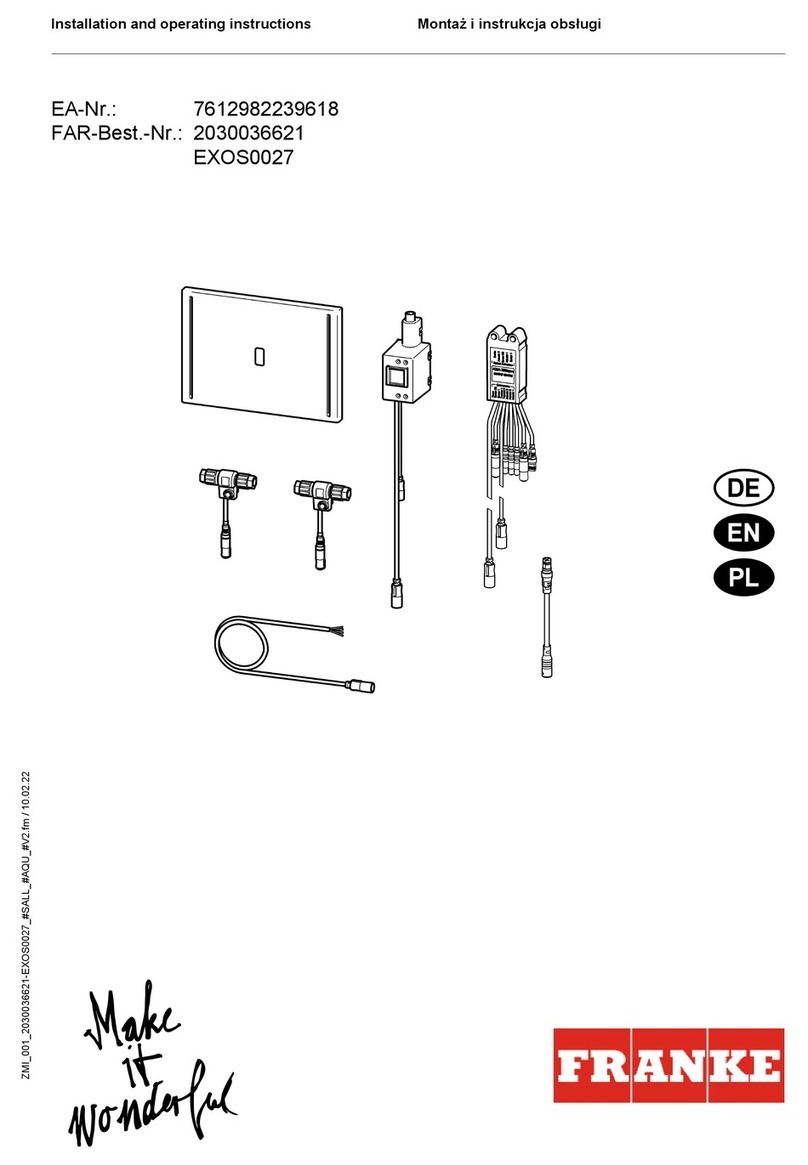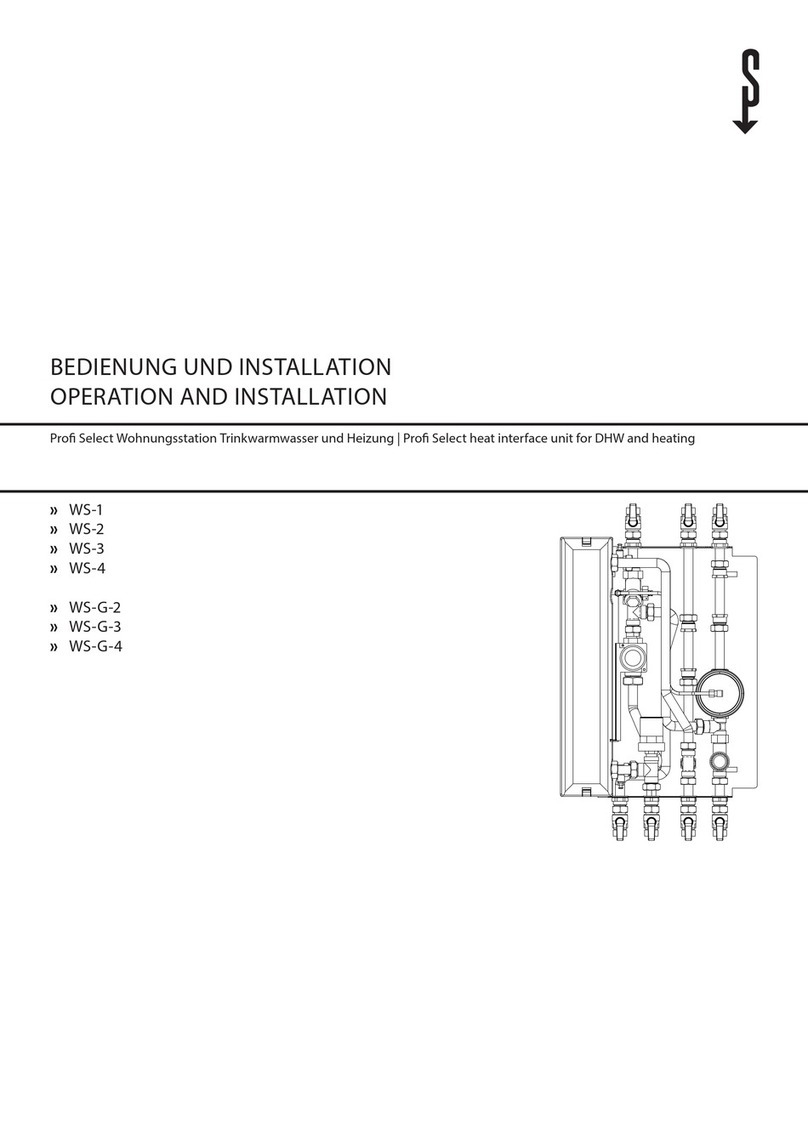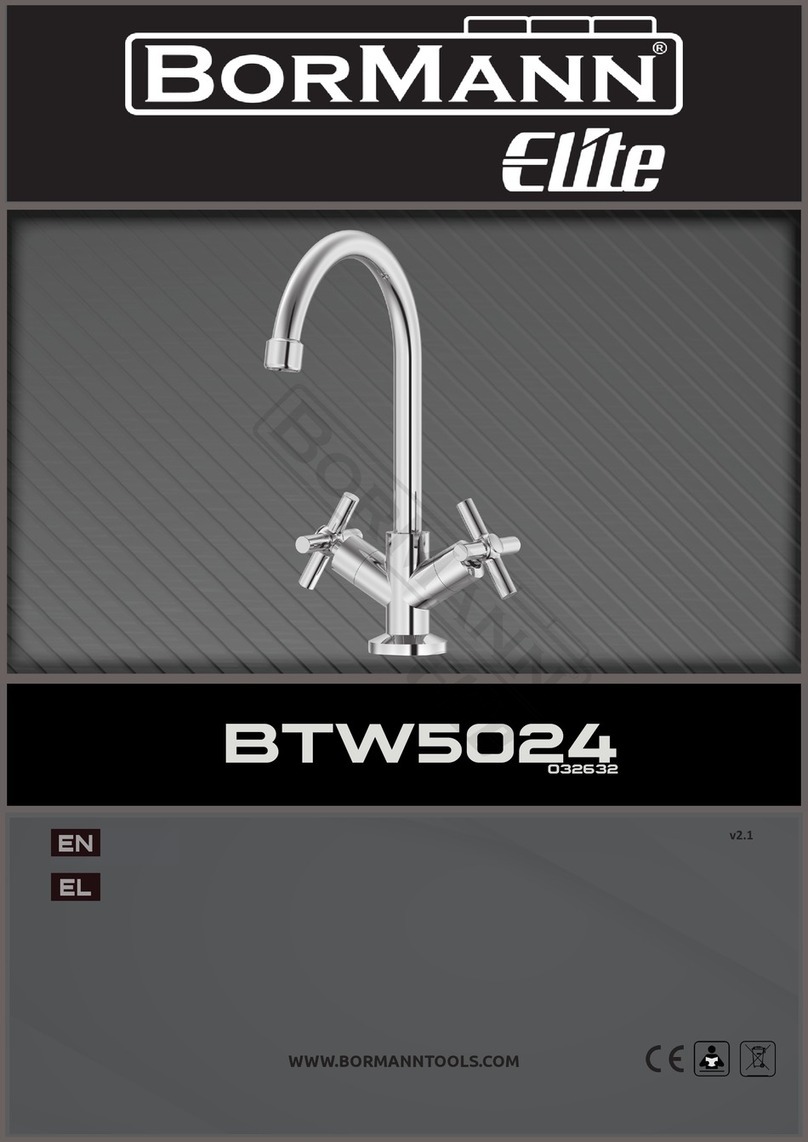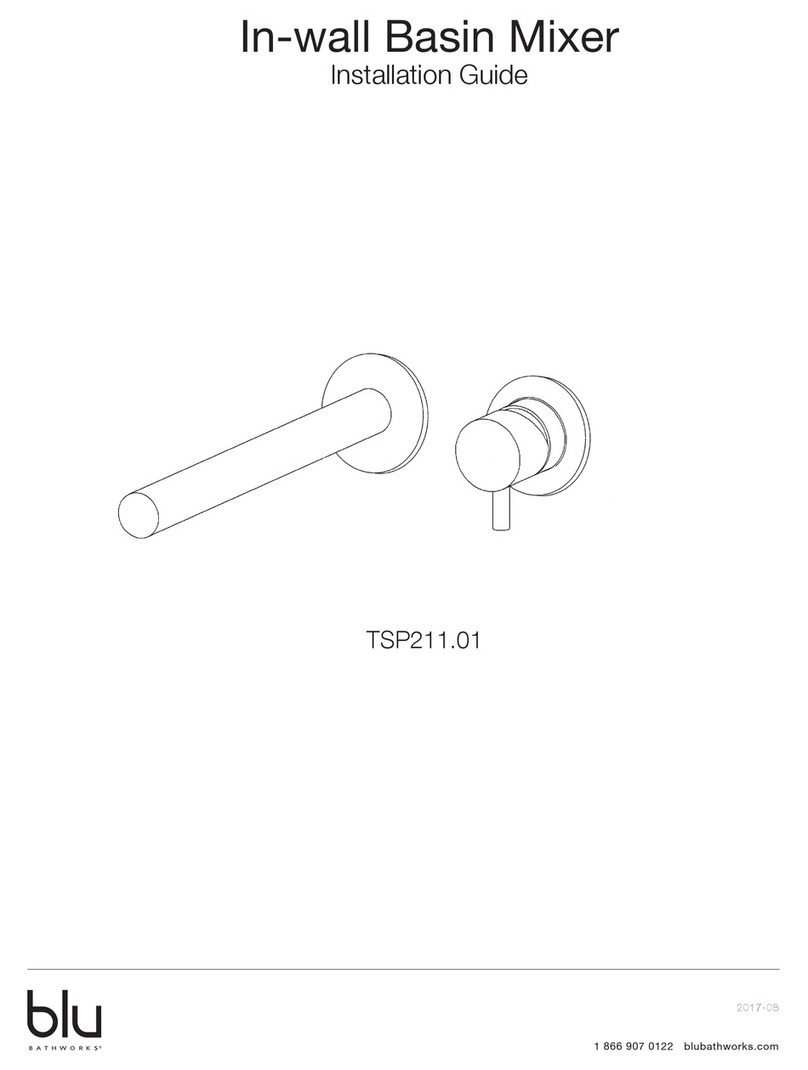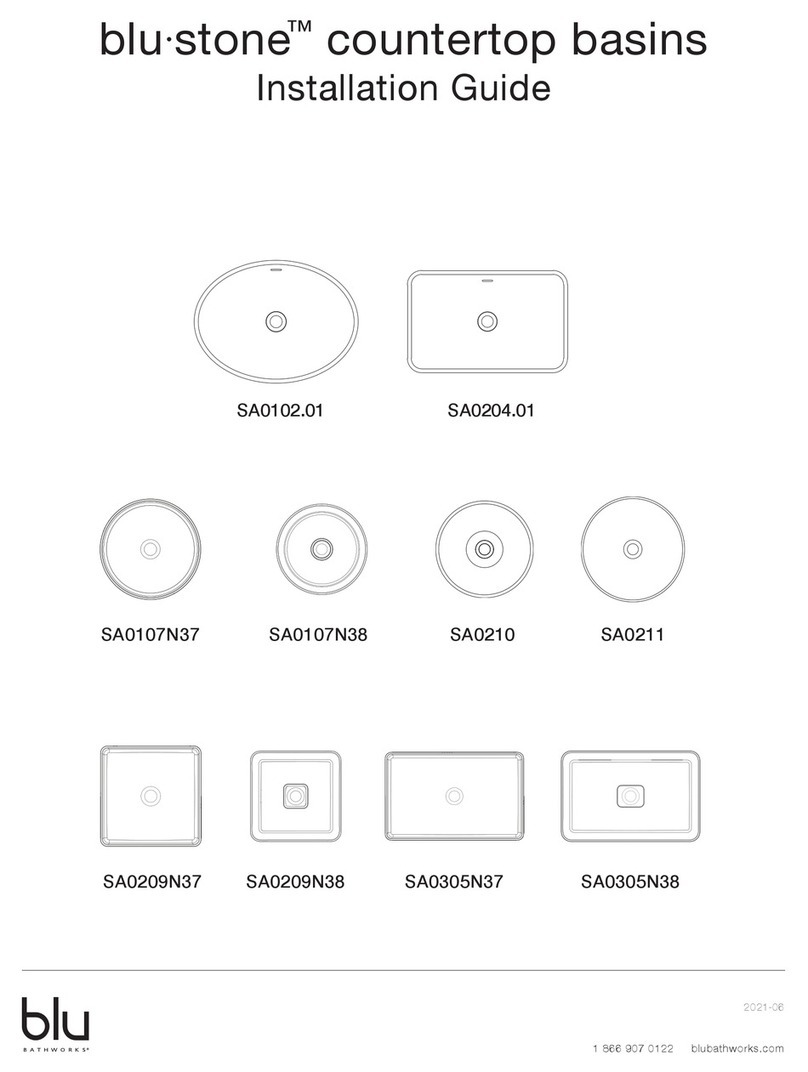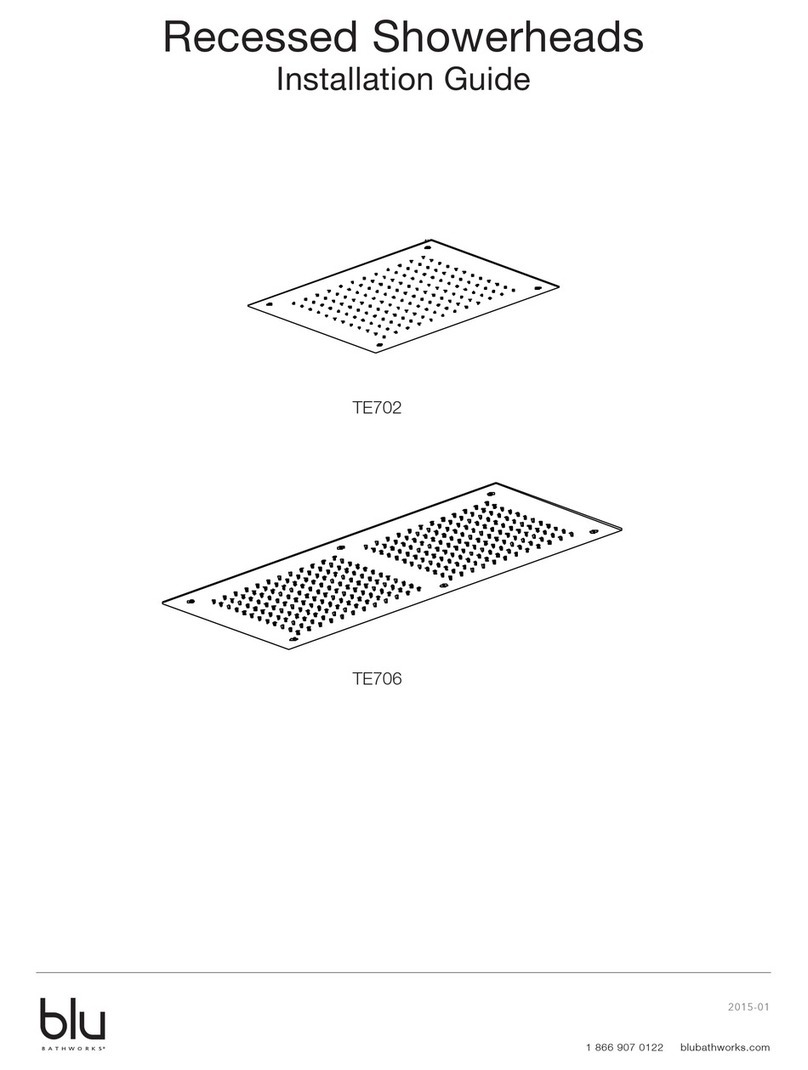2016-03
1 866 907 0122 blubathworks.com
®
1
Attention – Before Installation
1. Inspect this product to ensure you have all parts as shown that are required for proper installation.
2. The valve cartridge has been factory tested and adjusted – DO NOT TAKE THE CARTRIDGE APART.
Taking the cartridge apart will void the warranty.
3. Ensure that both hot and cold water feeds are properly connected to the marked lav connecting.
4. This product must be installed by a professional contractor.
5. Refer to the specification and assembly drawings attached for installation directions.
6. Flow Pressure –Min. 25 PSI, Max. 80 PSI. Recommended pressure – 50 to 60 PSI.
Installation Requirements
Please read the instructions carefully so as to avoid any damage to the fixture.
1. To ensure this product is installed properly, you must read and follow these guidelines.
2. The owner/user of the faucet must keep this information for future reference.
3. Be sure your installation conforms to local codes.
4. Refer to the specification and assembly drawings attached. Faucet is sold partially assembled but shown fully
disassembled for illustrative and service purposes only.
5. Inspect this product to ensure you have all parts required for proper installation.
6. Use only a strap wrench or protected/smooth-jaw wrench on any finished surface.
7. If possible, install the faucet assembly on the sink or mounting surface before setting.
8. Do NOT use putty during this installation.
Cleaners For Fittings And Accessories
To avoid damaging the surface and working components of the fittings, certain precautions must be taken in terms of usage and
subsequent cleaning as many cleaning agents contain acids for general cleaning and removing calcium deposits. When caring for
your fittings and accessories, please note the following:
- Only apply cleaners which are expressly intended for the use
- Never use any cleaner containing hydrochloric acid, formic acid or acetic acid on or near the fitting, as they can
cause considerable damage
- Do not use cleaners containing phosphoric acid
- Do not use cleaners containing chlorine bleach solutions
- Never mix or combine cleaning agents
-Do not use abrasive cleaners and unsuitable scouring agents such as scouring pads
Technical Support Assistance
If further assistance is required, please contact:
North America
Blu Bathworks Inc.
188 Smithe Street, Vancouver BC, Canada, V6B 6A9
T+1.604.299.0122 F+1.604.299.0125
Please refer to blubathworks.com for warranty, terms & conditions under warranty & procedure for warranty service.