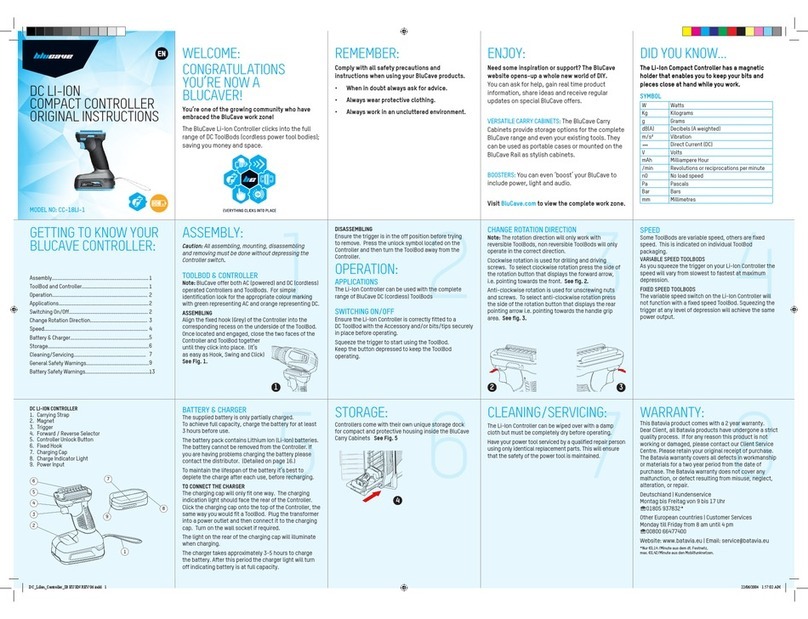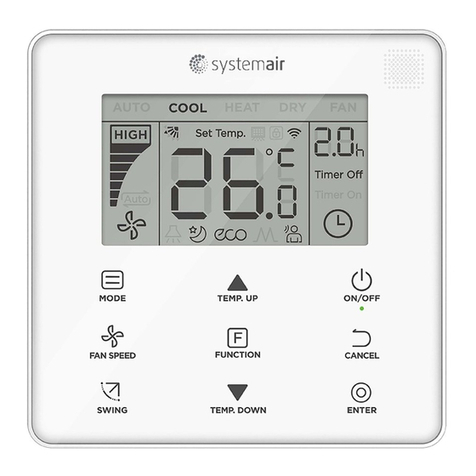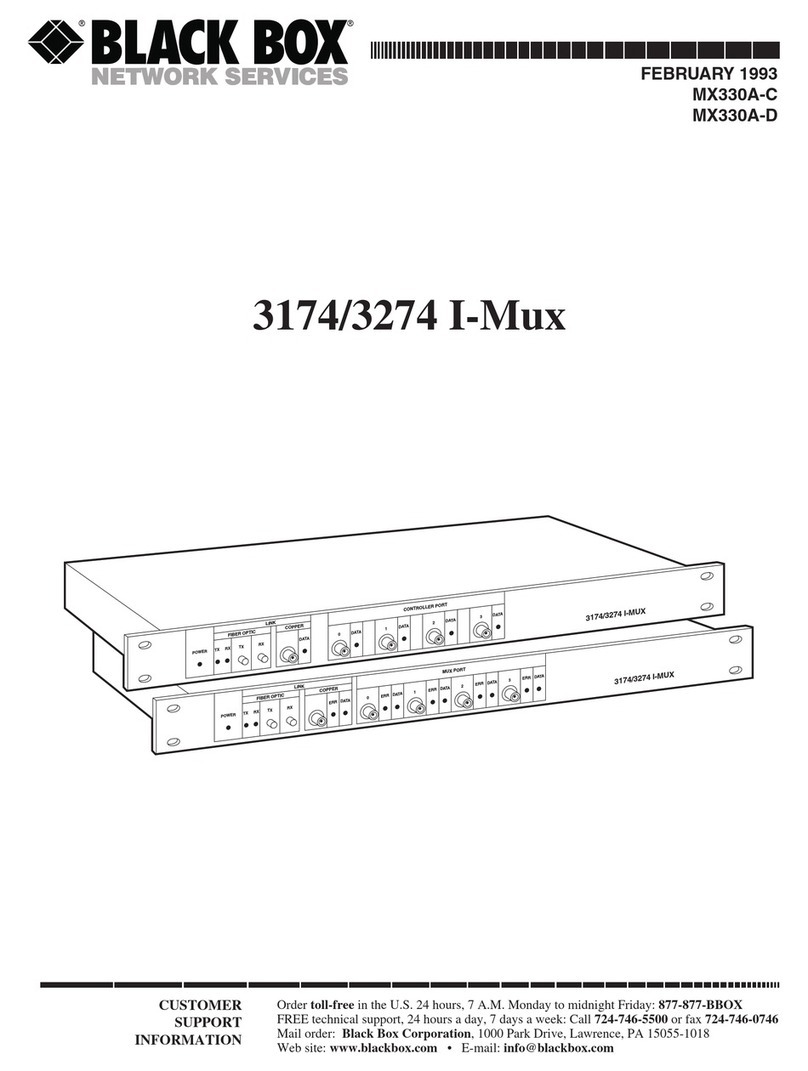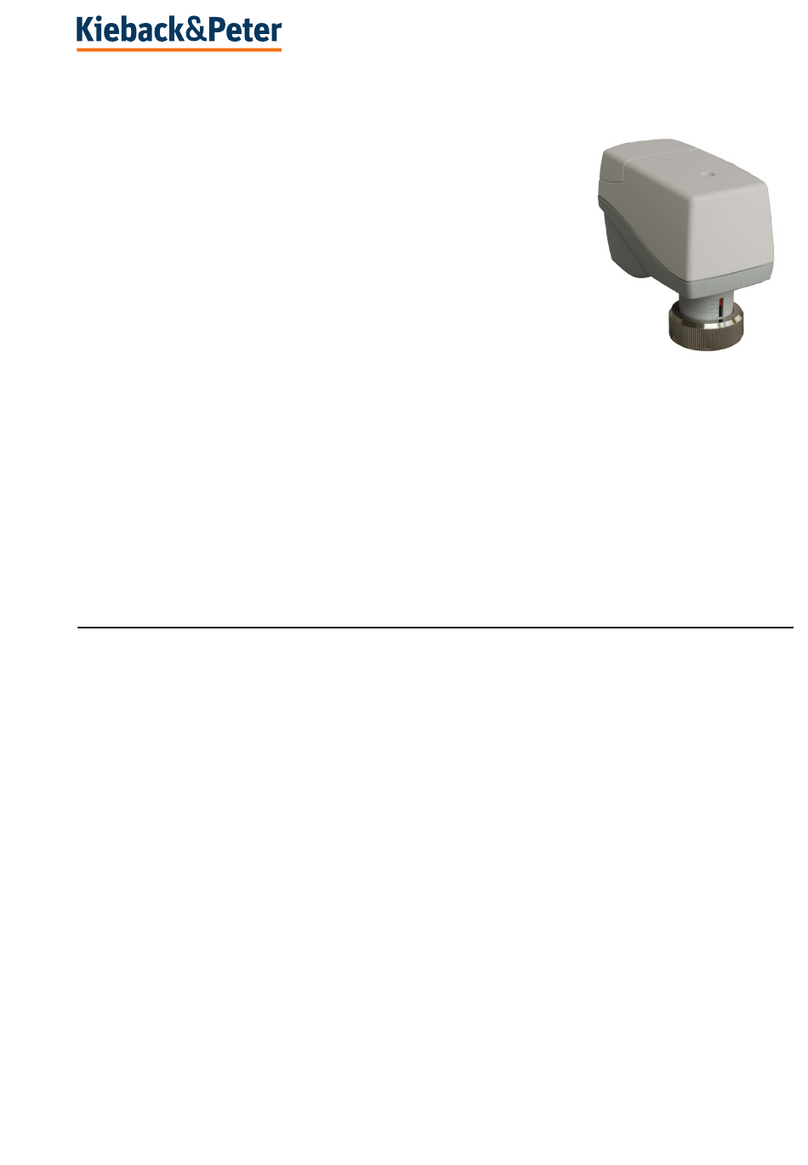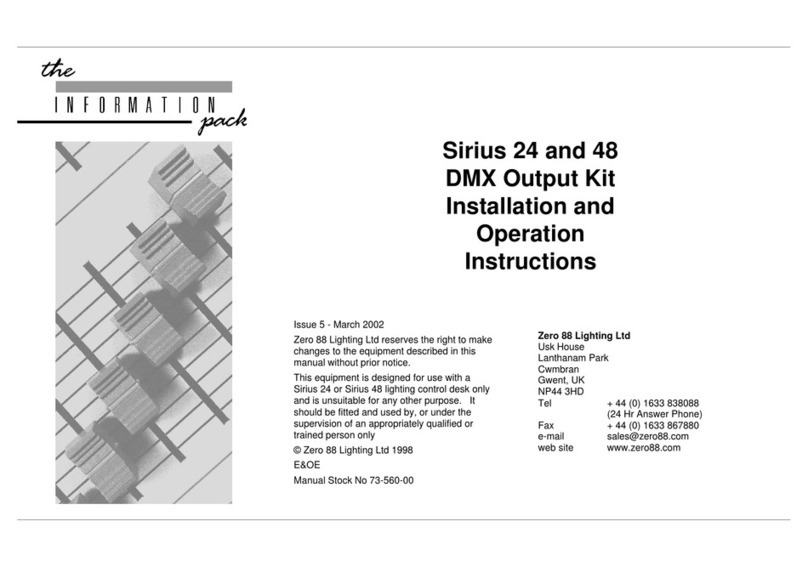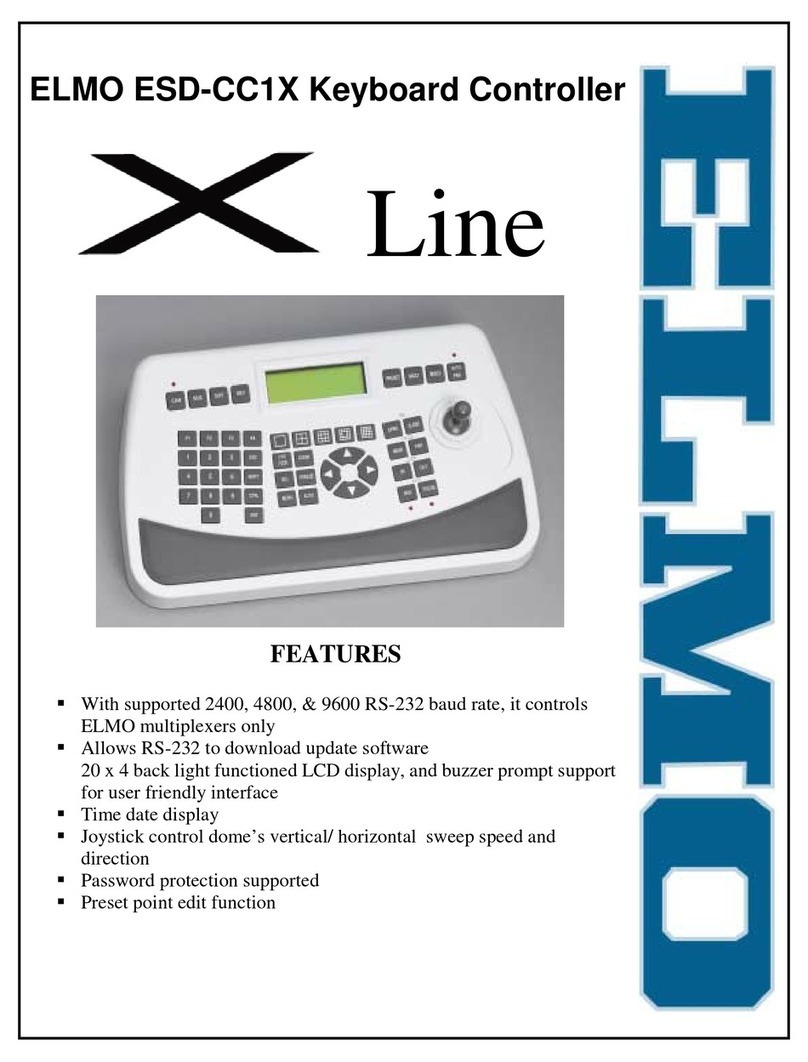Blucave CP-1500-1 User manual

1
5
2
6
3
7
4
8
GETTING TO KNOW YOUR
BLUCAVE CONTROLLER:
AC CONTROLLER
ORIGINAL INSTRUCTIONS
MODEL NO: CP-1500-1
Assembly..................................................................
ToolBod and Controller............................................
Operation..................................................................
Applications.............................................................
Switching On/Off.....................................................
Speed.......................................................................
Storage.....................................................................
Cleaning/Servicing..................................................
General Safety Warnings........................................
1
1
3
3
4
5
6
7
9
ASSEMBLY:
Caution: All assembling, mounting, disassembling and
removing should be done with the AC Controller turned
off. Remove the power cord from the power supply.
TOOLBOD & CONTROLLER
Note: BluCave offer both AC (powered) and DC (cordless)
operated Controllers and ToolBods. For simple
identification look for the appropriate colour marking
with green representing AC and orange representing DC.
ASSEMBLING:
Align the fixed hook (Grey) of the Controller into the
corresponding recess on the underside of the ToolBod.
Once located and engaged, close the two faces of the
Controller and ToolBod
together until they click
into place. (It’s as easy
as Hook, Swing and Click)
See Fig. 1.
Verify this by checking the Controller release button, it
should be in the raised position indicating locked. See
Fig 2.
If it is in the down position, See Fig 3, release and
reconnect as Controller is not locked to ToolBod.
DISASSEMBLING:
Ensure the ToolBod is switched off before trying to
remove the Controller.
Press the unlock symbol located on the Controller and
then turn the ToolBod away from the Controller.
OPERATION:
Caution: Check that the power supply matches
specified voltage on the AC Controller.
Caution: Always ensure the cord guard is extended and
the tool is not used with it in the `storage’ position.
See fig. 4.
APPLICATIONS
The AC Controller can be used with the complete range
of BluCave AC ToolBods including: Impact Drill, Jigsaw,
Angle Grinder, Orbital Sander, Reciprocating Saw and
Random Orbital Sander.
For regular updates on new ToolBods keep visiting
BluCave.com
SWITCHING ON/OFF
Before operating ensure the AC Controller is correctly
fitted to an AC ToolBod.
Plug the power cord into the power supply. (Switch it on
if it’s switchable.)
The blue power indicator will illuminate on the AC
Controller once connected to the power supply.
Squeeze the trigger on the Controller to start operating
the ToolBod.
Keep the trigger depressed to keep the ToolBod
operating.
Release the trigger to stop the ToolBod.
To provide stable speed the power can be locked-on
by pressing the lock button on the Controller when the
trigger is completely depressed.
Squeeze the trigger fully to release the lock-on feature
then release the trigger to stop the ToolBod.
SPEED
Some AC ToolBods are variable speed, others are fixed
single speed. This is indicated on the individual ToolBod
packaging.
VARIABLE SPEED TOOLBODS
As you squeeze the trigger on your AC Controller the
speed will vary from slowest to fastest at maximum
depression. The trigger also has a variable speed dial
which may be pre-selected before switching on. Turn
the dial to `A’ for the lowest speed or up to `E’ for the
highest speed.
FIXED SPEED TOOLBODS
The variable speed switch on the AC Controller will not
function with a fixed speed ToolBod. Squeezing the
trigger at any level of depression will achieve the same
power output.
STORAGE:
Controllers come with their own unique storage dock
for compact and protective housing inside the BluCave
Carry Cabinets See Fig. 5
WARRANTY:
This Batavia product comes with a 2 year warranty.
Dear Client, all Batavia products have undergone a strict
quality process. If for any reason this product is not
working or damaged, please contact our Client Service
Centre. Please retain your original receipt of purchase.
The Batavia warranty covers all defects in workmanship
or materials for a two year period from the date of
purchase. The Batavia warranty does not cover any
malfunction, or defect resulting from misuse, neglect,
alteration, or repair.
Deutschland | Kundenservice
Montag bis Freitag von 9 bis 17 Uhr
01805 937832*
Other European countries | Customer Services
Monday till Friday from 8 am until 4 pm
00800 66477400
Website: www.batavia.eu | Email: [email protected]
*Nur €0,14 /Minute aus dem dt. Festnetz,
max. €0,42/Minute aus den .
WELCOME:
CONGRATULATIONS
YOU’RE NOW A
BLUCAVER!
You’re one of the growing community who have
embraced the BluCave work zone!
The BluCave AC Controller clicks into the full range
of AC ToolBods (power tool bodies); saving you
money and space.
REMEMBER:
Comply with all safety precautions and
instructions when using your BluCave products.
• When in doubt always ask for advice.
• Always wear protective clothing.
• Always work in an uncluttered environment.
TIP:
The variable speed trigger enables greater control
when used with variable speed ToolBods.
ENJOY:
Need some inspiration or support? The BluCave
website opens-up a whole new world of DIY.
You can ask for help, gain real time product
information, share ideas and receive regular
updates on special BluCave offers.
VERSATILE CARRY CABINETS: The BluCave Carry
Cabinets provide storage options for the complete
BluCave range and even your existing tools. They
can be used as portable cases or mounted on the
BluCave Rail as stylish cabinets.
BOOSTERS: You can even enhance your BluCave to
include power, light and audio.
Visit BluCave.com to view the complete work zone.
DID YOU KNOW…
The AC Controller has a power indicator. A blue
LED light will illuminate on your Controller when it
is plugged into a live power supply.
SYMBOL
W Watts
Kg Kilograms
g Grams
dB(A) Decibels (A weighted)
m/s² Vibration
Hz Hertz
~ Alternating Current
V Volts
A Amps
min-1 Revolutions or reciprocations per minute
n0 No load speed
Pa Pascals
mm Millimetres
Double Insulated Construction
5
CLEANING/SERVICING:
Before cleaning the AC Controller remove the power cord
from the power supply.
The Controller can be wiped over with a damp cloth but
must be completely dry before operating.
Have your power tool serviced by a qualified repair person
using only identical replacement parts. This will ensure
that the safety of the power tool is maintained.
2
7
5
4
3
1
6
CONTROLLER
1. Live Tool Indicator
2. Cord guard
3. Lock Button
4. Trigger
5. Variable Speed Dial
6. Controller Release Button
7. Fixed Hook
2
1
3
4
AC_Controller CP-1500 IB EU EN REV 05.indd 1 22/06/2004 1:02:42 AM

10
11
13
14
9 12
WARNING - To reduce the risk of injury during
operation, always read the instructions.
Always wear hearing protection. The effects of
noise can cause hearing loss.
Always wear a dust mask. When working with
wood and other materials, harmful dust may be
generated. Working with asbestos containing
materials is not permitted!
Always wear safety glasses. When working with
electric power tools, sparks, splinters, chips and
dust particles may be generated and these can
cause loss of sight.
GENERAL POWER TOOL
SAFETY WARNINGS
WARNING Read all safety warnings and all
instructions. Failure to follow the warnings and
instructions may result in electric shock, fire and/or
serious injury.
Save all warnings and instructions for future reference.
The term “power tool” in the warnings refers to your
mains-operated (corded) power tool or battery-operated
(cordless) power tool.
1. WORK AREA SAFETY
a. Keep work area clean and well lit. Cluttered or dark
areas invite accidents.
b. Do not operate power tools in explosive atmospheres,
such as in the presence of flammable liquids, gases or
dust. Power tools create sparks which may ignite the
dust or fumes.
c. Keep children and bystanders away while operating a
power tool. Distractions can cause you to lose control.
2. ELECTRICAL SAFETY
TECHNICAL DATA
AC Controller MODEL: CP-1500-1
Rated power input 1500W MAX
Voltage 230V 50Hz
Weight 0.4Kg
BluCave tools are for private use only and are not suitable
for commercial / professional / continuous use.
The values given are valid for nominal voltages of 230V.
For lower voltage and models for specific countries these
values can vary.
a. Power tool plugs must match the outlet. Never modify
the plug in any way. Do not use any adapter plugs with
earthed (grounded) power tools. Unmodified plugs and
matching outlets will reduce risk of electric shock.
b. Avoid body contact with earthed or grounded surfaces,
such as pipes, radiators, ranges and refrigerators.
There is an increased risk of electric shock if your body
is earthed or grounded.
c. Do not expose power tools to rain or wet conditions.
Water entering a power tool will increase the risk of
electric shock.
d. Do not abuse the cord. Never use the cord for carrying,
pulling or unplugging the power tool. Keep cord away
from heat, oil, sharp edges or moving parts. Damaged
or entangled cords increase the risk of electric shock.
e. When operating a power tool outdoors, use an
extension cord suitable for outdoor use. Use of a cord
suitable for outdoor use reduces the risk of electric
shock.
f. If operating a power tool in a damp location is
unavoidable, use a residual current device (RCD)
protected supply. Use of an RCD reduces the risk of
electric shock.
3. PERSONAL SAFETY
a. Stay alert, watch what you are doing and use common
sense when operating a power tool. Do not use a power
tool while you are tired or under the influence of drugs,
alcohol or medication. A moment of inattention while
operating power tools may result in serious personal
injury.
b. Use personal protective equipment. Always wear eye
protection. Protective equipment such as dust mask,
non-skid safety shoes, hard hat, or hearing protection
used for appropriate conditions will reduce personal
injuries.
c. Prevent unintentional starting. Ensure the switch is
in the off-position before connecting to power source
and/or battery pack, picking up or carrying the tool.
Carrying power tools with your finger on the switch or
energising power tools that have the switch on invites
accidents.
d. Remove any adjusting key or wrench before turning
the power tool on. A wrench or a key left attached to a
rotating part of the power tool may result in personal
injury.
e. Do not overreach. Keep proper footing and balance at
all times. This enables better control of the power tool
in unexpected situations.
f. Dress properly. Do not wear loose clothing or jewellery.
Keep your hair, clothing and gloves away from moving
parts. Loose clothes, jewellery or long hair can be
caught in moving parts.
g. If devices are provided for the connection of dust
extraction and collection facilities, ensure these are
connected and properly used. Use of dust collection
can reduce dust-related hazards.
4. POWER TOOL USE AND CARE
a. Do not force the power tool. Use the correct power
tool for your application. The correct power tool will
do the job better and safer at the rate for which it was
designed.
b. Do not use the power tool if the switch does not turn
it on and off. Any power tool that cannot be controlled
with the switch is dangerous and must be repaired.
c. Disconnect the plug from the power source and/or the
battery pack from the power tool before making any
adjustments, changing accessories, or storing power
tools. Such preventive safety measures reduce the risk
of starting the power tool accidentally.
d. Store idle power tools out of the reach of children and
do not allow persons unfamiliar with the power tool or
these instructions to operate the power tool. Power
tools are dangerous in the hands of untrained users.
e. Maintain power tools. Check for misalignment or
binding of moving parts, breakage of parts and any
other condition that may affect the power tool’s
operation. If damaged, have the power tool repaired
before use. Many accidents are caused by poorly
maintained power tools.
f. Keep cutting tools sharp and clean. Properly
maintained cutting tools with sharp cutting edges are
less likely to bind and are easier to control.
g. Use the power tool, accessories and tool bits etc.
in accordance with these instructions, taking into
account the working conditions and the work to
be performed. Use of the power tool for operations
different from those intended could result in a
hazardous situation.
5. SERVICE
a. Have your power tool serviced by a qualified repair
person using only identical replacement parts. This will
ensure that the safety of the power tool is maintained.
EC-Declaration of conformity
We, the undersigned Batavia GmbH, Blankenstein 180,
NL-7943PE Meppel, declare by our own responsibility that
the product AC Controller, Item-No 7060546, Model Nr.
CP-1500-1:
Is according to the basic requirements,which are defined
in the European Directives Electromagnetic Compatibility
2004/108/EC (EMC).
Is according to the basic requirements,which are defined
in the European Directives, European Machinery Directive
2006/42/EC.
For the evaluation of conformity, the following
harmonized standards were consulted:
EN 60745-1: 2009+A11, EN 60745-2-1: 2010,
EN60745-2-3:2011, EN 55014-1:2006/A2:2011,
EN 55014-2:1997/A2:2008,
EN 61000-3-2:2006/A1:2009, EN 61000-3-3:2008
Meppel, 01 September 2011
Meino Seinen, QA Representative
Batavia GmbH, Blankenstein 180,
7943 PE Meppel, Netherlands
Symbols
The following symbols are important for reading and
understanding the operating instructions. Please take
note of the symbols and their meaning. The correct
interpretation of the symbols will help you to use the
machine in a better and safer manner.
Distributed by:
Batavia GmbH
Blankenstein 180
7943 PE Meppel - Netherlands
Office phone: +31 (0) 522 820200
www.batavia.eu
BLUCAVE.COM
© Demain International P/L 10/2011CP-1500-1-EU-EN REV 05
AC_Controller CP-1500 IB EU EN REV 05.indd 2 22/06/2004 1:02:47 AM
Other Blucave Controllers manuals