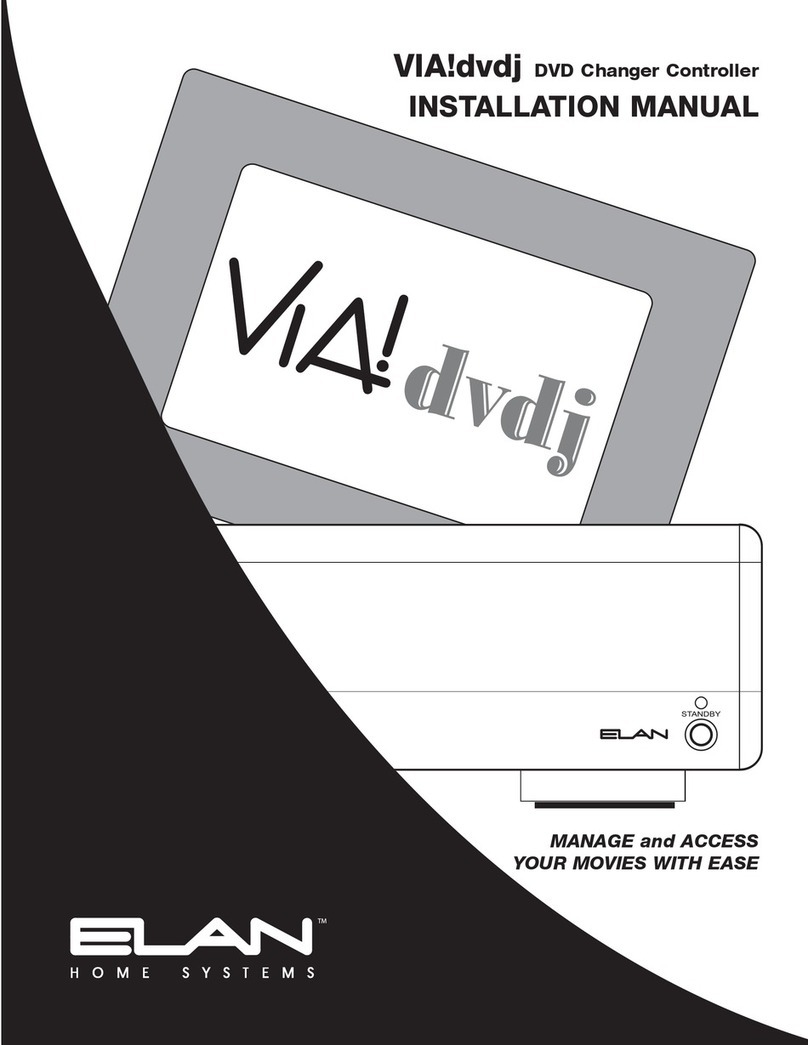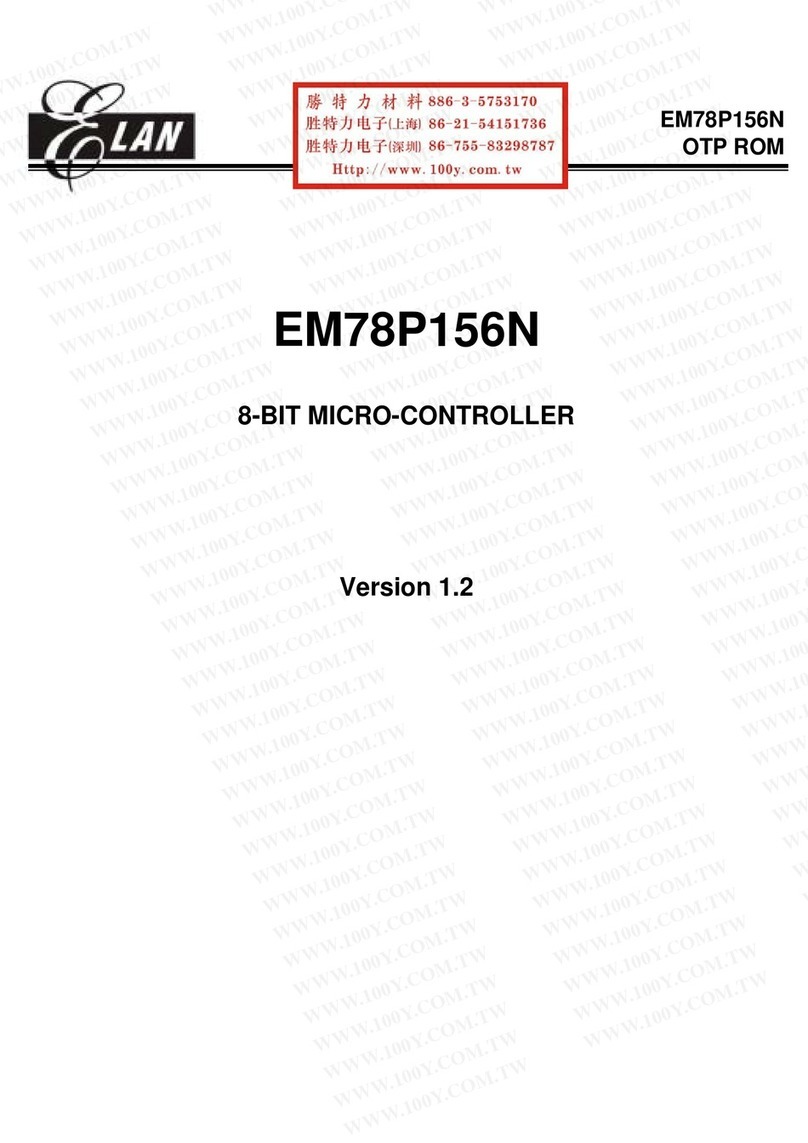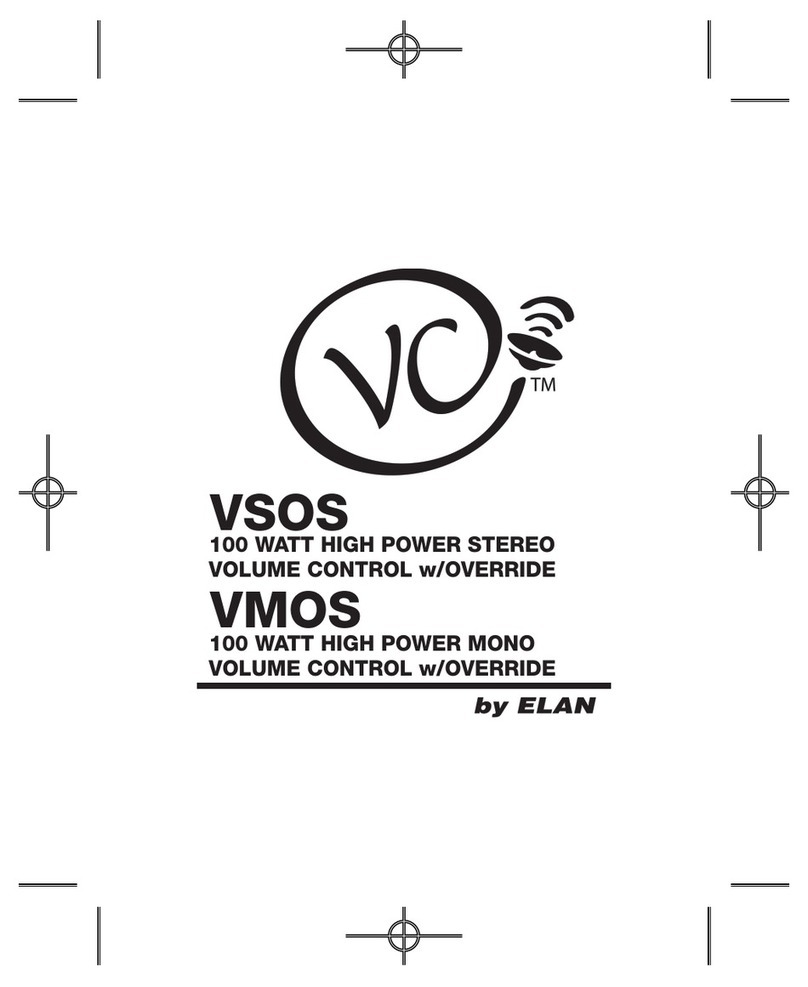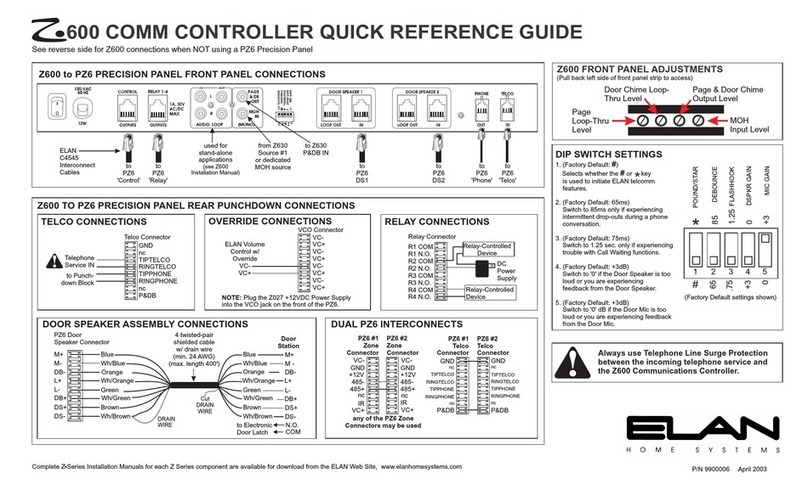The Controller
The VIA!dvdj DVD Controller allows you to
manage, select and view your entire DVD
collection from just about anywhere in the
home. It’s called a Controller because
the VIA!dvdj can control up to four Sony
DVP-CX777ES 400 disc DVD changers.
But it’s how you control these changers that
makes VIA!dvdj a one-of-a-kind home
entertainment component . . .
The GUI!
Imagine simply pushing one button to access
all your DVDs automatically. Picture seeing
your entire movie collection instantly presented
on screen in your home entertainment room
or home theater (or anywhere else in your
home). Imagine never having to even think
about where discs are located in your changer.
With the VIA!dvdj, playing with the full-color
graphical user interface can be as much fun
as the watching the movie itself!
This sleek-looking, easy-to-navigate GUI,
displayed on every VIA! Touch Panel or TV
in the house, lets you sort through your DVD
library alphabetically by Title, Director, Actor,
Genre, Rating or Year. It also lets you view
the DVD-case cover art of all your movies
and provides you with up-front movie
information such as cast, director,
year, genre and rating of the movie
you’ve selected. It also gives you
all the DVD changer transport
controls you need, laid out in a
user-friendly format that doesn’t
leave you guessing which button
to press next. It’s cool! It’s fun!
And it’s easy to use!
The Changer
Sony’s ES line of high-end
audio/video products are
renown for their quality,
and ELAN is proud to have
teamed up with Sony to
offer the DVP-CX777ES 400
Disc DVD Changer as the
companion piece for the VIA!dvdj. Each Sony
changer will hold up to 400 DVDs. Each
VIA!dvdj can control up to four Sony
changers. That’s a whole lot of DVDs!
(Sony DVD changer sold seperately.)
All Your Movies ...
Right Before Your Eyes ...
And Right At
Your Fingertips ...
With the VIA!®dvdj your entire DVD collection (up to 1600 of
them!) becomes an easy-to-sort-through, easy-to-view library of
Action, Comedy, Drama, Romance and more.
View the cover art of all your DVDs right on a VIA! Touch Panel.
Browse through your movie collection by Actor, Director, Genre,
Title, Rating or Year.
Every movie you own is just a touch away using the full-color,
easy-to-navigate graphical user interface the VIA!dvdj displays
on every VIA! Touch Panel in your home.
DVD Controller
Just When You Thought You’ve Seen It All
VIA!®dvdj
VIA!dvdj...Access All Your DVDs With Ease
www.elanhomesystems.com
CSVIADVDJ_REVA IMAGE 1
PRINTER’S INSTRUCTIONS: P/N: CSVIADVDJ_REVA - INK: PMS326 (TEAL), BLACK - MATERIAL: 140G GLOSS ART - SIZE: 8.500” X 11.000” - SCALE: 1-1
CSDVDJ_REVA.qxd 6/13/05 11:55 AM Page 1