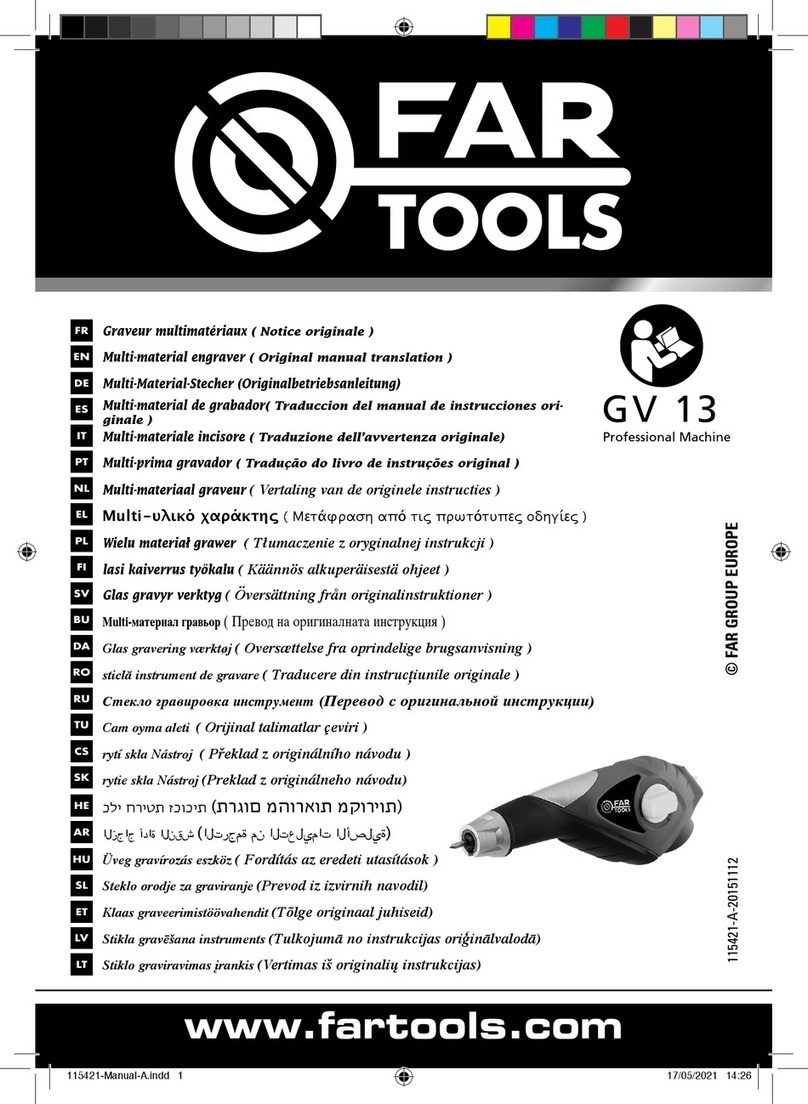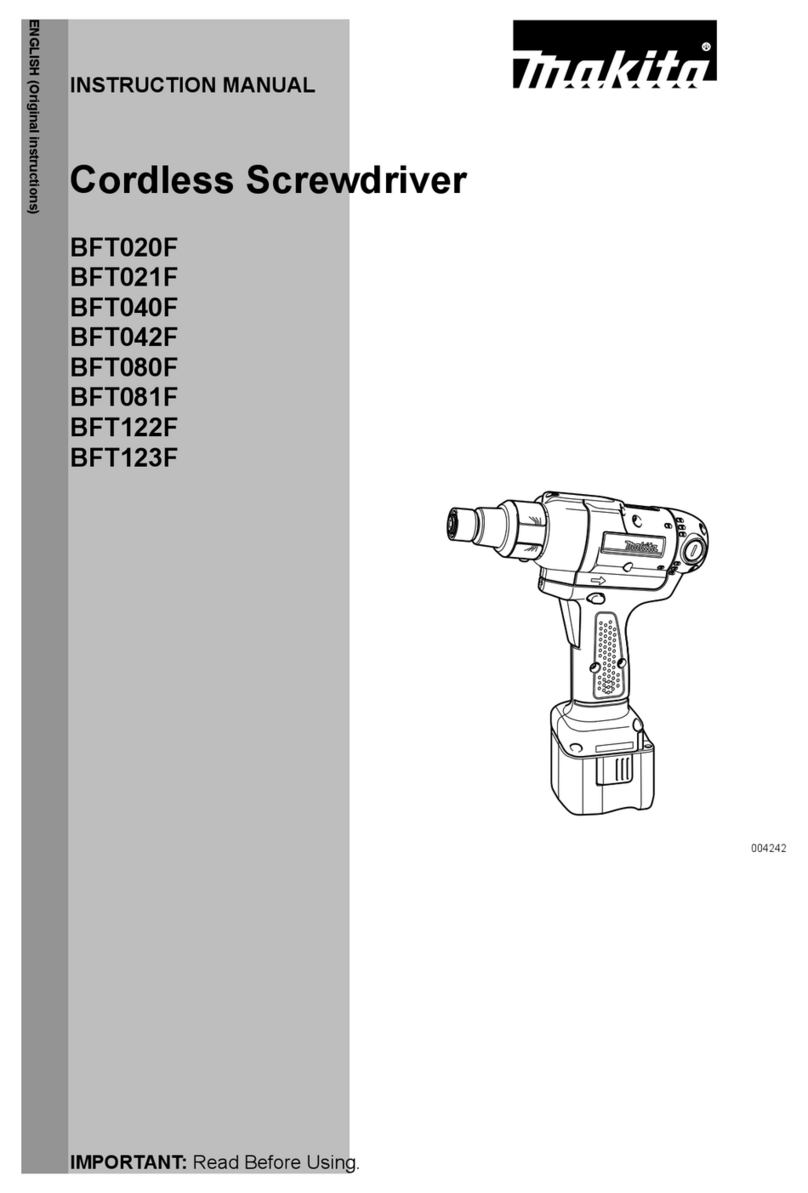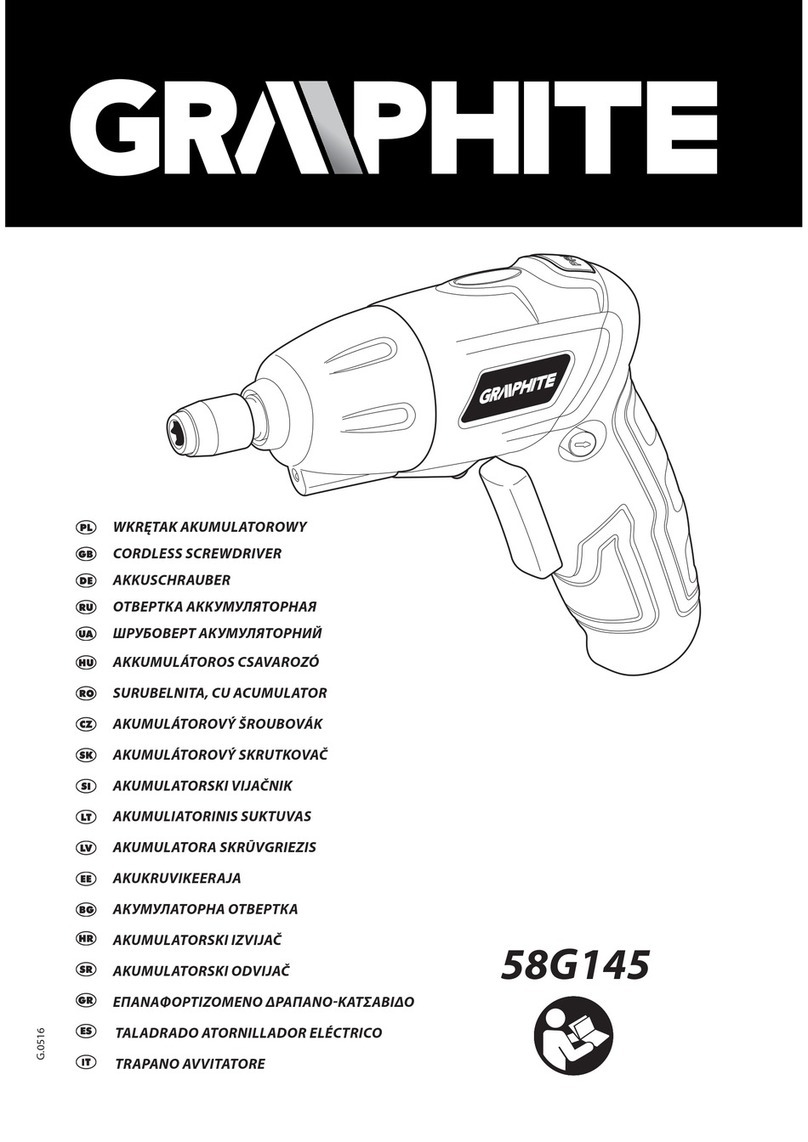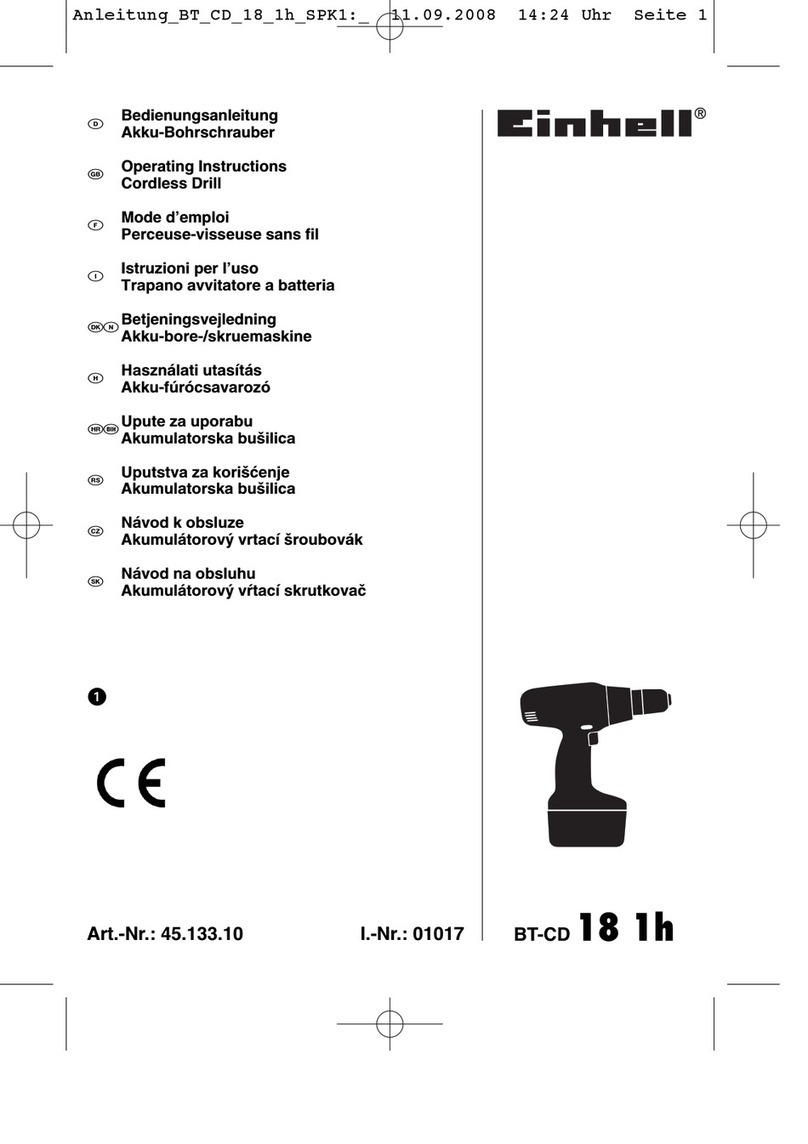Blucave Flashcell 4.6V Installation manual

BLUCAVE.COM
1
CAUTION: Carefully read this entire instruction manual Before using this
product. Take special care to heed cautions and warnings.
SAFETY AND OPERATING MANUAL
SUPER-CAPACITOR
TECHNOLOGY
ECO
FRIENDLY
100,000
RECHARGES

BLUCAVE.COM 2
CONTENTS
FEATURES 3
SPECIFICATIONS 4
OPERATING INSTRUCTIONS 4
CHARGING YOUR SCREWDRIVER 4
OPERATION OF THE SCREWDRIVER 4
ADJUSTING THE HANDLE POSITION 4
CONNECTING THE FLASHLIGHT 4
maintenance 5
after sales service 6
WARRANTY 6
YOUR WARRANTY COVERS 6
YOUR WARRANTY DOES NOT COVER 6
general safety instructions 6
WORK AREA 6
ELECTRICAL SAFETY 6
PERSONAL SAFETY 7
POWER TOOL USE AND CARE 7
SERVICE 8
SAFETY WARNINGS FOR CHARGERS 8
ADDITIONAL SAFETY INSTRUCTIONS for cordless
screwdrivers 8
ADDITIONAL SAFETY INSTRUCTIONS for the charger 10
when to charge the tool 11
designed for blucave 12

BLUCAVE.COM
3
FEATURES
1. Charger
2. Power level indicator
3. Bit retainer
4. Handle rotate button
5. Screwdriver
6. Forward/Reverse switch
7. On/off trigger
8. Charger power cord
9. 6 piece removable accessory holder
10. flashlight attachment
3
2
1
9
8
10
7
6
5
4

BLUCAVE.COM 4
Power Level Indicator (2). Once
charging is complete (approximately
60 seconds from empty) the Power
Level Indicator will be fully lit and
stop blinking. Note: You may remove
and use the Screwdriver at any time.
The charging process does not have
to be complete to use the tool and
short charges will not damage the
tool.
2. Operation of the Screwdriver
Once your Screwdriver is charged
remove it from the Charger. Select
the appropriate bit for the job and
insert into the Screwdriver Bit
Retainer (3). A magnet inside the
bit retainer will firmly hold the bit to
ensure it does not fall out.
To operate your Screwdriver select
the rotation direction with the
Forward/Reverse switch (6) then
squeeze the Trigger (7) to begin
operation.
Notes:
You must release the Trigger to
change direction of operation using
the Forward/Reverse switch.
DO NOT completely run down the
charge. DO NOT continue to use the
Screwdriver when the charge is
exhausted. The Screwdriver does
not have automatic spindle lock
and using the Screwdriver with no
charge may damage the tool.
CAUTION: Carefully read this entire
instruction manual before using
this product take special care to
heed cautions and warnings.
When you open your case you will have
noticed some significant differences.
Please take some time to get to know
the features of your new product, as
they will make your work easier and
more efficient. The major advancement
in this product is the 60 second charge
time from empty. With Flashcell
Technology, your Screwdriver will
recharge in 60 seconds. It can be used
at any level of charge without damage
to the tool and has a recharge life of
over 100,000 cycles.
1. Charging your Screwdriver
Your cordless Screwdriver has
Flashcells (Energy storage devices)
built into the product. You can start by
charging the Flashcells.
Remove your Charger (1) from the
packaging. Plug it into the mains
power and place it on a flat work
surface. When you turn on the mains
power the red LED on the charge level
indicator will illuminate. Take the
Screwdriver (5) and insert it into the
Charger vertically with the rear of the
Screwdriver being inserted into the
Charger. It will only fit in one way so do
not force it if it will not fit.
Once the Screwdriver is inserted the
charge level can be viewed on the
4.6V
Flashcell
110-120V ~60Hz
60 Seconds
200 RPM
3.32 ft-lb (4.5Nm)
1/4” (6.35mm)
0.81lb (366g)
VOLTAGE:
CELL TYPE:
CHARGER:
CHARGING TIME:
NO LOAD SPEED:
MAX TORQUE:
BIT RETAINER SIZE
TOOL WEIGHT:
SPECIFICATIONS
OPERATING INSTRUCTIONS

BLUCAVE.COM
5
Figure 2: Stick grip
3. Adjusting the handle position
Your Flashcell Screwdriver has two
operating positions. The handle and
body can be aligned in a pistol grip
orientation (Figure 1) or a stick grip
orientation (Figure 2).
To change between the two
configurations press the Rotate
Button (4) and rotate the front and rear
sections relative to each other. Note
the unit will only rotate one direction.
Once you have begun rotation release
the button and continue to rotate until
the handle locks. You will hear a click
when it locks.
4. Connecting the Flashlight
Your Flashlight will connect to the rear
of your Flashcell Screwdriver.
Align and slide it onto the rear of the
Screwdriver as shown in Figure 3.
Note: The Flashlight will only fit one
way. Do not force it.
The switch on the Flashlight cycles
through 3 modes of operation. Main
Flashlight, Work area illumination
(Pistol Grip mode) and Off.
Figure 1: Pistol grip
maintenance
Like any tool or appliance, regular
maintenance will increase the life of
the product and provide maximum
working efficiency. Some important
maintenance tasks are listed below.
Keep the Screwdriver and Charger
clean and dust free.
Keep the ventilation slots free of any
dirt, dust or particles of any sort.
Regularly clean the housing with a
soft cloth to ensure the tool does not
become slippery or excessively dirty.
Lubrication - Your Screwdriver’s
gearbox has a high quality lubricant
applied during assembly which is
designed to last the life of the gearbox.
You are not required to lubricate the
gearbox.
Figure 3: Connect the Flashlight
Figure 4: Accessory holder detaches
from Charger for convenient use

BLUCAVE.COM 6
1. Warranty
Your purchase is protected by a
full, one-year warranty against
manufacturing or materials related
fault. This tool is designed for long life
under normal applications applicable
to cordless screwdrivers.
2. Your Warranty covers:
All parts and labor required to repair
any defects caused by manufacturing
or materials related fault.
3. Your Warranty does not cover:
Excessive use, causing a worn-
out condition – note; for factory or
production line applications where
the tool is used constantly it is
recommended to use air tools. Like
most power tools, this tool is not
designed for continuous use.
Damage caused by attempted repairs
by unauthorized people.
Damage due to misuse, accidents,
neglect, alteration or modification.
The cost of freight to get the drill to
and from an Authorized Service Agent
Accessories
To qualify for your warranty you must
provide proof of the purchase date of
the product.
Note: C. Ogle, LLC., reserves the right
to update or modify specifications at
any time. Specifications, accessories,
models and product availability may
vary from one country to another.
WARNING Read all safety warnings and
all instructions. Failure to follow the
warnings and instructions may result
in electric shock, fire and/or serious
injury.
Save all warnings and instructions for
future reference.
The term “power tool” in the warnings
refers to your mains-operated
(corded) power tool or battery-
operated (cordless) power tool.
1. Work area
Keep work area clean and well lit.
Cluttered and dark areas invite
accidents.
Do not operate power tools in explosive
atmospheres, such as in the presence
of flammable liquids, gases or dust.
Power tools create sparks which may
ignite the dust or fumes.
Keep children and bystanders
away while operating a power tool.
Distractions can cause you to lose
control.
2. Electrical safety
Power tool plugs must match the
outlet. Never modify the plug in any
way. Do not use any adapter plugs
with earthed (grounded) power tools.
Unmodified plugs and matching
outlets will reduce risk of electric
shock.
Avoid body contact with earthed or
grounded surfaces such as pipes,
radiators, ranges and refrigerators.
There is an increased risk of electric
shock if your body is earthed or
grounded.
Do not expose power tools to rain
or wet conditions. Water entering a
power tool will increase the risk of
after sales service general safety
instructions

BLUCAVE.COM
7
clothing and gloves away from moving
parts. Loose clothes, jewellery or long
hair can be caught in moving parts.
If devices are provided for the
connection of dust extraction and
collection facilities, ensure these are
connected and properly used. Use of
these devices can reduce dust related
hazards.
4. Power tool use and care
Do not force the power tool. Use the
correct power tool for your application.
The correct power tool will do the job
better and safer at the rate for which it
was designed.
Do not use the power tool if the switch
does not turn it on and off. Any power
tool that cannot be controlled with
the switch is dangerous and must be
repaired.
Disconnect the plug from the
power source before making any
adjustments, changing accessories,
or storing power tools. Such preventive
safety measures reduce the risk of
starting the power tool accidentally.
Store idle power tools out of the reach
of children and do not allow persons
unfamiliar with the power tool or these
instructions to operate the power
tool. Power tools are dangerous in the
hands of untrained users.
Maintain power tools. Check for
misalignment or binding of moving
parts, breakage of parts and any other
condition that may affect the power
tools operation. If damaged, have
the power tool repaired before use.
Many accidents are caused by poorly
maintained power tools.
Keep cutting tools sharp and clean.
Properly maintained cutting tools with
sharp cutting edges are less likely to
bind and are easier to control.
Use the power tool, accessories and
tool bits etc., in accordance with
these instructions and in the manner
intended for the particular type of
electric shock.
Do not abuse the cord. Never use the
cord for carrying, pulling or unplugging
the power tool. Keep cord away from
heat, oil, sharp edges or moving parts.
Damaged or entangled cords increase
the risk of electric shock.
When operating a power tool outdoors,
use an extension cord suitable for
outdoor use. Use of a cord suitable
for outdoor use reduces the risk of
electric shock.
Always use tool in conjunction with a
residual circuit breaker device. The
use of a residual circuit breaker device
reduced the risk of electric shock
3. Personal safety
Stay alert, watch what you are
doing and use common sense when
operating a power tool. Do not use a
power tool while you are tired or under
the influence of drugs, alcohol or
medication. A moment of inattention
while operating power tools may result
in serious personal injury.
Use safety equipment. Always wear
eye protection. Safety equipment such
as dust mask, non-skid safety shoes,
hard hat, or hearing protection used
for appropriate conditions will reduce
personal injuries.
Avoid accidental starting. Ensure the
switch is in the off position before
plugging in. Carrying power tools with
your finger on the switch or plugging
in power tools that have the switch on
invites accidents.
Remove any adjusting key or wrench
before turning the power tool on. A
wrench or a key left attached to a
rotating part of the power tool may
result in personal injury.
Do not over reach. Keep proper footing
and balance at all times. This enables
better control of the power tool in
unexpected situations.
Dress properly. Do not wear loose
clothing or jewellery. Keep your hair,

BLUCAVE.COM 8
power tool, taking into account the
working conditions and the work to
be performed. Use of the power tool
for operations different from those
intended could result in a hazardous
situation.
5. Service
Have your power tool serviced by a
qualified repair person using only
identical replacement parts. This will
ensure that the safety of the power
tool is maintained.
6. Safety warnings for chargers
Keep the Charger away from rain or
moisture. Penetration of water in
the Charger increases the risk of an
electric shock.
Only charge the Screwdriver
DSD-46FL-2-BLU in the Charger
marked DSDC-46FL-2-BLU.
Keep the Charger clean.
Contamination can lead to danger of
an electric shock
Before each use, check the Charger,
cable and plug. If damage is detected
do not use the Charger. Never
open the Charger yourself. Have
repairs performed only by a qualified
technician and only using original
spare parts. Damaged charger, cables
and plugs increase the risk of an
electric shock.
Do not operate the Charger on easily
inflammable surfaces (e.g. Paper
textiles, etc.) or surroundings. The
heating of the Charger during the
charging process can pose a fire
hazard.
Supervise children. This will ensure
hat children do not play with the
Charger.
Children or persons that owing to
their physical, sensory or mental
limitations or to their lack of
experience or knowledge, are not
capable of securely operating the
Charger, may only use this Charger
under supervision or after having been
instructed by a responsible person.
Otherwise, there is danger of operating
errors and injuries.
ADDITIONAL SAFETY
INSTRUCTIONS for cordless
screwdrivers
Hold power tool by insulated gripping
surfaces, when performing an
operation where the fastener may
contact hidden wiring. Fasteners
contacting a “live” wire may make
exposed meal parts of the power tool
“live” and could give the operator an
electric shock
Hold the machine with a firm grip. High
reaction torque can briefly occur while
driving in and loosening screws.
Always wait until the machine has
come to a complete stop before
placing it down. The tool insert can
jam and lead to loss of control over the
power tool
Before any work on the machine (e.g.,
Maintenance, tool change, etc.) as
well as during transport and storage
set the rotational direction switch to
the centre position. Unintentional
actuation of the On/Off switch can
lead to injuries.
Protect the power tool against heat,
e.g., Against continuous intense
sunlight, fire, water and moisture.
Danger of explosion
In case of damage and in proper use of
the battery vapours may be emitted.
Provide for fresh air and seek medical
help in case of complaints. The
vapours can irritate the respiratory
system.
If possible, always use clamps or a vice
to hold your work.
Always switch off before you put the
tool down.
Ensure that the lighting is adequate.
Do not put pressure on the Screwdriver,
such that it slows the motor down.

BLUCAVE.COM
9
Allow the Screwdriver to operate
without pressure. You will get better
results and you will be taking better
care of your tool.
Keep the area free of tripping hazards.
Do not let anyone under 18 years
operate this tool.
Only use accessory bits in good
condition.
Before screw driving, check that there
is sufficient clearance under the work
piece.
Do not touch the bit after operation. It
will be very hot.
Keep your hands away from under the
work piece.
Never use your hands to remove
sawdust, chips or waste close by the
bit.
Rags, cloths, cord, string and the like
should never be left around the work
area.
Support the work properly.
If you are interrupted when operating,
complete the process and switch off
before looking up.
Periodically check that all nuts,
bolts and other fixings are properly
tightened.
When using the Screwdriver, use
safety equipment including safety
glasses or shield, ear defenders, and
protective clothing including safety
gloves.
Do not charge the Screwdriver in
a place where static electricity is
generated nor let the battery touch
something that is statically charged.
Take care where the tool is stored. Do
not store in areas of corrosive fumes,
or salt air or similar conditions.
Do not dispose of the tool in a fire or
put the tool into a microwave oven,
conventional oven, dryer, or high-
pressure container. Under these
conditions, the tool may explode.
Never attempt to open the tool,
puncture the casing of the tool, or
subject the tool to strong physical
shock. If the plastic housing of the tool
breaks open or cracks, immediately
discontinue its use and do not
recharge it.
Stop using the tool if it exhibits
abnormal heat, colour or deformation,
or if the tool is in an abnormal
condition.
After the tool has reached the end
of its useful life, we recommend
recycling the materials at your local
municipal council recycling centre. DO
NOT attempt to replace the Flashcell or
repair or modify any part of the tool.
When recycling, make it non
conductive by applying insulating tape
to cover the terminals located on the
bottom of the Screwdriver’s body.
The tool must be used only for its
prescribed purpose. Any use other
than those mentioned in this Manual
will be considered a case of misuse.
The user and not the manufacturer
shall be liable for any damage or injury
resulting from such cases of misuse.
To use this tool properly, you must
observe the safety regulations,
the assembly instructions and the
operating instructions to be found
in this Manual. All persons who use
and service the machine have to be
acquainted with this Manual and
must be informed about its potential
hazards.
Children and frail people must not
use this tool. Children should be
supervised at all times if they are in the
area in which the tool is being used. It
is also imperative that you observe
the accident prevention regulations in
force in your area. The same applies for
general rules of occupational health
and safety.
The manufacturer shall not be liable
for any changes made to the tool nor

BLUCAVE.COM 10
for any damage resulting from such
changes.
Even when the tool is used as
prescribeditisnotpossibletoeliminate
all residual risk factors. The following
hazards may arise in connection with
the tool’s construction and design:
Damage to the lungs if an effective
dust mask is not worn.
Damage to hearing if effective ear
defenders are not worn.
Your Screwdriver uses Flashcells to
store the energy that operates the
Screwdriver. Do not attempt to charge
the Screwdriver with any other charger
than the one supplied. IT IS DANGEROUS
TO USE ANY OTHER CHARGER TO CHARGE
YOUR TOOL.
Do not attempt to charge any other
types of rechargeable batteries OR
non rechargeable battery cells with
this Charger.
If there is a problem with the Charger
or the tool, phone (479) 872-6767 and
speak with an experienced Customer
Service Representative for assistance
in rectifying your problem.
Before using the Charger, read all the
instructions, labels and cautionary
markings on the Charger and
Screwdriver.
Do not use the Charger if it has been
subjected to a heavy knock, dropped
or otherwise damaged in anyway.
Do not disassemble the Charger.
Opening or removing covers may
expose you to dangerous voltages or
other risks. Incorrect reassembly can
cause electric shock when you use the
tool or Charger again. Take the Charger
to an authorized service centre when
service or repair is required. Incorrect
re-assembly may result in the risk of
ADDITIONAL SAFETY
INSTRUCTIONS for the
charger
fire, electric shock or electrocution.
To reduce the risk of electric shock,
do not disassemble any part of the
product.
DANGER. If the Screwdriver is cracked
or damaged in any other way, do not
insert it in the Charger
Do not plug anything other than your
Flashcell Screwdriver into the Charger,
as other objects may touch dangerous
voltage points or short out parts,
which could result in fire or electric
shock.
Do not place the tool or Charger on an
uneven surface, as a fall may cause
serious damage.
Never place the tool or Charger near or
over a heat source such as a radiator
or heater.
Do not operate the Charger in a cabinet
or other enclosure unless proper
ventilation is provided.
Use the Charger indoors only.
WARNING. Do not allow any liquid to
come into contact with the Charger.
There is a danger of electric shock. Do
not position the tool or Charger near
water; for example, near a sink, wash
bowl or toilet. Do not spill liquid of any
kind on the tool or charger. Doing so
may short out parts, causing damage
to the product and creating the risk of
fire or electric shock.
If liquid has been spilled into the tool or
Charger, or if rain or water has touched
the Screwdriver or Charger.
If the tool or Charger does not operate
normally after you follow the operating
instructions.
If the tool or Charger has been dropped
or damaged.
If the tool or Charger exhibits a distinct
degradation in performance.
If the tool or Charger is damaged in any
way.
If the Screwdriver is not charged within

BLUCAVE.COM
11
New tools are shipped in a low charge
condition and must be fully charged
before use. It takes approximately 60
seconds to fully charge the tool.
Charging the tool should not be
undertaken casually. Through the
charging cycle monitor the tool and
make sure that Screwdriver is charging.
This can be done by reviewing the
Power Level Indicator (2).
Note: You may use the Screwdriver at
any time. The charging process does
the time frame as specified in this
manual, turn Charger off.
To reduce the risk of an electric shock,
unplug the Charger from the power
supply before attempting to clean it.
To clean tool or Charger, wipe with a
damp cloth. Use of any other cleaners
is not recommended.
Do not place any object on to, or allow
anything to rest on the Charger.
Make sure that the Charger cable is
positioned where it will not be stepped
on, tripped over or otherwise subjected
to damage or stress. Keep the lead
away from operating machinery.
Do not pull on the lead of the Charger
to disconnect it from the mains power
socket.
Do not use an extension cord unless
it is absolutely necessary. The use
of an improper extension cord could
cause the risk of fire, electric shock or
electrocution.
Never attempt to connect two Chargers
together.
Do not charge or use the tool in
locations where the temperature may
be below -25°C or exceed 40°C such as
alongside sheds or metal structures.
The Screwdriver can be charged or
operated at temperatures between
-25°C and 40° C.
when to charge the tool
not have to be completed to use the
tool and short charges will not harm
the tool.

BLUCAVE.COM
12
designed for blucave
THE FLASHCELL SCREWDRIVER IS DESIGNED TO FIT INTO THE BLUCAVE CARRY
CABINET. EXPLORE THE COMPLETE BLUCAVE RANGE AT BLUCAVE.COM.
DISTRIBUTED IN north america BY
c. ogle, llC. springdale, arkansas.
PRODUCTS MAY DIFFER SLIGHTLY FROM THAT ILLUSTRATED.
ACCESSORIES AND COMPLIMENTARY PRODUCTS NOT INCLUDED UNLESS OTHERWISE STATED.
BLUCAVE IS A REGISTERED TRADEMARK OF DEMAIN TECHNOLOGY PTY LTD, AUSTRALIA.
MADE IN CHINA TO BLUCAVE SPECIFICATIONS.
Table of contents
Popular Power Screwdriver manuals by other brands
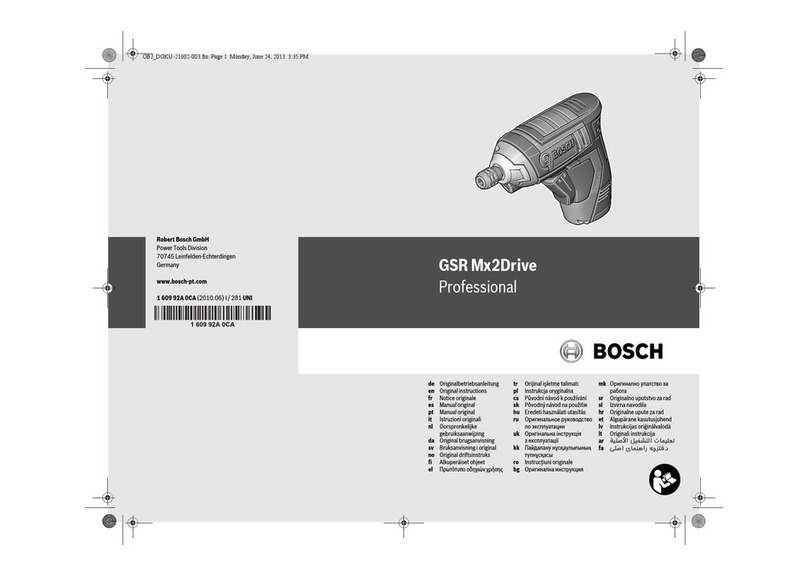
Bosch
Bosch GSR Mx2Drive Professional Original instructions

HIKOKI
HIKOKI DS18DA Handling instructions

Black & Decker
Black & Decker BDCDD220C-CA instruction manual

Makita
Makita DHP446 instruction manual

Mac Afric
Mac Afric SSCREW-001 Original operating instructions

Black & Decker
Black & Decker PD600 instruction manual
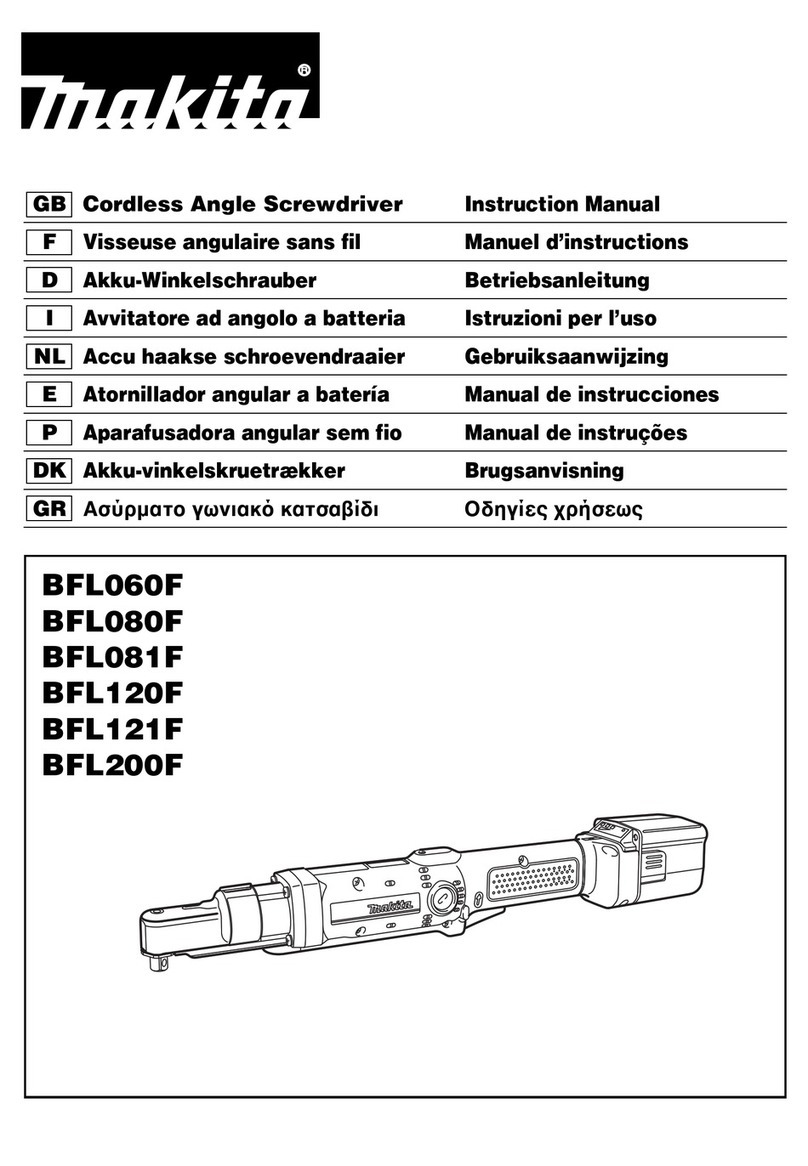
Makita
Makita BFL060F instruction manual
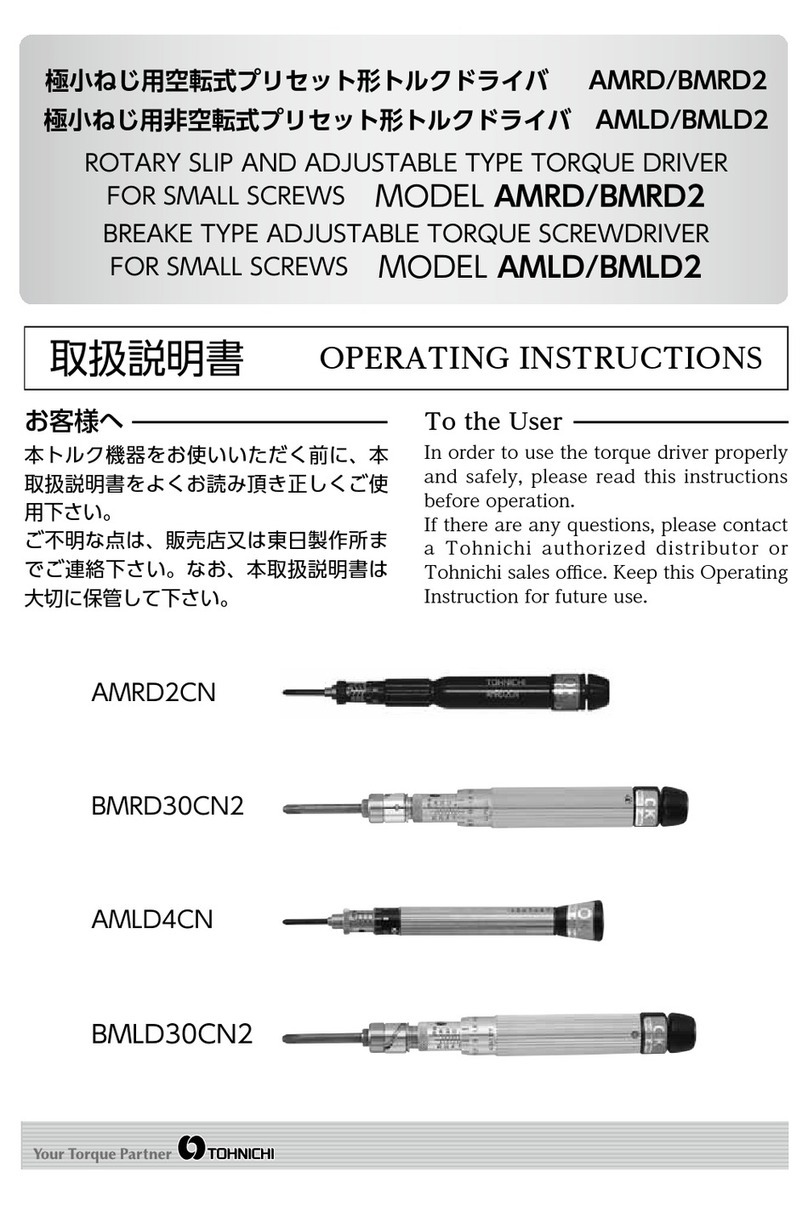
Tohnichi
Tohnichi AMLD2CN operating instructions

Makita
Makita BFR540 Specifications
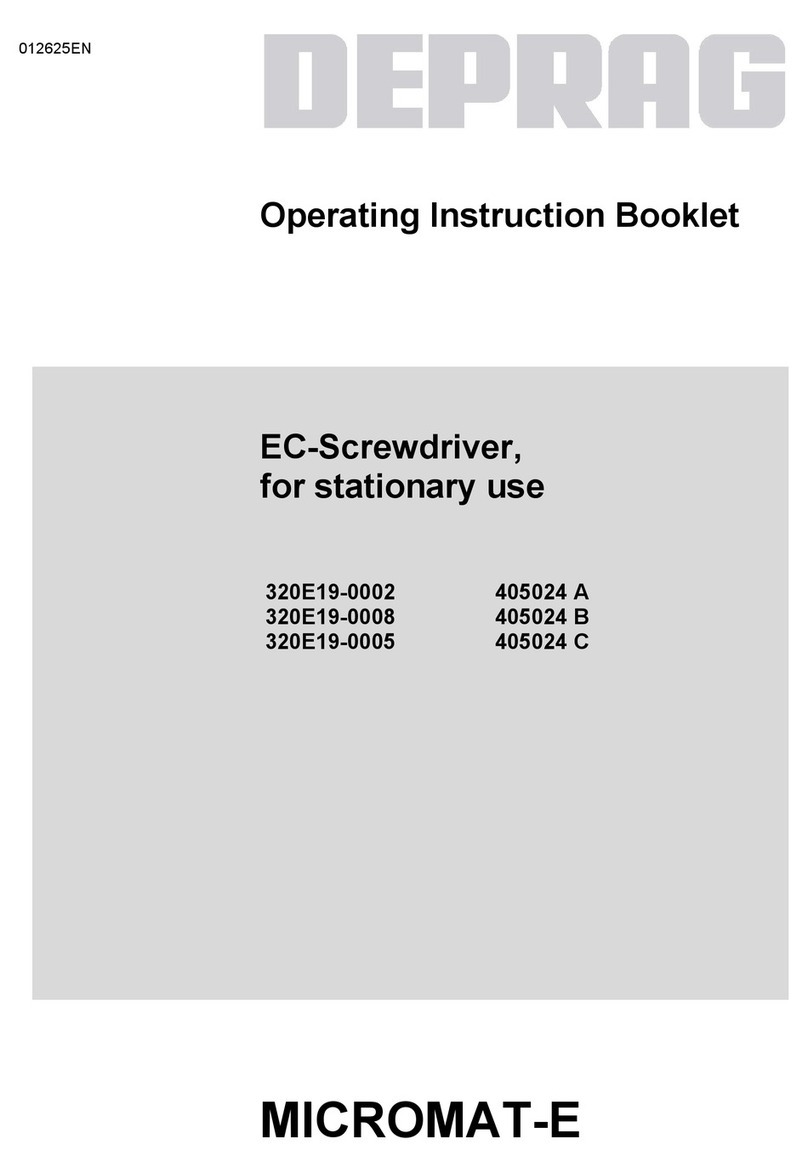
Deprag
Deprag MICROMAT-E 320E19-0008 Operating instruction booklet

Profi Handels
Profi Handels PROFI OPTI DRILL operating instructions

Stanley
Stanley FATMAX FMHT66719 Original instructions