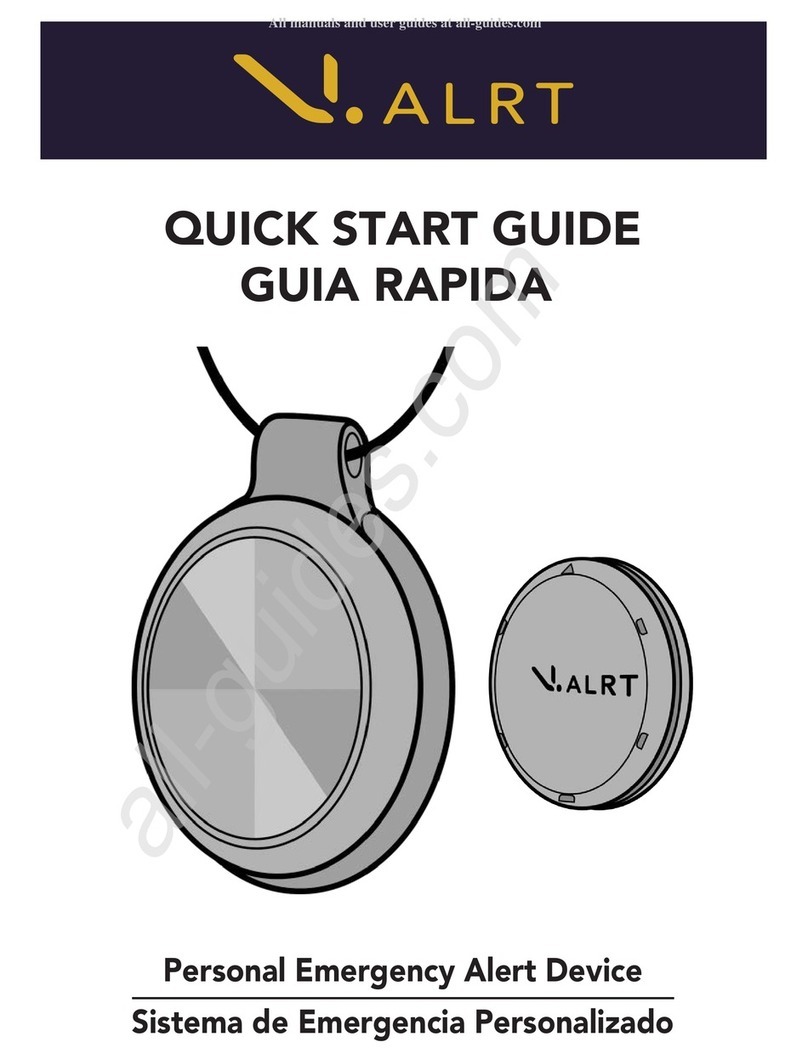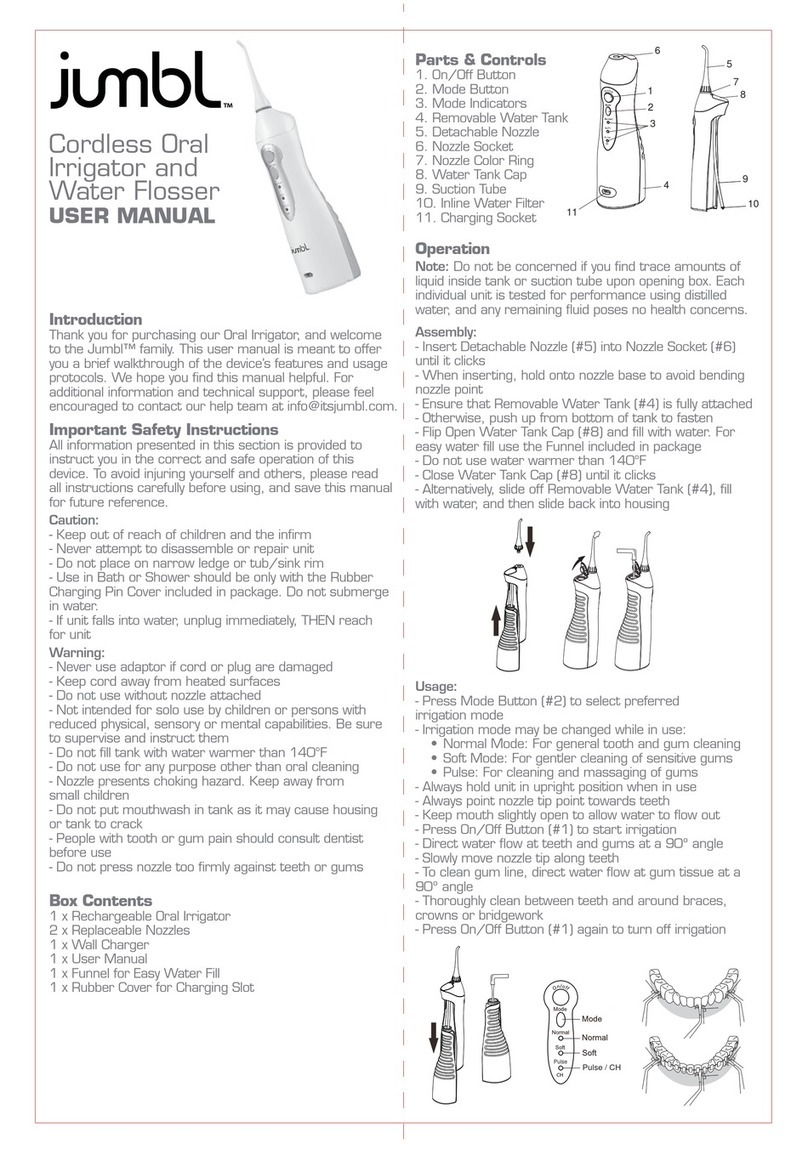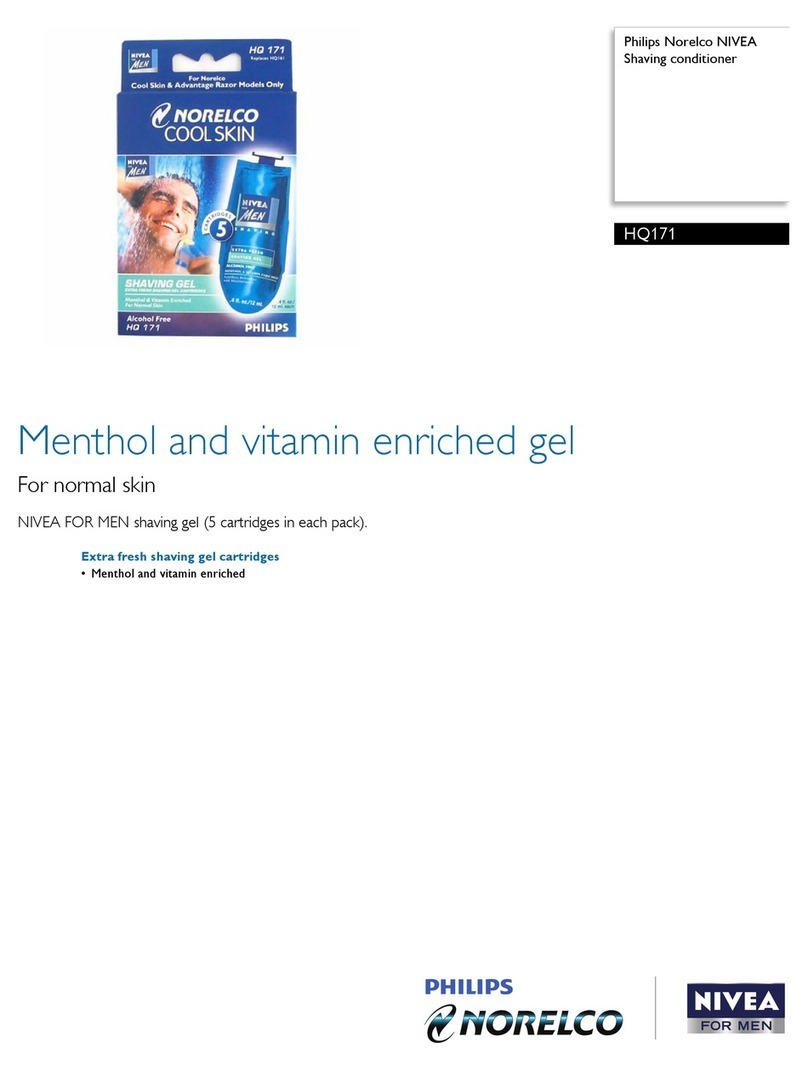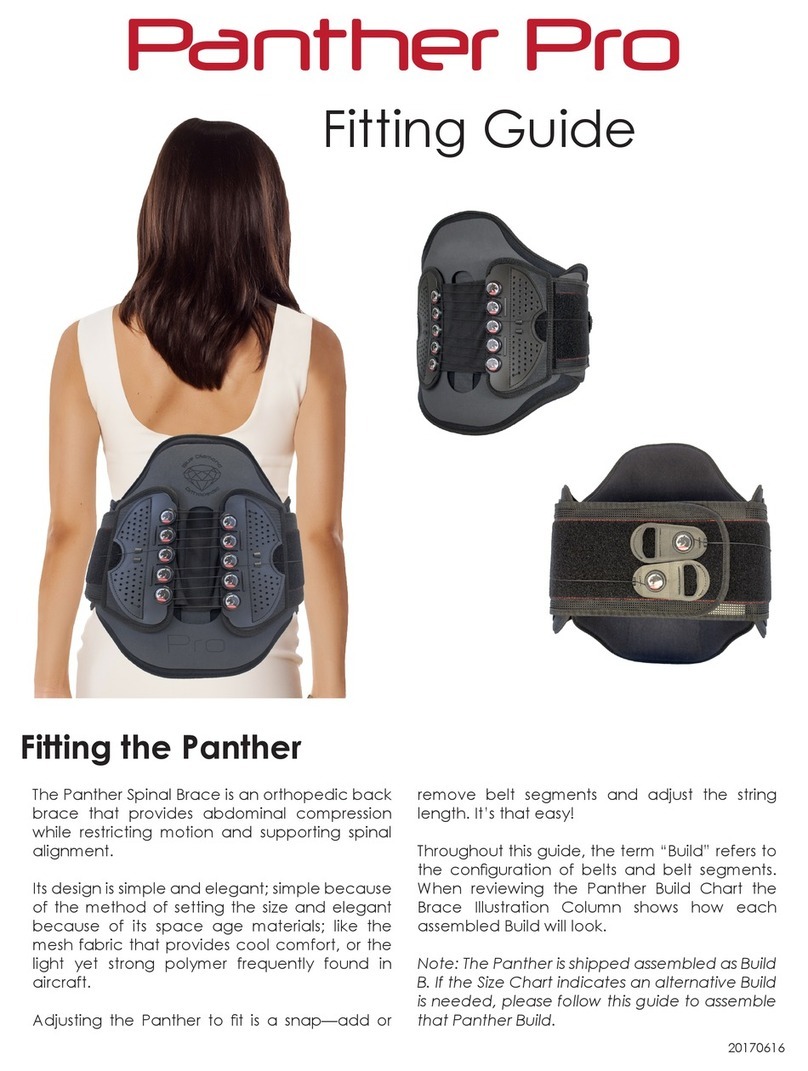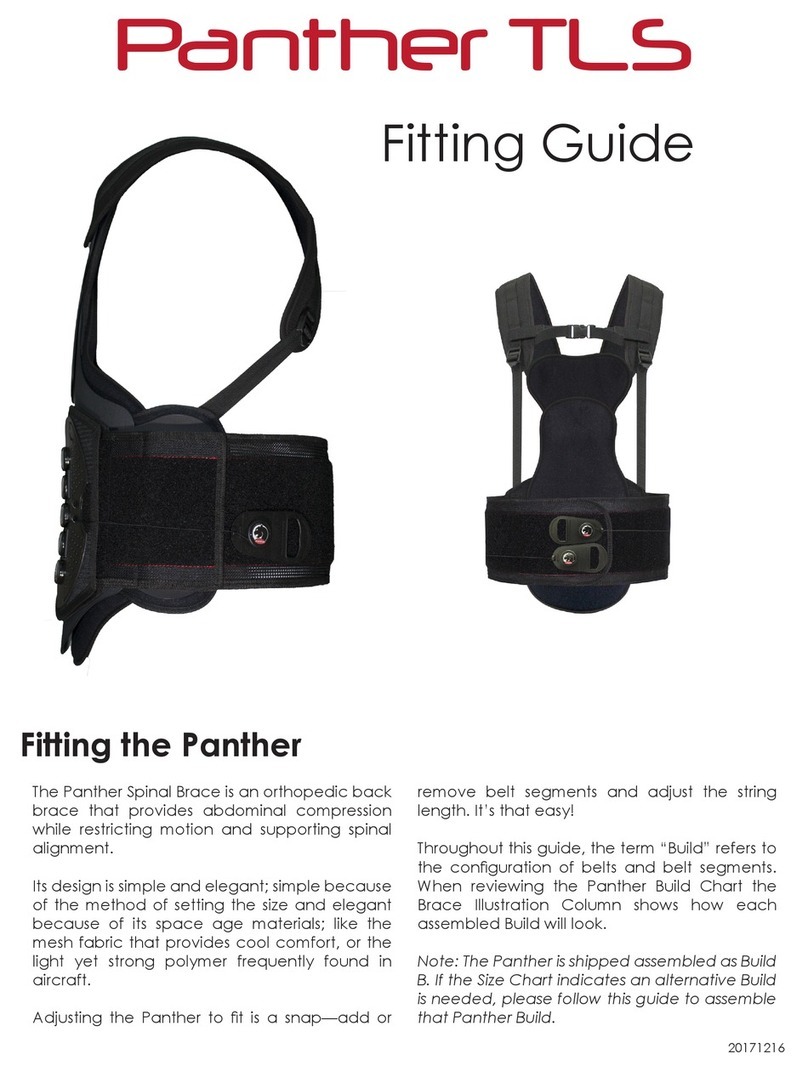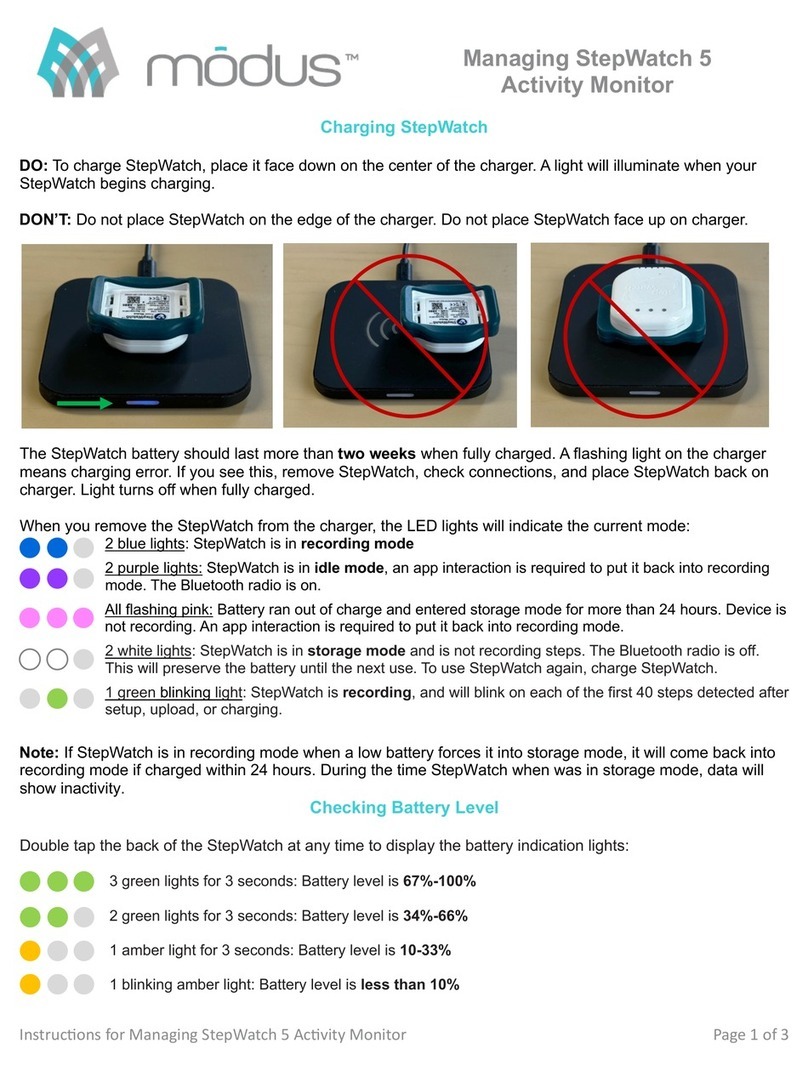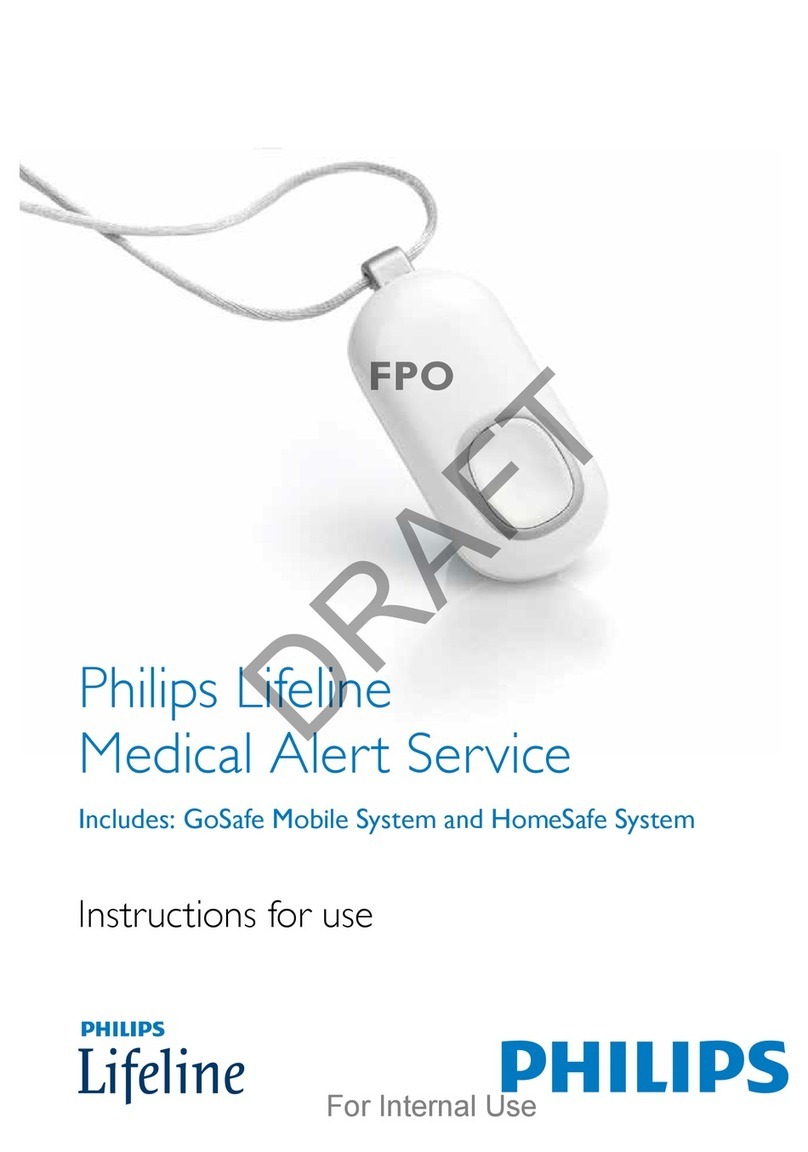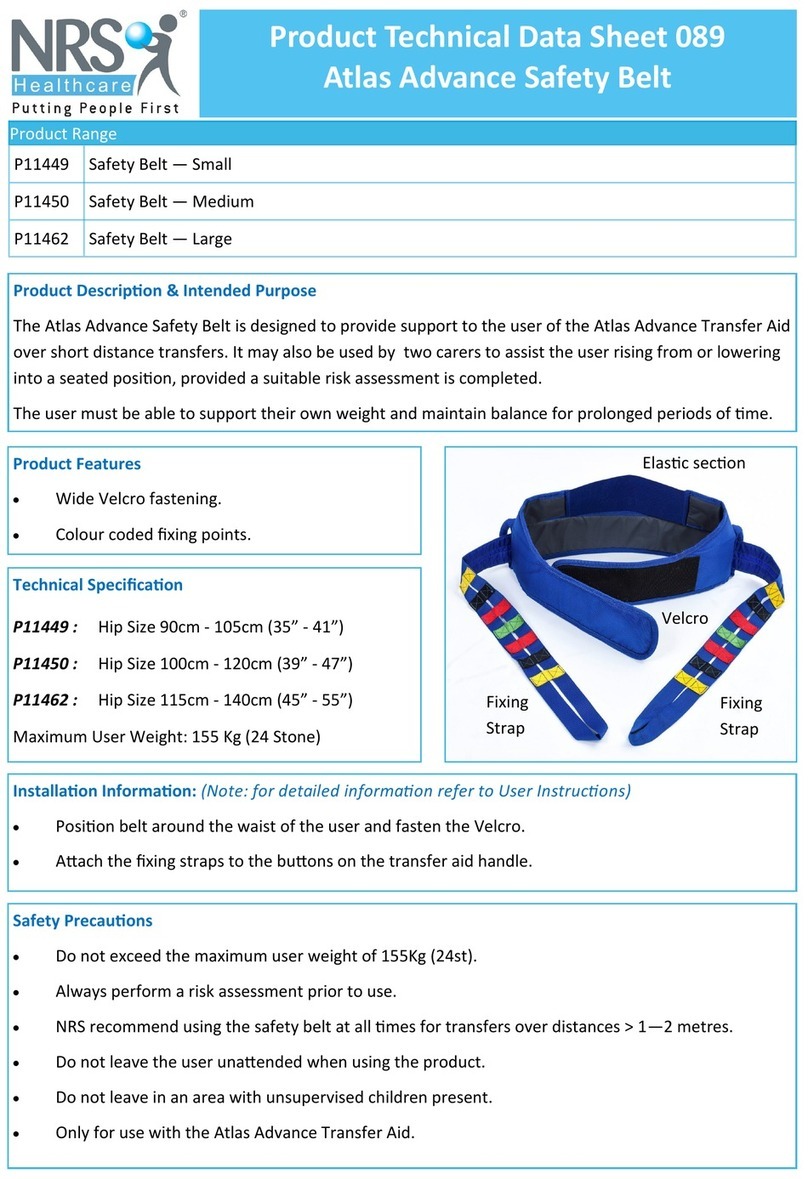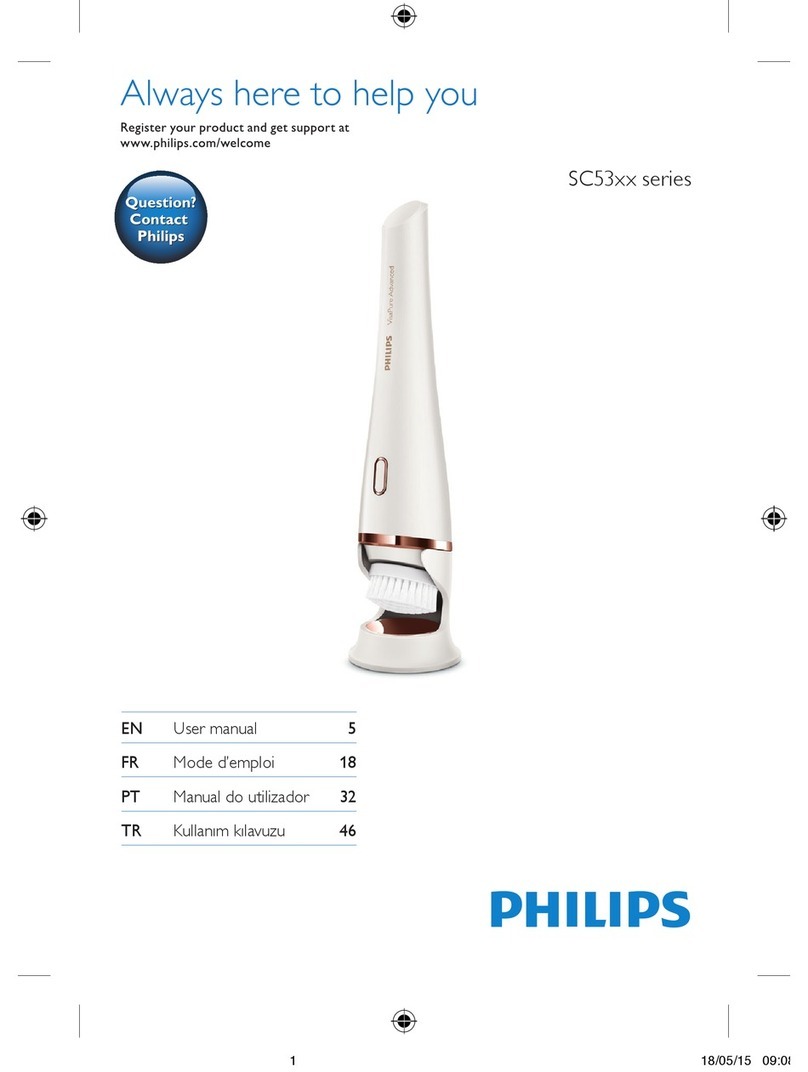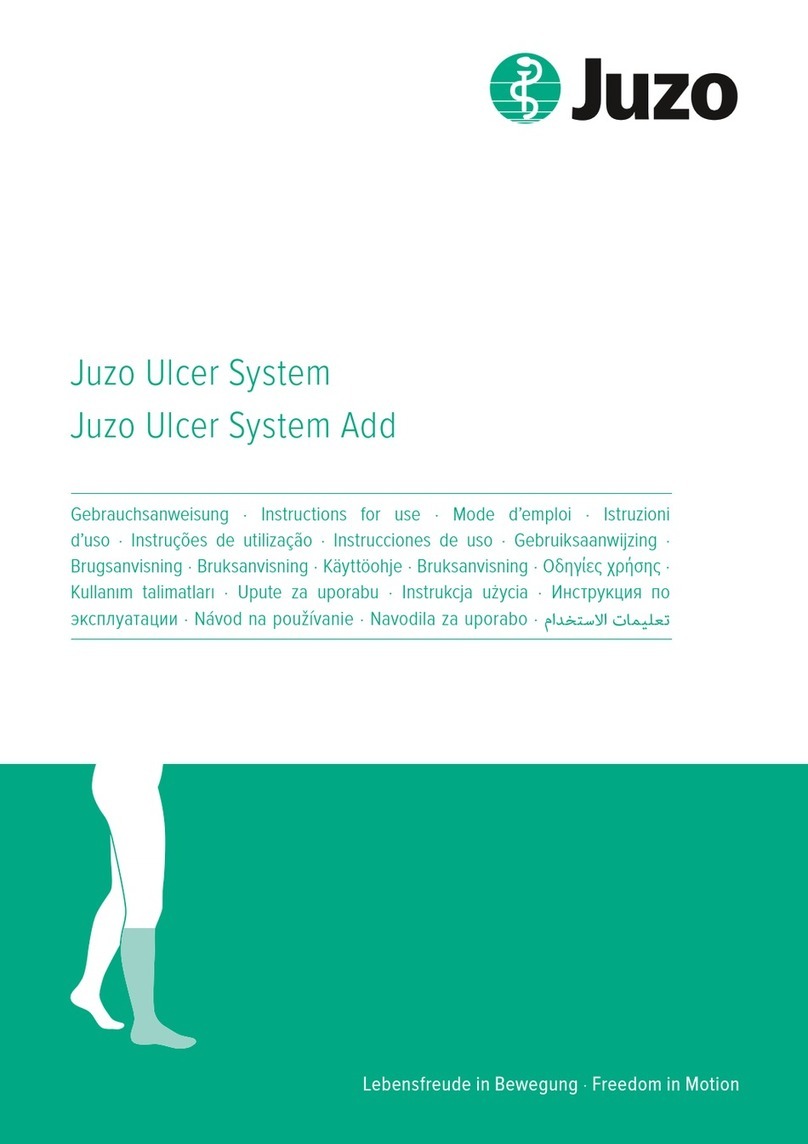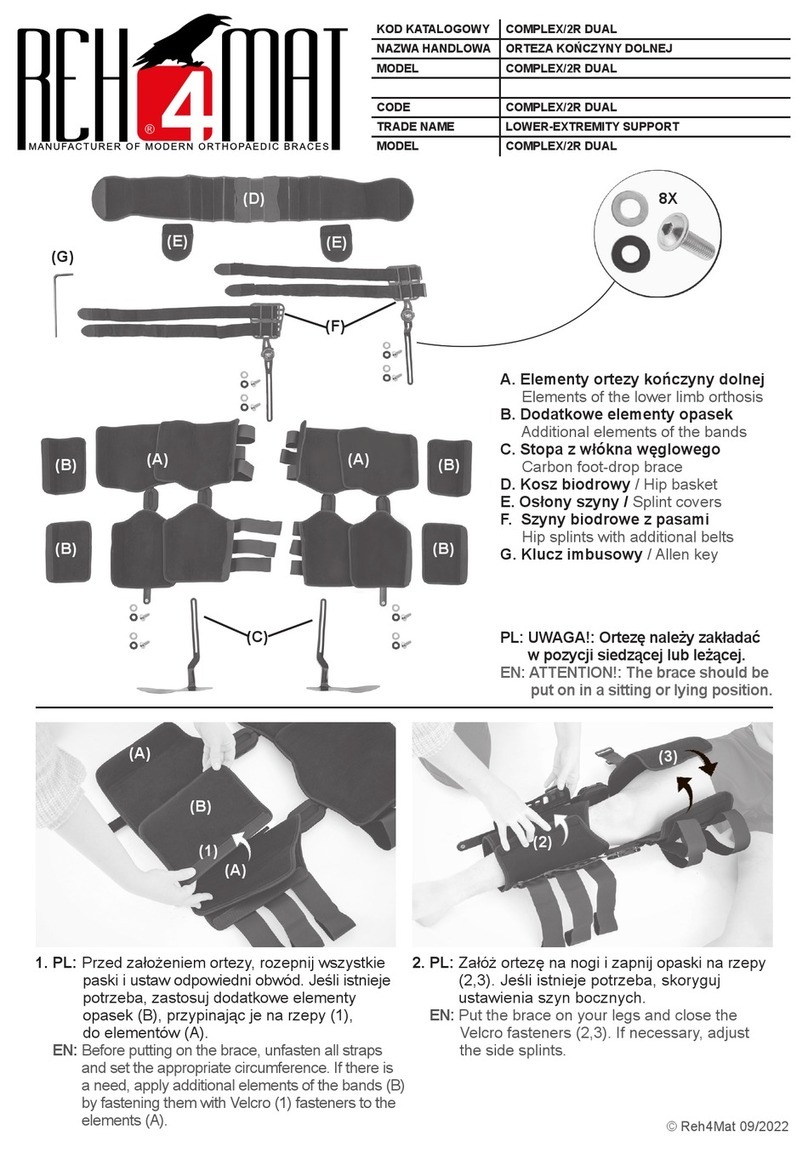BRACE DISASSEMBLY FOR CLEANING (CONT'D)
BRACE RE-ASSEMBLY TIPS
20190802
Leopard One TLS
Remove the side straps one side at a time. Pull the strap free from the front
of the brace then do the same on the side. Repeat on the opposite side.
STEP 5
Detach the side panels from the back of the brace by opening the Gator Clips and
removing the side panels.
Note: When re-attaching the side panels, be sure the 3" loop strip goes toward the body.
STEP6
Assembling your brace
1. Attach the side panels on the brace using
your pictures to set the alignment.
2. Using the side pouches and picture as a
reference, attach the side straps.
Note: The right strap will have a loop in the front.
3. Insert the back and side polymer plates
back into their pockets or pouches.
Note: Refer to the identifying markings explained in
Step 4 of the disassembly Instructions.
4. Attach the shoulder straps inside the back
pouch by opening the back pouch pocket
and placing them in the position shown in
your pictures.
Note: The strap will rest under the polymer plate
and attach to the inside of the pouch pocket. (It
may be easier to do this without the back polymer
plate in the pocket.)
5. Lay the brace fl at with the inside facing up
and the straps splayed out.
6. Place the front panel between the side
straps with the pocket facing up.
7. Lift the Velcro tabs inside the front pocket
and slide the plastic plate of the STEP
assembly into the pocket. Place the hook
tabs so they hold the plate in place.
8. Reconnect the shoulder-strap buckles to
those of the STEP's top plate.
BLUE DIAMOND
O
EMERGO EUROPE
Prinsessgracht 20
2514 AP, The Hauge
The Netherlands
Blue Diamond Orthopedic
6439 Milner Blvd, Ste. 4
Orlando, Fl 32809
USA
1-800-867-6070
1-407-613-2001
www.bluedortho.com
©2019 Blue Diamond Orthopedic. All Rights Reserved