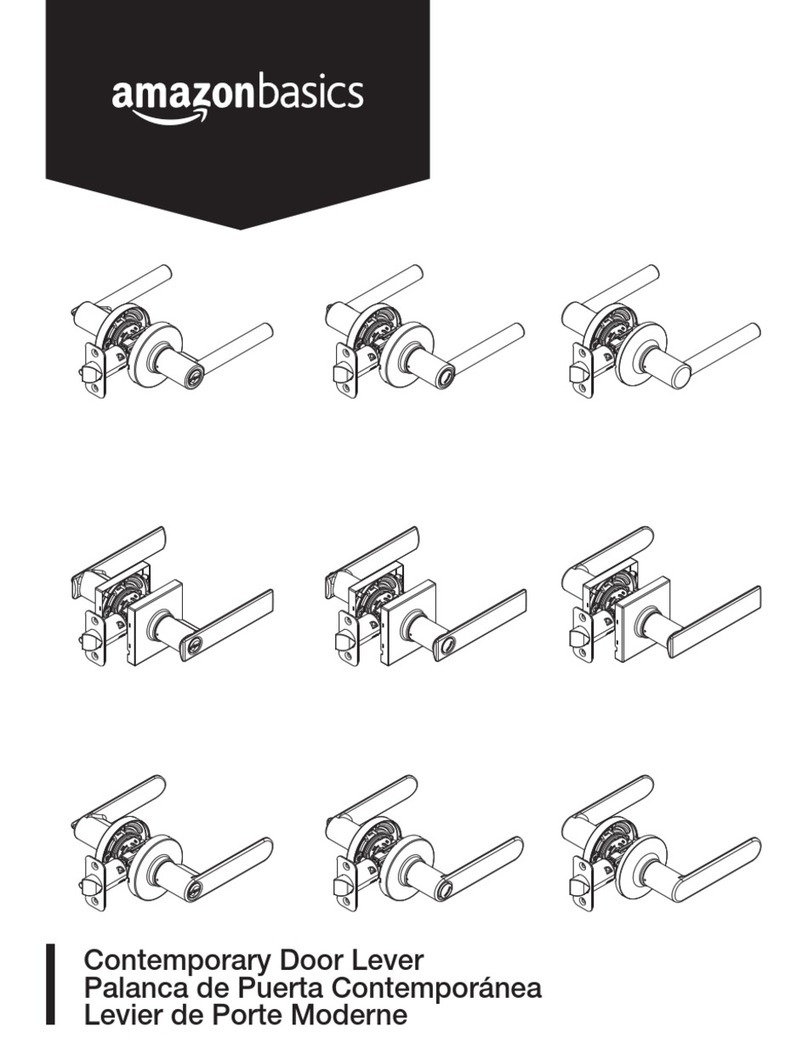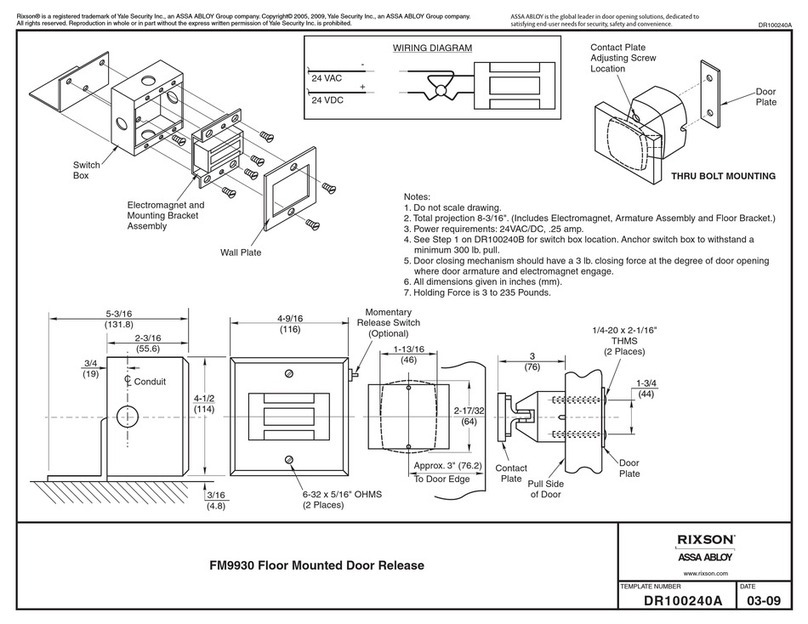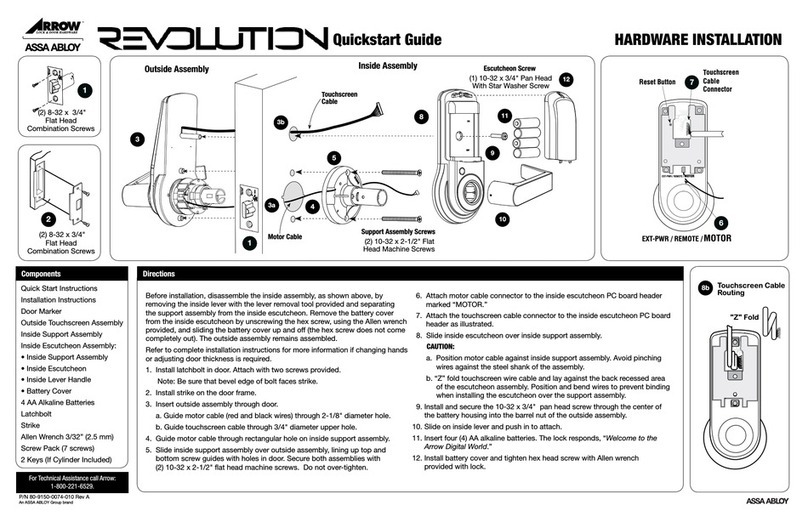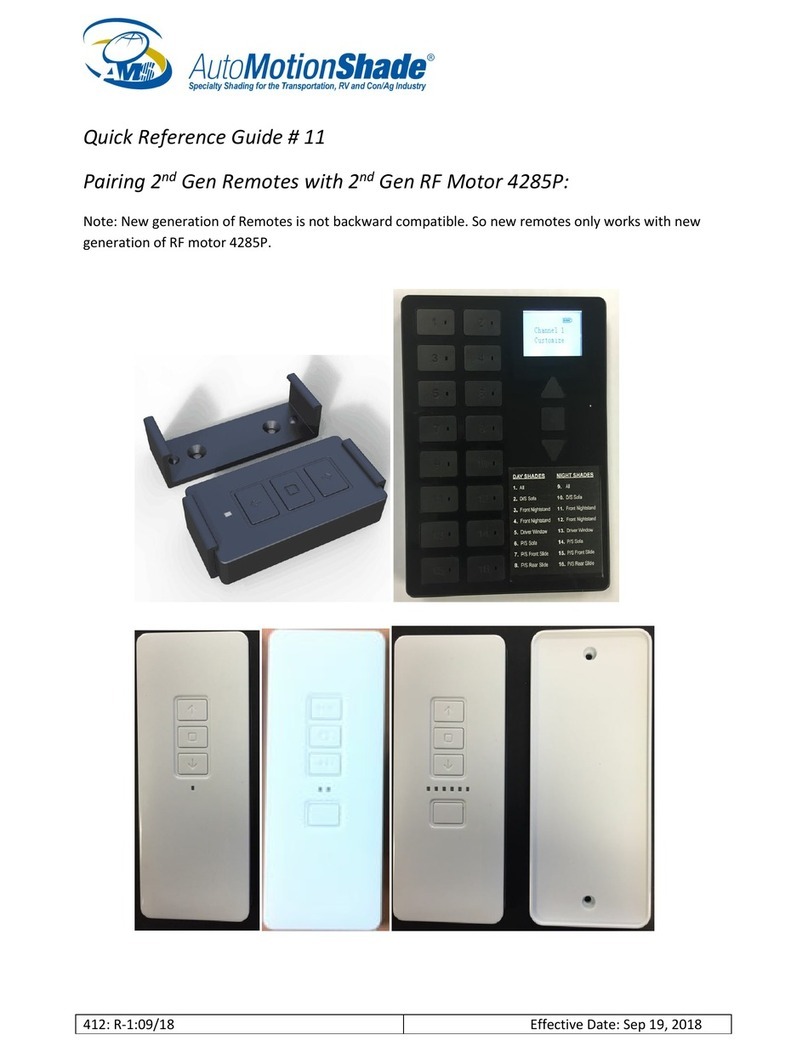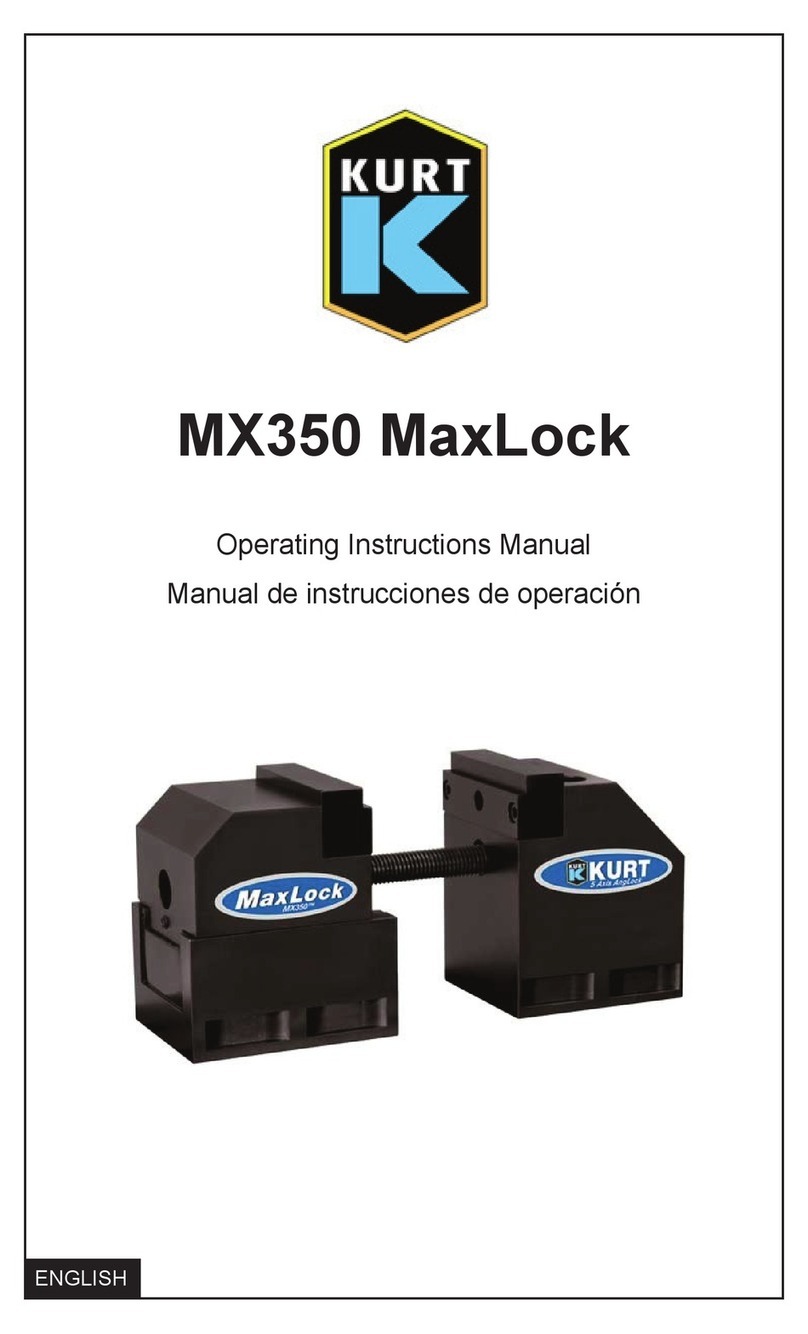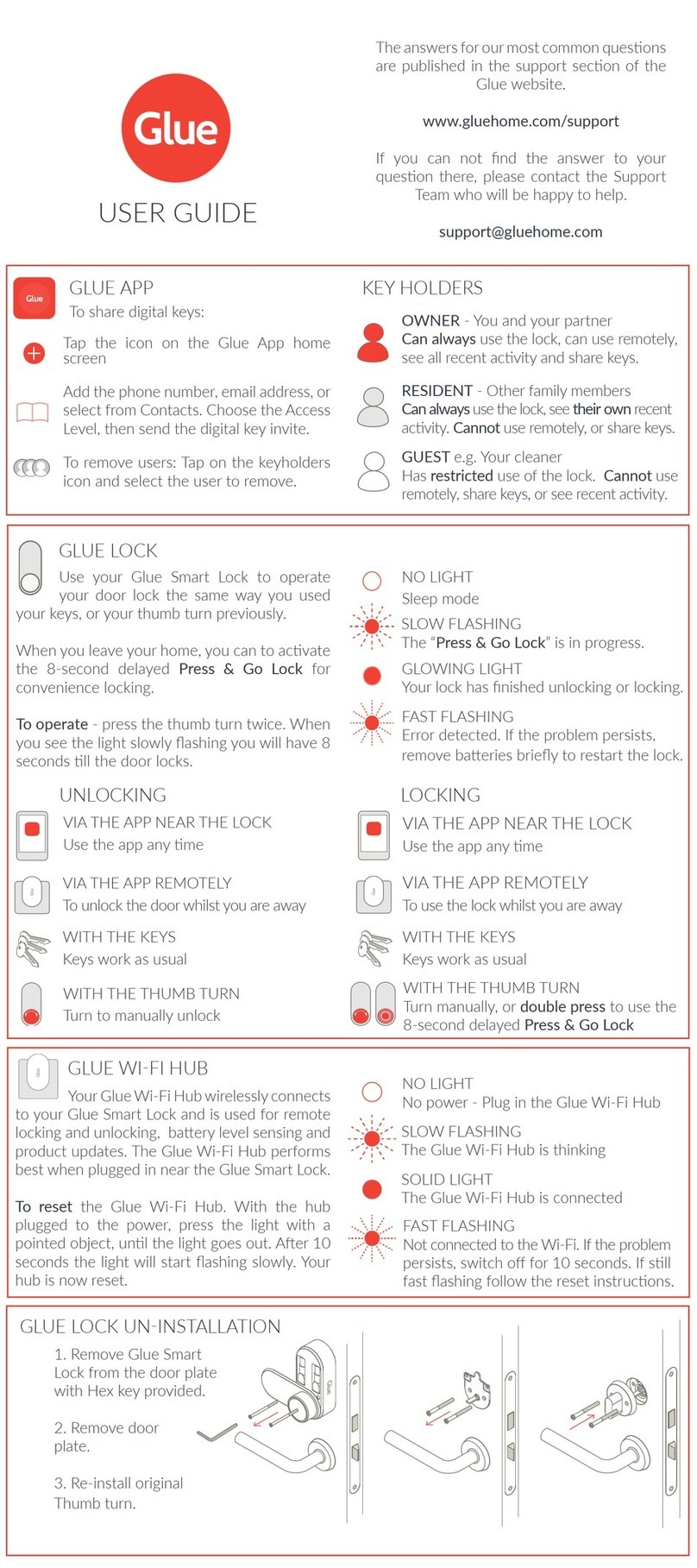Blue Giant STRONGARM HVR303 User manual

OWNER’S MANUAL
STRONGARM™ HVR303 VEHICLE RESTRAINT
WITH BLUE GENIUS™TOUCH CONTROL
ISSUE DATE: MAY 23, 2017 REV.6 (PART # 038-844E)
WARNING
Do not operate or service this product unless you have
read and fully understand the entire contents of this
manual. Failure to do so may result in property damage,
bodily injury or death.
ACTUAL PRODUCT MAY NOT APPEAR EXACTLY AS SHOWN
STARTING FROM APRIL, 2017 / SERIAL #418567

2
STRONGARM™ HVR303 VEHICLE RESTRAINT WITH BLUE GENIUS™TOUCH CONTROL—OWNER’S MANUAL
ISSUE DATE: MAY 23, 2017 REV.6 (PART # 038-844E)
1.0 ABOUT THE STRONGARM™ HVR303 WITH BLUE GENIUS™ TOUCH CONTROL 3
1.1 OWNER’S PURCHASE RECORD 3
2.0 INTRODUCTION 4
2.1 WARRANTY INFORMATION 4
2.2 EXCLUSION OF LIABILITY 4
2.3 MANUFACTURER’S NOTE 4
2.4 OWNER’S RESPONSIBILITY 5
3.0 SAFETY MESSAGE COLOR IDENTIFICATION 6
3.1 OPERATIONAL SAFETY WARNINGS 6
4.0 LOCKOUT / TAGOUT PROCEDURE AND RULES 7
5.0 EMERGENCY VEHICLE RESTRAINT LOWERING PROCEDURE 7
6.0 CONTROL PANEL OPERATION 8
6.1 BUTTON FUNCTION 8
7.0 OPERATING INSTRUCTIONS 9
7.1 FUNCTIONAL DESCRIPTION 9
7.2 STOP BUTTON FUNCTION 10
7.3 PRIOR TO USE-EQUIPMENT IN STORED POSITION 10
7.4 TRAILER AT BAY 11
7.5 ENGAGING RESTRAINT 11
7.6 DEPLOYING THE DOCK LEVELER 12
7.7 RELEASING THE RESTRAINT ARM 12
8.0 ENGAGING THE OVERRIDE FEATURE 13
8.1 RELEASING THE OVERRIDE FEATURE 14
9.0 MAINTENANCE 15
9.1 PLANNED MAINTENANCE PROGRAM (PMP) 15
9.2 OPERATOR INSPECTION 15
9.3 ROUTINE SERVICING AND MAINTENANCE 15
9.4 PLANNED MAINTENANCE PROGRAM INTERVALS 15
9.5 MAINTENANCE SEQUENCE 15
9.6 PMP CHECKLIST - STRONGARM™ HVR303 VEHICLE RESTRAINT 16
10.0 RECOMMENDED SPARE PARTS 17
10.1 STANDARD OPERATIONAL COMPONENTS 17
10.2 OPTIONAL SUPPORT COMPONENTS 18
11.0 DECAL IDENTIFICATION AND LOCATION 19
12.0 EQUIPMENT COMPONENT ILLUSTRATIONS 20
12.1 COMPONENTS AS SHIPPED CHECKLIST 20
12.2 MECHANICAL ASSEMBLY - 56-010200 21
12.3 GENERAL DIMENSIONS 22
12.4 GEARMOTOR ASSEMBLY - 1005462 23
12.5 CONTROLS 24
12.6 JUNCTION BOX W/REMOTE I/O 25
12.7 JUNCTION BOX ASSEMBLY 25
12.8 DOCK INTERLOCK SENSOR 26
12.9 EXTERIOR TRAFFIC LIGHT / MIRROR IMAGE SIGN 26
13.0 VEHICLE RESTRAINT TROUBLESHOOTING 27
14.0 BLUE GENIUS™ LCD MESSAGES 28
15.0 WIRING DIAGRAM 28
15.1 WIRING DIAGRAM—115V SINGLE PHASE 29
TABLE OF CONTENTS

3
STRONGARM™ HVR303 VEHICLE RESTRAINT WITH BLUE GENIUS™TOUCH CONTROL—OWNER’S MANUAL
ISSUE DATE: MAY 23, 2017 REV.6 (PART # 038-844E)
1.1 OWNER’S PURCHASE RECORD
OWNER’S PURCHASE RECORD
Please record information for future inquiries and to validate warranty. (See Section 2.1 for warranty validation)
Dealer: Date in Service:
Number of Units:
Serial Number: Door #:
Serial Number: Door #:
Serial Number: Door #:
Serial Number: Door #:
Serial Number: Door #:
Serial Number: Door #:
Serial Number: Door #:
Serial Number: Door #:
Serial Number: Door #:
1.0 ABOUT THE STRONGARM™ HVR303 WITH BLUE GENIUS™ TOUCH CONTROL
NOTICE
See section 11.0 "Decal Identification and Location," item #7 for serial number location.
The manufacturer offers a full line of dock levelers, dock safety equipment, accessories, ergonomic and scissor lift equipment, and
industrial trucks. Concurrent with a continuing product improvement program, specifications are subject to change without notice.
Please contact the manufacturer for latest information. Some features illustrated may be optional in certain market areas.
With a restraining force of 32,000 lb (14,500 kg), the StrongArm™ HVR303 electric lock vehicle restraint counteracts the dangers
associated with unexpected horizontal or vertical trailer movement. Its vertical restraining range of 9" to 25" (227 – 635 mm) and instant
compensation float of 16" (406 mm) enable it to match active trailer movement, making the HVR303 work well with air-ride suspension
systems and minimizing the risk of accidental separation and worker injury.
The Blue Genius™ Gold Series II Touch Control Panel’s features include an LCD menu screen, function (ENGAGE, RELEASE, STOP)
buttons and a flat-surface keypad with unique touch sensors.
An interior and exterior lights communication system keeps truck drivers and warehouse personnel advised of safety conditions during
dock operations.

4
STRONGARM™ HVR303 VEHICLE RESTRAINT WITH BLUE GENIUS™TOUCH CONTROL—OWNER’S MANUAL
ISSUE DATE: MAY 23, 2017 REV.6 (PART # 038-844E)
DEALER INFORMATION
Name:
Contact:
Telephone:
2.1 WARRANTY INFORMATION
Thank you for purchasing Blue Giant products. We appreciate
your business, and are confident that our product will serve
you for many years to come. In the event that you experience a
problem with our product, our Warranty Center is here to support
the Blue Giant Product(s) that you have purchased.
To validate warranty on recently purchased equipment,
please complete and submit your information with our
on-line Warranty Registration at www.BlueGiant.com.
For more information about Blue Giant Warranty Support, please
contact your local Blue Giant Equipment dealer, representative or
authorized partner near you. You may also visit www.BlueGiant.
com or phone 1.905.457.3900.
* NOTE that failure to validate warranty at the time of receipt can
seriously affect the outcome of any claim.
2.2 EXCLUSION OF LIABILITY
The manufacturer assumes no liability for damage or injury to
persons or property which occur as a result of defects or faults in
or incorrect use of the Vehicle Restraint System. The manufacturer
also assumes no liability for lost profits, operating downtimes, or
similar indirect losses incurred by the purchaser. Injury to third
parties, irrespective of its nature, is not subject to compensation.
The manufacturer reserves the right to make changes at any time
to the modules, components, and accessories, concurrent with
its continuing product improvements and development program.
Specifications, operating instructions, and illustrations included in
this manual are subject to change without notice. Please contact
manufacturer for the latest information.
2.3 MANUFACTURER’S NOTE
The Vehicle Restraint has been carefully inspected and tested at
the manufacturer’s plant prior to shipment, but should be checked
upon receipt for transport damage. Any observed transport
damage is to be listed on the signed copy of the freight document.
Notify the freight forwarder of any damage WITHIN 48 HOURS.
2.0 INTRODUCTION
The following is a quick reference to important procedures that
must be followed while using the Vehicle Restraint System. It is
not intended to cover, or suggest that it does cover, all procedures
necessary to ensure safe operation. All operators should be aware
of and abide by all workplace safety regulations applicable to
the operation of the Vehicle Restraint System. These laws and
regulations include but are not limited to:
• The Occupational Safety and Health Act
• Canada Occupational Health and Safety Regulations
• Occupational Safety and Health Acts for Individual States
(USA)
For additional information on these regulations as well as industry
standards that may apply to this product, please contact:
American National Standards Institute (ANSI)
1430 Broadway
New York, NY 10018
Telephone: 212.642.4900
www.ansi.org
Also a member of:
Loading Dock Equipment Manufacturers
A Product Section of Material Handling Industry of America
A Division of Material Handling Industry
8720 Red Oak Blvd, Suite 201
Charlotte, NC, 28217-3992
Telephone: 704.676.1190
www.mhi.org/lodem

5
STRONGARM™ HVR303 VEHICLE RESTRAINT WITH BLUE GENIUS™TOUCH CONTROL—OWNER’S MANUAL
ISSUE DATE: MAY 23, 2017 REV.6 (PART # 038-844E)
2.4 OWNER’S RESPONSIBILITY
1. The owner should recognize the inherent danger of the
interface between the dock and the freight carrier. The owner
should, therefore, train and instruct operators in the safe use
of the dock equipment and accessories in accordance with the
manufacturer’s recommendations.
2. The owner should thoroughly familiarize themselves with
the following procedures and specifications, and request
immediate replacement of all manufacturer-supplied
documents that are missing, damaged, or otherwise illegible.
• Installation instructions
• Operating instructions
• Planned maintenance procedures
• Inspections procedures
• Replacement parts lists
Upon receipt of any newly purchased dock equipment, the
owner shall verify the presence of owner’s manuals, operating
placards, and any other documentation necessary for
training dock personnel how to use the equipment safely and
effectively.
3. Manufacturer’s recommended periodic maintenance and
inspection procedures shall be followed, and written records
of the performance of these procedures should be kept as per
warranty guidelines.
4. Dock equipment that is structurally damaged, experiencing
performance irregularities, or has been potentially
compromised (i.e. sudden loss of support due to premature
truck departure) shall be removed from service until a trained
and authorized manufacturer’s representative can conduct an
inspection and perform any necessary repairs.
5. As with any piece of machinery, dock equipment requires
routine maintenance, lubrication, and adjustments. Your
local Blue Giant®representative offers owners the option
of a Planned Maintenance Program (P.M.P.). As part of this
service, your local Blue Giant representative will do all routine
maintenance, lubrication, and adjustments.
6. The owner shall ensure that all nameplates, caution/
instruction markings or labels are in place and legible, and
that the appropriate operating/maintenance manuals are
provided to authorized users. Replacement name plates,
caution/instruction labels, and manuals containing operating
and maintenance instructions are available through the
Blue Giant Aftermarket Solutions Department. See Section
10.0 "Decal Identification and Location" for more information.
7. Modifications or alterations of dock equipment shall be made
only with written permission of the original manufacturer. These
changes shall also satisfy all safety recommendations of the
original equipment manufacturer for the particular application
of the dock equipment.
8. The owner or a trained and authorized representative shall
verify that all freight carrier brakes have been applied and a
vehicle restraint and/or wheel chocks properly engaged before
cross-docking procedures such as loading and unloading
begin.
9. Unless specifically agreed to in writing by Blue Giant
Equipment Corporation at the time of order (and prior to
manufacture), all Blue Giant Dock equipment is sold as a
complete offering, and must not be altered or added to in
any manner (which includes configuration and function)
without written permission from an authorized manufacturer’s
representative.
10. If, at the request of the owner, Blue Giant does not supply
all or some of the dock equipment power unit and/or control
panel components, the owner shall assume responsibility for
any and all operational and safety issues associated with the
resulting configuration.

6
STRONGARM™ HVR303 VEHICLE RESTRAINT WITH BLUE GENIUS™TOUCH CONTROL—OWNER’S MANUAL
ISSUE DATE: MAY 23, 2017 REV.6 (PART # 038-844E)
Serious injury or death will likely occur if the
instructions are not followed.
Serious injury or death may occur if the
instructions are not followed.
Procedures marked important must be followed in
order to prevent damage to machinery.
Instructions marked caution concern safe operating procedure.
Failure to comply may result in personal injury.
3.1 OPERATIONAL SAFETY WARNINGS
DANGER
WARNING
NOTICE
CAUTION
1. Installation must be performed only by trained and authorized personnel.
2. Prior to installation, place adequate barriers to prevent vehicle traffic from entering the work area.
3. During installation, anchors must be properly torqued to achieve the necessary anchoring strength. DO NOT USE IMPACT DRIVERS.
4. Any electrical work must be performed by qualified personnel only.
5. Do not remove the wheel chocks until loading /unloading is finished and the truck is cleared for departure or the vehicle restraint has been
released and the lights have changed to RED inside and GREEN outside.
WARNING
1. Do not operate the dock equipment while anyone is standing in its path.
2. Lift the dock equipment with suitable hoisting equipment only. Do not
stand under the dock equipment or any heavy object while it is being
hoisted.
3. BEFORE BEGINNING ANY SERVICE PROCEDURES:
Disconnect the power and follow all lockout / tagout procedures outlined
in this manual.
Keep hands and feet away from operating space of the
restraint apparatus.
CRUSH
HAZARD
DANGER
1. Do not ground welding equipment to any electrical components.
2. Do not allow the drill to go too deeply into the control box, as damage may occur to the control systems.
3. Never use air to blow debris from the control box. Use a vacuum to perform any necessary cleaning.
4. Do not connect green ground lead into control box or junction box until all welding has been completed.
5. If an extension plate / box is required, securely mount it on the restraint with hardware provided before shimming and drilling.
6. Improper adjustments and / or lubrication may cause operational problems with equipment.
NOTICE
1. Only trained personnel should operate or service this equipment.
2. Do not operate the dock equipment until the transport vehicle is parked against the dock bumpers.
3. Always park the dock equipment after use.
4. Conduct routine inspections and maintenance. Failure to do so could cause equipment damage and or personal injury.
5. Always call your authorized service representative or manufacturer immediately if a malfunction occurs.
CAUTION
3.0 SAFETY MESSAGE COLOR IDENTIFICATION
This manual includes color-coded safety messages that clarify instructions and specify areas where potential hazard exists. To prevent
the possibility of equipment damage and serious injury or death, please observe strictly the instructions and warnings contained in
the messages. If warning decals become damaged or missing, replace them immediately. Avoid accidents by recognizing dangerous
procedures or situations before they occur.

XXXXXXXXXXXX
XXXXXXXXXXX
OPERATE
DO NOT
1 2
7
STRONGARM™ HVR303 VEHICLE RESTRAINT WITH BLUE GENIUS™TOUCH CONTROL—OWNER’S MANUAL
ISSUE DATE: MAY 23, 2017 REV.6 (PART # 038-844E)
WARNING
Always lockout and tagout any power source before performing any
work on any electrical devices or electrical controls according to OSHA
regulations and approved local electrical codes.
Approved way to lockout / tagout.
Restraint unlocked and in the stored position.Restraint locked and in the deployed position.
Rotate bar away from the wall to unlock. Restraint hook can descend to the
stored position.
Insert unlocking bar (Part# 56-011930) into slot with pressure for leverage.
4.0 LOCKOUT / TAGOUT PROCEDURE AND RULES
In accordance with the rules and regulations of the Occupational
Safety and Health Administration (OSHA), all affected employees
must be notified that the machine or equipment will be shut down
and locked out to perform repair or maintenance work. The work
area must be checked to ensure that all personnel have been
removed or safely repositioned. The machine or equipment power
supply shall be locked in the OFF position or disconnected from
the energy source. Blue Giant strongly recommends that only
OSHA-approved lockout devices and procedures be utilized.
The energy isolating device must bear a prominent warning tag
indicating that work is being done on the equipment and the
name of the authorized employee responsible for the lockout. It is
mandatory that tagout notices not be susceptible to deterioration
or illegibility due to weather conditions or exposure to chemicals
and moisture.
5.0 EMERGENCY VEHICLE RESTRAINT LOWERING PROCEDURE
In the event of a power/malfunction failure to the control panel while the restraint arm is in the vertical locked position, the locking
mechanism can be released manually. The restraint hook can then be lowered to the stored position. In case of restraint or control
panel malfunction, see below.
NOTE: Turn-off power switch / disconnect before performing manual emergency procedure.
NOTE: Confirm that the trailer ICC bar is not applying pressure to the hook / lock mechanism before attempting to unlock. Otherwise,
manual release will not be possible.

READ AND FULLY
UNDERSTAND THE OWNER’S
MANUAL BEFORE OPERATING
THIS PRODUCT.
DISCONNECT POWER
BEFORE OPENING.
WARNING
www.BlueGiant.com
Gold Series
TM
enius
G
lue
B
Touch Control
R
R
E
S
T
R
A
I
N
T
ESC
SEL
ESC
SEL
Engage
Release
Do Not Enter
Caution
Enter on Green
7
123
456
789
0#
*
*
REST RAINT
Engage
Release
STOP
R
E
S
T
R
A
I
N
T
REST RAINT
Engage
Engager
Release
8
STRONGARM™ HVR303 VEHICLE RESTRAINT WITH BLUE GENIUS™TOUCH CONTROL—OWNER’S MANUAL
ISSUE DATE: MAY 23, 2017 REV.6 (PART # 038-844E)
Controls combinations of all supported dock equipment: one individual vehicle restraint, one individual dock leveler, and controls for
a door. Also equipped with touch buttons, inside forklift operator traffic lights, operator menu screen, and keypad for coded features.
6.0 CONTROL PANEL OPERATION
Select
Escape
Restraint “ENGAGE”
(Raise / Lock Restraint)
Restraint “RELEASE”
(Lower / Unlock
Restraint) / Override
Release
“STOP”
Audible Speaker
Control Panel Keypad
(Override, Security,
Features)
Green Light
(Enter on Green)
Yellow Light
(Proceed with Caution)
Red Light
(Do Not Enter)
NOTE: Typical decal shown, actual decal is bilingual.
Menu Screen
(LCD Display)
Audible touch
6.1 BUTTON FUNCTION
When touching any of the function buttons or keypad, use the pad
of the finger. The control panel’s unique touch sensors detect the
proximity of the dock operator’s finger. Audible touch buttons and
keypad on the control panel provide instant sound feedback to
user input.
The 'Engage' and 'Release' buttons require only a single touch to
activate their respective functions. Do not apply constant pressure
Scroll "UP" / “DOWN”

www.BlueGiant.com
GoldSeries
TM
DISCONNECTPOWER
BEFOREOPENING.
READANDFULLYUNDERSTAND
THEOWNER’SMANUALBEFORE
OPERATINGTHISPRODUCT.
WARNING
R
#038-244E
STOP
R
E
S
T
R
A
I
N
T
0
ESC
SEL
8
9
5 6
2 3
1
4
7
EnterOnGreen
DoNotEnter
ProceedWithCaution
www.BlueGiant.com
GoldSeries
TM
DISCONNECTPOWER
BEFOREOPENING.
READANDFULLYUNDERSTAND
THEOWNER’SMANUALBEFORE
OPERATINGTHISPRODUCT.
WARNING
R
#038-244E
STOP
R
E
S
T
R
A
I
N
T
0
ESC
SEL
8
9
5 6
2 3
1
4
7
EnterOnGreen
DoNotEnter
ProceedWithCaution
www.BlueGiant.com
GoldSeries
DISCONNECTPOWER
BEFOREOPENING.
READANDFULLYUNDERSTAND
THEOWNER’SMANUALBEFORE
OPERATINGTHISPRODUCT.
WARNING
R
#038-244E
DoNot Enter
EnterOn Green
STOP
R
E
S
T
R
A
I
N
T
0
ESC
SEL
8 9
5 6
2 3
1
4
7
ProceedWithCaution
www.BlueGiant.com
GoldSeries
DISCONNECTPOWER
BEFOREOPENING.
READANDFULLYUNDERSTAND
THEOWNER’SMANUALBEFORE
OPERATINGTHISPRODUCT.
R
#038-244E
STOP
R
E
S
T
R
A
I
N
T
0
ESC
SEL
8
9
5 6
2 3
1
4
7
EnterOn Green
DoNotEnter
ProceedWithCaution
WARNING
www.BlueGiant.com
GoldSeries
DISCONNECTPOWER
BEFOREOPENING.
READANDFULLYUNDERSTAND
THEOWNER’SMANUALBEFORE
OPERATINGTHISPRODUCT.
R
#038-244E
STOP
R
E
S
T
R
A
I
N
T
0
ESC
SEL
8
9
5 6
2 3
1
4
7
EnterOn Green
DoNotEnter
ProceedWithCaution
WARNING
www.BlueGiant.com
GoldSeries
DISCONNECTPOWER
BEFOREOPENING.
READANDFULLYUNDERSTAND
THEOWNER’SMANUALBEFORE
OPERATINGTHISPRODUCT.
R
#038-244E
STOP
R
E
S
T
R
A
I
N
T
0
ESC
SEL
8
9
5 6
2 3
1
4
7
EnterOn Green
DoNotEnter
ProceedWithCaution
WARNING
ENGAGE RESTRAINT
1. Open the overhead door and visually conrm that the vehicle has
an ICC bar and that it is aligned and in range of the restraint arm.
The control panel light is RED and the trafc light is GREEN.
2. Touch the ‘Engage’ button. The arm will rotate from the home
position to secure the ICC bar and the LCD screen will read
“Restraint Engaging.” The trafc light will turn RED and the control
panel light will remain RED. When the ICC bar is secured, the LCD
screen will read “Restraint is Engaged,” followed by “Dock Leveler
Restored” and “Ready to Raise Deck.” After the deck is deployed
onto the truck bed, the control panel light will
turn GREEN.
OPERATING INSTRUCTIONS
Only for the StrongArm™HVR303 Vehicle Restraint
MENU DISPLAY
SCREEN
MENU DISPLAY
SCREEN DISENGAGE RESTRAINT
1. After the dock leveler is safely parked, touch the ‘Release’ button to
disengage the vehicle restraint. The control panel light will change
to RED and the LCD screen will read “Restraint Releasing.” When
the arm reaches the home position, the LCD screen will read “Blue
Genius Ready” and the trafc light will turn GREEN.
NOTE: If the restraint arm was not properly parked, the LCD screen
will read “Arm Blocked.” Consult the Troubleshooting section of the
manual.
VEHICLE RESTRAINT OVERRIDE
1. Touch the ‘Engage’ button. If a vehicle’s ICC bar is absent or cannot be
engaged, the LCD screen will read “ICC Bar Not in Range.” A visual
inspection is now necessary to determine whether the vehicle needs to
be realigned or if wheel chocks are necessary. The control panel light
and trafc light are both RED.
2. Press the * key on the keypad. The LCD screen will read “Enter Code
_ _ _.” Enter the factory set default supervisor code 247 (NOTE: this
code can be changed. Please call your Blue Giant distributor for further
information) the LCD screen will read “Dock Leveler Restored” and
then “Ready to Deploy Deck,” followed by “Restraint Is Bypassed.”
Once the deck is deployed and home sensor becomes inactive, the
control panel light will turn GREEN while ashing YELLOW.
3. When work has been completed, store the dock leveler. Then touch
the ‘Release’ button on the control panel. The control panel light will
turn RED, warning dock staff that the vehicle is no longer accessible.
The outside trafc light will turn GREEN, advising the truck driver that it
is safe to depart once the wheel chocks are removed.
MENU DISPLAY
SCREEN
THE INSIDE LIGHT WILL CHANGE TO SOLID
GREEN WHILE FLASHING YELLOW INDICATING TO
PROCEED WITH CAUTION AFTER THE OVERRIDE
CODE HAS BEEN ACCEPTED AND DOCK LEVELER
HAS BEEN DEPLOYED.
ENTER OVERRIDE CODE: * 247 (DEFAULT)
VISUALLY CHECK
TO ENSURE NO ICC
BAR IS PRESENT.
STOP PROCEDURE
1. Touching the ‘STOP’ button during operation will cut power to the
restraint. If the arm is in mid-travel, it will lower to a hard stop via
gravity. To exit the ‘STOP’ mode touch ‘ESC.’
038-847Ewww.BlueGiant.com
www.BlueGiant.com
GoldSeries
TM
T o u c h C o n t r o l
DISCONNECTPOWER
BEFORE OPENING.
READANDFULLY UNDERSTAND
THEOWNER’SMANUAL BEFORE
OPERATINGTHISPRODUCT.
WARNING
R
#038-244E
Do Not Enter
Proceed With Caution
Enter On Green
STOP
R
E
S
T
R
A
I
N
T
0
8 9
5 6
2 3
1
4
7
9
STRONGARM™ HVR303 VEHICLE RESTRAINT WITH BLUE GENIUS™TOUCH CONTROL—OWNER’S MANUAL
ISSUE DATE: MAY 23, 2017 REV.6 (PART # 038-844E)
7.1 FUNCTIONAL DESCRIPTION
The vehicle restraint is used to restrain a trailer at the loading dock. When engaged, it secures a vehicle’s under ICC bar, restricting any
forward movement caused by vehicle creep or unscheduled departure. It is electrically operated via the Blue Genius™ Touch Control
Panel, and comes standard with an automatic lights communication package consisting of red/yellow/green control panel lights and
exterior red/green LED traffic lights.
7.0 OPERATING INSTRUCTIONS
WARNING
Exterior red / green traffic
lights advise the truck driver
when it is safe to depart.
Red / yellow / green control panel lights
keep forklift operators and warehouse
personnel advised of safety conditions
at the loading dock.
OUTSIDE TRAFFIC
LIGHT
INSIDE COMMUNICATION
LIGHTS & CONTROL PANEL
HVR303 operation placard—part # 038-847E.
Truck / Vehicle Dock Bumper Dock Leveler (Typical)
Vehicle
ICC Bar
Dock Interlock
(Lip Sensor)
Dock Face
Vehicle Restraint
(Hook Released)
Do not operate this vehicle restraint unless you have been trained and
authorized to do so, and have read and understood all of the safety
information and instructions contained in this manual.
Do not operate this restraint until you have checked its condition.
Report the need for repairs to your supervisor immediately and do not
operate the unit until repairs are made.
Never try to lift or move any part of the vehicle restraint manually.
Keep hands and feet clear of vehicle restraint pinch points.
It is the responsibility of the owner / operator of truck / vehicle to
(whenever possible) exhaust the air from air-ride suspension systems
prior to performing loading or unloading.
Because ICC bars differ in strength and construction, review the need
to use wheel chocks in conjunction with the vehicle restraint.
This vehicle restraint is designed for rear impact guards (RIG)
and rear impact protection (ICC Bar) that follow the Federal
Motor Carrier Safety Administration guidelines (FMCSA
section 571.223 and 571.224) + NHTSA (National Highway
Traffic Safety Administration) guidelines.

www.BlueGiant.com
GoldSeries
TM
DISCONNECTPOWER
BEFORE OPENING.
READANDFULLYUNDERSTAND
THEOWNER’SMANUAL BEFORE
OPERATINGTHISPRODUCT.
WARNING
R
#038-244E
STOP
R
E
S
T
R
A
I
N
T
0
ESC
SEL
8
9
5 6
2 3
1
4
7
Enter On Green
Do Not Enter
Proceed With Caution
www.BlueGiant.com
GoldSeries
TM
T o u c h C o n t r o l
DISCONNECTPOWER
BEFORE OPENING.
READANDFULLY UNDERSTAND
THEOWNER’SMANUAL BEFORE
OPERATINGTHISPRODUCT.
WARNING
R
#038-244E
Do Not Enter
Proceed With Caution
Enter On Green
STOP
R
E
S
T
R
A
I
N
T
0
8 9
5 6
2 3
1
4
7
10
STRONGARM™ HVR303 VEHICLE RESTRAINT WITH BLUE GENIUS™TOUCH CONTROL—OWNER’S MANUAL
ISSUE DATE: MAY 23, 2017 REV.6 (PART # 038-844E)
ADVANCED SAFETY FEATURES
STANDARD OPERATION PROCEDURES
OUTSIDE TRAFFIC
LIGHT STATUS
INSIDE COMMUNICATION
LIGHTS & CONTROL PANEL
MENU DISPLAY
SCREEN
Typical
Image
OUTSIDE TRAFFIC
LIGHT STATUS
INSIDE COMMUNICATION
LIGHTS & CONTROL PANEL
MENU DISPLAY
SCREEN
Carriage raised
Hook Released
Leveler
parked w/dock
interlock
sensor
7.2 STOP BUTTON FUNCTION
Should an unexpected interference occur or potentially dangerous
situation arise, the Blue Genius™ control panel has a temporary
‘STOP’ button. Touching the ‘STOP’ button during operation will
cause the unit to stop in mid motion and the internal alarm will
beep until the stop function is exited. The control panel light will
flash RED and the exterior traffic light will be RED. To exit the
‘STOP’ mode touch the ‘ESC’ button.
7.3 PRIOR TO USE: EQUIPMENT IN STORED
POSITION
The Blue Genius™ control panel is powered on and ready for
use. The restraint apparatus is in the home position and the dock
leveler lip is parked safely in the lip keepers. The outside traffic
light is GREEN and the control panel light is RED.

-
INITIAL PRODUCTION
3/19/2012
REV
BY
REVISION DESCRIPTION
DATE
ECN NUMBER
BLUE GIANT EQUIPMENT CORP.
SCALE: 1:8
SIZE
DWG. NO.
A
MATERIAL
APPROX.
WEIGHT (lb.):
REF.
DIMENSIONS ARE IN INCHES
TOLERANCES:
FRACTIONAL 1/32
ANGULAR: MACH .5 BEND 2
ONE PLACE DECIMAL 0.015
TWO PLACE DECIMAL 0.010
THREE PLACE DECIMAL 0.005
NAME
DATE
DRAWN
DESIGN
ENG APPR.
MFG APPR.
Q.A.
SHEET 3 OF 3
COATING:
THE INFORMATION CONTAINED IN THIS
DRAWING IS THE SOLE PROPERTY OF
BLUE GIANT EQUIPMENT CORPORATION.
ANY REPRODUCTION IN PART OR AS A
WHOLE WITHOUT THE WRITTEN PERMISSION
OF BLUE GIANT EQUIPMENT CORPORATION
IS PROHIBITED.
PROPRIETARY AND CONFIDENTIAL
DESCRIPTION
85 Heart Lake Road South
Brampton, Ontario, L6W 3K2
Tel: 905-457-3900
Fax: 905-457-5586
PART NUMBER:
FOR:
MATERIAL NO
PART NUMBER:
FINISH:
SIGNATURE
REVISION:
Created: Friday, January 06, 2012 2:11:11 PM / Printed: Tuesday, May 01, 2012
HOOK VEHICLE
RESTRAINT ASSY
56-010200
HVR303
453.273
56-010200
--01+WIP
56-010200
Dec 08, 2011
Dec 08, 2011
Dec 08, 2011
Dec 08, 2011
Dec 08, 2011
PC
PC
123456789
B
A
C
D
E
F
G
H
THIRD ANGLE
PROJECTION
www.BlueGiant.com
GoldSeries
TM
T o u c h C o n t r o l
DISCONNECTPOWER
BEFORE OPENING.
READANDFULLY UNDERSTAND
THEOWNER’SMANUAL BEFORE
OPERATINGTHISPRODUCT.
WARNING
R
#038-244E
Do Not Enter
Proceed With Caution
Enter On Green
STOP
R
E
S
T
R
A
I
N
T
0
8 9
5 6
2 3
1
4
7
www.BlueGiant.com
GoldSeries
DISCONNECTPOWER
BEFORE OPENING.
READANDFULLYUNDERSTAND
THEOWNER’SMANUAL BEFORE
OPERATINGTHISPRODUCT.
WARNING
R
#038-244E
STOP
R
E
S
T
R
A
I
N
T
0
ESC
SEL
8
9
5 6
2 3
1
4
7
Enter On Green
Do Not Enter
Proceed With Caution
11
STRONGARM™ HVR303 VEHICLE RESTRAINT WITH BLUE GENIUS™TOUCH CONTROL—OWNER’S MANUAL
ISSUE DATE: MAY 23, 2017 REV.6 (PART # 038-844E)
OUTSIDE TRAFFIC
LIGHT STATUS
INSIDE COMMUNICATION
LIGHTS & CONTROL PANEL
INSIDE COMMUNICATION
LIGHTS & CONTROL PANEL
OUTSIDE TRAFFIC
LIGHT STATUS
MENU DISPLAY
SCREEN
MENU DISPLAY
SCREEN
Disengaged /
retracted
with trailer ICC in
contact with restraint
Engaged hook
with notch above
ICC bar
7.5 ENGAGING RESTRAINT
Touch the ‘Engage’ button on the control panel. The securing
apparatus will exit the stored position to secure the truck’s ICC bar.
The LCD screen will read ‘Engaging’. The traffic light will turn RED
and the control panel light will remain RED. When the ICC bar is
secured, the LCD screen will read ‘Restraint is Engaged’, followed
by ‘Dock Leveler Restored’ and ‘Ready to Raise Deck’.
NOTE: For vehicles without an ICC bar, or if the restraint apparatus
cannot successfully engage, please refer to the ‘Vehicle Restraint
Override Feature’ instructions in this section of the manual.
7.4 TRAILER AT BAY
The truck reverses into position against the dock leveler bumpers.
The outside traffic lights are GREEN and the control panel light is
RED.

REV
BY
REVISION DESCRIPTION
DATE
ECN NUMBER
BLUE GIANT EQUIPMENT CORP.
SCALE: 1:20
SIZE
DWG. NO.
A
MATERIAL
APPROX.
WEIGHT (lb.):
REF.
DIMENSIONS ARE IN INCHES
TOLERANCES:
FRACTIONAL 1/32
ANGULAR: MACH .5 BEND 2
ONE PLACE DECIMAL 0.015
TWO PLACE DECIMAL 0.010
THREE PLACE DECIMAL 0.005
NAME
DATE
DRAWN
DESIGN
ENG APPR.
MFG APPR.
Q.A.
SHEET 1 OF 1
COATING:
THE INFORMATION CONTAINED IN THIS
DRAWING IS THE SOLE PROPERTY OF
BLUE GIANT EQUIPMENT CORPORATION.
ANY REPRODUCTION IN PART OR AS A
WHOLE WITHOUT THE WRITTEN PERMISSION
OF BLUE GIANT EQUIPMENT CORPORATION
IS PROHIBITED.
PROPRIETARY AND CONFIDENTIAL
DESCRIPTION
85 Heart Lake Road South
Brampton, Ontario, L6W 3K2
Tel: 905-457-3900
Fax: 905-457-5586
PART NUMBER:
FOR:
MATERIAL NO
PART NUMBER:
FINISH:
SIGNATURE
REVISION:
Created: Friday, April 13, 2012 11:16:50 AM / Printed: Tuesday, October 23, 2012
AP-00 - DOCK + TRUCK
+ TL
TRUCK AT BAY
941367.766
Indeterminate
Nov 25, 2009
Nov 25, 2009
Nov 25, 2009
Nov 25, 2009
Nov 25, 2009
123456789
B
A
C
D
E
F
G
H
THIRD ANGLE
PROJECTION
P
www.BlueGiant.com
GoldSeries
TM
enius
G
lue
B
T o u c h C o n t r o l
DISCONNECTPOWER
BEFORE OPENING.
READANDFULLY UNDERSTAND
THEOWNER’SMANUAL BEFORE
OPERATINGTHISPRODUCT.
R
#038-244E
Do Not Enter
Proceed With Caution
Enter On Green
STOP
R
E
S
T
R
A
I
N
T
0
ESC
SEL
8 9
5 6
2 3
1
4
7
www.BlueGiant.com
GoldSeries
TM
enius
G
lue
B
T o u c h C o n t r o l
DISCONNECTPOWER
BEFORE OPENING.
READANDFULLYUNDERSTAND
THEOWNER’SMANUAL BEFORE
OPERATINGTHISPRODUCT.
R
#038-244E
Do Not Enter
Proceed With Caution
Enter On Green
STOP
R
E
S
T
R
A
I
N
T
0
ESC
SEL
8
9
5 6
23
1
4
7
12
STRONGARM™ HVR303 VEHICLE RESTRAINT WITH BLUE GENIUS™TOUCH CONTROL—OWNER’S MANUAL
ISSUE DATE: MAY 23, 2017 REV.6 (PART # 038-844E)
OUTSIDE TRAFFIC
LIGHT STATUS
INSIDE COMMUNICATION
LIGHTS & CONTROL PANEL
PERFORM LOADING AND UNLOADING
OUTSIDE TRAFFIC
LIGHT STATUS
INSIDE COMMUNICATION
LIGHTS & CONTROL PANEL
MENU DISPLAY
SCREEN
MENU DISPLAY
SCREEN
Leveler
parked w/
dock interlock
sensor
Engaged with
trailer ICC in
contact with
restraint
7.7 RELEASING THE RESTRAINT ARM
After the dock leveler is safely parked, the control station light
will turn RED while the outside traffic light remains RED. Touch
the 'Release' button to disengage the vehicle restraint. The
LCD screen will read 'Restraint Releasing.' When the restraint
hook reaches the home position, the LCD screen will read 'Blue
Genius Ready' and the outside traffic light will turn GREEN.
NOTE: If the securing apparatus was not properly parked, the
LCD screen will read ‘Arm Blocked’. Consult the Troubleshooting
section of the manual.
7.6 DEPLOYING THE DOCK LEVELER
Deploy the dock leveler (supplied by others) using controls
provided by original manufacturer. When the deck rises, the LCD
screen will read ‘Deck Deployed’. When the dock leveler deploys
onto the trailer bed, the outside traffic light will be RED, warning the
truck driver to stay in place. The control panel light will be GREEN,
advising dock staff that loading and unloading may safely begin.

7
123
456
789
0#
*
*
13
STRONGARM™ HVR303 VEHICLE RESTRAINT WITH BLUE GENIUS™TOUCH CONTROL—OWNER’S MANUAL
ISSUE DATE: MAY 23, 2017 REV.6 (PART # 038-844E)
MENU DISPLAY
SCREEN
Should it be necessary to bypass the vehicle restraint function (i.e. the truck has an outdated, damaged, or missing ICC bar), a system-
approved override code may be entered via the Blue Genius™ touch keypad. This code can be used whether or not the dock leveler is
interlocked with the Blue Genius™. Ensure that the vehicle is manually chocked before loading and unloading begins.
NOTE: If a visual inspection confirms that the ICC bar is missing or too damaged to be secured, bypass Step 1 in the instructions below
and go directly to Step 2, which explains how to enter the Override Code.
1. During "Engaging Restraint" (Section 7.5), the LCD screen
may read "ICC Bar Not in Range." This message indicates that
a vehicle's ICC bar is absent or cannot be engaged.
Determine whether the vehicle needs to be realigned or if
wheel chocks are necessary.
2A. Press the * key on the keypad. The LCD screen will read
‘Enter Code *_ _ _’.
Enter the supervisor code (default factory set code is '247').
NOTE: The default code can be changed. Please call your
Blue Giant representative for further information.
Do Not Enter
Caution
Enter on Green
Wheel chock
8.0 ENGAGING THE OVERRIDE FEATURE

R
E
S
T
R
A
I
N
T
Engage
Release
Do Not Enter
Caution
Enter on Green
Dock Leveler
Restored
Ready to Deploy
Deck
Restraint is
Bypassed
R
E
S
T
R
A
I
N
T
14
STRONGARM™ HVR303 VEHICLE RESTRAINT WITH BLUE GENIUS™TOUCH CONTROL—OWNER’S MANUAL
ISSUE DATE: MAY 23, 2017 REV.6 (PART # 038-844E)
8.0 ENGAGING THE OVERRIDE FEATURE CONT'D.
Continue operation of overhead door, dock leveler, and vehicle restraint as outlined in Section 7.5 "Engaging Restraint". The following
indicators will appear:
2B. The LCD screen will read ‘Dock Leveler Restored’ and then
"Ready to Deploy Deck," followed by "Restraint is Bypassed."
2C. Once the deck is deployed and the home/lip sensor becomes
inactive, the control panel light will turn GREEN while flashing
YELLOW. This indicates that the vehicle restraint is not
engaged.
8.1 RELEASING THE OVERRIDE FEATURE
1. Store the dock leveler. (NOTE: Override is still active when
dock leveler and vehicle restraint are in the parked position).
The control panel light will turn RED.
Touch the ‘Release’ button on the control panel to release the
override. The control panel will verify that the vehicle restraint
has been lowered to the home position. The LCD screen will
read "Blue Genius Ready."
The exterior traffic light will turn GREEN, advising the truck
driver that it is safe to depart once the wheel chocks are
removed. Light will only turn GREEN at the end of this step.
Do Not Enter
Caution
Enter on Green
Engage
Release

15
STRONGARM™ HVR303 VEHICLE RESTRAINT WITH BLUE GENIUS™TOUCH CONTROL—OWNER’S MANUAL
ISSUE DATE: MAY 23, 2017 REV.6 (PART # 038-844E)
9.0 MAINTENANCE
WARNING
Do not operate and/or service this vehicle restraint until you have read and understood all of the safety information and instructions
contained herein and on the vehicle restraint.
Do not work under or around the vehicle restraint without first placing adequate barriers to positively prevent vehicle traffic from
entering the work area.
Follow proper lock-out/tag-out procedures.
Keep hands and feet clear of vehicle restraint pinch points and wear appropriate safety attire – glasses, gloves and work boots.
9.1 PLANNED MAINTENANCE PROGRAM (PMP)
In addition to the daily operator inspection, the manufacturer
recommends (and local government regulations may require)
that a planned maintenance program (PMP) and safety inspection
program be performed by a trained and authorized service
technician on a regular basis to maintain the equipment is in safe
operating condition. The PMP will provide an opportunity to make
a thorough inspection of the safety and operating condition of the
dock leveler. Necessary adjustments and repairs can be done
during the PMP, which will increase the life of components and
reduce unscheduled downtime.
Recommended procedures for a periodic planned maintenance
program that covers inspections, operational checks, cleaning,
lubrication, and minor adjustments are outlined in this manual.
An authorized dealer or distributor is prepared to assist with
a planned maintenance program by offering trained service
personnel with expertise in dock leveler maintenance requirements.
9.2 OPERATOR DAILY INSPECTION
The vehicle restraint should always be examined by the operator
PRIOR TO ANY USE to verify that it is safe to operate.
The manufacturer recommends making multiple photocopies of
the PMP Checklist (See Section 9.6 “PMP Checklist - StrongArm™
HVR303 Vehicle Restraint”). The operator should fill out this form to
keep a daily record of operation and maintenance issues.
9.3 ROUTINE SERVICING AND MAINTENANCE
Regular maintenance and care of the vehicle restraint is very
important for cost, operation efficiency, and operator safety. A faulty
vehicle restraint is a potential source of danger to the operator, and
to other personnel working near it. As with all quality equipment,
keep the vehicle restraint in good operating condition by following
the recommended schedule of maintenance.
Failure to properly maintain or operate the dock leveler within its
rated capacity can void the manufacturer warranty.
9.4 PLANNED MAINTENANCE PROGRAM INTERVALS
Arrange for a qualified vehicle restraint service technician to
perform regularly scheduled planned maintenance on your vehicle
restraint every three months for single shift operations or monthly
for multi-shift operations. Call your authorized manufacturer or
dealer for further details.
9.5 MAINTENANCE SEQUENCE
1. Cleaning, including pit area
2. Visual inspection of all components
3. Lubrication, as required (by a trained service
technician only)
4. Test operate all functions
5. Adjustments, if required (by a trained service
technician only)
6. Check for missing or damaged dock bumpers
7. Record inspection details and findings for owner's files

16
STRONGARM™ HVR303 VEHICLE RESTRAINT WITH BLUE GENIUS™TOUCH CONTROL—OWNER’S MANUAL
ISSUE DATE: MAY 23, 2017 REV.6 (PART # 038-844E)
9.6 PMP CHECKLIST - STRONGARM™ HVR303 VEHICLE RESTRAINT
WARNING
DANGER
DANGER
Prior to installation, place adequate barriers to prevent
unauthorized personnel and vehicle traffic from entering
the work area.
All repairs and maintenance work are to be conducted by
trained and authorized personnel ONLY.
INSPECTED BY: DATE:
SERIAL #: DOOR #:
Forward this checklist to the person responsible for dock equipment maintenance. See Section 1.1 “Owner’s Purchase Record” for
Date in Service.
INSTRUCTIONS FOR USE: Indicate “OK for USE” with a check mark in the appropriate box of each inspection point.
EVERY DAY:
c Remove any debris that may have accumulated around the
dock equipment
c Check dock bumpers/extensions, wall cracks
c Check interior and exterior lights system
c Check exterior signage
c Check hydraulic hoses for leaks and/or damage
c Check safety warning decals and replace if necessary
c Verify complication-free operation of the Blue Genius™
Control Panel
c Verify complication-free operation of the dock equipment
EVERY 90 DAYS (30 DAYS FOR MULTI-SHIFT OPERATIONS)
c Perform all "every day" tasks
c Grease HVR303 rollers
c Check powerpack connections, motor and valves
c Inspect for damaged or missing parts, rust, corrosion, bent
parts, cracks, etc.
c Check anchors
When repairing or conducting maintenance procedures on electrical components, perform lockout / tagout steps
according to OSHA regulations and approved electrical codes.
EVERY 90 DAYS CONT'D.
c Check junction box and control panel for proper and secure
mounting. Verify that all electrical connections are firm
cCheck hydraulic oil level in powerpack
c Check condition and torque on securing anchors, concrete
conditions
c Verify that the proximity sensors are secure
ONCE A YEAR
c Drain, flush, and change the hydraulic reservoir
as site / oil type dictate
Explain faults briefly in the space provided below:
PHOTOCOPY THIS CHECKLIST AND FILL OUT
REGULARLY FOR YOUR RECORDS.

17
STRONGARM™ HVR303 VEHICLE RESTRAINT WITH BLUE GENIUS™TOUCH CONTROL—OWNER’S MANUAL
ISSUE DATE: MAY 23, 2017 REV.6 (PART # 038-844E)
STANDARD OPERATIONAL COMPONENTS
ITEM PART NO. DESCRIPTION QTY
REQ’D
1 56-010295 Extension Spring 4
2 019-034 Carriage Roller Housing with Bearing 4
3 56-010332 Y Bearing Assembly with
Hardware 2
4 026-H19 Limit Switch with Connector 2
5 1005470 Roller Chain Assembly 1
STANDARD OPERATIONAL COMPONENTS
ITEM PART NO. DESCRIPTION QTY
REQ’D
6 023-048 Chain Sprocket 1
7 118-755 Key 1/4 Square 3
8 026-H18 Harness with Cable and
Connectors 1
9 026-G025M Remote I/O Board (Resistor) 1
7
7
2
4
8 9
5
31
6
10.0 RECOMMENDED SPARE PARTS
10.1 STANDARD OPERATIONAL COMPONENTS

18
STRONGARM™ HVR303 VEHICLE RESTRAINT WITH BLUE GENIUS™TOUCH CONTROL—OWNER’S MANUAL
ISSUE DATE: MAY 23, 2017 REV.6 (PART # 038-844E)
10
10.2 OPTIONAL SUPPORT COMPONENTS
OPTIONAL SUPPORT COMPONENTS
ITEM PART NO. DESCRIPTION QTY
REQ’D
10 1005476 Gear Motor Assembly with Cable
and Connector 1
11 028-206 Proximity Sensor (30mm
Unshielded) Home/Lip Sensor 1
12 56-011930 Lock Manual Release Tool 1
11 12

STRONGARM HVR303
038-846E
DO NOT STEP
038-845E
WARNING
WARNING
DO NOT STEP
BLUE GIANT EQUIPMENT
CORPORATION
85 Heart Lake Road South
Brampton, Ontario, Canada
L6W 3K2
MODEL HVR303
MH30.3-2015
SERIAL NO.
ANSI CODE
CONST. MM / YYYY
TEST LOAD
“REFER TO SAFETY AND OPERATING
INSTRUCTIONS IN YOUR OWNERS
MANUAL”
32,000 lbs.
kg.
14,545
www.BlueGiant.com
MADE IN CANADA
FABRIQUE AU CANADA
038-299E
038-240
VehicleRestraint
•Spring Energy could result
in serious injury or death.
WARNING
P/N 038-048-2
Keep Hands and Feet away
from operating space of the
Restraint Arm. CRUSH HAZARD
038-243E
CAUTION
STRONGARM HVR303
038-846E
19
STRONGARM™ HVR303 VEHICLE RESTRAINT WITH BLUE GENIUS™TOUCH CONTROL—OWNER’S MANUAL
ISSUE DATE: MAY 23, 2017 REV.6 (PART # 038-844E)
11.0 DECAL IDENTIFICATION AND LOCATION
ITEM QTY PART NO. DESCRIPTION
1 1 038-846E Decal - BG HVR303
2 1 038-240 Decal - StrongArm - Vehicle Restraint
3 1 038-243E Decal - Crush Hazard
4 1 038-048-2 Warning Decal - Springs Energy
5 1 038-845E Warning Decal - Do Not Step
6 1 038-084EFS Warning Decal - Hazardous Voltage
7 1
038-299E F
Decal - Serial Plate
038-299E S
12
3
4
1
4
6
5
2
7
3
5
6 7

20
STRONGARM™ HVR303 VEHICLE RESTRAINT WITH BLUE GENIUS™TOUCH CONTROL—OWNER’S MANUAL
ISSUE DATE: MAY 23, 2017 REV.6 (PART # 038-844E)
ITEM QTY PART NO. DESCRIPTION APPROX. WEIGHT
1 1 56-010199 Roller Track Assembly 62 lb 28 kg
2 1 56-010197 Carriage Assembly 125 lb 57 kg
3 4 019-034 Roller Assembly 3.2 lb 1.45 kg
4 1 56-010193 Spring Bar Weld 12 lb 5.44 kg
5 1 56-010306 L Spring Cover Weld 6 lb 2.72 kg
6 1 56-010304 R Spring Cover 5 lb 2.27 kg
7 4 56-010295 Extension Spring OD
1.875 x 10.75 long 2 lb 0.9 kg
8 1 56-010320 Extension Arm Assembly 10 lb 4.5 kg
9 1 56-010968 HVR J. Box Assembly 1 lb 0.45 kg
ITEM # 11 - CONTROL AND COMPONENTS INCLUDED:
QTY PART NO. DESCRIPTION APPROX. WEIGHT
1
BGG0H1115F Complete Control Assembly
English / French
6.2 lb 2.81 kg
BGG0H1115S Complete Control Assembly
English / Spanish
1032-461 Exterior Traffic Light 1.3 lb 0.6 kg
1038-225
E
Exterior Driver Warning Sign 0.7 lb 0.32 kgF
S
126-011290 Dock Interlock (Lip Sensor) 0.4 lb 0.18 kg
1038-847E Operation Placard — —
1038-844E Owner's Manual (this one) — —
ITEM # 10 - HARDWARE INCLUDED:
QTY PART NO. DESCRIPTION APPROX. WEIGHT
2010-232 Socket Cap Screw 7/16"-14 x 1 1-2" L
1 lb 0.45 kg
2011-863 Serrated-Flange HEX. Nut 7/16" - 14
4011-042 Cap Screw, HEX Socket F/H 5/16-18 x 1"
2010-037 Cap Screw 5/16-18 x 3/4 HH GR. 5 ZC
2012-200 Regular Spring Lock Washer 5/16"
15 010-239 Self Tapping Anchor 6 lb 2.72 kg
156-010950 Junction Box with Remote I/O 0.8 lb 0.36 kg
12.0 EQUIPMENT COMPONENT ILLUSTRATIONS
12.1 COMPONENTS AS SHIPPED CHECK LIST
NOTE: Some components shipped loose for assembly in the field.
10
HARDWARE
11
CONTROL AND
COMPONENTS
7 6 5
4
39
8
Table of contents