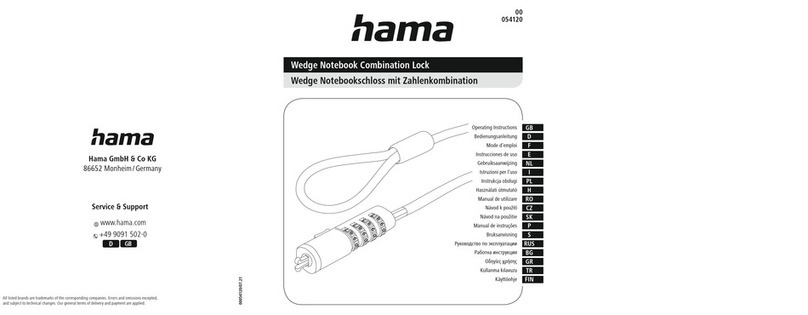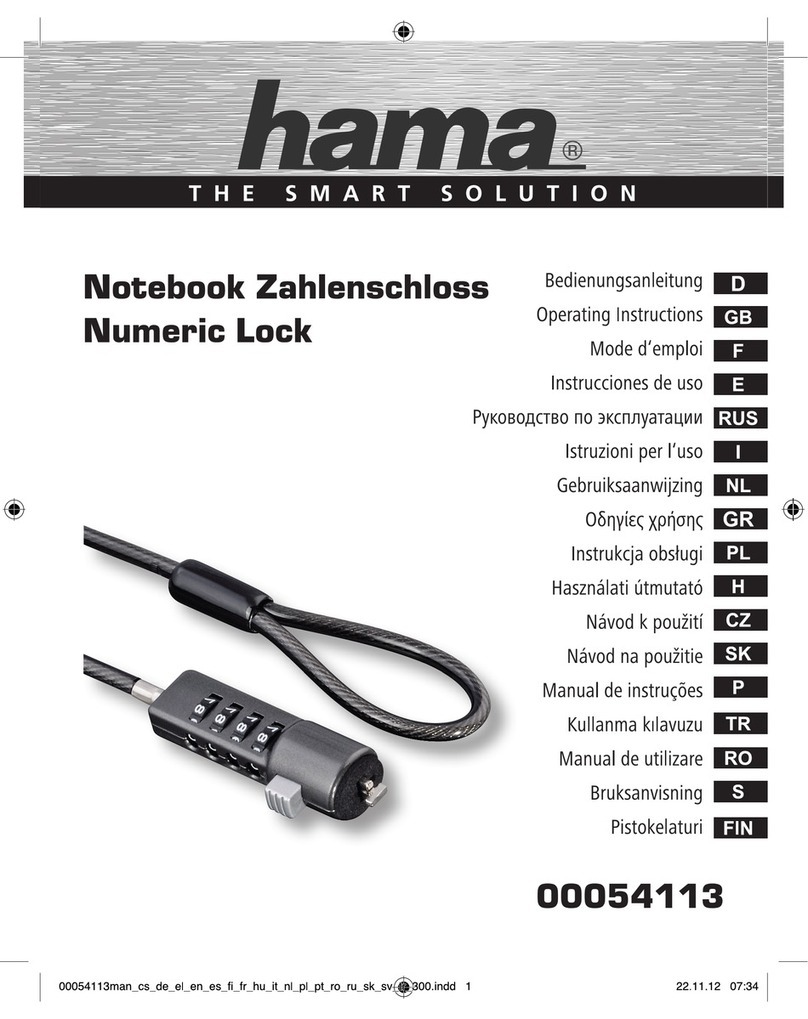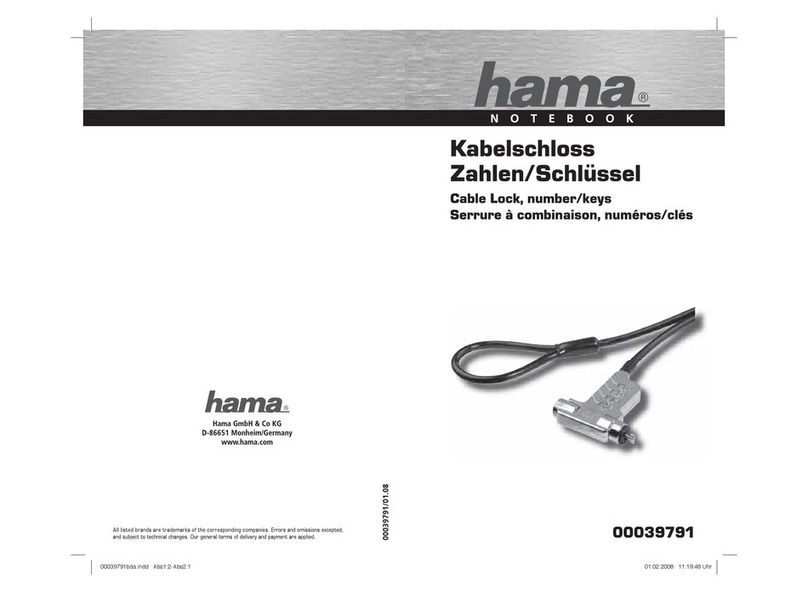2
GOperating instruction DBedienungsanleitung
1. Safety Notes
•The product is intended for private, non-
commercial use only.
•Make surethat cables do not pose atripping
hazardorblock emergency exits.
•Donot bend or crush the cable.
•Never apply force when using the product or
during installation.
2. Lock/Unlock
•Hold lock and pullcable to contract lock hooks. (1)
•Insert contracted lock hooks into locking aperture
and release cable to expand lock hooks. (2)
•Push down the button to securelock. (3)
•Use key to release button and unlock. (4)
•Hold lock and pullcable to contract lock hooks. (5)
•Remove lock. (6)
3. Important note:
We expressly recommend writing down the key
number,which is stamped on the keys, and storing
it in asafe place. If the keys arelost, our service
department requires the key number in order to
provide assistance. We accept no liability for any
damages resulting from complete loss of keys or key
numbers.
4. Warranty Disclaimer
Hama GmbH &Co. KG assumes no liability and
provides no warranty for damage resulting from
improper installation/mounting, improper use of
the product or from failuretoobserve the operating
instructions and/or safety notes.
5. Service and Support
Please contact Hama Product Consulting if you have
any questions about this product.
Hotline: +49 9091 502-115 (German/English)
Further support information can be found here:
www.hama.com
1. Sicherheitshinweise
•Das Produkt ist für den privaten, nicht-
gewerblichen Haushaltsgebrauch vorgesehen.
•Verlegen Sie alle Kabel so, dass keine
Stolpergefahr entsteht oder Fluchtwege blockiert
werden!
•Knicken und quetschen Sie das Kabel nicht.
•Wenden Sie im Umgang mit dem Produkt und bei
der Montage niemals Gewalt oder hohe Kräfte an.
2. Öffnen/Schließen
•Kabel zurückziehen und halten. (1)
•Wenn die Halteklammern geschlossen sind können
diese in den Sicherungs-schlitz des Notebooks
eingeführt werden. (2)
•Anschließend das Kabel loslassen. Zum Verriegeln
den Verschlussknopf (Pfeil) eindrücken. (3)
•Schlüssel ins Schloss stecken und drehen, der
Verschlussknopf springt heraus. (4)
•Kabel zurückziehen und halten. (5)
•Wenn die Halteklammern geschlossen sind kann
das Kabelschloss wieder vom dem Notebook
abgenommen werden. (6)
3. Achtung, wichtiger Hinweis!
Wir empfehlen ausdrücklich die Schlüsselnummer
(auf den Schlüsseln eingeprägt) zu notieren und an
einem sicheren Ort zu verwahren. Bei Verlust der
Schlüssel kann Ihnen unsereServiceabteilung nur
mit Angabe der Schlüsselnummer weiterhelfen!
Wir übernehmen keine Haftung für Folgekosten,
die durch Totalverlust der Schlüssel und der
Schlüsselnummer entstehen.
4. Haftungsausschluss
Die Hama GmbH &Co. KG übernimmt keinerlei
Haftung oder Gewährleistung für Schäden, die
aus unsachgemäßer Installation, Montage und
unsachgemäßem Gebrauch des Produktes oder einer
Nichtbeachtung der Bedienungsanleitung und/oder
der Sicherheitshinweise resultieren.
5. Service und Support
Bitte wenden Sie sich bei Fragen zum Produkt gerne
an die Hama-Produktberatung.
Hotline: +49 9091 502-115 (Deu/Eng)
WeitereSupportinformationen nden sie hier:
www.hama.com