Blue Star Imperia User manual











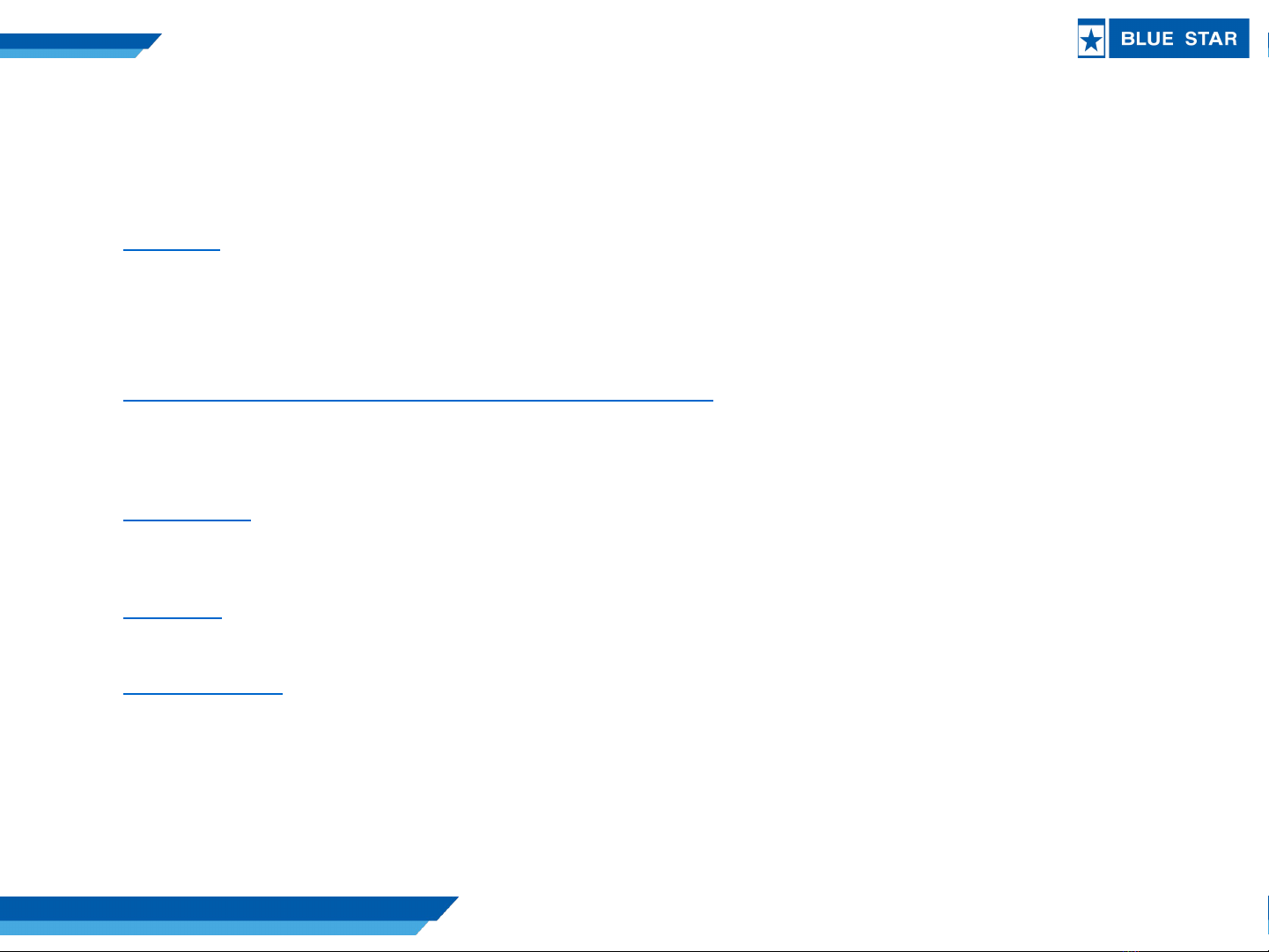








This manual suits for next models
6
Table of contents
Other Blue Star Water Filtration System manuals
Popular Water Filtration System manuals by other brands

Spectra Watermakers
Spectra Watermakers Newport 700C Installation and operating manual
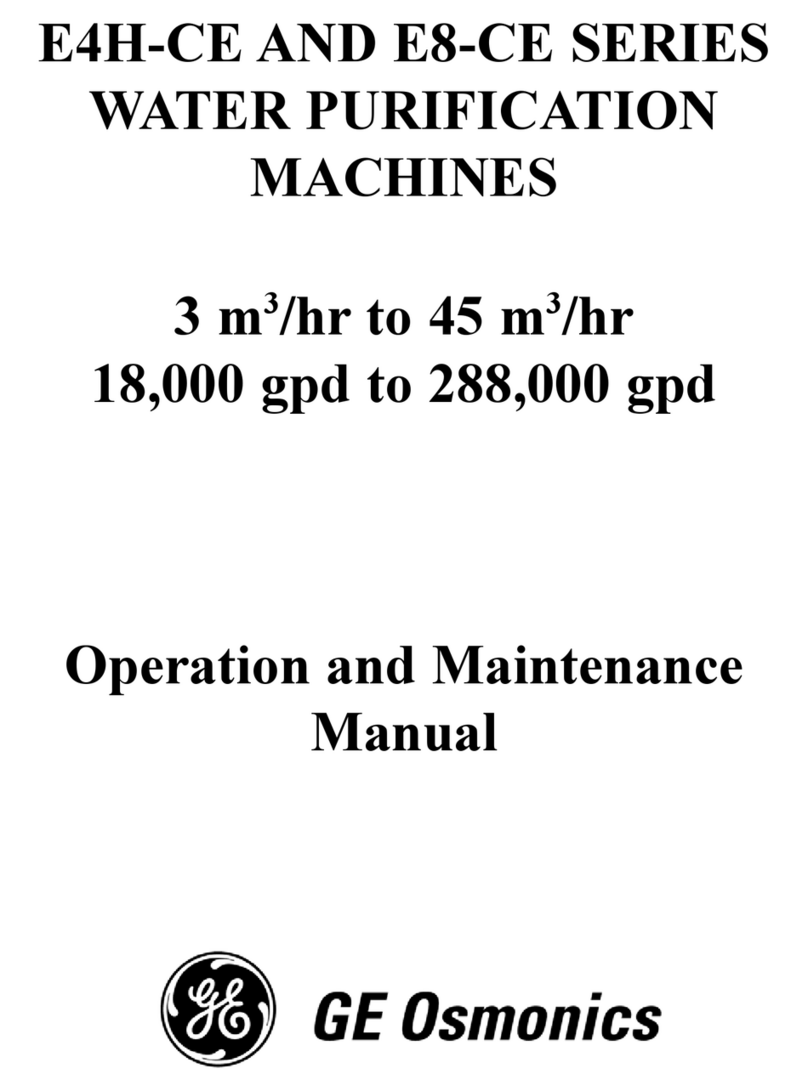
GE
GE 000 gpd Operation and maintenance manual
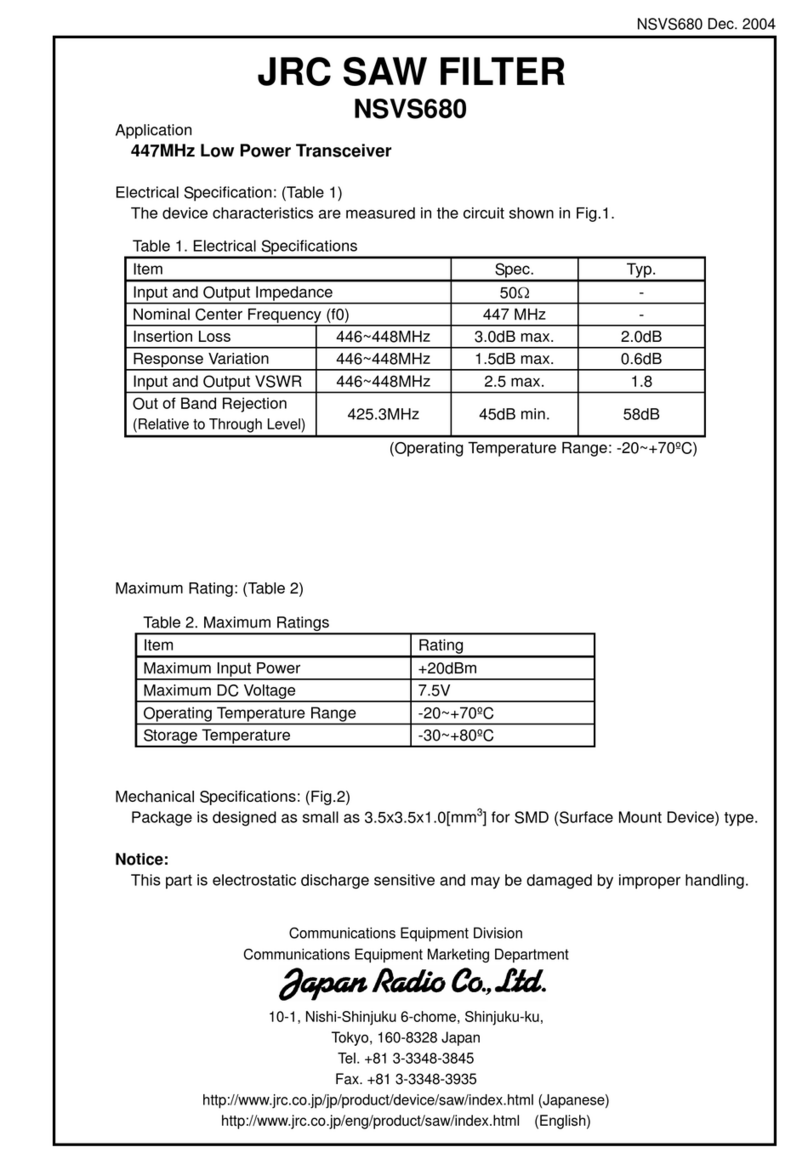
JRC
JRC NSVS680 manual

Pall
Pall FlexBowl PISIFLEXB Installation and operating instructions

GE
GE GXRQ18NBN Owner's Manual & Installation Instructions

TCi
TCi HarmonicGuard HGL Series Installation, operation and maintenance manual

amiad
amiad AGF Installation, operation and maintenance instructions
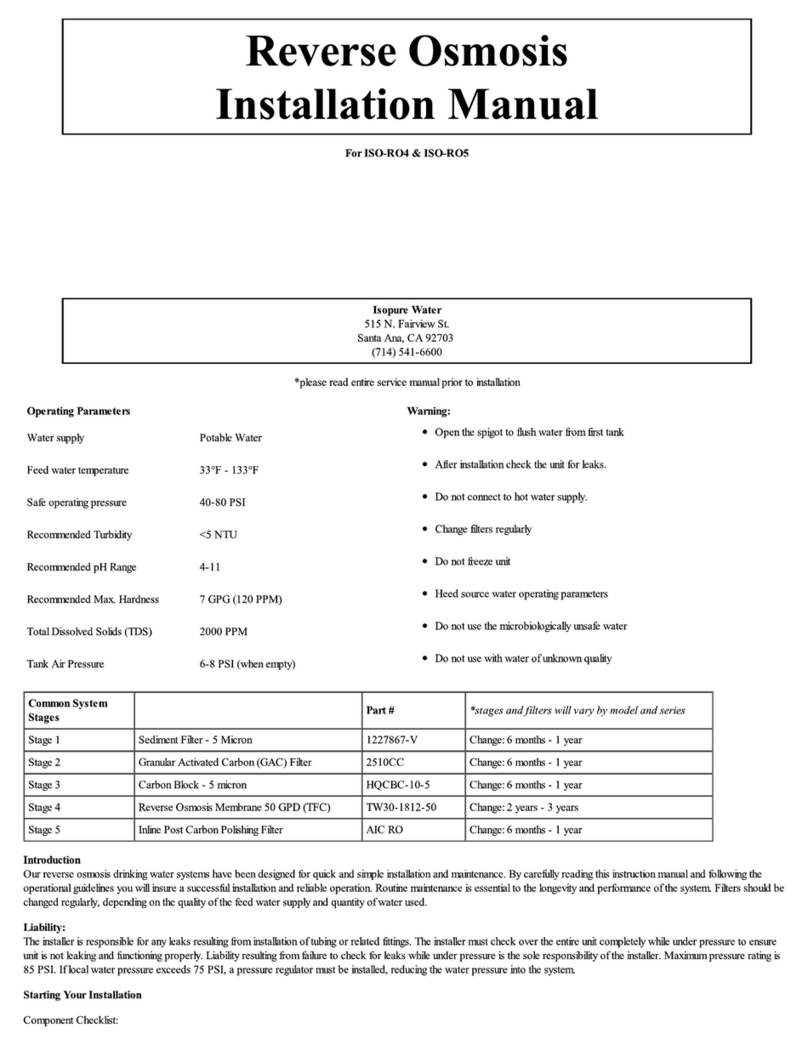
Isopure Water
Isopure Water ISO-RO4 installation manual

EXOLAUNCH
EXOLAUNCH CarboNIX 8 user manual
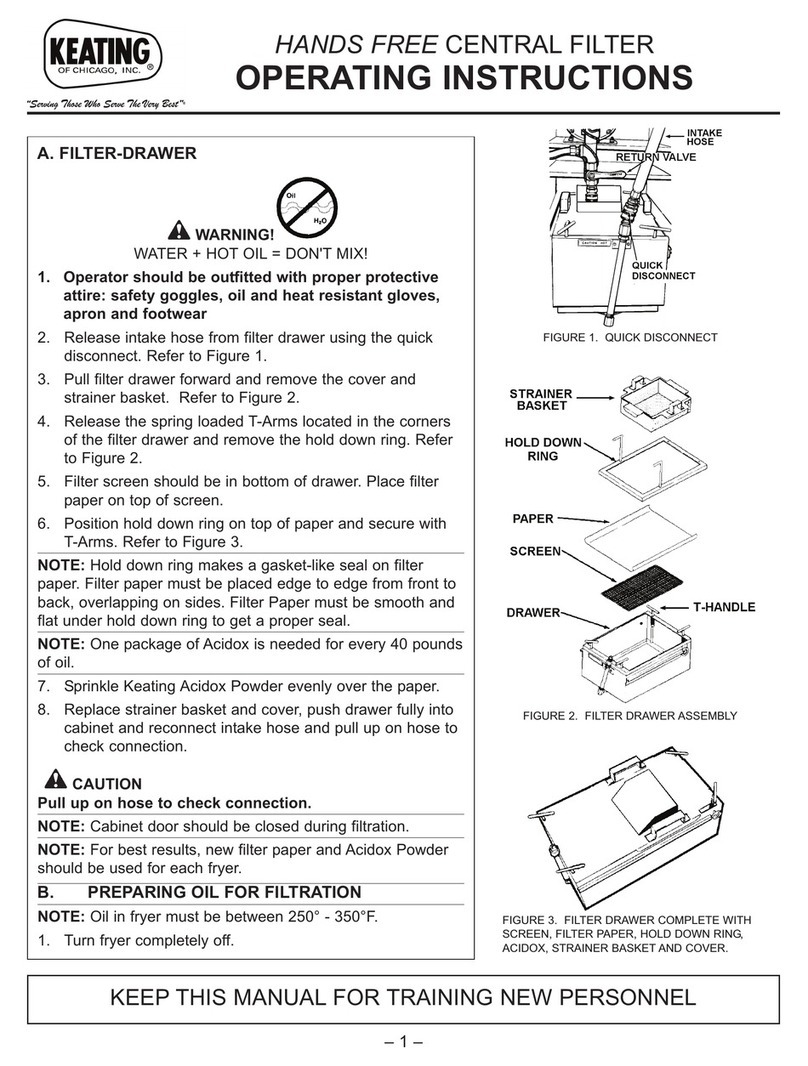
Keating Of Chicago
Keating Of Chicago Central Filter Hands Free operating instructions

BestWater
BestWater BW 1500 instruction manual

Philips
Philips AWP2950/03 user manual
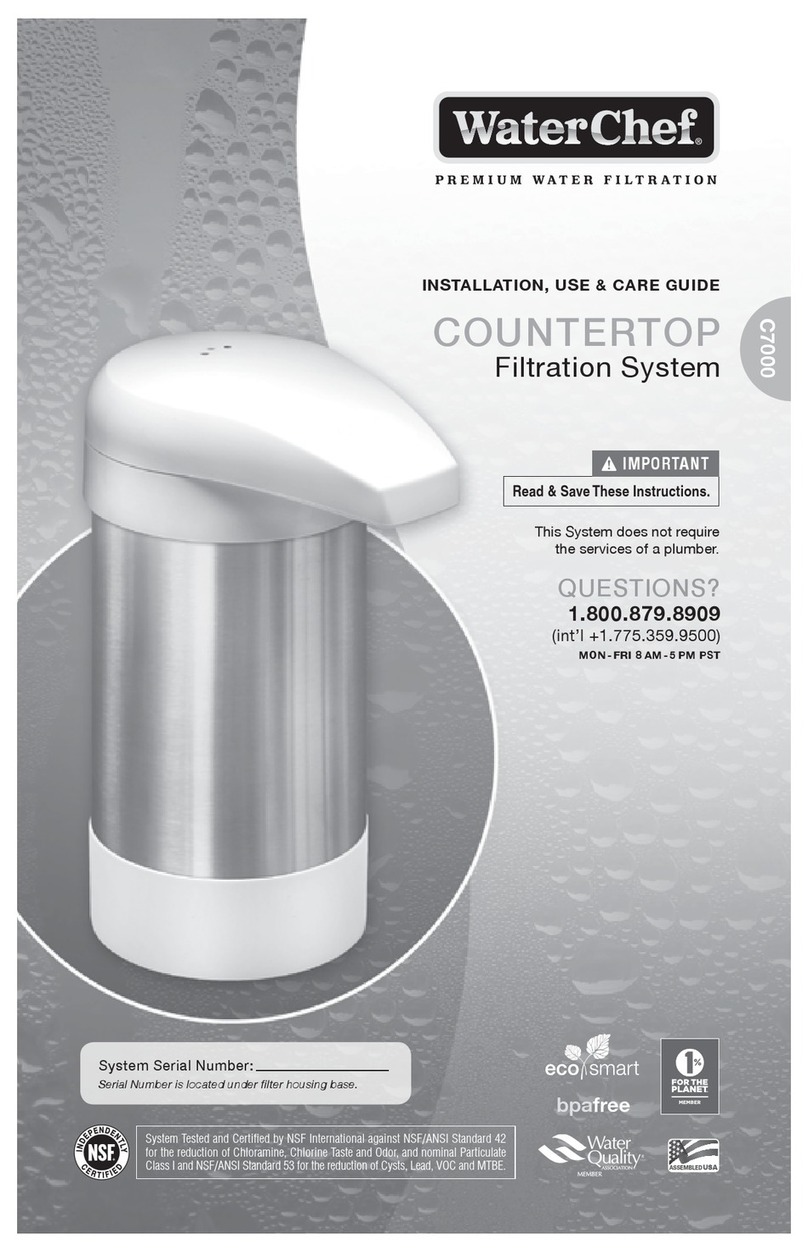
WaterChef
WaterChef Countertop C7000 Installation, use and care guide

WaterLogic
WaterLogic escowa Purus iQ3 Service manual
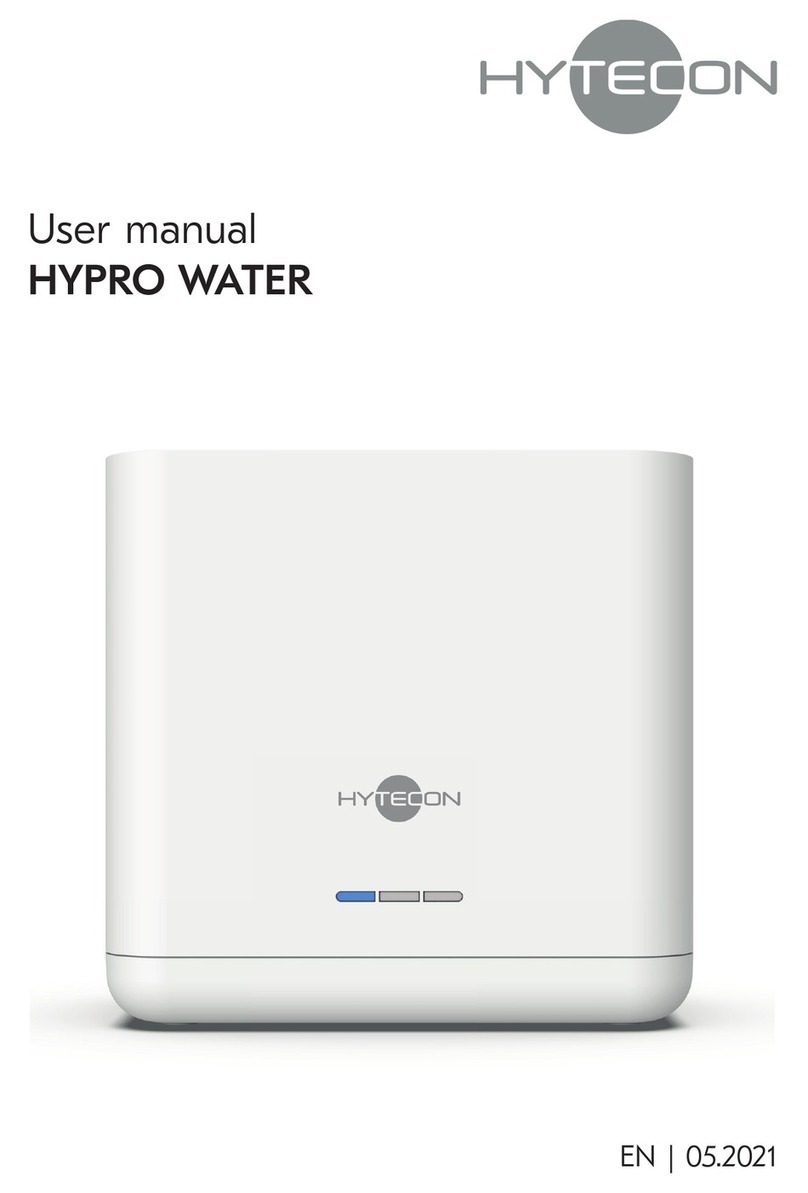
HYTECON
HYTECON HYPRO WATER user manual
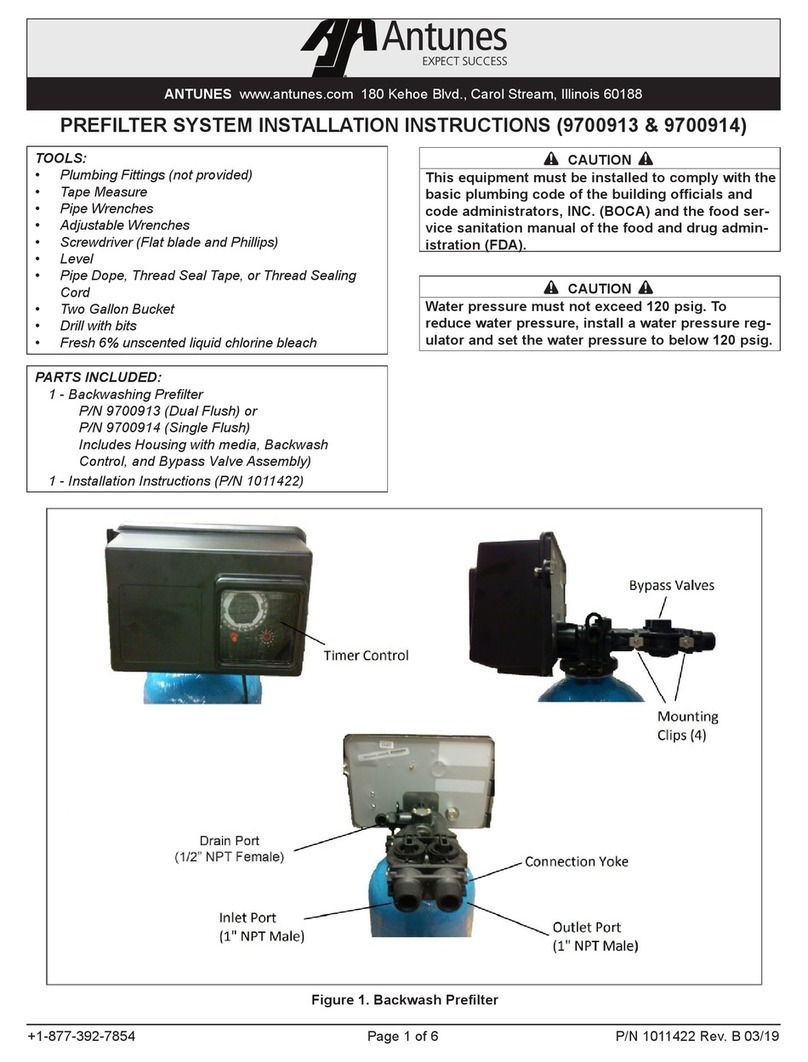
Antunes
Antunes 9700913 installation instructions
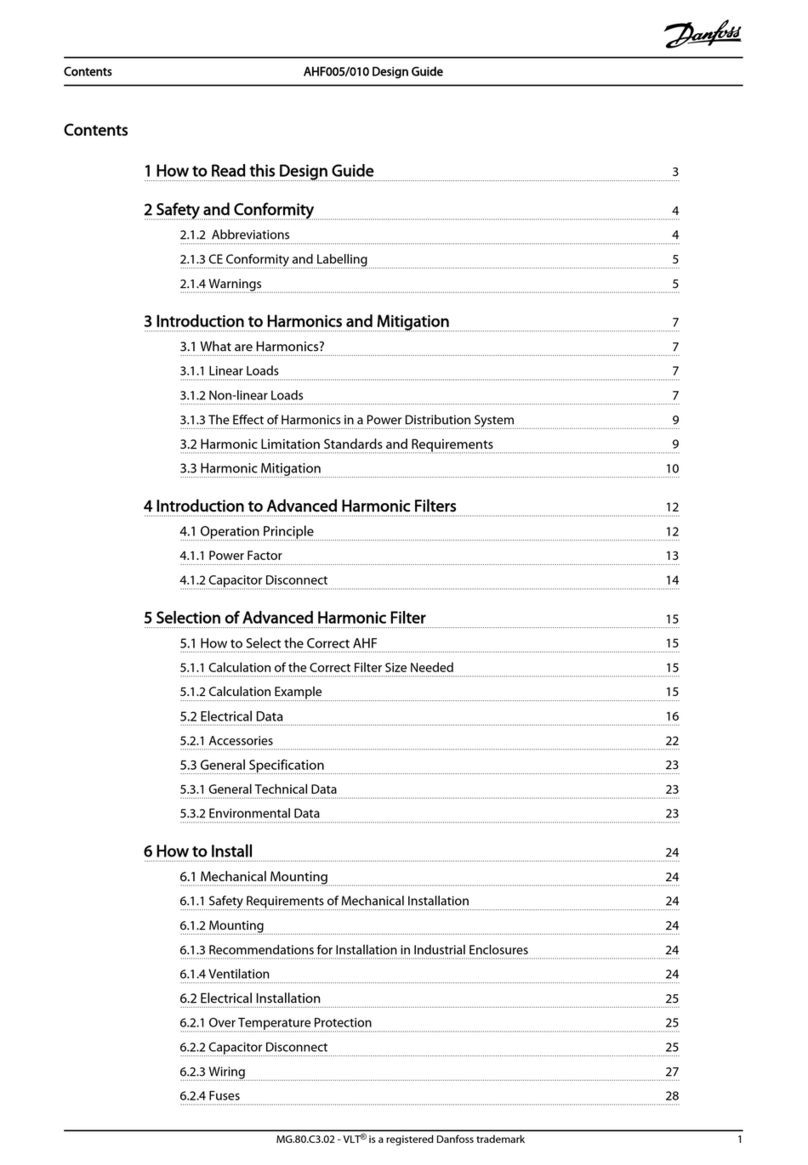
Danfoss
Danfoss VLT AHF 005 Design guide

Brita
Brita Redi-Twist USS-335 installation instructions
