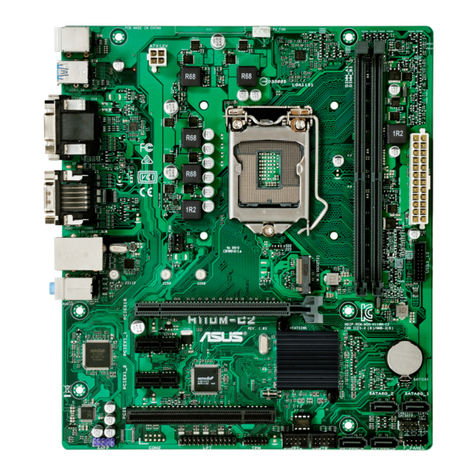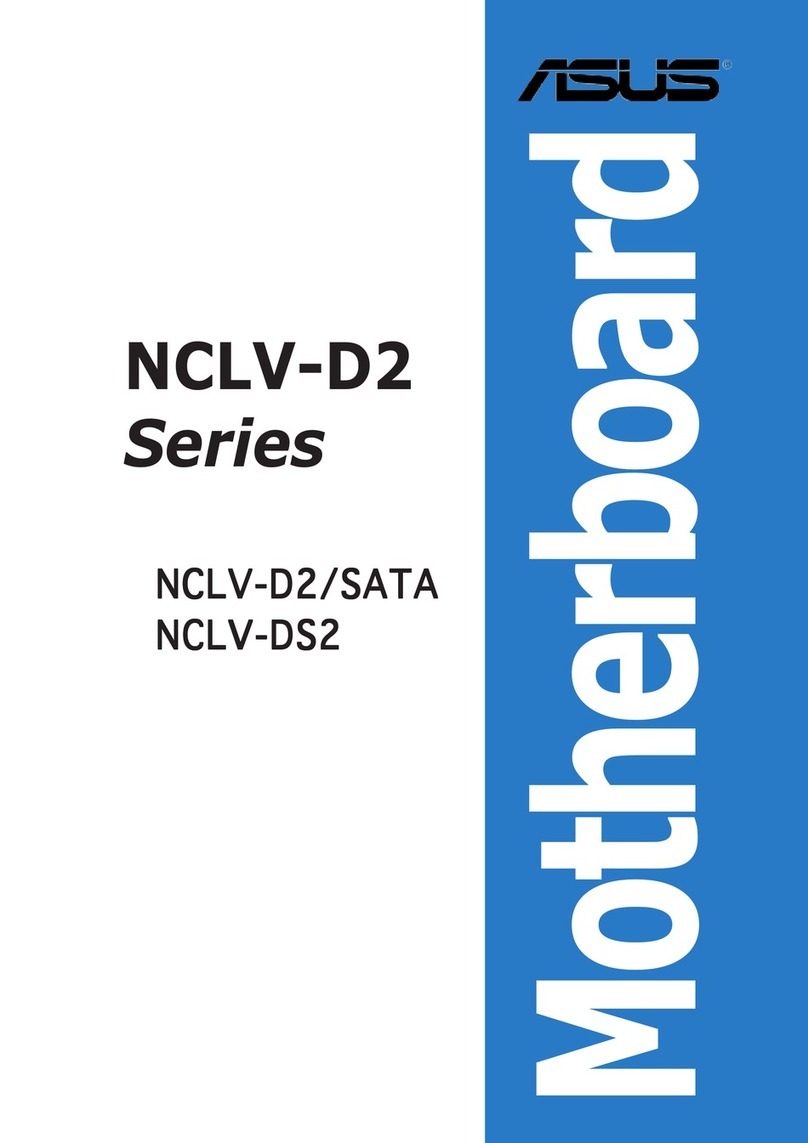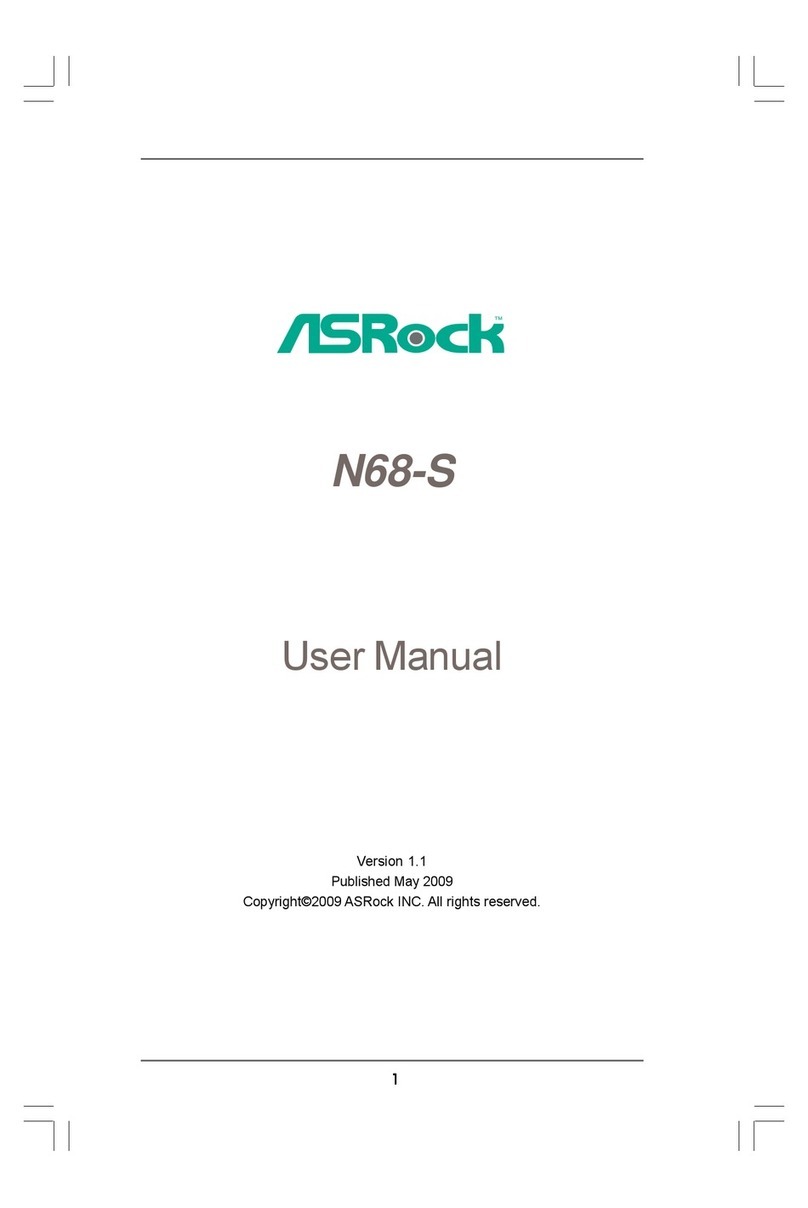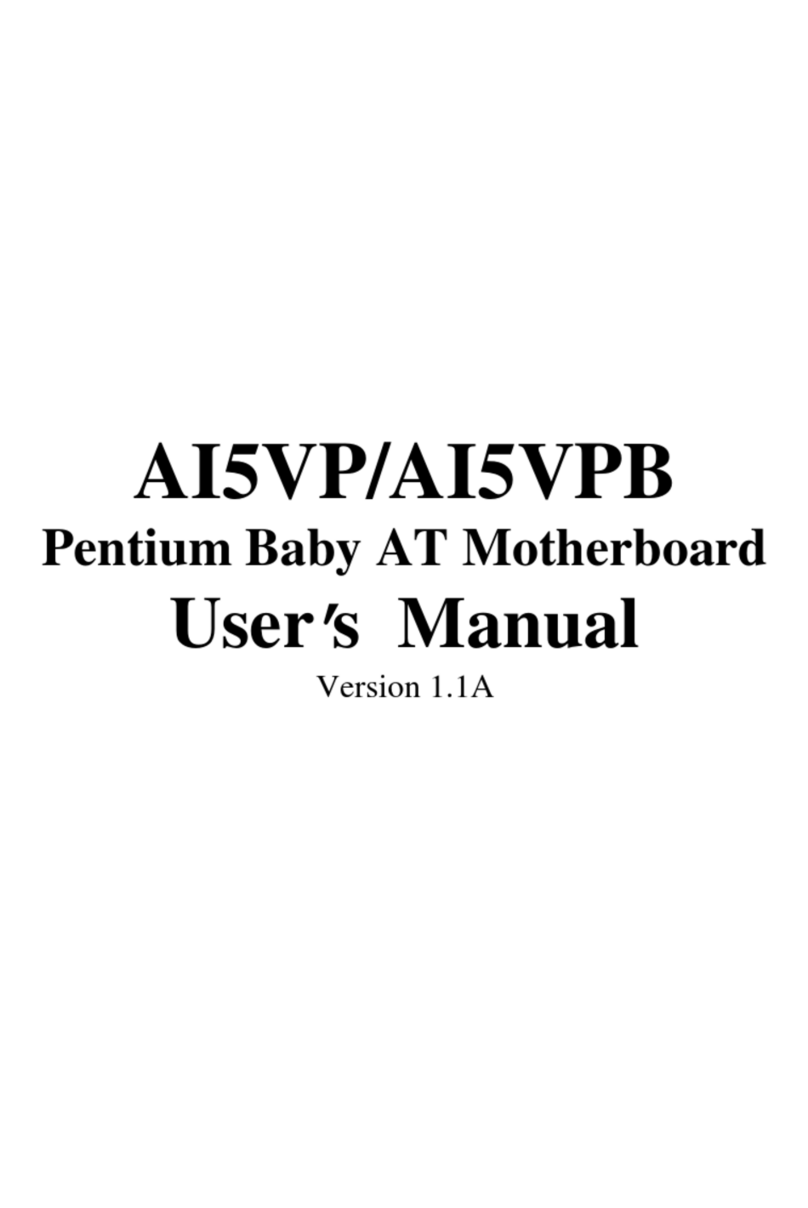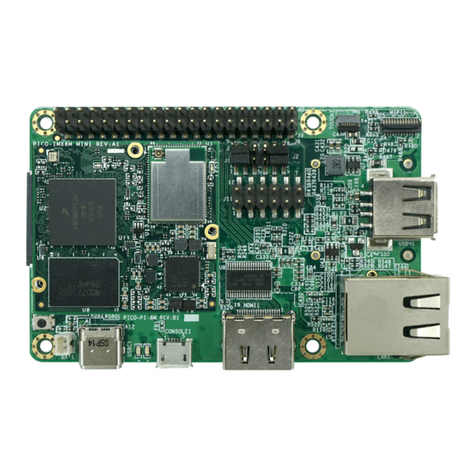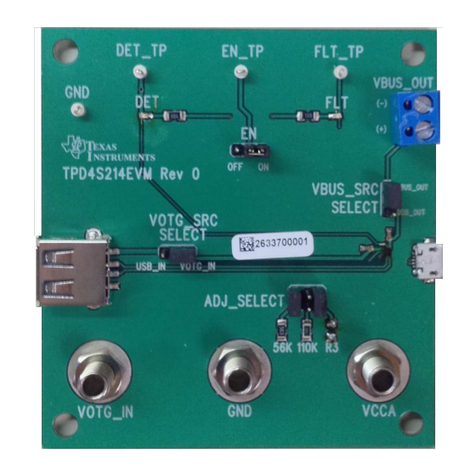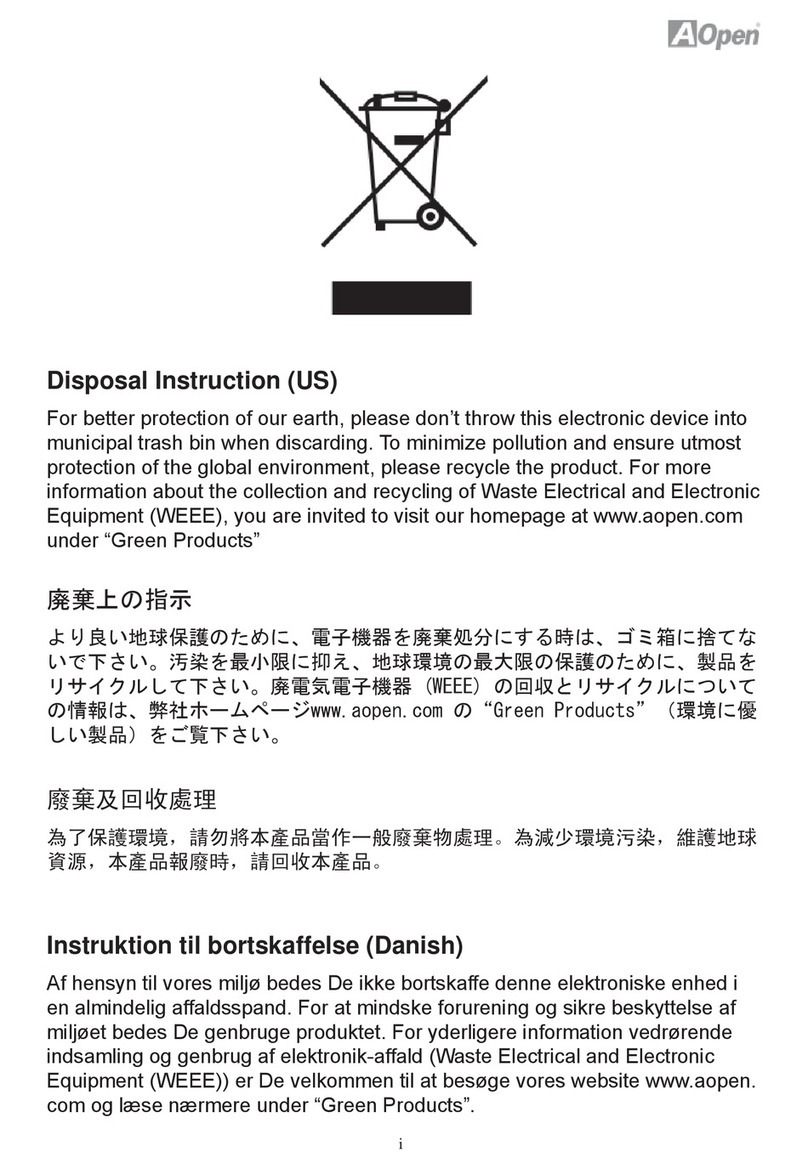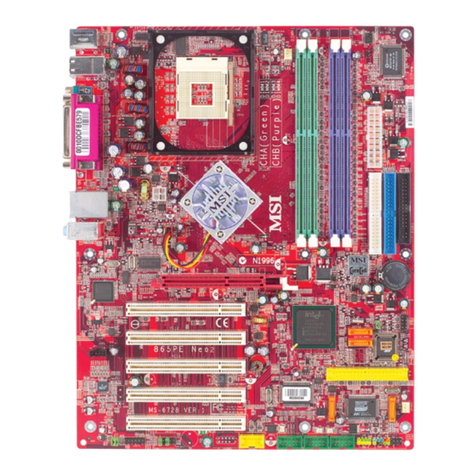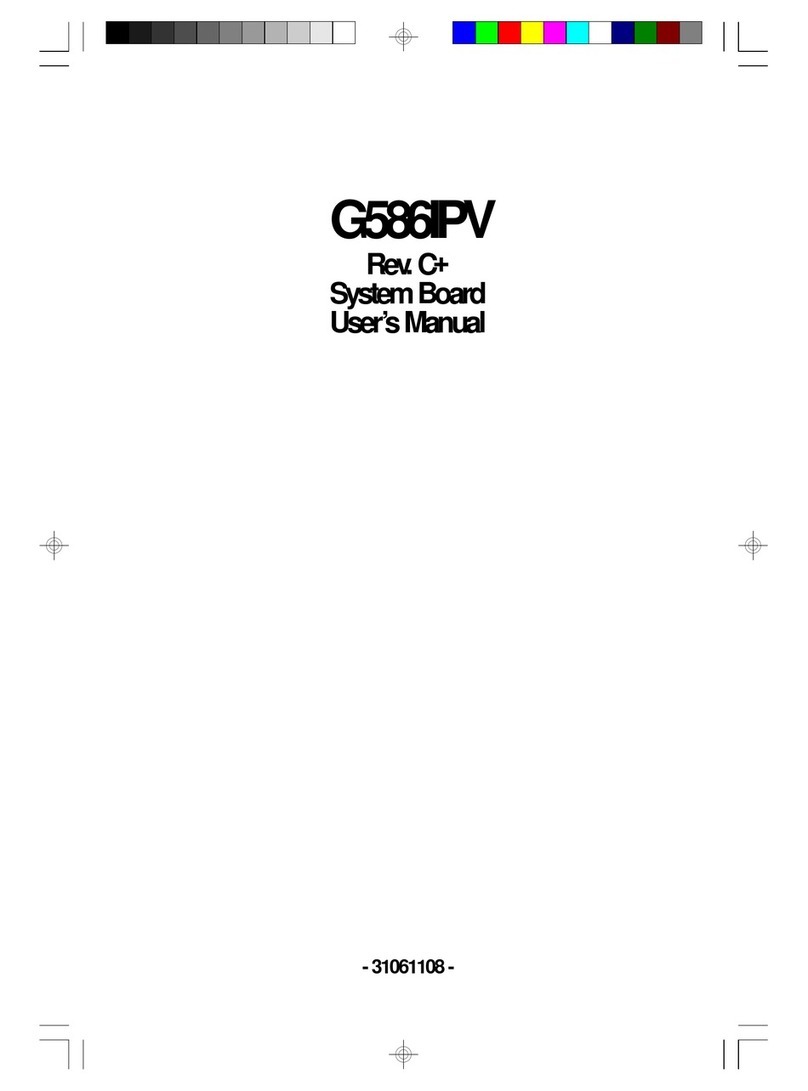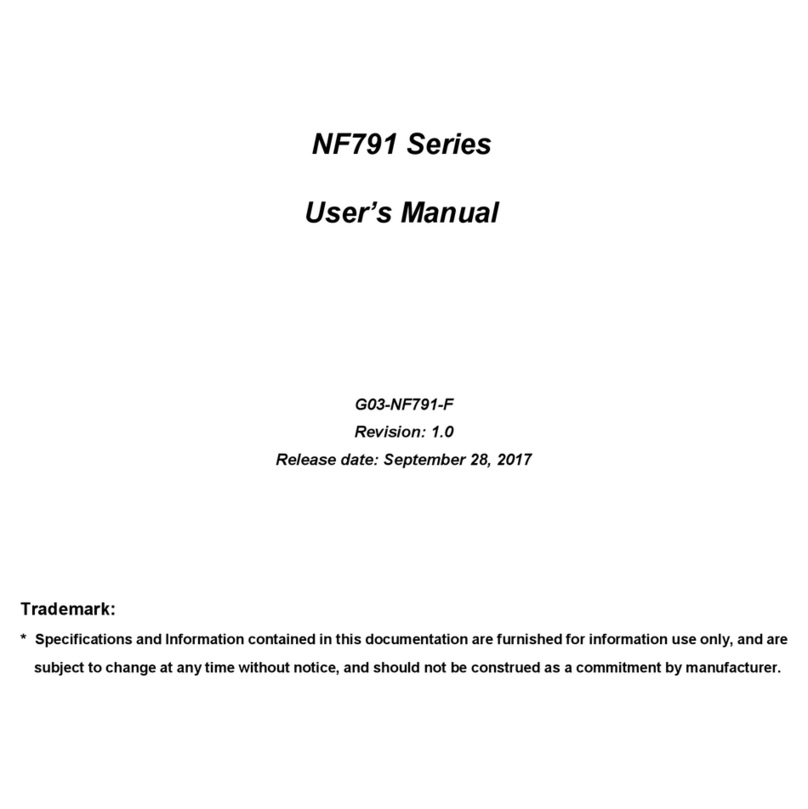Blue Technix DEV-i.MX53 Instructions for use

Hardware User Manual
DEV-i.MX53 V1.x

Preliminary_DEV-i.MX53_HUM_V1.2.docx 2
Contact
Bluetechnix Mechatronische Systeme GmbH
Waidhausenstraße 3/19
A-1140 Vienna
AUSTRIA/EUROPE
office@bluetechnix.at
http://www.bluetechnix.com
Document No.: 100-4120-1.2
Date: 2012-02-14

Preliminary_DEV-i.MX53_HUM_V1.2.docx 3
Table of Contents
i.MX Core Modules.....................................................................................................................................................................................6
i.MX Development Boards......................................................................................................................................................................8
1Introduction .......................................................................................................................................................................................9
1.1 Overview....................................................................................................................................................................................9
1.2 Available extensions ...........................................................................................................................................................10
1.3 Key Features ...........................................................................................................................................................................10
1.3.1 Core Modules...............................................................................................................................................................10
1.3.2 Active Components on DEV-i.MX53....................................................................................................................10
1.3.3 Optional Parts on DEV-i.MX53...............................................................................................................................10
1.4 Applications............................................................................................................................................................................10
2General Description ......................................................................................................................................................................12
2.1 Functional Description.......................................................................................................................................................12
2.1.1 Interface Interconnection........................................................................................................................................13
2.1.2 Powering........................................................................................................................................................................13
2.1.3 Audio...............................................................................................................................................................................13
2.1.4 HDMI................................................................................................................................................................................14
2.1.5 JTAG.................................................................................................................................................................................14
2.1.6 USB/UART Bridge........................................................................................................................................................14
2.1.7 USB ...................................................................................................................................................................................14
2.1.8 USB-OTG.........................................................................................................................................................................14
2.1.9 SDHC-Card.....................................................................................................................................................................14
2.1.10 SATA ................................................................................................................................................................................14
2.1.11 Ethernet..........................................................................................................................................................................14
2.1.12 ISM Interface.................................................................................................................................................................14
2.1.13 CAN* ................................................................................................................................................................................15
2.1.14 LED Driver......................................................................................................................................................................15
2.1.15 ADC ..................................................................................................................................................................................15
2.1.16 Acceleration Sensor...................................................................................................................................................15
2.2 PCB Placement ......................................................................................................................................................................16
2.3 Mechanical Outline..............................................................................................................................................................16
3Specifications...................................................................................................................................................................................19
3.1 Operating Conditions.........................................................................................................................................................19
3.2 Maximum Ratings ................................................................................................................................................................19
3.3 Analog Inputs.........................................................................................................................................................................19
3.4 ESD Sensitivity .......................................................................................................................................................................19
4Connector Description.................................................................................................................................................................20

Preliminary_DEV-i.MX53_HUM_V1.2.docx 4
4.1 Digital Video Extension Connector (X22)....................................................................................................................20
4.1.1 Camera Sensor Interface Port (CSI0) ...................................................................................................................20
4.1.2 LCD Port (DISP0)..........................................................................................................................................................20
4.1.3 Pin Description Table ................................................................................................................................................20
4.2 GPIO/Automation Extension Connector (X23) .........................................................................................................22
4.2.1 Pin Description Table ................................................................................................................................................23
4.3 Image Sensor Connector X21 (BLT-ISM-Connector)...............................................................................................26
4.4 Reset / Power-On Connector (X10)................................................................................................................................26
4.5 Auxiliary Power Supply Connector (X5).......................................................................................................................27
5Switches, Jumpers and LEDs .....................................................................................................................................................28
5.1 RGB LED (V12)........................................................................................................................................................................28
5.2 Push Buttons (S4, S3) ..........................................................................................................................................................28
5.3 Backup Battery (optional) .................................................................................................................................................28
5.4Board Configuration Switches (S2, S1).........................................................................................................................28
6Support ..............................................................................................................................................................................................30
6.1 General Support....................................................................................................................................................................30
6.2 Board Support Packages ...................................................................................................................................................30
6.3 i.MX Software Support .......................................................................................................................................................30
6.3.1 Linux ................................................................................................................................................................................30
6.3.2 Win CE .............................................................................................................................................................................30
6.4 i.MX®Design Services ..........................................................................................................................................................30
6.4.1 Upcoming Products and Software Releases....................................................................................................30
7Ordering Information ...................................................................................................................................................................31
7.1 Predefined mounting options for DEV-i.MX53.........................................................................................................31
8Dependability..................................................................................................................................................................................32
8.1 MTBF..........................................................................................................................................................................................32
9Product History ...............................................................................................................................................................................33
9.1 Version Information.............................................................................................................................................................33
9.2 Anomalies................................................................................................................................................................................33
10 Document Revision History...................................................................................................................................................34
11 List of Abbreviations ................................................................................................................................................................35
AList of Figures and Tables............................................................................................................................................................37

Preliminary_DEV-i.MX53_HUM_V1.2.docx 5
© Bluetechnix Mechatronische Systeme GmbH 2012
All Rights Reserved.
The information herein is given to describe certain components and shall not be considered as a guarantee of
characteristics.
Terms of delivery and rights of technical change reserved.
We hereby disclaim any warranties, including but not limited to warranties of non-infringement, regarding circuits,
descriptions and charts stated herein.
Bluetechnix makes and you receive no warranties or conditions, express, implied, statutory or in any
communication with you. Bluetechnix specifically disclaims any implied warranty of merchantability or fitness for a
particular purpose.
Bluetechnix takes no liability for any damages and errors causing of the usage of this board. The user of this board is
responsible by himself for the functionality of his application. He is allowed to use the board only if he has the
qualification. More information is found in the General Terms and Conditions (AGB).
Information
For further information on technology, delivery terms and conditions and prices please contact Bluetechnix
(http://www.bluetechnix.com).
Warning
Due to technical requirements components may contain dangerous substances.

Preliminary_DEV-i.MX53_HUM_V1.2.docx 6
i.MX Core Modules
The Core Module CM-i.MX27 is powered by Freescales' SoC i.MX27 (ARM 926 core, up to 400MHz). It addresses
128MB DDR-RAM, has an onboard NOR-flash of 32MByte and a NAND-flash with 512MByte at a size of 55x45mm.
CM-i.MX27-C-C-Q26S128F32N512
The Core Module CM-i.MX31 is powered by Freescales' SoC i.MX31 (ARM1136JF-S core, up to 532MHz). It
addresses 128MB DDR-RAM, has an onboard NOR-flash of 40MByte and a NAND-flash with 128MByte at a size of
55x45mm. Core module is available as connector or BGA.
CM-i.MX31-C-C-Q26S128F40N128-E
CM-i.MX53-C-I-Q24S1024F4N2048)
The Core Module CM-i.MX53 is powered by Freescales' SoC i.MX53 (ARM® Cortex™-A8, up to 1GHz). It addresses
1024MB DDR2-SDRAM, has an onboard NOR-flash of 4MByte and a NAND-flash with 2048MByte at a size of
80x45mm.

Preliminary_DEV-i.MX53_HUM_V1.2.docx 7
Core Module naming information
The idea is to put more Core Module specific technical information into the product name. New Core Module names
will have following technical information covered in their names.
•Product Family,
•CPU-Type,
•Connection-Type,
•Operating Temperature Range,
•Crystal Frequency [MHz],
•RAM [MB],
•Flash [MB],
•External Controllers
•
oSpecial and/or
Optional
oFormer name
That expands of course the name but allows the customer to get the most important Core Module specific
information at the first sight. Have a look at the example below to get an idea of the new Core Module names.
Example CM-BF537-C-C-Q25S32F4 (CM-BF537E)
- - - - - -
Product Family Former name
CM = Core Modul e Special
SBC = Single Board Computer Custom Core Modules or specials
CPU-Type uC = uclinux
Equals the name of CPU Extra controllers mounted
Connection-Type E = Ethernet
A = BGA U = USB
B = Border pad Flash [MB]
C = Connector F = NOR Flash [MB]
S = S
Spec i al N = NAND Fl a s h [MB]
Operating Temperature Range RAM
A = Automoti ve (-40° to +125°) S = SDRAM [MB]
C = Commer ci a l (0° to +70°)
I = Industry (-40° to +85°)
Crystal Frequency
Notati on: QXX[MHz]
F4
(CM-BF537E)
S32
CM
BF537
C
C
Q25

Preliminary_DEV-i.MX53_HUM_V1.2.docx 8
i.MX Development Boards
DEV-i.MX27
The DEV-i.MX27 development board is an extendable development platform for the CM-i.MX27 processor modules.
With display connector and keypad it can be used as a reference design for a low power mobile handheld device
powered by a single Lithium Ion battery. The development board provides all interfaces of the connector version on
dedicated expansion connectors. Extender boards can be plugged on top of the development board in order to
enable additional interfaces.
DEV-iMX31
The DEV-i.MX31 Development Board is an extendable development platform for the CM-i.MX31 processor module.
With display connector and keypad it can be used as a reference design for a low power mobile handheld device
powered by a single Lithium Ion battery. The development board provides all interfaces of the connector version on
dedicated expansion connectors. Extender boards can be plugged on top of the development board in order to
enable additional interfaces.
The Single-Board Computer SBC-i.MX51 is based on Freescale’s high-performance i.MX51 mobile platform,
incorporating an ARM Cortex-A8 CPU, an Image Processing Unit (IPUv3EX), a Video Processing Unit (VPU) and a
Graphical Processing Unit (GPU). The IPUv3EX provides comprehensive support for connectivity to displays and
cameras. The VPU supports hardware encoding and decoding of MPEG-4, H.263, H.264 and many more standards.
The GPU serves 3D and 2Dacceleration in hardware. The board‘s memory capabilities (NAND Flash, DDR2) and
numerous interfaces like Ethernet, HDMI,4xUSB and USB-OTG turn the SBC-i.MX51 into the ultimate development
board for future high-end embedded devices.
SBC-i.MX51-S-C-Q24S512N2048
DEV-i.MX53
The DEV-i.MX53 development board is an extendable development platform for the CM-i.MX53 processor module.
The development board provides all interfaces of the connector version (Ethernet, HDMI,4xUSB and USB-OTG) on
dedicated extender connectors. Extender boards can be plugged on top of the development board in order to
enable additional interfaces.
Extender boards
Extender boards (EXT-SBC-i.MX51-) are expanding the development board SBC-i.MX51 by several interfaces and
functionalities. Targeted application areas are: audio/video processing, security and surveillance, Ethernet access,
positioning, automation and control, experimental development and measuring.
Note! Bluetechnix is offering tailored board developments as well.

Preliminary_DEV-i.MX53_HUM_V1.2.docx 9
1Introduction
The DEV-i.MX53 Development Board is a feature rich, low cost rapid development platform designed to decrease
time-to-market of customized applications. It supports Bluetechnix’ powerful i.MX53 based Core Module. The
development board provides all interfaces on dedicated connectors and features the latest extender socket
(bottom side) for upcoming extender boards. The form factor of the DEV-i.M5x allows easy integration of the board
into OEM products.
In combination with any of Bluetechnix’ CM-i.MX53 the DEV-i.MX53 is a future proof embedded development
platform for high sophisticated applications in all areas!
Target applications include industrial automation and control systems as well as applications making use of the
extensive video features.
1.1 Overview
1-Wire / I2C
JTAG
SATA HDMI
Line-In Headphone-Out
4 x USB-A Mini-USB-B
RJ45USB-HUB
CAN i/f
DC-Plug
RGB LED
Reset Button,
Power On Button
SDHC Card Slot
CM-i.MX53
On-Board Mic
3-axis
Accelerometer
Camera
Interface
Serial I/O Extender
Video Extender
USB-OTG
UART-USB
Bridge
Mic-In
HDMI
Transmitter
CAN
RGB-LED
Driver
Core Module Active
Components User Interfaces Connectors
Speaker-Out
Figure 1-1: Overview of the main components

Preliminary_DEV-i.MX53_HUM_V1.2.docx 10
1.2 Available extensions
In addition, different extensions boards from Bluetechnix are available. Further boards are added based on the
number of customer demands. All specifications you need to design a custom board of your own are freely available
so you can start your design right away. Bluetechnix also offers design support for your custom extensions. The
following extensions are currently planned and will be available soon.
•EXT-i.MX53-COMM
oGPS
oGSM
oUMTS
oBluetooth/WLAN
oDisplay Interface for TFT Displays with RGB interface
oTwo Display Interfaces for TFT Displays with LVDS interface
oImage Sensor Interface
•EXT-i.MX53-EXP
oExperimental board making every pin on the extension board available on a test point (allows for
rapid prototyping)
1.3 Key Features
1.3.1 Core Modules
The DEV-i.MX53 allows the use of i.MX Core Modules based on the i.MX53 processor family.
1.3.2 Active Components on DEV-i.MX53
•HDMI/DVI Transmitter (Analog Devices AD9889)
•7 Port USB HUB (SMSC USB2517)
•DC-DC Converters (5.0V: LM3485; 3.3V: ADP2301; 1.8V: ADP2108)
•USB/UART Bridge (Silicon Labs CP2104)
•CAN Transceiver (TI SN65HVD232D)
•RGB-LED driver with I²C interface (Toshiba TCA62724FMG)
•4 Channel ADC (AD7993) for voltage monitoring or resistive touch panels
1.3.3 Optional Parts on DEV-i.MX53
•On-board microphone (Knowles Acoustics SPM0208HD5)
•Acceleration sensor (Freescale MMA7660FCR1)
•2x 2.5W Audio Amp (ON-Semi NCP2820FCT2G)
Please understand that these are only active parts and require additional connectors and passive parts as well. We
provide information regarding these parts on request.
1.4 Applications
•Automotive infotainment
•Single Board Computer
•Tablets

Preliminary_DEV-i.MX53_HUM_V1.2.docx 11
•Smart Mobile Devices
•Human-Machine-Interface
•Medical Devices
•Video Conference Systems
•Imaging and Consumer Multimedia
•Set Top Boxes
•Video Conference Applications
•Portable Media Players
•Industrial Applications
•High-end Mobile Internet Devices (MID), High-end PDAs
•Netbooks (web tablets)
•Nettops (internet desktop devices)
•High-end portable media players (PMP) with HD video capability
•Portable navigation devices (PND)

Preliminary_DEV-i.MX53_HUM_V1.2.docx 12
2General Description
The DEV-i.MX53 is a development board for i.MX Core Modules based on the ARM Cortex A8™ core (CM-i.MX53). The
development board features a broad spread selection of available interfaces from the Core Module, like USB,
USBOTG, Ethernet, SATA, SD-Card, HDMI, CAN*, and analog audio. In addition there is the possibility to access
unused interfaces by applying an extension board to the extension connectors located on the bottom side.
*Available only for Industrial Core Modules (see chapter 7).
2.1 Functional Description
Figure 2-1 shows the on-board components and how they are connected to the Core Module. A more precise listing
including which interface is routed to which board extension connectors is shown in the interconnection tables
below.
14-pin 2.54mm
Header
SATA
HDMI
Line-In Headphone-Out
4 x USB-A
Mini-USB-B
RJ45
USB-HUB
CAN i/f
DC-Plug
Power LED,
RGB LED
Reset Button,
Power On Button
SDHC Card Slot
CM-i.MX53
On-Board Mic
3-axis
Accelerometer
Camera
Interface
Serial I/O Extender Video Extender
USB-OTG
UART-USB
Bridge
Mic-In
HDMI
Transmitter
CAN
RGB-LED
Driver
Core Module Active
Components User Interfaces Connectors
DC/DC
Regulators
Speaker-Out
2.5W Audio
Amp
Audio Interface
CSI0
I²C2
I²C2
JTAG
SD3
SATA USBOTG LAN USBH2
UART1
DISP1
CAN1
CM Interfaces
Bootmode
Switches
4 Channel ADC
Figure 2-1: DEV-i.MX53 Interconnection Diagram

Preliminary_DEV-i.MX53_HUM_V1.2.docx 13
2.1.1 Interface Interconnection
The following table lists all available interfaces from the Core Module and how they are interconnected on the
Development Board.
Interface Category Pins Connected to Comment
AUDIO Analog Audio 8 Triple 3.5mm Audio Jack
AUD5 Digital Audio 6 HDMI Transmitter
CAN1 CAN 2 CAN Transceiver
eCSPI1 SPI 5 Extension Connector SS0 + SS1
eCSPI2 SPI 5 Extension Connector SS0 + SS1
eSDHC2 SD-Card 11 Extension Connector 8-bit
eSDHC3 SD-Card 6 SD-Card 4-bit
FIRI UART (IrDA) 2 Extension Connector 2-bit
CSI0 IPU 14 BLT-ISM interface; Extension Connector 10-bit
DI0 IPU 21 Extension Connector 18-bit
DI1 IPU 27 HDMI Transceiver 24-bit
LAN Ethernet 6 RJ45 Socket
LVDS0 LDB 10 Extension Connector
LVDS1 LDB 10 Extension Connector
OWIRE OWIRE 1 Extension Connector
PWM PWM 2 Extension Connector
I²C2 I²C 2 RGB-LED Driver, Acceleration Sensor, HDMI
Transmitter, Extension Connector
Pull-Ups on Board
I²C3 I²C 2 Extension Connector No Pull-Ups
SATA SATA 4 Serial ATA Connector Supply for 2.5” HDD
UART1 UART 2 UART-USB Bridge
UART2 UART 4 Extension Connector
UART3 UART 4 Extension Connector
USBOTG USB 2 Mini USB-AB Connector
USBH1 USB 2 USB Hub
Table 2-1: CM-i.MX53 Interface routing
2.1.2 Powering
The DEV-i.MX53 works with a single power supply of 12V to 16V. This input voltage is also routed to the extension
connectors and can be used there, e.g. for TFT backlight etc.
If stand-alone operation is desired, an auxiliary plug provides the option to connect a Li-Ion battery pack with an
external battery charger.
2.1.3 Audio
The audio interface is used to deliver a standard PC audio interface with Microphone-In, Line-In and Line-Out.
Standard 3,5mm audio jacks are used. A Headset can be connected to the Microphone-In and Line-Out connectors.
On request there is the possibility to mount two 2.5W amps. The speakers can be applied to the screw-less terminal
connectors X18 and X19.
On request an on-board microphone can be mounted next to the audio jacks.

Preliminary_DEV-i.MX53_HUM_V1.2.docx 14
2.1.4 HDMI
The HDMI connector provides a standard interface for digital video and audio signals. The HDMI/DVI transmitter is
preprocessing the video signal from the IPU. The audio stream comes from the AUD5 interface of the i.MX53x. The
device can be accessed via the I²C1 bus with the device address 0x39.
2.1.5 JTAG
A standard ARM JTAG connector (20 pins, 2.54mm pitch) is available for processor debugging.
2.1.6 USB/UART Bridge
The UART1 is connected to a SiLabs CP210x, which implements the USB to UART Bridge. A mini USB-B connector is
connected to the device.
2.1.7 USB
The USBH1 port of the DEV-i.MX53 is connected to a seven port USB HUB (SMSC USB2517). Consequently the board
features four standard USB-A connectors, three USB lanes are routed to the IO-extension connector.
2.1.8 USB-OTG
The i.MX53’ internal USB-OTG PHY is routed to a mini USB-A/B connector.
2.1.9 SDHC-Card
The SDHC-Card signals are directly connected to the SD3 port of the CM-i.MX53. A standard SD-Card connector
mounted on the bottom side of the board supports SD and SDHC cards.
2.1.10 SATA
The DEV-i.MX53 allows connecting one SATA HDD or SSD. The 5.0V supply which is needed for most 2.5” HDDs or
SSDs is available on the screw-less terminal connector X25. If a 3.5” HDD is needed, the power supply has to be
realized externally.
The user has to make sure, that no more than 500mA will be drawn from the 5.0V terminal. A 1A fuse is populated
on the DEV-board.
2.1.11 Ethernet
As the Ethernet PHY is already integrated on the Core Module, the LAN signals are routed directly to a RJ45 LAN
connector.
2.1.12 ISM Interface
The camera sensor interface signals (CSI0) are routed to a 30 pin ZIF connector. The connector is compatible to the
Bluetechnix ISM interface and allows connecting all available Image Sensor Modules from Bluetechnix.

Preliminary_DEV-i.MX53_HUM_V1.2.docx 15
2.1.13 CAN*
A SN65HVD232D CAN transceiver is present on the Development Board, which allows integrating the board into a
CAN bus infrastructure. A termination resistor is designed-in, but not populated. If the termination is needed, a
120Ω 0402 SMD resistor can be soldered.
*Available only for Industrial Core Modules (see chapter 7).
2.1.14 LED Driver
A RGB LED is mounted for status signaling. The LED is connected to a TCA62724FMG I²C RGB LED driver. The device
can be accessed via the I²C1 bus with the device address 0x55.
2.1.15 ADC
The AD7993 analog to digital converter has two possible functions. By default it can be used for battery supervisory
to measure battery voltage and charging current. If the battery charger won’t be used, the four channels are
available on the extension connectors and it is possible to connect them to a touch screen panel. The device can be
accessed via the I²C1 bus with the device address 0x22.
2.1.16 Acceleration Sensor
The on-board 3-axis acceleration sensor MMA7660FC is connected to the I²C2 bus and is accessible via address
0x4C.

Preliminary_DEV-i.MX53_HUM_V1.2.docx 16
2.2 PCB Placement
Figure 2-2: Top connectors placement
2.3 Mechanical Outline
This section shows the position of all connectors and mounting holes. All dimensions are given in mm.

Preliminary_DEV-i.MX53_HUM_V1.2.docx 17
Figure 2-3: DEV-i.MX53 top view

Preliminary_DEV-i.MX53_HUM_V1.2.docx 18
Figure 2-4: DEV-i.MX53 bottom view

Preliminary_DEV-i.MX53_HUM_V1.2.docx 19
3Specifications
3.1 Operating Conditions
Symbol Parameter Min Typical Max Unit
VIN Input supply voltage 12 12 16 V
P Board Power Consumption1) TBD TBD W
VUSBx USB Supply Voltage 4.5 5.0 5.5 V
IUSBx USB Supply Current - - 500 mA
Table 3-1: Electrical characteristics
1) The Power consumption refers to a CM-i.MX53 with Android running in idle state and no Extension Boards or USB-
Devices plugged in.
3.2 Maximum Ratings
Stressing the device above the rating listed in the absolute maximum ratings table may cause permanent damage
to the device. These are stress ratings only. Operation of the device at these or any other conditions greater than
those indicated in the operating sections of this specification is not implied. Exposure to absolute maximum rating
conditions for extended periods may affect device reliability.
Symbol Parameter Min Max Unit
VIO Input or output voltage -0.5 3.6 V
VIN Input supply voltage TBD TBD V
IOH /IOL Current per pin 0 10 mA
TAMB Ambient temperature -40 85 °C
TSTO Storage temperature -55 150 °C
φAMB Relative ambient humidity 90 %
Table 3-2: Absolute maximum ratings
3.3 Analog Inputs
The 10-bit ADC, which is integrated in the AD7993BRUZ-0, allows measuring analog voltages. These analog inputs
are mainly used for resistive touchpad sensing or voltage (battery) monitoring.
Parameter Symbol Min Typ. Max Unit
Resolution 10 Bit
Conversion Core Input Voltage Vin 0 - 3.3 V
Conversion Time Per Channel tc2 µs
Table 3-3: ADC characteristics
3.4 ESD Sensitivity
ESD (electrostatic discharge) sensitive device.
Charged devices and circuit boards can discharge without detection. Although this
product features patented or proprietary protection circuitry, damage may occur on
devices subjected to high energy ESD. Therefore, proper ESD precautions should be taken
to avoid performance degradation or loss of functionality.

Preliminary_DEV-i.MX53_HUM_V1.2.docx 20
4Connector Description
4.1 Digital Video Extension Connector (X22)
The video extension connector allows customers to design their own video extension with user-defined camera and
display components. A 100-pin-0.5mm-pitch mezzanine connector FX-10A-100S/10SV_M from Hirose (mating part is
FX10A-100P/10-SV) is used.
4.1.1 Camera Sensor Interface Port (CSI0)
A camera or an alternative video device (such as the OV2655 or the ADV7180) can be connected to the DEV-i.MX53
board using the CMOS Sensor Interface 0 (CSI0).
Width (bit) Interface Description
10
CSI0
CSI0.D0 – CSI0.D9
5 CSI0 CSI0.VSYNC, CSI0.HSYNC, CSI0.VSYNC, CSI0.PCLK, CSI0.DE
2 I2C1 I2C1.SDA, I2C1.SCL - Camera control interface
14 Power 3V3, P_SW3_2V5, 5V0, VIN, GND
Table 4-1: CSI port overview
4.1.2 LCD Port (DISP0)
The DISP0 interface is available to connect an LCD display and a touch screen to the DEV-i.MX53 board. The i.MX53
supports display resolutions up to 1680X1050 (WSXGA+).
Width (bit) Interface Description
16 DISP0 DISP0.D0 – DISP0.D17
4 DISP0 DISP0.VSYNC, DISP0.HSYNC, DISP0.CLK, DISP0.DE
1
PWM
CRTL.PWM2
10 LVDS1 LVDS1 interface
10 LVDS0 LVDS0 interface
15 Power 3V3, P_SW3_2V5, 5V0, VIN, GND
Table 4-2: LCD port overview
4.1.3 Pin Description Table
Pin No
Signal
Type
Description
1 GND PWR Power Ground
2 GND PWR Power Ground
3 GND PWR Power Ground
4 5V0 PWR Power Supply
5 5V0 PWR Power Supply
6 DISP0.D1 O Display Port 0 Data
7 DISP0.D3 O Display Port 0 Data
8 DISP0.D5 O Display Port 0 Data
9 DISP0.D7 O Display Port 0 Data
10 GND PWR Power Ground
11 DISP0.D9 O Power Ground
12 DISP0.D11 O Display Port 0 Data
13
DISP0.D13 O Display Port 0 Data
This manual suits for next models
3
Table of contents
Other Blue Technix Motherboard manuals