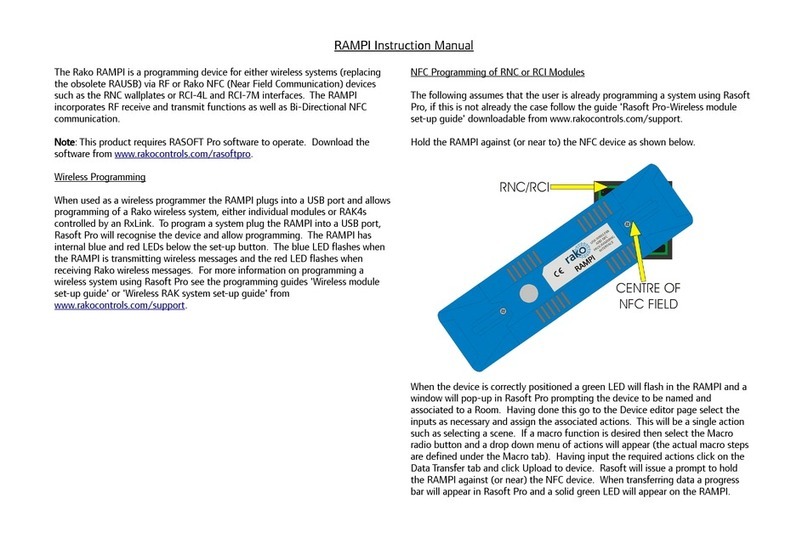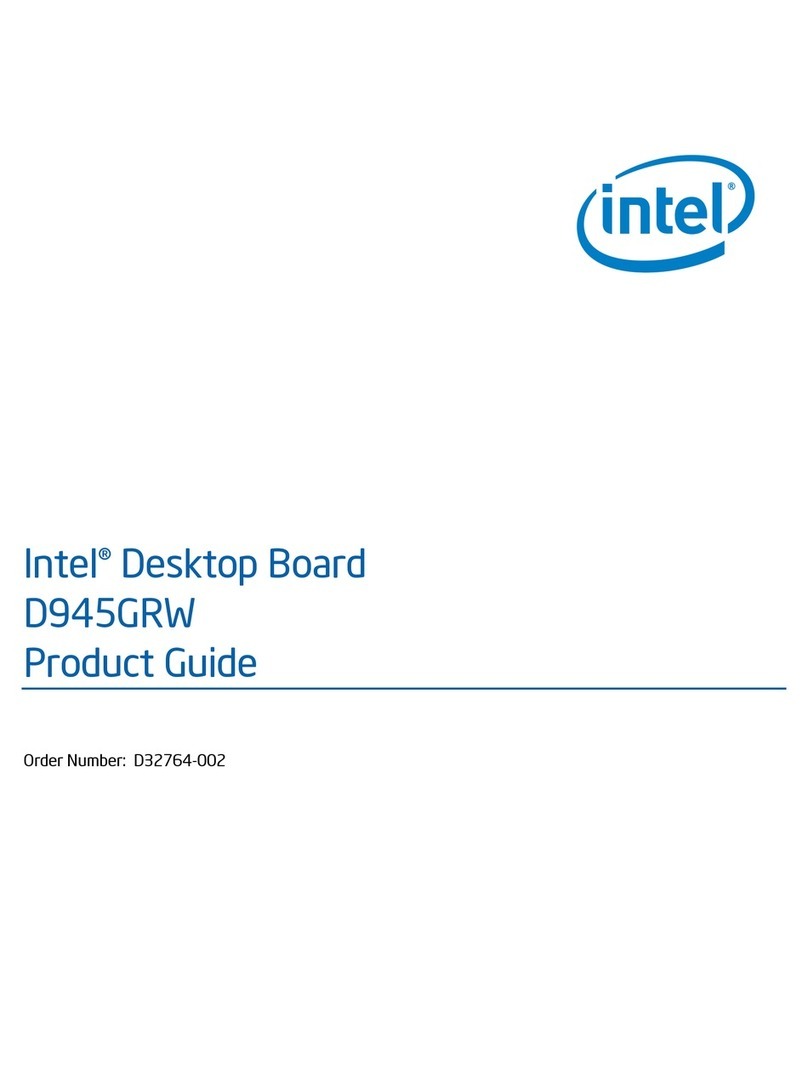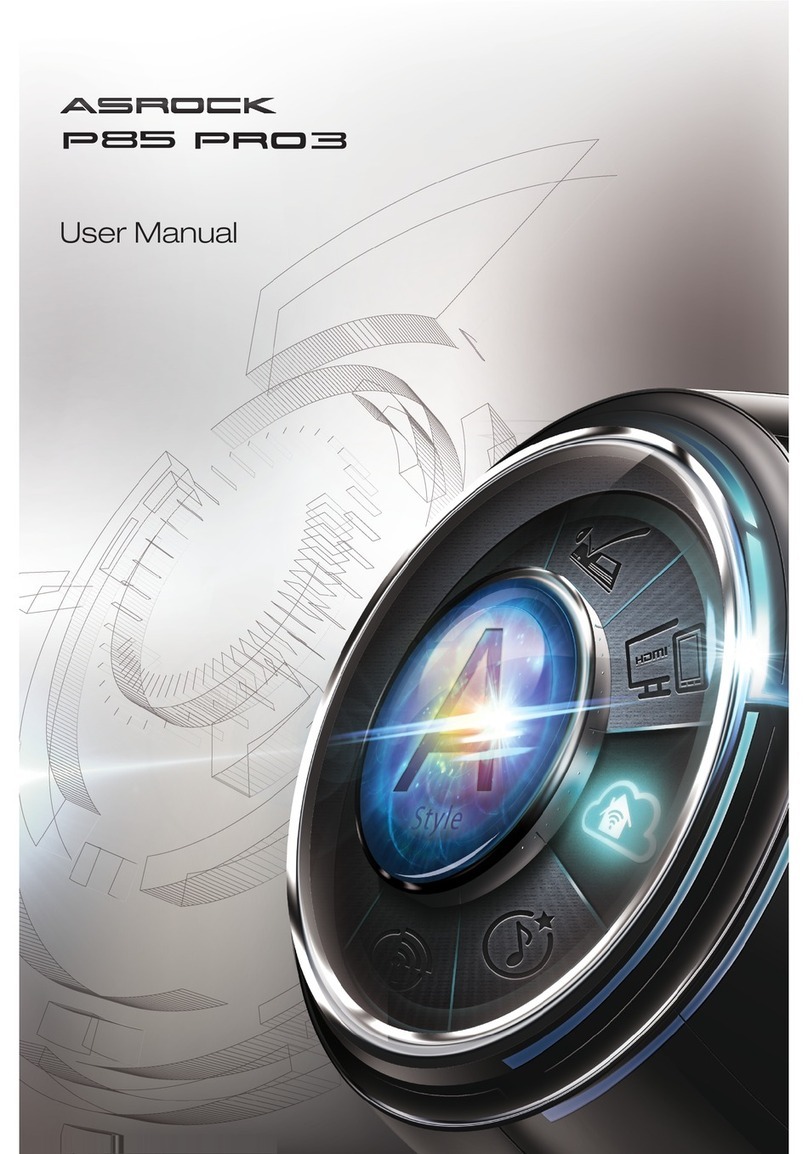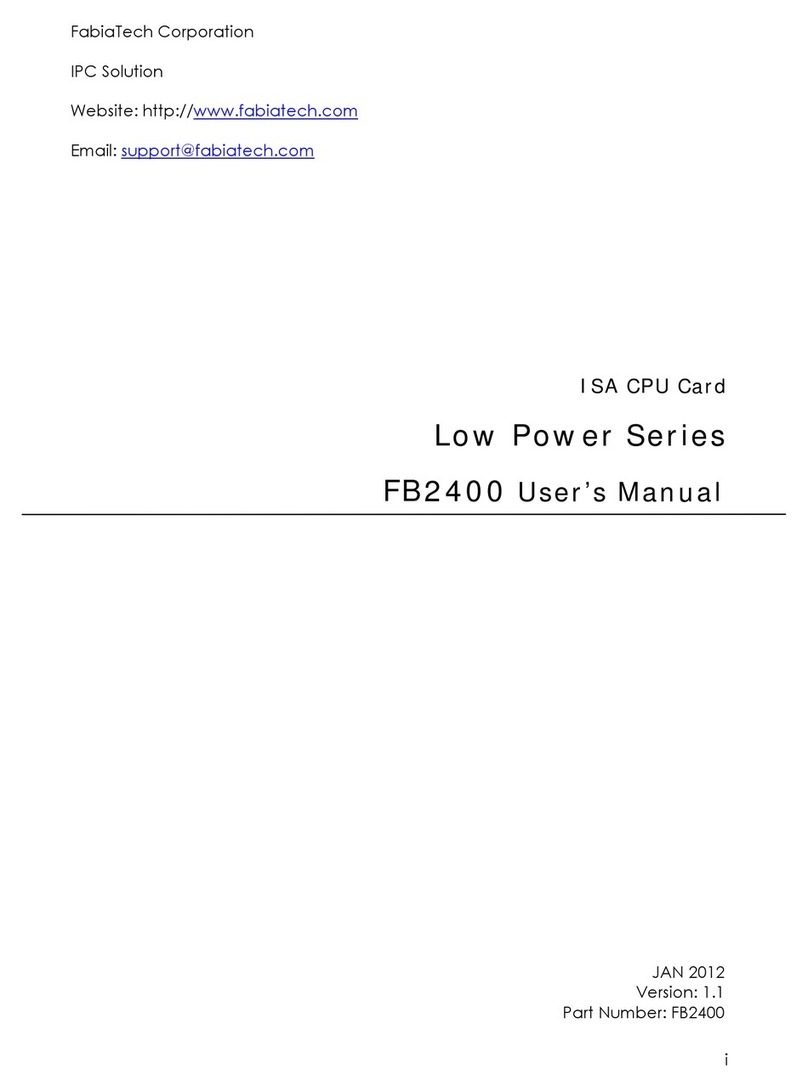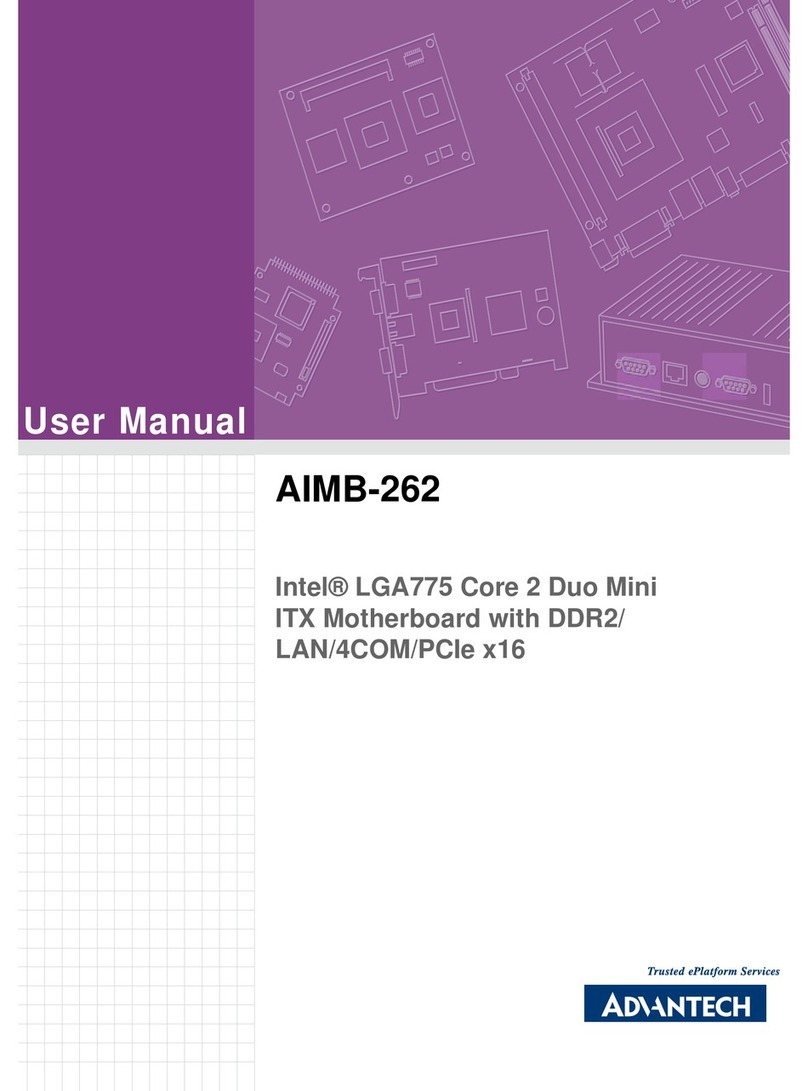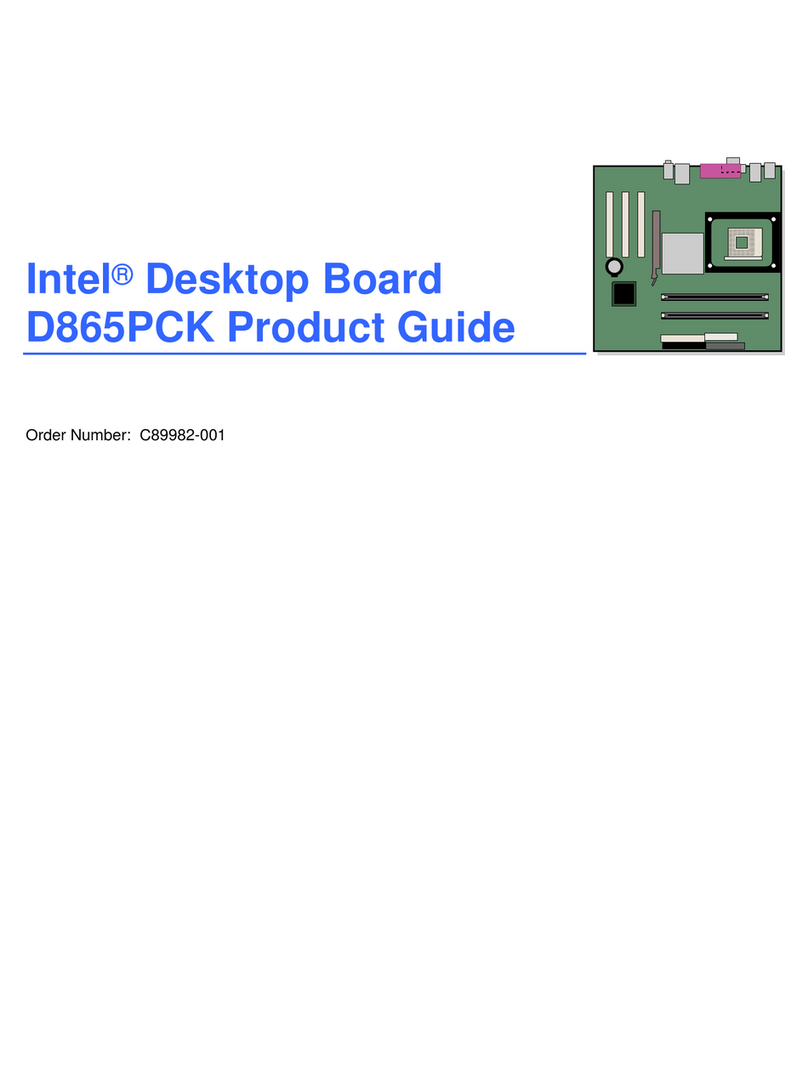Blue Technix Sentis-ToF-P510 User manual
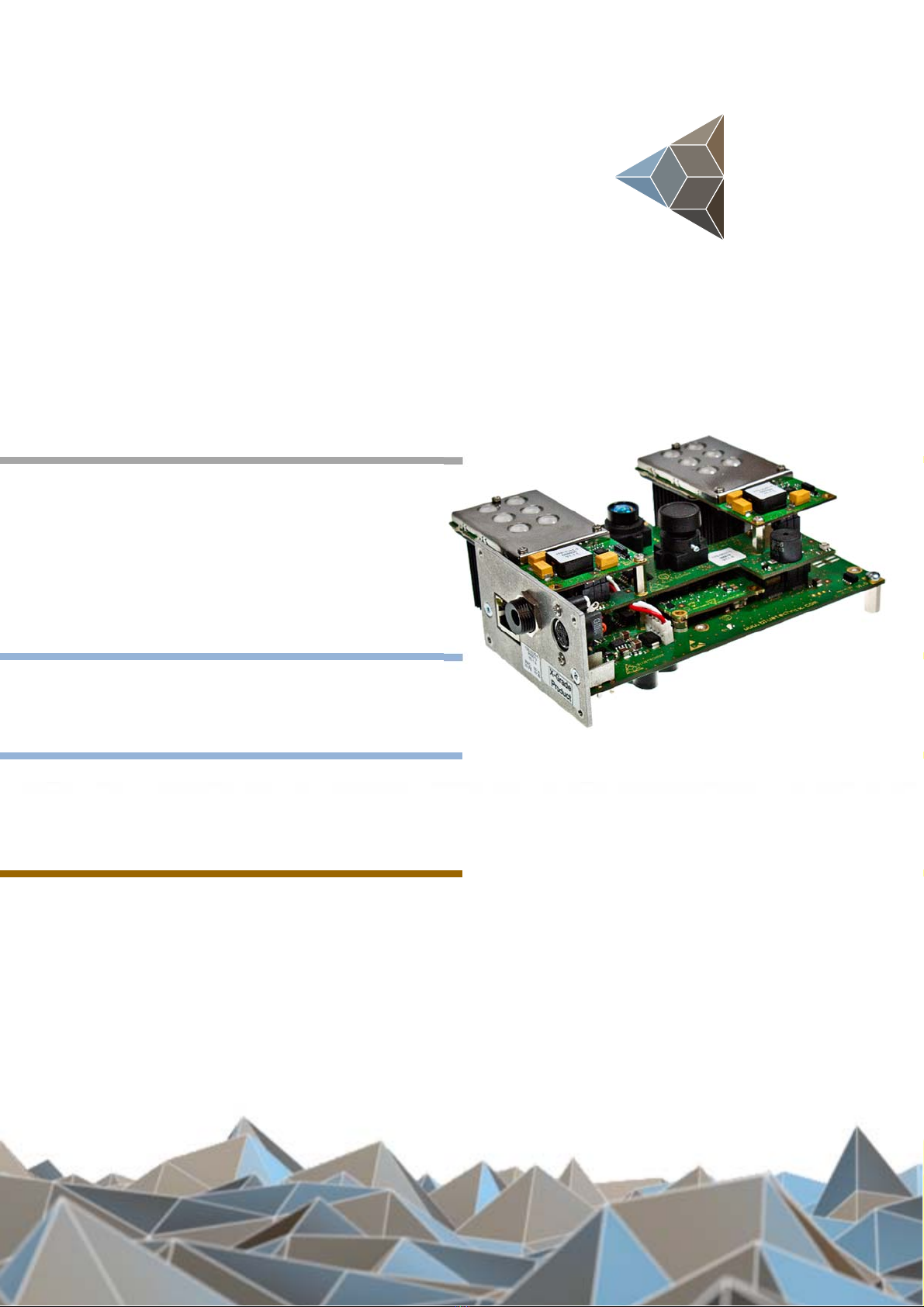
BLUETECHNIX
Embedding Ideas
Sentis-ToF –
P510
Quick Start Guide
Version 1

BLUETECHNIX
Embedding Ideas
© Bluetechnix 2015
Bluetechnix
Waidhausenstraße 3/19
A-1140 Vienna
AUSTRIA
www.bluetechnix.com
Sentis-ToF-P510-Quick Start Guide
Document No.: 900-308 / A
Publication date: February 23, 2015
Subject to change without notice. Errors excepted.
This document is protected by copyright. All rights reserved. No part of this document may be reproduced or
transmitted for any purpose in any form or by any means, electronically or mechanically, without expressly
written permission by Bluetechnix GmbH.
Windows is a registered trademark of Microsoft.

BLUETECHNIX
Embedding Ideas
© Bluetechnix 2015
Table of Contents
1Unboxing .......................................................................................................................................... 5
1.1 In the box .................................................................................................................................. 5
1.2 Connecting your Sentis-ToF-P510 Eval-Kit.............................................................................. 5
1.3 Connector Overview ................................................................................................................. 6
1.4 Power Connector (a) ................................................................................................................. 7
1.5 GBit Ethernet Connector (b)...................................................................................................... 7
1.6 Extension Connector (c)............................................................................................................ 8
1.7 Overview of the Test Set-up ..................................................................................................... 9
2Downloading the Evaluation Software ........................................................................................... 10
2.1 Support website...................................................................................................................... 10
2.2 Start-up screen ....................................................................................................................... 11
2.3 Prepare your Network Interface Card (NIC)............................................................................ 11
3Start using your Sentis-ToF-P510 with ‘BltTofSuite’..................................................................... 12
4System Requirements & Support................................................................................................... 15
4.1 Bluetechnix ToF Suite ............................................................................................................. 15
4.2 Support ................................................................................................................................... 15
5Product History .............................................................................................................................. 16
5.1 Version Information ................................................................................................................. 16
5.1.1 Sentis-ToF-P510.............................................................................................................. 16
5.2 Anomalies................................................................................................................................ 16
5.3 Document Revision History .................................................................................................... 16

BLUETECHNIX
Embedding Ideas
© Bluetechnix 2015
© Bluetechnix 2015
All Rights Reserved.
The information herein is given to describe certain components and shall not be considered as a guarantee
of characteristics.
Terms of delivery and rights of technical change reserved.
We hereby disclaim any warranties, including but not limited to warranties of non-infringement, regarding
circuits, descriptions and charts stated herein.
Bluetechnix makes and you receive no warranties or conditions, express, implied, statutory or in any
communication with you. Bluetechnix specifically disclaims any implied warranty of merchantability or fitness
for a particular purpose.
Bluetechnix takes no liability for any damages and errors causing of the usage of this board. The user of this
board is responsible by himself for the functionality of his application. He is allowed to use the board only if he
has the qualification. More information is found in the General Terms and Conditions (AGB).
Information
For further information on technology, delivery terms and conditions and prices please contact Bluetechnix
(http://www.bluetechnix.com).
Warning
Due to technical requirements components may contain dangerous substances.

BLUETECHNIX
Embedding Ideas
Quick Start Guide - Sentis-ToF – P510 Last change: 23 February 2015
Version 0.1
© Bluetechnix 2015 Page 5 | 16
1
Unboxing
1.1 In the box
Sentis-ToF-P510 Evaluation-Board
CAT5/7 Ethernet Cable
Quick Start Guide
Customer Software Package CD
Power Supply *
Netzkabel (Kaltegerätekable)
* Note
The power supply’s operating temperature is specified from 0 to +40°C. This represents not
the effective working temperature of the Sentis-ToF-P510 sensor!
1.2 Connecting your Sentis-ToF-P510 Eval-Kit
Figure 1-2: Sentis-ToF-P510 connector compartment screw positions

BLUETECHNIX
Embedding Ideas
Quick Start Guide - Sentis-ToF – P510 Last change: 23 February 2015
Version 0.1
© Bluetechnix 2015 Page 6 | 16
Figure 1-3: Front panel view
1.3 Connector Overview
a.
Power Supply
b.
GBit Ethernet (RJ45) 10/100/1000 Base-T
c.
Extension Connector
Figure 1-1: Sentis-ToF-P510 connectors and interfaces
Note
Please follow the next steps in the right order to get your ‘Sentis-ToF-P510’ up and running
correctly.
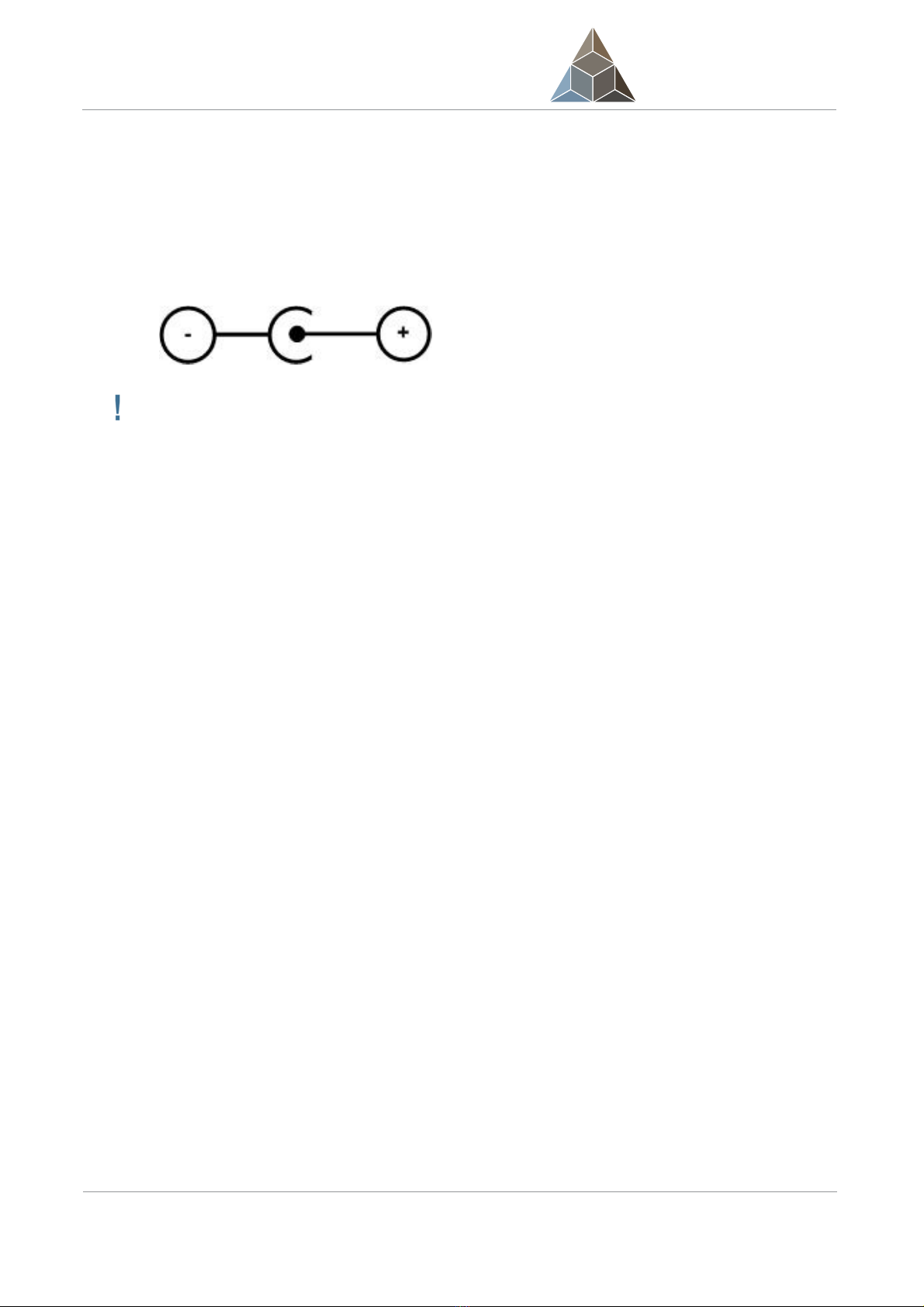
BLUETECHNIX
Embedding Ideas
Quick Start Guide - Sentis-ToF – P510 Last change: 23 February 2015
Version 0.1
© Bluetechnix 2015 Page 7 | 16
1.4 Power Connector (a)
Pin assignment on the power connector:
Connector Type: 2.1mm ID / 5.5mm OD
Voltage: 18-30V
Polarity: This pins are protected against wrong polarity.
Note
Use inherently limited power sources only!
The power supply connector is protected against wrong polarity but the ‘Sentis-ToF-P510’
will not work in case you don’t use the correct polarity! If the Sentis-ToF-P510 doesn’t work
please check the power supply polarity first!
To ensure, that your Sentis-ToF-P510 works correctly, connect the ‘Sentis-ToF-P510’ to a 12-30V DC power
supply using connector (a) and wait for approximately 20 seconds until the camera boots up.
1.5 GBit Ethernet Connector (b)
This standard RJ45 connector provides a 10/100/1000 Base-T interface to the Sentis ToF - P510.
Plug in the Ethernet cable (b) and connect your Sentis-ToF-P510 to your PC.
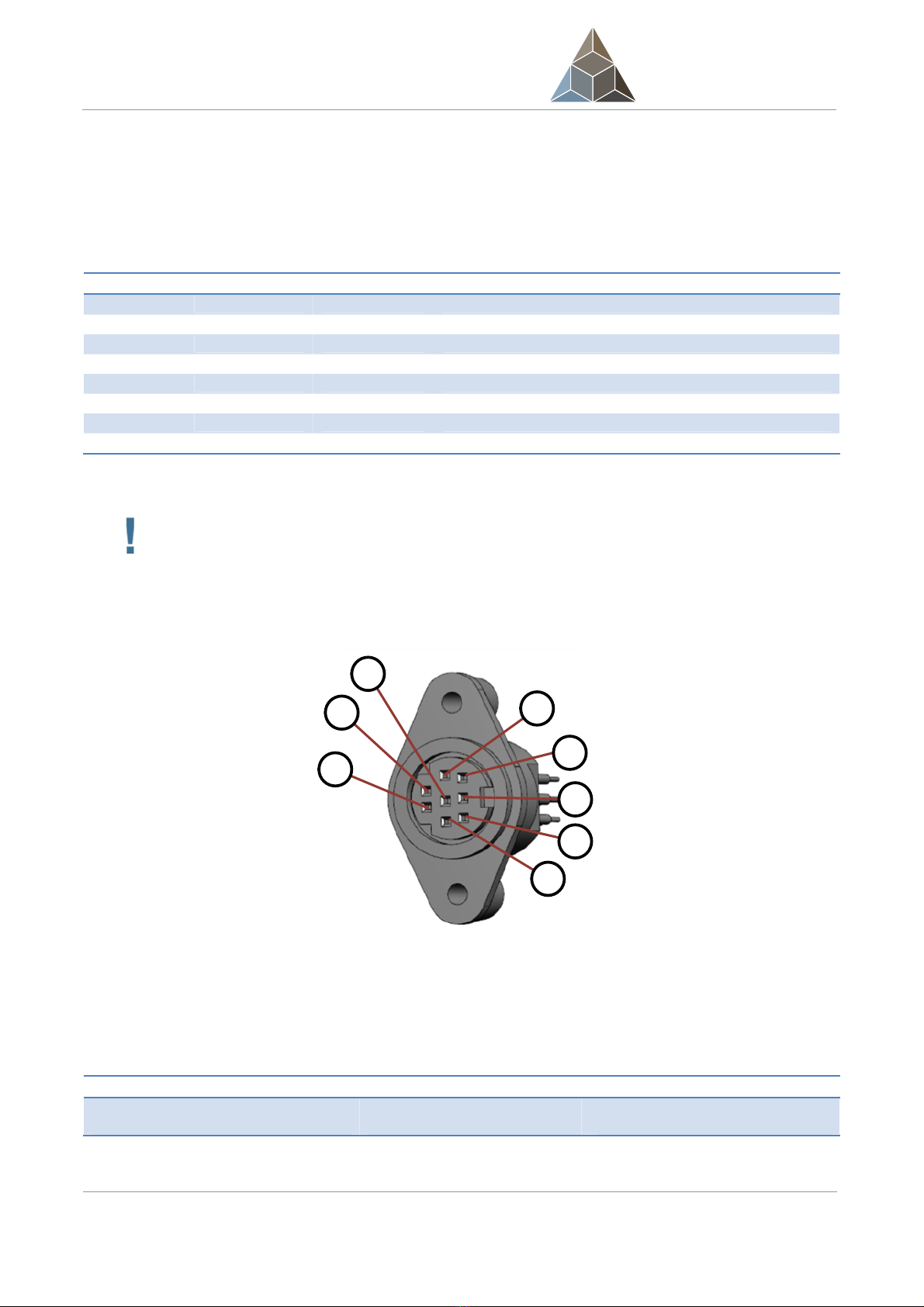
BLUETECHNIX
Embedding Ideas
Quick Start Guide - Sentis-ToF – P510 Last change: 23 February 2015
Version 0.1
© Bluetechnix 2015 Page 8 | 16
1.6 Extension Connector (c)
The Mini-DIN 8 connector provides several interfaces to connect the Sentis ToF - P510 to external devices.
No. Signal Type Description
1 GND Powe
r
Ground
2 nRESET Input (100k pu) Reset input (active low)
3 TRIGGER_IN Input (100 pd) Trigger input, 10-30
V
4 OWIRE Output External OWIRE interface
5 MOD_P Output External Light modulation signal, differential, positive
6 MOD_N Output External Light modulation signal, differential, negative
7 GPIO In-
/
Output General purpose I/O (galvanic isolated)
8 Reserved - -
Table 1-1: Power connector pin-out
Note:
To use the output functionality of the GPIO pin an external pull-up resistor is necessary. This
pull-up must be designed for a minimum current of 13mA. (e.g 1k5 pull-up to 20V)
8
5
6
7
3
2
1
4
Figure 1-2 Extension Connector (Mini-DIN8) pin out
Description Manufacturer Part Number
Mini-DIN8 plug, male CUI Inc MD-80
Table 1-2: Mating connector

BLUETECHNIX
Embedding Ideas
Quick Start Guide - Sentis-ToF – P510 Last change: 23 February 2015
Version 0.1
© Bluetechnix 2015 Page 9 | 16
1.7 Overview of the Test Set-up
Test Set-up
Figure 1-3: Sentis-ToF-P510 with connected power supply and Ethernet cable
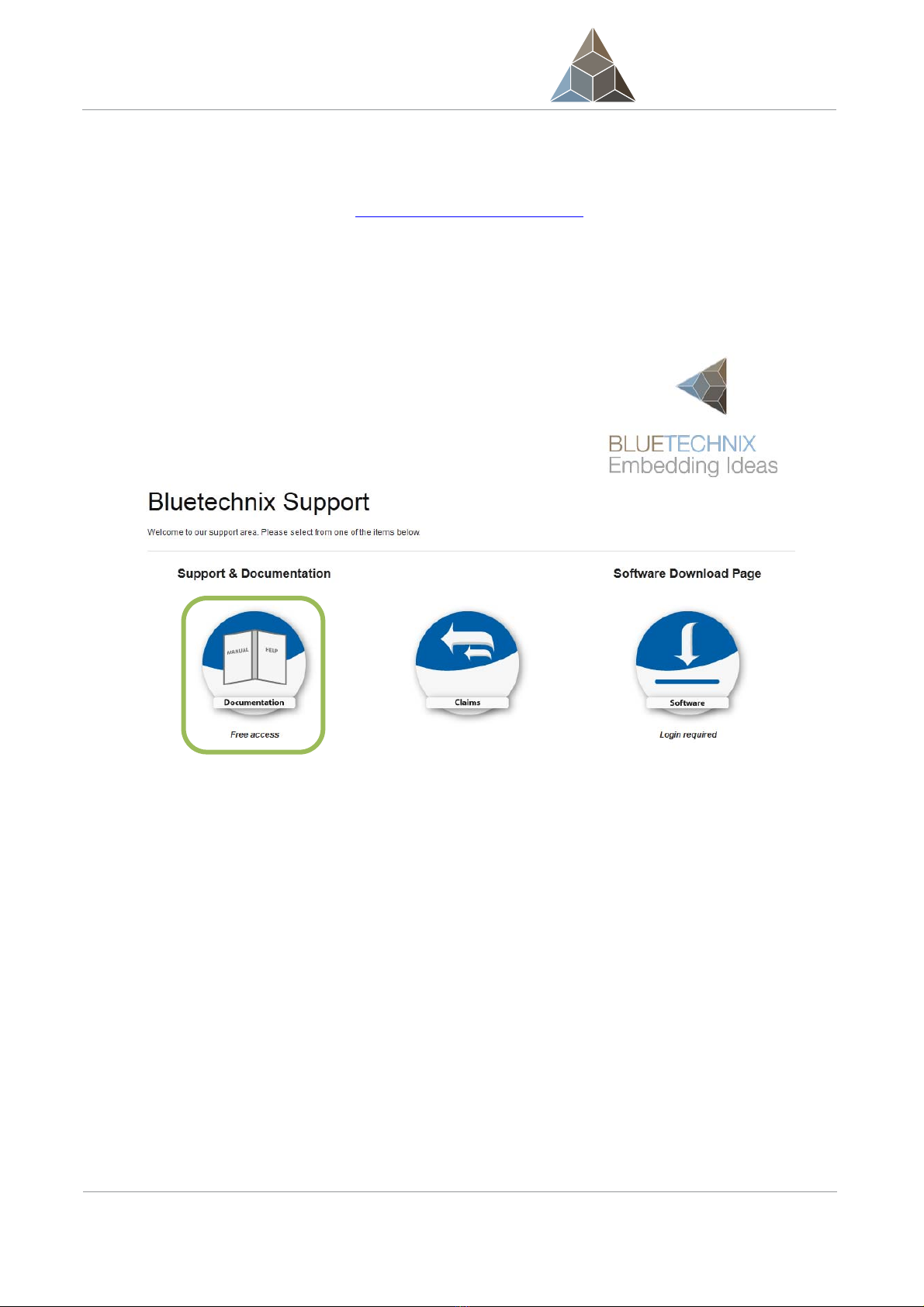
BLUETECHNIX
Embedding Ideas
Quick Start Guide - Sentis-ToF – P510 Last change: 23 February 2015
Version 0.1
© Bluetechnix 2015 Page 10 | 16
2Downloading the Evaluation Software
Please log in to our support website at https://support.bluetechnix.com/ and download the Sentis-ToF-P510
customer software package CD. This package also includes the Bluetechnix ToF-Suite V3.3
2.1 Support website
Figure 2-1: Download Evaluation Package
Please follow the instructions on the WEB-Site

BLUETECHNIX
Embedding Ideas
Quick Start Guide - Sentis-ToF – P510 Last change: 23 February 2015
Version 0.1
© Bluetechnix 2015 Page 11 | 16
2.2 Start-up screen
Please select your product: e.g. Sentis ToF – P510
Figure 2-2: Start-up screen
2.3 Prepare your Network Interface Card (NIC)
Once you have connected your Sentis-ToF-P510 to a Network Interface Card (NIC) of your PC give this NIC
the IP-Address 192.168.0.1 with a subnet mask of 255.255.255.0.
No driver must be installed on your PC!
The Sentis-ToF-P510 uses IP-Address 192.168.0.10 with subnet mask 255.255.255.0.

BLUETECHNIX
Embedding Ideas
Quick Start Guide - Sentis-ToF – P510 Last change: 23 February 2015
Version 0.1
© Bluetechnix 2015 Page 12 | 16
3Start using your Sentis-ToF-P510 with ‘BltTofSuite’
Browse to the directory where you previously saved the BltTofSuite software zip file. Unzip the software.
Using this software you can simply display the depth image and the amplitude image of the Sentis-ToF-
P510. For a detailed introduction to the software, please read the ‘Bluetechnix ToF Suite - Quick Start Guide’
Place the Sentis-ToF-P510 on your desk approximately 50 cm in front of you.
Figure 3-1: Sample scenario with Sentis-ToF-P510
Go to the directory where you unzipped the software and start the “BltTofSuite.exe”. Connect to the Sentis-
ToF-P510 using the network configuration listed in 2.3.
After the connection is established, you should see something like the screenshot below.
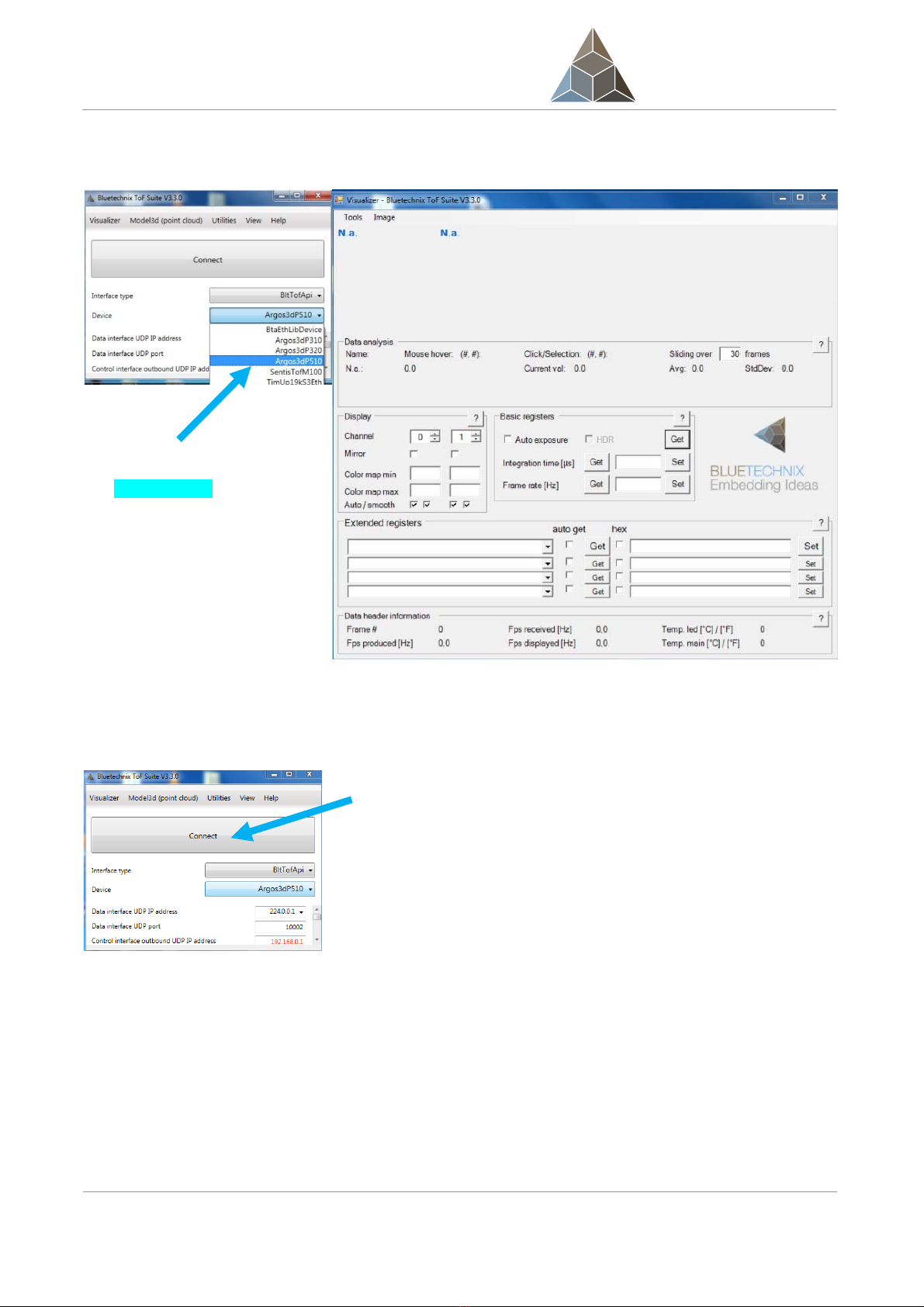
BLUETECHNIX
Embedding Ideas
Quick Start Guide - Sentis-ToF – P510 Last change: 23 February 2015
Version 0.1
© Bluetechnix 2015 Page 13 | 16
Select your product:
e.g. Argos3dP510
Connect your product:
Press the Connect button and wait some seconds.
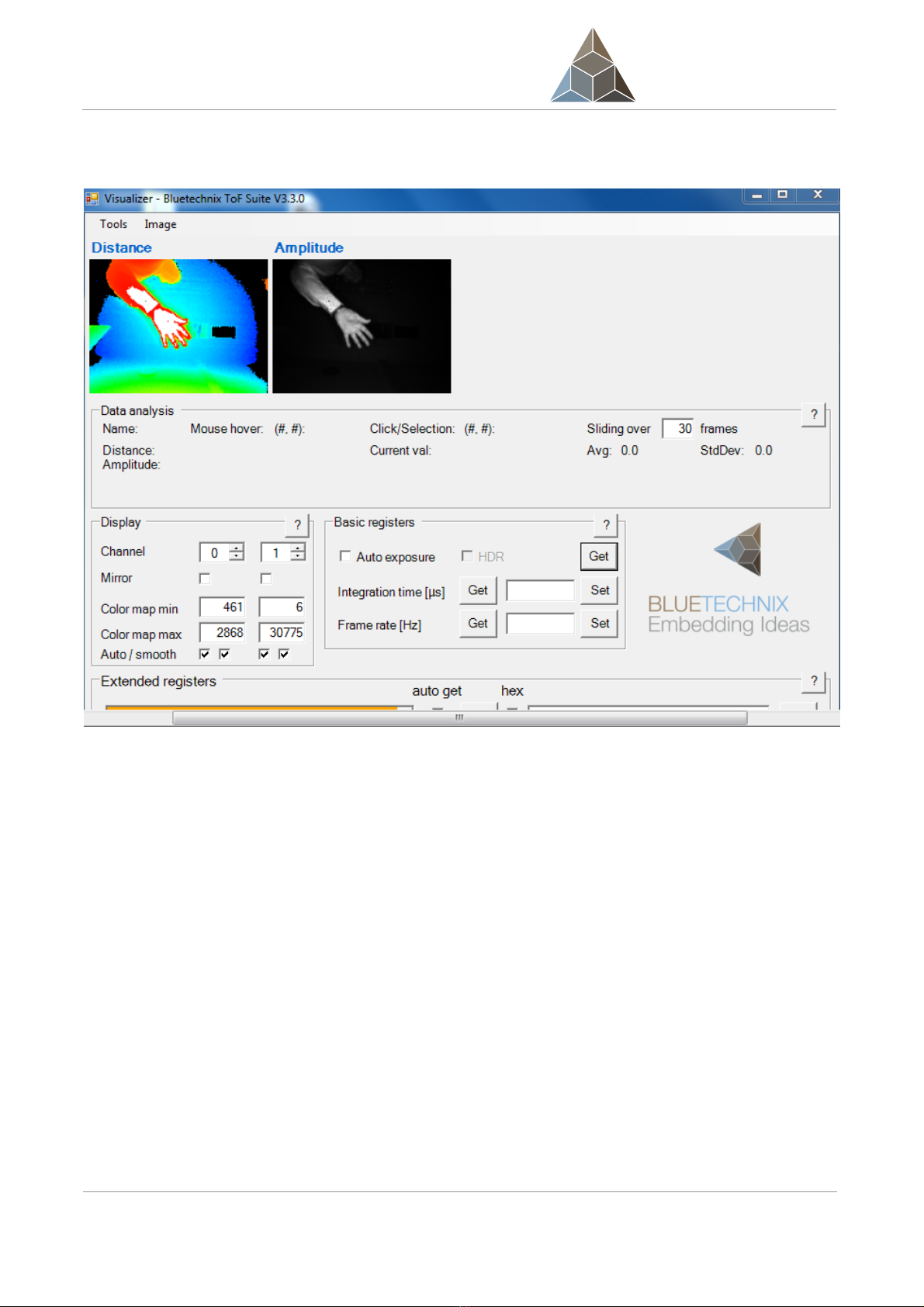
BLUETECHNIX
Embedding Ideas
Quick Start Guide - Sentis-ToF – P510 Last change: 23 February 2015
Version 0.1
© Bluetechnix 2015 Page 14 | 16
After successful connection you will see the live-picture as a result on the screen.
Figure 3-2: BltTofSuite screenshot

BLUETECHNIX
Embedding Ideas
Quick Start Guide - Sentis-ToF – P510 Last change: 23 February 2015
Version 0.1
© Bluetechnix 2015 Page 15 | 16
4System Requirements & Support
A Sentis-ToF-P510 enabled application is required in order to use this ‘Sentis-ToF-P510’ device.
Connect to a system with:
Operating System: Microsoft Windows XP/7/Vista
32 bit (x68) or 64 bit (x64) processor
Dual-core 2 GHz or faster CPU
Dedicated Ethernet port
2GByte RAM
4.1 Bluetechnix ToF Suite
Visualizer is a .NET application and needs the .NET framework 4.0 which is available from Microsoft for all
actual Windows versions.
4.2 Support
For answers to common questions, troubleshooting steps and further documentation visit our Bluetechnix
support website or using the direct link: https://support.bluetechnix.at/wiki/Sentis ToF-P510

BLUETECHNIX
Embedding Ideas
Quick Start Guide - Sentis-ToF – P510 Last change: 23 February 2015
Version 0.1
© Bluetechnix 2015 Page 16 | 16
5Product History
5.1 Version Information
5.1.1 Sentis-ToF-P510
V
ersion Release date Firmware Version
X
-Grade Nov 2014
Table 5.1: Overview Sentis-ToF-P510 product changes
Additional information can be found at http://support.bluetechnix.com
5.2 Anomalies
V
ersion Date Description
0.0.0 No anomalies reported yet.
Table 5.2: Product anomalies
Additional information can be found at http://support.bluetechnix.com
5.3 Document Revision History
V
ersion Date Document Revision
0 20150207 First draft
1 20150219 First released Issue
Table 5.3: Revision history
Table of contents
Other Blue Technix Motherboard manuals
Popular Motherboard manuals by other brands
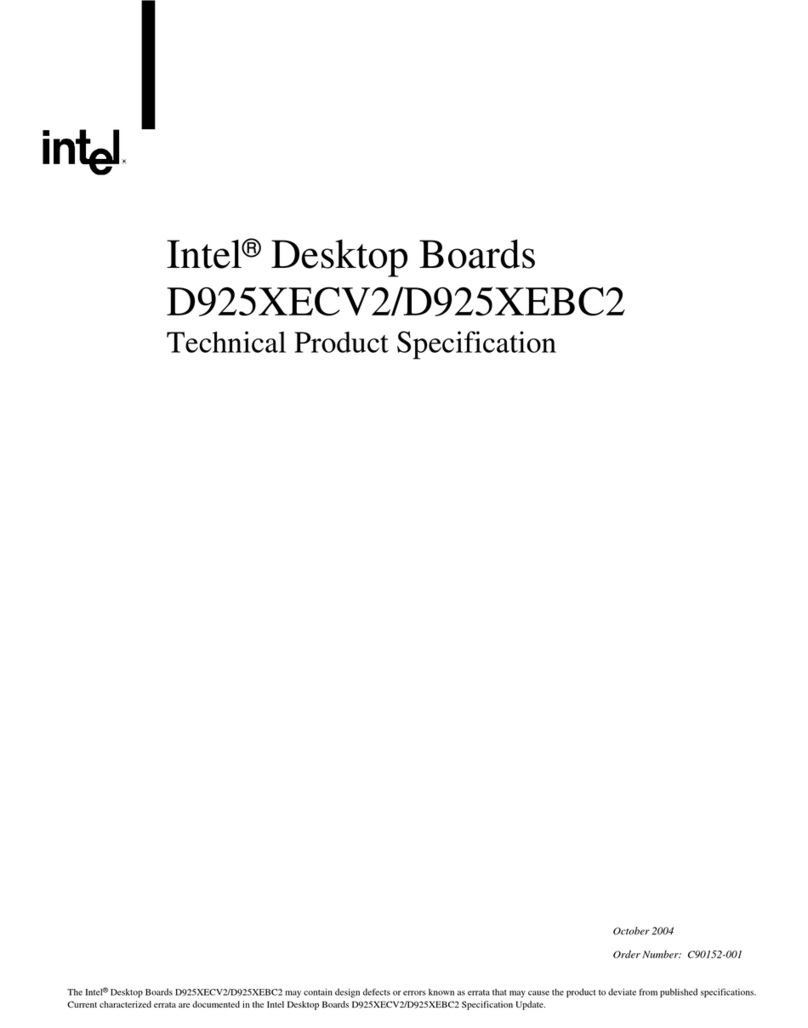
Intel
Intel BOXD925XEBC2LK - Desktop Board D925XEBC2LK manual

Supermicro
Supermicro SUPER P6SWA User's and bios manual

Malmbergs
Malmbergs 1339613 instruction manual
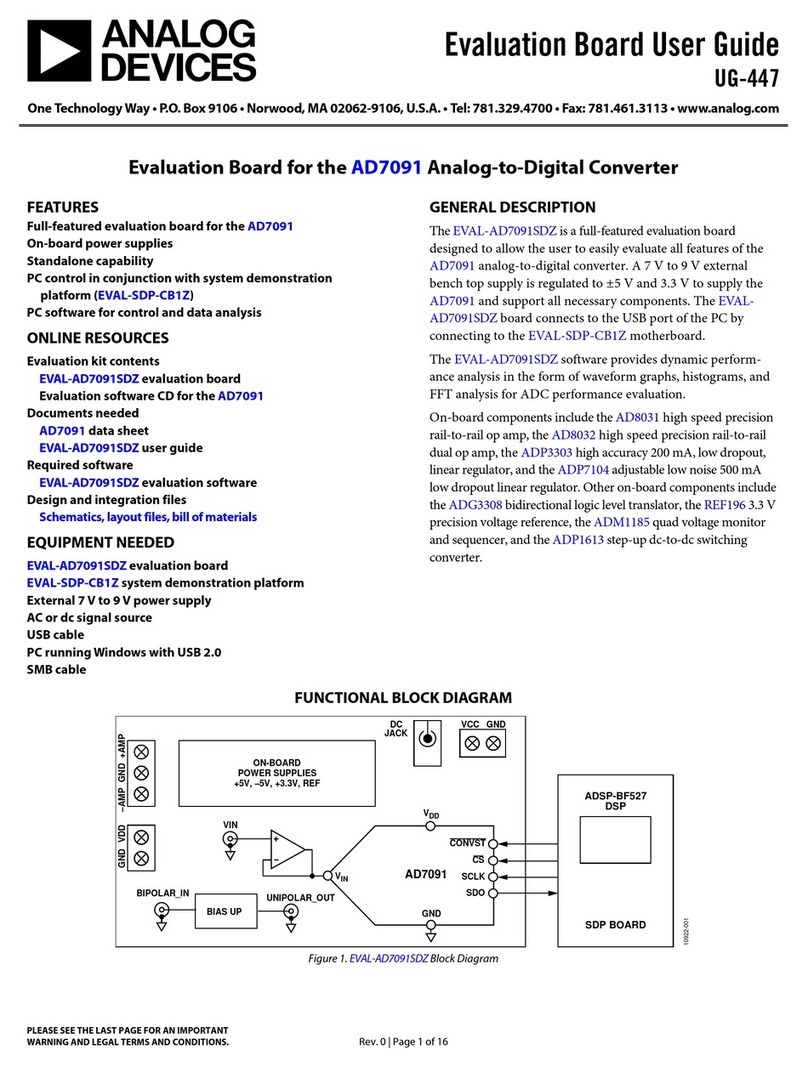
Analog Devices
Analog Devices UG-447 user guide
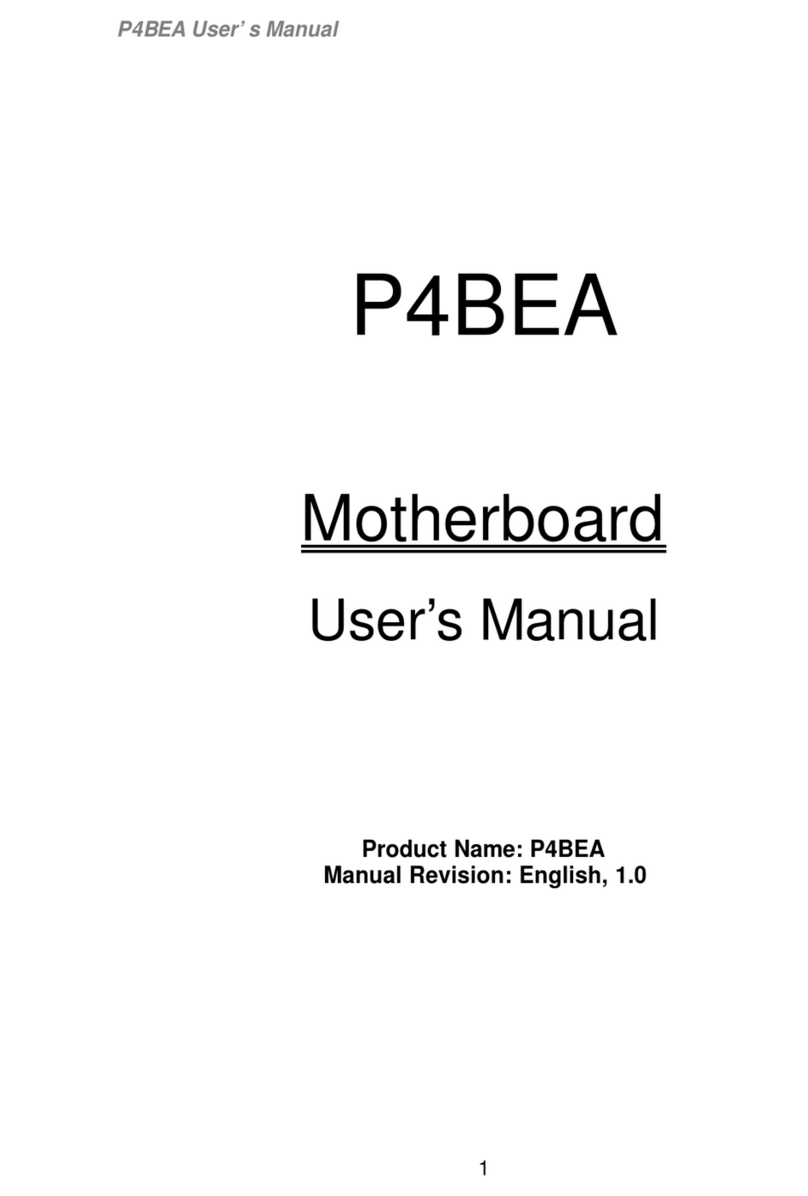
Taiwan Commate Computer Inc.
Taiwan Commate Computer Inc. P4BEA user manual

ASROCK
ASROCK H61M-DPS user manual