BLUEFIN Fitness CURV 2.0 User manual
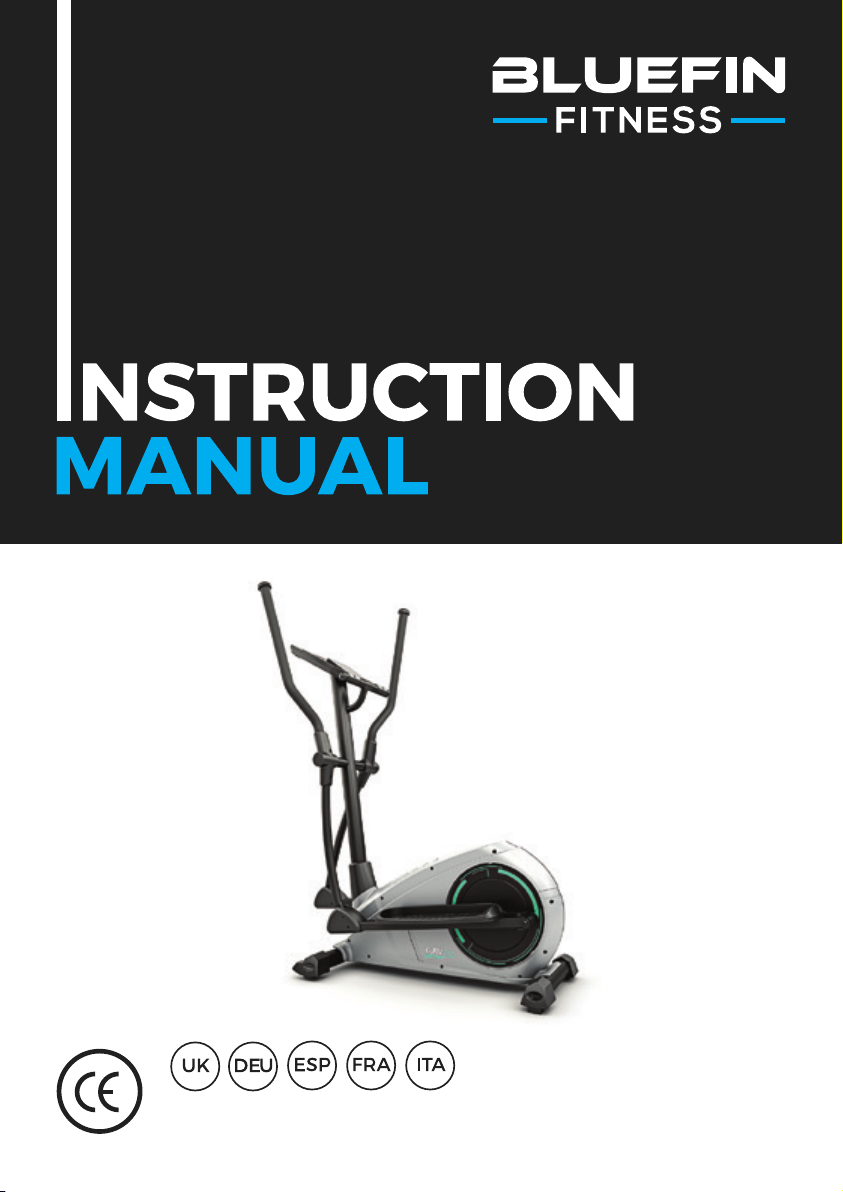
For use with BLUEFIN FITNESS CURV 2.0 Elliptical Trainer


Dear customer,
We are pleased that you have chosen a device from the BLUEFIN
FITNESS product range. BLUEFIN FITNESS sports equipment offers
you the highest quality and latest technology.
In order to take full advantage of the device‘s performance, and to
have many years of pleasure in your device, please read this manual
carefully before commissioning and starting the training and use
the device according to the instructions. The operational safety and
function of the device can only be guaranteed if the general safety and
accident prevention regulations of the legislator as well as the safety
instructions in this user manual are observed. We assume no liability
for damages caused by improper use or incorrect operation.
Please make sure that all persons using the device
have read and understood the user manual.

SAFETY PRECAUTIONS
This general safety information must be observed when using this
product. Read all instructions before using the product. Keep the user
manual in a safe place to be able to access it at any time if necessary.
Please keep this manual for future reference.
1. Before commencing assembly and use of your new equipment, carefully read
the instruction manual to understand the information provided. The correct
installation, maintenance and use of your enquipment is important to ensure you
get the safest and most effective fitness workout.
2. Please ensure the equipment has been assembled according to the assembly
manual.
3. If you are over 45 years old, have health or medical problems and/or this is
your first time exercising in over 12 months, please consult your local Doctor or
Medical Professional before use.
4. The maximum user weight is 120Kg.
5. Should you experience any of the following symptoms including: headache, chest
tightness, irregular heartbeat, shortness of breath, dizziness, nausea or any
sharp muscle or joint pain, immediately stop training and consult your Doctor or
Medical Professional.
6. Ensure that young children and pets are kept away from the equipment to prevent
injury, the equipment is for adult use only.
7. The equipment should be placed on a hard, flat surface and at least 0.6 meters
away from any obstacles.
8. Before using the equipment, please check all nuts and bolts of the equipment are
tightened securely.
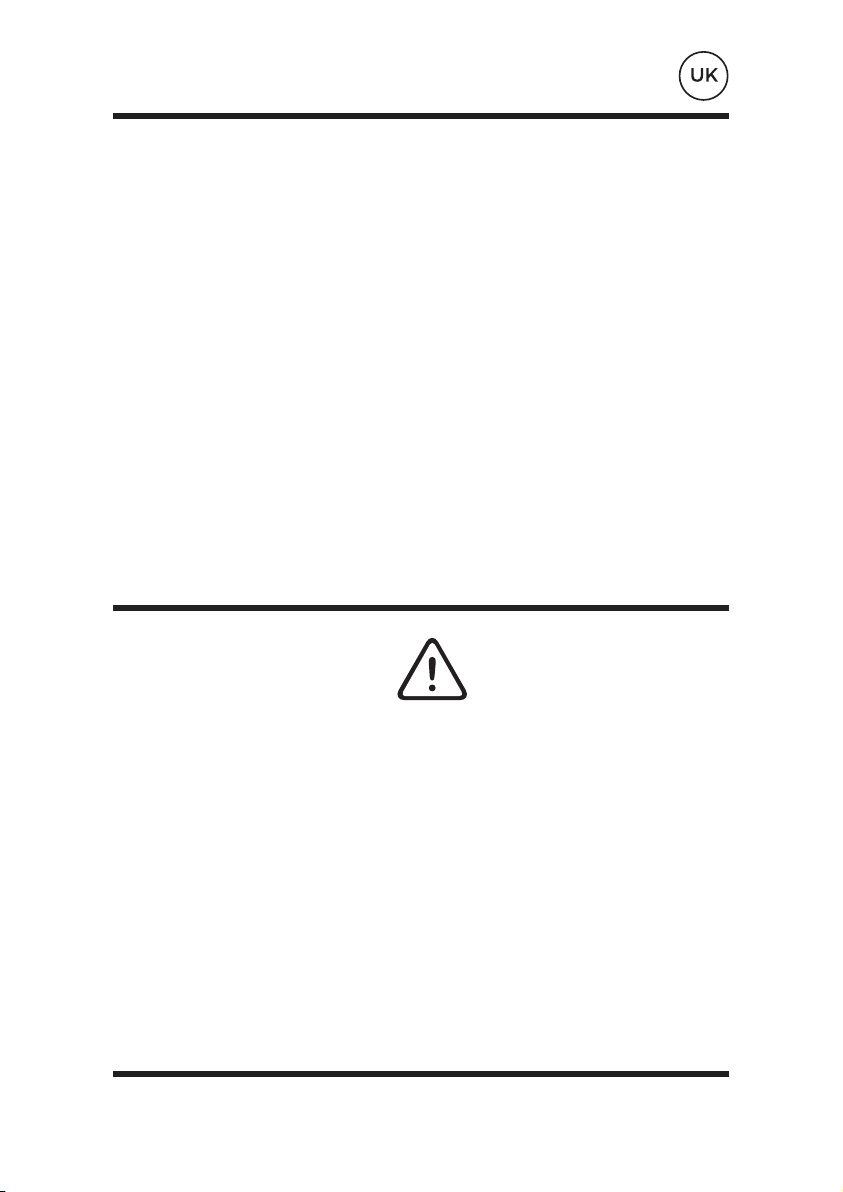
SAFETY PRECAUTIONS (cont.)
9. Care must be taken when lifting, moving or stowing the equipment so as not to
injure your back. Always use proper lifting techniques and/or seek assistance if
necessary.
10. It is strongly recommended you wear appropriate clothing and footwear when
using your equipmentl for your own personal comfort.
11. The equipment is not suitable for use as a medical device.
BEFORE BEGINNING ANY EXERCISE PROGRAM, CONSULT YOUR
PHYSICIAN. THIS IS ESPECIALLY IMPORTANT FOR INDIVIDUALS
OVER THE AGE OF 45 OR PERSONS WITH PRE-EXISTING HEALTH
PROBLEMS. READ ALL INSTRUCTIONS BEFORE USING ANY FITNESS
EQUIPMENT. WE ASSUME NO RESPONSIBILITY FOR PERSONAL
INJURY OR PROPERTY DAMAGE SUSTAINED BY OR THROUGH THE
USE OF THIS PRODUCT.
SAVE THESE INSTRUCTIONS.
WARNING
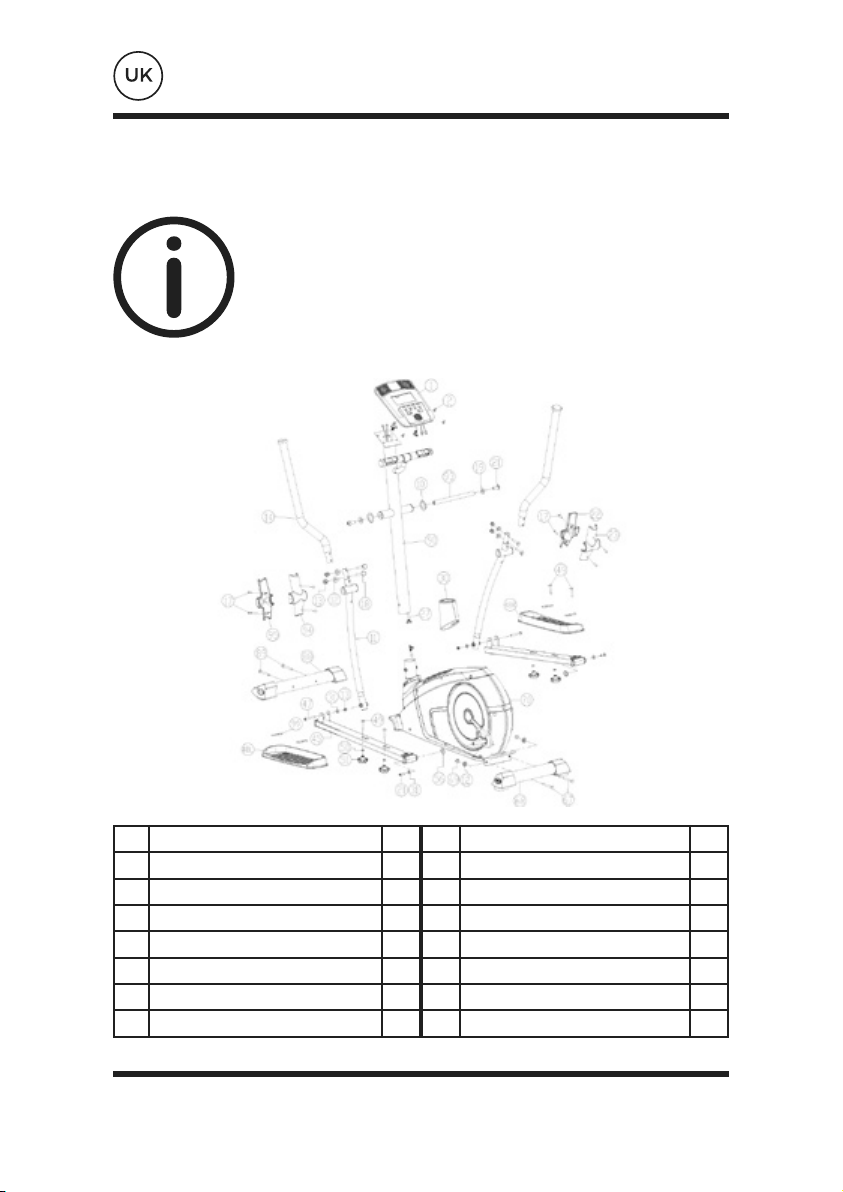
ASSEMBLY INSTRUCTION
Before you start installation inspect and prepare
all parts and screws featured in this manual. When
you open the carton, you will find the following
parts.
NB/ Some of the smaller components may be pre-fitted to
larger components.
681
NO NO
11
Qty Qty
REAR STABILISERCOMPUTER
Description Description
FRAMEHANDLE-LOWER
FRONT STABILISERHANDLE-UPPER
HANDLE TUBEHANDLE COVER
HANDLE COVERHANDLE TUBE COVER
ADAPTORPEDAL TUBE
PEDAL
7011 12
8814 12
90
22/23 22
94/95
105
30 11
45 12
48 2

ASSEMBLY INSTRUCTION (cont.)
49
19
67
89
4
2
2
2
SCREW
FLAT WASHER
SCREW
SCREW
FLAT WASHERSEMI-CIRCLE WASHER
HEXAGON WRENCHCAPPING NUT
SOCKET SPANNERSCREW
PEDAL KNOBFLAT WASHER
PEDAL KNOB METAL PLATEWAVE WASHER
WAVE WASHER
5012 44
9869
21
22
97
51
99
14
31 42
56 42
10 2
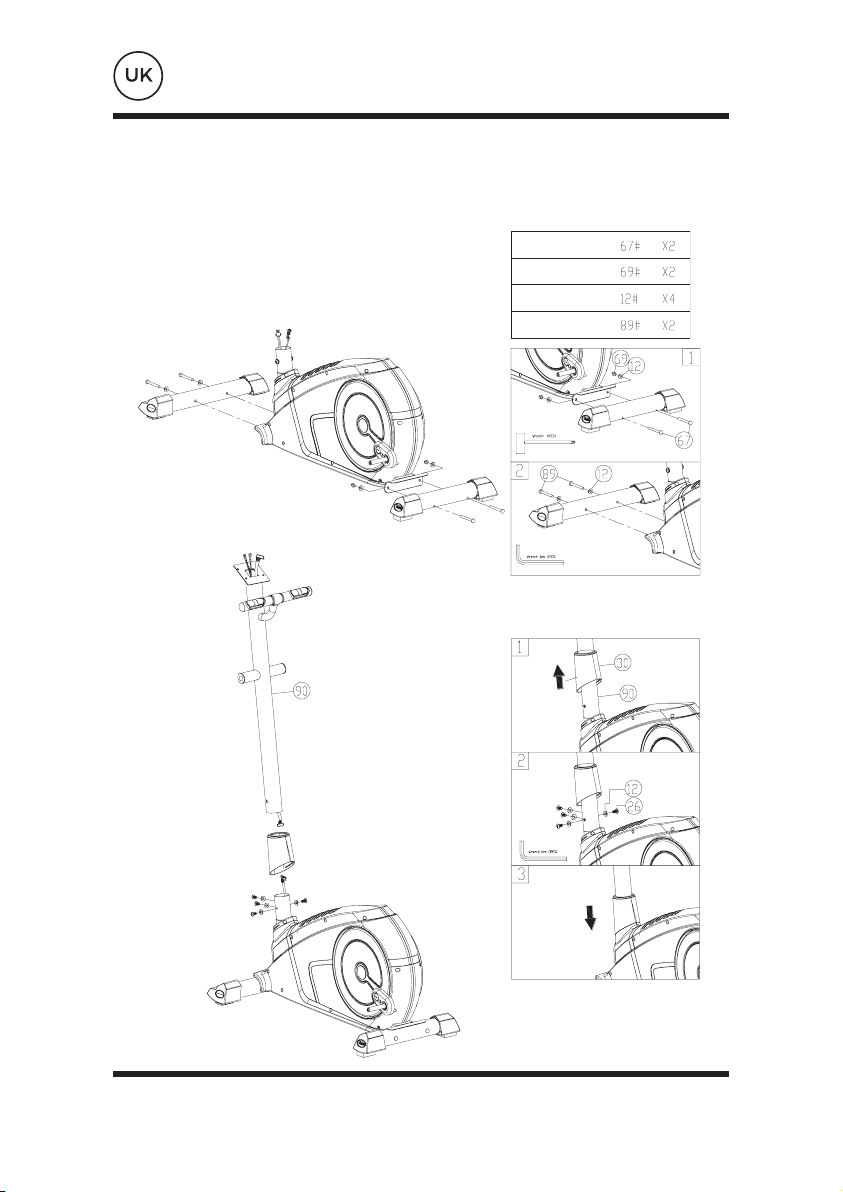
ASSEMBLY INSTRUCTION (cont.)
Step 1.
Step 2.

Step 3.
ASSEMBLY INSTRUCTION (cont.)
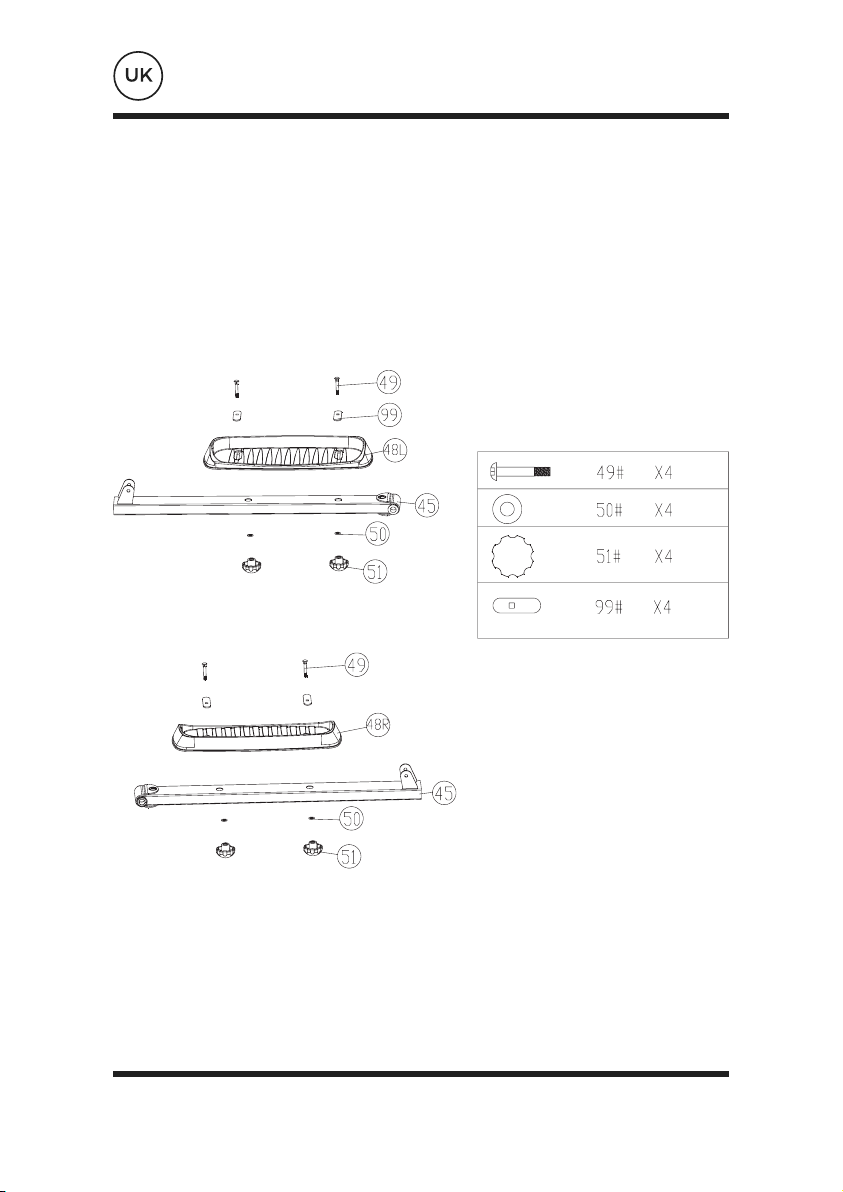
ASSEMBLY INSTRUCTION (cont.)
Step 4.
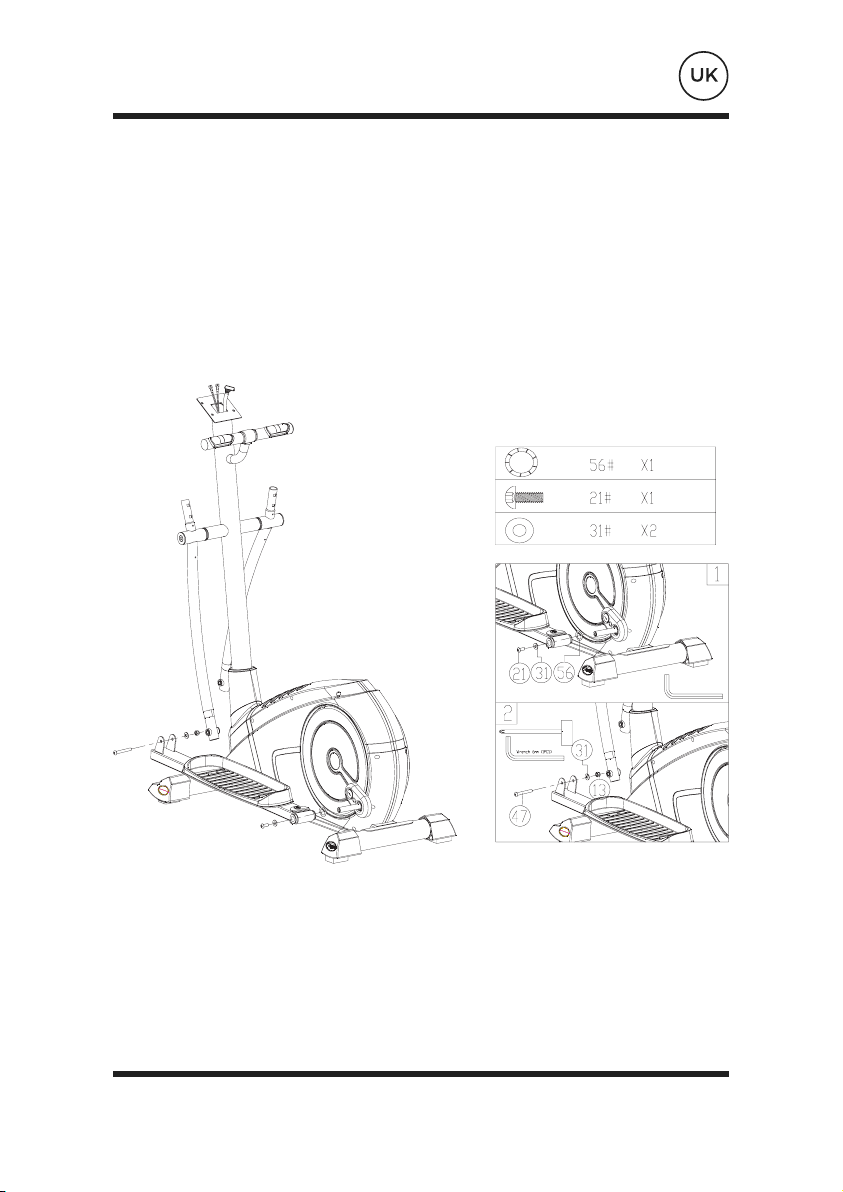
Step 5.
ASSEMBLY INSTRUCTION (cont.)

ASSEMBLY INSTRUCTION (cont.)
Step 6.

Step 7.
ASSEMBLY INSTRUCTION (cont.)

ASSEMBLY INSTRUCTION (cont.)
Step 8.
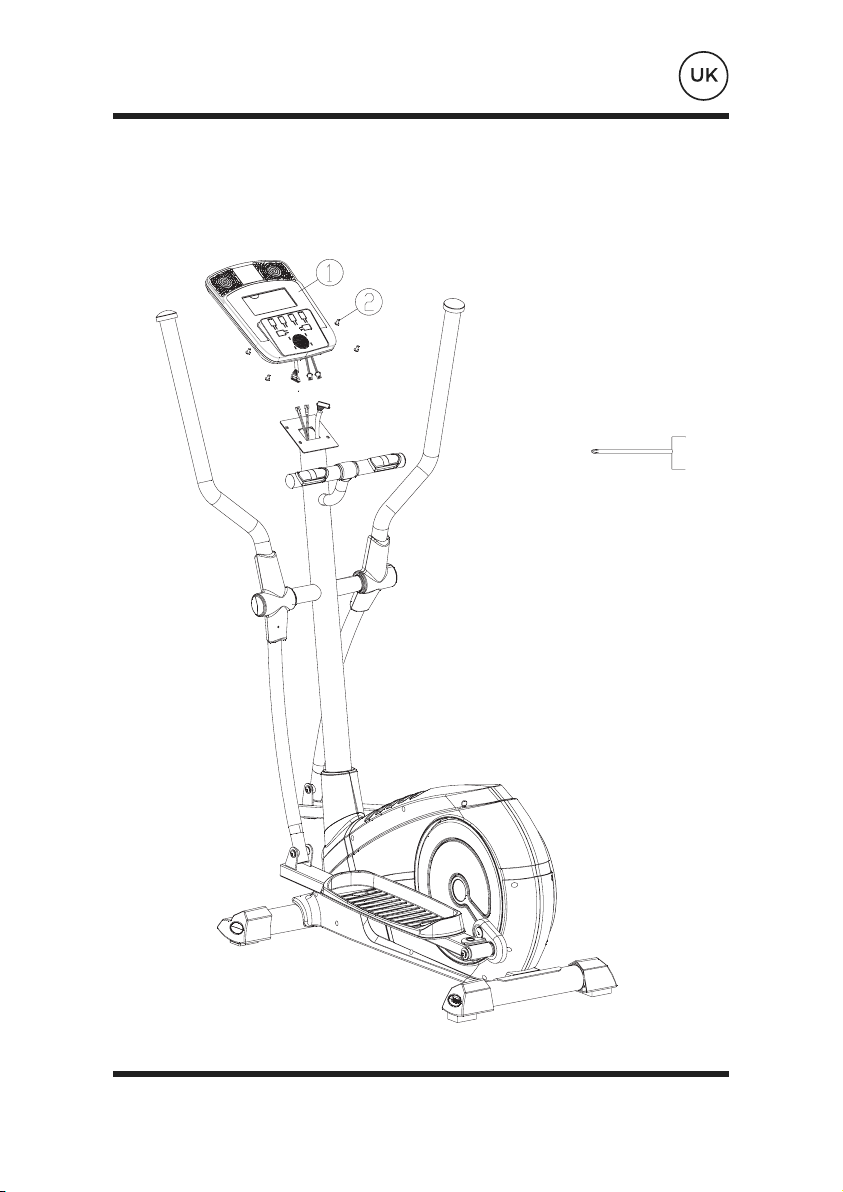
Step 9.
ASSEMBLY INSTRUCTION (cont.)
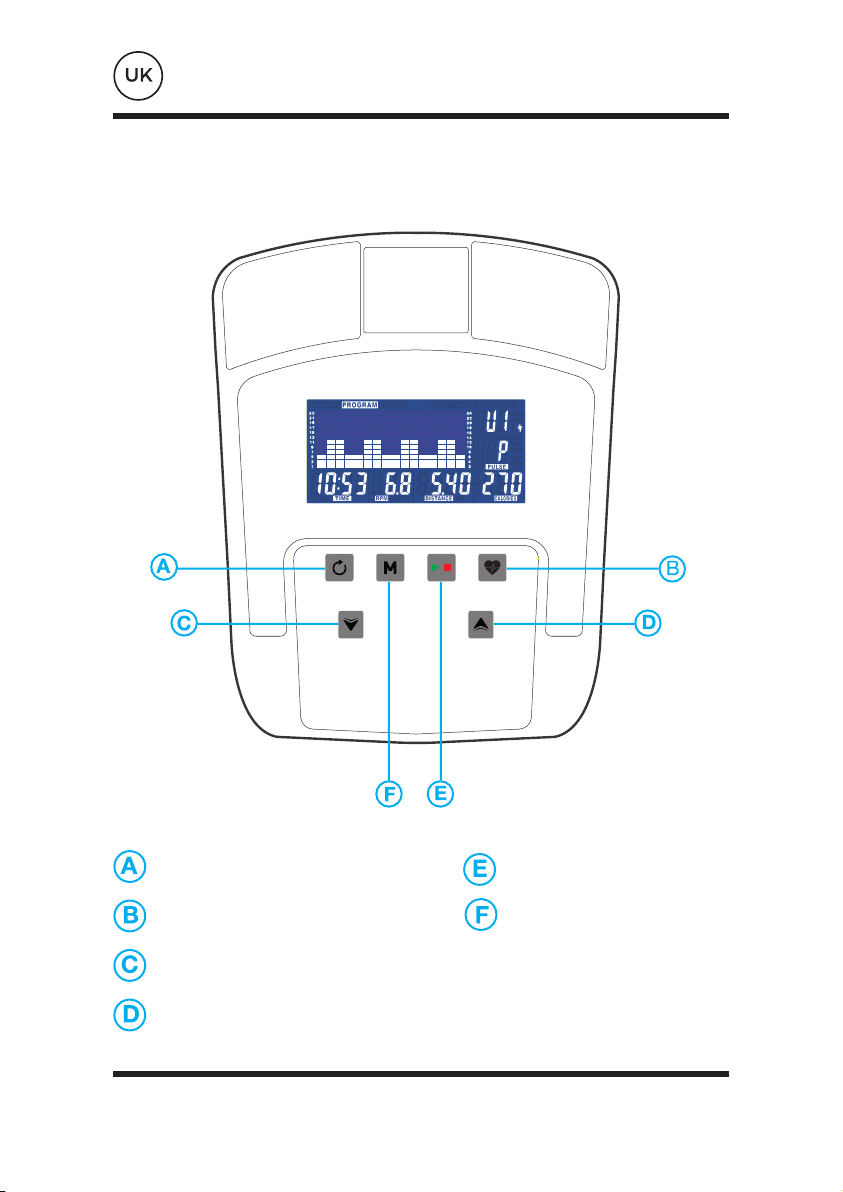
OPERATION INSTRUCTIONS
RESET START / STOP
RECOVERY MODE
DOWN
UP
Computer Functions

OPERATION INSTRUCTIONS (cont.)
RESET
MODE
START / STOP
RECOVERY
DOWN
UP
• This is used to reset all values.
• Confirm your selection.
• After your workout can be pressed to measure the
user’s recovery rate.
• Once complete can be pressed again to return to
the previous display.
• Press to make decreasing adjustments when
setting TIME, SPEED, DISTANCE and CALORIES or
the calendar/time.
• Press to make increasing adjustments when
setting TIME, SPEED, DISTANCE and CALORIES or
the calendar/time.

OPERATION INSTRUCTIONS (cont.)
Operation
When the power supply is connected to the machine the computer will power on with a long beep
sound.
The Main Menu will be displayed. The user can press START to begin immediately in the manual
mode. All values (SPEED, DISTANCE, TIME and CALORIES) will count up from zero. Resistance
level can be changed at any time during exercise by pressing UP/DOWN.
Before beginning the manual exercise the user can set the desired workout for TIME, DISTANCE,
CALORIES and PULSE.
Before beginning the manual exercise the user can set the desired workout for TIME, DISTANCE,
CALORIES and PULSE.
From Main Menu press UP/DOWN buttons to highlight MANUAL at the top of the screen.
Press MODE to highlight the required selection, use UP/DOWN to alter the setting. Press START
to begin when details have been inputted. The inputted data will now count down from the entered
information.
Program
• In main menu press UP/DOWN to highlight the program function.
• Press MODE, P1 will be displayed (After 2 seconds the program profile will be shown).
• Use UP/DOWN to select Program P1 – P12.
• Press MODE to enter the program.
• Use UP/DOWN to change the program level.
• Press START to begin.
H.R.C (Heart Rate Control)
• In main menu press UP/DOWN to highlight H.R.C.
• Press MODE to select.
• Age will be displayed, press UP/DOWN to change.
• Press MODE to move to next section.

OPERATION INSTRUCTIONS (cont.)
Maximum users heart rate is worked out as 220 – age = total TARGET HEART RATE. This is the
maximum your heart rate (MHR) should be. You can then work out at 55%, 75% or 90% of this. For
example: 220 – 25 (users age) = 195 MHR, from here you can work out at the desired %.
• Computer will record the TARGET HEART RATE and allow the user to work out within this.
The resistance level will automatically be changed.
• If no heart rate is being recorded the below will be displayed on the screen. In this instance
ensure that both hands are securely holding the pulse sensors.
Personal
• User can create own workout profile.
• In main menu press UP/DOWN to select USER.
• Press UP/DOWN to alter resistance level in the first segment of the profile.
• Press MODE to move to the next segment.
• Continue the above for all columns.
• Press START to begin exercise once complete.
Recovery
At any time during exercise the recovery button can be pressed. Once pressed the user must place
both hand securely on the pulse sensors, the computer will count down from 1 minute.
After the countdown has completed the users recovery level will be displayed, F1 – F6. The aim is to
improve this level over time which indicates the user’s fitness is improving.
Recovery Grade
F1 Excellent; F2 Very Good; F3 Good; F4 Satisfactory; F5 Below Average; F6 Poor
Notes
• If there is no movement detected for approximately 4 minutes the computer will switch off.
Press any button or begin pedaling to restart.
• When any preset value reaches zero the computer will beep 8 times to alert the user. To stop
this press any key.
• Speed and distance are preset to either Km or miles; It is not possible to switch between
miles and Kilometres.

COMPUTER OPERATION
Smartphone App
REQUIREMENTS
Bluetooth 4.0. iPhone 4S and above. IOS 7.1 and above. Android 4.3 and above.
APP DOWNLOAD
Download App from application store on smartphone. Search for ‘e-HEALTH (Shipeng
Tian)’ and select the App to download.
BLUETOOTH AUDIO
Please consult your smartphone manual for Bluetooth connection instructions, in
order to access Bluetooth Audio.
Table of contents
Languages:
Popular Elliptical Trainer manuals by other brands
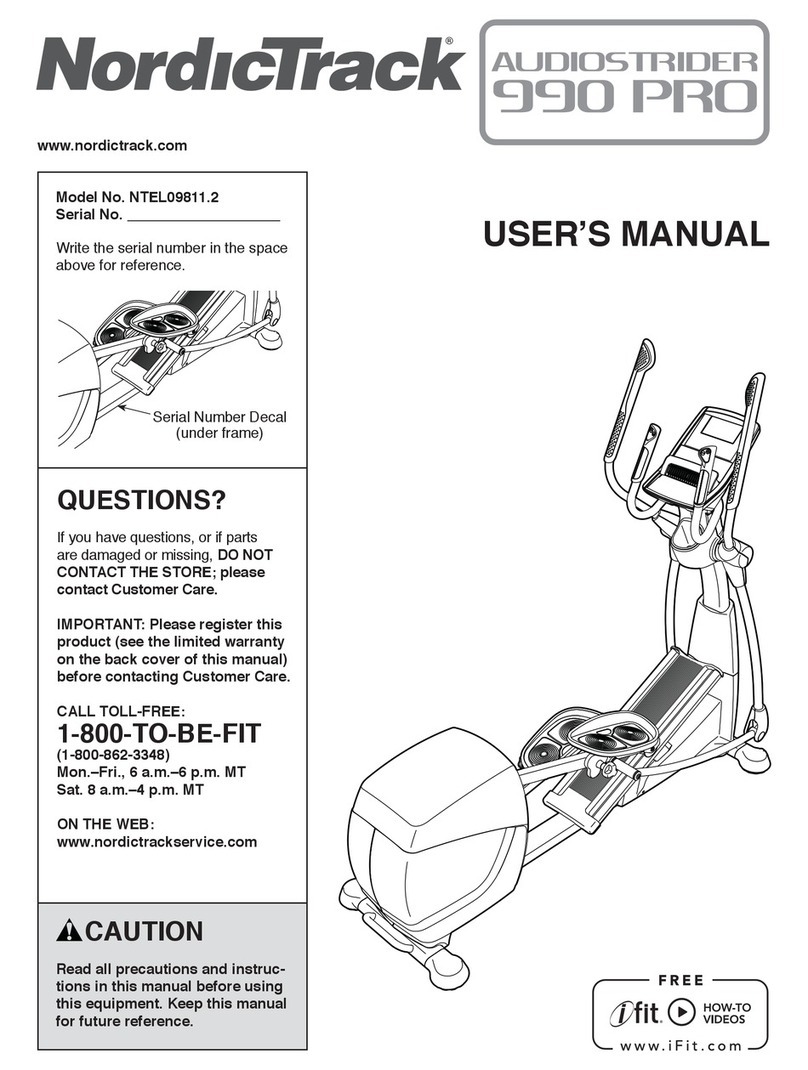
NordicTrack
NordicTrack AudioStrider 990 PRO NTEL09811.2 user manual

Weslo
Weslo Momentum 4.0 Elliptical Manuale d'istruzioni

Progear Fitness
Progear Fitness Air elliptical pro 1307 owner's manual

Torque Fitness
Torque Fitness XPLLP owner's manual

Octane Fitness
Octane Fitness PRO3700C Operation manual

Xterra
Xterra FS5.8e owner's manual











