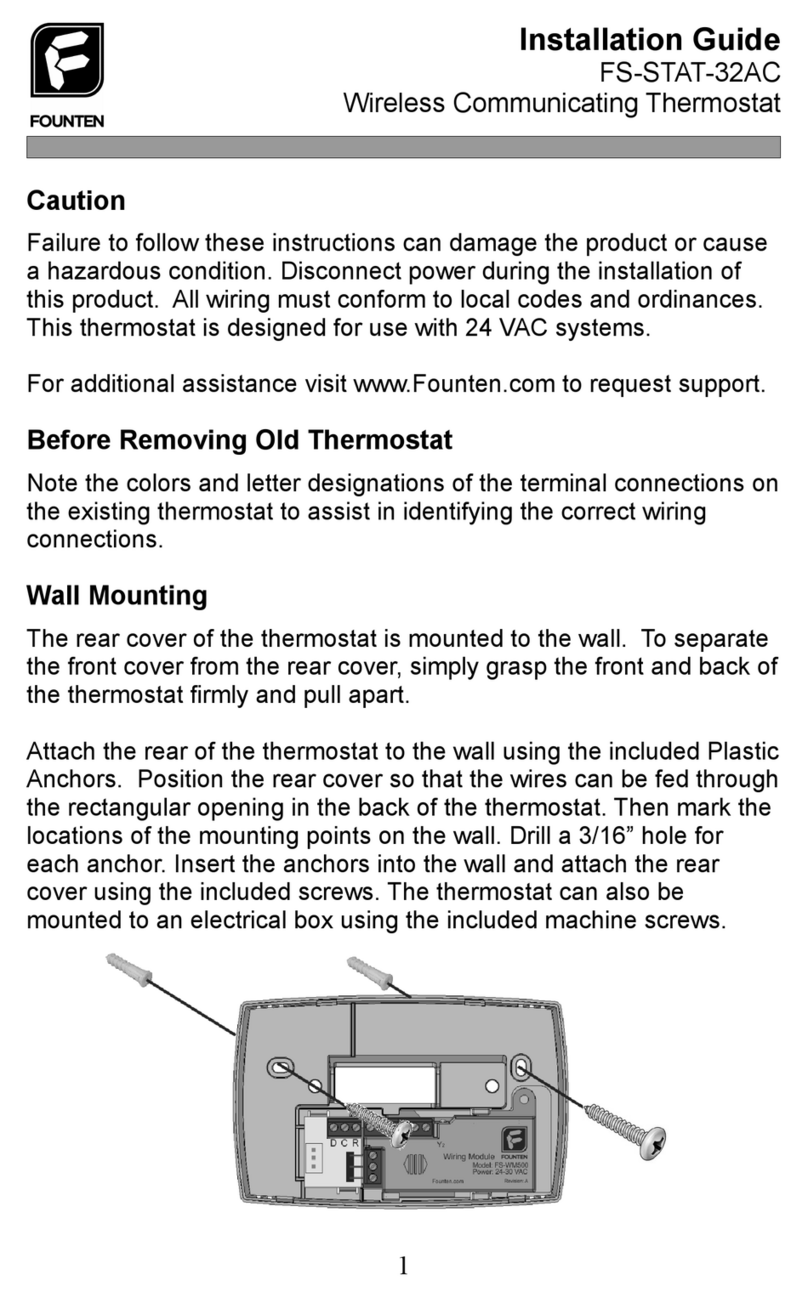bluefin THBF715 Master Series User manual

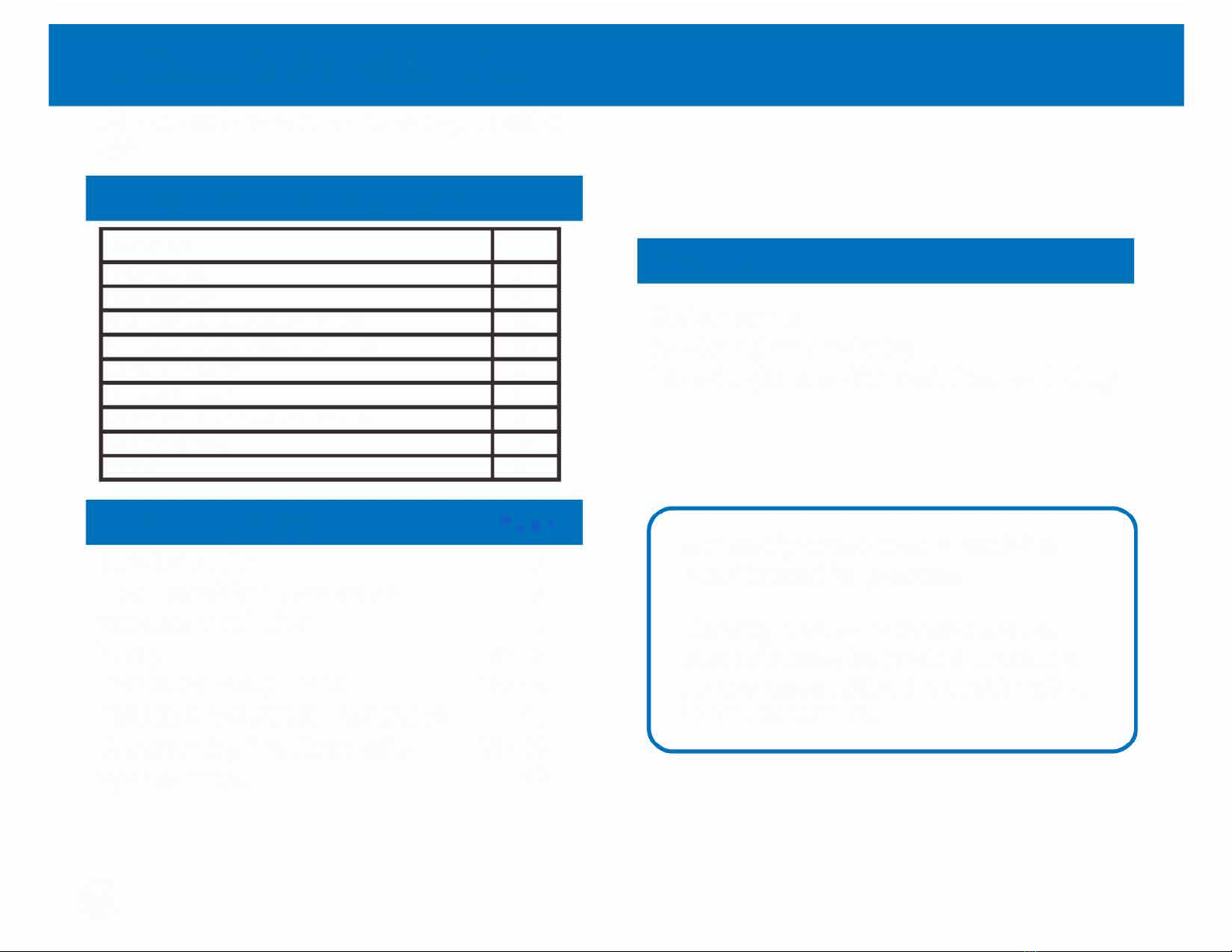
INSTALLATION MANUAL
HBF
Thermostat Applications Guide
Page
Table of Contents
•
Power Type
T
his product must
be
installed a
trained, experienced technician.
F

INSTALLION TIPS
NO YES
NO
Do not install thermostat:
•
N
ear hot or cold air ducts
• In direct sunlight
•
O
n an outside ad
j
acent wall
• In areas that do not require conditioning
•
N
ear dead spots or drafts (in corners or behind doors)
•
N
ear concealed chimneys or pipes
Tip


A
;
/
/
I
I
SUBBASE INSTALLATION
A
�e;cal mo"nt
#
0 I
•

WIRING
1 Turn o Power to Heating/Cooling System
D
or
I
Circuit breaker
box
Heating/cooling system
power swich
2 Remove Old Thermostat
•
-
0
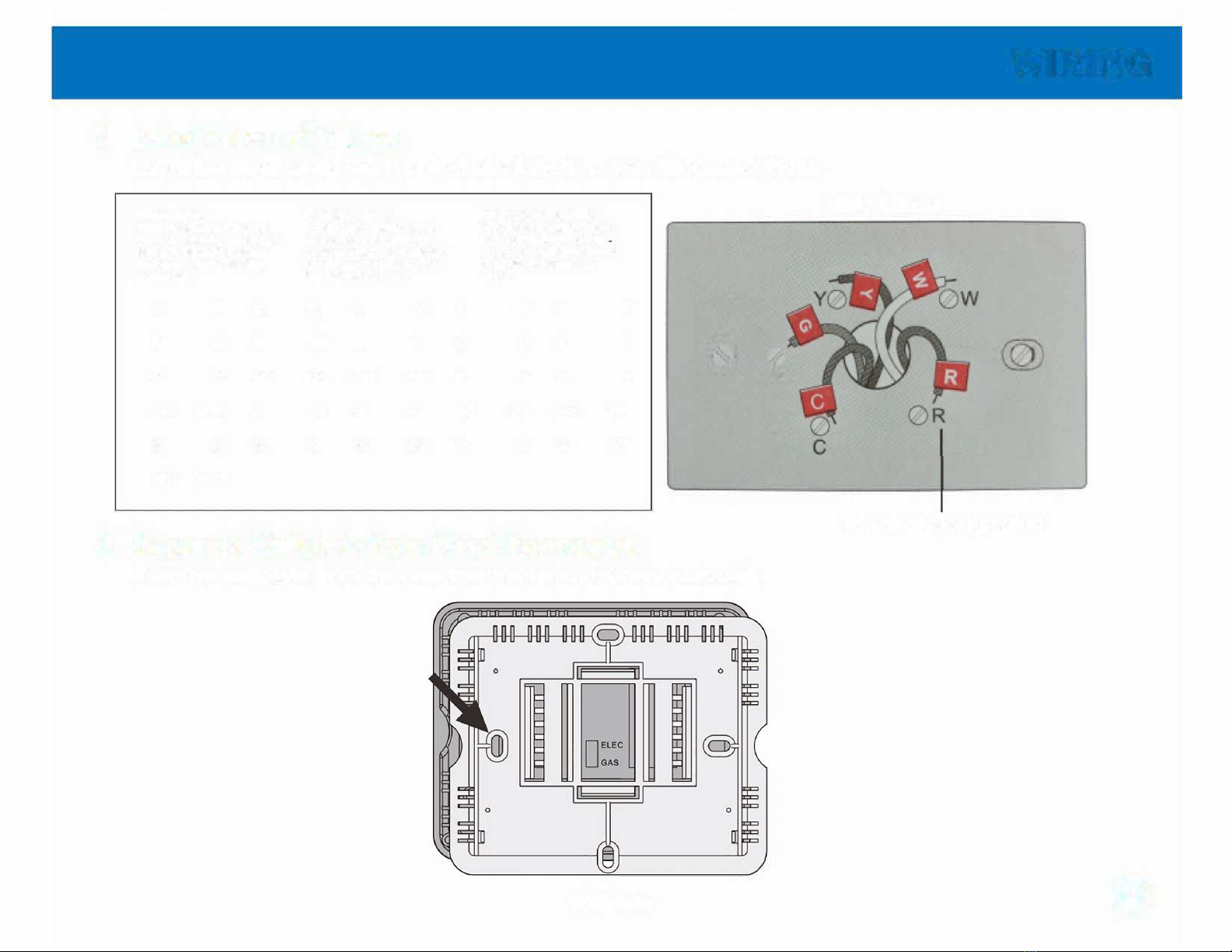
B B
G G H
w
L L
w
E
0
T
y
E F
0
T
F
y
©
0
G
WIRING
•

WIRING
5
Mount new wallplat e
•

6 Connect Wires
M
0
B
w
I
G
y
WIRING
•

WIRING
Alternate Wiring (Conventional Systems}
If the labels do not match letters on the thermostat, refer to the chart below and connect the terminal
accordingly (see notes below).
•
I
C 0 B WW2 Y2 Y G RC RH/R
A A
If the wires will be connected to both
R
C and
RH
/
R
terminals, remove the metal jumper
If you have a
heat pump
without auxiliary/backup, connect
O
OR
B
.
D
o not connect both. If you do
not have a
heat pump
, do not connect
B
. Wrap bare end of wire with electrical tape.
If a
C
or
X
wire is available, connect with the C terminal. If there is no
C
or
X
wire, there is
no need to connect with
C
terminal.
Place a jumper (piece of wire) between
Y
and
W
if you are using a heat pump without
auxiliary/backup heat.
A


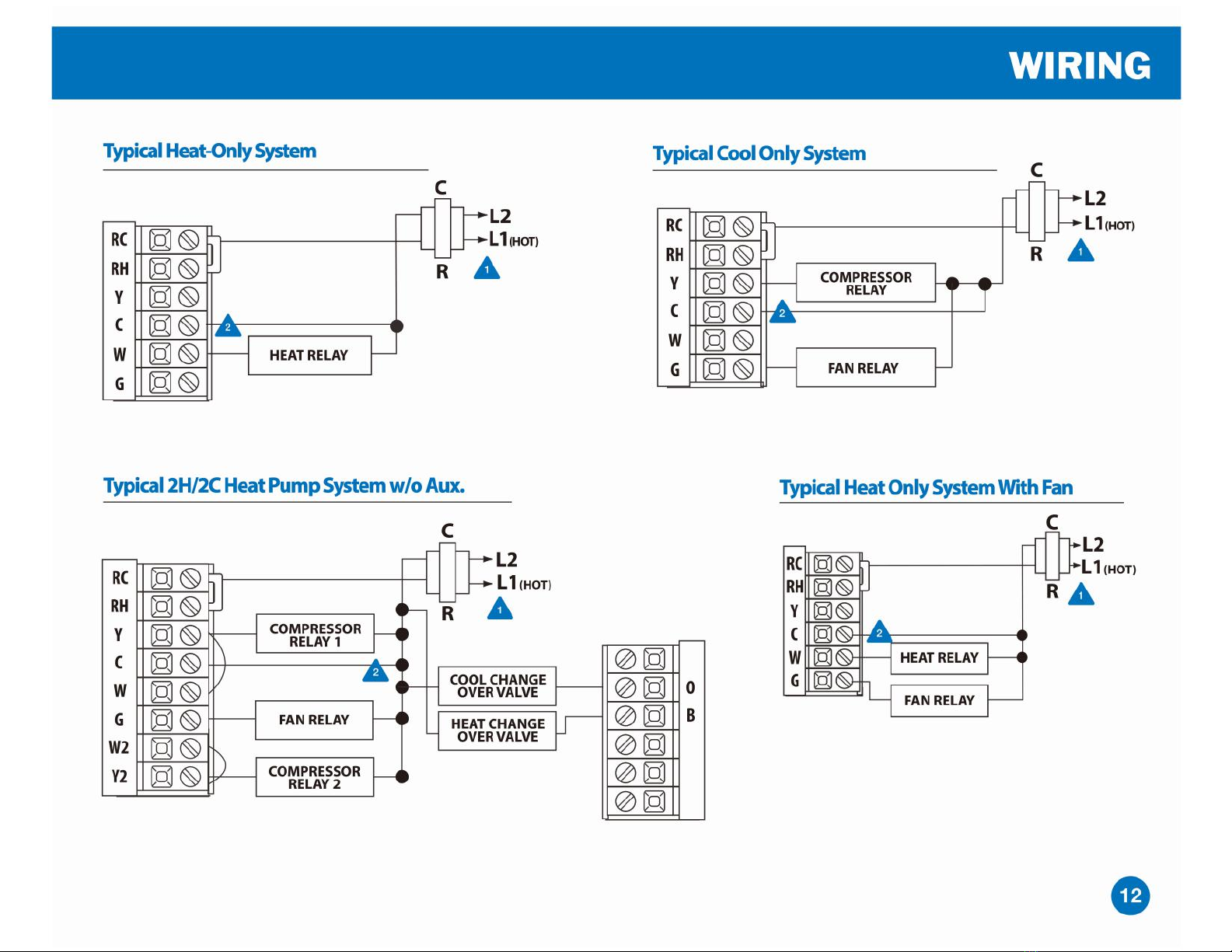
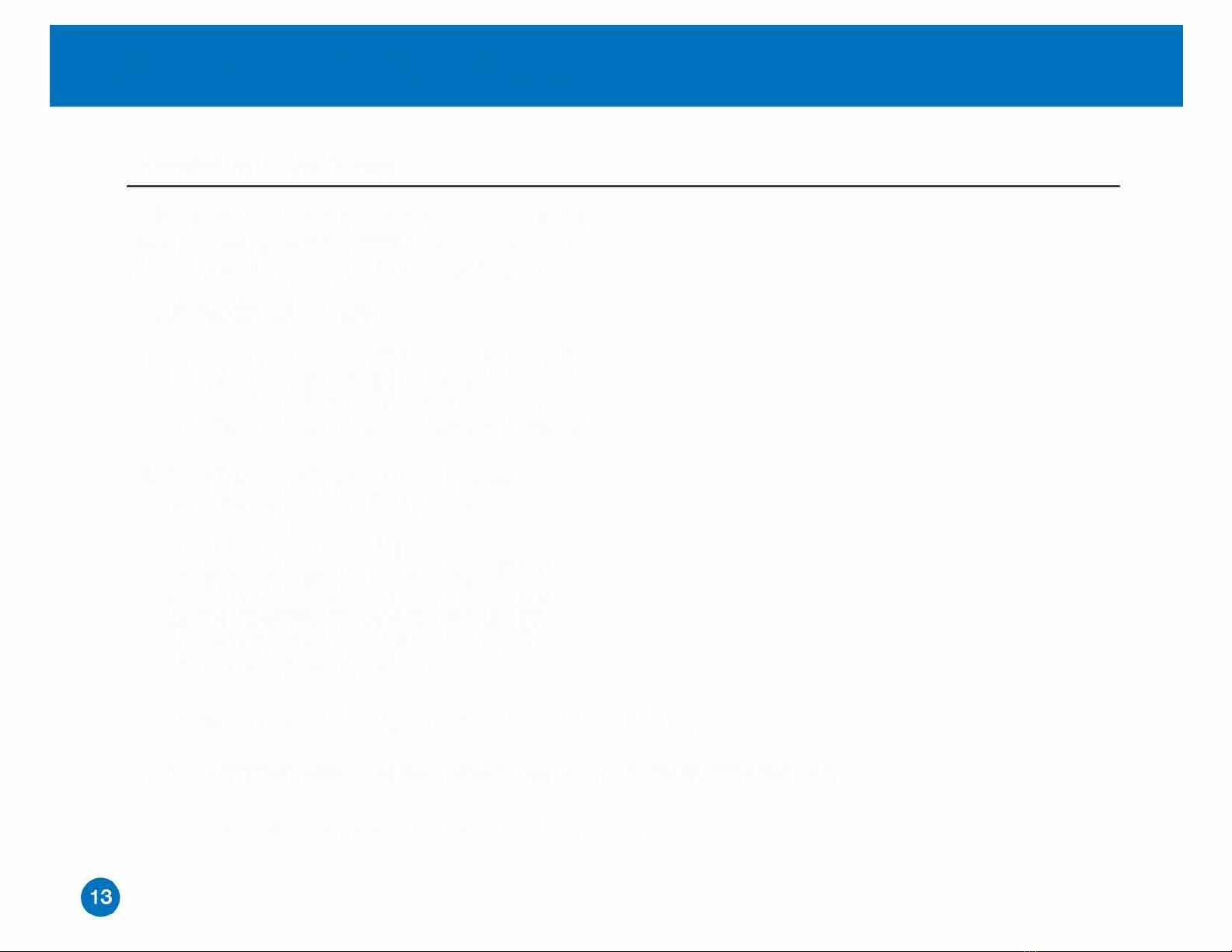
TECHNICIAN SETUP MENU
1. MENU
2. TECH SET
3.
8 V
NEXT STEP
PREV STEP
DONE
4. °
°
5.
6.

Tip
50
F•
SE
L
°
°
[ Al
u
°
°
Rn nn
I ' I
�M
"3'1
,
TECHNICIAN SETUP MENU
rn OF
L
-
n5,
u.
°
°
°
°
°
n·,
U.
Done
°
°
°
°
°
Temperature swing, sometimes called
"
differential
"
or
"
cycle rate
"
, can be customized for
individual applications. For most applications, choose a swing setting that is as long as
possible without making the occupants uncomfortable.

MOUNT THERMOSTAT & BATTERY INSTALL ATION
Mount Thermostat
subbase
Bae Installation
Mon
Room L•
r fF
OF
+1
)
n_"�
�N ns�M
[
1.5V AAA 1.5V AAA
O

PROGRAMMING THE THERMOS
1. MENU
2. SET TIME
3. &
4. NEXT STEP
+
6. NEXT STEP
7. 8 Q
8. DONE



PROGRAMMING THE THERMOSTAT
Set Program Schedule
4.
Time will be flashing. Use the or key
5.
Press
NEXT STEP
or
ming the wake time period for the weekday setting.
your time selection for the weekday WAKE time period.
6. The set point temperature will
b
e flashing. Use the
key to make your set point temperature selection for the
weekday wake period.
7. Press NEXT STEP
8. Repeat steps 4 through 7 for weekday LEAVE time
Table of contents
Other bluefin Thermostat manuals
Popular Thermostat manuals by other brands

Honeywell
Honeywell FocusPRO 6000 Series quick guide

Lynxspring
Lynxspring JENE PC-1000 Series Driver guide

Venstar
Venstar Residential T7900 Owner's manual & installation guide

Honeywell
Honeywell FocusPRO TH5000 Series installation guide

Carrier
Carrier Comfort Pro owner's manual

ComfortNET
ComfortNET ComfortNet CTK03 instructions

Hans Grohe
Hans Grohe Ecostat 1001 SL Instructions for use/assembly instructions
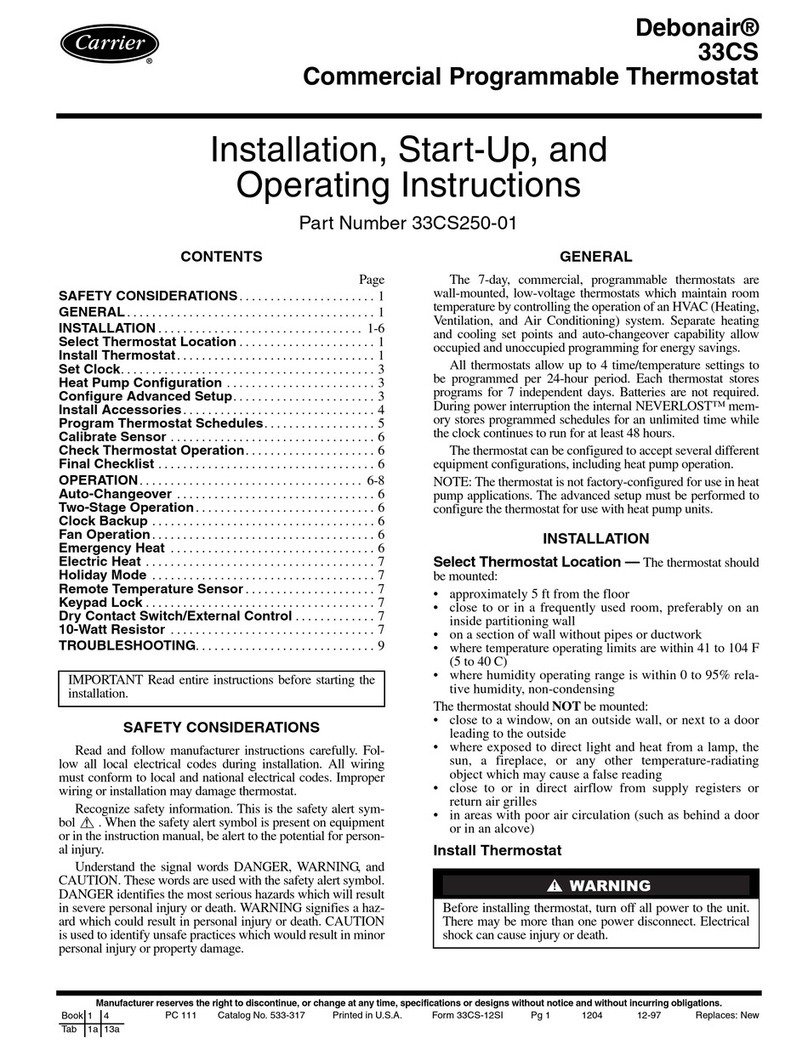
Carrier
Carrier 33CS Installation, start-up, and operating instructions

Seltron
Seltron T1 instructions

Horstmann
Horstmann CentaurPlus C17-ZW User operating instructions
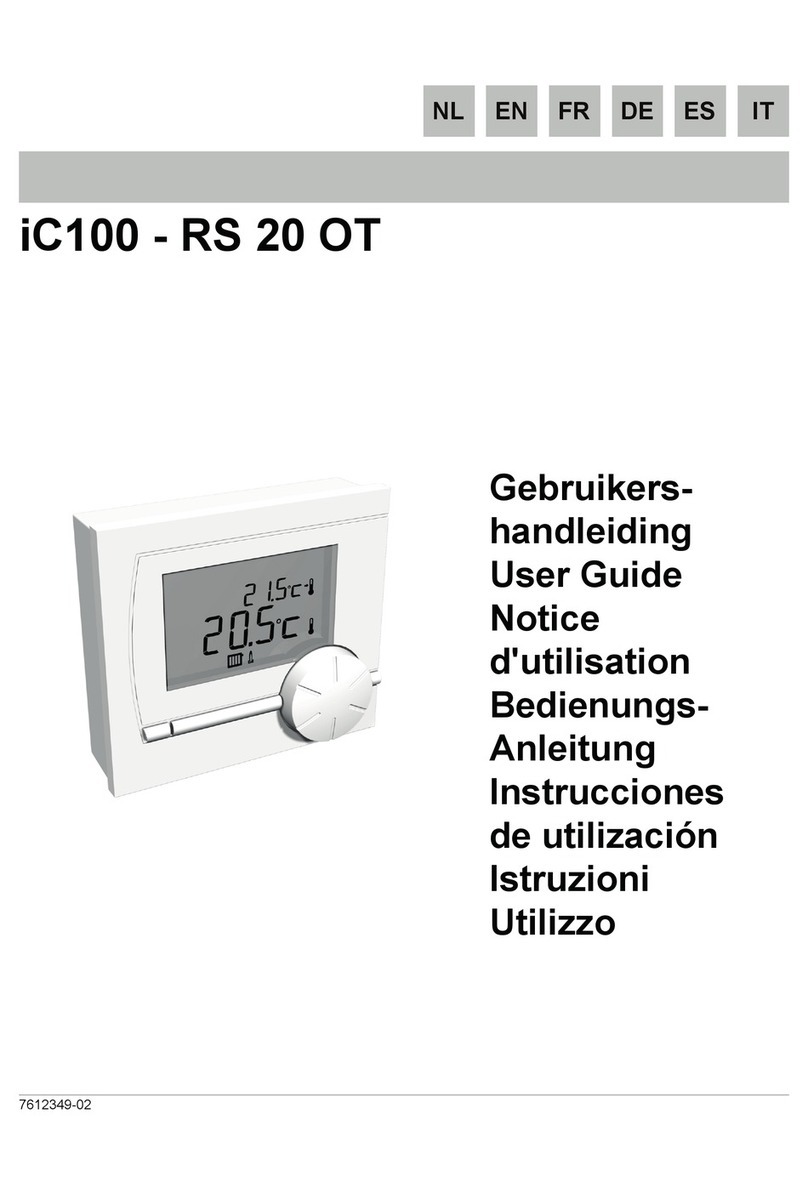
OERTLI
OERTLI iC100 RS 20 OT user guide

Cypress Envirosystems
Cypress Envirosystems WPT-810-RPT installation manual