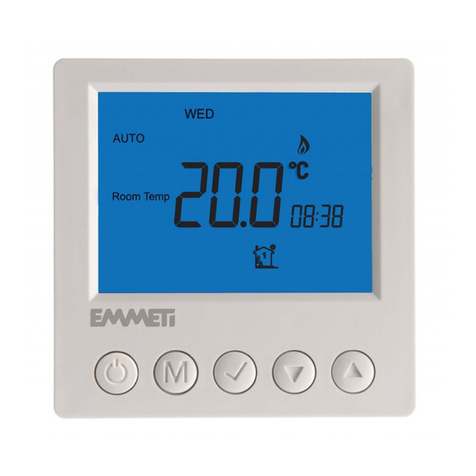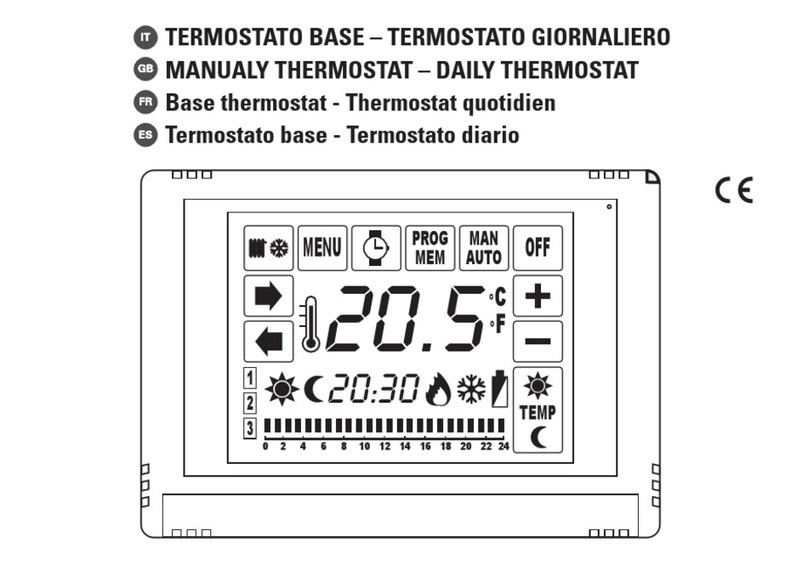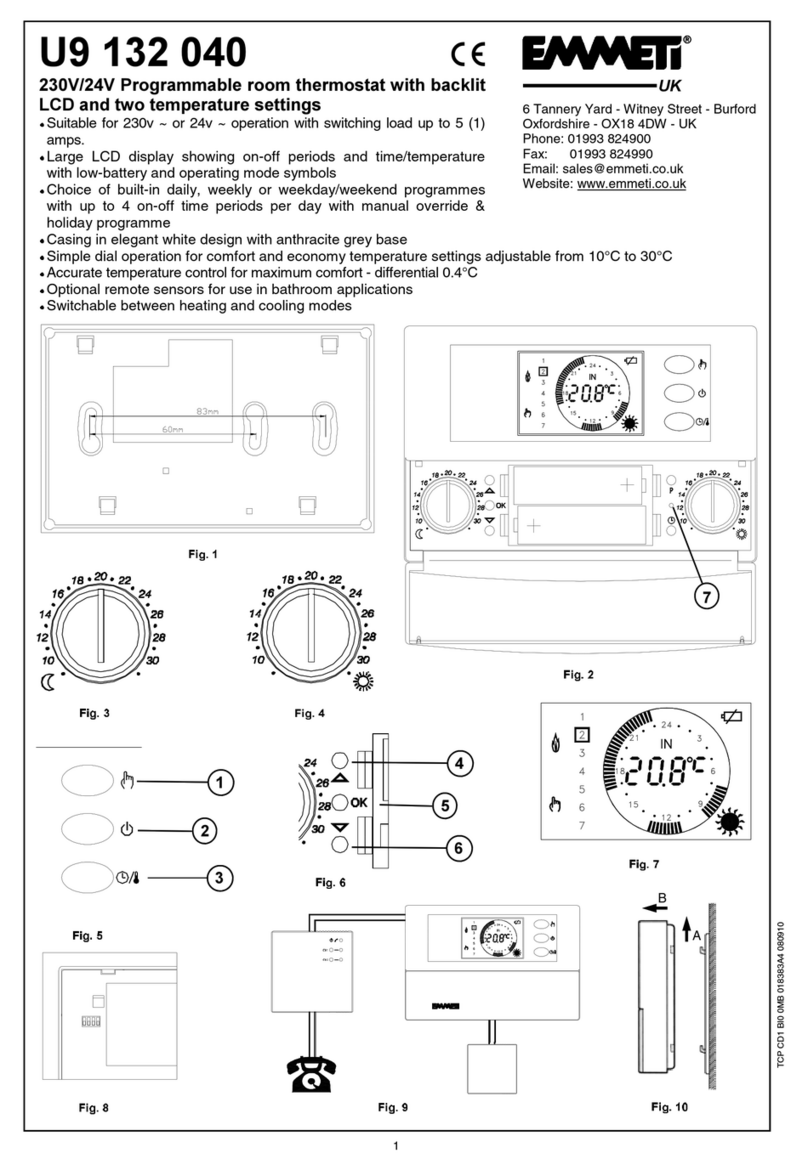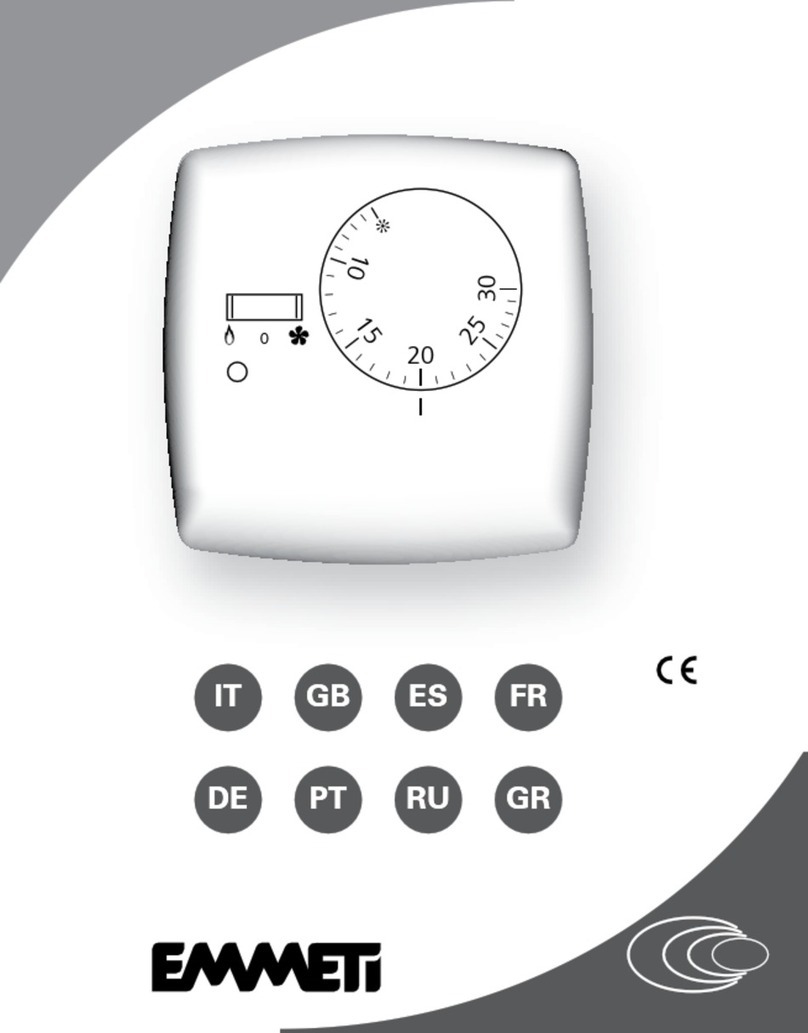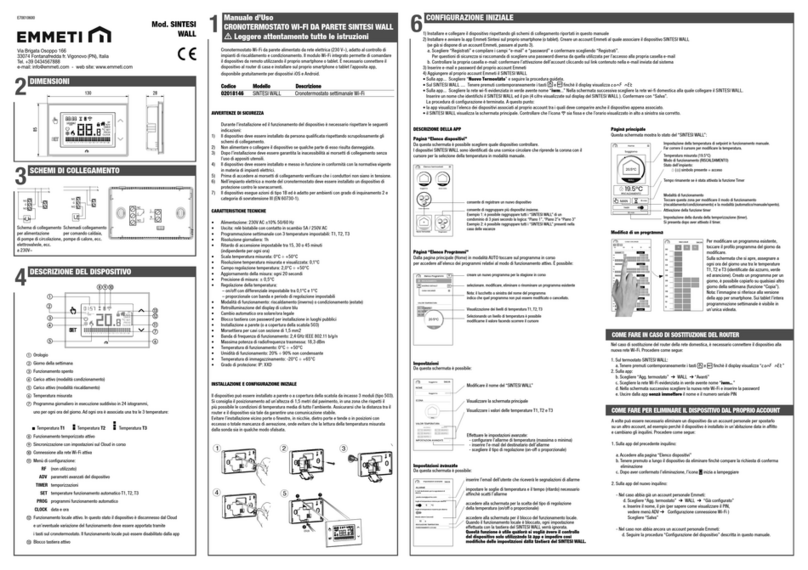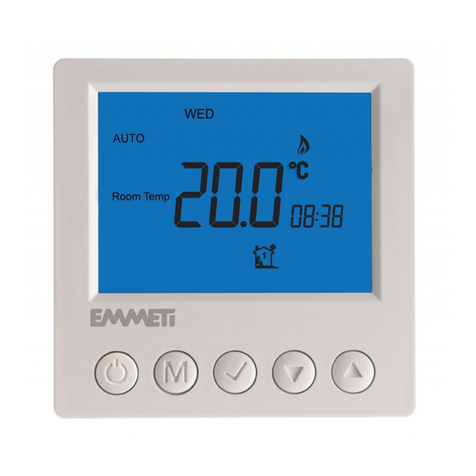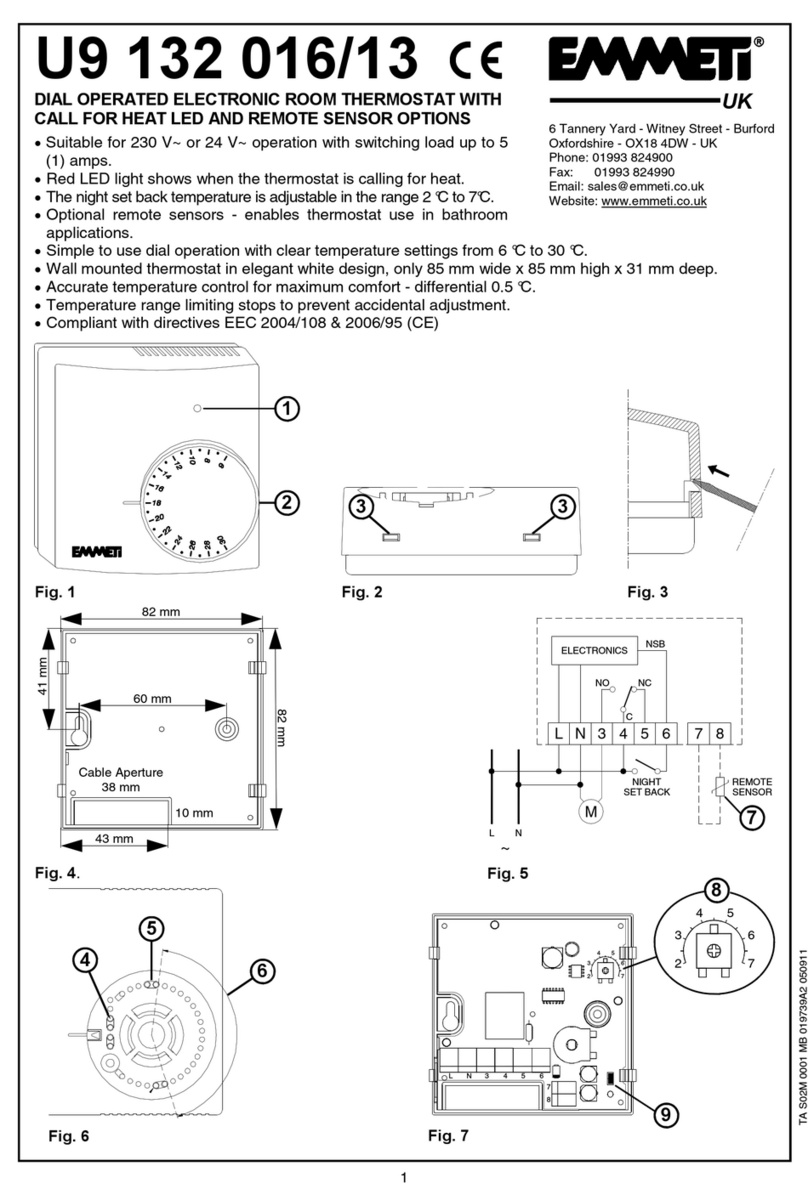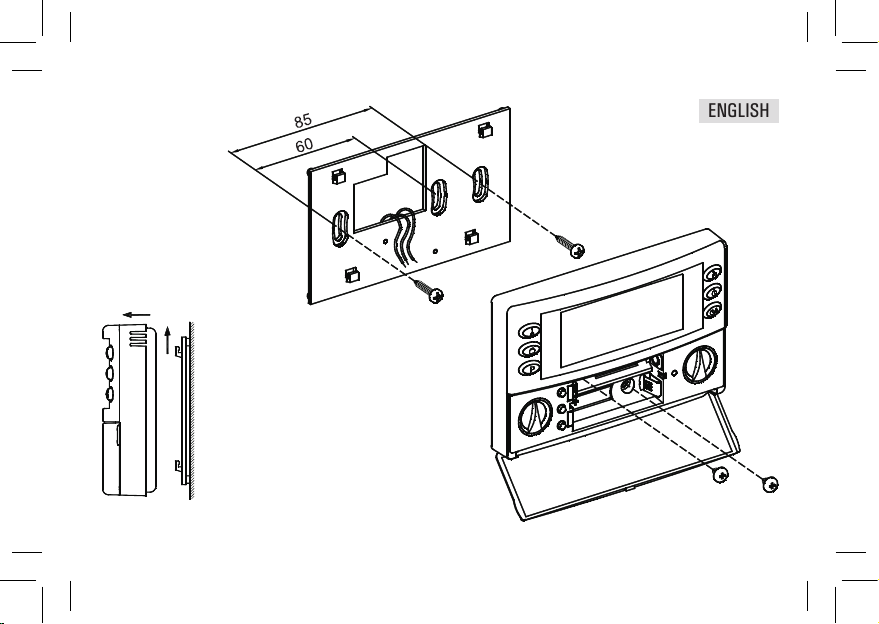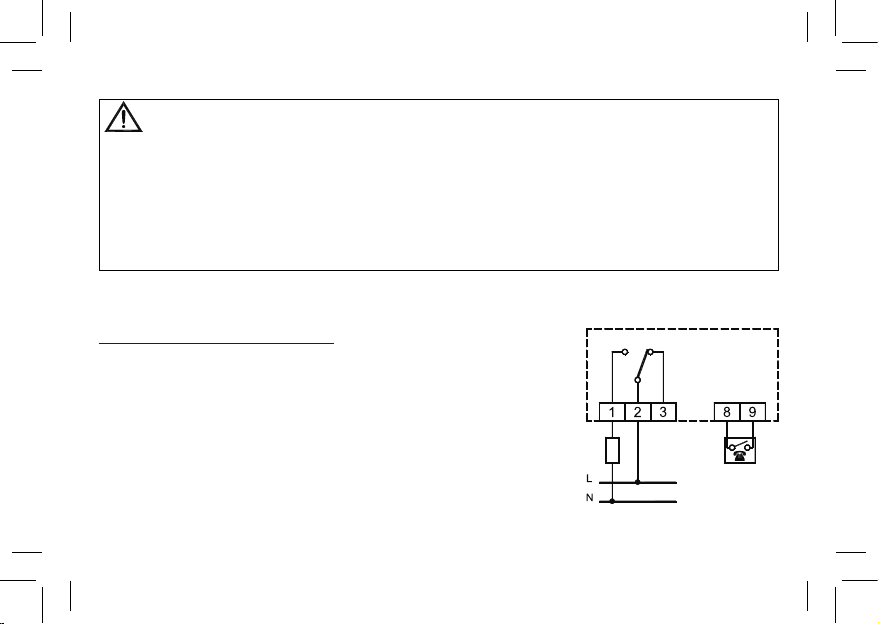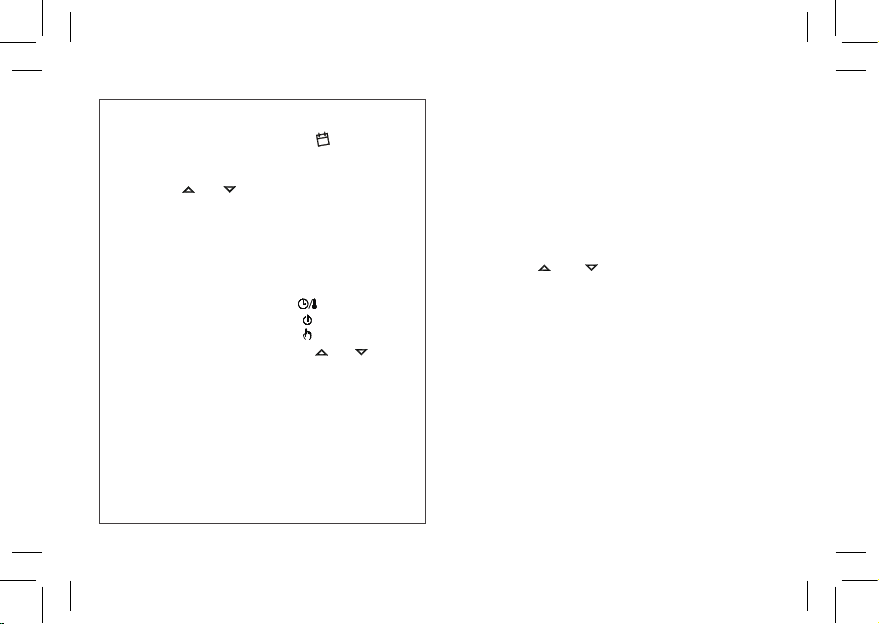23
‘AFr’ ANTIFREEZE SETTING
The Antifreeze function allows you to select a minimum temperature to
be maintained when the chronostat is off, so as to protect both the room
and the equipment when the room temperature falls below the set value.
The device leaves the factory with the Antifreeze function set on 3°C.
IMPORTANT: the function is active only when the device has
been set in the heating mode.
To set the Antifreeze temperature, carry out the following steps:
1. Select the parameter ‘AFr’ and press the ‘OK’ button.
2. The display will show the previously set Antifreeze temperature.
3. Press buttons ‘ ’ and ‘ ‘ to change the setting (between OFF,
0.5°C..25°C); every change will be automatically memorized.
4. To exit press the ‘ OK ’ button or else wait 10 seconds without
pressing any button.
‘OPt’ OPTIMIZATION SETTING
The optimization function consists in the option of turning on the
heating or cooling earlier than the scheduled time in order to reach
the set temperature by the scheduled time.
The chronostat calculates the time necessary in order to reach the
desired temperature and turns on the heating in advance accordingly,
by the amount of time necessary to achieve the target.
The amount of time in advance may be 60 minutes at most and is
calculated based on the average gradient of the previous 24 hours.
To set the optimization function carry out the following steps:
1. Select the parameter ‘OPt’ and press the ‘OK’ button.
2. The display will show ‘On‘ or ‘Off‘.
QUICK GUIDE FOR SETTING THE TIME SCHEDULE
Press button ‘ P ’.
The display shows ‘ PrOG ’ with the icon ‘ ‘ turned on.
Press button ‘ OK ’.
The display shows ‘ dAY ‘
Press buttons ‘ ‘ and ‘ ‘ in order to choose one of the four days
combinations available as pre-set.
Press button ‘ OK ’ to confirm the choice.
The display shows hour 00:00 with the relevant dash, in the
upside right, flashing.
Press one of the following buttons to select the temperature
regulation level desired:
Comfort mode: Press the ‘ ‘ button.
Off / Antifreeze: Press the ‘ ‘ button.
Economy mode: Press the ‘ ‘ button.
Moving the time cursor: Press button ‘ ’ or ‘ ‘.
Each time the button which sets the regulation mode is depressed,
the time cursor automatically jumps into the next half hour.
Once the time schedule for the day or group of days selected has
been set, press button ‘ OK ’.
The display will show the time schedule for the next day or group
of days until the whole week has been covered.
Once the time schedule for the whole week has been set, press
button ‘ OK ’. The chronostat will store the program into its
memory and the word ‘ MEMO ’ is shown on the display, then it
will automatically quit the time schedule setting procedure.
•
•
•
•
•
•
•
•
•
•