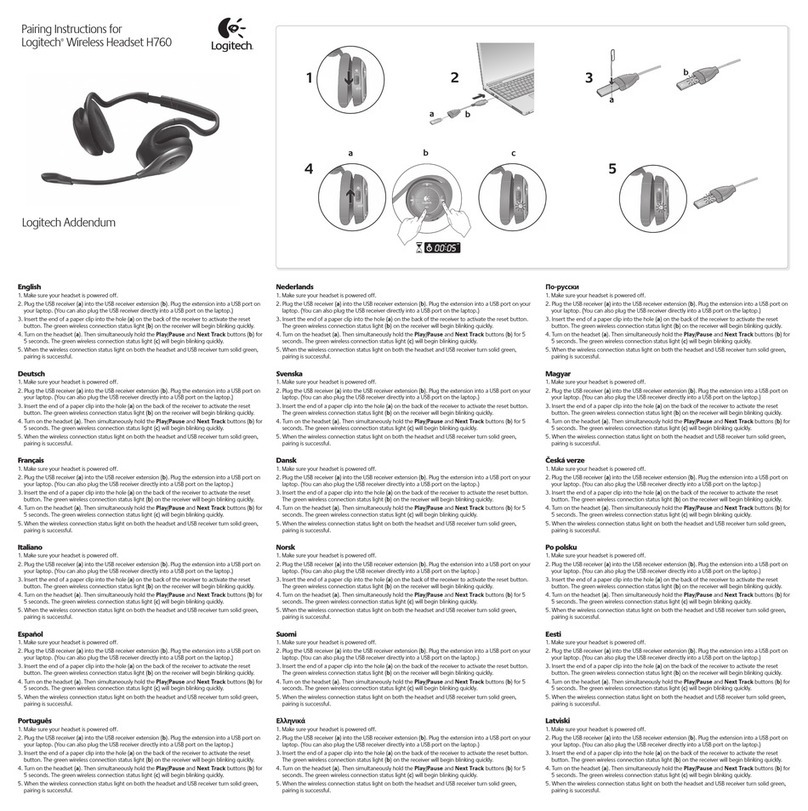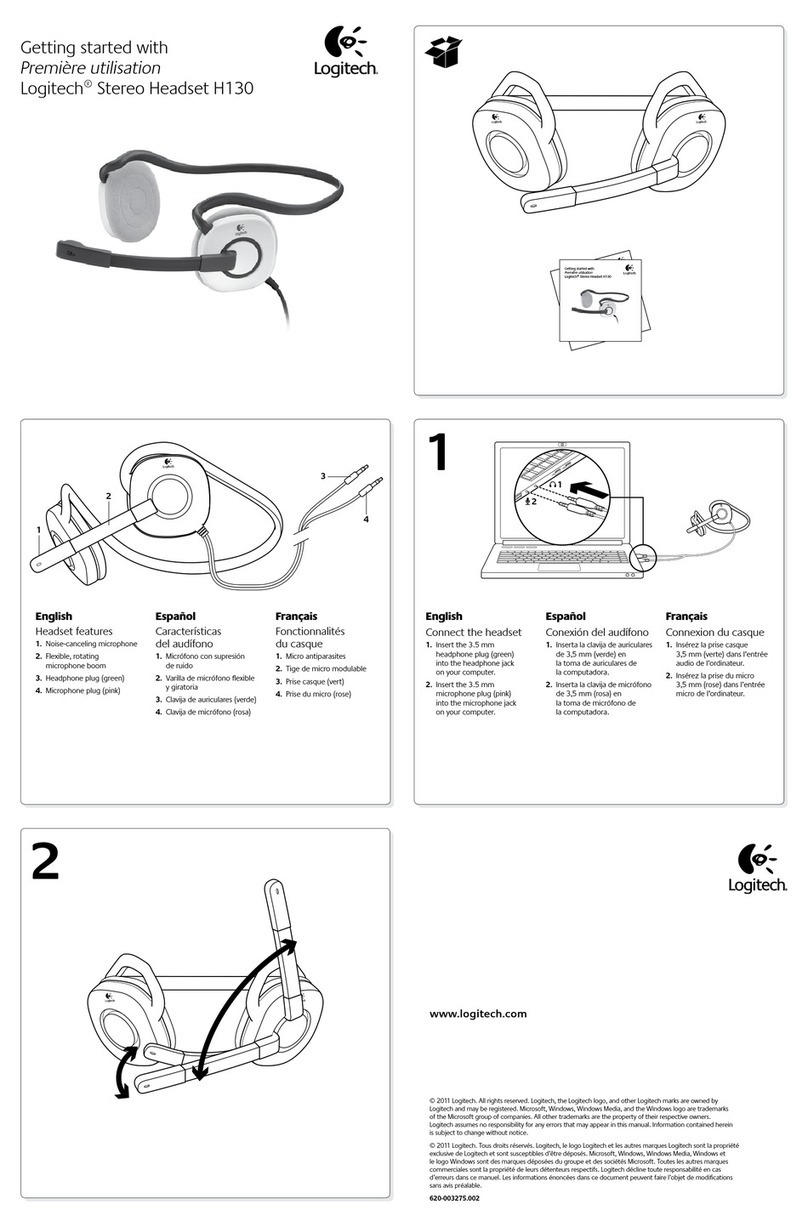Logitech G233 PRODIGY User manual
Other Logitech Headset manuals

Logitech
Logitech H390 Assembly Instructions

Logitech
Logitech ZONE WIRELESS User manual

Logitech
Logitech G335 User manual

Logitech
Logitech 980130-0403 - Premium USB Headset 300 Operating and safety instructions

Logitech
Logitech F-0550A User manual

Logitech
Logitech G231 PRODIGY User manual

Logitech
Logitech H540 User manual

Logitech
Logitech G332 User manual

Logitech
Logitech Zone Wired User manual

Logitech
Logitech A50 X User manual

Logitech
Logitech H151 User manual

Logitech
Logitech H390 User manual

Logitech
Logitech H390 User manual

Logitech
Logitech G933 Artemis Spectrum User manual

Logitech
Logitech G35 User manual

Logitech
Logitech ZONE 900 User manual

Logitech
Logitech USB COMPUTER HEADSET User manual

Logitech
Logitech G231 PRODIGY User manual

Logitech
Logitech ZONE 900 User manual
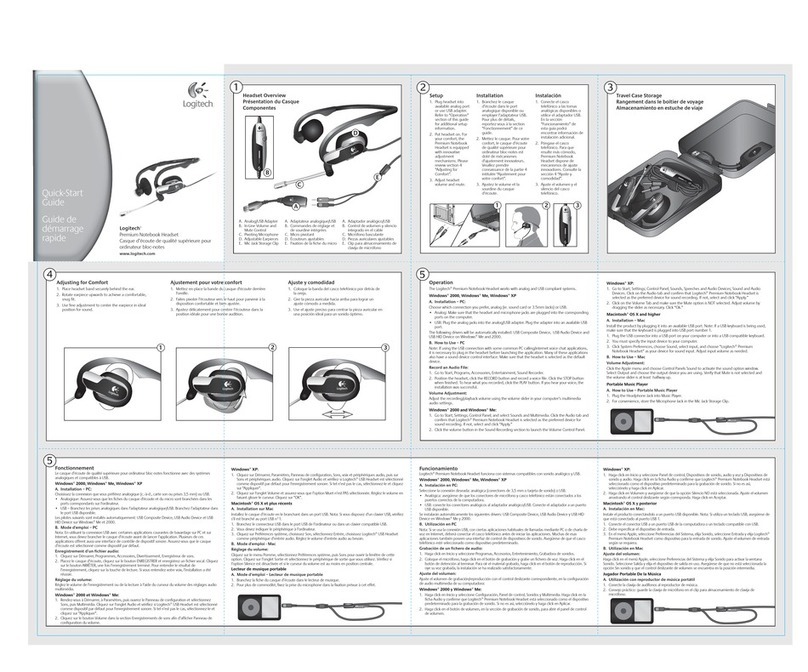
Logitech
Logitech Premium Notebook Headset User manual