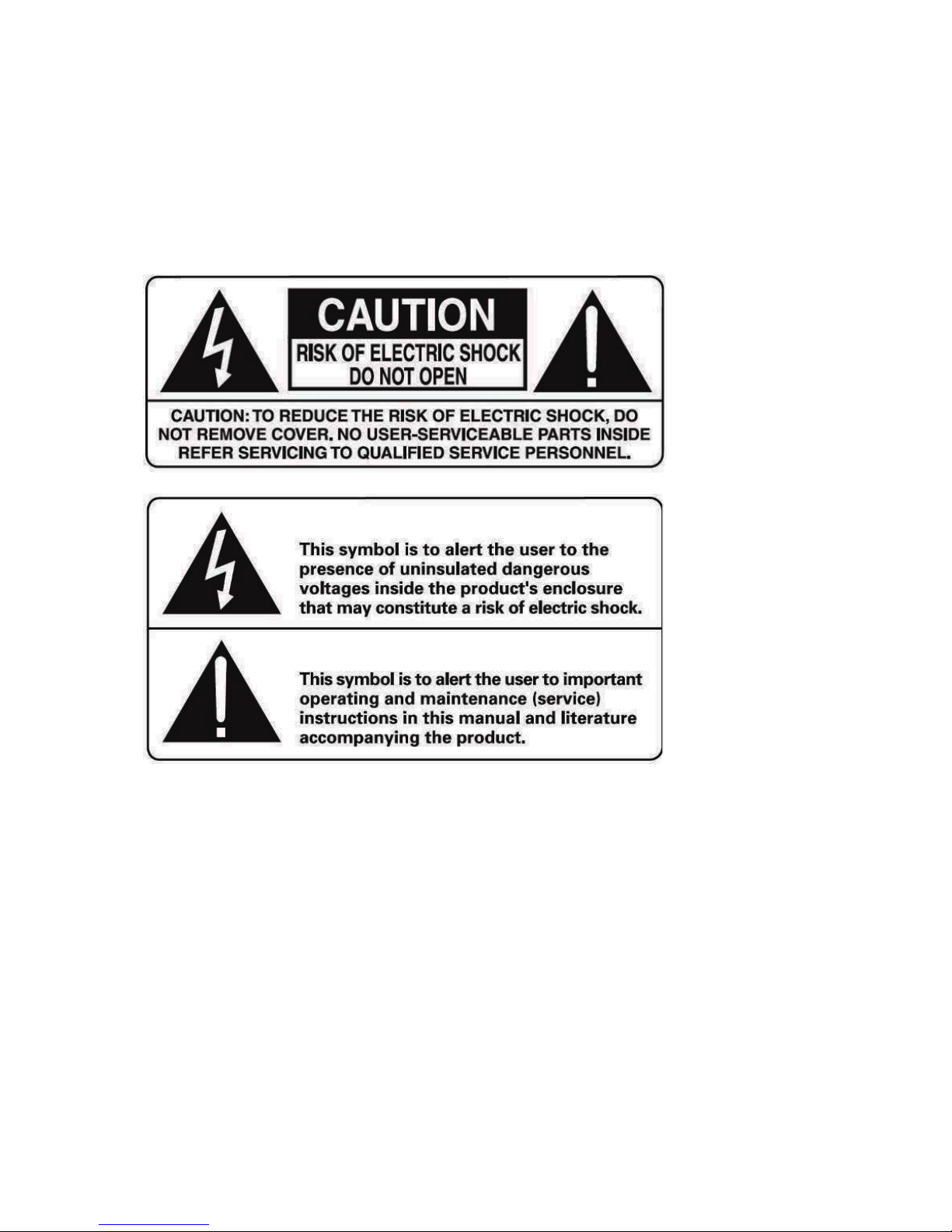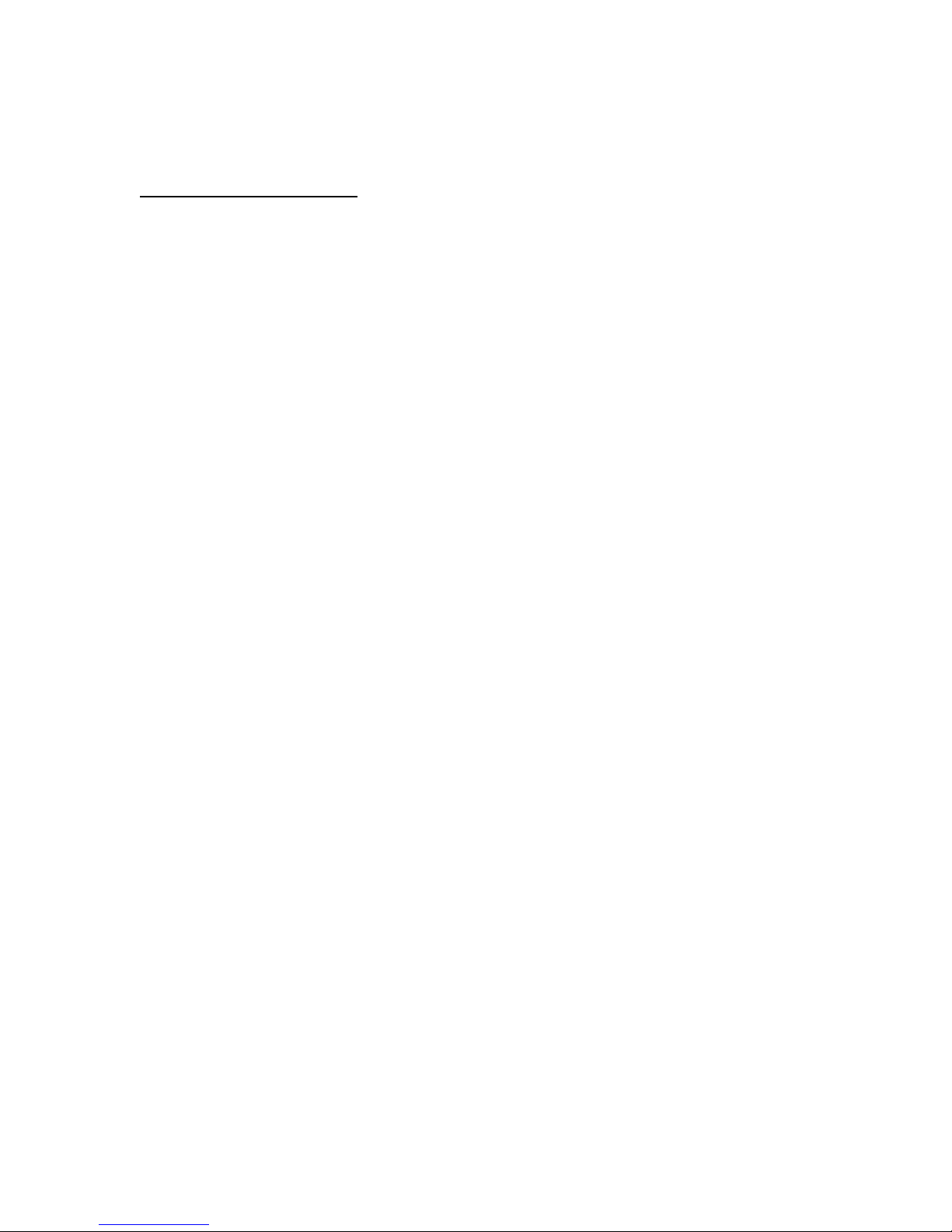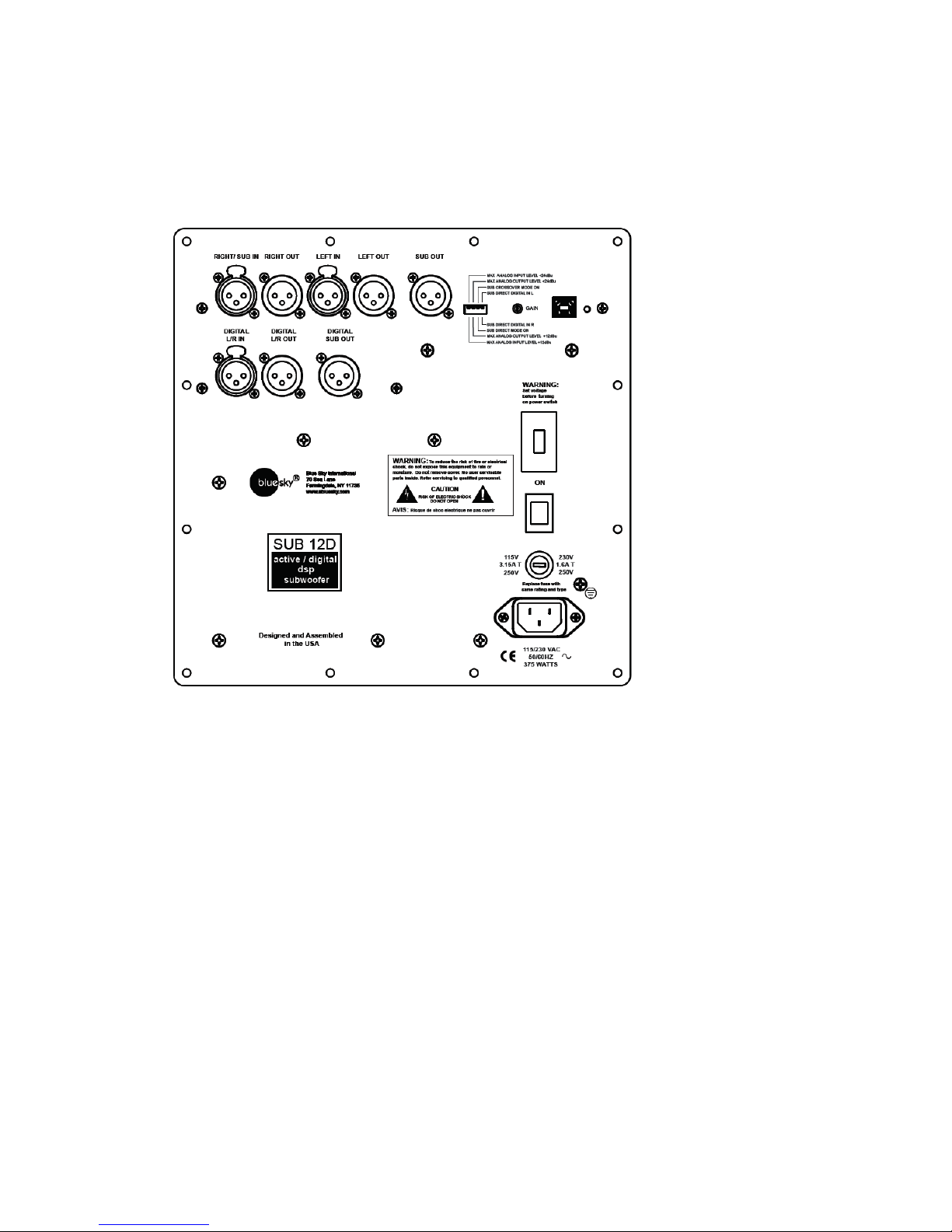Blue Sky Sub 12D
Owners Manual, V1.0
IMPORTANT SAFETY INSTRUCTIONS
1. Read Instructions.
2. Keep these Instructions.
3. Heed all Warnings.
4. Follow all Instructions.
5. Do not use near water.
6. Clean only with a dry cloth.
7. Do not install near any heat sources such as radiators, heat registers, stoves, or other
apparatus that produce heat.
8. Unplug this apparatus during lightning storms or when unused for long periods of time.
9. Refer all servicing to qualified service personnel. Servicing is required when the apparatus has
been damaged in any way, such as a power-supply cord or plug is damaged, liquid has been
spilled or objects have fallen into the apparatus, the apparatus has been exposed to rain or
moisture, does not operate normally, or has been dropped.
10. The Sub 12D must be placed on a firm, level surface where it is not exposed to dripping or
splashing liquids.
11. Do not place flammable material above or beneath aSub 12D.
12. Before making connections to aSub 12D, ensure that the power is off and other components
are in mute or stand-by mode. Make sure all cable terminations are of the highest quality, free
from frayed ends, short circuits, or cold solder joints. Be especially careful when connecting to
terminals marked which may have hazardous voltages on them during operation.
13. THERE ARE NO USER SERVICEABLE PARTS INSIDE A BLUE SKY Sub 12D.