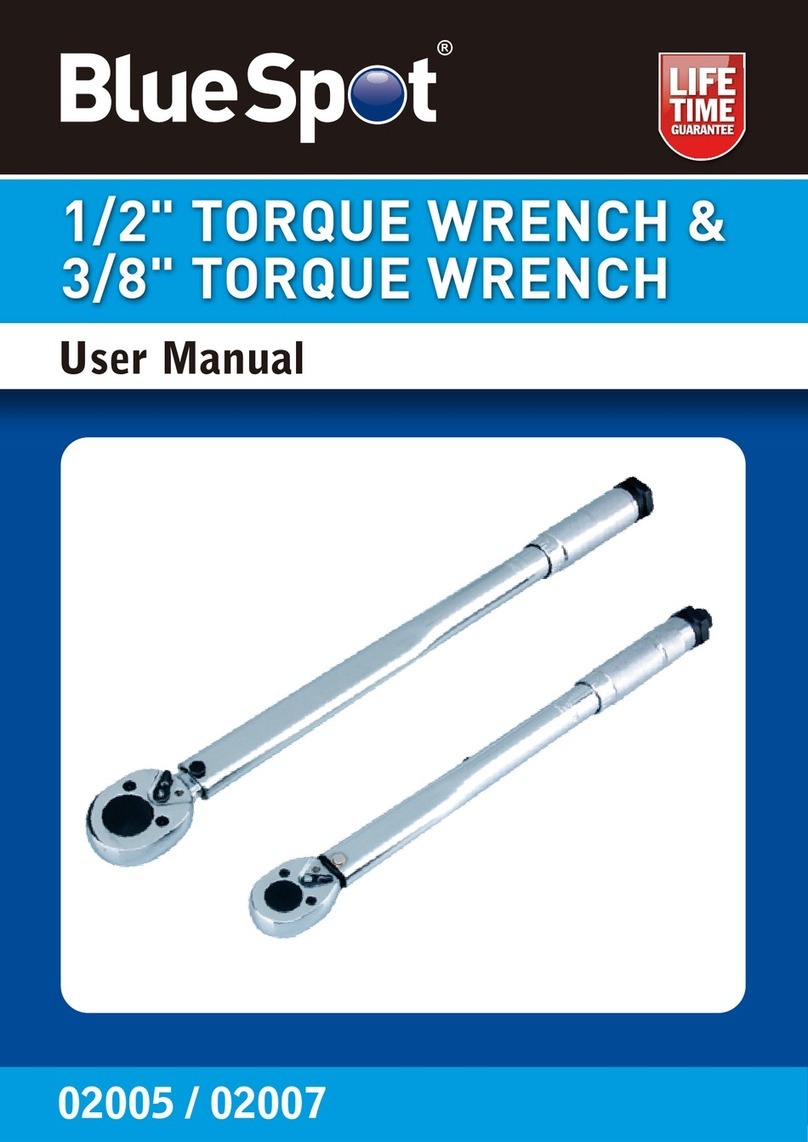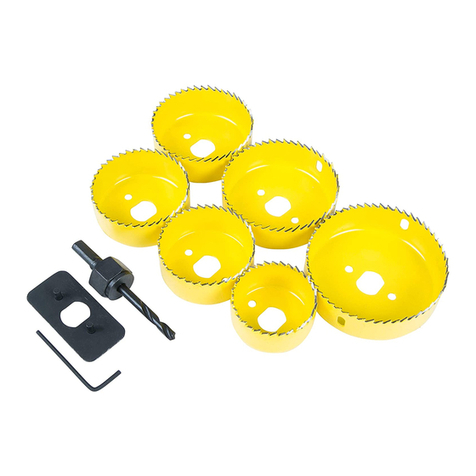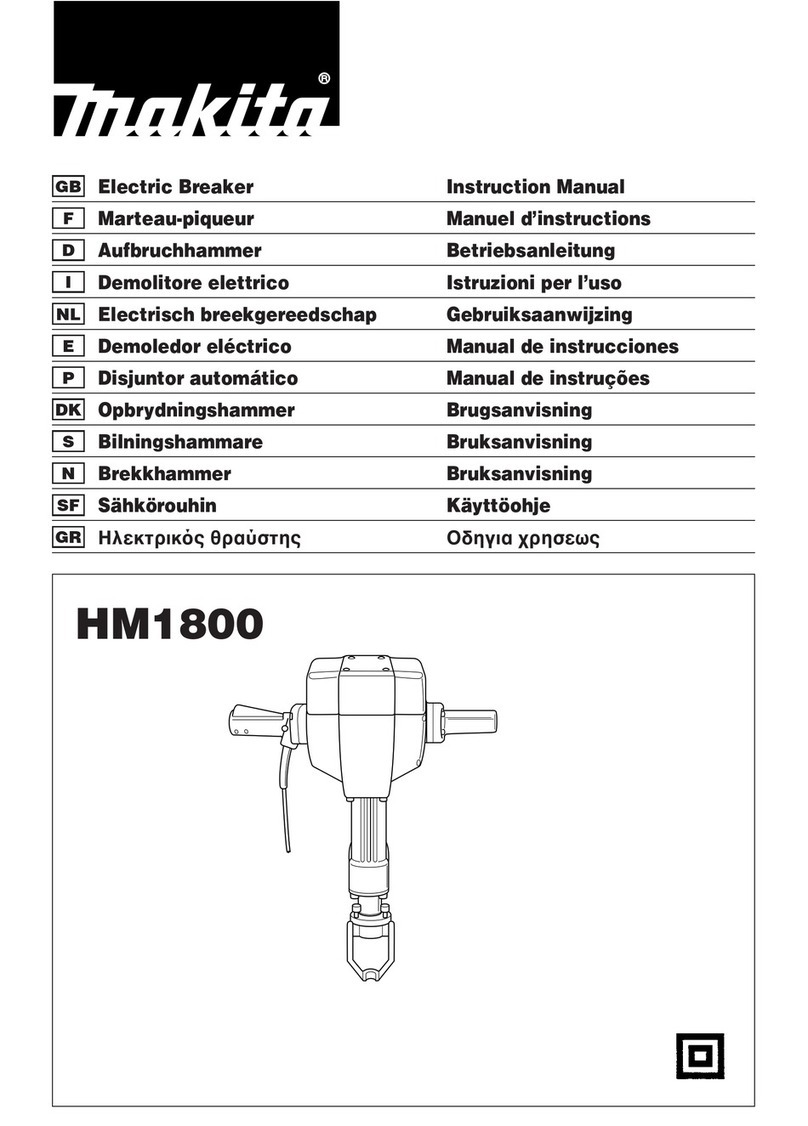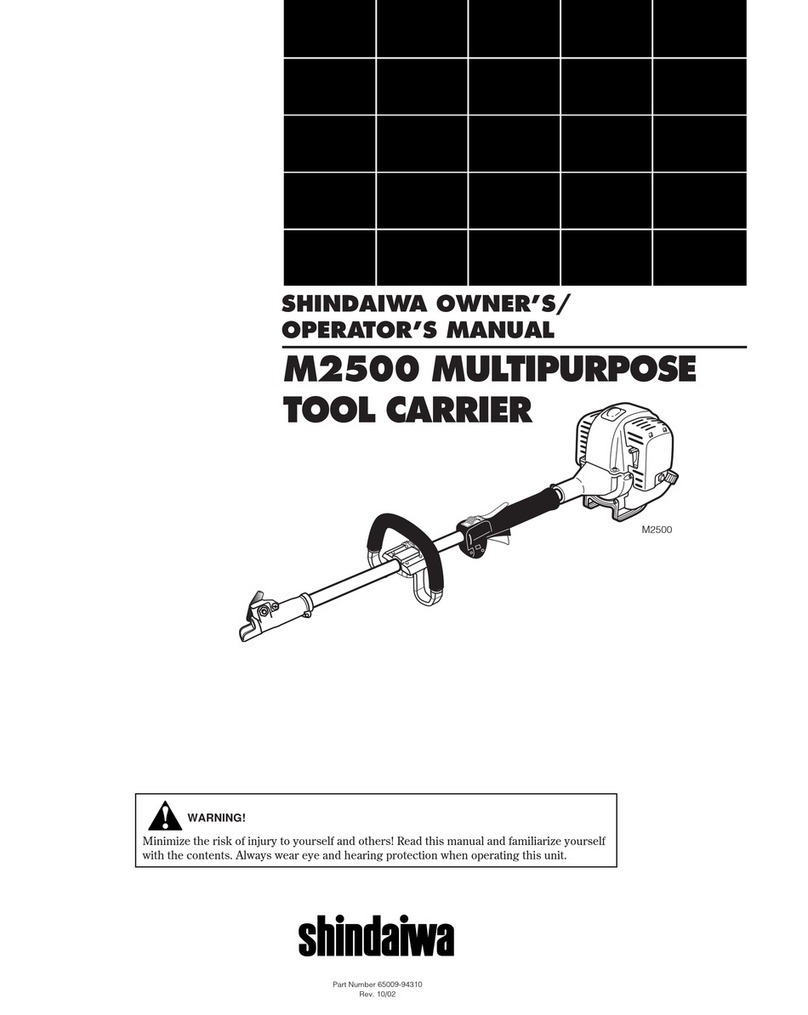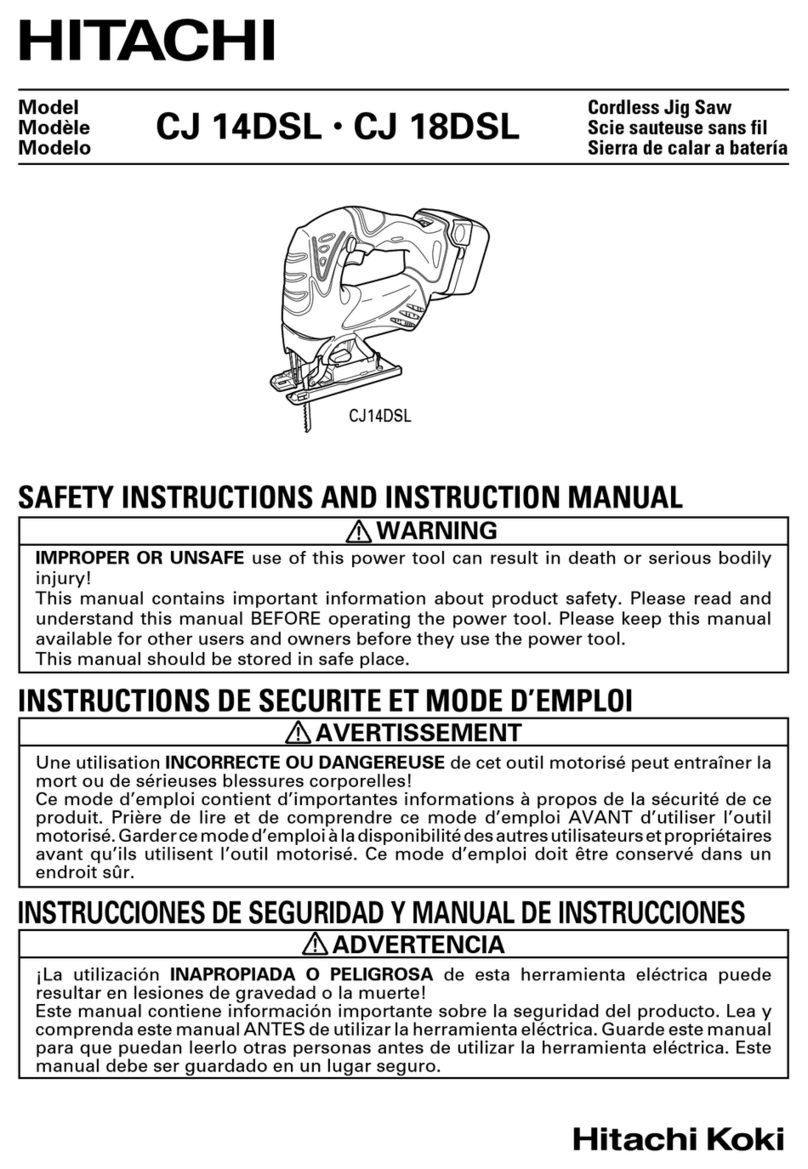BlueSpot 31100 User manual

30W SOLDERING IRON
User Manual
31100

01
Thank you for purchasing a BlueSpot product, you can find further information on our
range at www.BlueSpot.uk.com. Please ensure that you are using the product correct-
ly and that all guidance and cautions are followed in accordance with the instructions.
Please retain these instructions for future reference.
General Information
Please make sure that you read these instructions carefully in order to avoid injury when using the
soldering iron. Follow all health and safety rules and regulations. If in doubt and available please
contact a more knowledgeable source.
• ALWAYS wear eye protection.
• ALWAYS wear protective gloves.
• ALWAYS allow the soldering iron to cool down completely before storing.The device can be
rested on the stand provided or on a non-flammable surface during breaks or once you have
finished soldering.
• ALWAYS wash your hands thoroughly after you have finished working.
• Make sure that the tip is correctly fitted and fastened tightly with the clamping screw before
heating the soldering iron.
• Maintain tool in good and clean condition for best and safest performance.
• The device may only be used indoors.
• Make sure no liquids can enter the soldering iron.
• Keep the work area clean, uncluttered and ensure there is adequate lighting.
• Maintain correct balance and footing. Ensure the floor is not slippery and wear non-slip shoes.
• Keep children and unauthorised persons away from the work area.
• We recommend working within the vicinity of the mains socket so you are able to quickly pull
the plug from the socket in the event of an emergency.
• Make sure you always disconnect the machine from the mains once you have finished.
• Only use the soldering iron in a well ventilated room.When soldering toxic fumes can be
produced which can lead to damage of the mucous membranes and/or chronic respiratory
illness.
• Only remove the soldering tip when the soldering iron has been switched off and has cooled
down completely. Slide the new soldering tip into the soldering iron as far as it will go and
fasten with the clamping screw.
• DO NOT leave the soldering iron unattended until it has cooled down completely.
Safe use
• DO NOT touch the soldering tip while the machine is switched on and heated. As the heat from
the tool will burn your skin.
• DO NOT eat or drink whilst soldering. Solder can contain lead.
• DO NOT use the soldering iron if damaged.
• DO NOT open the device yourself, consult a trained electrical workshop for repairs.
• DO NOT expose the device to water or moisture.
• NEVER heat up the soldering iron without a soldering tip being correctly fitted.
• NEVER touch the mains cable with the hot soldering iron.
• The soldering iron is fitted with a BS1363/A 13 Amp 3 pin molded plug.
If the cable or plug is damaged during use, remove from use immediately.
If the fuse on the plug is damaged you are able to replace this if you are confident in doing so.
If you are in doubt please contact a qualified electrician.
• The soldering iron is double insulated. Make sure the rated voltage stated on the soldering
irons rating plate matches the local mains voltage.

Please make sure that you read these instructions carefully in order to avoid injury when using the
soldering iron. Follow all health and safety rules and regulations. If in doubt and available please
contact a more knowledgeable source.
• ALWAYS wear eye protection.
• ALWAYS wear protective gloves.
• ALWAYS allow the soldering iron to cool down completely before storing.The device can be
rested on the stand provided or on a non-flammable surface during breaks or once you have
finished soldering.
• ALWAYS wash your hands thoroughly after you have finished working.
• Make sure that the tip is correctly fitted and fastened tightly with the clamping screw before
heating the soldering iron.
• Maintain tool in good and clean condition for best and safest performance.
• The device may only be used indoors.
• Make sure no liquids can enter the soldering iron.
• Keep the work area clean, uncluttered and ensure there is adequate lighting.
• Maintain correct balance and footing. Ensure the floor is not slippery and wear non-slip shoes.
• Keep children and unauthorised persons away from the work area.
• We recommend working within the vicinity of the mains socket so you are able to quickly pull
the plug from the socket in the event of an emergency.
• Make sure you always disconnect the machine from the mains once you have finished.
• Only use the soldering iron in a well ventilated room.When soldering toxic fumes can be
produced which can lead to damage of the mucous membranes and/or chronic respiratory
illness.
• Only remove the soldering tip when the soldering iron has been switched off and has cooled
down completely. Slide the new soldering tip into the soldering iron as far as it will go and
fasten with the clamping screw.
• DO NOT leave the soldering iron unattended until it has cooled down completely.
02
Product Introduction
The BlueSpot 30 Watt Soldering Iron is ideal for all soldering jobs. Interchangeable tips can be
used with this model. Suitable for use with crafts, electronics, models and small appliances.
Includes small fold out stand and 1.1m cable.
• DO NOT touch the soldering tip while the machine is switched on and heated. As the heat from
the tool will burn your skin.
• DO NOT eat or drink whilst soldering. Solder can contain lead.
• DO NOT use the soldering iron if damaged.
• DO NOT open the device yourself, consult a trained electrical workshop for repairs.
• DO NOT expose the device to water or moisture.
• NEVER heat up the soldering iron without a soldering tip being correctly fitted.
• NEVER touch the mains cable with the hot soldering iron.
• The soldering iron is fitted with a BS1363/A 13 Amp 3 pin molded plug.
If the cable or plug is damaged during use, remove from use immediately.
If the fuse on the plug is damaged you are able to replace this if you are confident in doing so.
If you are in doubt please contact a qualified electrician.
• The soldering iron is double insulated. Make sure the rated voltage stated on the soldering
irons rating plate matches the local mains voltage.
Safe use (continued)
Technical Specifications
Rated Voltage
Rated Power
230 Volt
50HZ, 30 Watt

03
1. Soldering Iron
2. Soldering Tip
3. Fixing Screw for tip
4. Handle
5. Cable with plug
6. Stand
1
2
3
4
5
6
Technical Specifications (continued)
• The soldering iron is switched on and begins heating up as soon as the plug is connected to
the mains.To turn the soldering iron off, disconnect the plug from the mains.
• Make sure the soldering tip is correctly fitted before switching the soldering iron on.
• Objects to be soldered must be clean. Conductors should be cleaned with steel wool or fine
sand paper.
• Be sure tips are tinned before soldering, occasional retinning will ensure good solder
connections.
• Place the tip on the work and then use the solder at the tip of the iron to create a good
connection.
• Molten solder must cool undisturbed however blowing air onto the solder decreases
drying time.
• DO NOT use more solder than necessary, use just enough to make a good connection.
• Use rosin core solder for radio and electrical connections.
User Tips
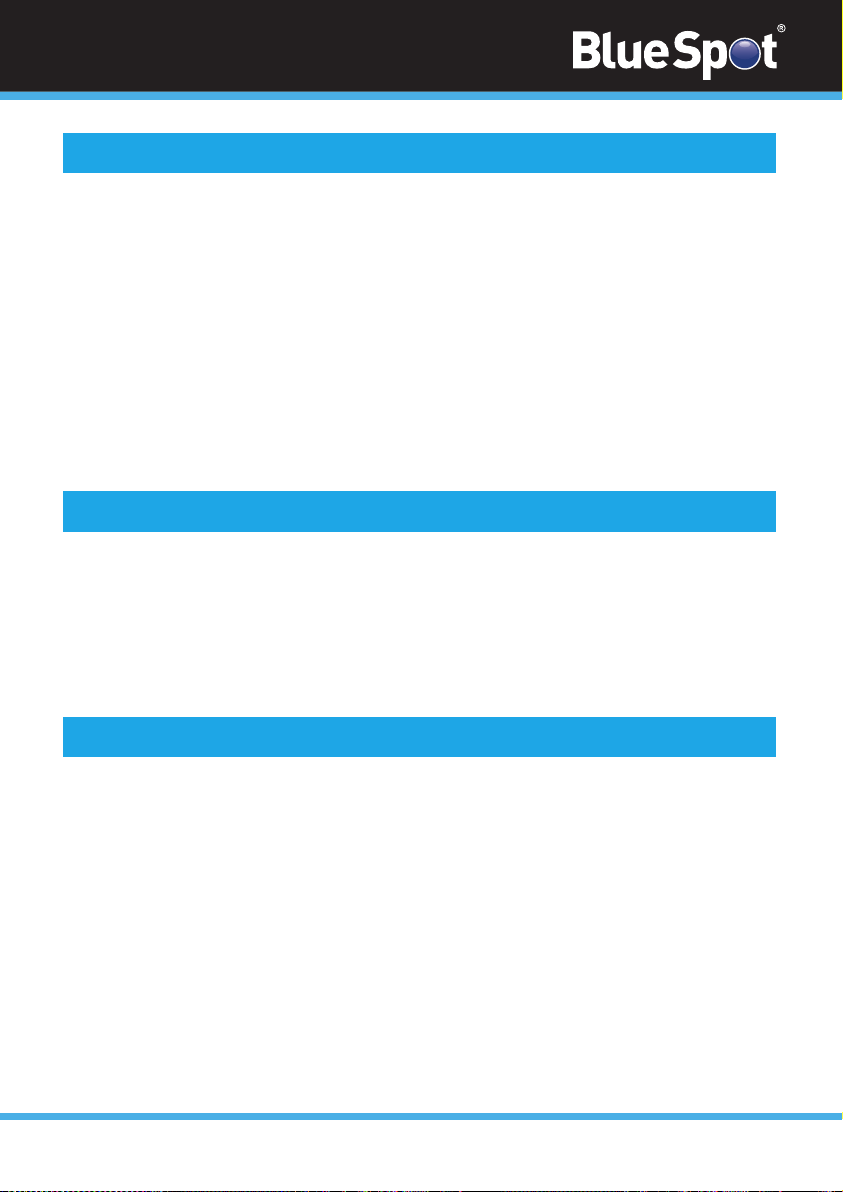
04
How to Use
1. Plug the soldering iron into the mains.This will turn the soldering iron on automatically.
2. Place the soldering iron on the stand and allow to heat up for a couple of minutes.
3. Once your soldering iron has heated, pick up the soldering iron by the handle in one hand and
hold a piece of solder in your other hand.
4. Hold the soldering iron to the place where the two metal components will meet for about a
second to heat them up.You want to heat the metal parts not the solder itself.
5. Then touch the solder to the heated components. As the solder starts to melt it will flow into
the gaps that it needs to fill. Continue to do this until a sufficient amount of solder is melted.
6. Allow the solder to cool.This should take no longer than a few seconds.
7. Make sure that there aren’t any gaps between the components or excess solder.
Cleaning the Soldering Iron Tip
• Ensure the soldering tip is cleaned after every use when it has completely cooled down.
• Clean the soldering iron tip to limit build up over time.
• Wipe the soldering iron tip with a damp, cellulose sponge.
• Use dampened steel wool to get rid of surface stains or rust.This will remove any heavy
staining. Avoid sandpaper as this is too corrosive for solder iron tips.
Tinning the Soldering Iron Tip
After cleaning the soldering tip it is advised to coat the soldering tip in a thin, even layer of solder.
This helps to protect the tip from rust.
• ALWAYS wear eye protection while tinning the soldering tip.
• ALWAYS wear protective gloves and wash your hands once you have finished.
• Melt a small amount of solder over the soldering tip in a thin coat.This will help to keep the
soldering irons heat flow even when it is next used.
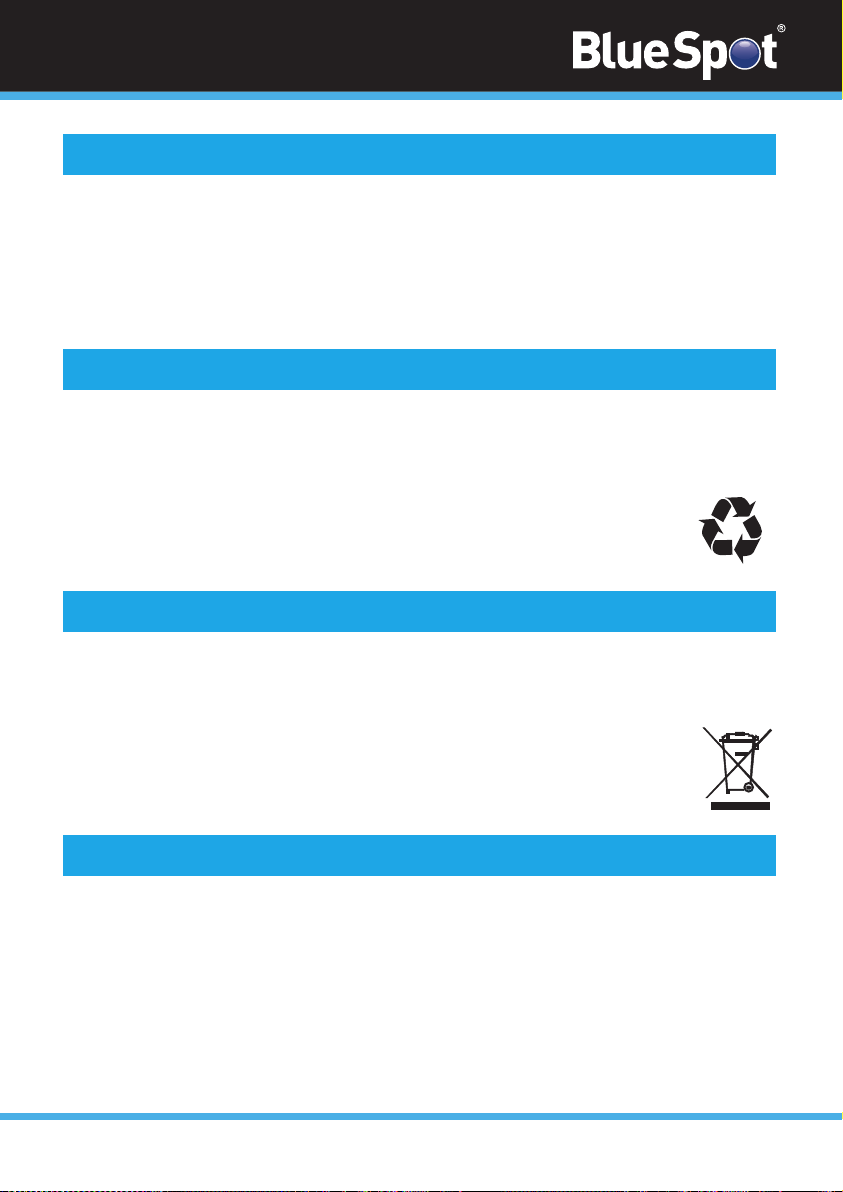
05
Notes
Always check and adhere to national regulations when disposing of any tools that are no longer
functional and cannot be repaired.
• DO NOT dispose of power tools with household waste.
• Contact your local waste disposal authority for information on how to correctly dispose
of tools.
Disposal
Contact
Distance to Spot Size
Recycle unwanted materials instead of disposing of them as waste. All tools, accessories and
packaging should be sorted, taken to a recycling centre and disposed of in a manner which is
compatible with the environment. When the product becomes completely unserviceable and
requires disposal, drain any fluids (if applicable) into approved containers and dispose
of the product and fluids according to local regulations.
Environmental Protection
Notes
ContactDistance to Spot Size
Dispose of this product at the end of its working life in compliance with the EU Directive on
Waste Electrical and Electronic Equipment (WEEE). When the product is no longer required,
it must be disposed of in an environmentally protective way. Contact your local solid waste
authority for recycling information.
WEEE Regulations
Contact
Find out more about the BlueSpot®Lifetime Guarantee at www.BlueSpot.uk.com
Tel: 0800 093 0115
Email: [email protected]
Orme Business Centre,
Greenacres Road,
Oldham,
OL4 3NT
Table of contents
Other BlueSpot Power Tools manuals
Popular Power Tools manuals by other brands

Hyundai
Hyundai H416 Operation and maintenance manual

TREND
TREND T3-USA Manual for the installation, use and maintenance

Rikon Power Tools
Rikon Power Tools 30-217 Operator's manual

Bosch
Bosch GNF 65 A PROFESSIONAL Original instructions

Grizzly
Grizzly G9859 parts list

EASTMAN
EASTMAN Hornet HRNT Instruction Manual & Illustrated Parts List