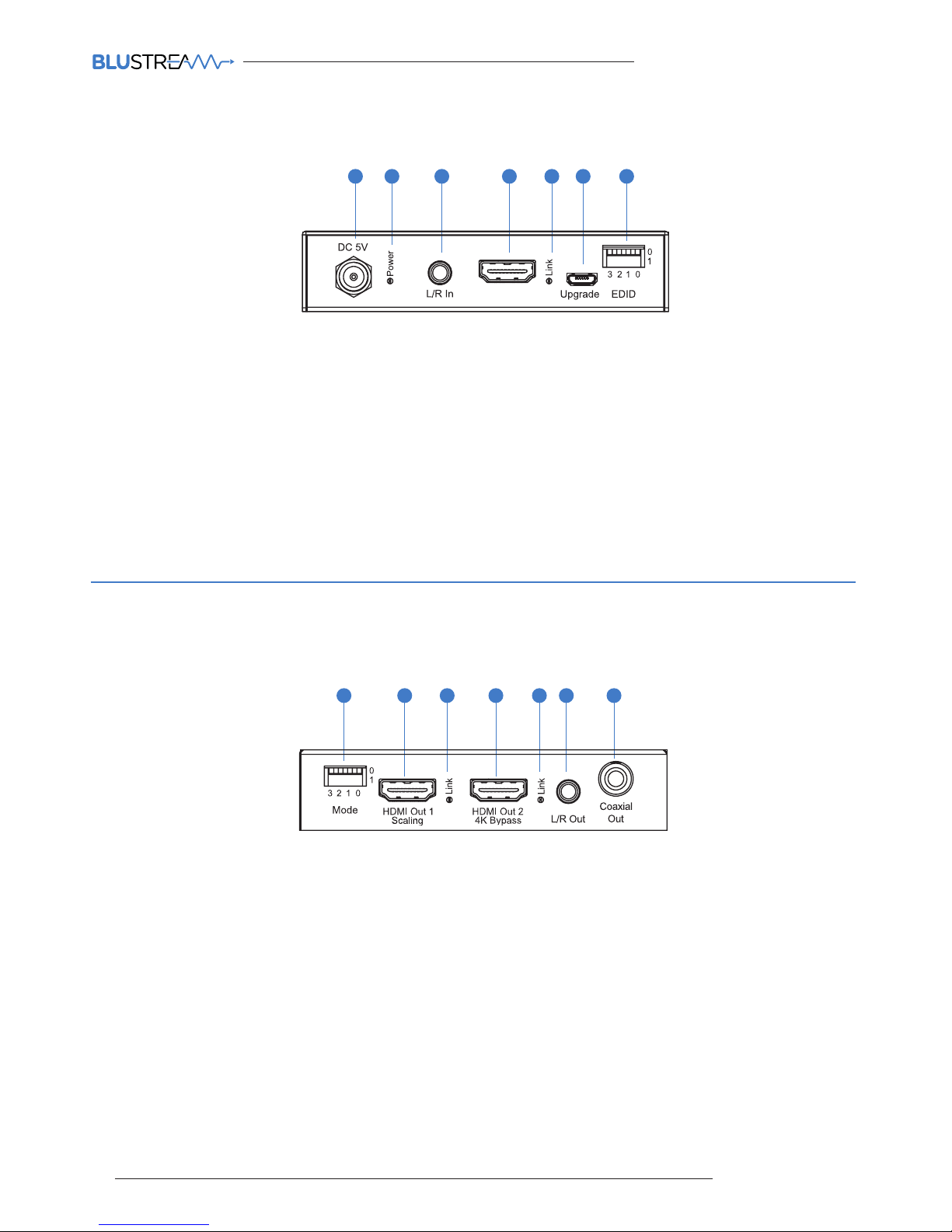3 2 1 0 EDID Type
Combination of DIP positions
0 0 0 0 1080P 60Hz 2.0CH
0 0 0 1 1080P 60Hz 5.1CH
0 0 1 0 1080P 60Hz 7.1CH
0 0 1 1 1080i 60Hz 2.0CH
0 1 0 0 1080i 60Hz 5.1CH
0 1 0 1 1080i 60Hz 7.1CH
0 1 1 0 4K 60Hz 4:2:0 2.0CH
0 1 1 1 4K 60Hz 4:2:0 5.1CH
1 0 0 0 4K 60Hz 4:2:0 7.1CH
1 0 0 1 4K 60Hz 4:4:4 2.0CH
1 0 1 0 4K 60Hz 4:4:4 5.1CH
1 0 1 1 4K 60Hz 4:4:4 7.1CH
1 1 0 0 DVI 1280x1024
1 1 0 1 DVI 1920x1080
1 1 1 0 DVI 1920x1200
1 1 1 1 Copy EDID from output
EDID Management
EDID (Extended Display Identification Data) is a data structure that
is used between a display and asource. This data is used by the
source to find out what audio and video resolutions are supported
by the display then from this information the source will determine
what the best resolution is to output.
While the objective of EDID is to make connecting adigital display
to a source a simple plug and play procedure issues do arise when
multiple displays or video matrix switching is introduced because
of the increased number of variables.
The SC12SP-V2 will act as an ‘end point’ in the HDMI signal path.
Using the EDID dip-switches pre-determins the video resolution
and audio format of the source regardless of the video output
resolution that the SC12SP-V2 scales to.
To change the EDID settings move the EDID dip-switches as
required on the front panel of the unit. Please see adjacent
table for settings.
Note: You must power-cycle the SC12SP-V2 aer changes
have been made in order for the EDID settings to update.
3 2 1 0 Mode
Combination of DIP positions
0 x x x Autoscale output
1 x x x Force downscale to 1080P
x 0 x x Debug mode 1
x 1 x x Debug mode 2
x x 0 x Original HDMI audio
x x 1 x Analogue audio embed
x x x 0 Dip control mode
x x x 1 GUI control mode
HDMI ‘MODE’ Dip-switches
The SC12SP-V2 is ideal for installations that have two displays
capable of supporting dierent video formats. Installing the
SC12SP-V2 will allow those displays only capable of supporting
lower video resolutions to receive scaled 4K video (via HDMI
output 1) while still showing maximum original 4K resolution
on the higher-definition displays (via HDMI output 2)
Using the EDID settings (as above) the source can be instructed
to output a 4K 60Hz signal (or lower format if required). The
SC12SP-V2 will scale the HDMI input signal to a selected output
resolution on HDMI output 1 using the MODE dip-switches on
the front panel. The SC12SP-V2 will continue to pass-through
the original 4K 60Hz video signal onto HDMI output 2 without
any scaling. Please see adjacent table for settings.
The MODE dip-switch are assigned to a feature or setting:-
Dip-switch 3 = HDMI scaling option
Dip-switch 2 = Debug mode
Dip-switch 1 = Analogue audio embed or original HDMI audio
Dip-switch 0 = Control mode
Note: You must power-cycle the SC12SP-V2 aer changes
have been made in order for the EDID and MODE settings to
update.
‘X’ indicates the dip-switch does not eect this setting