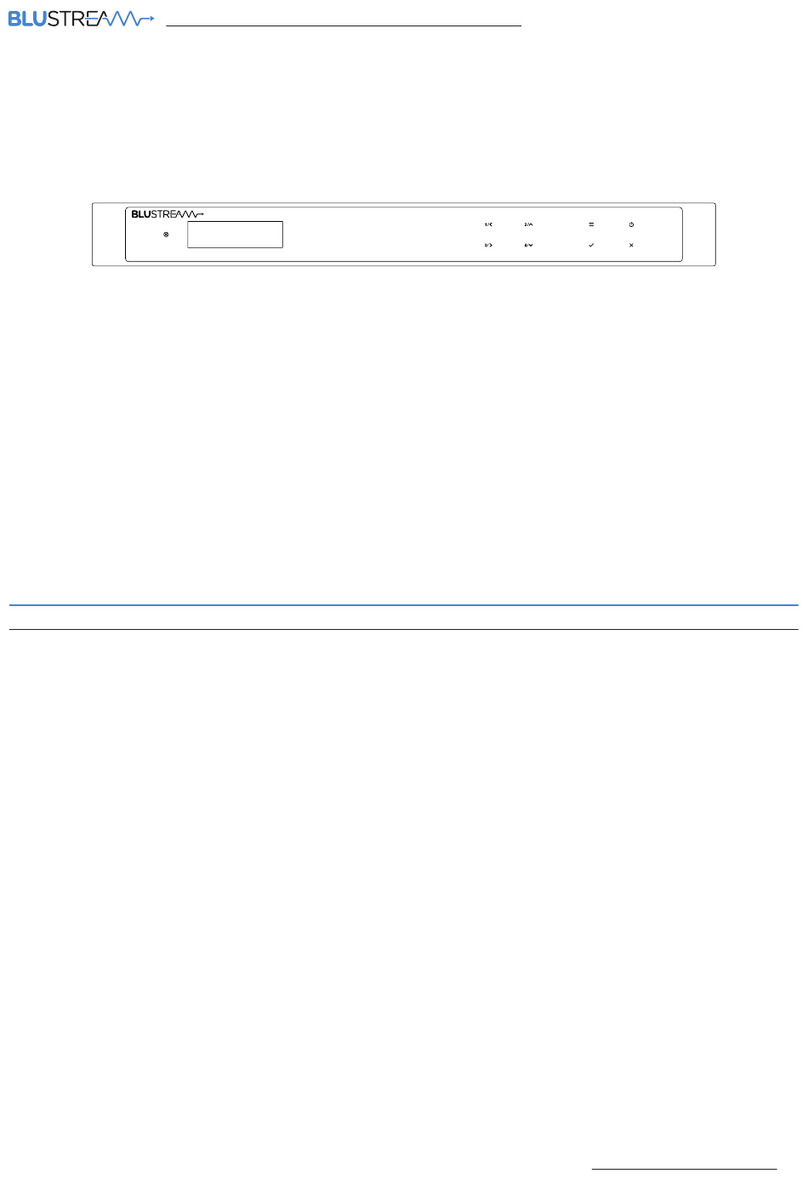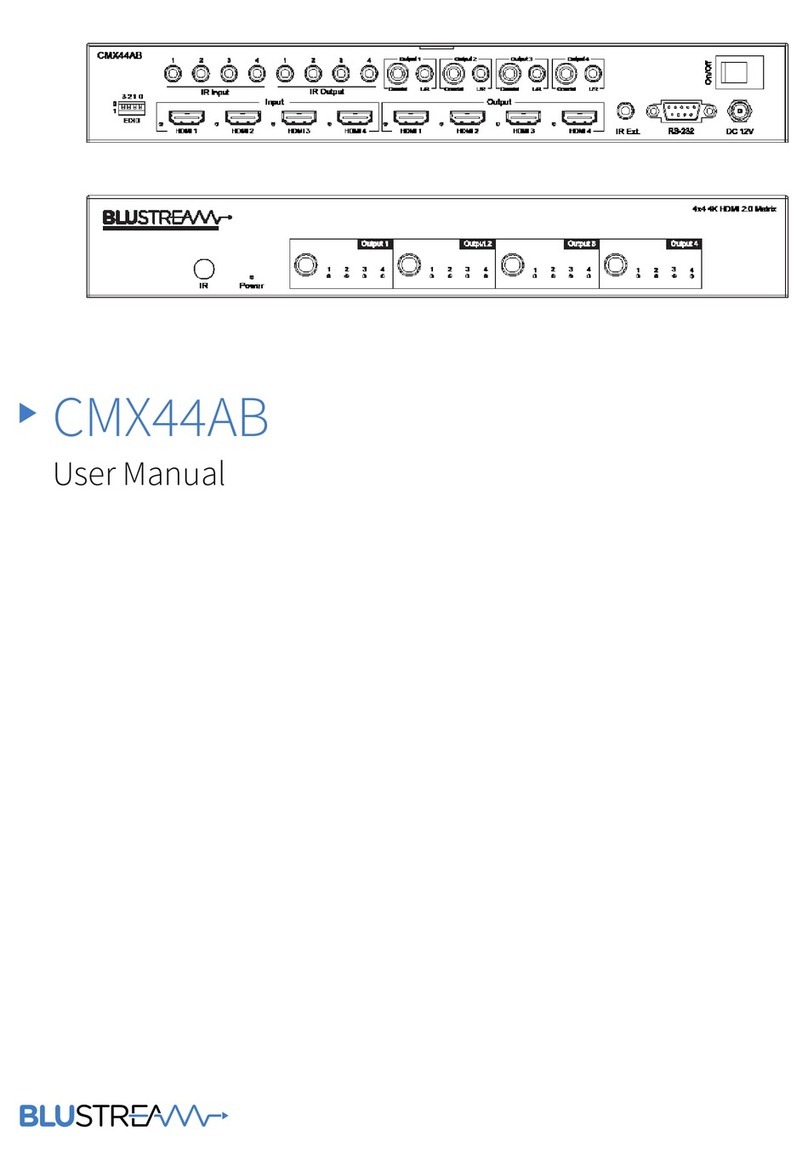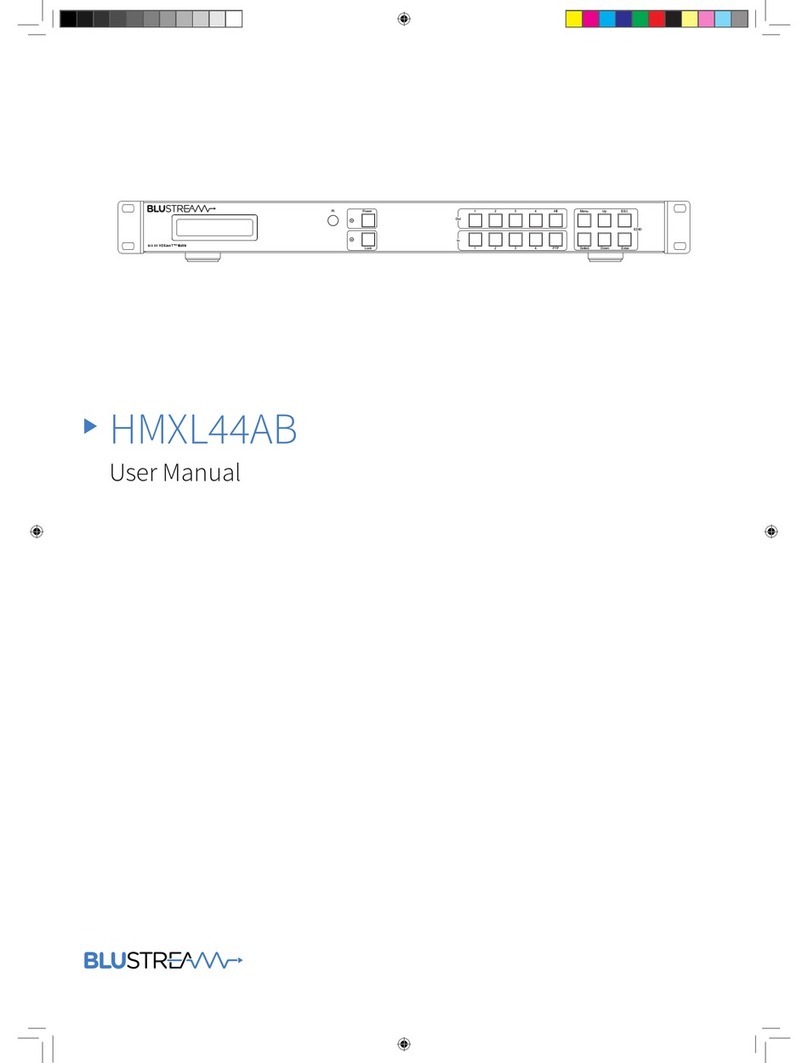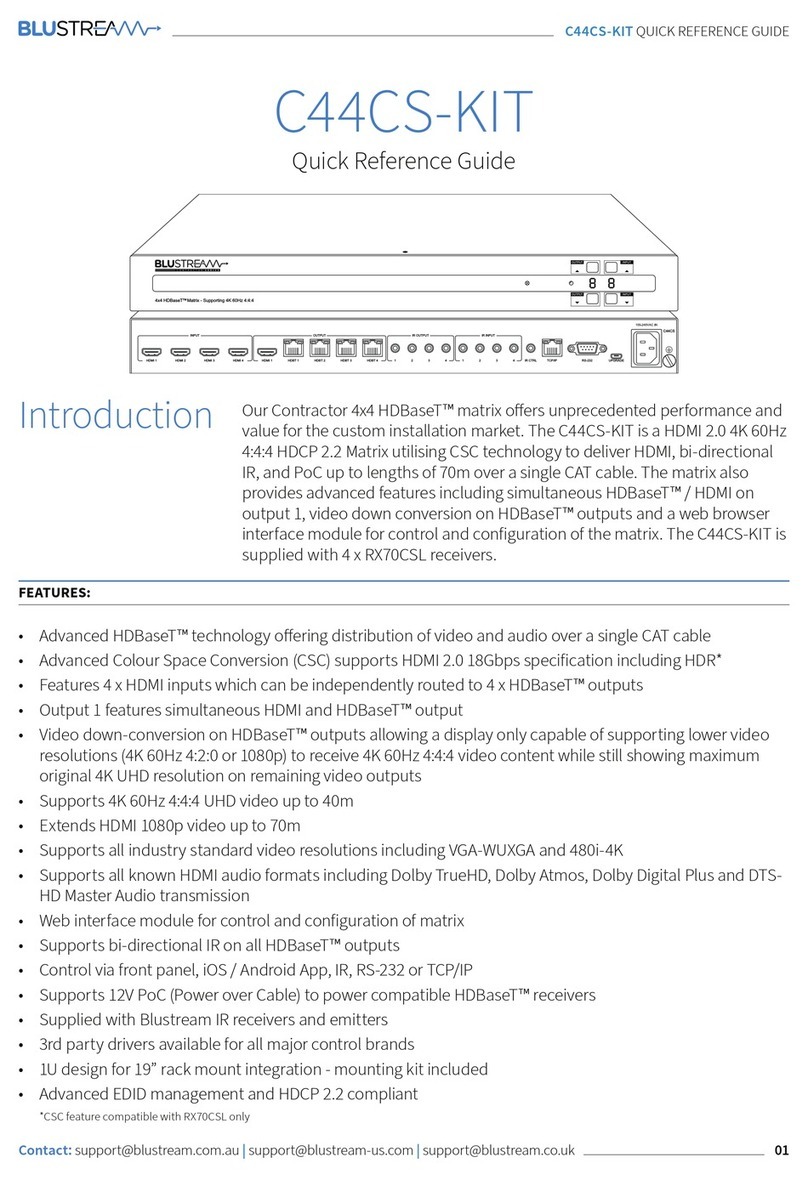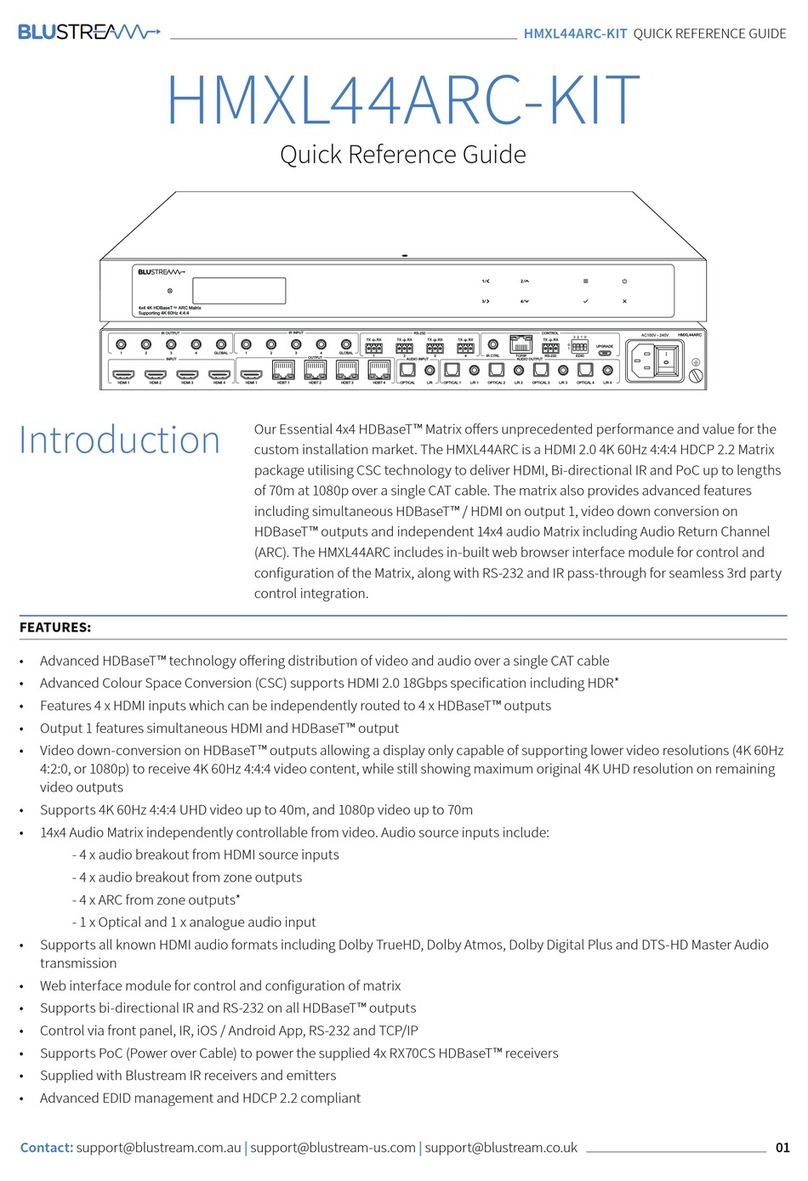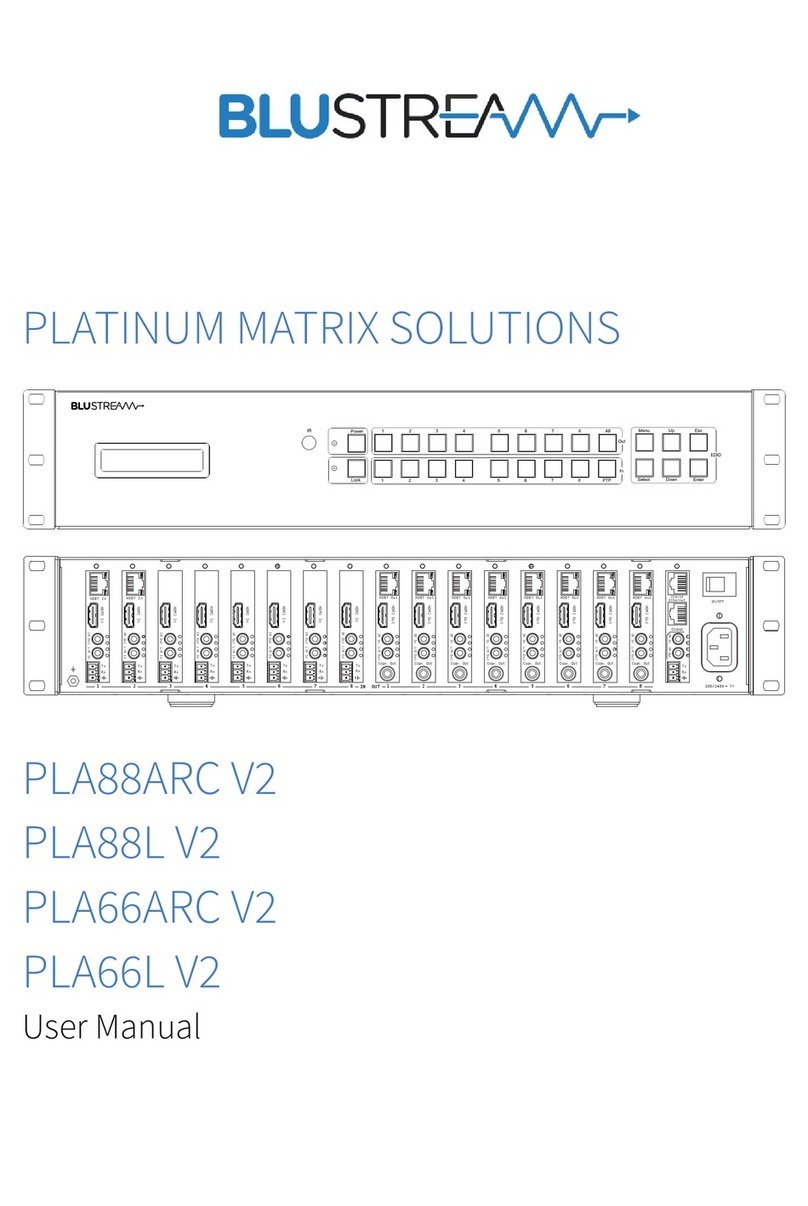CMX88AB USER MANUAL
03
contact support@blustream.co.uk / support@blustream.com.au
Our Contractor CMX88AB 4K HDMI Matrix oers unprecedented
performance and value for the custom installation market. The
CMX88AB supports HDMI2.0 with HDCP2.2, allowing distribution of
eight HDMI sources to eight displays. This enables all sources to be
viewed as required within a matrix configuration. The unit transmits
all HDMI resolutions up to and including 4K 60Hz 4:4:4. The 8-Way
matrix also includes audio breakout, EDID management and a web
browser interface module for control and configuration of the matrix.
Introduction
FEATURES:
• Features 8x HDMI inputs which can be independently routed to 8x HDMI outputs
• Supports 4K UHD video including HDR (up to 4K @60Hz 4:4:4)
• Independent video down conversion on all HDMI outputs allowing a display only capable of supporting
lower 4K video resolutions (4K 60Hz 4:2:0) to receive 4K 60Hz 4:4:4 video content while still showing
maximum original 4K UHD resolution on remaining outputs
• Supports all industry standard video resolutions including VGA-WUXGA and 480i-4K
• Supports all known HDMI audio formats including Dolby TrueHD, Dolby Atmos, Dolby Digital Plus and
DTS-HD Master Audio transmission
• HDMI audio breakout to associated output analogue L/R audio and coaxial digital outputs concurrently
• Web interface module for control and configuration of the Matrix
• Control via front panel, IR, RS-232 & TCP/IP
• 3rd party drivers available for major home control brands
• Advanced EDID management
• HDCP 2.2 compliant