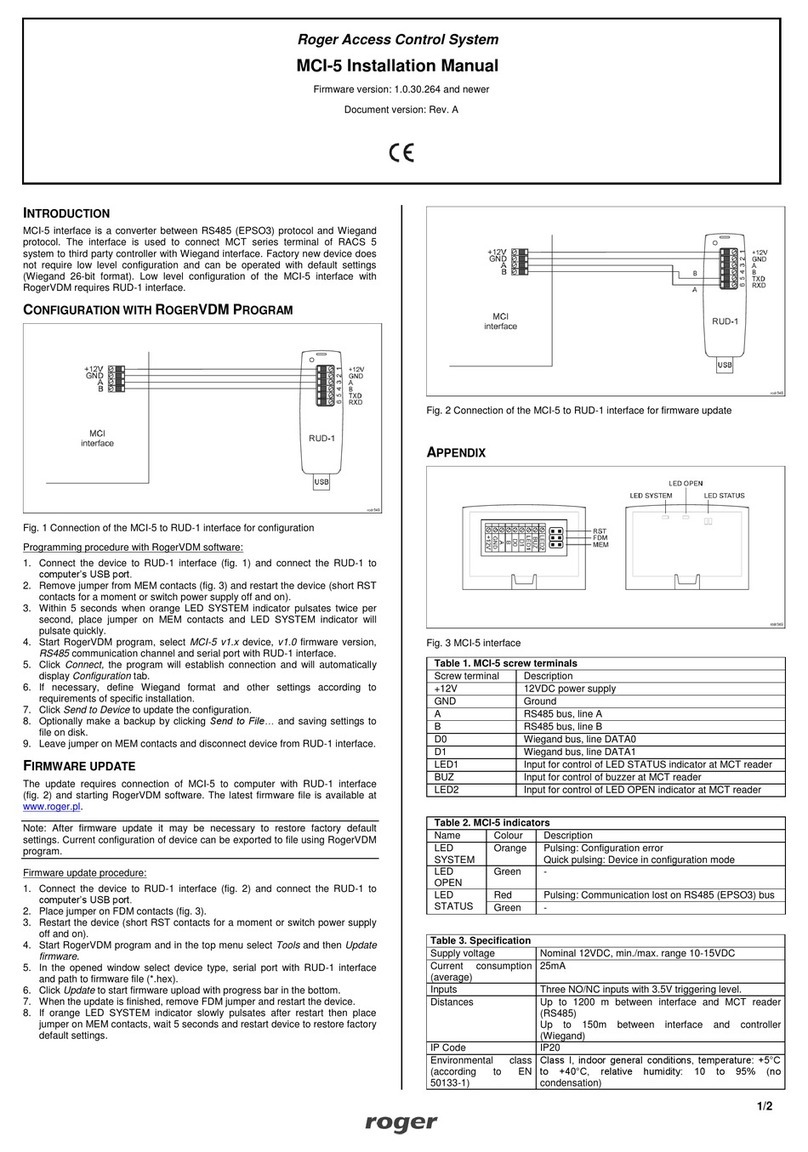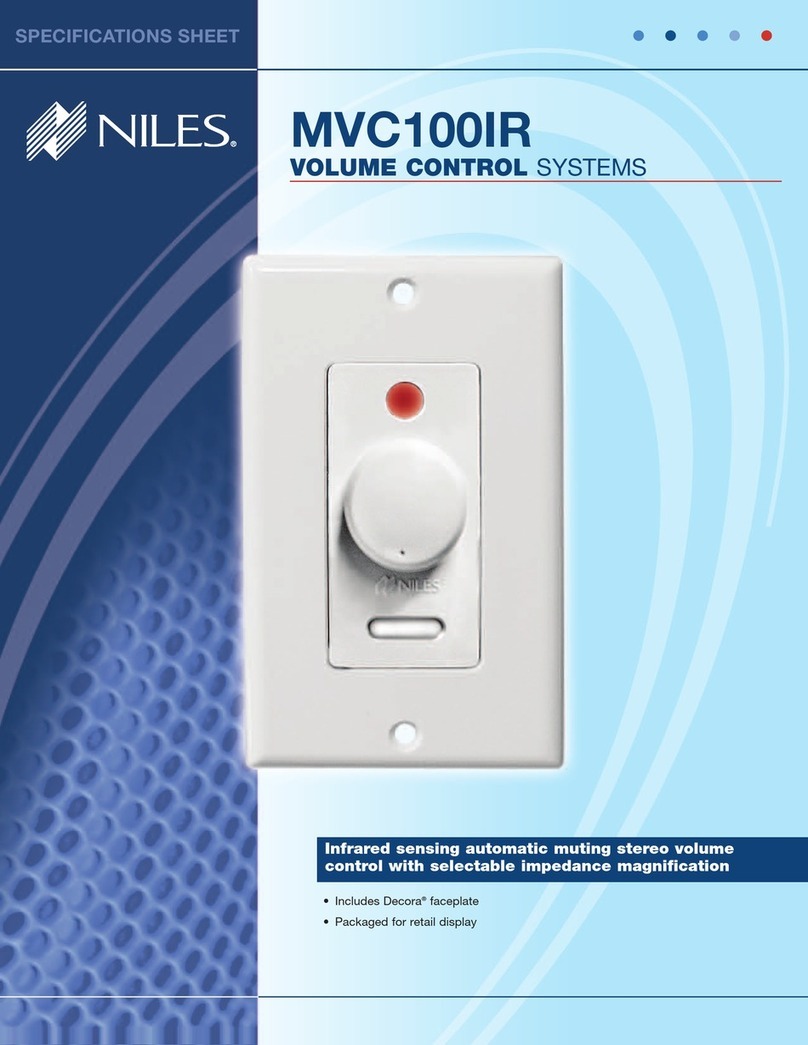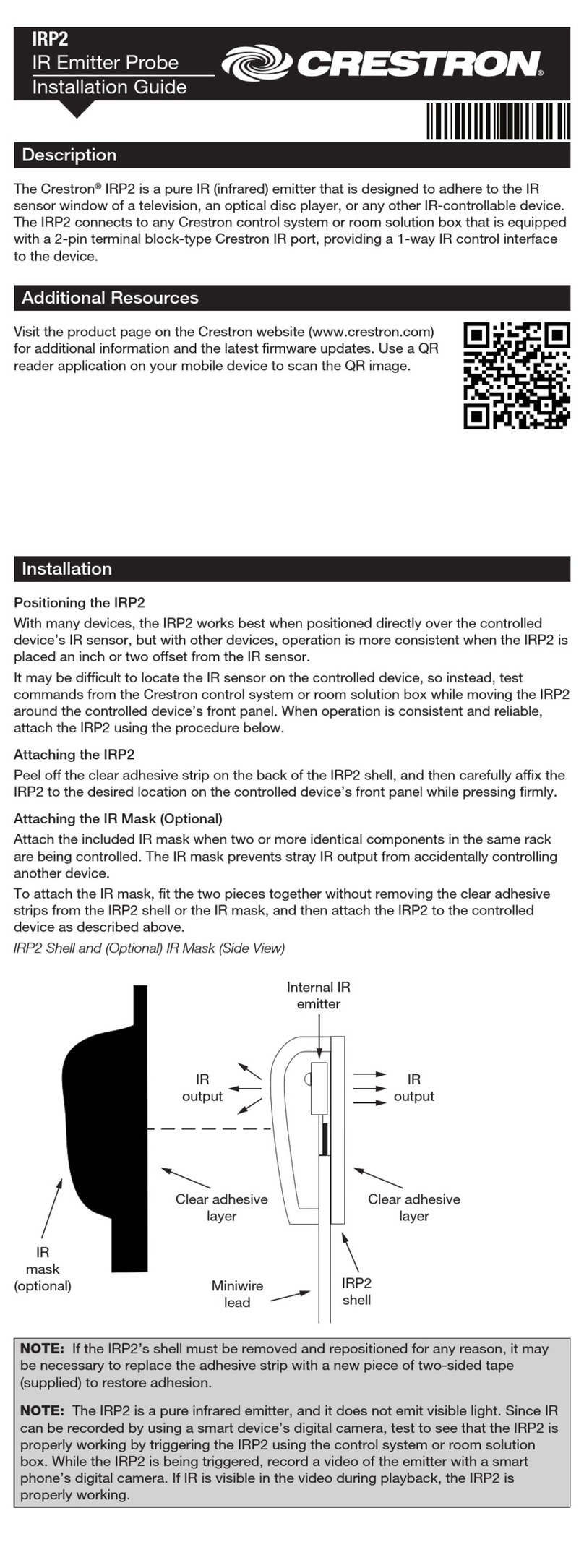Studio Technologies 236 User manual

Copyright © 2020 by Studio Technologies, Inc., all rights reserved
www.studio-tech.com
User Guide
Issue 1, August 2020
This User Guide is applicable for serial numbers
M236-00151 and later with main firmware version 1.02
and STcontroller application version 2.10.00.
50688-0820 Issue 1
Model 236 Announcer’s Console

This page intentionally left blank.

Model 236 User Guide Issue 1, August 2020
Studio Technologies, Inc. Page 3
MODEL 236
ANNOUNCER’S CONSOLE
Table of Contents
Revision History .............................................................................. 4
Introduction ...................................................................................... 5
Getting Started ................................................................................ 8
Dante Configuration ....................................................................... 11
Model 236 Configuration ................................................................ 13
Operation ........................................................................................ 23
Technical Notes .............................................................................. 31
Specifications ................................................................................. 37
Appendix A: STcontroller default configuration values ................... 39
Appendix B: 3-Pin Header Connector Details ................................ 40
Appendix C: Model 236 Block Diagram .......................................... 41

Issue 1, August 2020 Model 236 User Guide
Page 4 Studio Technologies, Inc.
MODEL 236
ANNOUNCER’S CONSOLE
Revision History
Issue 1, August 2020:
• Initial release.

Model 236 User Guide Issue 1, August 2020
Studio Technologies, Inc. Page 5
MODEL 236
ANNOUNCER’S CONSOLE
Introduction
The Model 236 Announcer’s Console provides
a combination of high-performance audio with
an extensive set of user features and configu-
rable resources. The unit is intended for use
in demanding broadcast sports, eSports, live
event, entertainment, and streaming broadcast
applications. With a few simple connections
the Model 236 can provide one on-air talent
with all the resources they need to support a
wide range of applications. The compact, rug-
ged steel enclosure is intended for tabletop
use, small enough for use “court-side” or in a
crowded booth, yet flexible enough for remote
production deployment. The Model 236 sup-
ports Dante® audio-over-Ethernet digital media
technology with AES67 compatibility for inte-
gration into contemporary applications.
The Model 236 can integrate directly into
both Dante audio-over-Ethernet and stan-
dard analog audio environments. With just a
Power-over-Ethernet (PoE) Gigabit network
connection, a microphone, and a pair of head-
phones a complete broadcast on-air position
can be created. With the addition of a second
Ethernet connection Redundant Dante can be
supported. And by using the Model 236’s ana-
log microphone output a connection to a micro-
phone-level input on an associated remote I/O
interface or audio console can be supported.
With a total of eight Dante audio inputs and an
integrated sidetone function, users can eas-
ily create their desired headphone audio mix.
They’ll enjoy clear and “click-free” monaural
or stereo audio that can only help their on-air
performance. Six independent Dante talkback
channels allow users to communicate with a
variety of support personnel. Among the range
of operating capabilities includes the ability
to create talent cue (IFB) channels. This was
specifically included for REMI/At-Home ap-
plications. Provision has been made such that
a technician can “customize” the Model 236’s
Figure 1. Model 236 Announcer’s Console front and
back views
hardware. Option kits, purchased separately,
can be added to support functions such as
multi-pin headset connectors, up to four remote
control inputs, and a low-voltage DC tally
output.
The Model 236 was designed to meet two main
goals: supporting great audio quality and pro-
viding an extensive set of configurable features.
Using the latest in audio integrated circuits and
advanced 32-bit audio processing, the unit’s
audio performance should meet or exceed that
of any audio console, standalone microphone
preamplifier, remote I/O interface, or outboard
A/D or D/A converter. With over 40 years of
professional audio experience, Studio Technol-
ogies takes audio performance seriously! And
while providing excellent measured specifica-
tions is a “must,” a device also has to “sound”
good before we feel its design is complete.

Issue 1, August 2020 Model 236 User Guide
Page 6 Studio Technologies, Inc.
MODEL 236
ANNOUNCER’S CONSOLE
The amount of flexibility provided in the Model
236 allows it to meet the needs of virtually all
on-air announcer applications. And using the
Studio Technologies’ STcontroller software
application makes “customizing” the operation
of a Model 236 fast and simple. The unit’s abil-
ity to handle both day-to-day and specialized
situations makes it a unique product in the
market. For example, each pushbutton switch
and rotary encoder can be independently con-
figured with multiple choices that range from
simple to quite advanced. If a Model 236 can’t
seem to be configured to meet an application’s
goals please contact Studio Technologies’
technical support for an application review.
The Model 236 is part of a three-product fam-
ily that differ only in the number of talkback
channels provided. The Model 236 provides
six talkback channels, while the Model 232
provides two and the Model 234 provides four
The Model 236, as with the other two models,
has a compact enclosure with overall dimen-
sions of 8.5 inches wide (16.5 cm), 2.9 inches
high (7.4 cm), and 4.9 inches deep (12.5 cm).
Weighing 2.1 pounds (0.95 kg), the enclo-
sure is made of steel to provide some “heft”
to minimize the chance of inadvertent move-
ment. The Model 236’s main, secondary, and
programmable logic (FPGA) firmware can be
updated using the USB port on the back of the
unit; the Dante firmware can be updated via
an Ethernet connection.
Setup, Configuration, and
Operation
Set up, configuration, and operation of the
Model 236 is simple. The unit includes two
Neutrik etherCON RJ45 connectors which
allow interfacing with single or redundant
Gigabit Ethernet networks. The primary net-
work connection can provide power to the unit
using a port on a Power-over-Ethernet (PoE)
network switch. Model 236’s power can also
be supplied from a 12 volt DC source that is
connected using a 4-pin XLR connector. A
broadcast headset or handheld (“stick”) micro-
phone can be directly connected to the unit’s
3-pin female XLR microphone input connector.
The input is compatible with dynamic or con-
denser microphones. A P48 phantom power
source allows support for a wide range of con-
denser microphones. A 3-pin male XLR con-
nector provides an analog microphone output
for integration with inputs on related devices.
A configuration choice allows this output to be
active all the time (hot mic operation) or muted
or unmuted following the main output pushbut-
ton function. A pair of stereo headphones, the
headphone connection from a stereo or mon-
aural headset, or even earbuds can be con-
nected to the Model 236’s headphone output
jack.
Audio signals are routed to and from the Model
236 using the Dante Controller software ap-
plication. This is available, free of charge, from
Audinate®, the creators of Dante. All Model
236 operating features are configured using
the Studio Technologies’ STcontroller software
application. The extensive set of parameters
allows the unit’s functions to be tailored to
meet the needs of many, many applications.
STcontroller, compatible with version 7 and
later of the Windows® operating system, is
available, free of charge, from the Studio Tech-
nologies’ website. It’s a fast and simple means
of configuring, revising, saving, and loading a
unit’s operating parameters. A future release
of STcontroller will support MacOS® operating
systems.
The Model 236’s front panel includes eight ro-
tary controls (encoders) which are used to ad-
just the level of the Dante input signal sources
as they create an audio mix that is fed to both
the analog and Dante digital headphone out-
puts. Using RGB (red-green-blue) LEDs, each
rotary encoder is illuminated and can display
whether or not signal is present on its associ-
ated audio input channel. Two additional rotary

Model 236 User Guide Issue 1, August 2020
Studio Technologies, Inc. Page 7
MODEL 236
ANNOUNCER’S CONSOLE
controls allow adjustment of sidetone level
and the overall level of the analog headphone
output.
Seven pushbutton switches allow the user to
control the status of the main outputs (digital
and analog) as well as the six talkback func-
tions. Extensive configuration choices allow
the operation of the talkback pushbuttons and
associated output channels to be optimized to
meet the needs of specific applications. They
can be independently configured for talkback,
talent cueing (IFB), call signal (20 kHz tone),
and other related actions.
The Model 236’s one main and six talkback
pushbutton switches are illuminated to display
their operating status. For performance confir-
mation an integrated sidetone function allows
audio coming from the headset’s microphone
to be returned to the headset output.
Audio Quality
The Model 236’s audio performance is com-
pletely “pro.” A low-noise, wide dynamic-range
microphone preamplifier ensures that micro-
phone audio quality is preserved and minimiz-
es the chance of signal overload. The gain of
the microphone preamplifier can be adjusted
over a range of 20 to 65 dB in 1-dB steps. The
output of the microphone preamplifier is routed
to an analog-to-digital conversion (ADC) sec-
tion that supports sampling rates of 48 and
96 kHz. The audio signal, now in the digital
domain, routes through a 32-bit microproces-
sor and associated programmable logic and
then on to the Dante interface section where
it is packetized and prepared for transport over
Ethernet. A total of ten Dante transmitter (out-
put) channels are provided: one main, six talk-
back, one hot mic, and two headphone monitor
output channels.
Audio input signals arrive into the Model 236
by way of nine Dante receiver (input) chan-
nels and pass into the Model 236’s 32-bit logic
circuitry. Two channels are associated with
the main section, six are used for the talkback
listen sources, and one can serve as an alter-
nate microphone audio source. In addition to
being used for typical headphone monitoring,
the audio input associated with each talkback
channel can be used with its talent cue (IFB)
function. All channel routing, headphone level
control, signal detection, and sidetone func-
tions are performed within the digital domain.
This preserves audio quality, enhances per-
formance, and provides flexibility, allowing
precise level control and mixing as well as
eliminating the need for analog audio signals
to pass through passive level controls (poten-
tiometers). The audio signals destined for the
headphone outputs are sent to a high-perfor-
mance digital-to-analog converter and then on
to robust driver circuitry.
Dante Audio-over-Ethernet
Audio data is sent to and received from the
Model 236 using Dante audio-over-Ethernet
media networking technology. As a Dante-
compliant device, the Model 236’s ten Dante
transmitter (output) channels and nine Dante
receiver (input) channels can be assigned
(routed or “subscribed”) using the Dante Con-
troller software application. The Model 236’s
Dante transmitter and receiver channels sup-
port 32 Dante flows, 16 in each direction, which
ensure no flow limitation. The digital audio’s bit
depth is up to 32 with a sample rate of 48 or 96
kHz. Bi-color LEDs, located on the unit’s back
panel, provide status indications of the Ether-
net network and Dante interface performance.
The Model 236 is compliant with the AES67
interoperability standard. In addition, the unit
is compatible with Audinate’s Dante Domain
Manager™ (DDM) software application. DDM
offers an enhanced set of network control and
monitoring features, making it ideal for secu-
rity-conscious applications. This may also allow
the Model 236’s audio channels to support
SMPTE® ST 2110-30.

Issue 1, August 2020 Model 236 User Guide
Page 8 Studio Technologies, Inc.
MODEL 236
ANNOUNCER’S CONSOLE
Ethernet Data and PoE
The Model 236 connects to one or two local
area networks (LANs) by way of two Gigabit
(“GigE”) twisted-pair Ethernet interfaces. The
1000BASE-T interconnections are made by
way of Neutrik® etherCON RJ45 connectors.
While compatible with standard RJ45 plugs,
etherCON allows a ruggedized and locking
interconnection for harsh or high-reliability
environments. The two Ethernet interfaces can
be configured, using the Dante Controller soft-
ware applications, to serve in Dante Switched
or Redundant modes.
The Model 236’s operating power can be pro-
vided by way of its Primary-PoE Ethernet in-
terface using the 802.3af Power-over-Ethernet
(PoE) standard. PoE allows fast and efficient
interconnection with the associated data net-
work. Alternately, an external source of nominal
12 volts DC can be connected to power the
unit. If both are connected then PoE will serve
as the active power source.
Future Capabilities and Firmware
Updating
The Model 236 was designed so that its
capabilities and performance can be easily
enhanced in the future. A USB type A connec-
tor, located on the unit’s back panel, allows the
application firmware (embedded software) to
be updated using a USB flash drive. The Model
236 uses the Broadway™ integrated circuit
from Audinate to implement the Dante interface.
The firmware in this integrated circuit can be
updated via an Ethernet connection helping to
ensure that its capabilities remain up to date.
Getting Started
What’s Included
Included in the shipping carton are a Model 236
Announcer’s Console and a printed copy of
this guide. As a device that can be Power-over-
Ethernet (PoE) powered, no external power
source is provided. This is because in most
applications an Ethernet switch with PoE
capability will be utilized. It’s also possible to
connect an external source of 12 volts DC to
power the Model 236. If this is the case then
a power supply would need to be obtained
separately.
Connections
In this section signal interconnections will
be made using the connectors located on
the back of the Model 236’s enclosure. One
or two Ethernet connections will be made
using either standard RJ45 patch cables
or etherCON protected RJ45 plugs. The
Ethernet data connection associated with the
Primary-PoE RJ45 connector is compatible
with Power-over-Ethernet (PoE). If desired,
an Ethernet connection made to the second-
ary Ethernet connector can provide access
to a Redundant Dante network. Or it can be
utilized as an active “loop through” connec-
tion associated with the Primary-PoE Ethernet
connection. If PoE is not going to be utilized,
or a redundant source of power is desired, a
source of 12 volts DC can be connected by
way of a 4-conductor XLR connector.
A microphone can be connected using a
cable-mounted 3-pin male XLR connector.
A set of headphones, the headset portion of
a broadcast-style headset, or an earpiece
will be connected by way of a ¼-inch plug. If
desired, the Model 236’s analog microphone
output may be interfaced with other equip-
ment using a cable terminated with a standard
3-pin female XLR connector.
For special applications the Model 236’s
internal circuit boards contain 3-pin “header”
connectors that allow access to various func-
tions. In addition, there are two spare con-
nector locations located on the Model 236’s
back panel. A technician can add connectors

Model 236 User Guide Issue 1, August 2020
Studio Technologies, Inc. Page 9
MODEL 236
ANNOUNCER’S CONSOLE
and wire them to the headers such that ap-
plication-specific needs can be supported. For
example, a 6- or 7-pin XLR connector can be
added to support direct connection of broad-
cast-style headsets. Contact closures can be
interfaced to the Model 236’s circuitry, allow-
ing external switches to activate the main and
talkback functions. A low-voltage/low-current
tally output associated with the main function
is also available. Refer to the Technical Notes
section of this guide for details.
One or Two Ethernet Connections
One 1000BASE-T (“GigE”) Ethernet connec-
tion is required for Model 236 operation and
can provide both the Ethernet data interface
and power, by way of Power-over-Ether-
net (PoE), for the Model 236’s circuitry. A
10BASE-T or 100BASE-TX connection is not
sufficient. The Model 236 supports Ethernet
switch power management, enumerating as
a PoE class 3 device.
A second 1000BASE-T (“GigE”) connection
can be made if Redundant Dante is desired.
(For this functionality to be active the Model
236’s network configuration must be set for
Redundant within the Dante Controller soft-
ware application.) PoE is not supported on the
secondary Ethernet connection. A 10BASE-T
or 100BASE-TX connection is not sufficient.
The secondary Ethernet connection can
also be used as a “loop through” port such
as would be provided by an Ethernet switch.
(This requires that the Model 236’s network
configuration within the Dante Controller
software application be set for Switched.)
Switched mode is the default setting but using
the secondary port in this mode for applica-
tions other than troubleshooting is not rec-
ommended. It will function reliably but “daisy
chaining” Ethernet signals can limit flexibility
and present a failure point; it’s best if each
Ethernet interface connects directly to a port
on an Ethernet switch.
The Ethernet connections are made by way of
two Neutrik etherCON protected RJ45 connec-
tors that are located on the back of the Model
236’s enclosure. These allow connection by
way of cable-mounted etherCON connectors
or standard RJ45 plugs. The Model 236’s Eth-
ernet interfaces support auto MDI/MDI-X so
that crossover cables are not required. The
Model 236’s Primary-PoE Ethernet connection
will enumerate as a PoE class 3 device.
External 12 Volts DC Input
An external source of 12 volts DC can be con-
nected to the Model 236 by way of a 4-pin male
XLR connector which is located on the back
panel. While the requirement for the external
source is nominally 12 volts, correct operation
will take place over a 10 to 18 volts DC range.
The Model 236 requires a maximum of 550
milliamperes (0.55 amperes) at 12 volts DC
for correct operation. The DC source should be
terminated on a 4-pin female XLR connector
with pin 1 negative (–) and pin 4 positive (+).
If an external power source is required, the
PS-DC-02 power supply, available as an option
from Studio Technologies, is directly compatible
with the Model 236. Its AC mains input allows
connection to 100-240 volts, 50/60 Hz with an
output of 12 volts DC, 1.5 amperes maximum.
Its DC output is terminated on a 4-pin female
XLR connector.
As previously discussed in this guide, an
Ethernet connection that provides Power-over-
Ethernet (PoE) can serve as the Model 236’s
power source. Alternately, an external 12 volts
DC source can be connected. For redundancy,
both PoE and the external source can be con-
nected at the same time. If both PoE and an
external 12 volts DC source are connected,
power will be drawn only from the PoE supply.
If the PoE source becomes inoperative the 12
volts DC source will provide the Model 236’s
power. No interruption in operation will occur
during a power source transition.

Issue 1, August 2020 Model 236 User Guide
Page 10 Studio Technologies, Inc.
MODEL 236
ANNOUNCER’S CONSOLE
Analog Microphone Input
Using a configuration selection within the
STcontroller software application, the Model
236’s microphone audio source can be se-
lected. In most cases a local microphone will
be connected and analog will be selected.
Alternately, an audio signal can be provided
by way of a Dante receiver (input) channel. In
this section details on connecting an analog
microphone will be provided.
The Model 236 provides a 3-pin female XLR
connector, located on the back panel, to allow
an analog microphone to be connected. The
microphone can be a standalone handheld
(“stick”) type, a stand-mounted type, or can be
part of a broadcast-style headset. The Model
236’s analog microphone input is directly
compatible with balanced dynamic or P48-
compatible “phantom” powered microphones.
A microphone should be connected such that
its associated 3-pin male XLR connector has
pin 1 as common, pin 2 as signal high (+),
and pin 3 as signal low (–).
A configuration setting in STcontroller allows
the Model 236’s P48 phantom power source
to be enabled or disabled as desired. Another
setting allows the gain of the preamplifier cir-
cuitry associated with the analog microphone
input to be selected. Details on configuration
settings will be described later in this guide.
While the Model 236 provides an excellent
source of P48 phantom power, it’s possible
that an input on an associated piece of equip-
ment is already providing microphone power.
This input could be connected to the Model
236 by way of the analog microphone output
connector. This would not create a problem
since the circuitry that passes audio from the
Model 236’s analog microphone input con-
nector to the Model 236’s analog microphone
output connector will also pass microphone
power from output to input without interrup-
tion. This situation could be relevant in cases
where the Model 236’s analog microphone
output connector is interfaced with the micro-
phone input on an ENG camera, audio con-
sole, microphone mixer, remote I/O interface,
or similar equipment. Microphone inputs on
these devices would typically offer phantom
power which in some cases may be enabled.
Analog Microphone Output
A 3-pin male XLR connector the Model 236
provides an analog microphone-level out-
put that’s directly related to the analog mi-
crophone input. Technically this output is
identical to the signal that’s connected to the
analog microphone input but with a solid-state
muting circuit in series with the interconnec-
tion. A configuration choice in STcontroller
allows the operation of the analog micro-
phone output to be selected. The choices are
to have the analog microphone output active
at all times or for it to also mute whenever
the Dante Main transmitter (output) channel
mutes.
If the analog microphone output is configured
to be active at all times then it will provide
what is effectively an analog hot mic output;
a signal that is connected to the analog micro-
phone input will continuously “pass through”
to the analog microphone output. No Model
236 action will impact that signal. If the analog
microphone output is configured to follow the
status of the Dante Main transmitter (output)
then the analog microphone input signal will
pass through to the analog microphone output
connector only when the Dante Main transmit-
ter (output) function is active. Whenever the
Dante Main transmitter (output) channel is
muted the analog microphone output signal
will not pass through to the analog micro-
phone output connector; it is muted in an es-
sentially click-free manner. Refer to Appendix
C for a block diagram of the analog micro-
phone input and analog microphone output
circuitry.

Model 236 User Guide Issue 1, August 2020
Studio Technologies, Inc. Page 11
MODEL 236
ANNOUNCER’S CONSOLE
The analog microphone output can be con-
nected to a balanced (differential) analog mi-
crophone-level inputs on a variety of devices.
This includes a microphone input connection
on a remote I/O interface associated with a
networked audio console. An example of such
an interface would be the Calrec® Hydra2®.
The microphone inputs on these devices
typically offer microphone power, high-quality
amplification, and conversion to the digital do-
main. The output signals of an I/O interface’s
preamplifier channels are typically transported
to the main electronics or console surface us-
ing a fiber optic interface. In this type of appli-
cation, the Model 236’s Dante Main transmitter
(output) channel would not be used or would
only be used as a backup path.
No preamplifier or other active circuitry
impacts the path from the Model 236’s
analog microphone input connector to the
Model 236’s analog microphone output con-
nector. But the signal does pass through 200-
ohm resistors in each “leg” (pin 2 and pin 3)
as well as connecting to a solid-state relay
contact. The result is that the source imped-
ance of a connected microphone will be 400
ohms greater than the nominal impedance of
the analog microphone. This will slightly raise
the theoretical noise floor of the microphone
signal vis-à-vis a directly connected micro-
phone but shouldn’t impact most real-world
applications.
Headphone Output
The Model 236 provides a 2-channel (“stereo”)
headphone output interfaced by way of a
3-conductor ¼-inch phone jack. Devices such
as stereo headphones or dual-channel (“dual-
muff”) broadcast-style headsets can be directly
connected using a 3-conductor ¼-inch plug.
Following the usual convention, the left chan-
nel should be terminated on the tip lead of the
plug, the right channel on the ring lead, and
common on the sleeve lead.
It’s also possible to use a single-channel/
monaural (“single-muff”) headset or a broad-
cast-type single earbud but in these cases, care
must be taken. If a 3-conductor ¼-inch plug is
used by such a device it should be wired to the
tip and sleeve leads; the plug’s ring lead should
be left unconnected. But it’s also possible that
the monaural device will be terminated on a
2-conductor (“tip and sleeve”) plug. When such
a plug is inserted into the Model 236’s head-
phone output jack the right headphone output
channel will be shorted; the ring lead will be
directly connected to the sleeve lead. This can
lead to stress on the right channel headphone
output circuitry as well as extra current draw.
To prevent this undesirable condition, ensure
that no audio signal is configured such that it’s
routed to the right headphone output channel.
This includes not using the sidetone function
since it always routes audio to both the left
and right headphone output channels. Refer to
the Configuration section later in this guide for
details on using STcontroller to select the head-
phone audio routing.
Dante Configuration
For audio to correctly pass to and from the
Model 236 requires, at a minimum, that
several Dante-related parameters be config-
ured. These configuration settings will be
stored in non-volatile memory within the
Model 236’s Dante network interface circuitry.
Configuration will typically be done with the
Dante Controller software application which
is available for download free of charge at
www.audinate.com. Versions of Dante Control-
ler are available to support Windows and
MacOS operating systems.
The Model 236 is also compatible with the
Dante Domain Manager (DDM) software
application. Refer to DDM documentation
for details on what Model 236 and related
parameters may have to be configured.

Issue 1, August 2020 Model 236 User Guide
Page 12 Studio Technologies, Inc.
MODEL 236
ANNOUNCER’S CONSOLE
Audio Routing
The Model 236’s ten Dante transmitter (out-
put) channels must be assigned to the desired
Dante receiver (input) channels on associated
equipment. This will route the Main, Hot Mic,
Talkback, and Phones transmitter (output)
channels to the devices that will be “listening”
to them. Within Dante Controller a “subscrip-
tion” is the term used for routing a transmitter
flow (a group of output channels) to a receiver
flow (a group of input channels).
The Model 236 uses the Broadway integrated
circuit to implement its Dante functionality. The
number of transmitter flows associated with
this integrated circuit is 16 and, as such, no
flow limitation can exist. These flows can either
be unicast, multicast, or a combination of the
two. (Note that in the AES67 mode the Dante
transmitter (output) channels will function in
multicast; unicast is not supported.)
Using Dante Controller, the desired Dante
transmitter (output) sources can be routed to
the nine Dante receiver (input) channels asso-
ciated with the Model 236. The exact number
utilized will depend on the specific application.
Eight of the Dante receiver (input) channels
are assigned to the Main and Talkback level
rotary encoders and can be used for listen-
ing to associated mix, mix-minus, intercom, or
general audio channels. The ninth can be used
as the Model 236’s microphone input source.
Unit and Channel Names
The Model 236 has a default Dante device
name of ST-M236- along with a unique suffix.
The suffix identifies the specific Model 236 that
is being configured. The suffix’s actual alpha
and/or numeric characters relate to the MAC
address of the unit’s Broadway integrated
circuit. The nine Dante receiver (input)
channels have default names of Main 1,
Main 2, Talkback 1, Talkback 2, Talkback 3,
Talkback 4, Talkback 5, Talkback 6, and
Mic In. The ten Dante transmitter (output)
channels have default names of Main, Aux,
Talkback 1, Talkback 2, Talkback 3, Talk-
back 4, Talkback 5, Talkback 6, Phones L,
and Phones R. Using Dante Controller, the
default device and channel names can be re-
vised as appropriate for a specific application.
Device Configuration
The Model 236 supports audio sample rates
of 48 and 96 kHz with no pull-up/down options
available. The digital audio data is in the form
of pulse-code modulation (PCM) samples.
Encoding choices within Dante Controller are
PCM 16, PCM 24, and PCM 32, but in most
cases the default selection of PCM 24 would
be appropriate. Clocking and Device Latency
can be adjusted if required but the default val-
ues in Dante Controller are typically correct.
Network Configuration – Dante
Redundancy
The Model 236 allows connection of two Ether-
net signals. Two RJ45 jacks are located on
the unit’s back panel and are labeled Primary-
PoE and Secondary. How these ports function
can be selected in the Network Config, Dante
Redundancy section of Dante Controller. The
choices are Switched or Redundant.
If Switched is selected (the factory default)
then the Model 236 can establish one con-
nection with an Ethernet network. It doesn’t
matter which RJ45 jack is utilized, although for
PoE powering the jack labeled Primary-PoE
must be utilized. The other RJ45 jack, labeled
Secondary, can be used to interconnect with
another piece of networked equipment.
If the Model 236’s network configuration is
Switched ensure that only one of the RJ45
jacks on the back panel is connected to the
LAN associated with the Dante devices. If
both of the Model 236’s RJ45 connections
are routed to ports on the same LAN this will

Model 236 User Guide Issue 1, August 2020
Studio Technologies, Inc. Page 13
MODEL 236
ANNOUNCER’S CONSOLE
typically “crash” the network! (Although some
of the latest/most-advanced Ethernet switches
will automatically detect and prevent such a
“network bridging” issue from occurring.)
If Redundant is selected then Dante’s redun-
dant networking capability will be enabled.
In this case, separate network connections
should be made to the Primary-PoE and
Secondary RJ45 jacks. A personal computer
that’s running STcontroller will typically be
associated with the network that is connected
to the Primary-PoE RJ45 jack.
Network Configuration – Addresses
When the Model 236 has been configured for
the Switched network mode one Dante IP ad-
dress will be associated with the network con-
nection that is made to either the Primary-PoE
or the Secondary RJ45 jack. If the network
configuration has been selected for Redun-
dant then separate IP addresses and related
network parameters will be assigned to the
Primary-PoE and Secondary Ethernet ports.
By default, the Model 236’s Dante IP address
and related network parameters will be de-
termined automatically using the DHCP or, if
that’s not available, link-local network proto-
cols. If desired, Dante Controller allows the IP
address and related network parameters to
be manually set to a fixed (static) configura-
tion. While this is a more-involved process
than simply letting DHCP or link-local “do their
thing,” if fixed addressing is necessary then
this capability is available. But in this case,
it’s highly recommended that every unit be
physically marked, e.g., directly using a per-
manent marker or “console tape,” with its
specific static IP address or addresses. If
knowledge of a Model 236’s IP address or
addresses has been misplaced there is no
reset button or other method to easily restore
the unit to a known (default) IP setting.
Note that if the Model 236’s network configu-
ration has been set for Redundant then the
Primary and Secondary Dante IP addresses
and related parameters can be independently
configured. This allows both interfaces to be
configured automatically, both interfaces to
be configured manually, or one interface to be
configured automatically and the other to be
configured manually.
AES67 Configuration – AES67 Mode
Dante Controller allows a Model 236 to be
configured for AES67 operation. This requires
the AES67 Mode to be set for Enabled. (By
default, AES67 mode is set for Disabled.)
Model 236 Clocking Source
While technically the Model 236 can serve
as a clock master for a Dante network (as
can all Dante-enabled devices) in virtually all
cases the unit will be configured to receive its
timing reference (“sync”) from another device.
As such, Dante Controller’s check box for
Preferred Master associated with the Model
236 would not be enabled.
Model 236 Configuration
The Studio Technologies’ STcontroller soft-
ware application is used to configure the way
in which the Model 236 functions. No DIP
switch settings or other local actions are used
to configure the unit. This makes it imperative
that STcontroller be available for convenient
use on a personal computer that’s connected
to the related LAN.
Installing STcontroller
STcontroller is available free of charge on
the Studio Technologies’ website (www.
studio-tech.com/stcontroller-application/)
and is compatible with personal computers
running Windows operating systems that
are version 7 and later. STcontroller versions
2.10.00 and later are required to fully support

Issue 1, August 2020 Model 236 User Guide
Page 14 Studio Technologies, Inc.
MODEL 236
ANNOUNCER’S CONSOLE
the Model 236. A MacOS-compatible version
of STcontroller is expected to be available in
late 2020.
If required, download and install STcontroller
onto the designated personal computer. This
personal computer must be on the same local
area network (LAN) and subnet as the Model
236 unit(s) that are to be configured. Immedi-
ately after starting STcontroller the application
will locate all the Studio Technologies’ devices
that it can control. The one or more Model
236 units to be configured will appear in the
device list. Use the Identify command to allow
easy recognition of a specific Model 236 unit.
Double-clicking on a device name will cause
the associated configuration menu to appear.
Review the current configuration and make
any changes that are desired.
Parameters
The configurable functions include:
General menu page (includes microphone
input and system-related parameters):
• Microphone Input – Analog Mic In P48
On/Off Status
• Microphone Input – Source
• Microphone Input – Analog Gain
• Microphone Input – Dante Trim
• System – Signal Present Display
• System – LED Intensity
• System – Aux Output
• System – Analog Mic Output
• System – Sidetone Mode
• System – Mic Level Display
• System – Remote Control In 1
• System – Remote Control In 2 / Tally Out
• System – Remote Control In 3
• System – Remote Control In 4
Channel Specific menu page (includes inde-
pendent configuration settings for talkback
channels 1-6):
• Main – Phones Routing
• Main – Button Mode
• Talkback – Phones Routing
• Talkback – Listen Mode
• Talkback – Button Mode
• Talkback – Button Function
• Talkback – Impact on Main Output
• Talkback – Tone Detect Function
Changes made using STcontroller will be
immediately reflected in the unit’s operation;
no Model 236 reboot is required. Each time
a change is made the eight LEDs associated
with the multi-purpose display on the Model
236’s front panel will light orange in a distinc-
tive pattern to indicate that a command from
STcontroller has been received.
General Menu Page
The following configuration selections are
available in STcontroller’s General menu
selections tab:
Microphone Input – Analog Mic In P48
Choices are Off and On.
STcontroller allows the analog microphone
input’s P48 phantom power source to be en-
abled or disabled. The real-time status of the
P48 source is displayed both in STcontroller
and by way of an orange LED that is located
on the Model 236’s back panel adjacent to the
analog microphone input connector. Select
On or Off to meet the needs of the connected
microphone.
No problems will occur if an external source
of P12 or P48 phantom power is present on
the connection made to the analog microphone
output connector. In this case simply turn off

Model 236 User Guide Issue 1, August 2020
Studio Technologies, Inc. Page 15
MODEL 236
ANNOUNCER’S CONSOLE
the Model 236’s P48 phantom power source.
The external source of microphone power will
“pass thru” from the analog microphone output
connector to the device connected to the ana-
log microphone input connector
Microphone Input – Source
Choices are Analog Mic In and Dante Mic In.
Using STcontroller the Model 236’s microphone
source can be selected. When Analog Mic In
is selected the audio source will be the device
connected to the analog microphone input con-
nector. This connector is located on the back
panel. As expected, a signal connected to the
analog microphone input will first pass through
the microphone preamplifier circuitry. An audio
signal that arrives by way of the Model 236’s
Dante Mic In receiver (input) channel can also
be utilized. Any audio signal that is present on
this Dante receiver (input) channel can serve
as the Model 236’s microphone source. This
could be useful, for example, where the output
of a wireless microphone receiver or a console
microphone channel could effectively be uti-
lized as the Model 236’s microphone source.
Microphone Input – Analog Gain
Choices are 20 to 65 dB in 1-dB steps.
When the Model 236’s microphone input
source is selected for Analog Mic In the gain
of the microphone preamplifier can be adjusted
over a range of 20 to 65 dB in 1-dB steps.
There’s no problem changing the gain setting
while the unit is operating although small audio
clicks or pops may occur during gain transi-
tions. Selecting the correct amount of gain for
an application might require a little experimen-
tation. The goal is to bring the analog micro-
phone’s signal up to the Dante reference level
which Studio Technologies considers to be
–20 dBFS. (This is 20 dB below digital maxi-
mum.) Operating at this “reference” signal
level will help ensure the delivery of “clean”
audio to the destination devices.
There’s no “perfect” preamplifier gain set-
ting that this guide can recommend. The
two issues that impact the setting are the
output sensitivity of the connected micro-
phone and the acoustical output level of the
microphone’s user. With some microphones
or headsets, such as the popular Sennheiser
HMD 26 or HMD 27, selecting an initial setting
of 40 or 45 dB would be appropriate. Users
who speak loudly might need to have their
gain reduced to 35 or even 30 dB. “Quiet” us-
ers might need a gain setting of 50 or 55 dB.
The “virtual” level meter provided in the
STcontroller application will typically be used
as a guide when adjusting the preamplifier
gain setting. The level meter function can be
enabled or disabled as desired. However, it
should be disabled when not required in order
to reduce network data traffic to and from the
Model 236. When a voice signal at a normal
level is present on the connected micro-
phone or headset the level meter’s green
area should light. The orange section should
light on signal peaks and the red zone should
never light. For conservative “safe” perfor-
mance the peak hold display bar should never
turn red in color.
The multi-purpose display, located on the
front panel of the Model 236, can serve as an
8-segment audio level meter which can be
used when setting the microphone preampli-
fier gain. When a voice signal at a normal
level is present on the connected microphone
or headset the five green LEDs should light.
The two orange LEDs should light on signal
peaks; the red LED will only light when the
signal is near to or actually “clipping.”
The signal present/peak LED, located on the
unit’s back panel below the analog micro-
phone input connector, can also be used as
a guide when setting the microphone pream-
plifier gain. This LED can light orange during

Issue 1, August 2020 Model 236 User Guide
Page 16 Studio Technologies, Inc.
MODEL 236
ANNOUNCER’S CONSOLE
signal peaks, but should never light solid red
as that would indicate an undesirably high-
level condition.
As a “reality check,” it’s recommended that a
level meter associated with a device that’s
digitally connected to the Model 236’s Dante
Main transmitter (output) channel be ob-
served. That will be an excellent means of
checking the actual signal level within the
signal “chain.” If necessary, adjust the gain of
the Model 236’s analog microphone preampli-
fier to achieve the desired result.
Be aware that the Model 236 does not have
any form of dynamic-range control. Audio
“clipping” can occur if the gain of the analog
microphone preamplifier is configured too
high for the level of the source signal. This
will typically not be an issue as the Model
236 has a large amount of analog and digital
headroom and most installers will be conser-
vative when configuring the analog micro-
phone preamplifier gain.
Microphone Input – Dante Trim
Choices are –20 to 20 dB in 1-dB steps.
A separate input gain setting is provided in
STcontroller if the microphone source has
been selected to be the Dante Mic In receiver
(input) channel. A configuration choice allows
adjustment over a range of –20 to 20 dB in
1-dB steps. The information provided in the
previous section, Analog Gain, is also appro-
priate when adjusting the Dante Trim value.
The usual goal is to achieve a nominal Dante
transmitter (output) level of –20 dBFS when
a typical audio signal is being provided on the
Dante Mic In receiver (input) channel.
System – Signal Present Display
Choices are Off, Main Inputs, Talkback Inputs,
and All Inputs.
The top surface of the eight rotary encoders
can light as an indication of the level of the
audio signal associated with a specific rotary
encoder and related input function. RGB (red-
green-blue) LEDs are located within each
rotary encoder and create the colors that are
displayed. A rotary encoder knob will light
green when a signal level is within the normal
range, yellow when the signal level is greater
than normal, and red when the signal level
is high enough to risk degrading the audio
performance.
The ability of the rotary encoders to provide
a signal present indication can be enabled or
disabled as desired. The eight rotary encod-
ers are organized into two groups. One group
consists of the two rotary encoders associ-
ated with the Main inputs. The other group
consists of the six rotary encoders associated
with the Talkback input functions. A configura-
tion setting in STcontroller allows which group,
or groups, will provide a signal present dis-
play. Which exact configuration is selected will
depend on the requirements of an application
and the personal tastes of Model 236 users.
Note that even if the Signal Present Display
function is configured for Off each rotary en-
coder will still display their normal and muted
states using LED illumination (blue for normal,
purple for mute).
System – LED Intensity
Choices are High and Low.
The seven pushbutton switches, eight rotary
encoders, and the multi-purpose display have
LED indicators associated with them. The
LED intensity configuration choice allows the
overall intensity of these LEDs to be selected.
Typically, deciding which choice, High or Low,
is appropriate will depend on the amount of
ambient light present where the Model 236 is
located.

Model 236 User Guide Issue 1, August 2020
Studio Technologies, Inc. Page 17
MODEL 236
ANNOUNCER’S CONSOLE
(either the output of the microphone preampli-
fier or the Dante Mic In receiver (input) chan-
nel) and an 18 kHz sine wave tone. In this way,
a single Dante transmitter (output) channel will
contain both on-air audio and a tally indicator
that is specifically provided for REMI/At Home
applications. Other products from Studio Tech-
nologies, including the Model 5422 Dante In-
tercom Audio Engine and the Model 391 Dante
Alerting Unit, can directly utilize this signal.
System – Analog Mic Output
Choices are Switched and Always On.
On the Model 236’s back panel is a 3-pin male
XLR connector that is labeled Mic Out. The
way in which this output acts is determined by
the Analog Mic Output configuration choice. If
Switched is selected then audio from the ana-
log microphone input connector will be routed
to the analog microphone output connector
whenever audio is present on the Dante Main
transmitter (output) channel. The analog mi-
crophone output connector will be muted when
the Dante Main transmitter (output) channel is
not active. If Always On is selected then audio
from the analog microphone input connector
will always be routed to the analog microphone
output connector.
No matter which configuration choice is se-
lected phantom power that is present on the
analog microphone output connector will be
passed through to the analog microphone
input connector. This is intentional and will not
cause damage to the Model 236. However, for
correct operation only one source of phantom
power should be enabled at one time. In prac-
tical terms this means that if phantom power
is being provided by an external connection to
the analog microphone output connector (such
as from the microphone input of an audio con-
sole or remote I/O interface) then the Model
236’s analog microphone input P48 phantom
power source should be disabled.
System – Aux Output
Choices are Off, Hot Mic, Tally Tone, and
Main with 18 kHz Tone.
A Dante transmitter (output) channel is avail-
able for special applications and is capable
of providing a variety of audio signals. Each
configuration choice has been carefully se-
lected and may prove useful in sophisticated
applications.
When Hot Mic is selected audio associated
with the selected Model 236’s microphone
input source will always be present on the
Dante Aux transmitter (output) channel. The
microphone input source will, depending on
a separate configuration choice, be either the
output of the preamplifier associated with the
analog microphone input or the Dante Mic In
receiver (input) channel. The Hot Mic function
can be very useful but has the potential for
abuse. By the very nature of a hot mic func-
tion, no button press by the user will cause
the audio signal on the Dante Aux transmitter
(output) channel to become inactive. Users
must be aware that audio on this Dante chan-
nel will always be present.
When Tally Tone is selected a 20 kHz sine
wave signal at a level of –20 dBFS will be
present on the Dante Aux transmitter (output)
channel whenever the Main output function is
active. This is provided as a control signal for
use in REMI/At Home or other specialized ap-
plications. A 20 kHz tone being present on the
Aux transmitter (output) will serve as the tally
signal indicating that audio may be present on
the Main transmitter (output) channel.
Main with 18 kHz Tone is an interesting con-
figuration choice. Whenever the Dante Main
transmitter (output) channel is active the
signal on the Dante Aux transmitter (output)
channel will consist of a combination of audio
from the selected microphone input source

Issue 1, August 2020 Model 236 User Guide
Page 18 Studio Technologies, Inc.
MODEL 236
ANNOUNCER’S CONSOLE
System – Sidetone Mode
Choices are Off, Main Button, Talkback
Buttons, and Main and Talkback Buttons.
Sidetone is audio from the selected micro-
phone input source that is sent to the left and
right channels of the headphone output. This
can be important, allowing a user to “hear”
themselves for performance confirmation
and comfort. Making a specific selection from
among the four available modes will depend
on the needs of the application. If a “full mix”
is being supplied to the Model 236 then local-
ly provided sidetone won’t be needed and the
Off configuration choice should be selected.
If “mix-minus” audio is being supplied to
the Model 236 then selecting a mode which
enables sidetone can be an important means
of establishing user confidence. The specific
sidetone mode that is selected will establish
exactly when sidetone audio will be sent to
the headphone output. If the Main Button
choice is selected then sidetone audio will
be sent to the headphone output whenever
the audio signal associated with the selected
microphone source is present on the Dante
Main transmitter (output) channel. If the
Talkback Buttons mode is selected then the
sidetone function will be active whenever any
or all of the talkback functions are active. Se-
lecting the Main and Talkback Buttons mode
will cause the sidetone function to be active
whenever the selected microphone audio sig-
nal is present on the Dante Main transmitter
(output) channel or any of the Dante Talkback
transmitter (output) channels.
System – Mic Level Display
Choices are Off and On.
An eight-LED bi-color multi-purpose display
is provided on the front panel of the Model
236. It can display the level of the selected
microphone input source. (The source can be
configured, in a separate STcontroller menu
choice, to be either the output of the analog
microphone preamplifier or the Dante Mic In
receiver (input) channel.) This configuration
choice is used to enable or disable the micro-
phone level display function as is appropriate
for an application. It’s possible that the display
will only be enabled during setup and testing
of an application. After performance confirma-
tion, including setting of the preamplifier gain
or Dante trim level, a user may request that the
microphone level display function be turned off.
Remote Inputs / Tally Output – Overview
The Model 236 provides four contact closure
inputs that can be utilized in installer-imple-
mented remote-control applications. They
are physically located inside the Model 236’s
enclosure on the main printed circuit board
and accessible using two 3-pin male “header”
connectors. The same electrical connection
used for Remote Control In 2 can also be con-
figured to provide a low-voltage, low-current
DC output tally signal. A technician will make
connections to the headers and then will install
one or two connectors in the Model 236’s back
panel. Refer to the Technical Notes section of
this guide for details.
System – Remote Control In 1
Choices are Off, Main Button, Talkback 1
Button, Talkback 2 Button, Talkback 3 Button,
Talkback 4 Button, Talkback 5 Button,
and Talkback 6 Button.
The action performed when Remote Control
In 1 is enabled will follow the configuration
selected from among eight choices. When Off
is selected no action will be associated with
Remote Control In 1. When Main Button is
selected activating Remote Control In 1 will
provide the same function as pressing the main
button. (A separate configuration choice allows
the action of the main button to be selected.)
When one of the six talkback button choices

Model 236 User Guide Issue 1, August 2020
Studio Technologies, Inc. Page 19
MODEL 236
ANNOUNCER’S CONSOLE
Channel Specific Menu Page
The following configuration selections are
available in STcontroller’s Channel Specific
menu selections tab:
Main 1 – Phones Routing
Choices are Left, Right, and Left and Right.
Dante Main 1 receiver (input) channel is
provided for routing an audio signal to the
headphone output and the Dante Phones
transmitter (output) channels. This configu-
ration choice allows the audio signal to be
routed to the left channel, the right channel,
or both the left and right headphone output
channels. A rotary encoder, located adjacent
to the main output button, is used to control
the on/off status and level of the Main 1 re-
ceiver (input) channel as it is sent to either or
both of the headphone output channels.
In many cases the audio signal present on
the Dante Main 1 receiver (input) channel will
be channel 1 of a 2-channel talent cue (IFB)
source. This channel will often be referred to
as “interrupt” or “program with interrupt” and
would consist of “full mix” or “mix-minus” pro-
gram audio that is interrupted (momentarily
replaced or “dimmed” (attenuated) with audio
from a director or producer. It would be typical
to route this input signal to the left headphone
output channel. It’s also possible in a music-
oriented application for the left channel of
a stereo source to be present on the Dante
Main 1 receiver (input) channel. Assigning it
to the left headphone output channel would
again be appropriate.
Main 2 – Phones Routing
Choices are Left, Right, and Left and Right.
The phones routing for Dante Main 2 receiver
(input) channel is similar to the routing for
the Dante Main 1 receiver (input) channel.
A configuration choice allows the signal that
arrives on Dante Main 2 to be routed to the
are selected then activating Remote Control
In 1 will cause the selected talkback function
to change state. The precise action of the re-
mote talkback function will be identical to how
the associated talkback button is configured.
(Separate configuration choices allow the ac-
tion of the talkback buttons to be selected.)
System – Remote Control In 2 / Tally Out
Choices are Off, Main Button, Talkback 1
Button, Talkback 2 Button, Talkback 3 Button,
Talkback 4 Button, Talkback 5 Button,
Talkback 6 Button, and Main Out Tally.
The configuration choices for Remote Control
In 2 are the same as those provided for
Remote Control In 1 with the addition of a
choice of Main Out Tally. When this con-
figuration choice is selected then the physi-
cal pin on this “header” connector becomes
an output. It provides a main output active
(tally) signal, changing from 0 to 3.3 volts DC
whenever microphone audio is present on the
Dante Main transmitter (output) channel.
System – Remote Control In 3
Choices are Off, Main Button, Talkback 1
Button, Talkback 2 Button, Talkback 3 Button,
Talkback 4 Button, Talkback 5 Button, and
Talkback 6 Button.
The configuration choices for Remote Control
In 3 are the same as those provided for
Remote Control In 1.
System – Remote Control In 4
Choices are Off, Main Button, Talkback 1
Button, Talkback 2 Button, Talkback 3 Button,
Talkback 4 Button, Talkback 5 Button, and
Talkback 6 Button.
The configuration choices for Remote Control
In 4 are the same as those provided for
Remote Control In 1.

Issue 1, August 2020 Model 236 User Guide
Page 20 Studio Technologies, Inc.
MODEL 236
ANNOUNCER’S CONSOLE
The Hybrid mode is a combination of the
Push to Talk and Latching modes. It’s simi-
lar to the way in which pushbutton switches
often function in user stations associated with
broadcast or production intercom systems.
If the main button is pressed and held the
associated function will be active. It will stay
active until the main button is released. If
the main button is momentarily “tapped”
the status of the main function will change,
either from inactive-to-active or from active-
to-inactive. The main button’s green LED will
be lit whenever the associated function is
active, red when it’s inactive. Upon Model 236
power up the main button will be in its inactive
state and its red LED will be lit.
Talkback Channel 1-6
The following configuration selections apply
individually to Talkback Channels 1-6.
Talkback – Phones Routing
Choices are Left, Right, and Left and Right.
A configuration choice allows the signal
that arrives on the Dante Talkback receiver
(input) channel to be routed to the headphone
output’s left channel, right channel, or both
the left and right channels. The signal is also
routed to the Dante Phones transmitter (out-
put) channel(s). A rotary encoder is associat-
ed with each talkback function and is used to
control the on/off status and level of the Dante
Talkback receiver (input) source.
Talkback – Listen Mode
Choices are Always, Main Out Active, Main
Out Inactive, and Talkback 1 Active.
This configuration choice selects under which
operating mode(s) the audio source con-
nected to the Dante Talkback receiver (input)
channel will be routed to the headphone
output. This is a somewhat esoteric configura-
tion but can prove useful in specialized appli-
cations. If Always is selected an audio source
left channel, right channel, or both the left and
right headphone channels.
In a live sports application it would be typical
for a “program-only” audio signal that’s part
of a 2-channel talent cue (IFB) source to be
present on the Dante Main 2 receiver (input)
channel. In this case, routing the signal pro-
vided on Dante Main 2 to the right headphone
output channel would be typical. For a stereo
audio source application assigning the Dante
Main 2 receiver (input) channel to the right
headphone output channel would typically be
utilized.
Main – Button Mode
Choices are Push to Mute, Push to Talk,
Latching, and Hybrid.
The manner in which the main button func-
tions can be configured from among four
choices. If Push to Mute is selected the main
button’s function will normally be active and
the green LED associated with the button will
be lit. Whenever the main button is pressed
the associated function will become inactive
and its red LED will light. In a broadcast set-
ting this would typically be considered to be
a “cough” function.
If Push to Talk is selected the button’s func-
tion will normally be inactive and its red
LED will be lit. Whenever the main button is
pressed the associated function will become
active and the button’s green LED will light.
When the Latching mode is selected and the
main button is pressed, the main button’s
function will alternate between its active and
inactive state. The button’s green LED will be
lit whenever the associated function is active,
red when it’s inactive. Upon Model 236 power
up the main button will be in its inactive state
and its red LED will be lit.
Other manuals for 236
2
This manual suits for next models
1
Table of contents
Popular Control System manuals by other brands
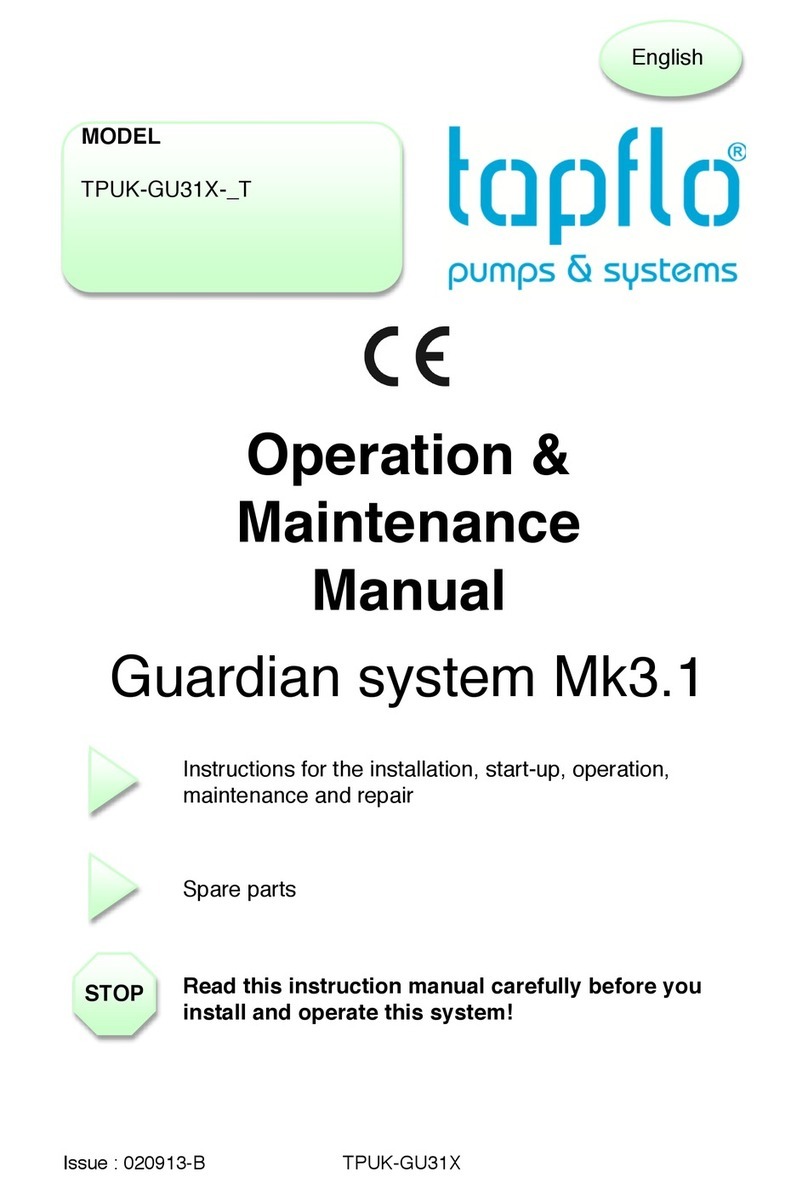
TapFlo
TapFlo Guardian system Mk3.1 Operation & maintenance manual

DAVIS TECHNOLOGIES
DAVIS TECHNOLOGIES TC-3 Series instructions
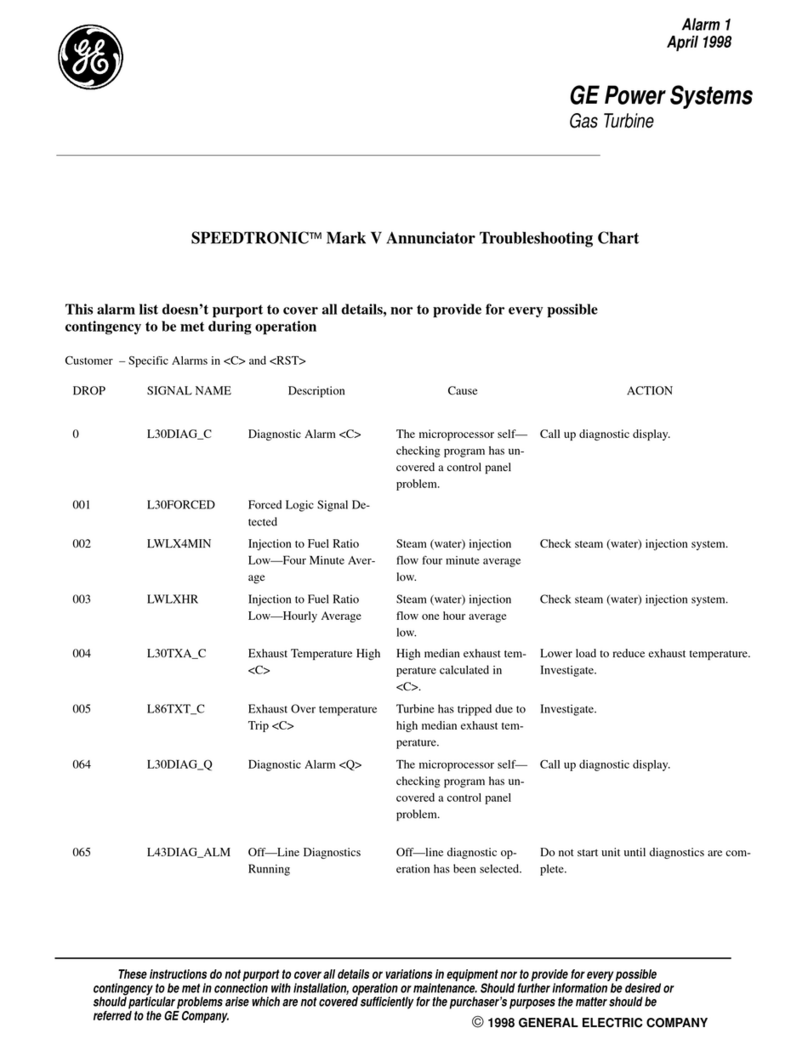
GE
GE SPEEDTRONIC Mark V Troubleshooting Chart

Siemens
Siemens SIDOOR ATD401W System manual
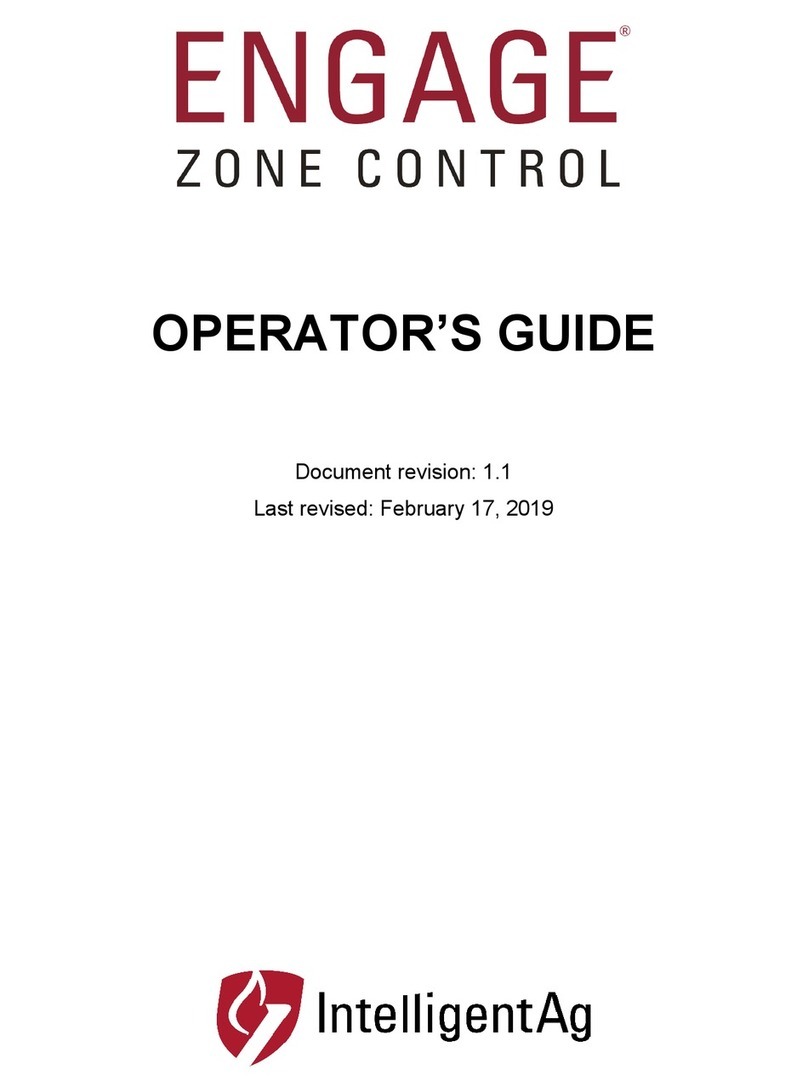
IntelligentAg
IntelligentAg Engage Zone Control Operator's guide
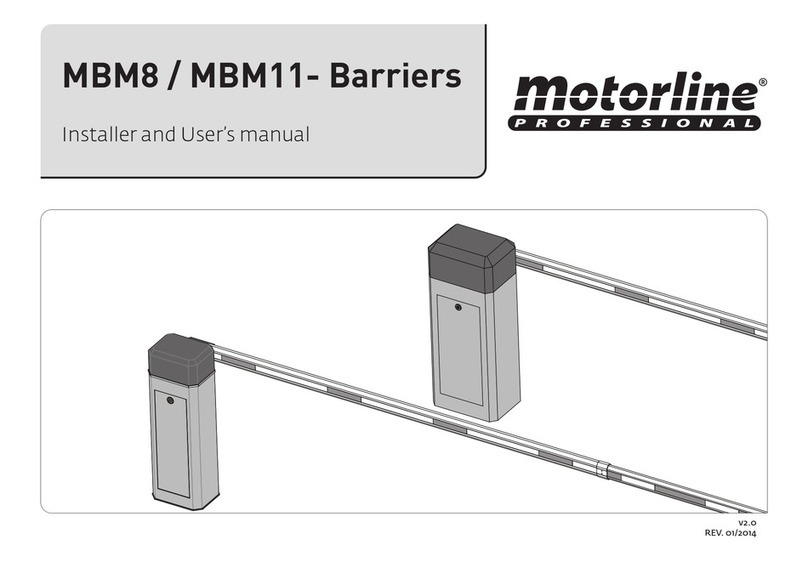
Motorline
Motorline MBM8 user manual