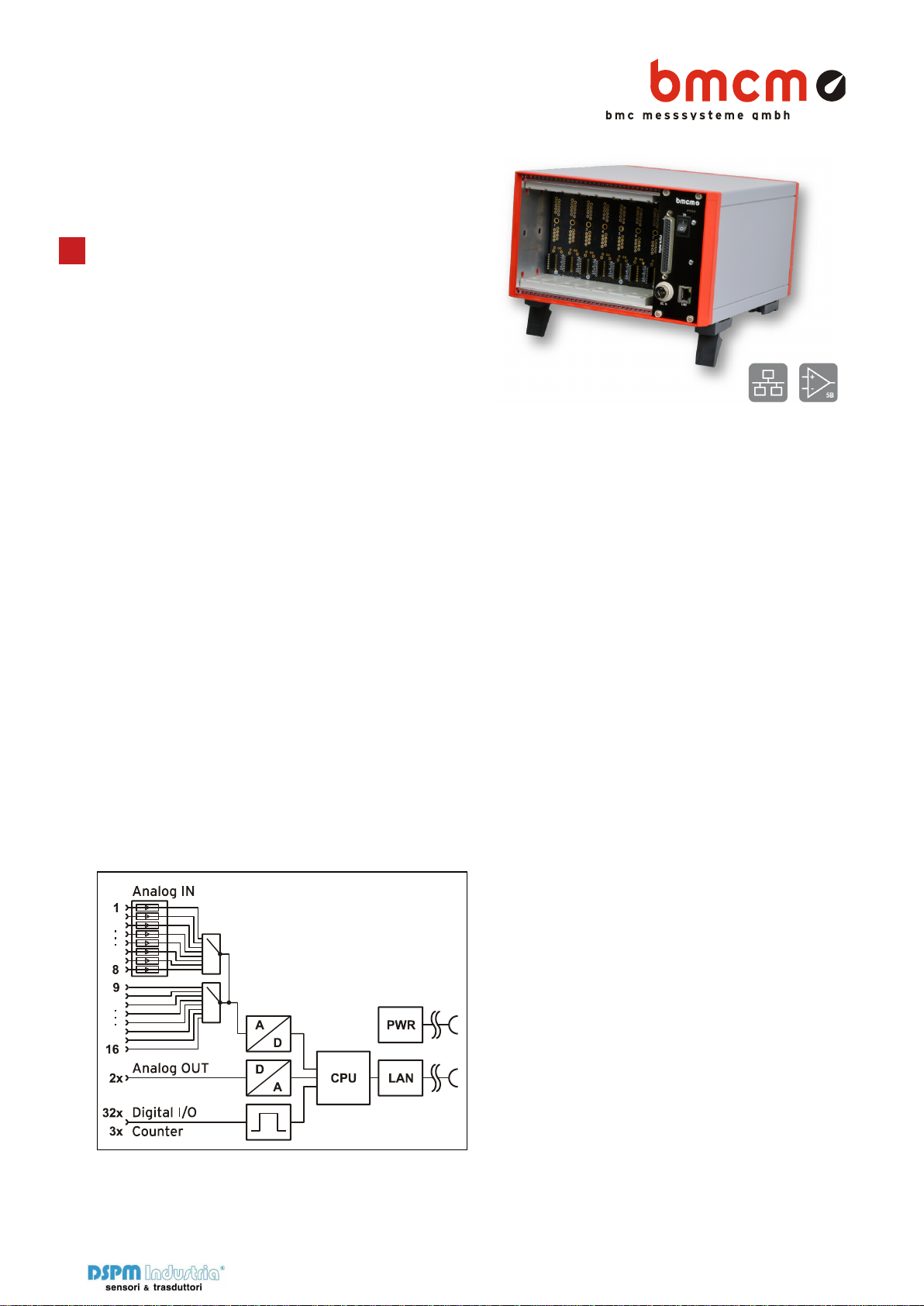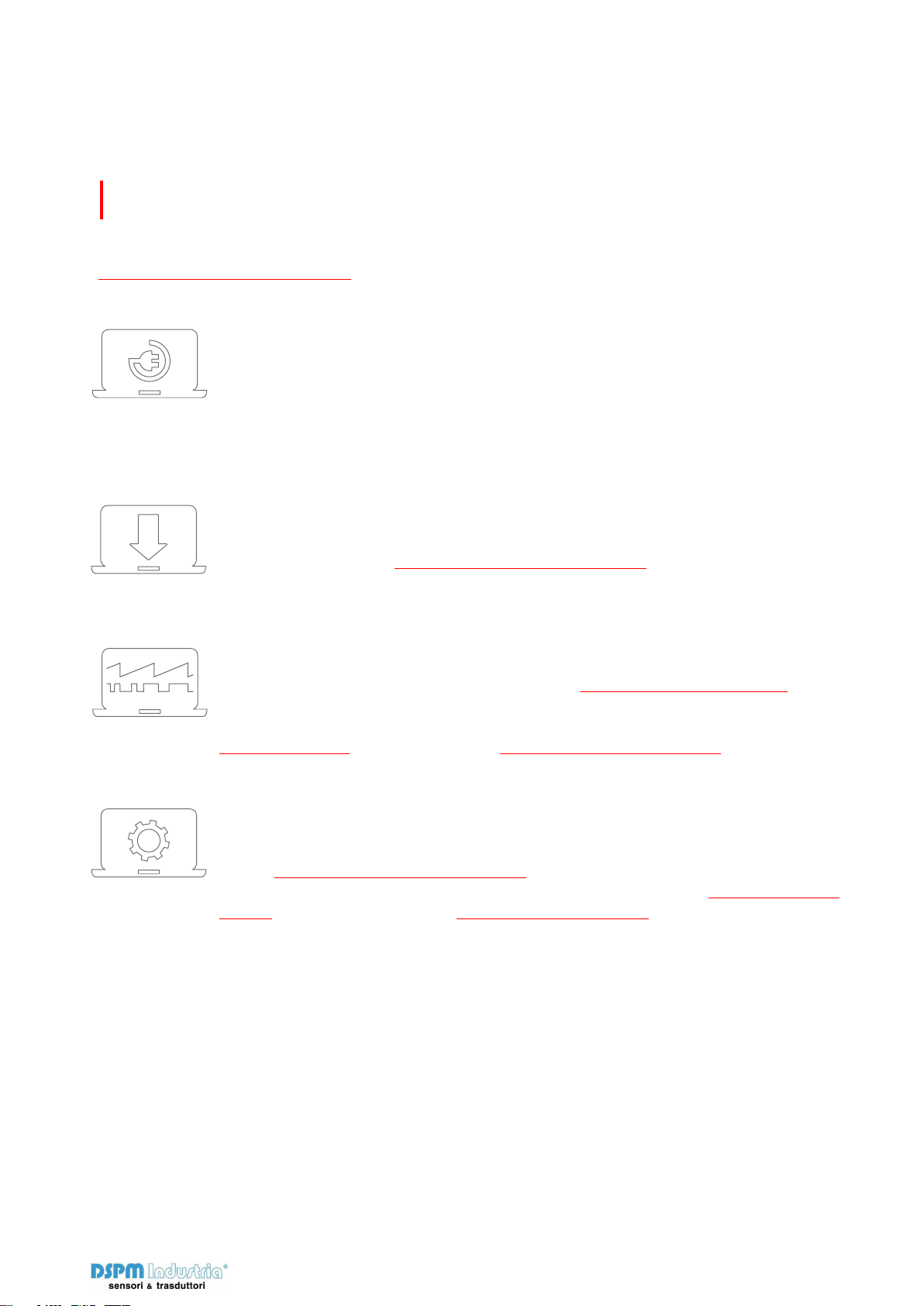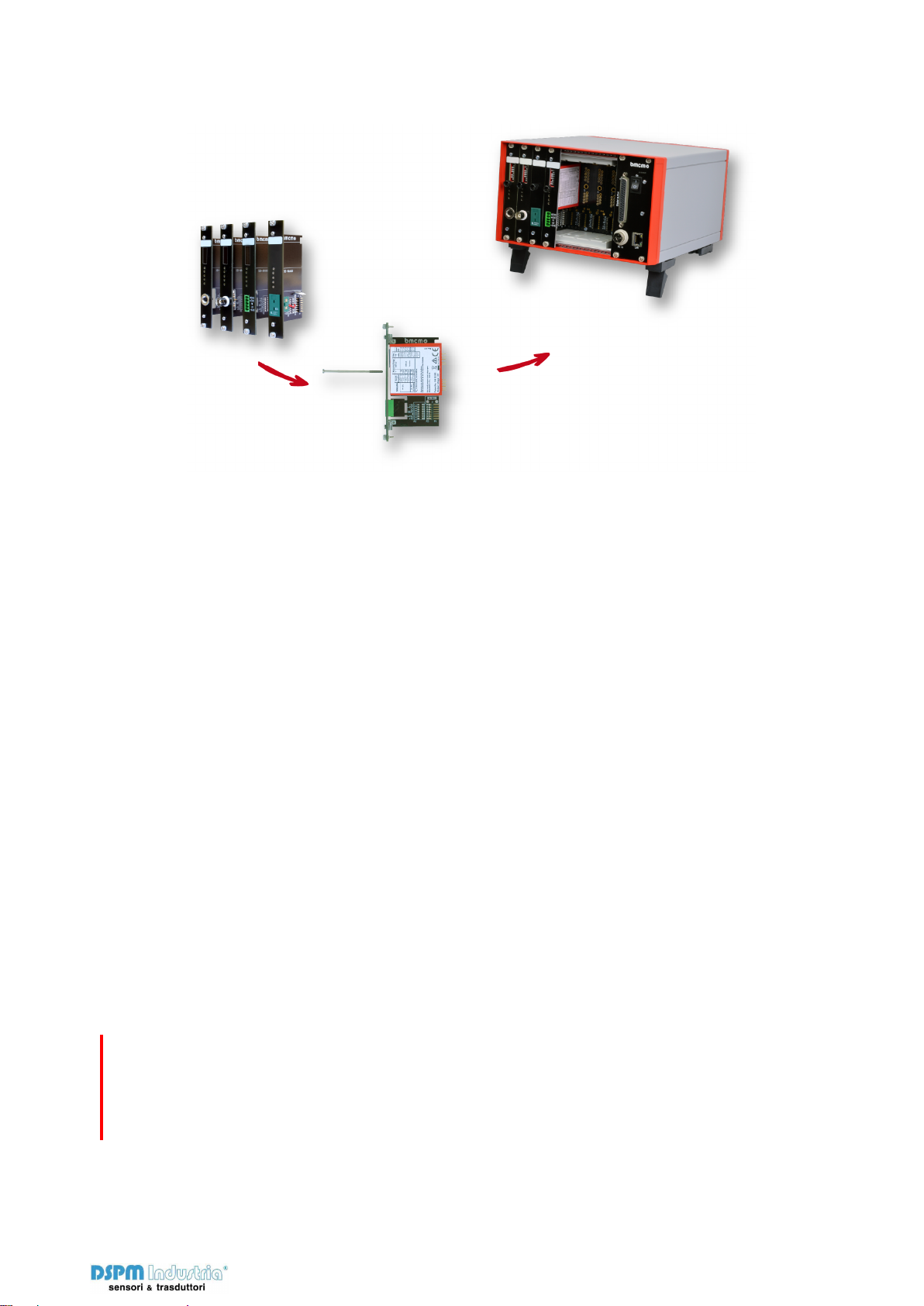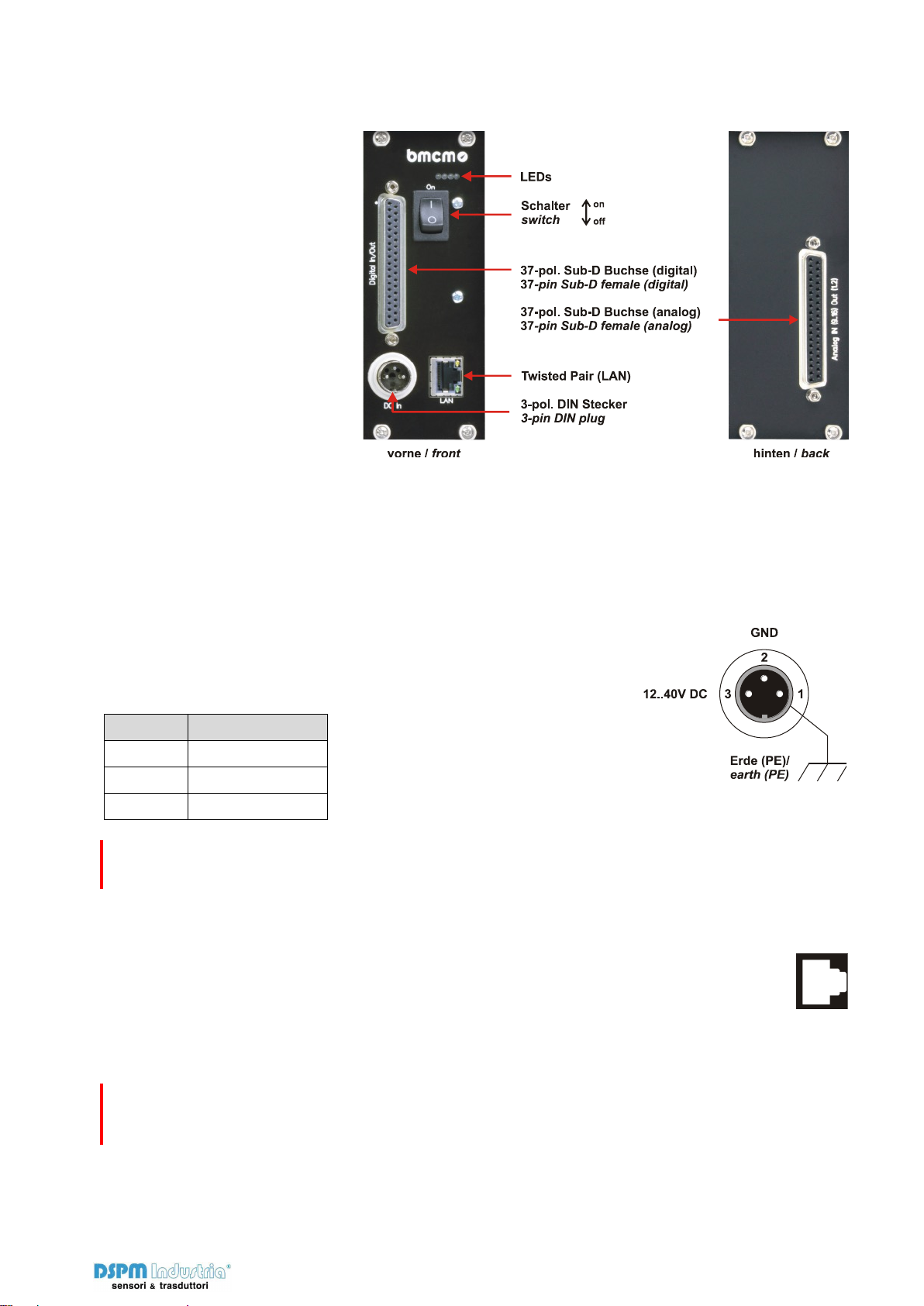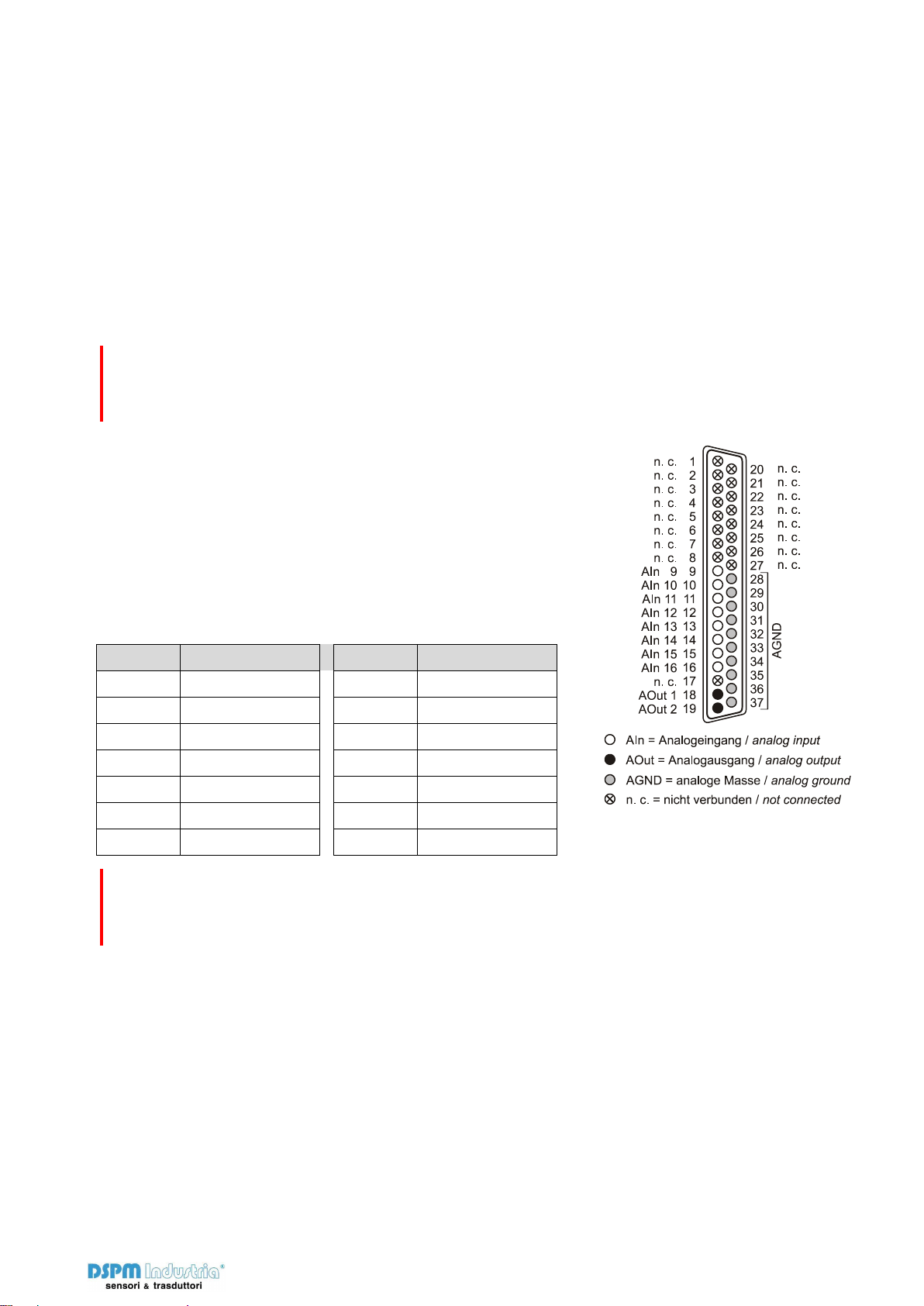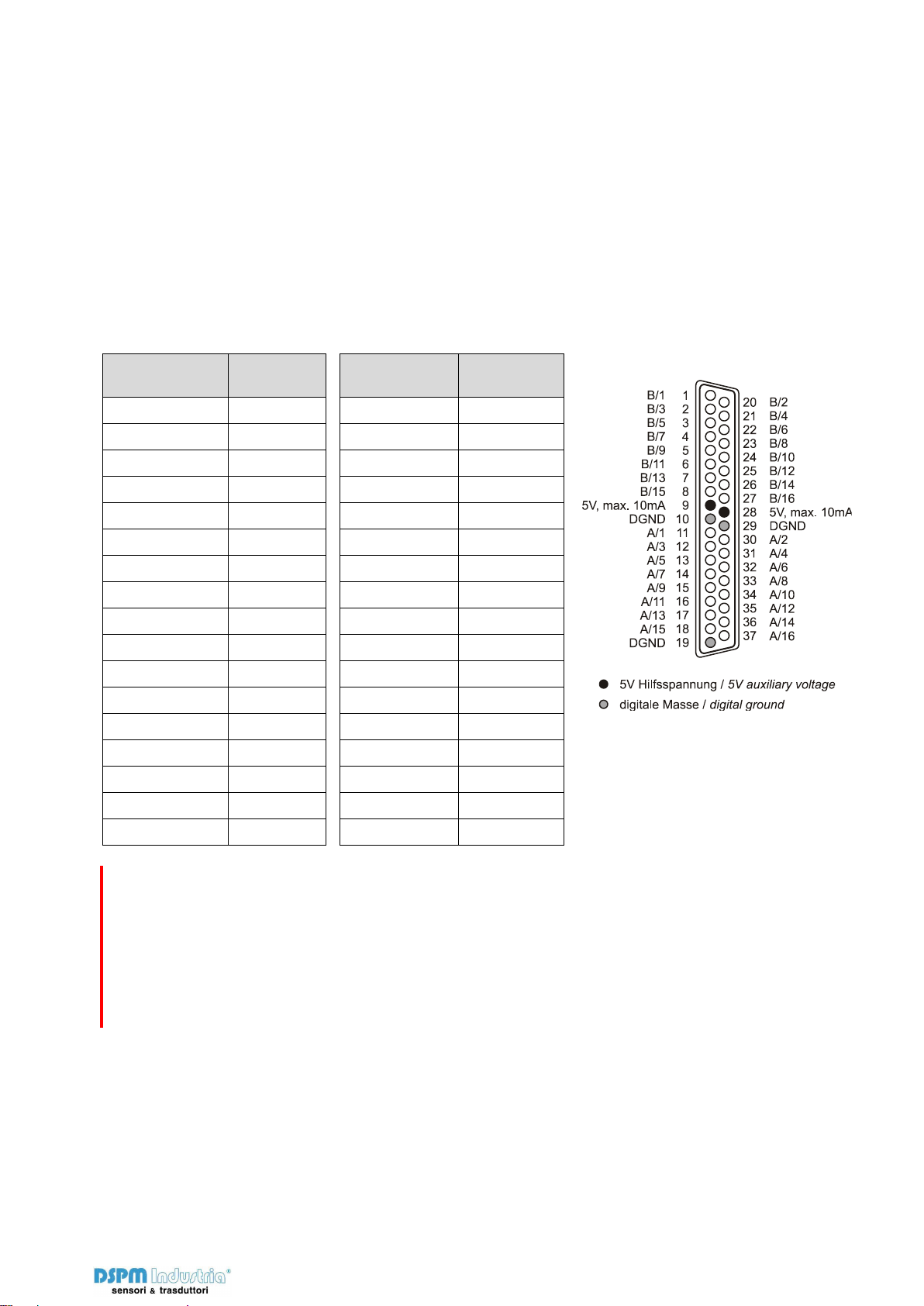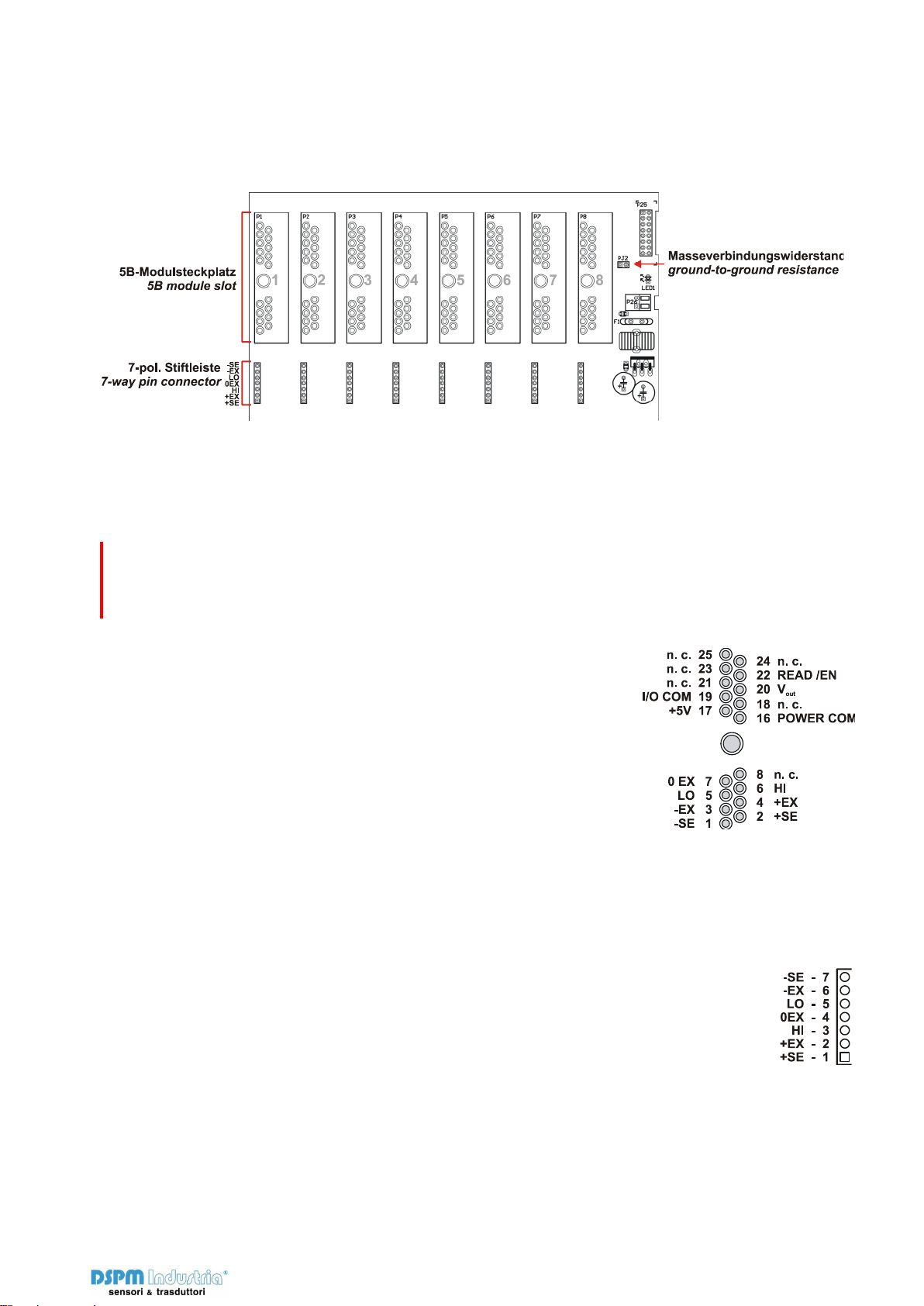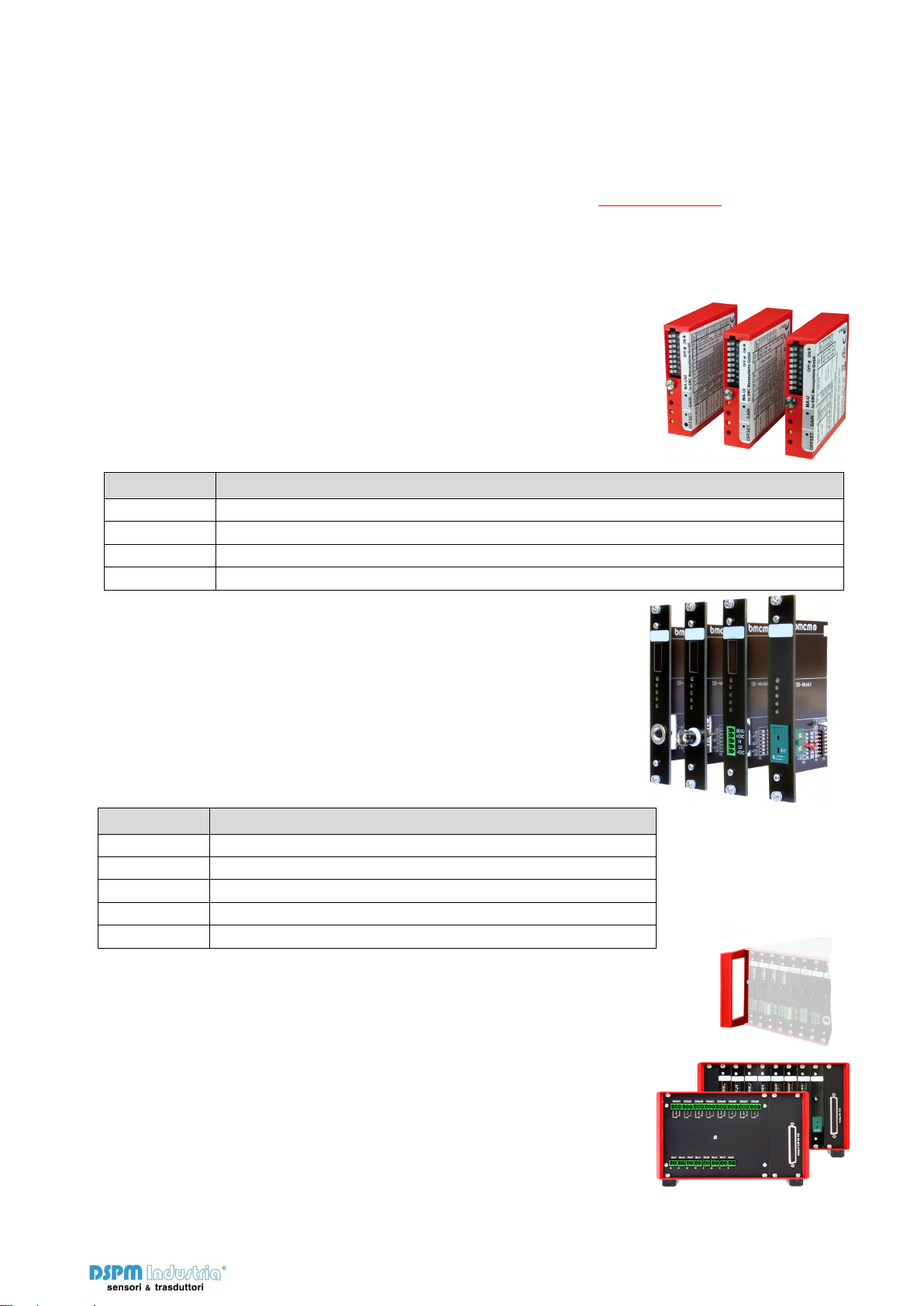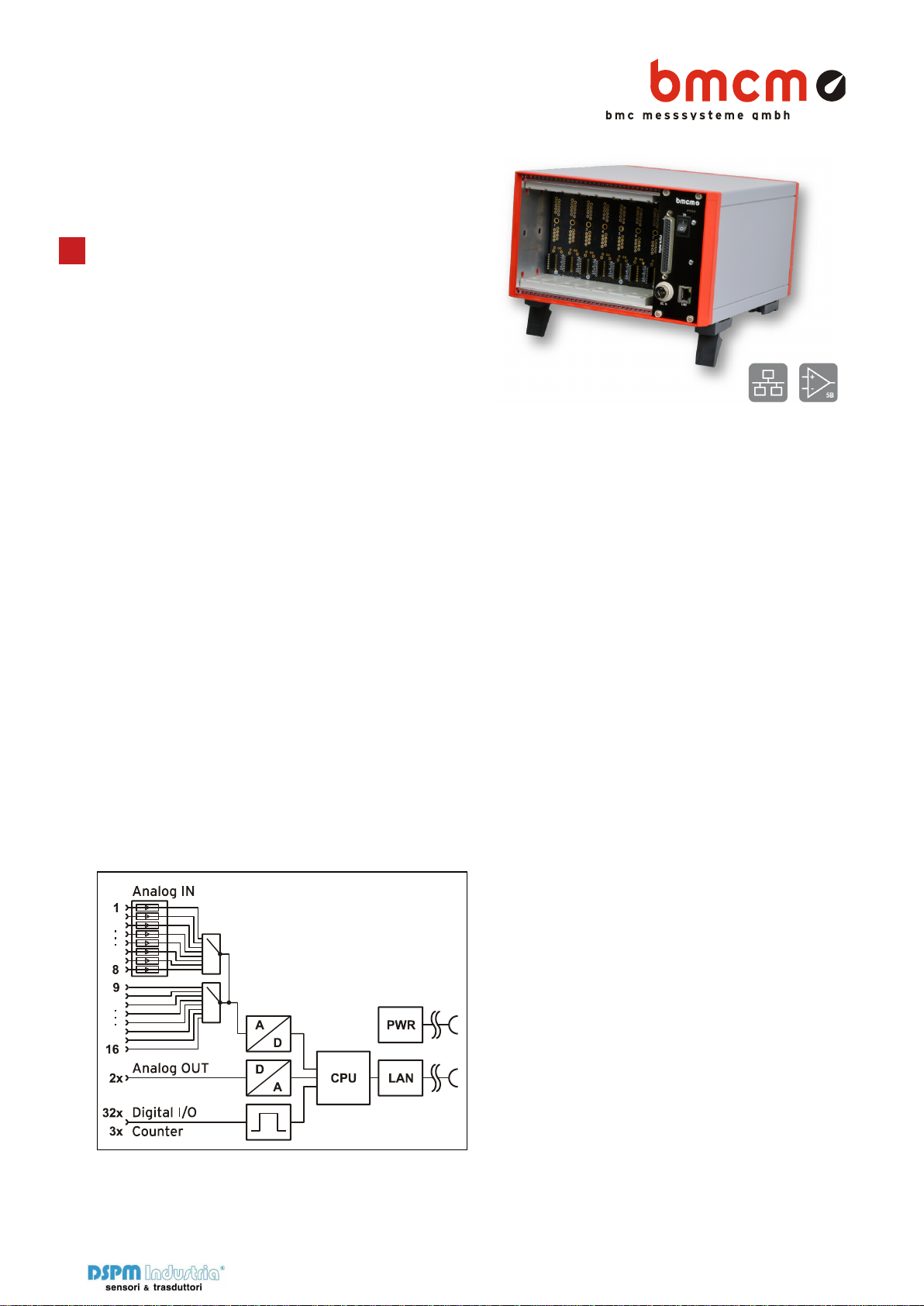
AMS42-LAN16fx
5B Amplified Measurement System (LAN)
All-In-One Measurement System.
Compact. DAQ via LAN.
The AMS42-LAN16fx, a complete solution: ampli-
fier technology and data acquisition. A high-quality
network data acquisition system is already inte-
grated. Available in a robust aluminum housing as
a mobile tabletop unit with skid-proof, tip-up feet.
Modular Concept.
Equip Individually. Be Flexible.
The AMS device is equipped with cassettes, on
which the required 5B measuring amplifiers are
mounted. The variety of available 5B modules al-
lows for the optimum adaptation of the
AMS42-LAN16fx to any special measuring task.
Choose Connector.
Mount 5B Amplifier. Done.
The available plug-in cassettes have different con-
nectors at the front panel. The suitable cassette
can be chosen depending on the sensor or signal
to be connected. Now the 5B module only has to
be fixed on the cassette and be integrated in the
AMS system.
Clearly Safe.
The galvanic isolation provided by the 5B modules
allows interference-free operation and protects
DAQ system and PC against high potentials.
16 Analog IN. 2 Analog OUT.
Signals are connected at 8 amplifier inputs with 16
bit resolution and 250kHz total sampling rate. Ad-
ditional 8 analog inputs and 2 analog outputs are
available directly and without amplification at a D-
Sub 37 female.
32 Digital I/O. 3 Counters.
Digital states are recorded or set at 16 digital in-
puts and outputs each. The direction of the two
16-bit ports is set via software. Pulses, frequency,
position, and pulse time can be measured with
three 32-bit counters.
Networked. Distributed. Remote.
Synchronized, if you Like.
The LAN technology of the AMS42-LAN16fx allows
for measurement applications across great dis-
tances. Data are transmitted via network from arbi-
trarily many measuring points to a server PC. Sig-
nals of several devices can be synchronized with
each other. The TCP/IP protocol stands for reliable
data transmission – even via the internet.
Open for Everyone.
The amplifier measurement system is supported by
Windows®XP/7/8/10 as well as Mac OS X, Free
BSD, and Linux. The complete software for installa-
tion and programming of the AMS42-LAN16fx is
included. The device is supported by the DAQ and
analysis software NextView®.
Via Paolo Uccello 4 - 20148 Milano