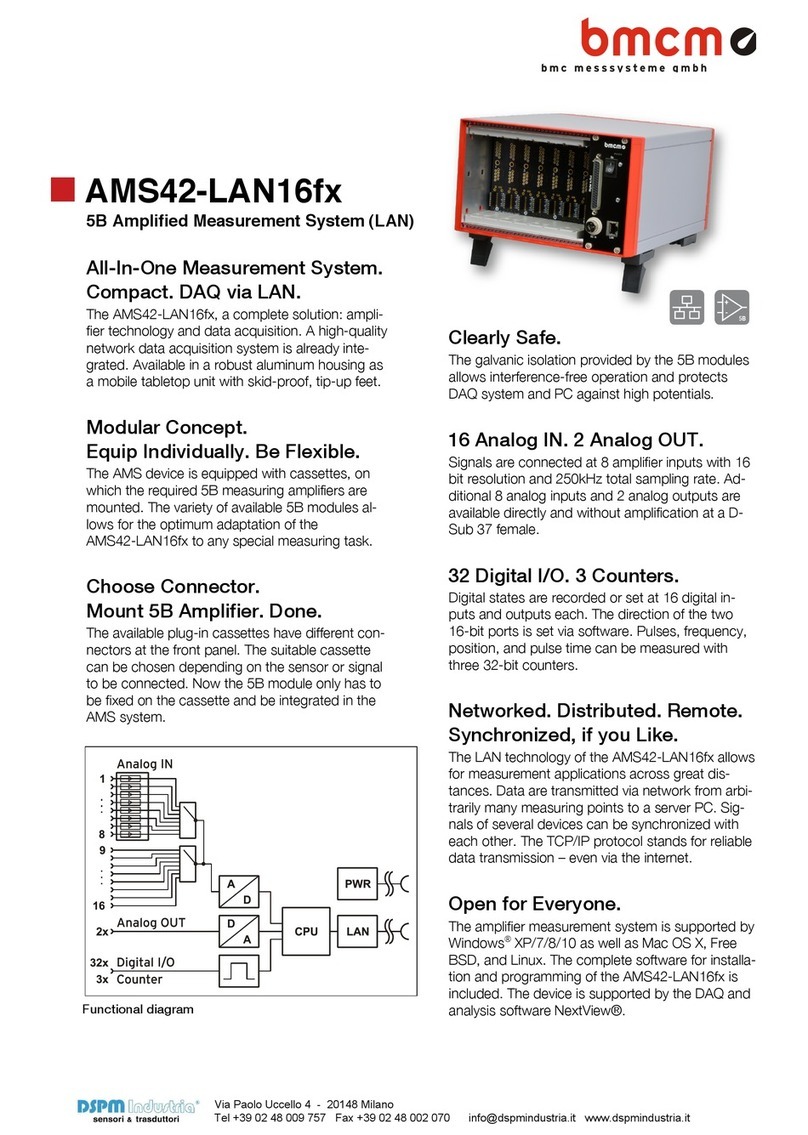meM-INC
USB miniature external Measurement System
Features Applications
•connection of up to 3 incremental encoders (max. 32kHz) •measuring lengths, rotation angles, positions,
•counting function (max. 64kHz) movements, quantities and frequencies
•frequency measurement (max. 64kHz) •perfect for mobile use
•external counter reset (optional)
•32kHz incremental pulse frequency (else: 64kHz)
•electrical isolation
•connection via USB-interface
Page 1
With the creation of the modern
generation of PCs less and less
internal slots are available for
additional cards.
That means that extension cards,
like measuring cards, which have
been integrated into the PC before,
now must be connected externally.
Here the external devices of the
meM-series (e.g. meM-INC) pro-
vide an alternative choice to sub-
stitute the measuring cards integra-
ted in the computer. Realized as
... USB-solution ...
it can be easily be connected to the
USB-interface of the PC.
meM-INC can be used with the
operation systems Windows®
2000/XP. As soon as it is connec-
ted the system automatically re-
gistrates the new device and asks
to install a suitable hardware
driver.
Of course the meM device also
shows all the typical USB features
such as hot-pluggable (devices can
be plugged in during operation),
up to 127 devices can be used,
Plug&Play and power supply via
USB interface.
meM-INC in particular provides
for
... 3 electrically isolated
incremental encoder inputs ...
which are led out via a 37-pole
Sub-D socket. There incremental
encoders with a
... pulse frequency of
up to 32kHz ...
are connectable. meM-INC can be
used together with the most vari-
ous incremental encoders.
To ensure that each pulse is re-
gistered, the incremental encoder
should transmit 64000 pulses per
second at the maximum.
An additional option is the exter-
nal counter reset for the incremen-
tal encoders with the settings acti-
ve-high, active-low or disabled.
Not just counting pulses are mea-
sured by meM-INC, it can also
measure frequencies or count up
and down.
Included as accessory is a USB
driver and the hardware indepen-
dent ActiveX control LibadX for
programming under Windows®
2000/XP.
In addition the meM-INC can be
used under Windows®2000/XP
together with our powerful soft-
ware for acquisition and proces-
sing of measuring data
... NextView®4 ... .
It is available as "Professional",
"Lite" or "Client/Server" version.
The free version NextView®4
Live! is included with delivery.
With NextView®4 Live! the
entire functional range of the
meM-INC can be tested.
For further information and soft-
ware updates please visit our ho-
mepage at:
http://www.bmcm.de