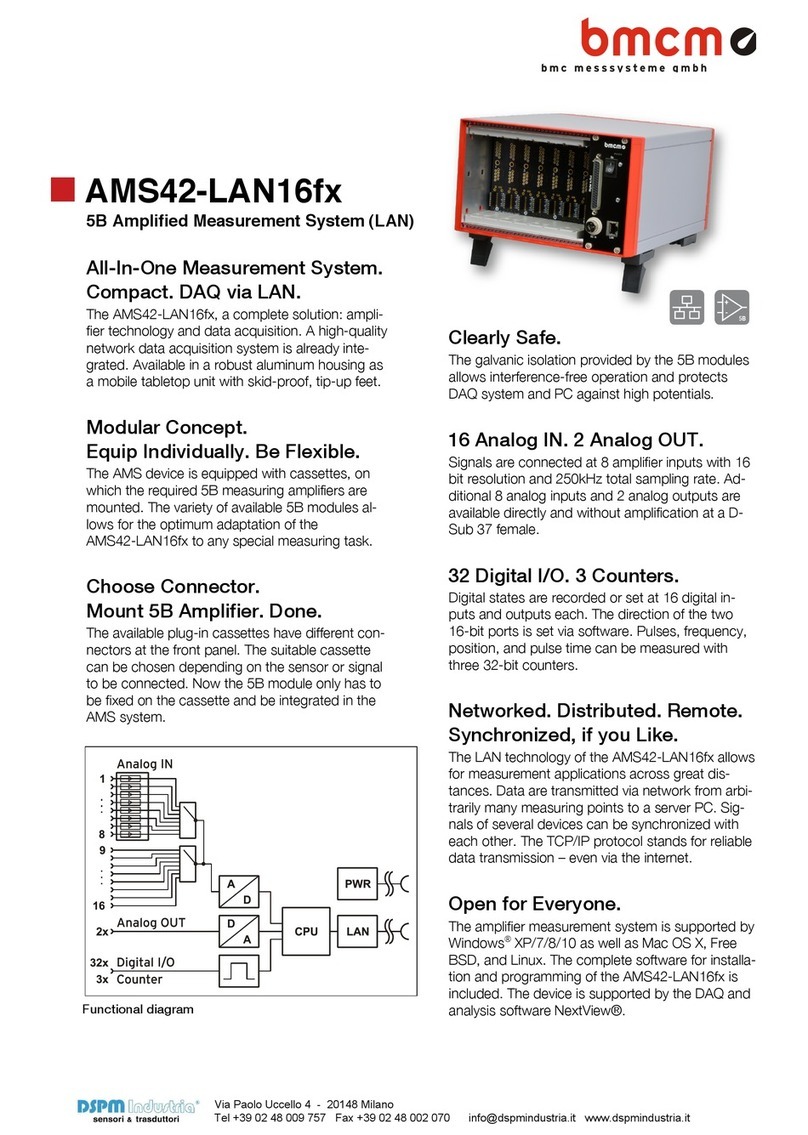meM-PIO
© BMC Messsysteme GmbH Page 4
3. Installation of the operating program ST-meM-PIO
The USB driver and the ActiveX Control STR-meM must be installed before installing this program!
The program is installed in the same way as the ActiveX Controls, except that you now select "ST-meM-PIO Control
Utility" instead of STR-meM. If you don´t start the installation from the CD, open the setup program st-mempio-
install.exe in the directory products / mem / pio.
After a short introduction you will be asked to confirm the suggested installation path and group name or enter your
changes. Then the required files will be copied to your hard disk and a prompt will show whether the installation has
been successful. Restart your computer if necessary.
Programming
The CD contains programming examples in the same directory as the ActiveX Controls STR-meM. Choose the entry
"meM-PIO Programming Examples". For further information about the programming of the meM-devices please read
the respective PDF file, which will be installed together with the programming examples. If you don´t start the installa-
tion from the CD, open the setup program mem-examples.exe in the directory products / mem / PIO.
Important notes for using the meM-PIO
•The device is only suitable for extra-low voltages – please observe the relevant regulations! For reasons relating to
EMC, the device must only be operated with housing closed. ESD voltages at open lines may cause malfunction du-
ring operation. Only use a metalically isolated power supply unit.
•For cleaning use water and mild detergent only. The device is designed to be maintenance-free.
•At the 25-pole Sub-D socket signal cables are connected – use shielded cables only. For best possible interference
suppression connect shield at one end only. Close open inputs if necessary.
•The device ground and the chassis are electrically connected to the chassis of the PC, which is usually also connec-
ted to ground. Be sure to avoid ground loops, since they will cause measuring errors!
•PCs (notebooks), which are not grounded often produce high potentials to earth at the USB socket, so that safe
operation cannot be guaranteed. In this case connect the measuring system to earth.
•As sampling depends on the software, the device is not suitable for long-term measurements on Windows®98/Me.
•The device must not be used for safety-relevant tasks. With the use of the product the customer becomes manufactu-
rer by law and is therefore completely responsible for the proper installation and use of the product. In the case of
improper use and/or unauthorized interference our warranty ceases and any warranty claim is excluded.
Technical data meM-PIO (typical at 20°C and 5V supply)
•Digital in-/ outputs
Port inputs: 0..5V (CMOS)
Overload protection: max. +5.5V, max. 20mA in total of all input channels
Current pick-up per output pin: max. 5mA (with app. 4V level), max. 20mA in total of all output channels
Max. sampling rate // input resistance: 10Hz for all channels with NextView®/NT // min. 1MΩ(with PC turned off: 1kΩ)
USB interface: USB 2.0 compatible (full speed)
•General data
Supply // digital connections: +4.5V..+5.5V from USB connection of the PC, max. 100mA // all channels at a 25-pole Sub-D socket
CE standards: EN61000-6-1, EN61000-6-3, EN61010-1; for decl. of conformity (PDF) visit www.bmcm.de
Max. permissible potentials: 60V DC acc. to VDE, max. 1kV ESD on open lines
Temperature range // relative humidity: -25°C..+70°C // 0-90% (not condensing)
Housing // protection type: plastic housing 53 x 44 x 16 mm3, USB cable app. 1.1m // IP50
Delivery: device in plastic housing with USB cable, "Software Collection"-CD incl. drivers and documentation,
description
Available accessories: USB extension cable ZUKA-USB, connecting cable ZUKA25, 25-pole Sub-D plug ZU25ST
Guarantee: 2 years with effect from sales date, damages at product resulting from improper use excluded
•Software support
Software on CD (incl.): ActiveX Controls STR-meM for programming under Windows®98/Me/2000/XP; operating program
ST-meM-PIO for displaying and controlling of digital signals
NextView®/NT (optional): version 3.2 and higher for Windows®98/Me/2000/XP
Manufacturer: BMC Messsysteme GmbH. Subject to change due to technical improvements. Errors and printing errors excepted. Rev. 4.1 09/14/2005