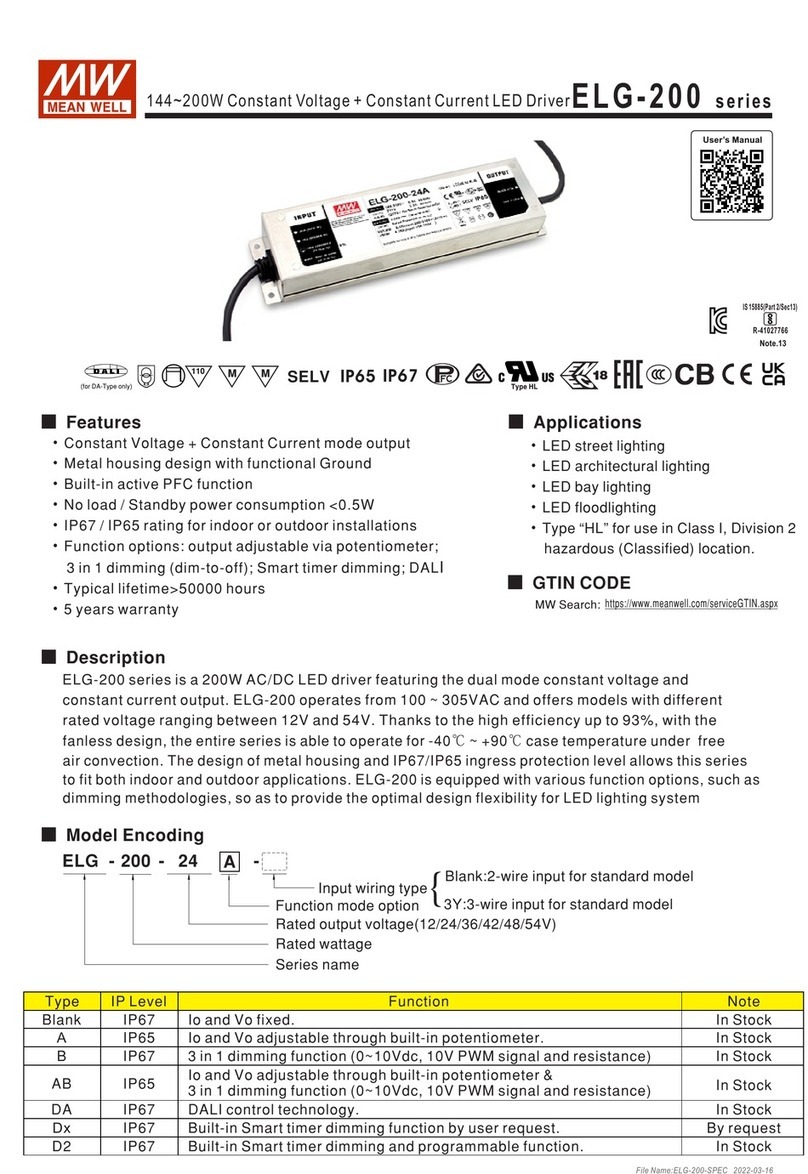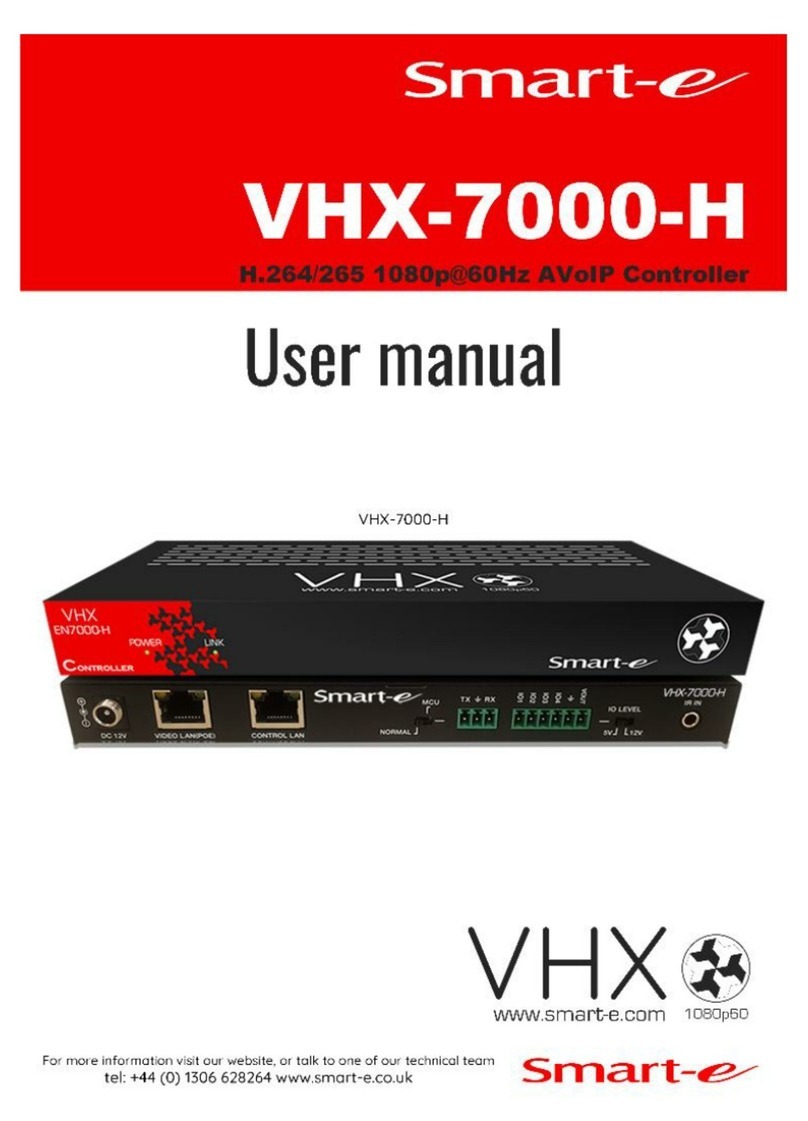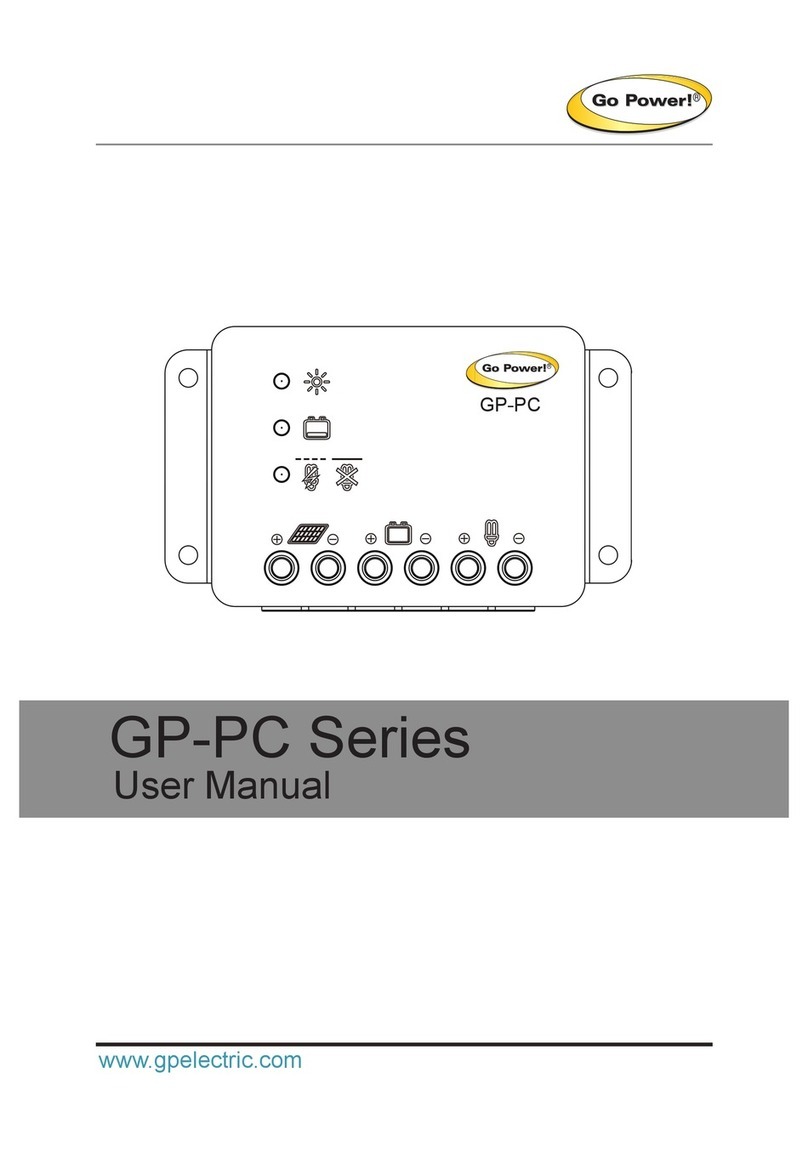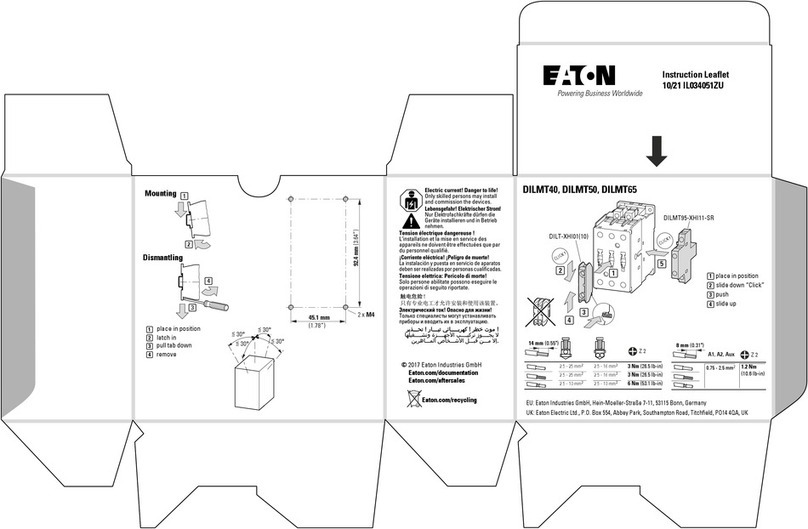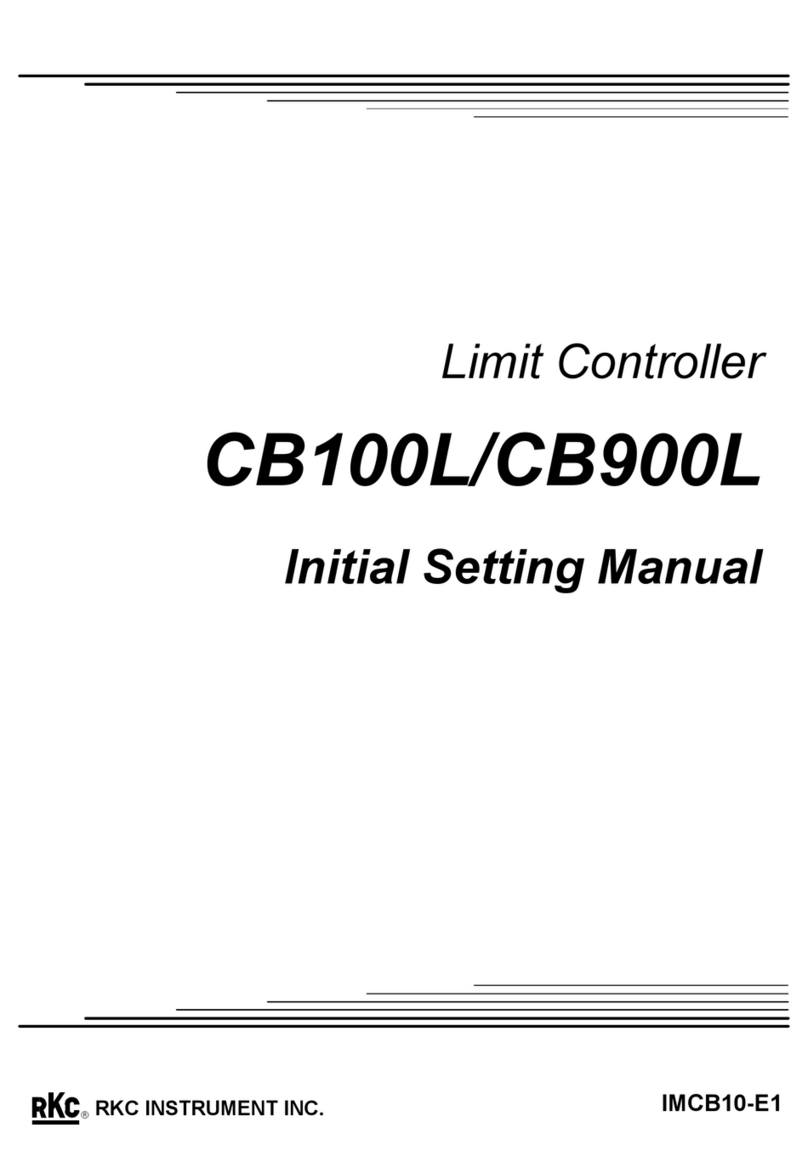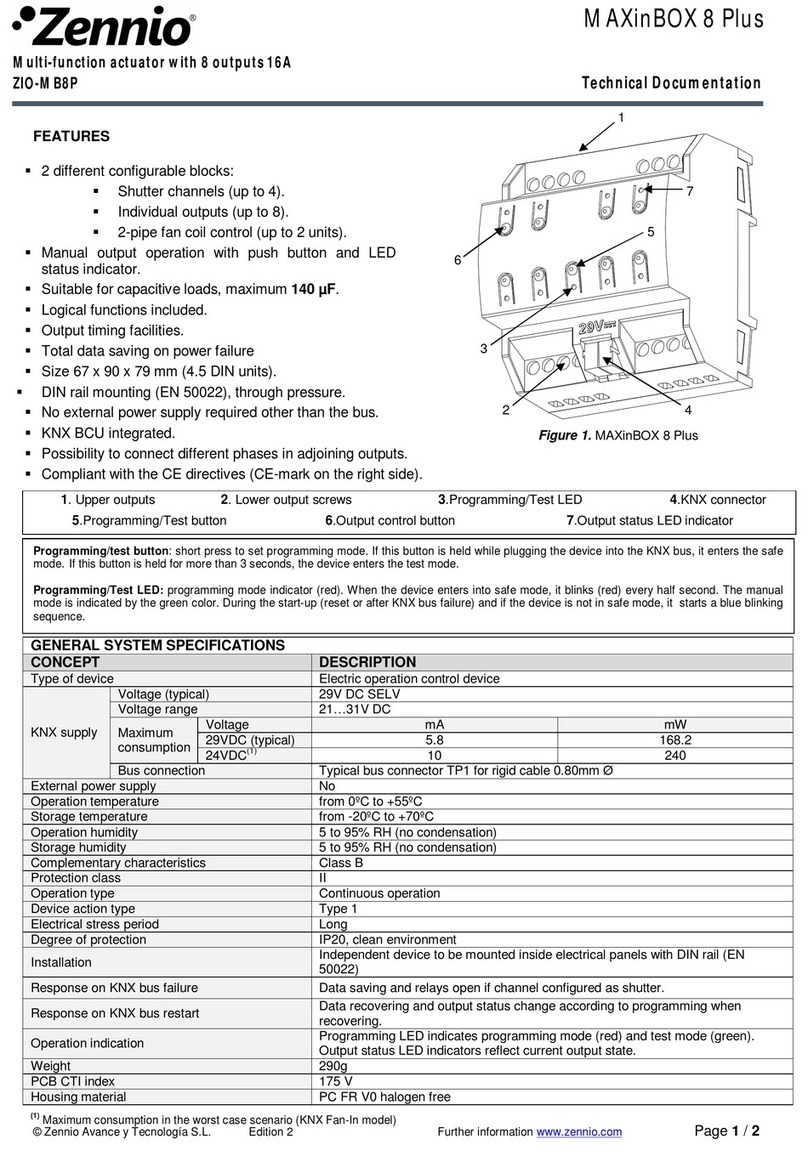BMD RG20 Manual

1 3/2019
Installation, Operation, and
Maintenance Instructions
www.beaumontmanufacturing.com Model RG20
Specifications
Size: 1” & 2” NPT
Orifice Sizes: .125” (1/8”), .188” (3/16”), .25”,
.375” (3/8”), .50”
Body Pressure Rating: 2000 psi
Housing Pressure Rating:
To prevent housing failure: 375 psi
To prevent leakage to atmosphere: 250 psi
To prevent damage to internal parts: 60 psi above
set point
Temperature Range:-20° F to 180° F (-29° C to 82° C)
Application
The RG20 is a direct spring operated, pressure
regulator that can be used anywhere pressure
regulation of natural gas, air or other gas is required.
It’s housing can be moved to one of four positions to
save space during installation.
The RG20 was designed for easy maintenance by
allowing access to the body without removing it from
the line. A NACE option is available for sour service.
Model RG20 Installation
Installation
Before installing the RG20, check the condition of the
threads to make sure they’re clean and clear of
debris. Use pipe thread compound to ensure no
pressure leaks from the connection and thread it onto
the pipe. The RG20 has the capability to change the
position of the housing four different ways to save
space during installation.
WARNING: The RG20 is not a self-relieving regulator.
If there is a chance that the outlet pressure could rise
above the set point the excess pressure will cause
damage to the regulator. It is recommended to use
some type of pressure relief device on the
downstream side of the RG20 to prevent this.

2 3/2019
Installation, Operation, and
Maintenance Instructions
www.beaumontmanufacturing.com Model RG20 Operation
Principles of Operation
The RG20 is a direct spring operated pressure
regulator. The spring acts through the plunger and
linkage to lift the disk off of the seat allowing the
upstream pressure to pass through the regulator to
the down stream side. As the down stream pressure
increases, it acts on the diaphragm
which counteracts the spring force and
moves the disk closer to the seat.
Once the downstream pressure exceeds the setpoint
of the regulator the regulator will be closed and not
allow any more pressure to pass through. Turning the
adjusting screw will change the setpoint pressure.
Figure 1
Model RG20 Maintenance
Setting the RG20
To set the RG20 simply remove the cap and turn the
adjusting screw to reach the desired set pressure.
Turning the screw down will increase the setpoint;
turning it up will lower the setpoint. The RG20 has a
number of different springs that cover a range from 5
to 150 psi. See Table 1.
Spring Change
To change the spring, first remove the cap and back
off the adjusting screw. Remove the spring cover by
loosening the bolts holding it to the housing with a
7/16” wrench or socket. Replace the spring with the
desired spring and put the spring cover back on and
screw in the bolts. Do not exceed 8.5 ft-lb of torque
on the bolts to prevent cracking the aluminum spring
cover or housing.
SPRING COLOR CODE
5-20 YELLOW
15-40 GREEN
35-80 BLUE
70-150 RED
10-95 BLACK
Table 1

3 3/2019
Installation, Operation, and
Maintenance Instructions
www.beaumontmanufacturing.com Model RG20 Maintenance Cont.
Replacing Soft Goods
A repair kit is available for the RG20 that includes all
soft goods and a disk holder assembly. To replace
the soft goods start by removing the cap. Unthread
the adjusting screw to remove all tension from the
spring. Remove the housing from the body by
unscrewing the two socket head screws using an
1/4” allen wrench. Remove the stem, stem guide,
disk holder assembly and boost tube. Replace the
stem o-ring and the boost tube o-ring and gasket.
Take out the cotter pin and remove the disk holder
assembly from the stem. Reinsert the stem making
sure to hook it onto the linkage. Insert the stem
guide and boost tube. Insert the new disk holder
assembly into the stem and secure it with the cotter
pin. Reattach the housing to the body.
Diaphragm Replacement:
Remove the spring cover by loosening the bolts
holding it to the housing with a 7/16” wrench or
socket. Remove the spring and then unscrew the
screw holding the spring retainer and diaphragm
plate to the diaphragm plunger using a 3/16” allen
wrench. Remove the old diaphragm and replace it
with the new one then reinstall it by threading the
screw back into the diaphragm plunger. Put the
spring back in place over the spring retainer and put
the spring cover back on and tighten the bolts.
Figure 2

4 3/2019
Symptom Probable Cause(s) Corrective Action(s)
Leaking from port in housing Bad diaphragm Replace the diaphragm found in the repair kit.
See Diaphragm Replacement on page 3
Downstream pressure continuously
increases beyond the set point The seat is failing to seal Replace the disk holder assembly found in the
repair kit. See Replacing Soft Goods on page 3
Table 2. Trouble Diagnosis
Model RG20 Maintenance Cont.
Installation, Operation, and
Maintenance Instructions
www.beaumontmanufacturing.com