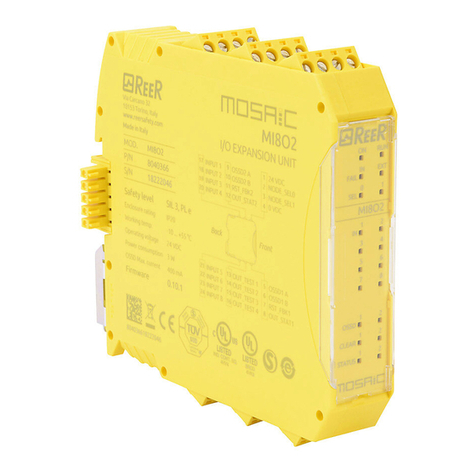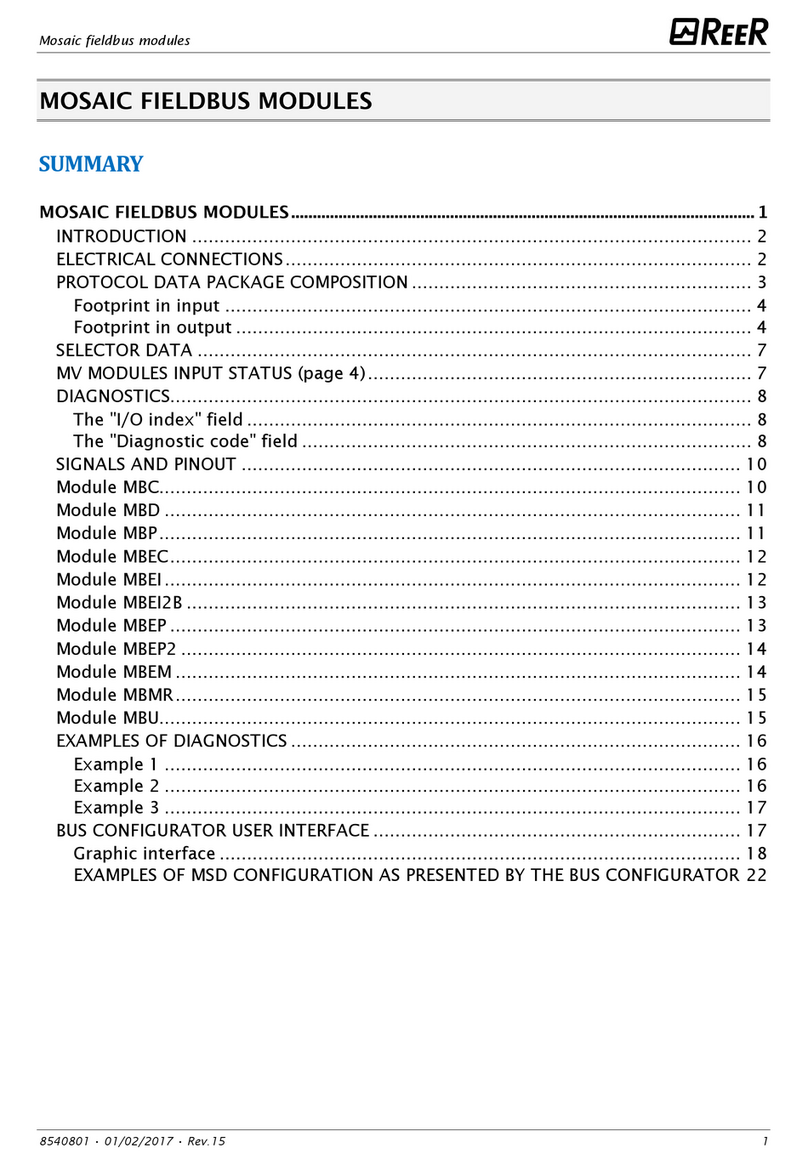MODULAR SAFETY INTEGRATED CONTROLLER MOSAIC
4 8540780 • 25th June 2012 • Rev.15
English
MECHANICAL DIMENSIONS...............................................................................29
SIGNALS ..........................................................................................................30
Master M1 (Figure 10) ..................................................................................30
MI8O2 (Figure 11) ........................................................................................31
MI8 (Figure 12).............................................................................................32
MI12T8 (Figure 14)....................................................................................... 33
MI16 (Figure 14)...........................................................................................34
MO2 (Figure 15) ...........................................................................................35
MO4 (Figure 16) ...........................................................................................36
MR2 (Figure 17) / MR4 (Figure 18)................................................................ 37
TROUBLESHOOTING .........................................................................................38
Master M1 (Figure 19) ..................................................................................38
MI8O2 (Figure 20) ........................................................................................39
MI8 (Figure 21).............................................................................................40
MI12T8 (Figure 22)....................................................................................... 41
MI16 (Figure 23 - MI16) ................................................................................42
MO2 / MO4 (Figure 24) ................................................................................43
MOSAIC SAFETY DESIGNER SOFTWARE .............................................................................................. 44
Installing the software .....................................................................................44
PC HARDWARE requirements ........................................................................44
PC SOFTWARE requirements .........................................................................44
How to install MSD .......................................................................................44
Fundamentals............................................................................................... 45
Standard tool bar .........................................................................................46
Textual tool bar............................................................................................47
Create a new project (configure the MOSAIC system)....................................47
EDIT CONFIGURATION (composition of the various modules)........................48
Change user parameters ..............................................................................48
OBJECTS - OPERATOR - CONFIGURATION tool bars........................................49
Creating the diagram (Figure 16)..................................................................50
Example of a project ....................................................................................51
Project validation ......................................................................................51
Project report ............................................................................................52
Connect to Mosaic.....................................................................................53
Sending the configuration to the MOSAIC..................................................53
Download a configuration file (project) from Mosaic M1............................ 53
Configuration LOG ....................................................................................53
System composition .................................................................................. 54
Disconnecting System ...............................................................................54
MONITOR (I/O status in real time - textual) ...............................................55
MONITOR (I/O status in real time - textual - graphic)................................. 55
Password protection.....................................................................................56
Level 1 password ......................................................................................56
Level 2 password ......................................................................................56
Password Change ...................................................................................... 56
TESTING the system ..................................................................................... 57
OBJECT FUNCTION BLOCKS ..............................................................................58
OUTPUT OBJECTS..........................................................................................58
OSSD (safety outputs)................................................................................58
STATUS (signal output).............................................................................. 58
FIELDBUS PROBE ........................................................................................58
INPUT OBJECTS .............................................................................................59