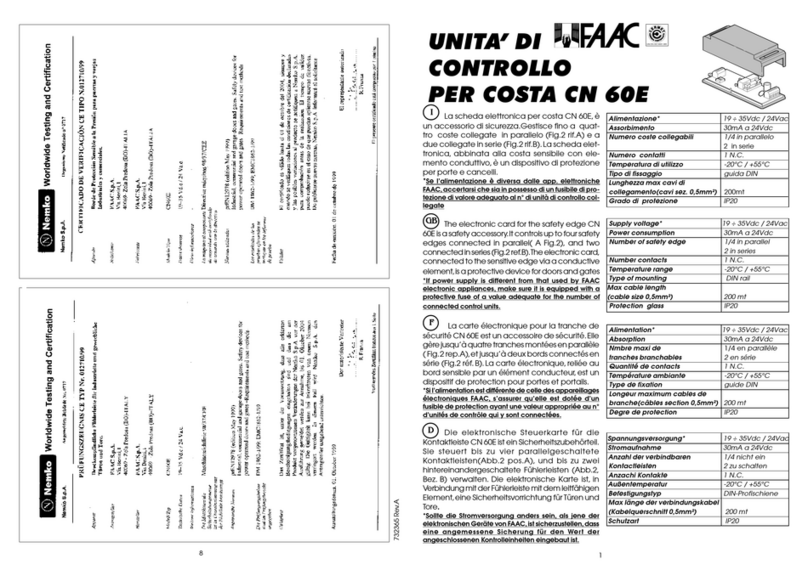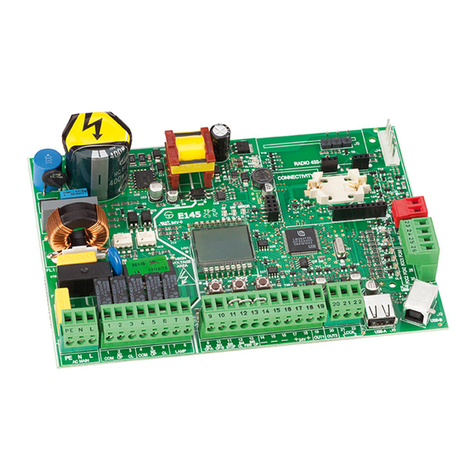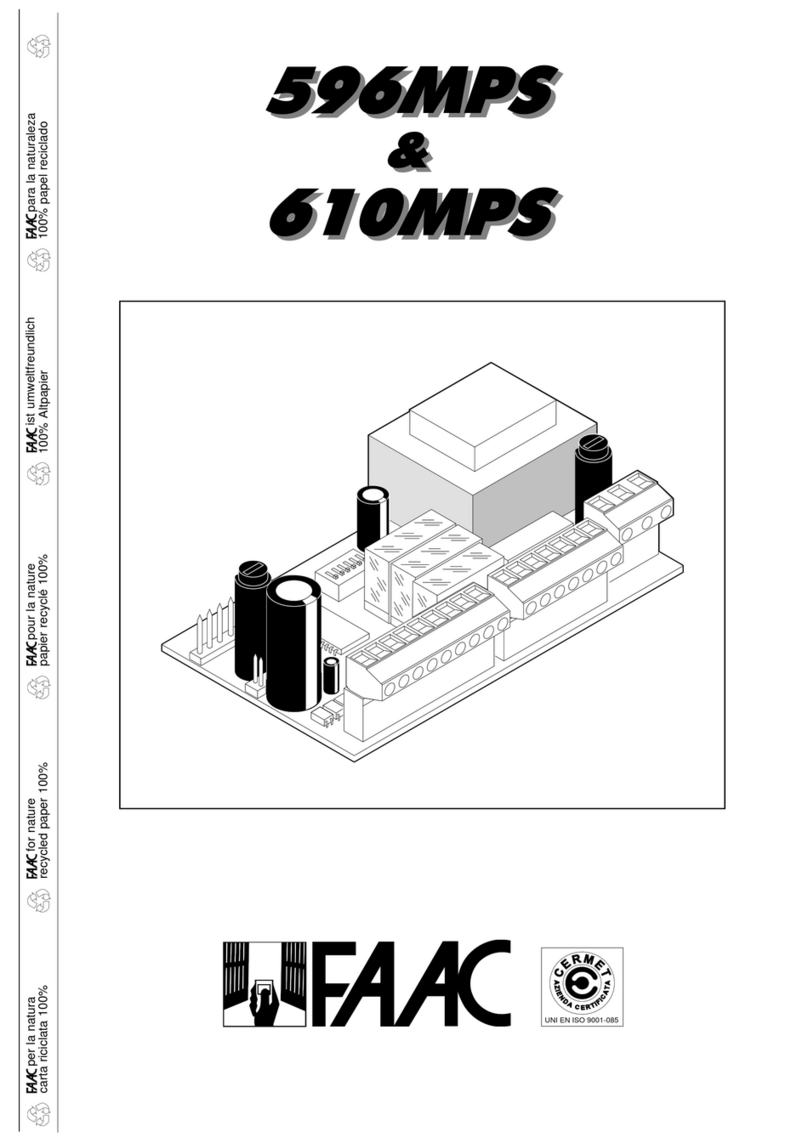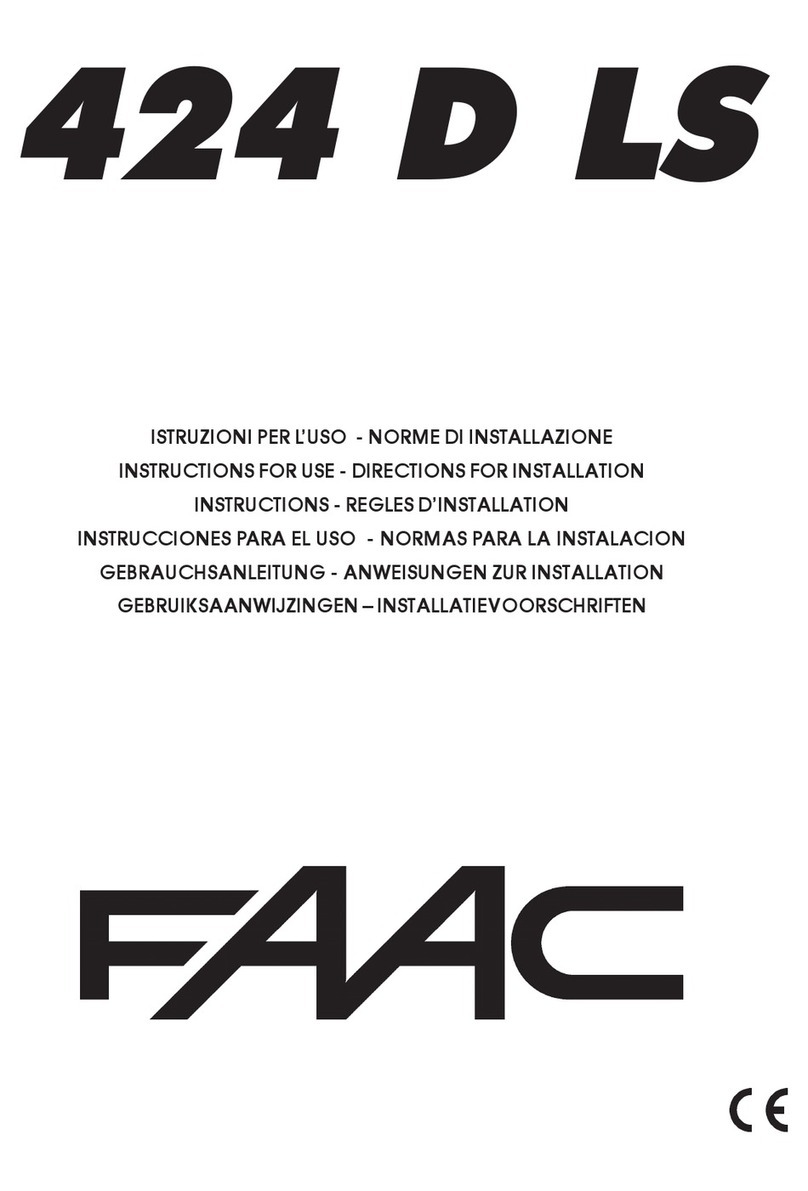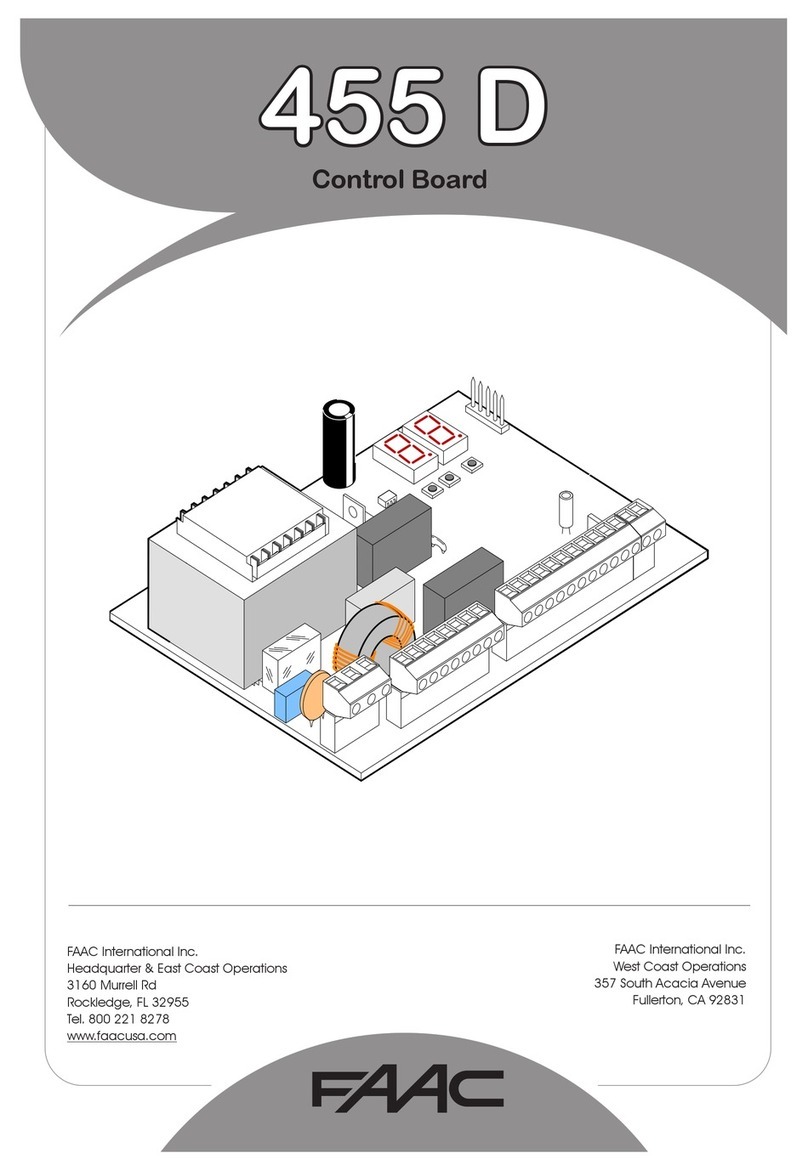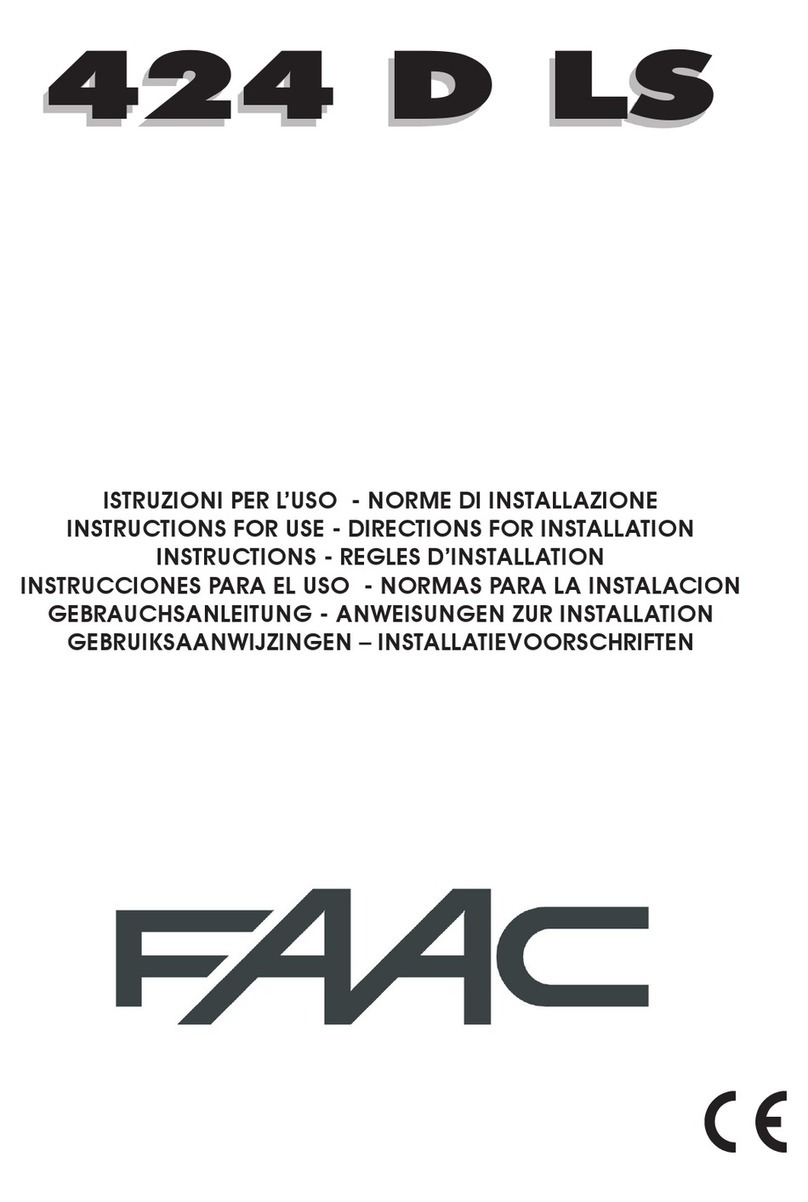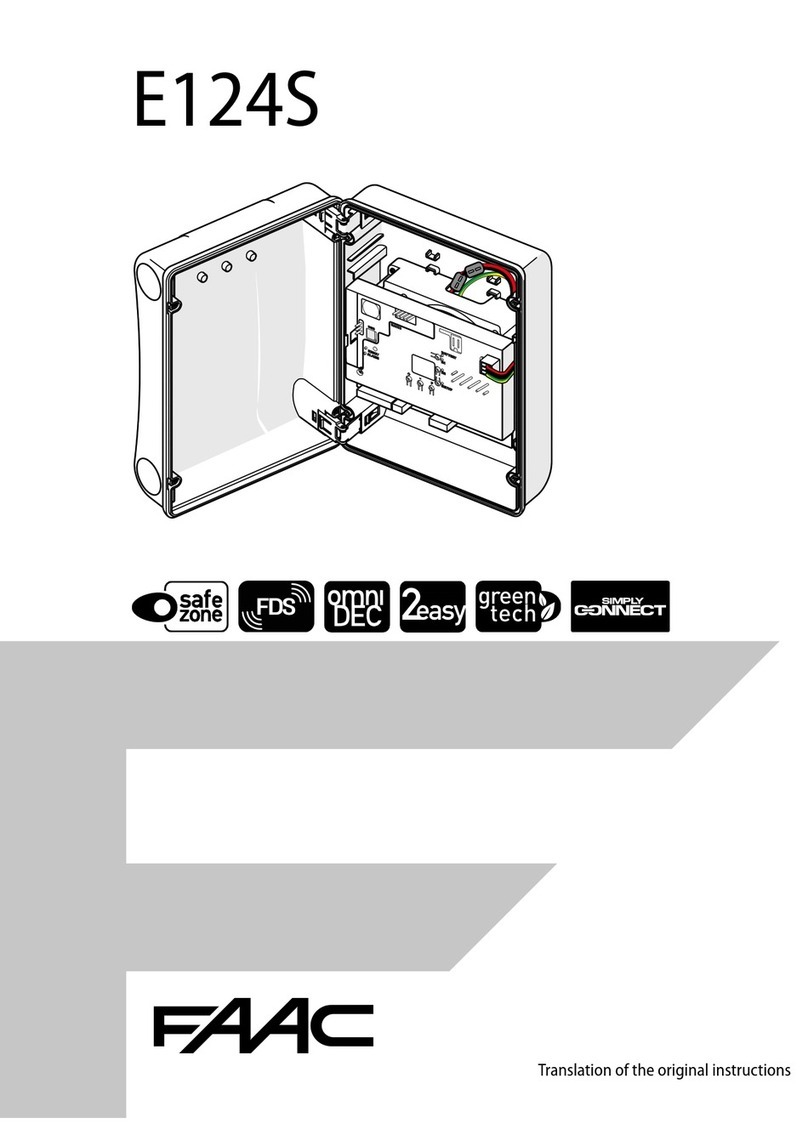4Instruction manual version 1 for software version 4.04
INSTRUCTION MANUAL FOR DAAB EP104 CONTROL BOARD
Stop function ...............................................................................................................................................27
Automatic closing after stop........................................................................................................................27
Automatic closing after photocell activation ...............................................................................................28
Automatic closing after vehicle loop activation ...........................................................................................28
Direction sensing for internal closing pulse.................................................................................................28
Closing from PHOTO input ...........................................................................................................................28
Control functions ............................................................................................................................................28
Timer function for magnetic lock and two motors ........................................................................................28
Run-on times ..................................................................................................................................................28
Reversal during run-on time........................................................................................................................28
Run-on time for closing ...............................................................................................................................29
Run-on time for opening..............................................................................................................................29
Stop function with run-on time....................................................................................................................29
Setting times for timer control.....................................................................................................................29
Reversal..........................................................................................................................................................29
Reversal delay ............................................................................................................................................29
Reversal priority...........................................................................................................................................29
Fence alarm ....................................................................................................................................................29
Interlock..........................................................................................................................................................30
Communication ...........................................................................................................................................30
Blocking the other door (C664) ....................................................................................................................30
Opening memory, cancel block with stop (C665) .........................................................................................30
Example applications ..................................................................................................................................30
Functions using add-in cards..........................................................................................................................31
Programmable outputs, o channels ................................................................................................................31
Programmable outputs 1 - 3........................................................................................................................31
Programmable output 4...............................................................................................................................31
Programmable wireless inputs, r channels .....................................................................................................32
Control functions using wireless inputs.......................................................................................................32
Vehicle detector, d channels............................................................................................................................33
Configuring the vehicle loop ........................................................................................................................33
Automatic closing after vehicle loop activation ...........................................................................................33
Vehicle loop functions..................................................................................................................................33
Loop safety functions...................................................................................................................................34
Channel reference...........................................................................................................................................35
General, C channels........................................................................................................................................35
General readout channels............................................................................................................................35
General configuration channels ...................................................................................................................36
Safety edge..................................................................................................................................................37
Load guard and motor settings....................................................................................................................38
Photocell......................................................................................................................................................39
General time channels.................................................................................................................................40
Automatic closing........................................................................................................................................41
Interlock block .............................................................................................................................................42
Service channels..........................................................................................................................................42
Vehicle detector, d channels............................................................................................................................43
Vehicle loop 1...............................................................................................................................................43
Vehicle loop 2...............................................................................................................................................45
Limit switch, L channels .................................................................................................................................47
Programmable outputs, o channels ................................................................................................................48
Programmable output 1...............................................................................................................................48