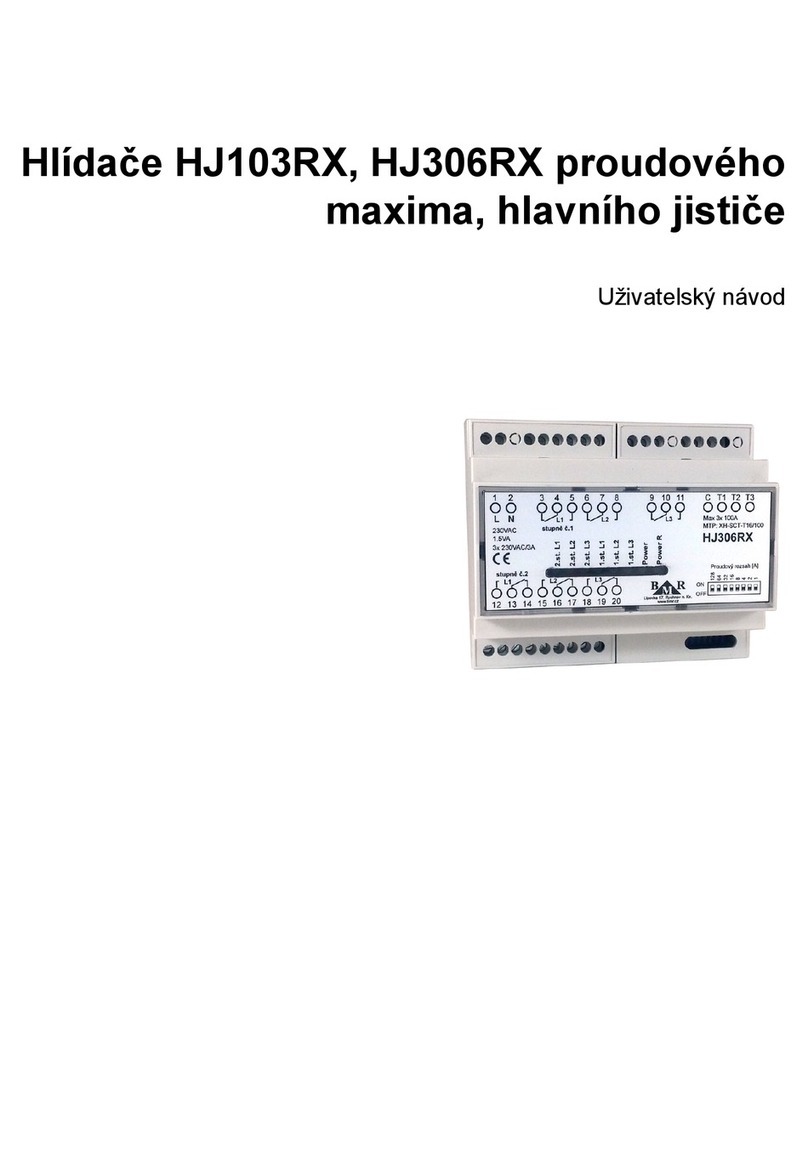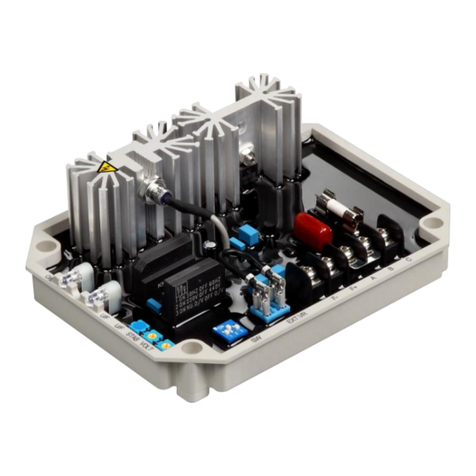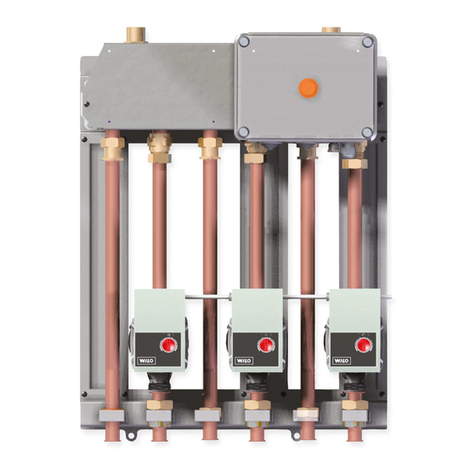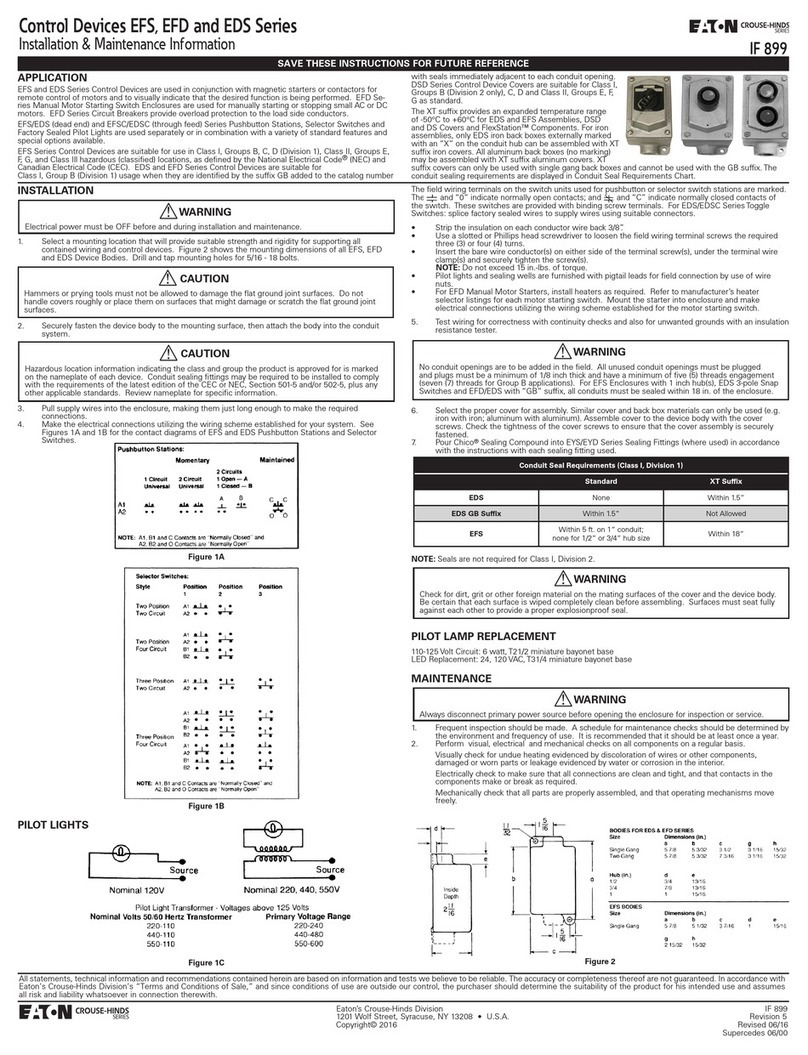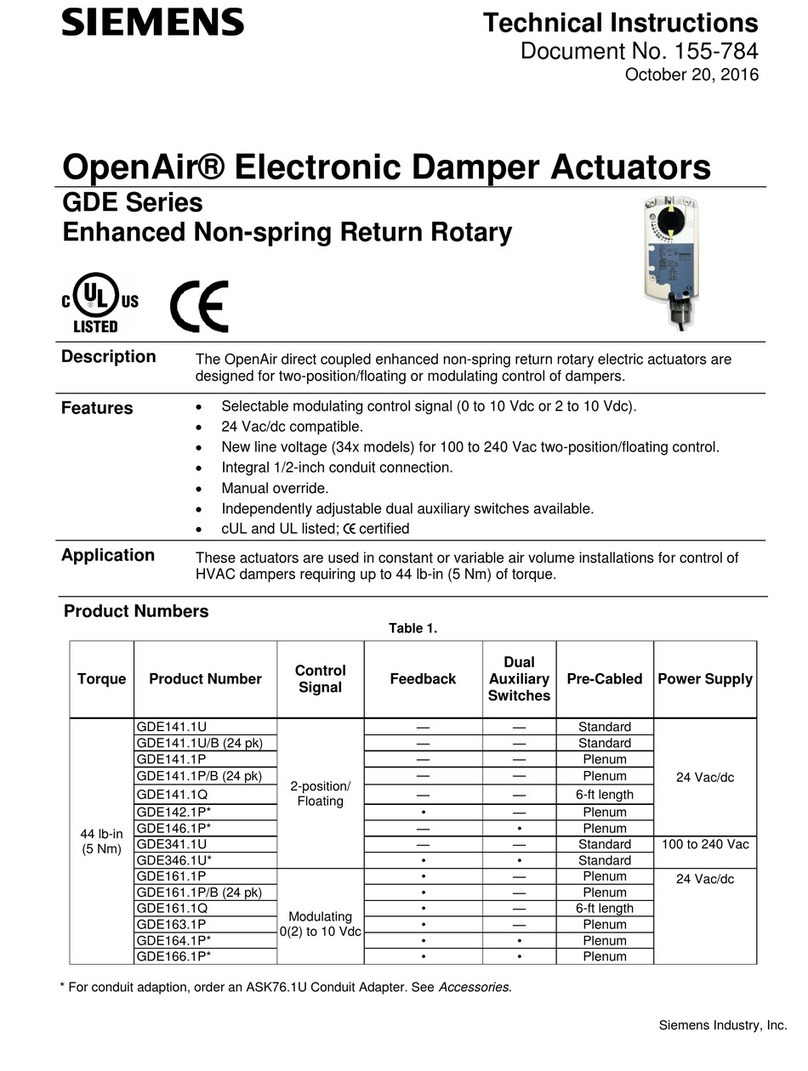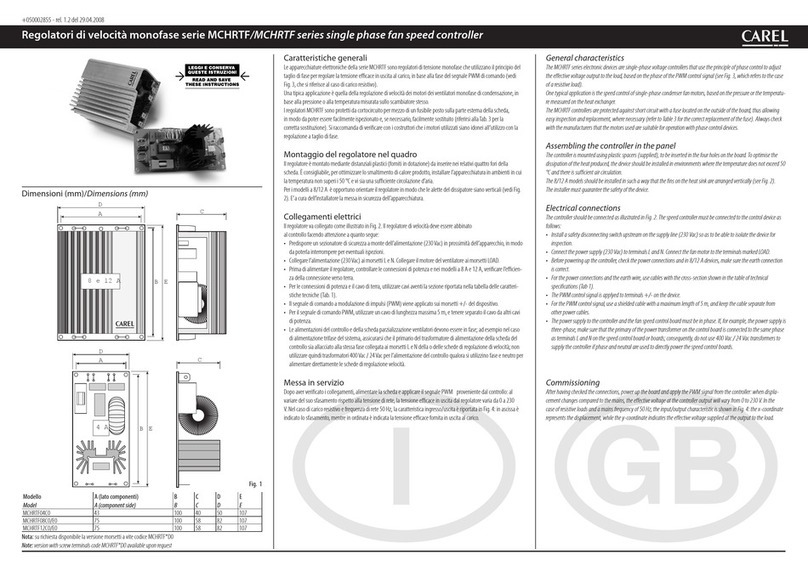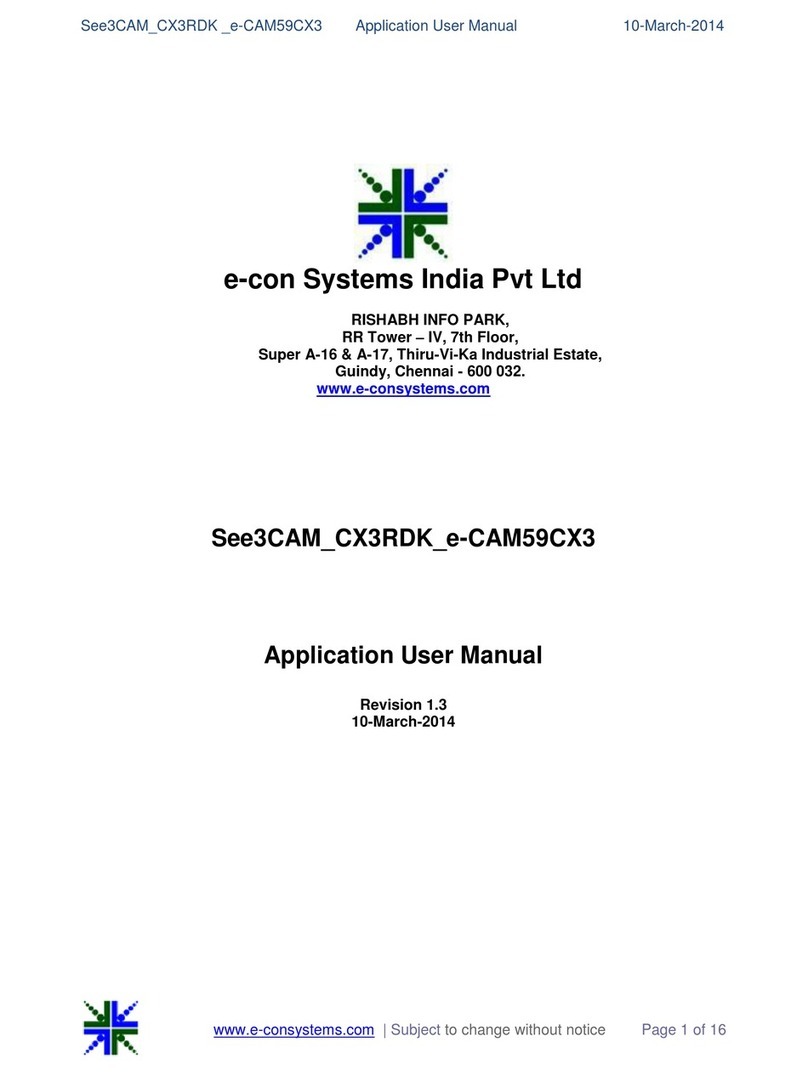BMR HM2006 Troubleshooting guide

Development and production of systems for measurement and control
Content
1. Device description........................................................................................................................................................ 3
2. Device function............................................................................................................................................................ 3
3. Working principle of consumption regulation................................................................................................................ 3
4. Working mode description........................................................................................................................................... 4
4.1. Actual value displaying mode.............................................................................................................................. 4
4.2. Absolute value displaying mode.......................................................................................................................... 4
4.3. Programming mode............................................................................................................................................. 5
4.4. Manual control mode........................................................................................................................................... 5
5. Adjustable parameters................................................................................................................................................. 5
6. Comment to parameter setting..................................................................................................................................... 7
7. Installation.................................................................................................................................................................... 7
8. Technical features........................................................................................................................................................ 7
9. Connection diagrams................................................................................................................................................... 9
BMR BMR trading
Lipovka 17 Horní lán 17
516 01 Rychnov n. n. 779 00 Olomouc
Czech Republic Czech Republic 2
Tel: +420 774 415 703
Fax: +420 494 533 602
www.bmr-trading.com

Development and production of systems for measurement and control
1. Device description
Device is designed for regulation and monitoring of power demand. Connection to pulse outputs of electricity meter
can be realized via optoelectronic unit or directly. Power demand regulation is optimized according to chosen
regulation curve and set regulation or technical maximum. Device has 5 inputs, which can be connected to following
signals: active consumption, reactive consumption, reactive distribution, tariff or active distribution and
measuring period. HM2006 is doing full monitoring of power demand. There are 6 relay outputs 3 A / 250 VAC.
Device is equipped by standard communication channel RS485, which allows remote connection to PC (personal
computer). From PC, it is possible to make parametrization and readings of all measured values, which are
continuously being saved to the internal memory of regulator. Another features, offered by software, are on-line
consumption/distribution visualization, history, data and configuration archivation in PC, etc.
Device has output of galvanic isolated power supply of 12 VDC for supplying of optoelectronic unit which separate
regulator from energy meter. Regulator has its own real-time clock, which is backed up for 48 hours and can be
synchronized via measuring period for energy meter. Information are shown on the LCD display and device is also
equipped by four-button keyboard for control of set parameters.
2. Device function
Regulator measures active power waveform on the base of number of pulses from energy meter outputs and
conversion constant [Wh/pulse] which is set. These measurements are being done within the frame of measuring
period, and compared with waveform defined by regulation curve, with set hysteresis included. On the base of
comparison result ,regulator will decide, if it is necessary to disconnect some stage ,or on the contrary, that is
possible to connect some. Defined parameters of particular stages have to be taken into account.
Consumed electric energy, during one measuring period, is saved into data memory and measurement starts again.
It is possible to set different modes for the regulator- after measuring period ends regulator can connect again all
stages, or it will continue in regulation step by step, and according to the situation it will connect progressively
particular stages. If the pulse for the measuring period is not available from the main meter, it is possible to activate
internal generator of pulses in the regulator itself. Afterwards it is necessary to tune real time of regulator clock with
time of switching clock of main energy meter and keep regular control. There is also possibility to use one regulator
input for tariff pulse, which is at some tariff rates needed for differentiation between technical and regulation
maximum. If there is no possibility to connect tariff, then it is possible to use for its identification internal timer
program, which is possible to be programmed in regulator. At this feature, it can happen that in the case of significant
time difference between main energy meter and regulator (bigger that one period) regulator will not work correctly.
This problem can never happen if the time synchronization is done by pulses. Other parameters monitored by
regulator HM2006 are saved to the memory and it is possible to use them for visualization of load behaviour by PC
software.
3. Working principle of consumption regulation
Regulator has 6 relay outputs (R1 – R6). In programming mode, it is possible to set maximum value of average hour
consumption, in kW. This value is in periodic intervals compared to consumption during 1/4 hour and in case of fast
consumption rise regulator disconnects one of six possible connected circuits. If consumption rising drops down so
much that reserve of power appears, then regulator disconnects one of closed relays (according to its priority) and
move relevant circuit back to be part of network. According to the actual consumption, device is showing during 1/4
hour calculation of average hour consumption value in kW. After quarter hour pulse comes, displayed value is reset
and all relays are disconnected and regulation process will be repeated. During measurement, following information
will be recorded: maximum reached value of quarter maximum, date and time when it happened, for each tariff
individually. Those maximum values are possible to be seen in absolute value displaying mode. All values are
possible to be seen and at the same time also to be reset. Load curve is recorded each quarter of hour into the
device memory for period of 40 days. After exceeding of 40 days period, device memory is started to be re-written by
data from first day (FIFO). After connection to the PC, it is possible to make analyzes of load for last 40 days, read
actual measured values, check device configuration and also to change it.
Regulation principle is s own on t e picture bellow:
BMR BMR trading
Lipovka 17 Horní lán 17
516 01 Rychnov n. n. 779 00 Olomouc
Czech Republic Czech Republic 3
Tel: +420 774 415 703
Fax: +420 494 533 602
www.bmr-trading.com

Development and production of systems for measurement and control
Picture 1. Regulation principle of power demand control
Constants for regulation c aracteristic setting:
•rC_H, rC_L – regulation constant for high respective low tariff (kW). Maximum set value is 0 – 9999 kW.
•HYST – zone of protection (reserve) against maximum regulation value overrun. Maximum set value is 5 – 20%
(from regulation constant).
•P1 – threshold value of limit curve for relay disconnecting (load circuit connection back to network).
Maximum set value is 0 – 80% (from 15 minutes).
•P2 – threshold value of limit curve for relay connection (load circuit disconnection from network). Maximum
set value is 0 – 80% (from regulation constant).
•i_r – set of regulation "speed". From 1 to 99 seconds. Defines how often situations in measurement are
evaluated.
All variables are possible to be set in programming mode.
4. Working mode description
4.1. Actual value displaying mode
It is basic mode, in which device is situated after connection of supply voltage. In this mode, it is possible to select
displaying of one from four values:
1. actual measured consumption value calculated on average hour power
2. current time (hour:minute) with automatic changing of summer time and back
3. current date (day:month)
4. instantaneous power
Selection of displayed value is provided by repeated pressing of button ▲. It is the symbol of the parameter, which
will be displayed first every time. If the button is not pressed again in two seconds, current value will appear on
display. In this mode, arrow with indication of actual tariff (▲ - high tariff, ▼ - low tariff) will light on the left side of the
display.
4.2. Absolute value displaying mode
In this mode, it is possible to do the following:
BMR BMR trading
Lipovka 17 Horní lán 17
516 01 Rychnov n. n. 779 00 Olomouc
Czech Republic Czech Republic 4
Tel: +420 774 415 703
Fax: +420 494 533 602
www.bmr-trading.com

Development and production of systems for measurement and control
1. display value of absolute maximum of quarter hour for last period, date and time when the maximum was reached
(progressively for high and low tariff separately)
2. erase values of absolute maximum and start new monitored period
Getting into this mode is done by pressing of button with symbol ►. The mode is indicated by light of all 7 lines at the
upper display part. Repeated press of the same button will show following information:
•absolute maximum for high tariff (in kW)
•date when the maximum was reached
•time when the maximum was reached
•absolute maximum for low tariff
•date when the maximum was reached
•time when the maximum was reached
Another pressing of the same button will switch back to the basic mode. At the moment of displayed value of
absolute maximum for any tariff, this value is possible to erase by pressing of button SET.
4.3. Programming mode
In this mode, it is possible to set working parameters of the regulator. Pressing of button SET for 5 seconds switches
regulator to the manual control mode. Presence of this mode is indicated by displaying word "Prog" and symbols of
both arrows including minus sign. Symbol of parameter ,which is possible to be changed, will also appear on the
display. For moving to another parameter in the mode, buttons ▲ and ► should be used. Buttons have autorepeat
function. It means that if one of the buttons keeps being pressed, change to another parameter will be automatic. If
any parameter, from the menu, has sub-menu, by pressing of the button SET this sub-menu will be entered.
Parameter selection in the sub-menu is the same as in the main menu. For checking or changing of selected
parameter value, press button SET. Displayed value is possible to be changed by button ▲ for increment and by
button ▼ for decrement. Confirmation of changed value, or possible escape from checking can be done by pressing
button SET. The same parameter symbol appears on the display again. It is possible to move to another parameter,
or by pressing the button SET to escape to the basic mode. If there is no action at the keyboard for 1 minutes, device
automatically returns back to the basic mode. Parameter description and their settings are explained in chapter No.
5.
4.4. Manual control mode
This mode is used for manual control of power demand, without automatic influent. To enter this mode press button
MAN for h seconds. Manual control mode indication is realized by blinking symbol of fan, on the upper left corner of
the display. Name of relay will also appear on the display. This name can be currently manually controlled. Selection
of another relay is done by button ▲ or ►. Available relays are only those which have feature USE (in usage) set on
1 (possible to be set in programming mode). If the relay is selected, after pressing of button SET the status ON/OFF
will appear on display. This status can be changed by pressing of buttons ▲ and ►. If the status the change is
confirmed by button SET ,relevant relay will immediately be switched on or switched off ,according the requested
setting. Next pressing of button SET moves regulator to the status where regulator stays in manual regime.
Measured quarter-hour (calculated to the hour average) will be shown on the display. Pressing of any button will
switch again to the relay selection. Manual mode is possible to be closed, at the moment when actual measured
value is on the display, by pressing the button MAN for 5 seconds. Device will automatically move to the basic mode
and start again automatic regulation, according to the set working parameters.
5. Adjustable parameters
Menu Sub menu Description Value range Default value
rC_h Regulation constant for high tariff, in kW. 0 ... 9999 0
rC_L Regulation constant for low tariff, in kW. 0 ... 9999 0
P_C Transition constant for individual inputs from energy meter outputs (Wh /
pulse)
0 ... 9999 0
P_C1 Input EL1 (kWh+ active consumption) 0
BMR BMR trading
Lipovka 17 Horní lán 17
516 01 Rychnov n. n. 779 00 Olomouc
Czech Republic Czech Republic 5
Tel: +420 774 415 703
Fax: +420 494 533 602
www.bmr-trading.com

Development and production of systems for measurement and control
P_C2 Input EL2 (kVARh+ reactive consumption) 0
P_C3 Input EL3 (kVARh- reactive consumption) 0
P_C4 Input EL4 (kWh- active distribution, if SEL4=0 is set) 0
r L r_1 to r_6 Parameter setting of individual output relays R1-R6
uS Setting of relay usage 1 (yes - used), 0 (no - unused) 0 / 1 1
Prio Setting of relay priority – value from 1 to 6. Higher priority means that
relay connects later and disconnects earlier. Appropriate circuit is
connected and disconnected less commonly.
1 ... 6 1-6
t_i Minimum time of relay connection [min]. 0 ... 15 1
t_o Minimum time of relay disconnection before it can be switch on again
[min].
0 ... 15 1
nS P Flag of „not connected relay“. Used in the case when some of controlled
circuits is impossible to be disconnected, because of technological or
other reasons, even during exceeding of set maximum regulation value.
Values: 0 - relay is connecting according to regulation procedure; 1 -
relay is disabled and not used for regulation.
0 / 1 0
S P Flag that it is possible to switch relay on even in case that time of
minimum disconnection has not expired yet. This flag is applied only at
moment, when actual consumption (during 1/4 hour) gets over the
requested maximum regulation level (minus hysteresis). Values: 1 - relay
is possible to connect before time; 0 - relay is waiting for expiration of
minimum disconnection time period.
0 / 1 1
t_m Maximum time of stage disconnection [min] 0 ... 15 0
r_C Regulation constants for regulation curve (see graph of regulation
principle)
P1 Threshold value of limitation curve for relay disconnecting 0 ... 80% 0
P2 Threshold value of limitation curve for relay connection 0 ... 80% 10
HYSt Hysteresis – zone of protection against maximum regulated value
overrun
5 ... 20% 10
Y Ar Actual year setting. 2002
dAt Actual date setting. Set parameter is blinking. 01.01
CAS Actual time setting. At the first hour is set and then after pressing of
button SET, minutes are set too.
00:00
S L4 Function setting of input No. 4. Value:
0 - input counts pulses from energy meter
1 - low tariff change is made by positive level of input No. 4
2 - low tariff change is made by negative level of input No. 4
0 / 1 / 2 0
SYnC Real time synchronization by quarter hour pulse. Value:
1 – time is synchronized
0 – time is not synchronized
0 / 1 1
u1_4 Setting of active level of quarter hour pulse. Value:
0 – negative quarter hour pulse
1 – positive quarter hour pulse
2 – internal quarter hour pulse
0 / 1 / 2 1
P1_4 Moving forward to the new quarter hour. Value:
1 – all circuit switch on again (relays disconnect)
0 – circuits switch on according to the regulation conditions
0 / 1 / 2 1
d L Erasing and creating of the new measuring profile (last 40 days
measuring saved into the memory will be erased). It is necessary to
confirm this command by simultaneous pressing of buttons ► +
<SET>+<MAN>
i_r Regulation interval [sec]. Defines regulation speed. 1 ... 99 10
BMR BMR trading
Lipovka 17 Horní lán 17
516 01 Rychnov n. n. 779 00 Olomouc
Czech Republic Czech Republic 6
Tel: +420 774 415 703
Fax: +420 494 533 602
www.bmr-trading.com

Development and production of systems for measurement and control
ACPr Time program activation for tariff changing regulation according to
technical or regulating maximum.
0
Cpr HT_1 to HT_8
LT_1 to LT_8
Time program for tariff changing for regulation according the technical or
regulation maximum. It is possible to define 8 intervals during 1 day.
ht_1 Time for changing to the high tariff (regulation maximum) hour:min in steps of
15 min
--:--
Lt_1 Time for changing to the low tariff (technical maximum) hour:min in steps of
15 min
--:--
L t Date of time change to the summer time in the actual year. When new
year starts date is automatically changed. Do not c ange t is if t ere is
not any official modification in t e rule of time c ange!
31.3
S C Date of changeover to the central European time in actual year. Rest is
the same as at LEt parameter setting.
27.10
r S Reset of parameters of operating conditions and setting of default factory
values. Erasing of last measurement profile and creation of the new one.
It is necessary to confirm this command by simultaneous pressing of
buttons ► + <SET>+<MAN>
r6_A 0 – output No. is subject of normal regulation
1 – output No. is withdrawed from regulation and connects only if
measured value of active power gets over technical maximum value
0 / 1 0
6. Comment to parameter setting
After the first start of device, default values of all parameters are being set in the memory. Value of active load, equal
to 0, should appear on the display. Immediately after setting of input constants PC_1 to PC_2, technical maximum
rC_L value and regulation maximum rC_ value, regulator will start to register pulses.
Switching to the low or high tariff will get active after device overran to the new 1/4 hour.
If the tariff is not used and you are not sure with connection and setting of input No. 4 (parameter SEL4), set the
same value of technical maximum in parameter rC_L and parameter rC_ .
Technical maximum change will get active after device overran to the new 1/4 hour.
7. Installation
Regulator HM2006 is designed in plastic box with size of 6 modules for DIN rail mounting. Connection to the
separation optoelectronic unit is shown on the connection diagrams below (chapter 9).
Minimum needed setting:
1. Transition constant for pulse inputs – this value can be found on the energy meeter. For example 1 pulse =
0,1 kWh it means that 1 pulse has weight of 100 Wh. Value "100" set into parameter (P_C->P_C1[Wh/imp]) in the
device menu and adequately for other inputs P_C2, P_C3, P_C4, if they are used.
2. Regulating and tec nical maximum – according to the contracted limits agreed with electricity supplier, set
regulating maximum (high tariff) to the parameter (rC_ [kW]), technical maximum (low tariff) to the parameter
(rC_L [kW]). If there is not available technical maximum (not agreed low tariff) set to the parameter (rC_L [kW])
the same value as for rC_ .
3. Way of time sync ronization wit electricity meter – synchronization is made by negative or positive pulse.
Information which pulse is used, obtain from electricity supplier or determinate from quarter hour pulse
signalization on optoelectronic unit (for BMR OP105 it is LED Tm). Device uses synchronization 1x per day at
midnight or always in consequently 1/4 hour after the manual time setting. Electricity meter sends synchronization
pulses every quarter hour with duration of 5-8 seconds. If the signalization LED on optoelectronic unit is on all the
time and only during quarter hour change it turns off, it is negative pulse. Set value "0" in the parameter (u1_4). If
the signalization LED on optoelectronic unit is off all the time and turns on only during quarter hour change, it is
positive pulse. Set value "1" in the parameter (u1_4). Deice can work also without synchronization. Nevertheless
this working mode is suitable only for testing purposes or temporary operation.
4. Time and date – primary time setting is very important. Device makes time synchronization about midnight. After
the first installation, manually set time is running. Device, after the manual time setting, is synchronizing always
BMR BMR trading
Lipovka 17 Horní lán 17
516 01 Rychnov n. n. 779 00 Olomouc
Czech Republic Czech Republic 7
Tel: +420 774 415 703
Fax: +420 494 533 602
www.bmr-trading.com

Development and production of systems for measurement and control
according to consequently received synchronization pulse to the whole quarter hour. Set the initial time with an
accuracy of the minute or trace up time and the moment of consequently quarter hour start on the electricity
meter. In the service menu set parameter (CAS), confirm hour, set actual value of minute by arrows and press
button SET. At the moment of change of energy meter to the new quarter hour time synchronization will be
activated. Date setting is essential for summer time changes. Set also parameters (DAT and YEAr).
8. Tec nical features
Parameter Value
Supply voltage 230 VAC 50 Hz (+10%,-15%)
Frequency 50/60 Hz
Power consumption 4 VA
Number of signal inputs 5
Internal power supply for signal inputs 12 VDC
Number of output channels 6
Load capability of relay contacts 250 VAC / 3 A
Communication RS485
Communication speed 9600 baud
Communication line distance 1200 m
Working temperature -25°C + 70°C
Dimension DIN 6M (106 x 90 x 58 mm)
Weight 750 g
Protection degree IP20
9. Connection diagrams
Picture 2. Connection diagram of HM2006 inputs controlled by negative pulse
BMR BMR trading
Lipovka 17 Horní lán 17
516 01 Rychnov n. n. 779 00 Olomouc
Czech Republic Czech Republic 8
Tel: +420 774 415 703
Fax: +420 494 533 602
www.bmr-trading.com

Development and production of systems for measurement and control
Picture . Connection diagram of HM2006 inputs controlled by positive pulse
Picture 4. Connection diagram of HM2006 inputs controlled by positive pulse from external power supply
BMR BMR trading
Lipovka 17 Horní lán 17
516 01 Rychnov n. n. 779 00 Olomouc
Czech Republic Czech Republic 9
Tel: +420 774 415 703
Fax: +420 494 533 602
www.bmr-trading.com
Table of contents
Other BMR Controllers manuals
Popular Controllers manuals by other brands
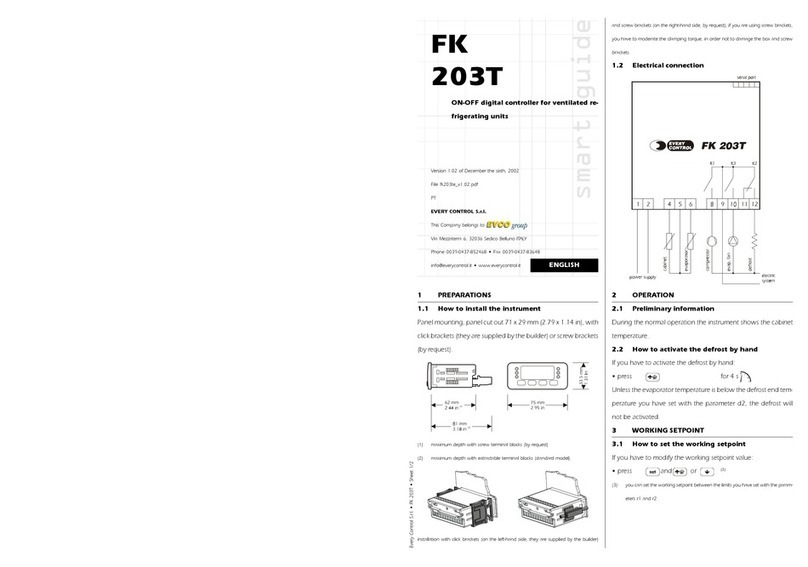
Every Control
Every Control FK 203T manual
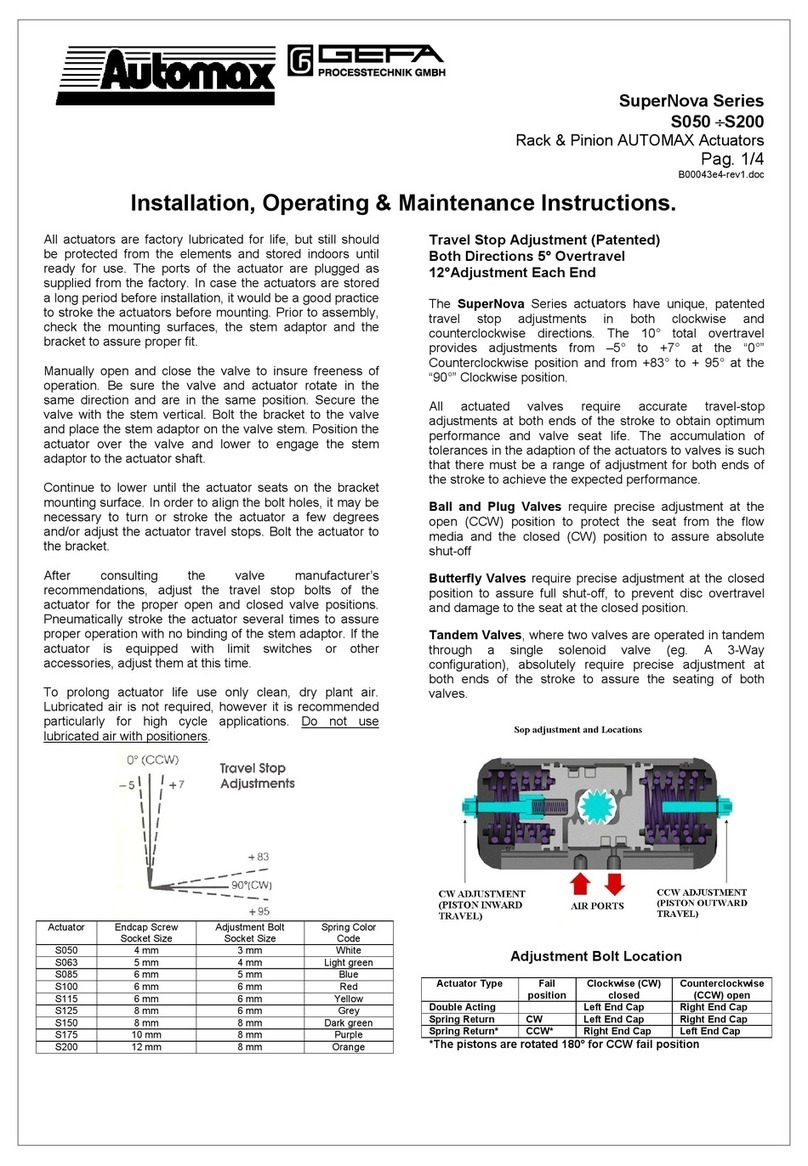
Gefa
Gefa Automax SuperNova Series Installation, operating, & maintenance instructions
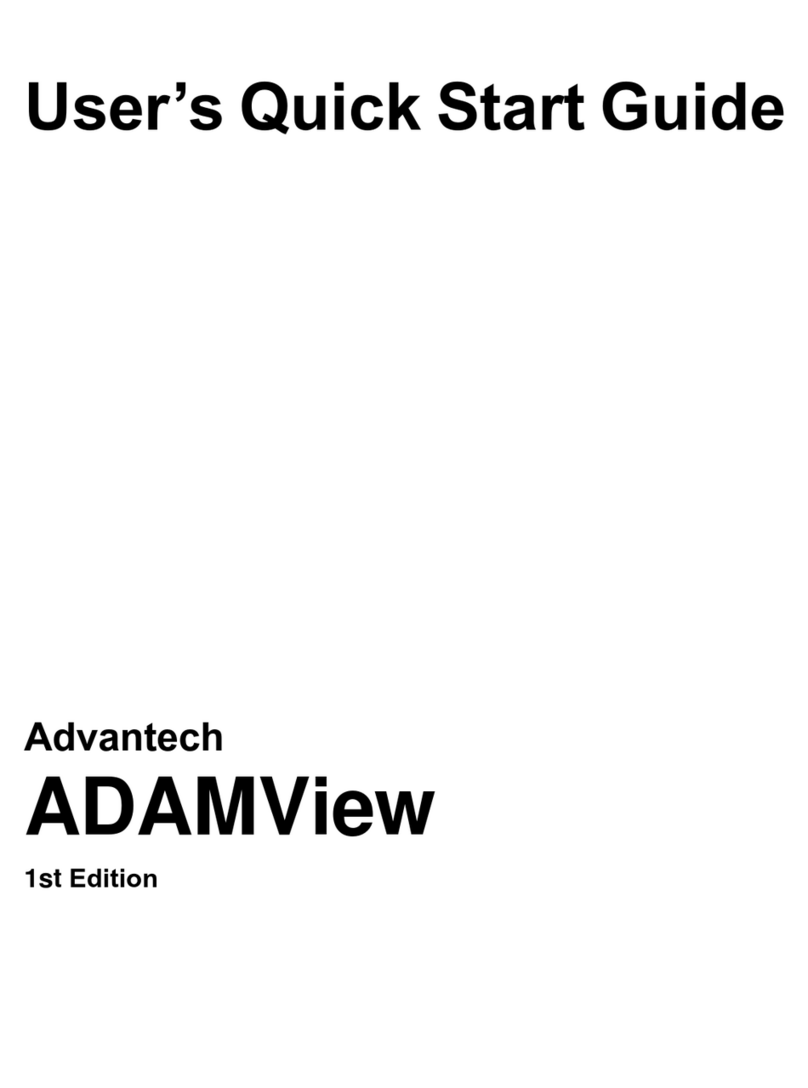
Advantech
Advantech ADAMView quick start guide
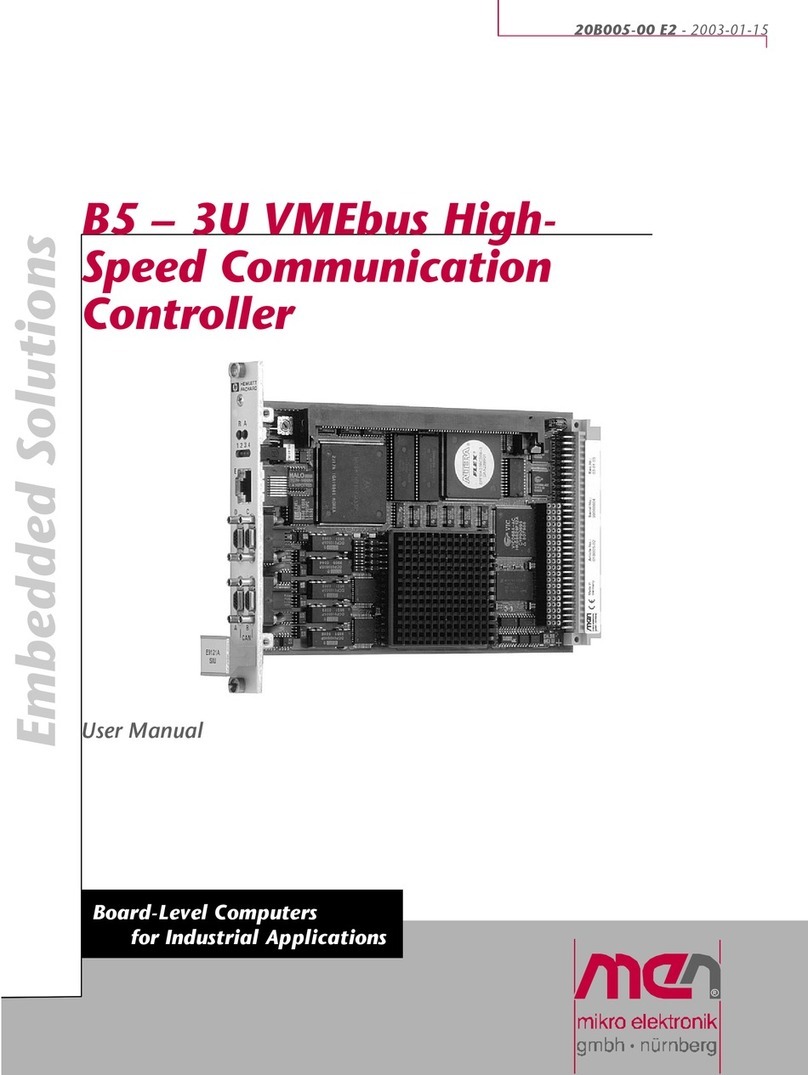
MEN Mikro Elektronik
MEN Mikro Elektronik B5 - 3U user manual

Woodward
Woodward EG-3P installation manual

Factor Electronics
Factor Electronics RVC1000 user manual