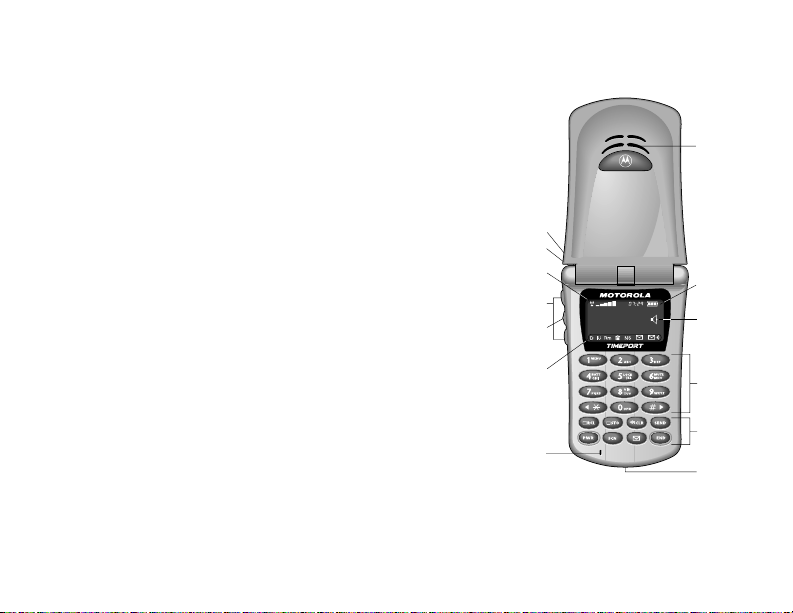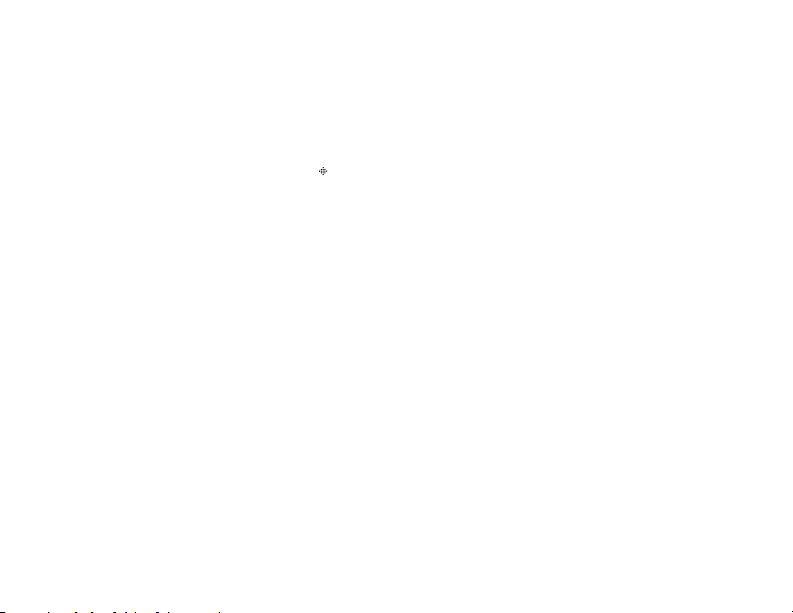4
Portable Tips
For your portable phone to operate most efficiently:
•Hold the phone as you would any other telephone with the antenna pointed up
and over your shoulder.
•Do not touch the antenna unnecessarily when using the phone in the Portable
Mode. Contact with the antenna affects call quality and may cause the phone
to operate at a higher power level than otherwise needed.
Attaching the Handset to the Vehicle (In-Vehicle Mode)
Hold the handset with the keypad up (or BMW logo up, if the flip is closed) and align
the connector so that the white letters (“Top”) on the connector are also up. Push the
connector gently into place in one smooth motion. Don’t force the connection. It will
go together only one way.
Note:
If you return the handset to the eject box, but neglect to plug it in, you will not
be able to enter Telephone Mode, or if in Telephone Mode, telephone controls from
the Steering Wheel, Radio/Navigation Unit and/or On-Board Monitor will be disabled.
Attach the coilcord and proceed.
T Portable QRB.fm Page 4 Thursday, December 14, 2000 2:28 PM