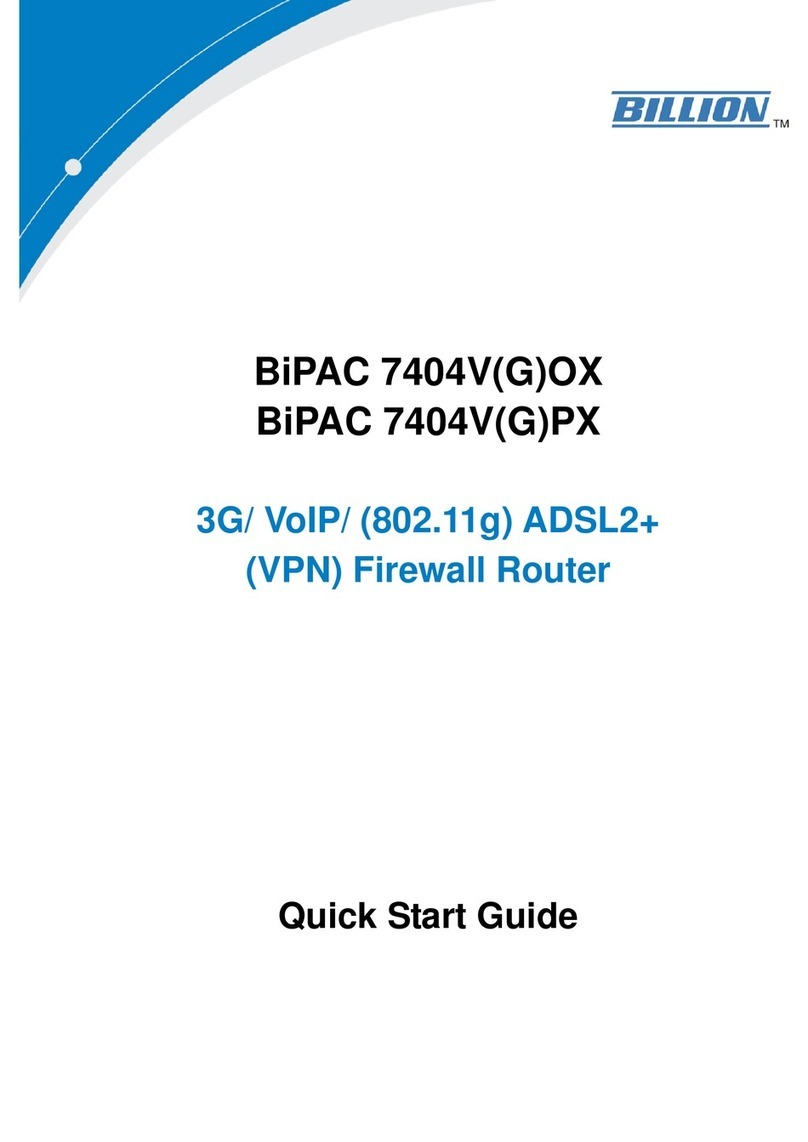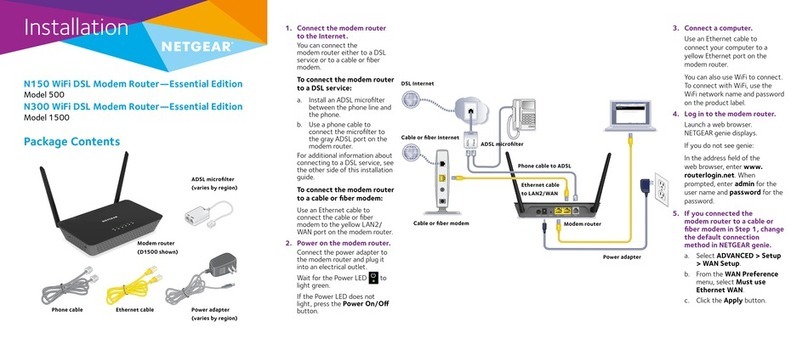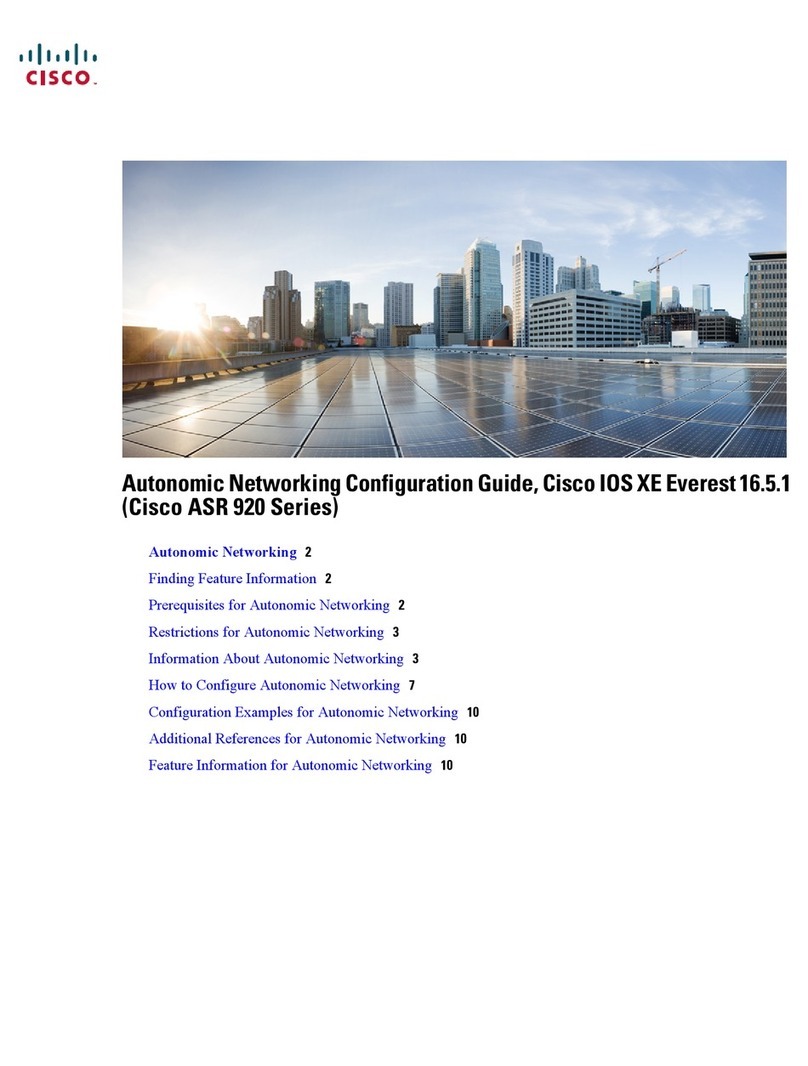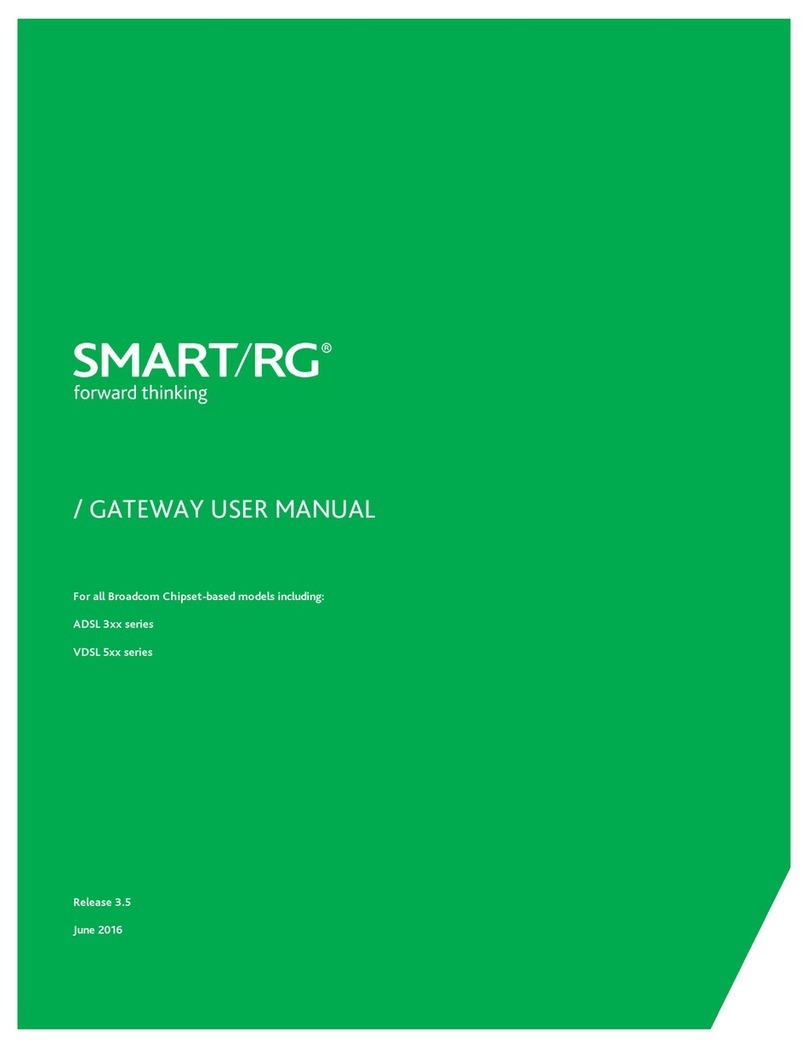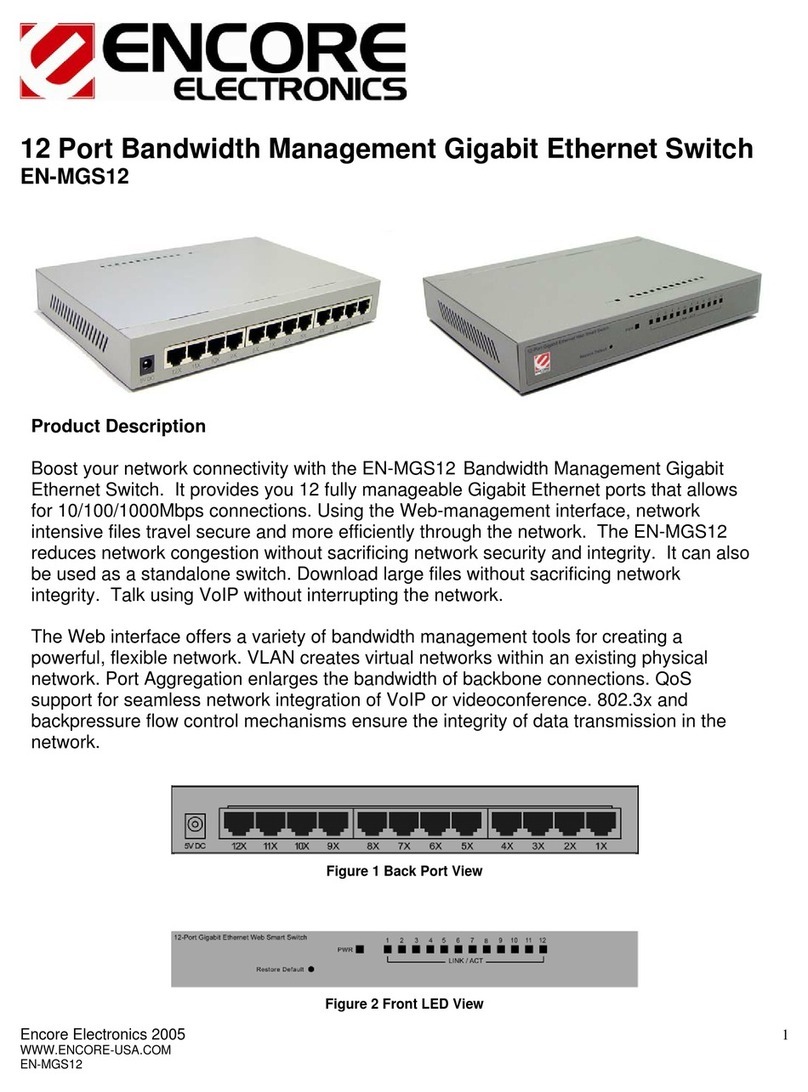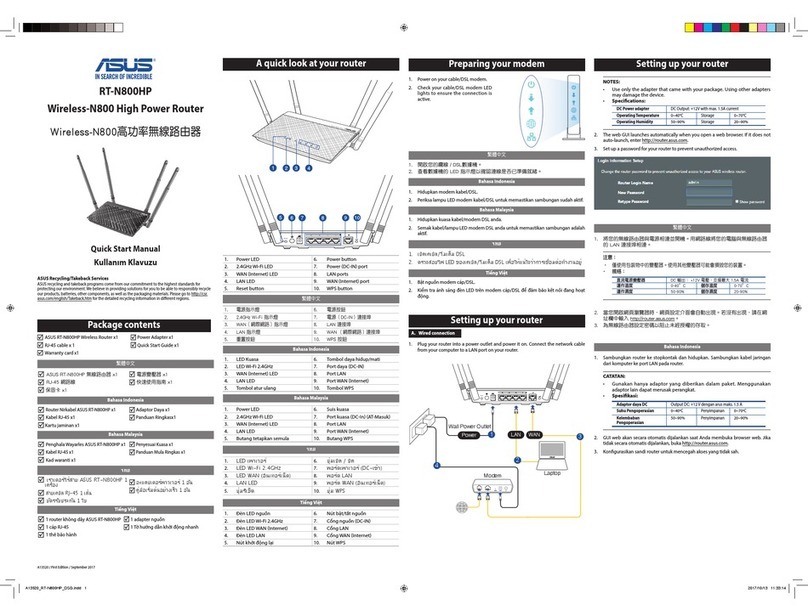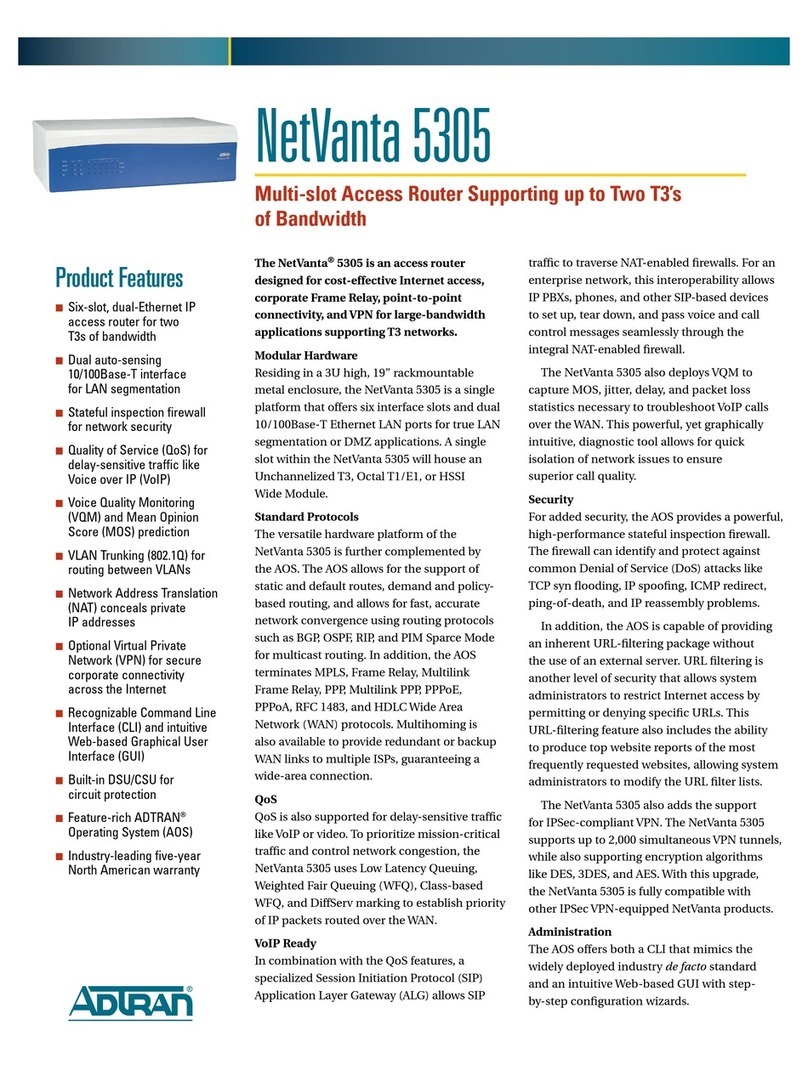BobsCNC E4 User manual

Page 1
E4

Page 2
·································································································4
Safety First
·······························································································5
Required Tools
Good Ideas
For More Informaon
···············································································6
·························································7-17
Wood Components (included with the kit)
Required Hardware (included with the kit)
Illustrated Steps
···································································18-38
Wood Components (included with the kit)
Required Hardware (included with the kit)
Illustrated Steps
·········································································39-46
Wood Components (included with the kit)
Required Hardware (included with the kit)
Illustrated Steps
········································································47-58
Wood Components (included with the kit)
Required Hardware (included with the kit)
Illustrated Steps
···············································59-63
·····································································64-67
Wood Components (included with the kit)
Required Hardware (included with the kit)
Illustrated Steps
································································68-72
Wood Components (included with the kit)
Required Hardware (included with the kit)
Illustrated Steps

Page 3
··························································································73-77
Wood Components (included with the kit)
Required Hardware (included with the kit)
Illustrated Steps
·····················································································78-86
Tips to Keep Your Controller From Being Damaged.
················································································87-91
……………………………………………………………………………………...92
················································93
···························································································94
……………………………………………………………………………….. 95
···································································································96-102
Warranty and Return Policy ··································································96
Miscellaneous Parts List········································································97
Diagram for Plywood Components ·······················································98 -102

Page 4
Specifications
The E4 CNC Router has the following features:
• Rigid laser cut frame.
• Fully supported rail system with SG20U bearings.
• GT2 belt drive on X and Y axis.
• 5/16-18 coupler nut on the Z axis.
• Home switches on all axes.
• MDF T-Slot Spoilboard with T-Nut inserts.
The assembled footprint:
Length: 30" (630 mm)
Width: 37.2" (945 mm)
Height: 18.9" (480 mm)
Assembled Weight:
32 lbs.
Cung Area:
X: 24" (610 mm)
Y: 24" (610 mm)
Z: 3.3" (85 mm)
your
Routers have a high voltage power supply and use bits that spin at 30,000
rpm with cung edges that are hazardous. The operator must understand
these hazards and is responsible to take appropriate safety precauons be-
fore operang the Router.

Page 5
• Two ½” end wrenches to ghten Z Bearing nuts.
• A pair of long nose pliers to hold the nuts.
• Diagonal Cuers or sharp knife to trim nylon es.
• Calipers or measuring tape to measure part placement.
• Small standard screwdriver to connect electronics.
• Small Phillips screwdriver to mount home switches and stepper motors.
• Medium Phillips screwdriver to build the main components.
• Sand paper to remove laser marks on the faces.
• M4 Star Driver for DeWalt disassembly.
• LOCTITE® 243 thread lock (ngernail polish can be used as a substute).
• Wood Glue (e.g. Titebond®) for Spoilboard Assembly
To operate the E4 CNC Router you will need:
7/16” & 5/8” wrench to change router bits.
Computer with control soware for GRBL.
Material for Project.
1/8” or 1/4” Router bits.
Dry lubricaon (e.g., graphite, Teon® or silicon spray).
Tools you may need for the electronic setup include:
Mulmeter to correctly connect the power supply and stepper motors. A mulmeter is a good tool to have for general
electronic trouble shoong.
Getting Started
• We recommend using a large at, clean working surface for assembling your E4.
• All screws (unless noted) should be installed snug, then rotated one 1 to 2 1/2
turns.
• Light sanding of the wood surfaces will clean up the marks made by the laser.
• Painng or applying stain with a clear coat will give added protecon to the wood
components.
• During assembly try placing 1 inch strips of blue painters tape behind the T-Slots to
hold the nuts in place during assembly.
*For More Information: Click on the Links

Page 6
Short Zip Tie
Long Zip Tie
M5
Washer
5/16”
-

Page 7
5/16”

Page 8

Page 9

Page 10
“” -

Page 11

Page 12

Page 13
.
be careful not to remove
spindle sha
’
-

Page 14

Page 15

Page 16

Page 17

Page 18
5/16”

Page 19
1” -
-

Page 20
Table of contents
Popular Network Router manuals by other brands

ZyXEL Communications
ZyXEL Communications AX Series user guide

D-Link
D-Link DIR-506L Quick installation guide

AudioCodes
AudioCodes Mediant 500L MSBR Hardware installation manual
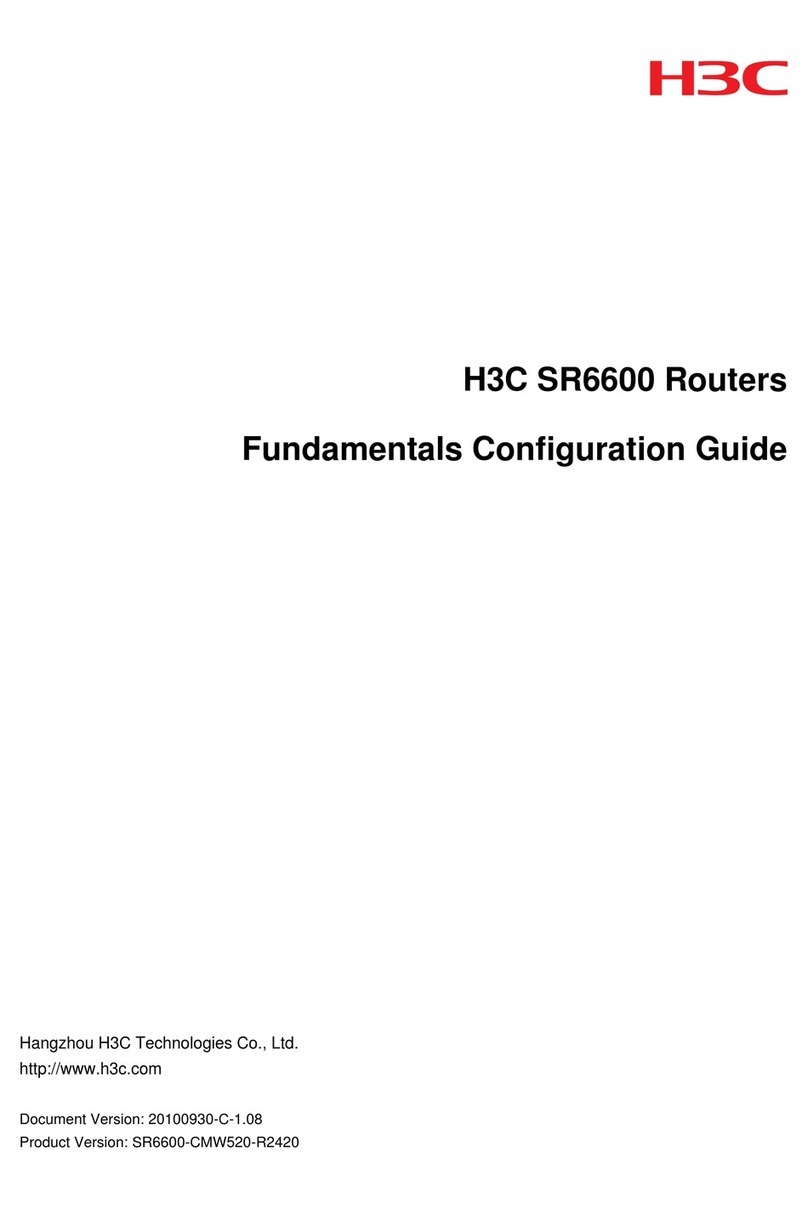
H3C
H3C SR6600 SPE-FWM Fundamentals configuration guide

Advantech
Advantech ICR-4453W Start guide
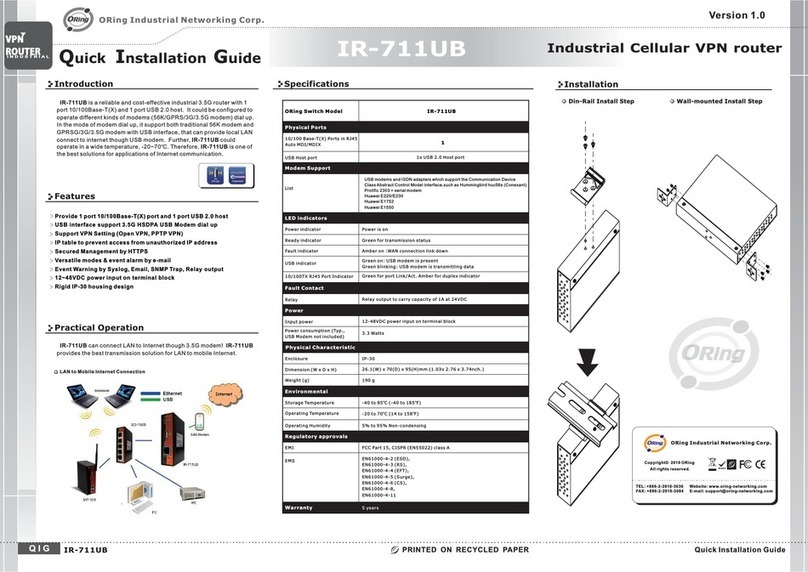
ORiNG
ORiNG IR-711UB Quick installation guide