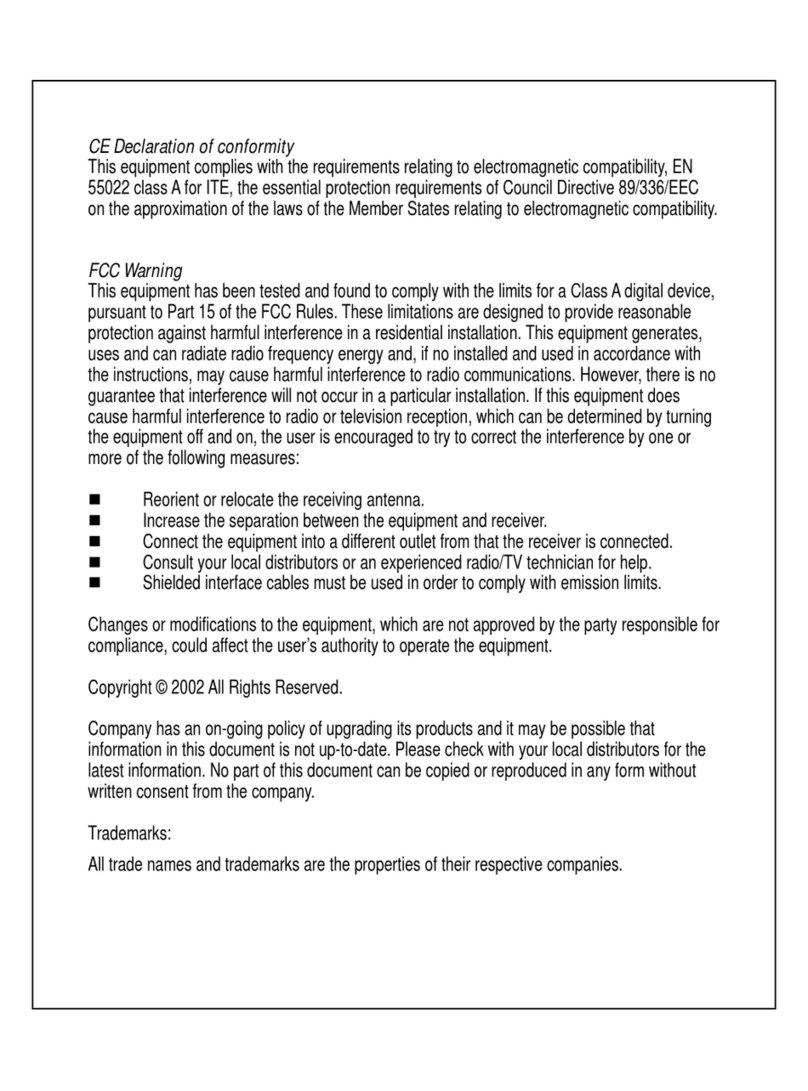Encore EN-MGS12 User manual
Other Encore Network Router manuals

Encore
Encore ENH916P-NWY User manual
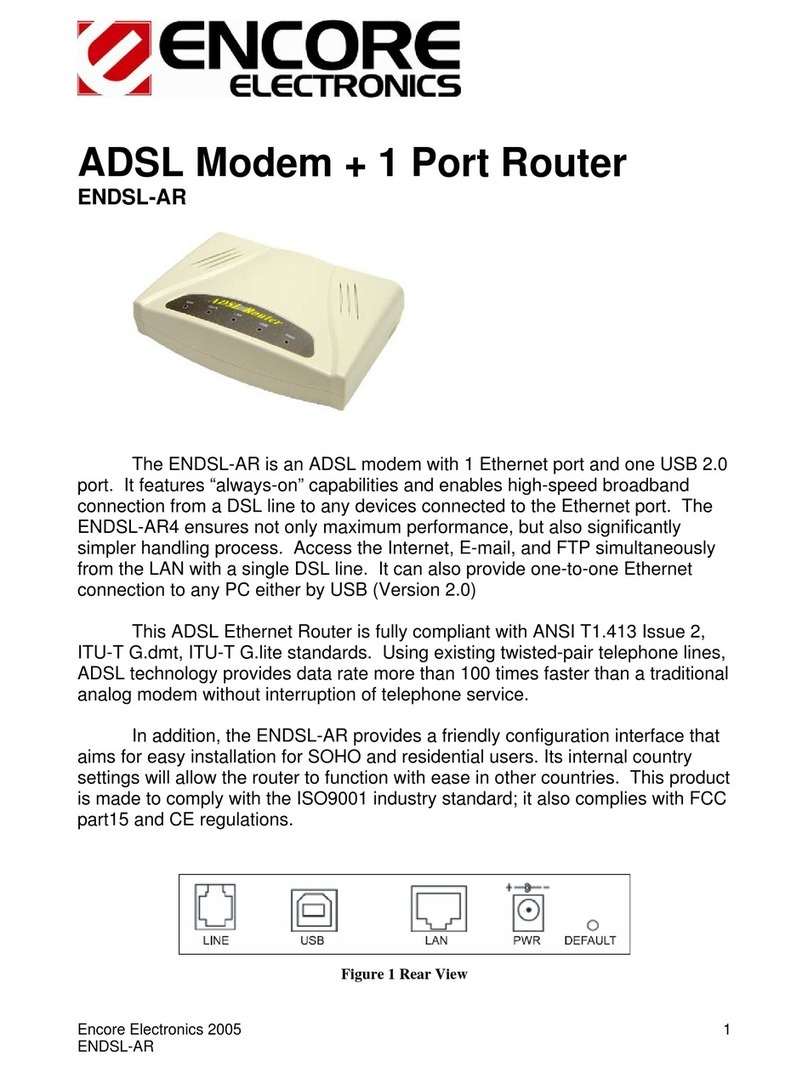
Encore
Encore ENDSL-AR User manual

Encore
Encore EN-4000 User instructions

Encore
Encore ENDSL-A2+R2 User manual
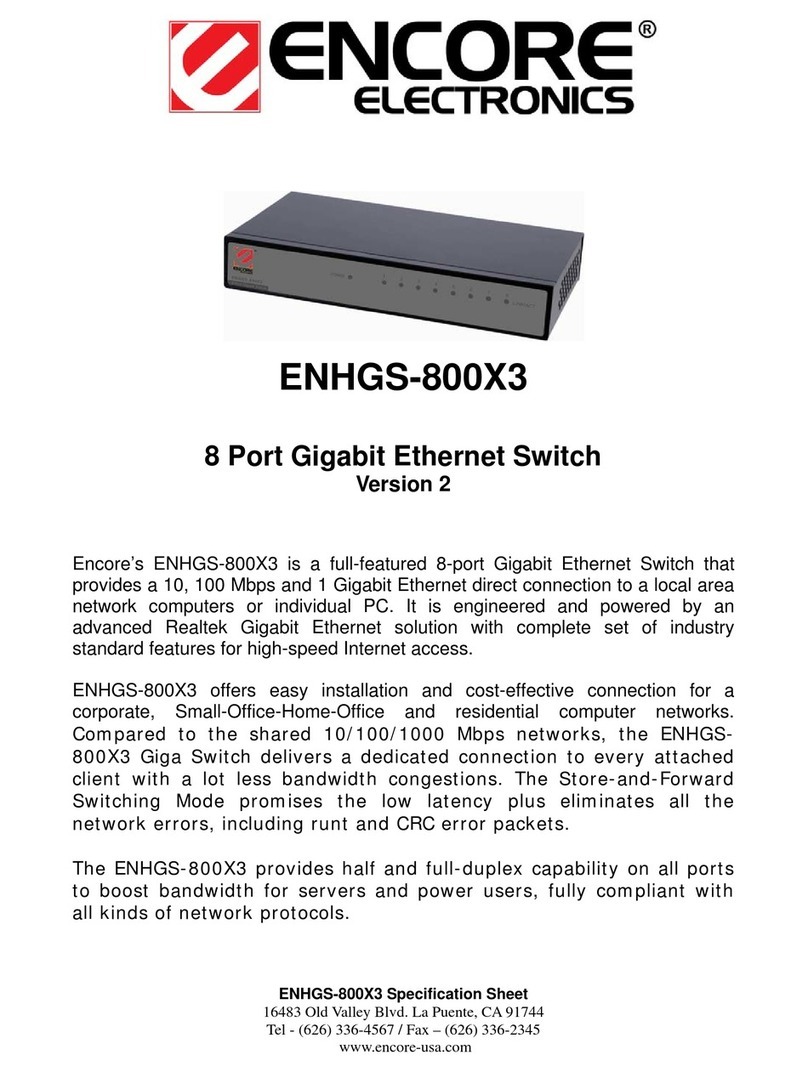
Encore
Encore ENHGS-800X3 User manual

Encore
Encore EN-2000 User manual

Encore
Encore ENH908-NWY User manual
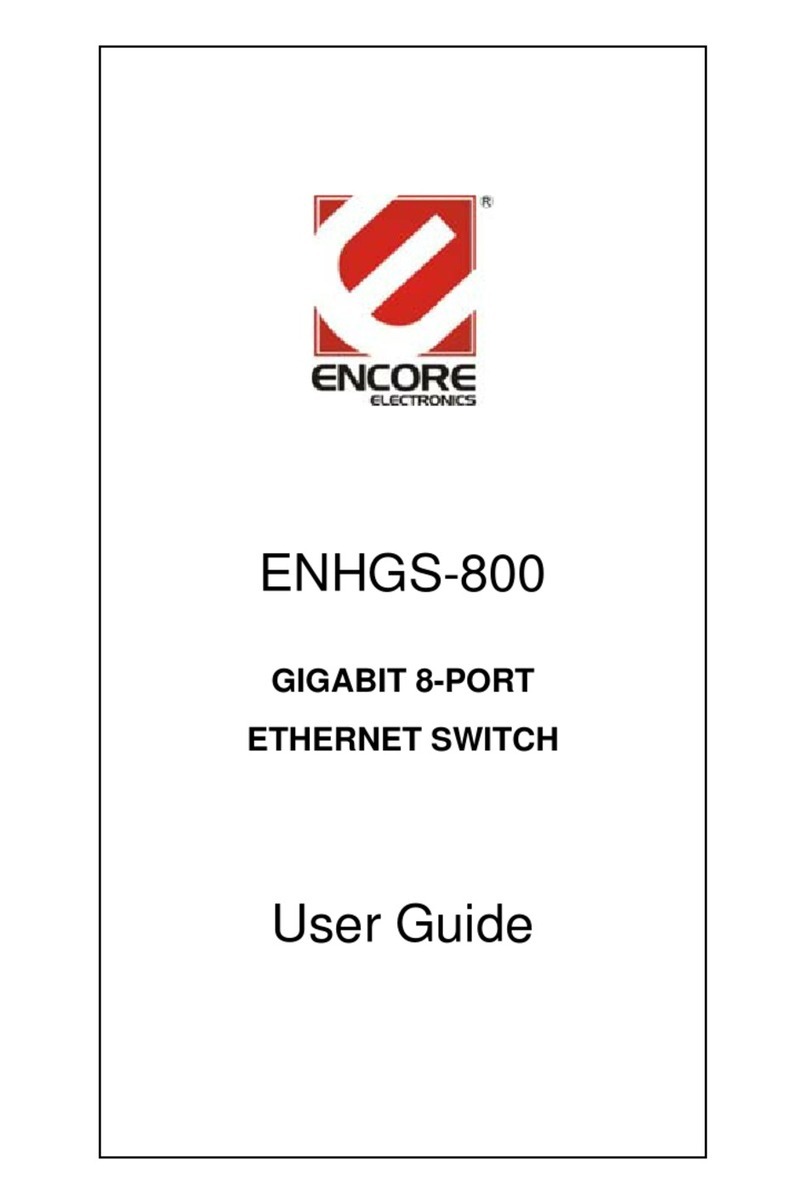
Encore
Encore ENHGS-800 User manual

Encore
Encore ENH924-AUT User manual

Encore
Encore ENHWI-1AN42 User manual
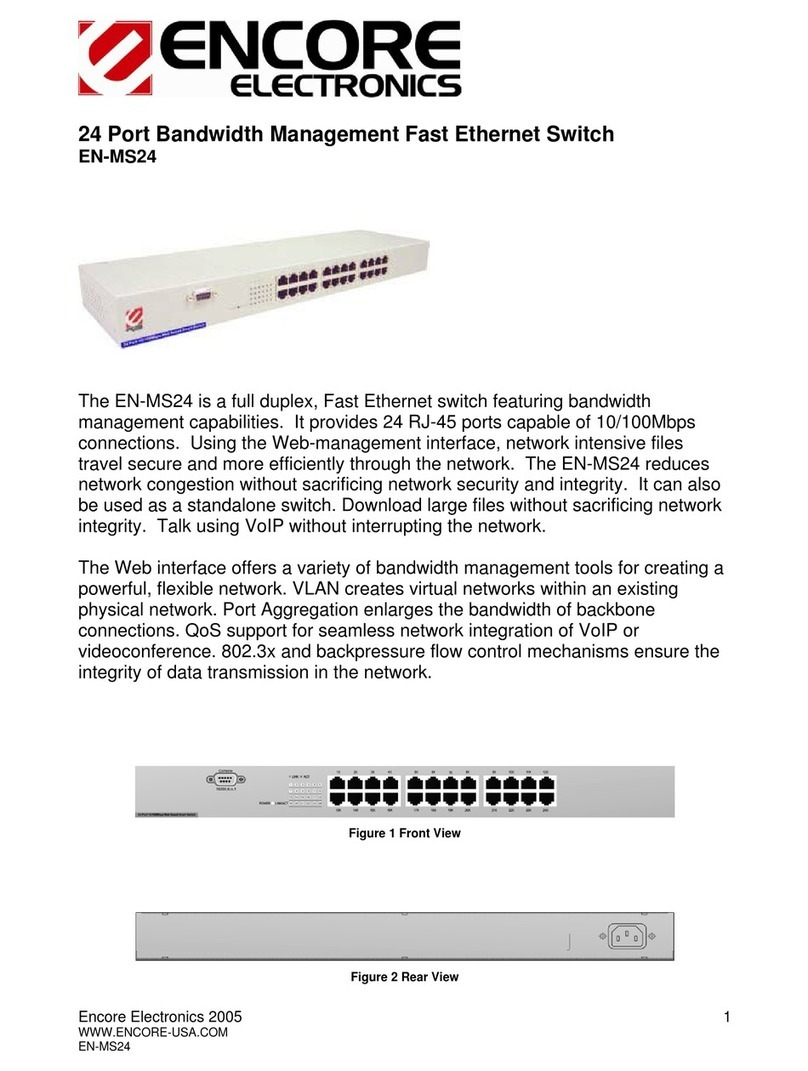
Encore
Encore EN-MS24 User manual

Encore
Encore ENH916P-NWY User manual

Encore
Encore ENDSL-A2+WIGX2 User manual

Encore
Encore ENHWI-G2 User manual
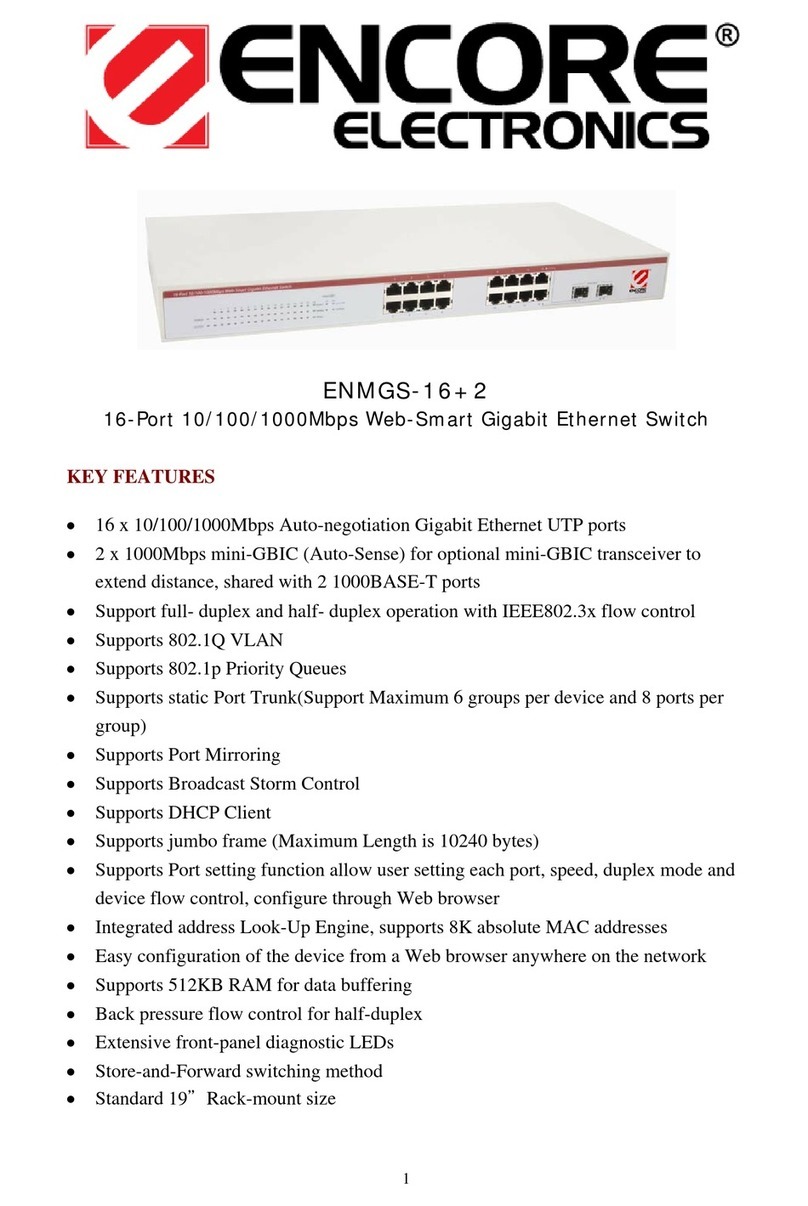
Encore
Encore ENMGS-16+2 User manual
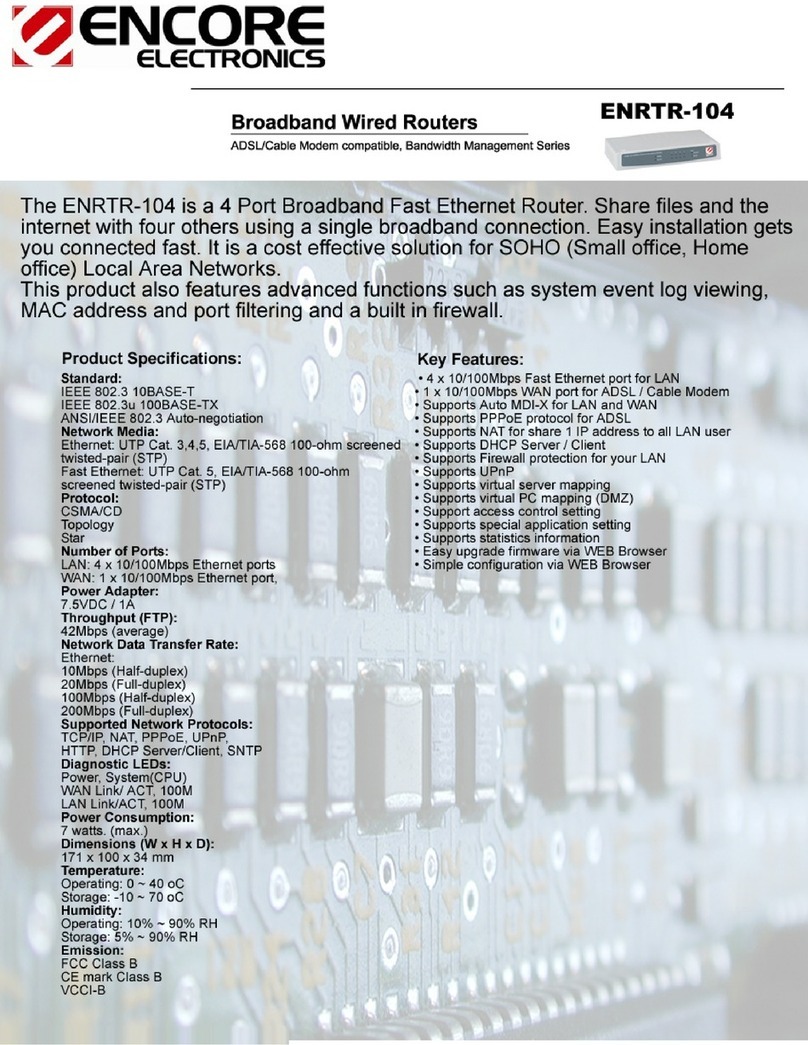
Encore
Encore ENRTR-104 User manual
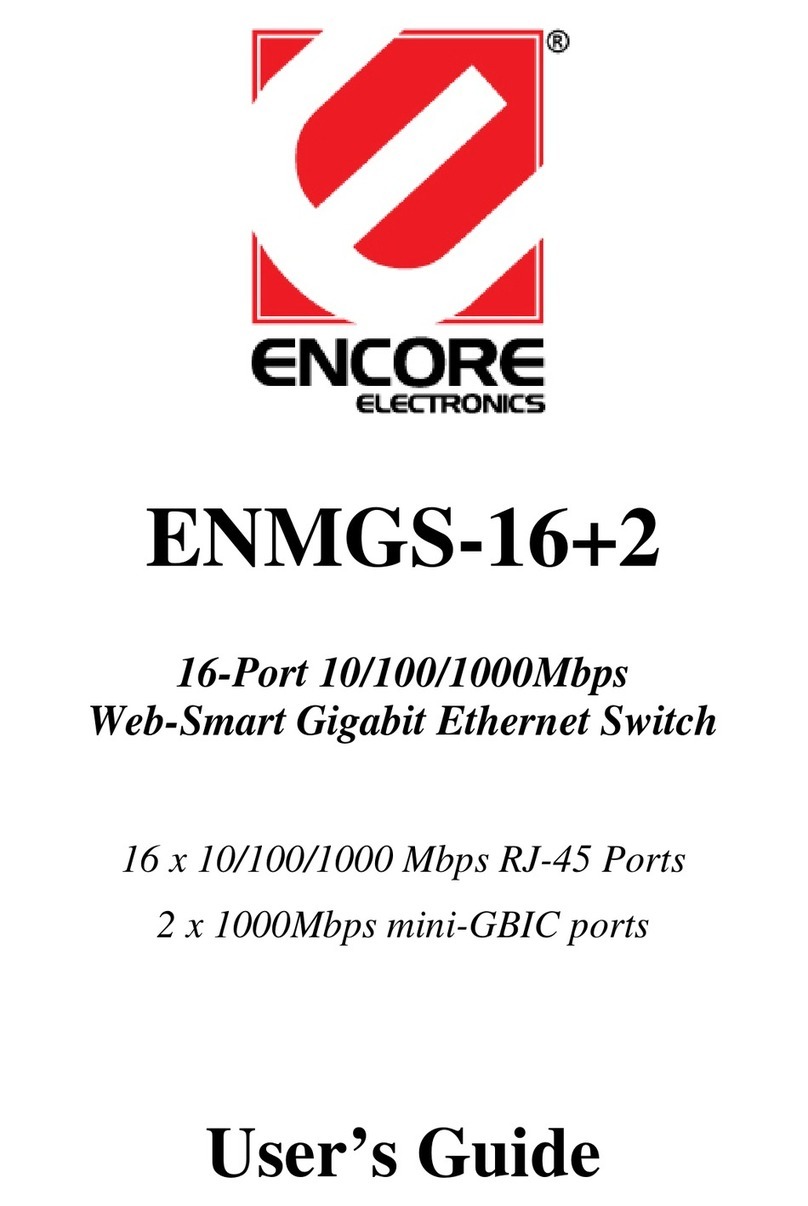
Encore
Encore ENMGS-16+2 User manual

Encore
Encore ENHWI-G2 User manual

Encore
Encore ENDSL-AR User manual
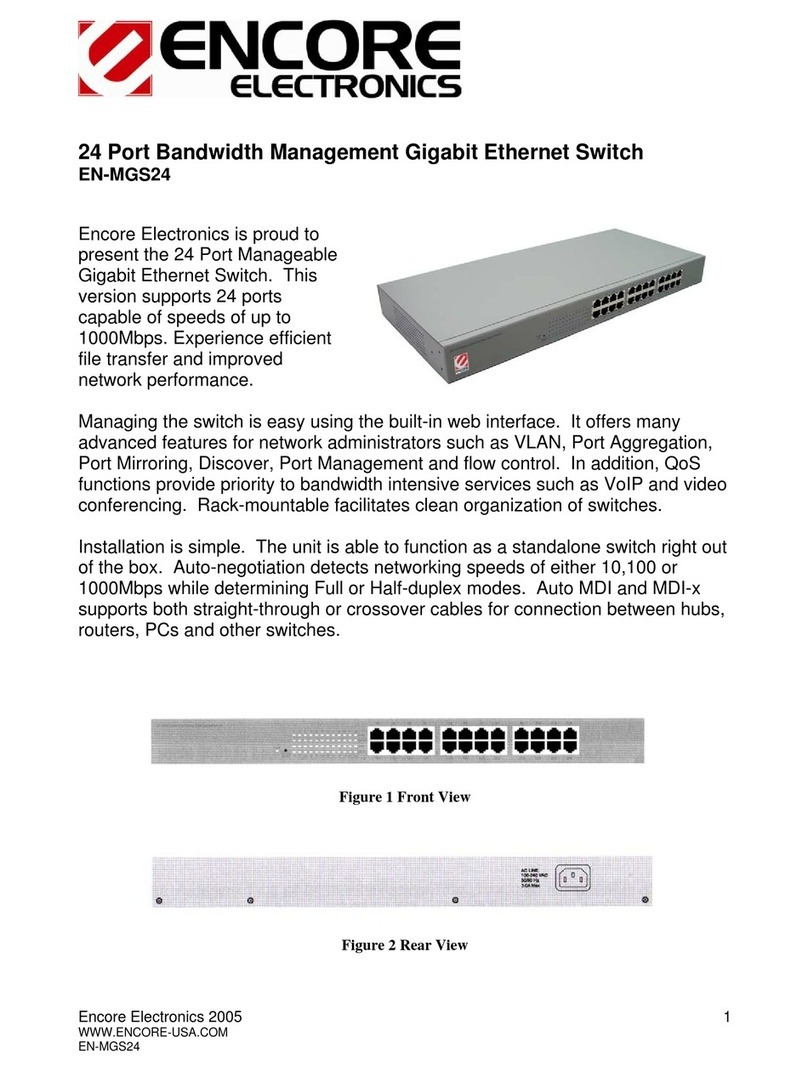
Encore
Encore EN-MGS24 User manual