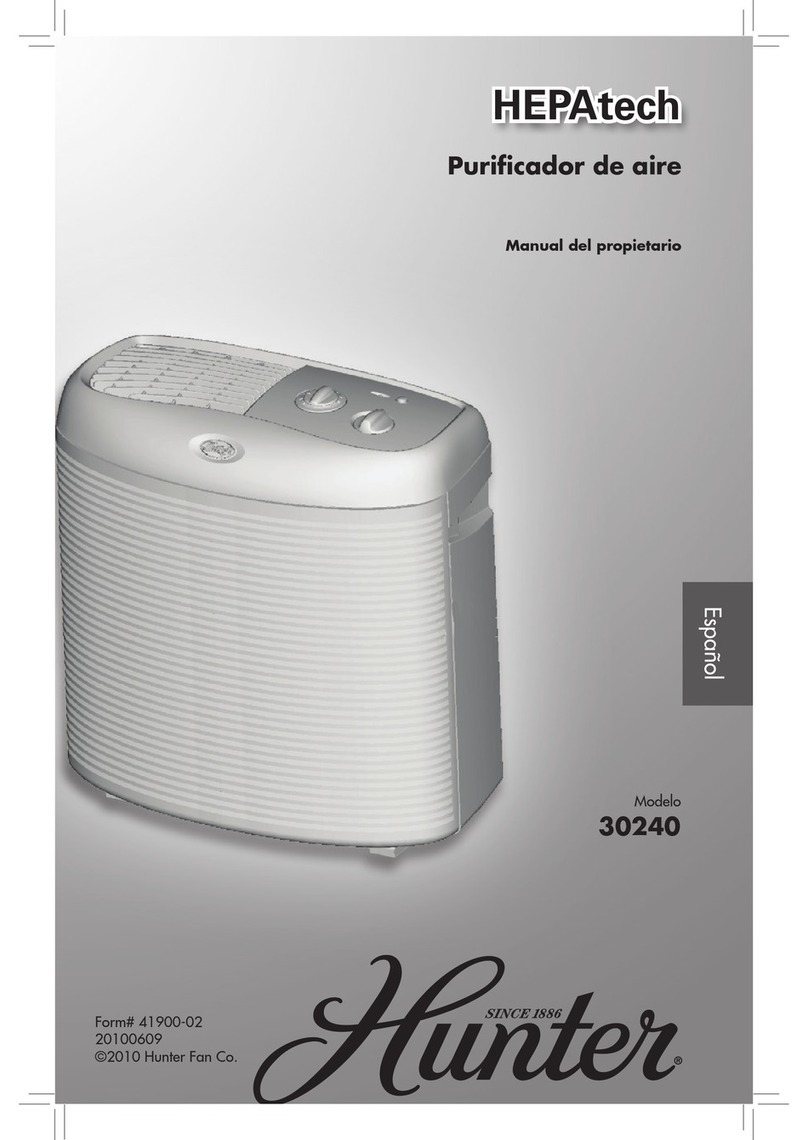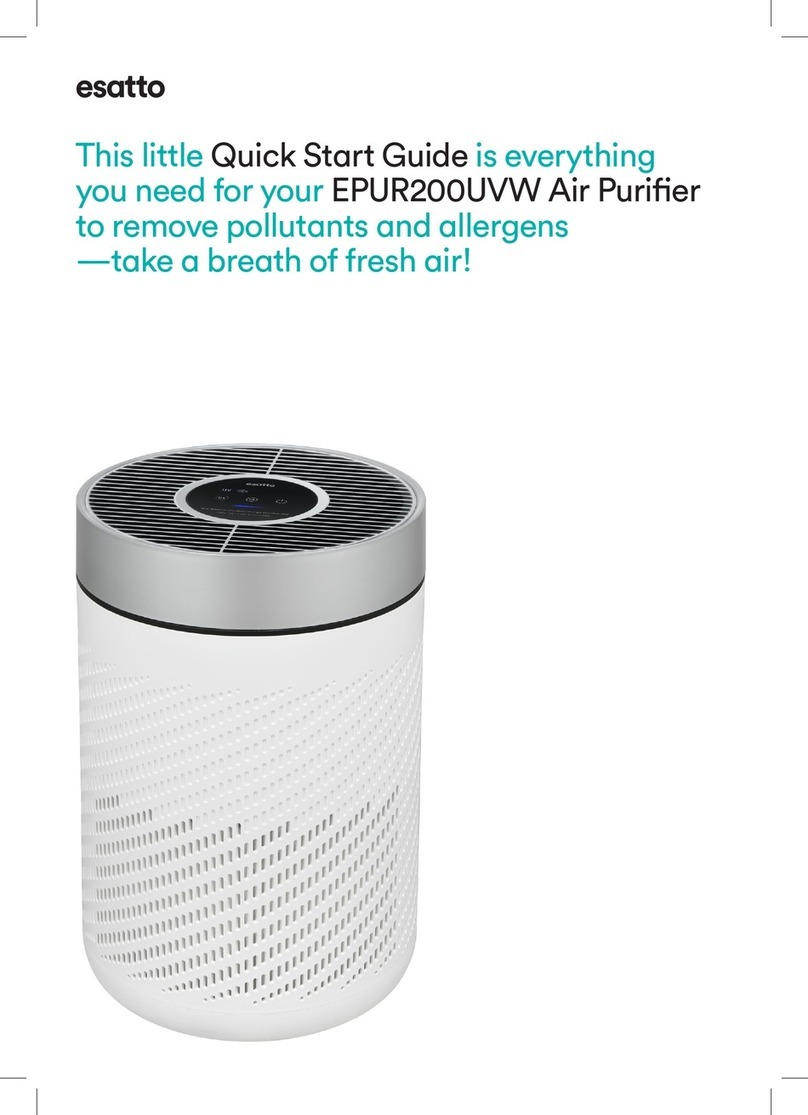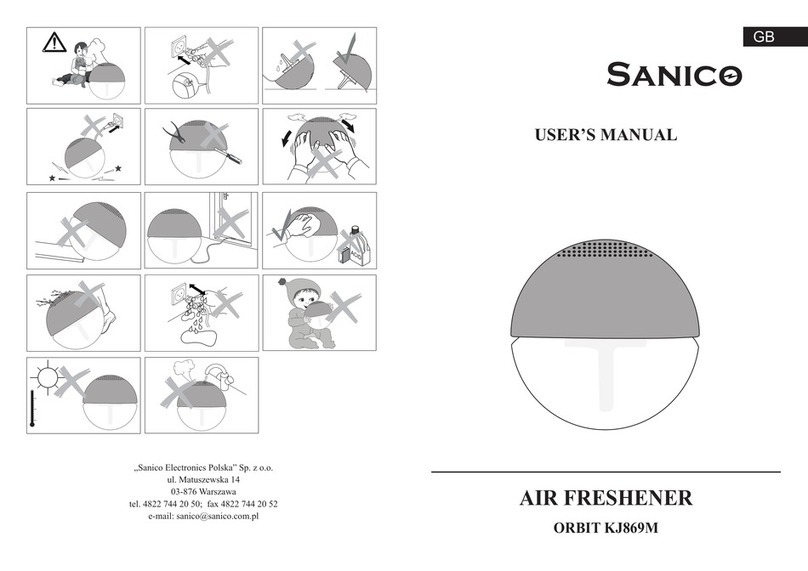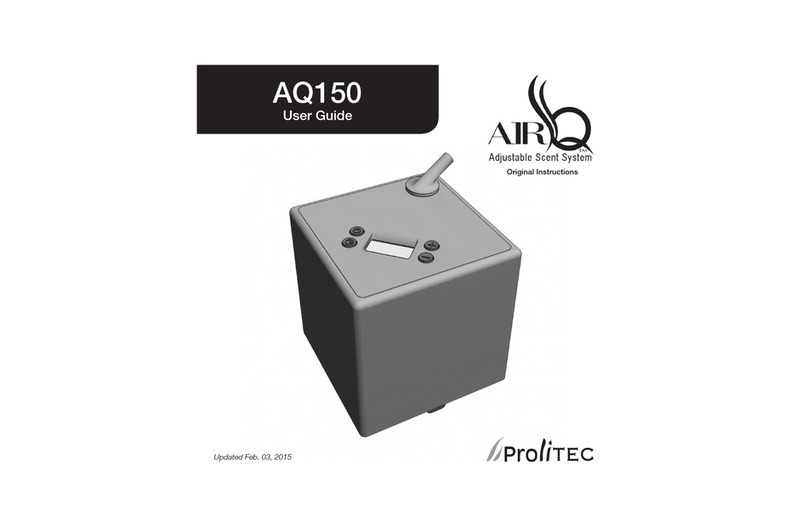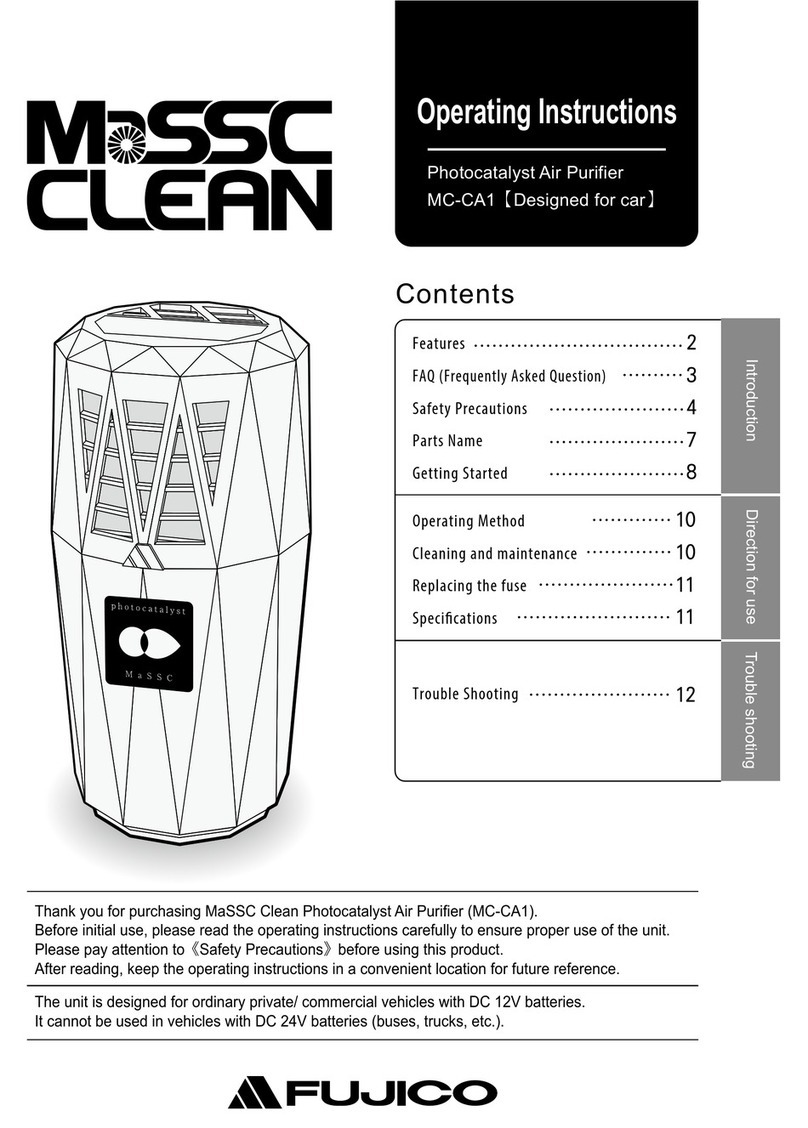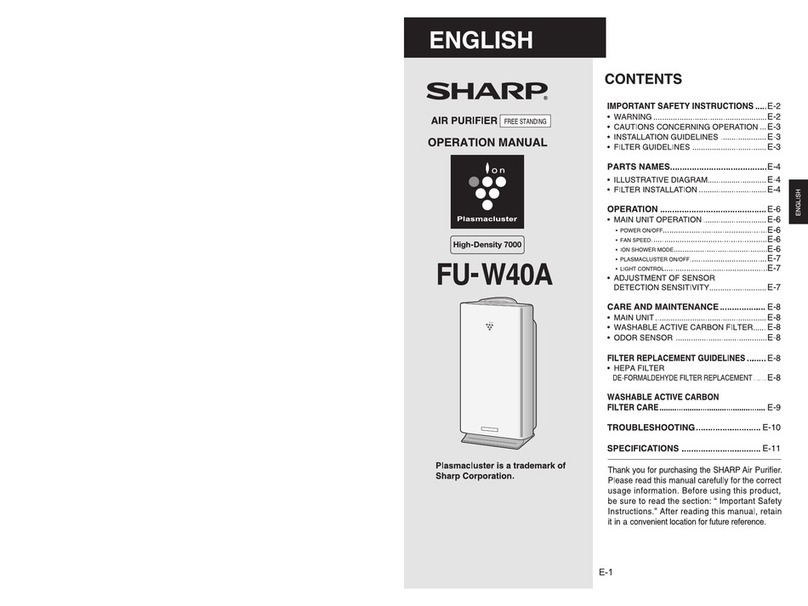Boca FCDS-03C User manual
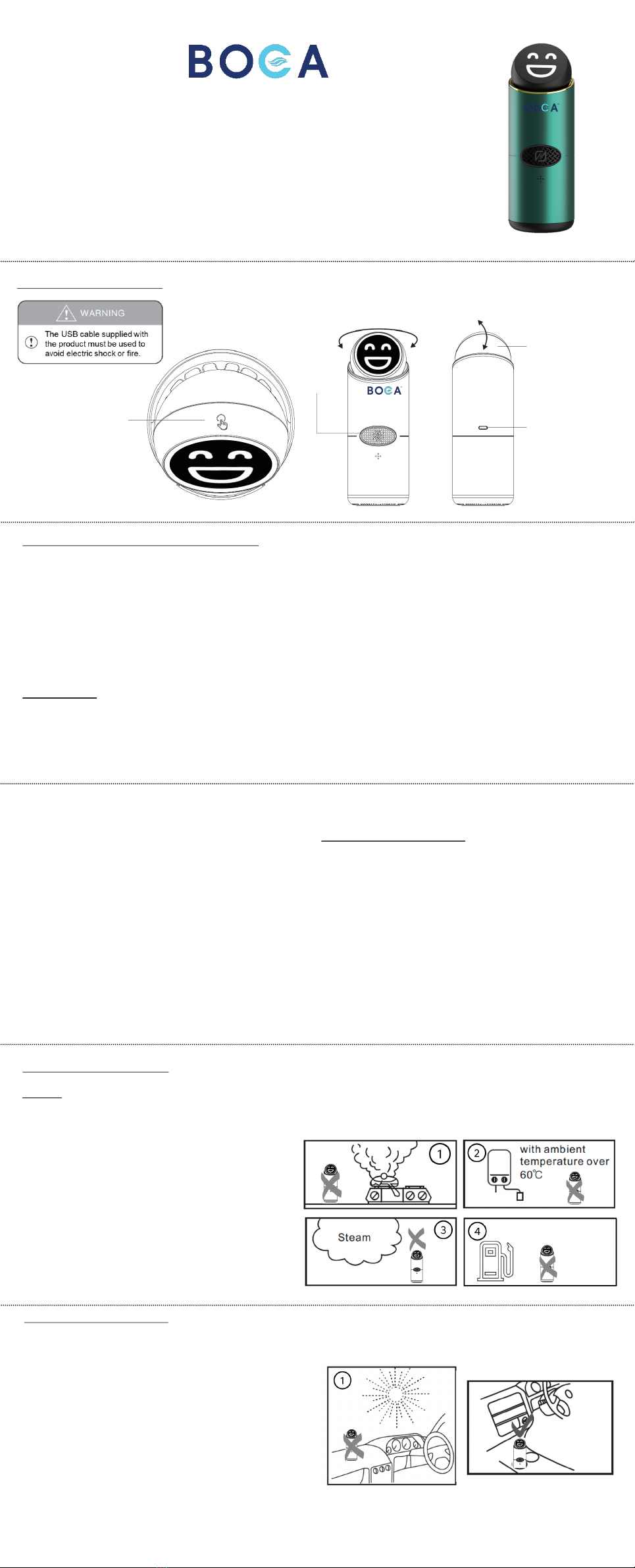
IMPORTANT SAFETY INSTRUCTIONS
Please read all instructions before use to reduce the risk
of damage, injury, fire, traffic accident (when using in a
motor vehicle), electric shock or damage.
KEEP THESE INSTRUCTIONS IN THE SAFE PLACE
FOR FUTURE REFERNCE
Use your device safely by following the instructions in
this guide.
General Safety
•DO NOT use the device if it has been dropped,
damaged, dropped in water left outdoor for an
extended period, is defective or malfunction.
•DO NOT use input power source other than 5V.
•DO NOT use the USB cable if there is any sign of
damaged.
•DO NOT leave the device connected to a power source for
long period.
•DO NOT touch any part of the device with wet hands, wet
the device or charge the device on wet or damp surfaces
•DO NOT use the device outdoor.
•DO NOT use a defective device or attempt to repair/adjust
any electrical or mechanical functions, this may cause
danger and void the warranty.
•DO NOT clean the device when connected to power source.
•DO NOT spray water, air fresheners, perfumes, or oils on or
near air inlet / outlet.
•DO NOT place the device near a combustible material such
as lighted cigarette, insect repellents, burning incense, toxic
fumes, flammable dust, gas appliances, fireplaces, stoves,
candles, or oxygen tanks. Always ensure the device in
operating mode is at least 1.5 m clear of any other device
that expels air or similar substances such any
oxygen support breathing apparatus.
•DO NOT use the device in the proximity of exposed
oil or flammable gas including but not limited to petrol
or gas refill stations or similar.
•DO NOT allow children or people with reduced
physical or mental capabilities to use or clean the
device.
•DO NOT let children play with the device or its
packaging including plastic bag. Children must be
supervised around the device in the operating mode
to help keep them safe.
•DO NOT put fingers or any objects into the air
inlet/outlet of the device.
•DO NOT cover, lean or sit on the device or put any
objects on top of the device.
•DO NOT block/obscure the air inlet or outlet. Keep
free of anything that could reduce airflow.
•DO NOT use the device for commercial purposes.
This device is for household and personal use only.
•TURN OFF the device when operation is not required.
When using in motor vehicle
•DO NOT place the device in any position that obstructs
the driver’s view, hinders driving, or poses danger to
passengers.
•Driver MUST NOT activate any functions on the device
while in driving mode.
•DO NOT allow the USB cable in near proximity of driver
access to vehicle control functions such as the steering
wheel, brake pedal, seat rail or gear shift.
•ALLOW adequate clearance for forward and backward
movement, rotation or tilt of seats when attaching the
USB cable.
•CHECK before vehicle is in motion that all electronic
components in the motor vehicle function properly after
the USB cable is connected. ( such as brakes, lights,
blinkers, warning light etc).
GENERAL OPERATION
General
•ALWAYS place the device on the flat surface.
•ALWAYS close surrounding windows when the
device is turned on for optimal performance.
•ALWAYS use the supplied USB cable.
•ALWAYS fully insert the USB cable to the power
source when charging.
•ALWAYS remove the USB cable from the device
when not in use.
•STORE USB cable in the safe place when not
in use.
•AVOID use in places with oily smoke or heavy air
contaminants such as kitchen (1).
When using in motor vehicle
•AVOID placing the device exposed to direct sunlight (1).
•AVOID placing the device on the vehicle dashboard (1).
•AVOID placing the device near the vehicle remote key
fob.
•AVOID placing the device near the glass and antenna.
•AVOID leaving the device in the vehicle in the operating
mode when not in use.
•AVOID putting the device in the door cup holder.
•ALWAYS wipe the area around the air inlet and air outlet
with dust absorbing cloth when used regularly and never
apply any cleaning agent..
•KEEP the device away from obstruction to the air inlet
and outlet vent.
•ALWAYS unplug the USB cable before leaving the
vehicle as the device may keep running even after the
car key is pulled out or the engine turned off to avoid
battery consumption.
DEVICE INFORMATION
Portable Air Sanitiser
FCDS-03C
User Guide
This user guide provides safety and operating instructions. Please read this guide carefully before using the
device. Failure to follow the instructions may lead to personal injury or property loss. Please retain the user
guide for future reference. Please fill in the Warranty Card after purchase of the device. Please keep the
original Warranty Card supplied by the distributor for future warranty claims.
•AVOID use in places with high ambient temperature (2)
•AVOID use in places with high moisture steams such
sauna and steam rooms (3).
•AVOID use in places with high combustion (4).
USB C
Charging Port
Air inlet, press
one side
to remove for
cleaning
30 degree
rotation
Soft touch
Power ON/OFF
mode
10 degree
Forward and Back
Adjustable angle

GENERAL OPERATION
1. Connect the USB cable to the device and power on, as
shown in the figure below:-
2. Turn on the power and start the device automatically.
Press and hold the power button to start or shut down the
device.
3. Work indicator description
Air inlet maintenance (approx. once every two weeks)
Gently wipe off the dust or any build up from the air inlet
with a clean soft cloth or a clean soft fine-bristle brush.
Frequency of maintenance depends on the working
environment of the device.
For a poor working environment (heavy dirt and dust),
you may need to increase frequency of cleaning and
maintenance.
(Attention)
Please do not start up the product with the filter screen of
air inlet removed. (The inhaled dust will cause
malfunction if it enters the product).
When the device not in use for extended period.
§Unplug the USB cable from the device.
§Wrap in a plastic bag and store in a dry place.
TROUBLESHOOTING
Please confirm the following content first. If you still cannot solve the trouble after performing such operation, please unplug
the USB cable from the device and contact after-sales service.
Possible Situations Check the following
Device does not work Is the device connected to the USB cable correctly and firmly?
Unpleasant odour
Is the device or filter screen dirty?
Maintenance is required.
When fog ions are generated, you may feel a trace of ozone odour, which are not harmful to
human health.
Buzz sound at
the air outlet
Such sound may occur when Fog ion are generated.
Depending on the usage environment and operation mode, the volume of the sound may differ.
This is not an abnormal phenomenon.
Shutdown Is the USB plug connected?
Please connect the USB cable to power source correctly.
Dim running
Indicator Is an input power supply with a maximum output
current of 1A or less?
Please use an input power supply with a maximum output current of 1A or above correctly.
Smaller or varying
air volume
FURTHER INFORMATION
• Environmental conditions for generation of Fog ion. It is produced from indoor air, which may not be stable due to levels
of temperature and humidity.
Indoor temperature: about 5℃-40℃
(dew point temperature: above 2℃)
Relative humidity: about 15% - 85%
• A minor trace of ozone is produced along with nano water ions. However, the amount of ozone produced is far less than
the amount of ozone existing in natural forests, and it will not cause any harm humans.
Disclaimer : Boca Portable Air Sanitiser is not medical device and is not intended to prevent, alleviate or treat
respiratory illness or infection.
DEVICE SPECIFICATION
Product model: FCDS-03C
Product name: Portable Air Sanitiser
Applicable area: 8M2
External dimension: Ø 68x190mm
Input voltage: DC5V/2A
Sound pressure level: 32dB
Fan Speed: 4500rpm
Nano water ion concentration: 805 billion /sec
Operation mode: Key Switch
USB cable: USB TYPE-A to USB TYPE-C
Weight: 340g
MAINTENANCE
Maintenance Precautions
1. Ensure the device is disconnected from power source
before maintenance.
2. To maintain the device at the optimal performance,
regular cleaning of the air inlet/outlet vent is
recommended at least once every two weeks or
whenever it is clogged by dust or dirt.
3. Gently wipe the external surfaces of the device regularly
with a clean dust absorbing soft cloth.
4. DO NOT wipe the device with a coarse cloth, it may
cause surface damage to the device.
5. DO NOT use cleaning agents of any kind which may
cause malfunction of the device.
This product is manufactured for BOCAIR Pty Ltd (ABN: 45 659 929 772), Exclusive distributor
for Australia and New Zealand.
support@bocair.com.au
www.bocair.com.au
BOCA Sanitiser
Table of contents