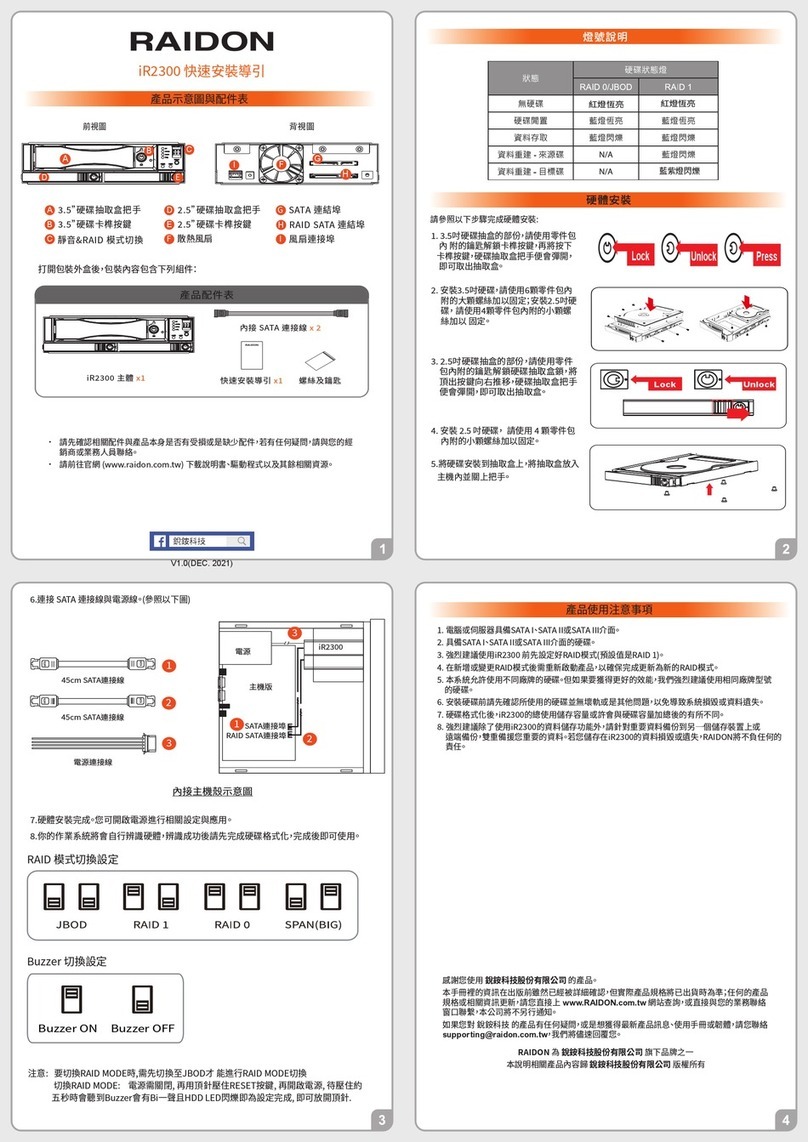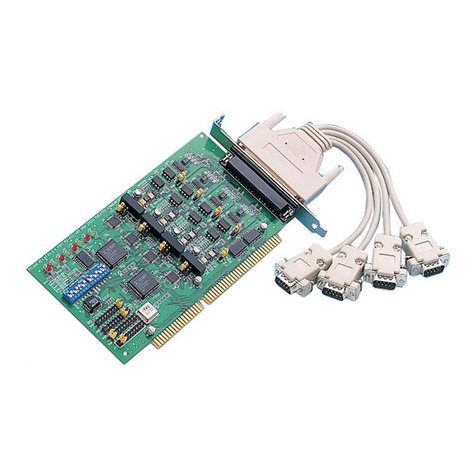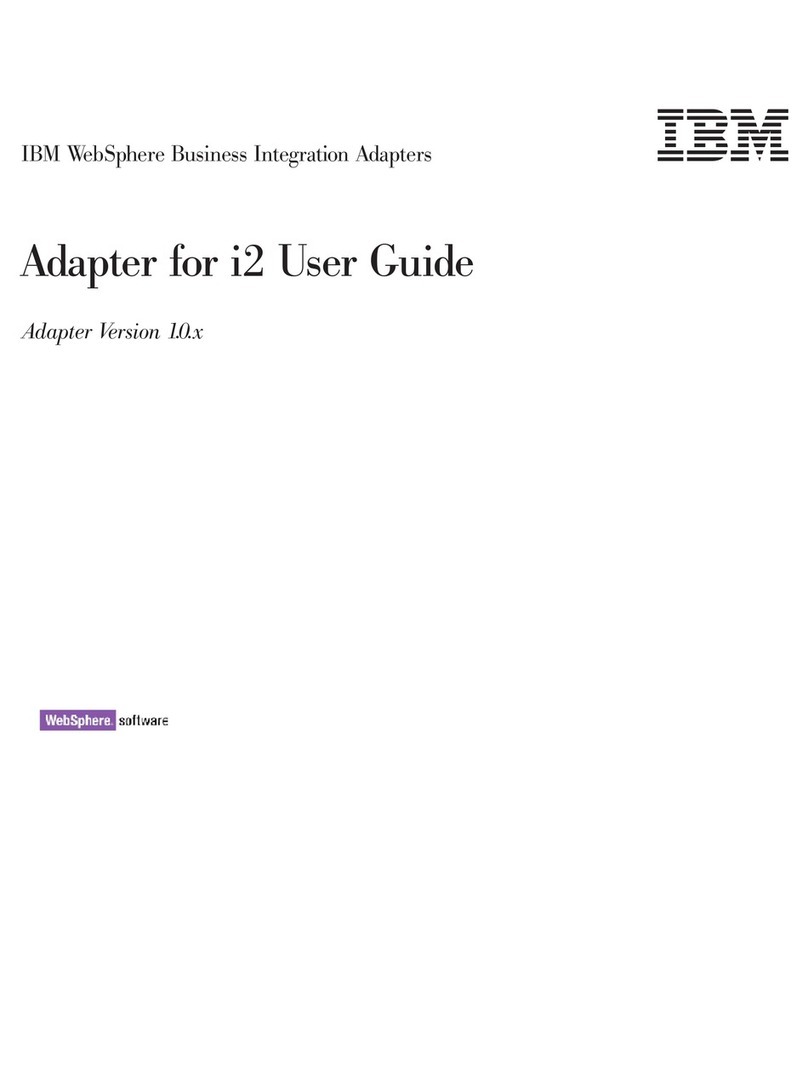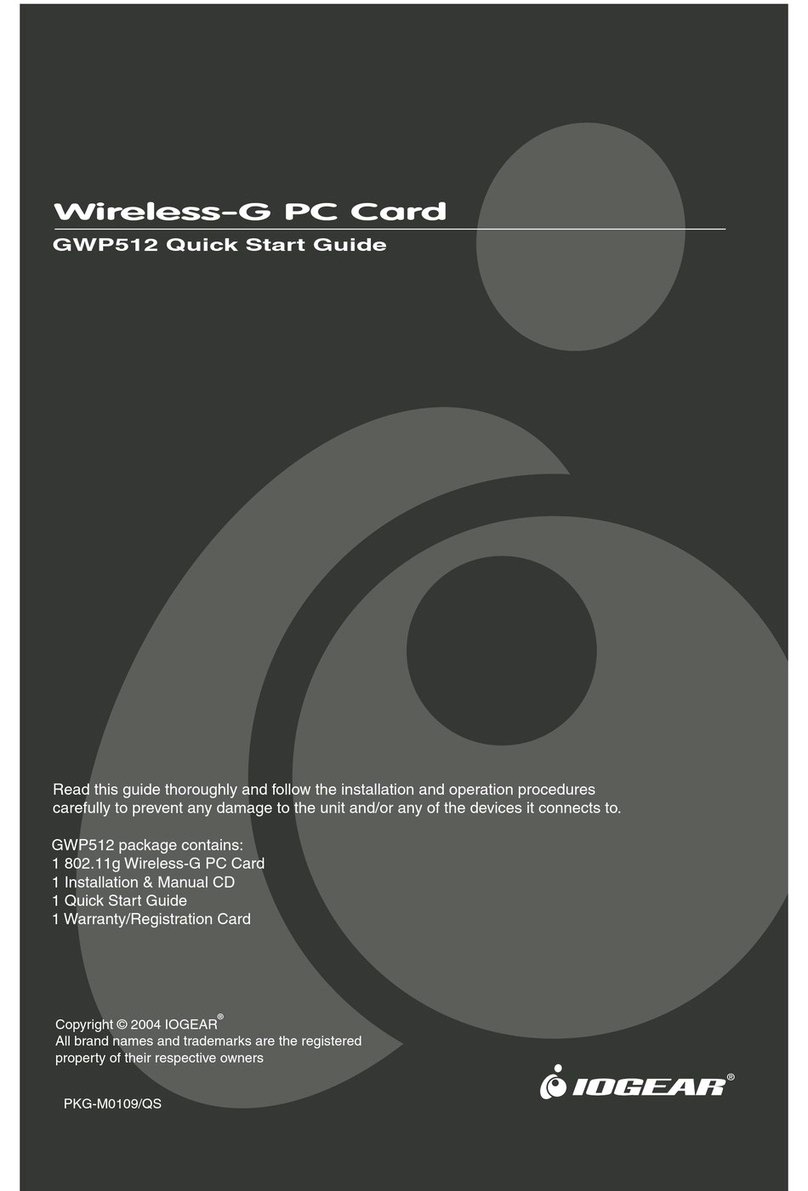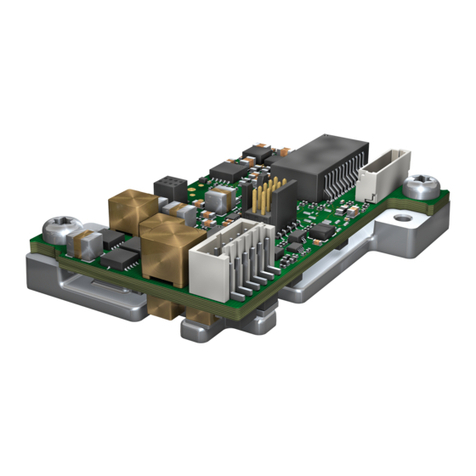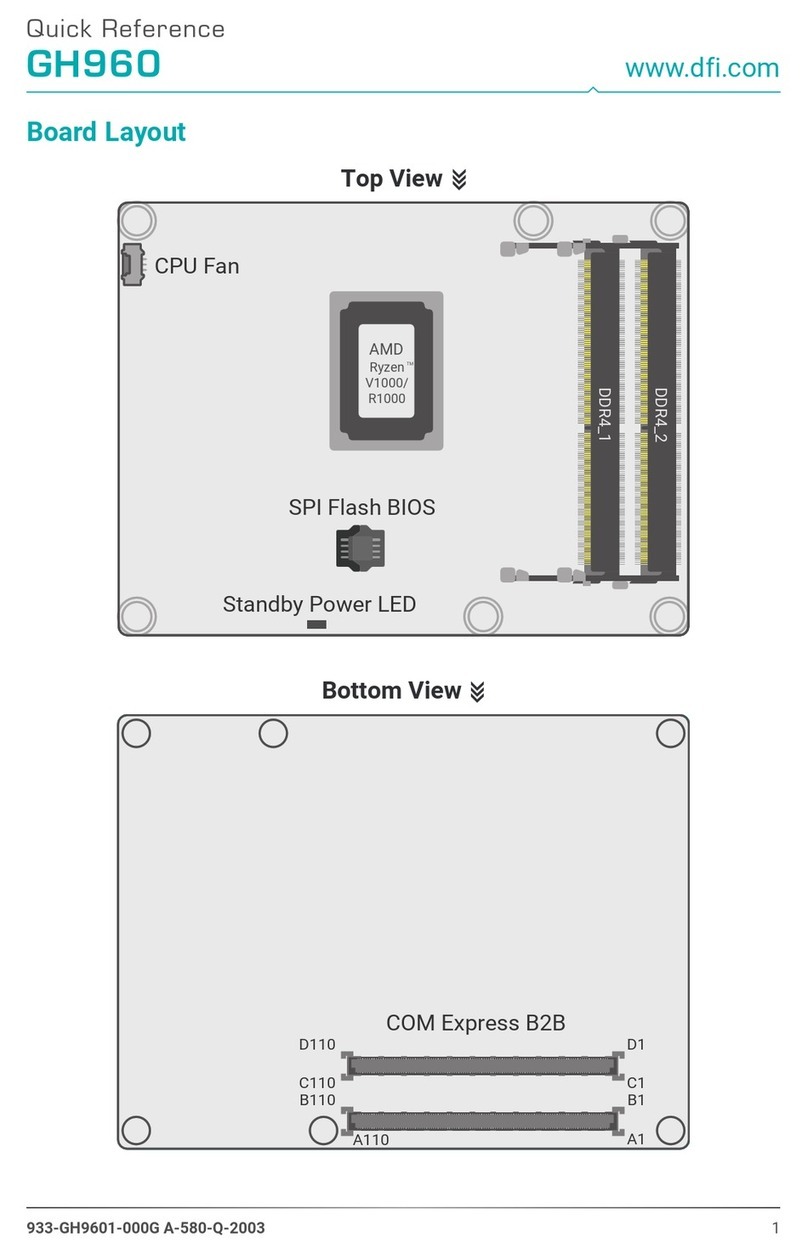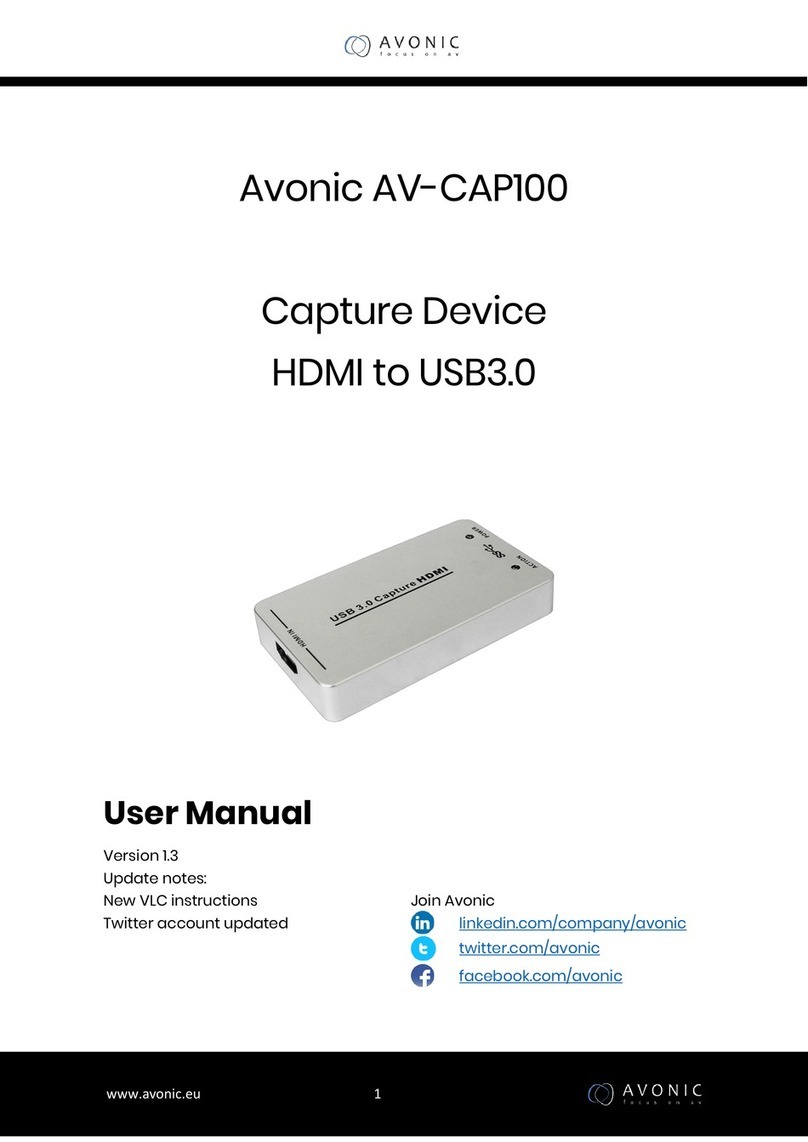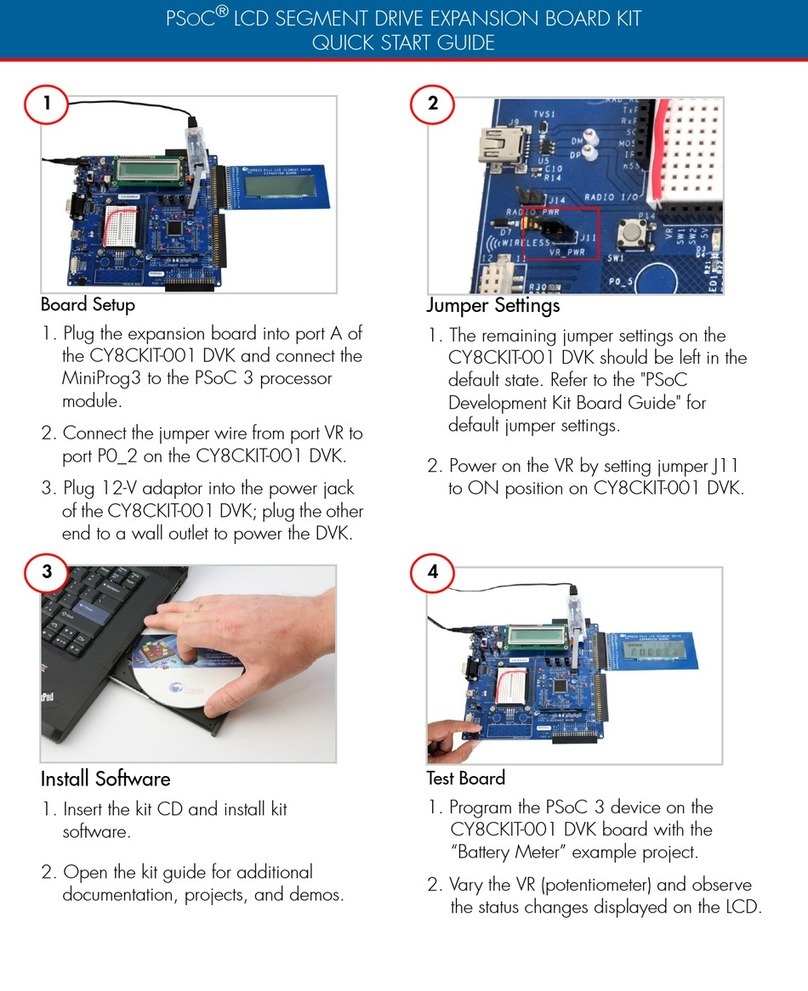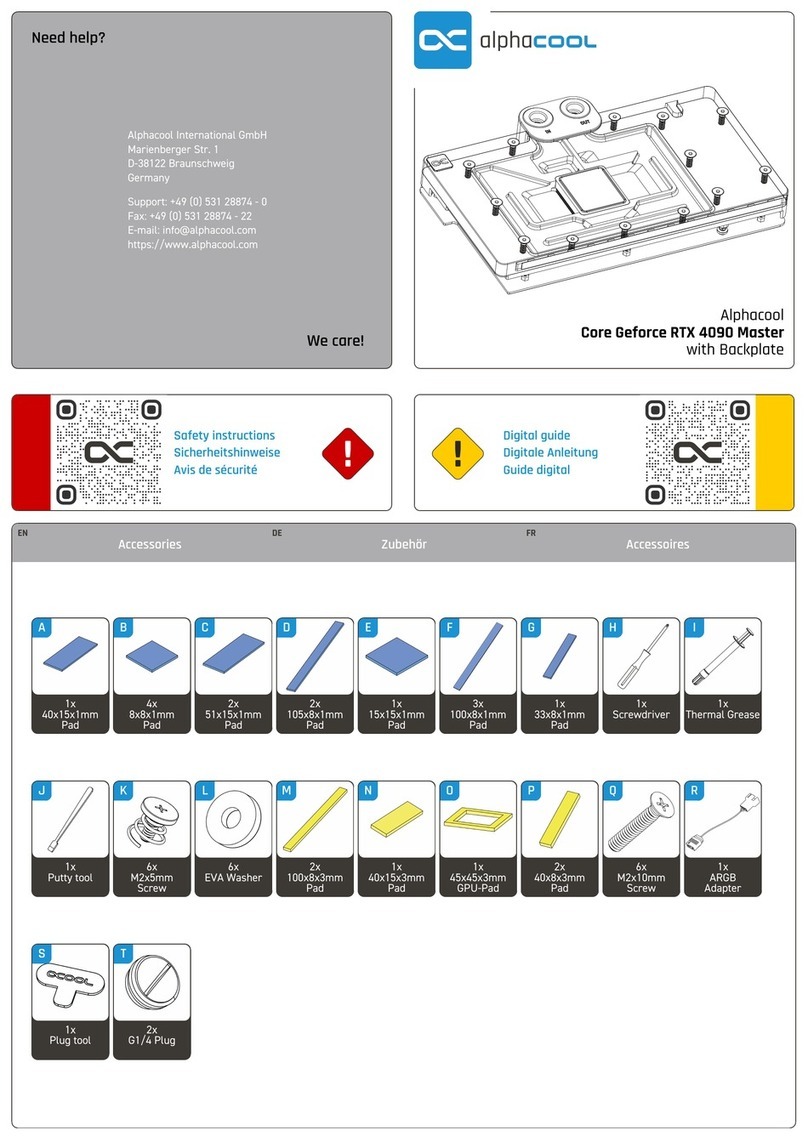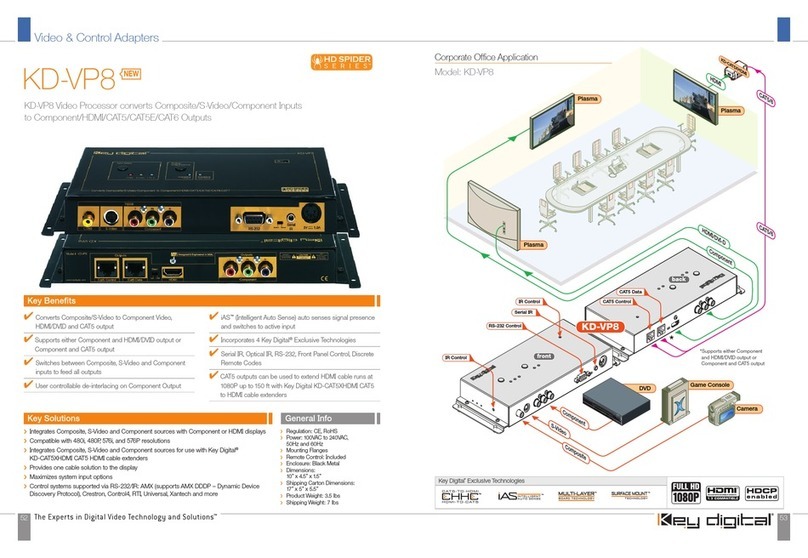201
Northfield
Road
|
Northfield
Illinois,
60093,
U.S.A.
|
Phone
773.478.3515
|
www
.bodine-electric.com
|
[email protected] 07400134B
2. Remove the jumper assembly at J2 on the driver board (Figure 3).
For Models 810, 815, 830, 835, 850, and 855 only. Fasten the three
1.5-inch nylon “spacers” to the driver board with the nylon hex
nuts provided (Figure 4). Access holes for a 1/4-inch nut driver
are provided on the bottom of the mounting bracket. Hold a nylon
hex nut in place with a nut driver and thread a long spacer onto
the hex nut with your other hand (finger tight only).
3. Insert the 4-pin connector from the F-B-R Board into connector
J2 on the driver board (Figures 1 and 3).
4. Insert the ribbon cable provided in your F-B-R Kit into J1 on the
driver board (Figure 3) and J8 on the F-B-R Board (Figure 1).
5A. For Models 810, 815, 830, 835, 850, and 855 only.
(1) Identify the wired connector for the speed pot and F-B-R
Switch or speed and direction input signals (Figure 1). Refer
to Manual No. 07400156 for instructions for making electrical
connections. After connections have been made, insert the
connector into J7 on the F-B-R Board.
(2) On chassis controls, place the F-B-R Board on the spacers
component-side-up (see Figure 4) or component-side-down
to save space. On encased controls, the F-B-R Board must
be mounted component-side-down. Next, secure the F-B-R
Board with three nylon hex nuts provided in the F-B-R Kit.
5B. For Model 888 Analog Interface Board only.
The instructions below describe how to assemble a 3-board
control as shown in Figure 5. Alternately, to provide better
access to TB2, the interface board may be mounted above the
F-B-R Board (use 1.625 inch spacers between the driver board
and F-B-R Board, and 1.5 inch spacers between the F-B-R and
interface boards).
(1) Position the analog board in its original location on the
spacers on the driver board.
(2) Fasten the analog board to the spacers using three 1.625 inch
threaded nylon spacers provided in the F-B-R Kit and one
nylon screw (Figure 5).
(3) Insert the ribbon cable from J3 of the analog board (Figure 2)
to J7 of the F-B-R Board (Figure 1).
(4) Place the F-B-R Board on the spacers component-side-
up (see Figure 5) or component-side-down to save space.
Then secure the F-B-R Board with the three nylon screws
provided in the F-B-R Kit.
Refer to the instruction manual provided with your control for
operating instructions.
FIGURE 5. Assembling the electronic F-B-R Board
to the Model 888 Analog Interface Board
FIGURE 3. Top view of FPM Control with Driver Board only
FIGURE 4. Assembling the electronic F-B-R Board to the Driver Board
Socket J1
Socket J2