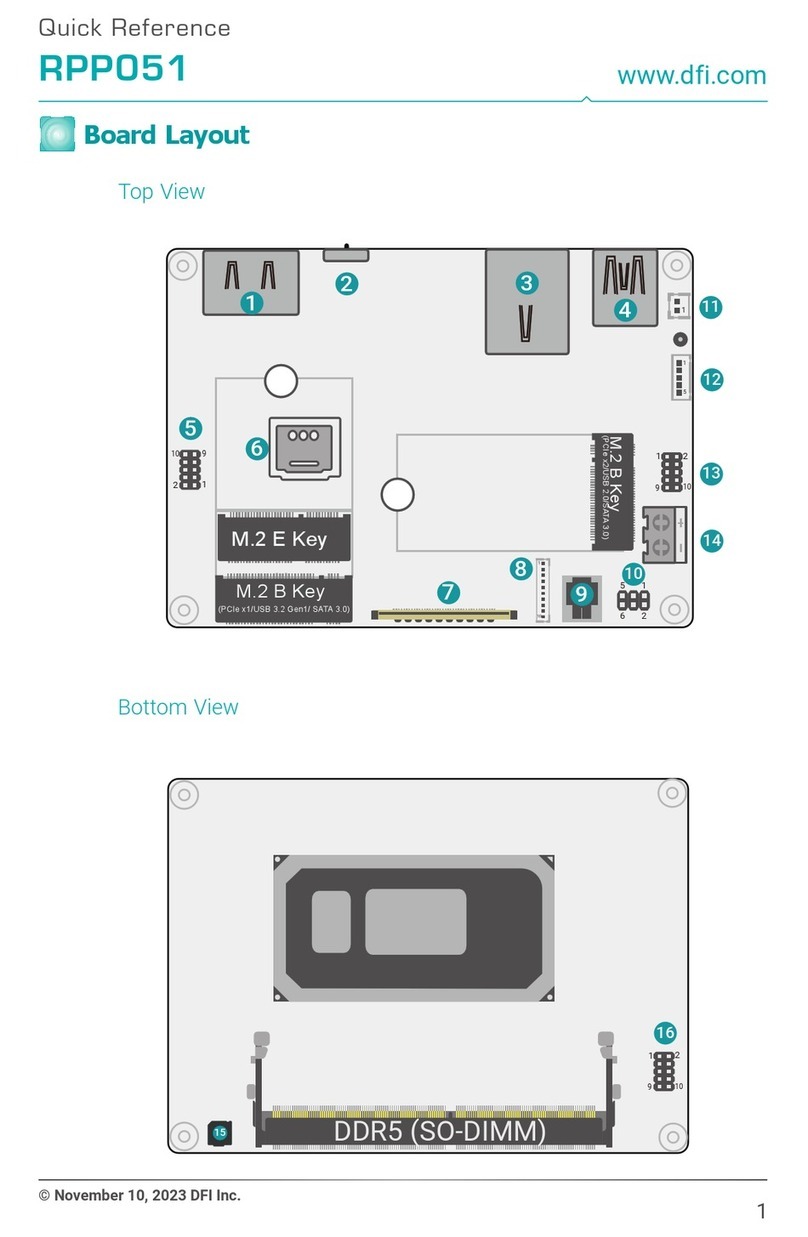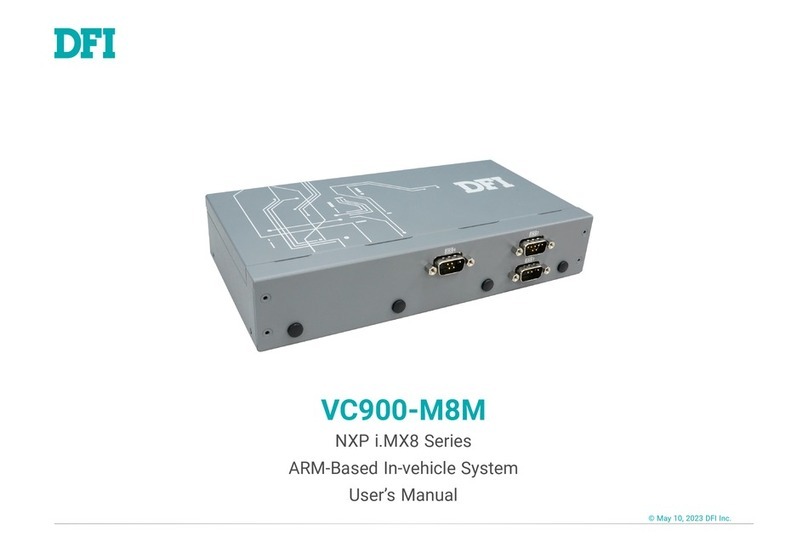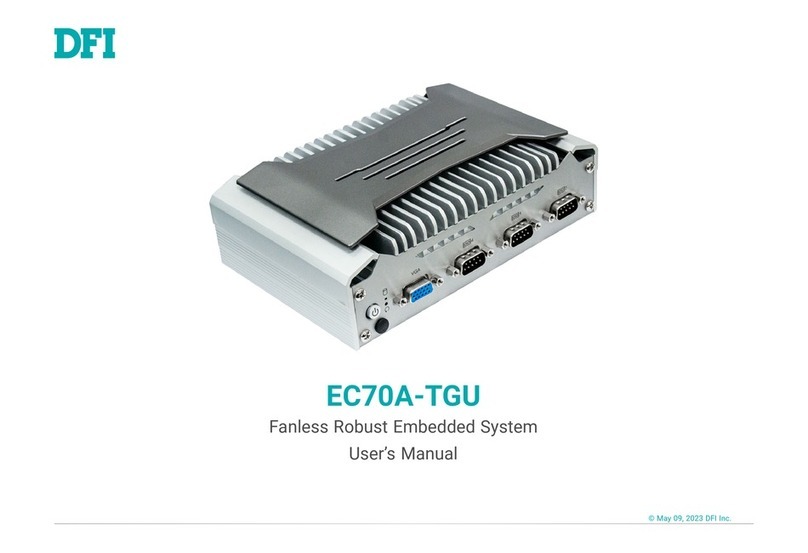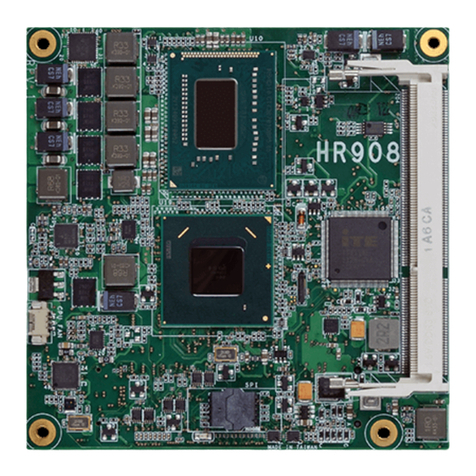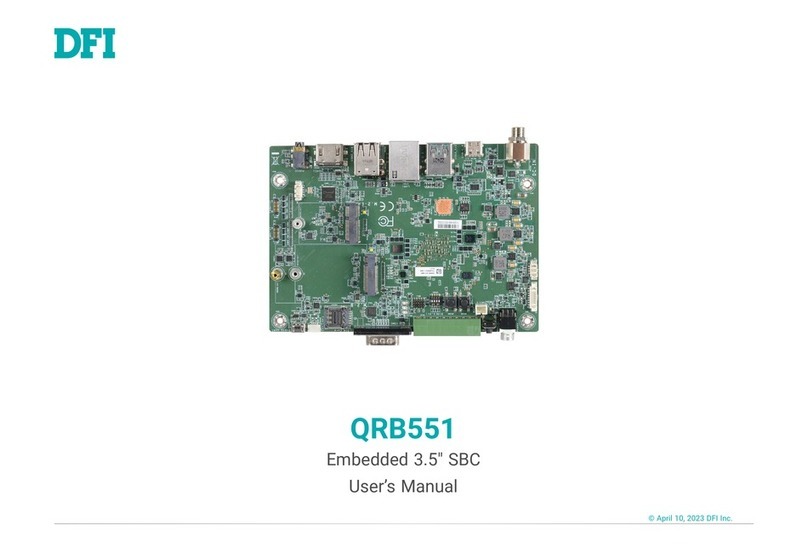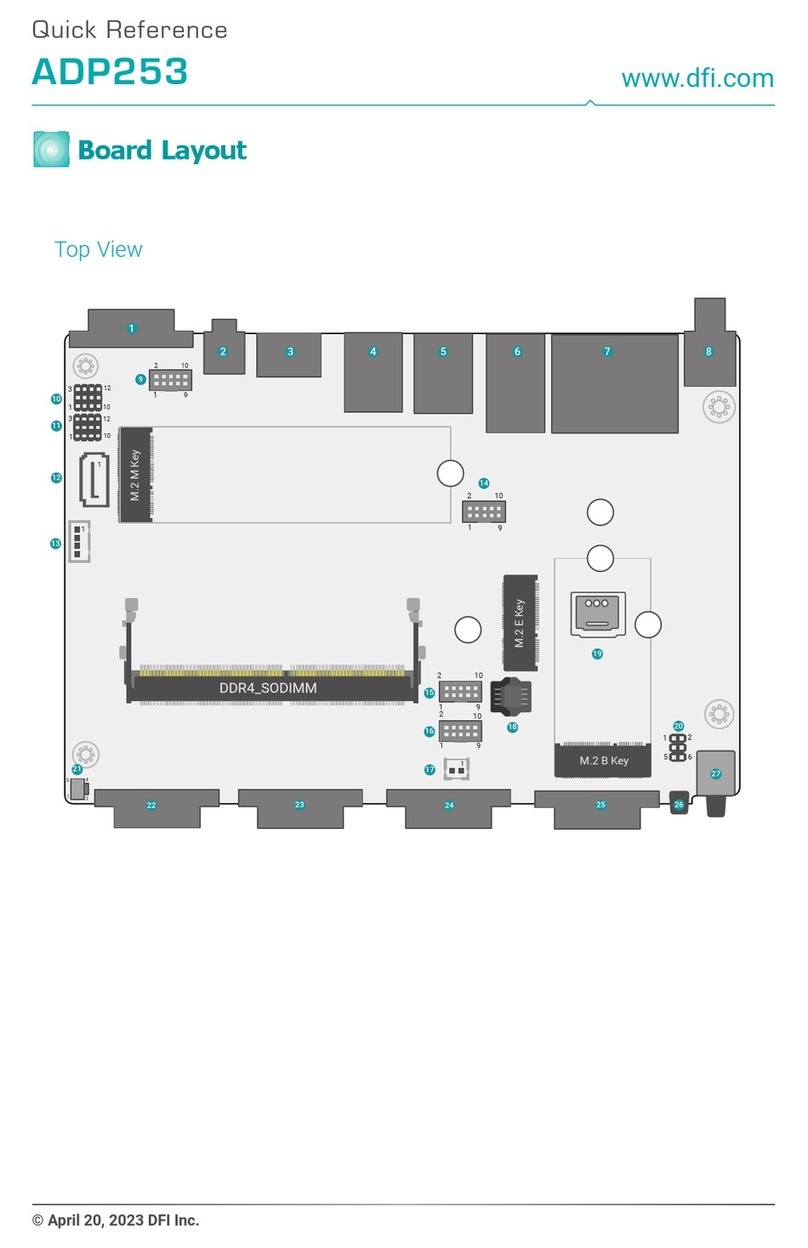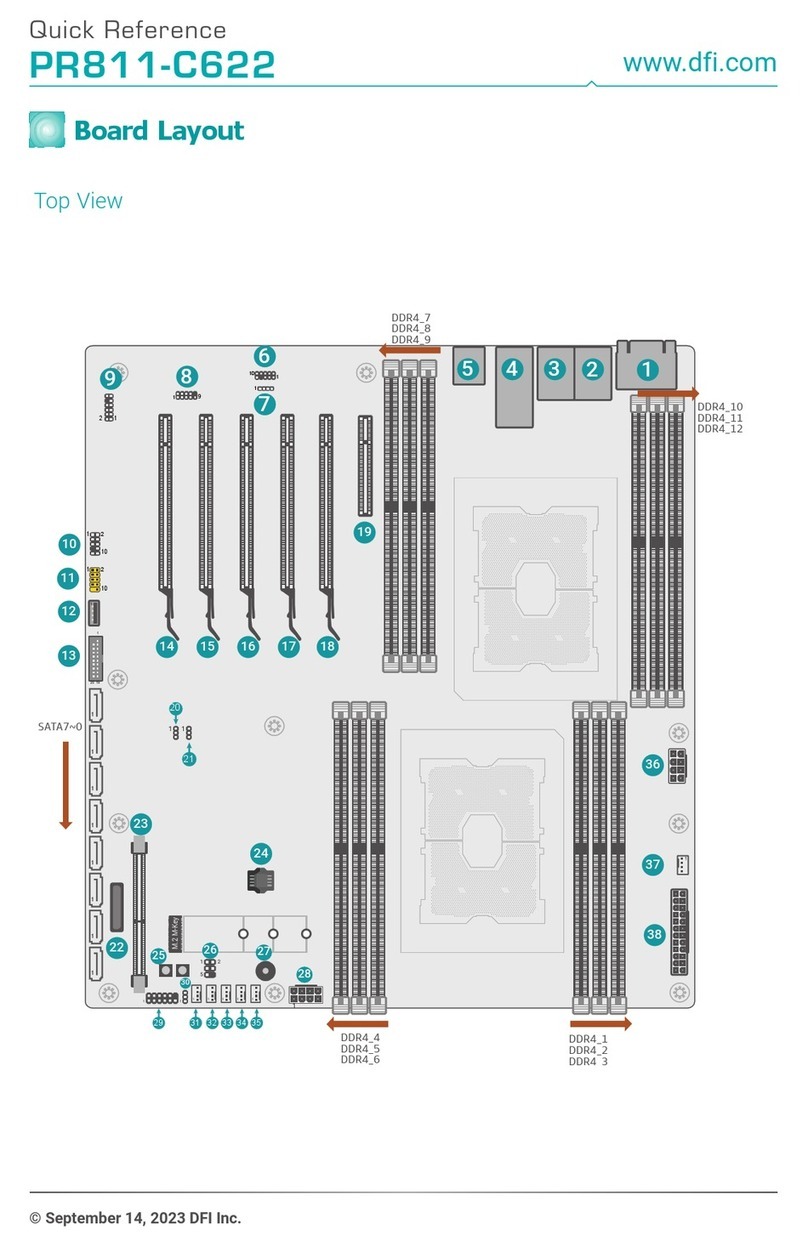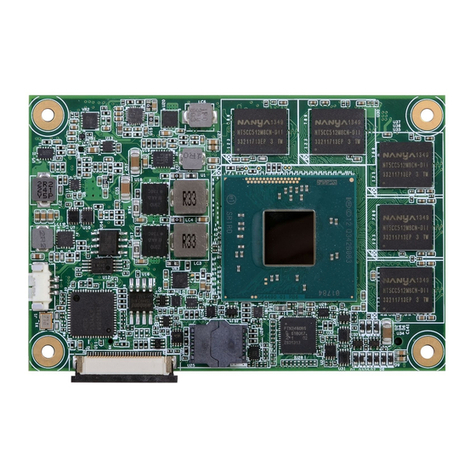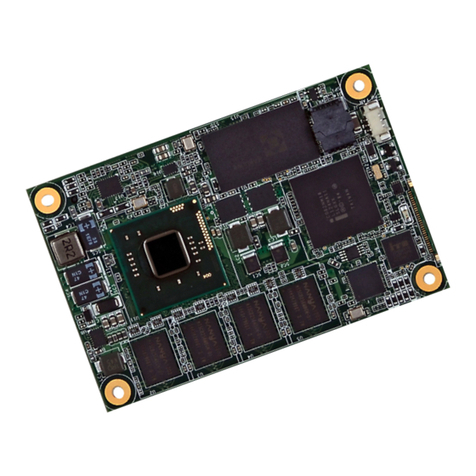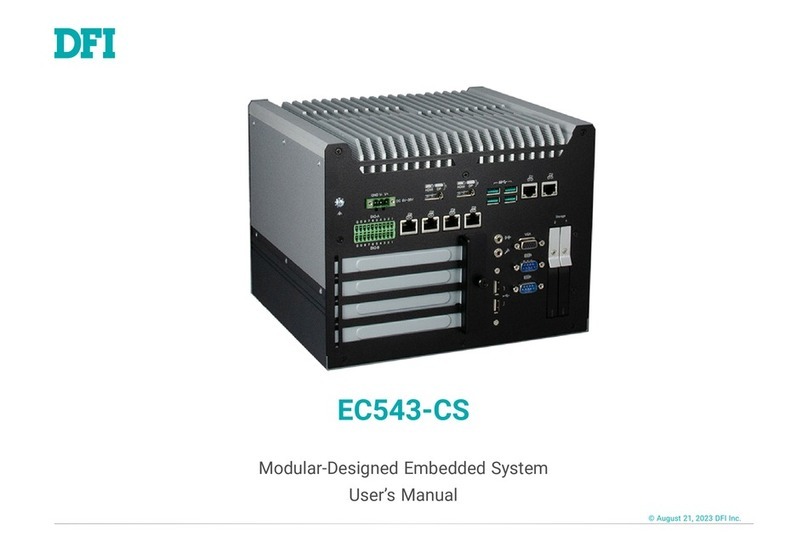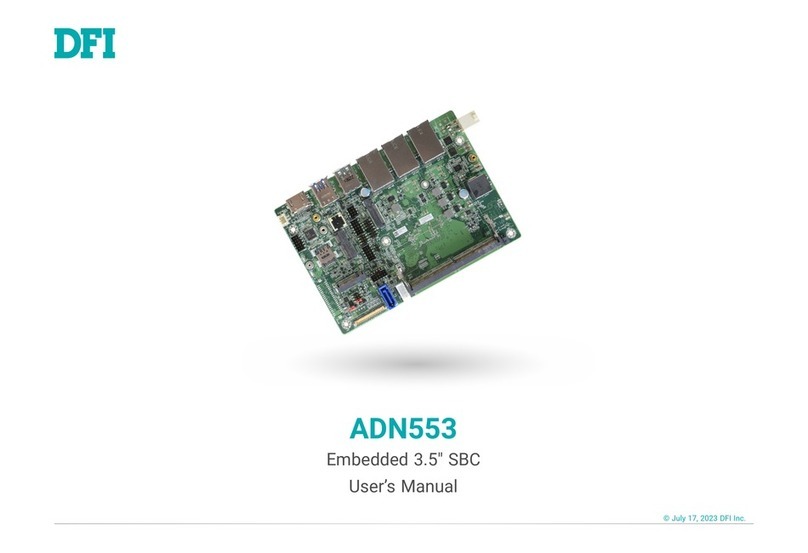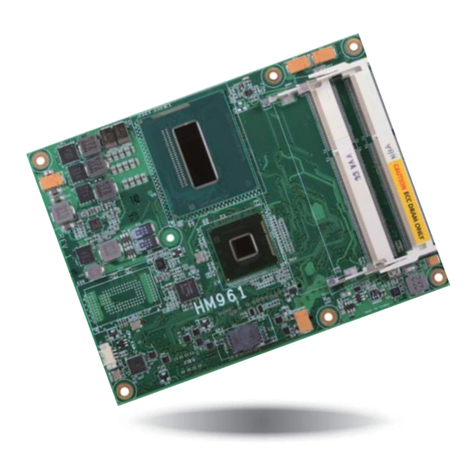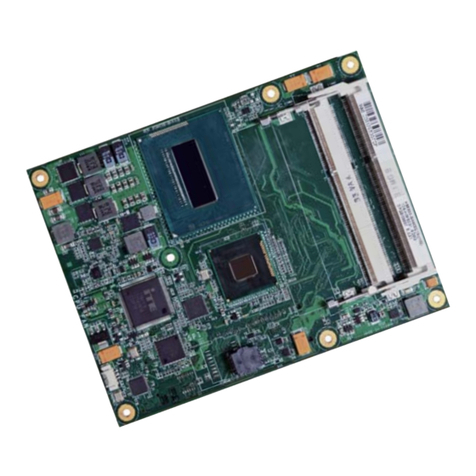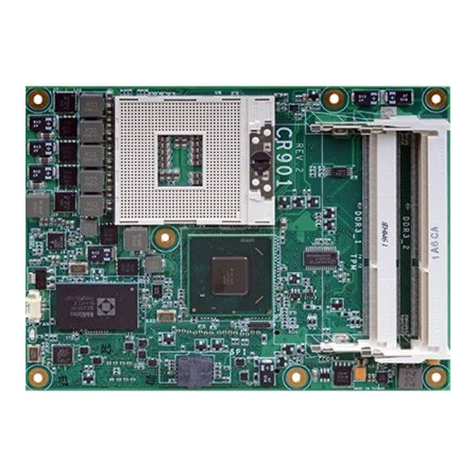DFI reserves the right to change the specifications at any time prior to the
product's release. This QR may be based on editions that do not resemble your
actual products. For more documentation and drivers, please visit the download
page at go.dfi.com/GH960, or via the QR code to the right.
4. Inspect whether the gaps between the module and the stand-offs all close up. It is highly
recommended that the module be removed and installed again following the previous steps
when there is discernable gap.
5. Place the CPU cooler, i.e. heatsink and fan, onto the module while making sure the screws
on the cooler align with the screw holes on the module. The thermal interface metals under-
neath the cooler should also sit directly on top of the CPU and PCH chipsets on the module.
Use a screw driver to fasten the screws in the order as numbered below. By following the or-
der, the risk of damaging the component is signicantly reduced.
1
6
3
2
5
4
4Quick Reference | GH960