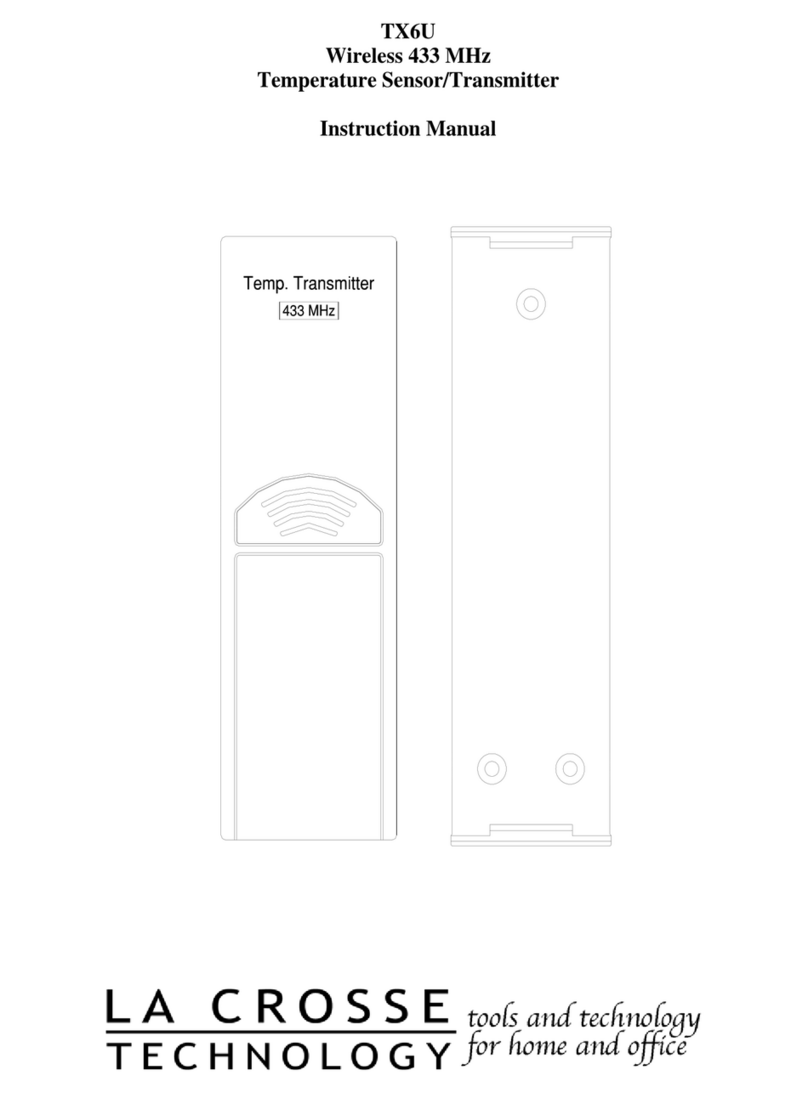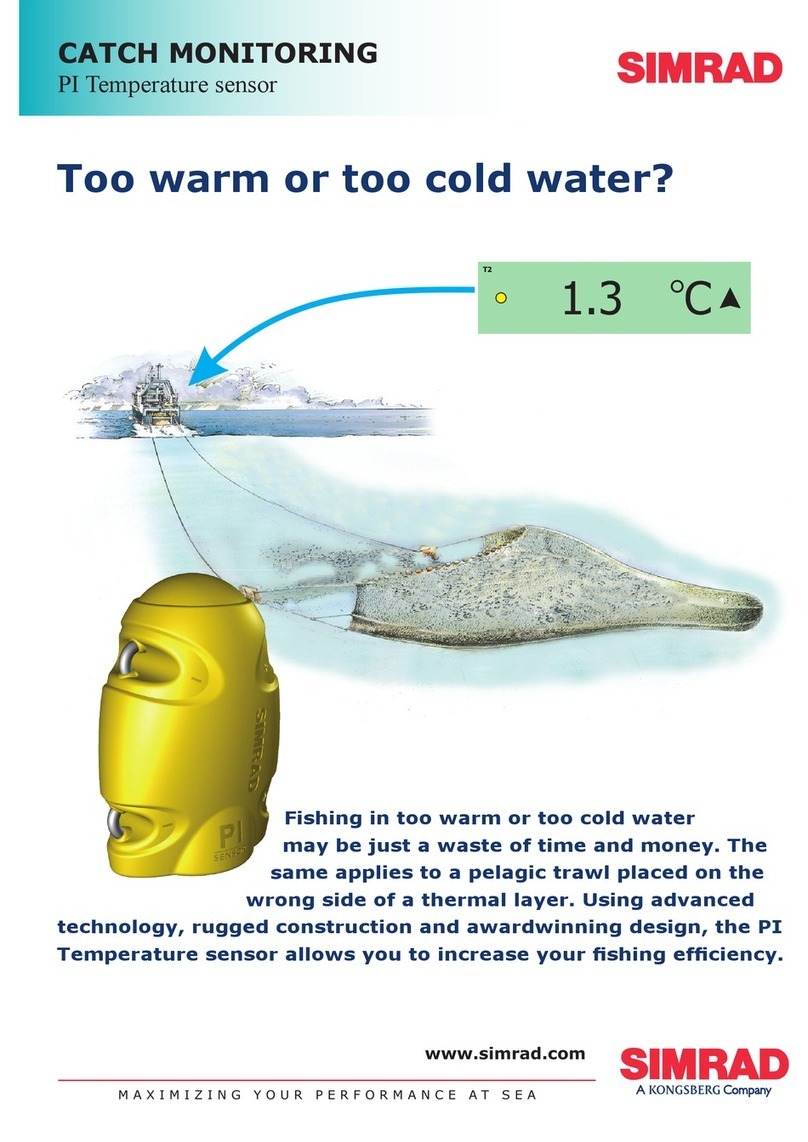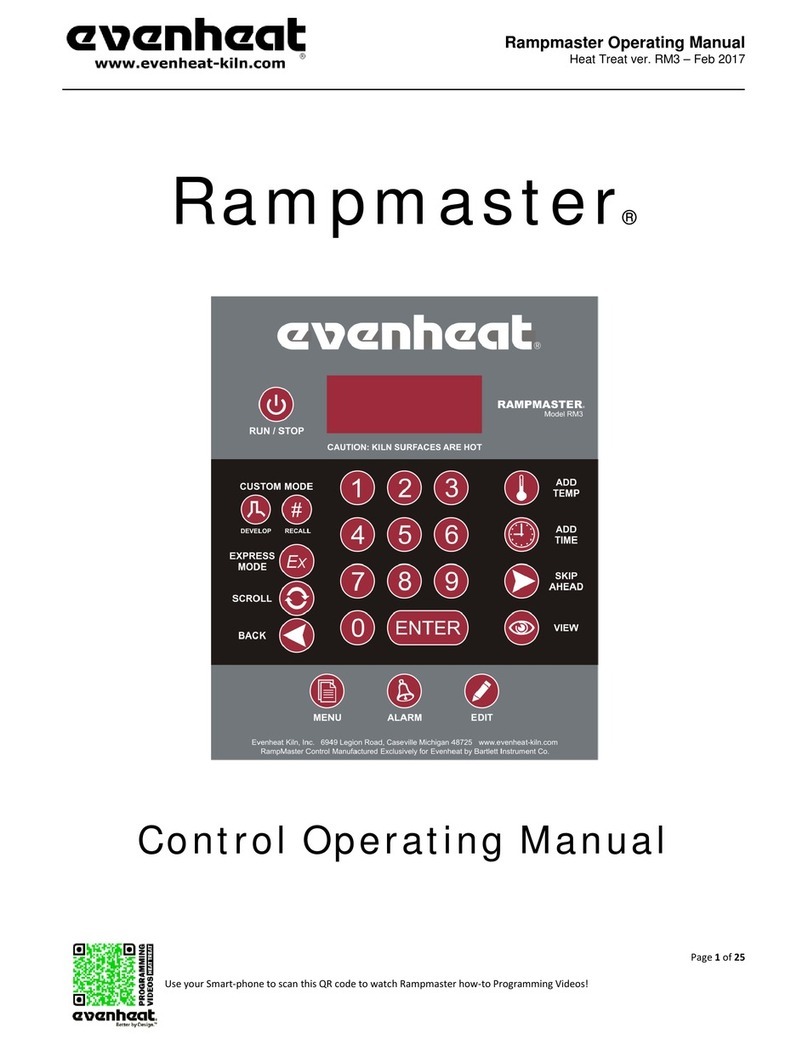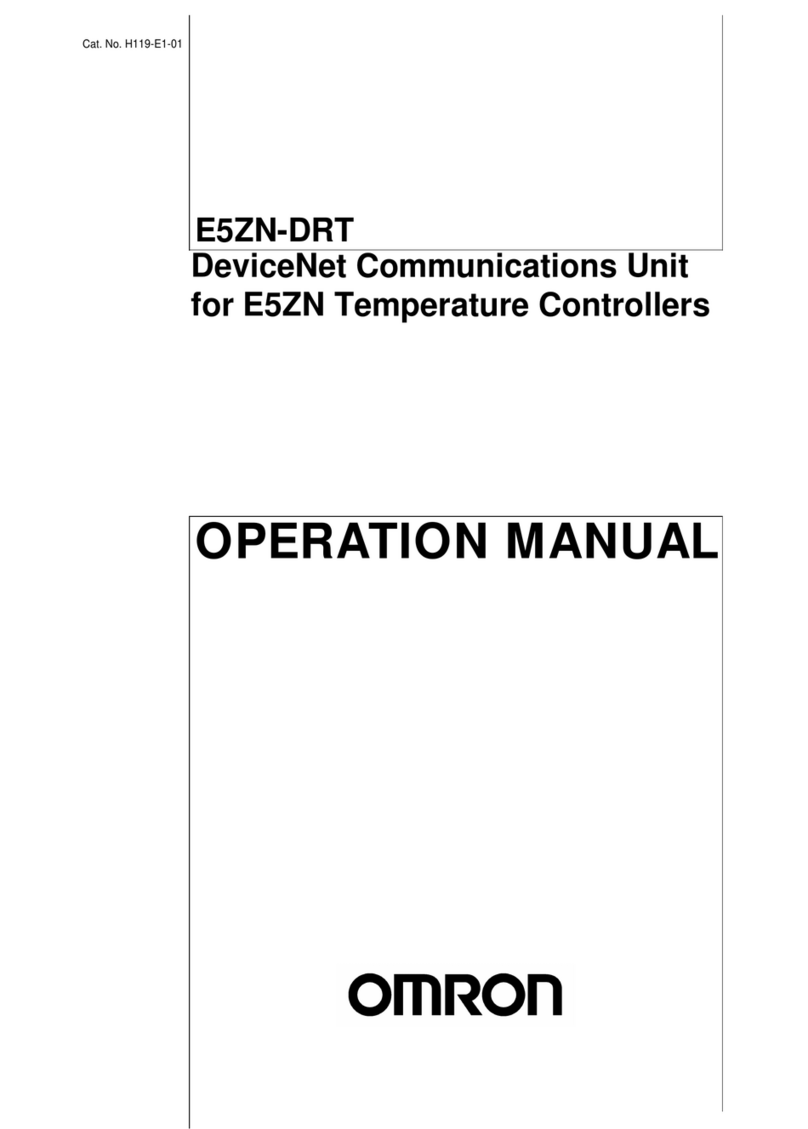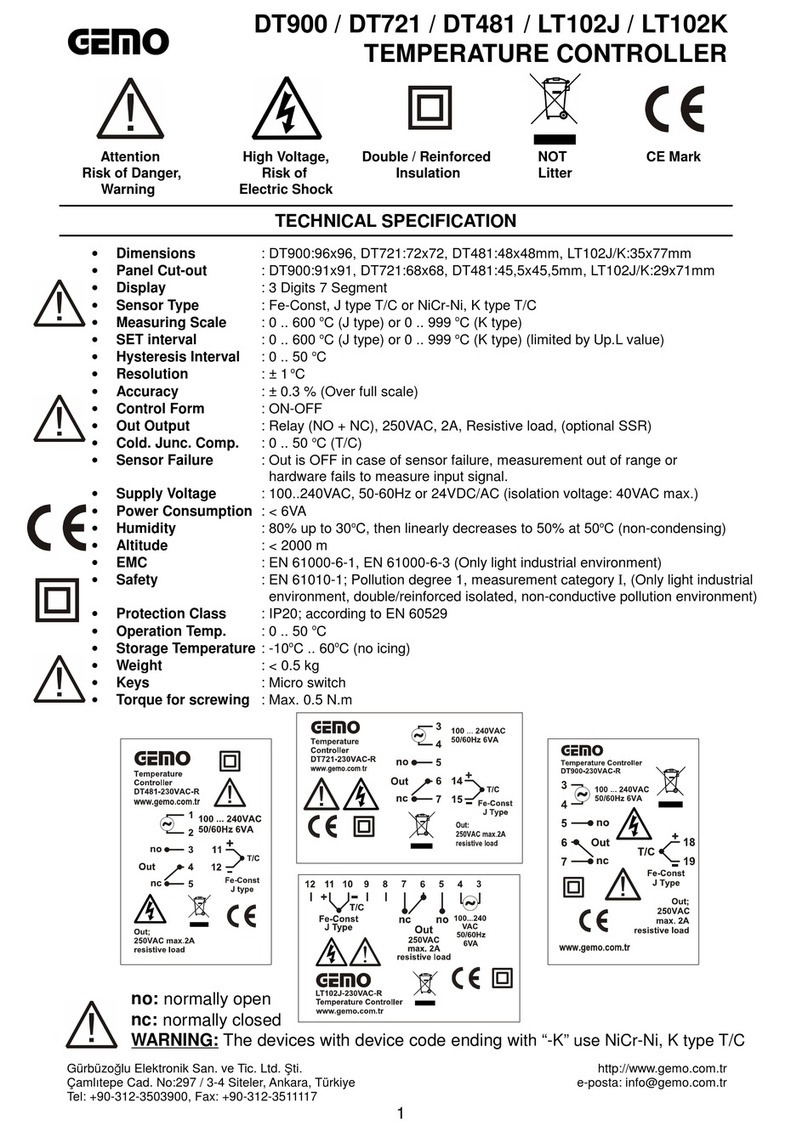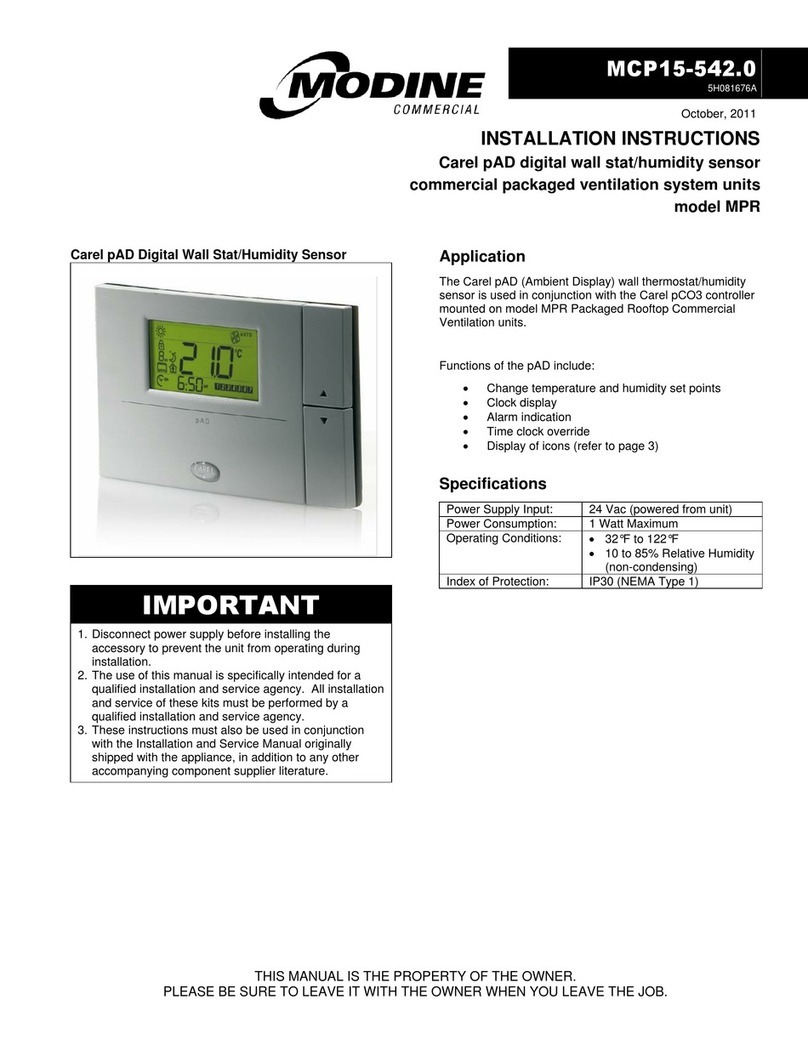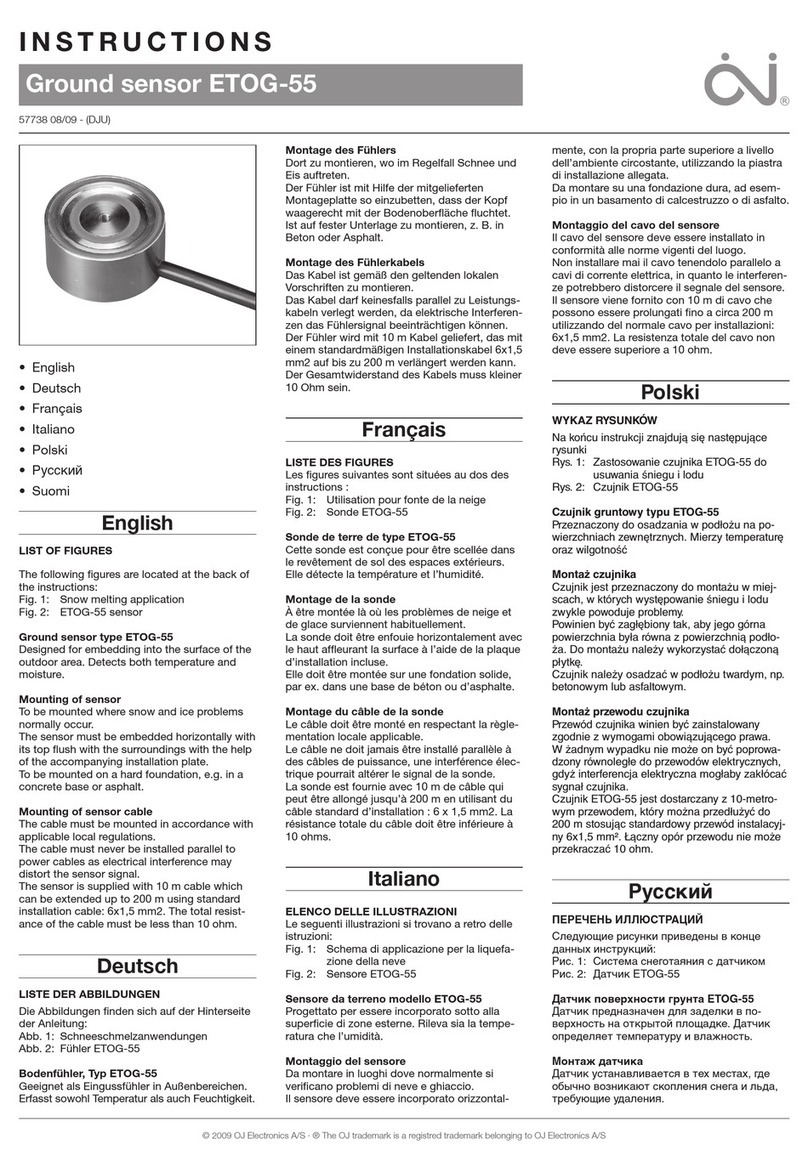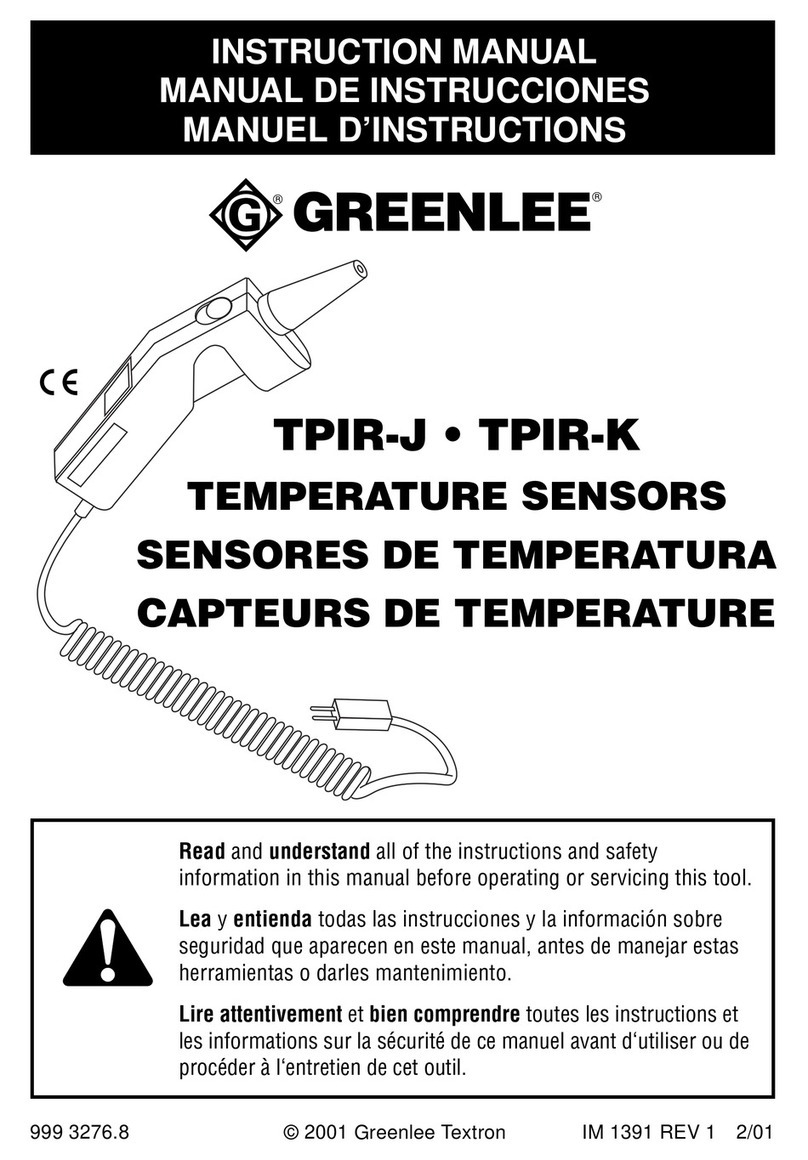Bodmer Ton SE 9-6 User manual

Bodmer Ton AG
Holzrüti 1
CH-8840 Einsiedeln
Phone +41 55 418 28 58
E-Mail info@bodmer-ton.ch
Website www.bodmer-ton.ch
1
Instruction Manual
Temperature Controller SE 9-6
1. Introduction.............................................................................................................................................................................2
2. The first start..........................................................................................................................................................................2
3. Working with the SE 9-6....................................................................................................................................................3
3.1. Control elements on displays.................................................................................................................................3
3.2. Choosing and starting saved programmes.......................................................................................................4
3.2.1. Factory set programmes .........................................................................................................................................5
3.3. Changing the programmes .....................................................................................................................................5
3.3.1. Meaning of the LED’s................................................................................................................................................7
4. The firing process: ................................................................................................................................................................7
5. Error messages .....................................................................................................................................................................8
6. Technical Data........................................................................................................................................................................9
6.1. Data.................................................................................................................................................................................9
6.2. Connecting of the controller...................................................................................................................................9

Bodmer Ton AG
Holzrüti 1
CH-8840 Einsiedeln
Phone +41 55 418 28 58
E-Mail info@bodmer-ton.ch
Website www.bodmer-ton.ch
2
1. Introduction
The controller SE-96 enables you to exactly control your furnace. Three of the nine available
programmes are already pre-set for the most common uses. You can always alter and save any of
these programmes to fit your individual needs. The controller is fixed to the side of the furnace by a
mount that is delivered along whit the controller. You can easily take the controller out of the mount
to set up a programme and put it back after the programme has been started.
Important note:
-Do not put the controller on the top of the furnace during the firing process.
-
Do not alter the length of the cable connecting the controller to the furnace in any way
).
All of our controllers are checked and tested intensively in our company. But if there is a
malfunction, please try to find out the problem using chapter 5 of this manual. If the problem
cannot be solved this way, please contact us
.
2. The first start
The controller is connected to the furnace by the controller’s cable with a connector. This connector
fits only in one position, and therefore cannot be hooked up wrong. At the bottom of the controller is
the main power switch. When you switch on the controller, the current furnace temperature will be
displayed. The controller is now ready to be programmed.

Bodmer Ton AG
Holzrüti 1
CH-8840 Einsiedeln
Phone +41 55 418 28 58
E-Mail info@bodmer-ton.ch
Website www.bodmer-ton.ch
3
3. Working with the SE 9-6
3.1. Control elements on displays
.

Bodmer Ton AG
Holzrüti 1
CH-8840 Einsiedeln
Phone +41 55 418 28 58
E-Mail info@bodmer-ton.ch
Website www.bodmer-ton.ch
4
3.2. Choosing and starting saved programmes
The SE 9-6 has 9 programmes. They are individually altered and saved.
Starting a saved programme
Push the button to call up the programme mode. The display will show P= .
Use the keypad to choose your desired programme. Then push the button to start firing,
using the previously chosen programme.
For example:
To choose and start programme number 3, push the following button:
If you push the button again, the programme will be stopped.

Bodmer Ton AG
Holzrüti 1
CH-8840 Einsiedeln
Phone +41 55 418 28 58
E-Mail info@bodmer-ton.ch
Website www.bodmer-ton.ch
5
3.2.1. Factory set programmes
The programmes 1-3 are pre-set by the factory, and work for the most common uses.
These programmes can by changed as well.
Programme
Nr
t1
Temp 1
t2
Temp 2
t3
Temp 3
t4
Temp 4
t5
Temp 5
Drying
1
5:00 h
150 °C
3:00 h
150 °C
Onglaze fire
2
6:40 h
450 °C
0 min
750°C
15 min
750°C
Once-fire
980°C
3
9:00 h
720 °C
0 min
980°C
20 min
980°C
Glaze firing
1020°C
4
6:00 h
650°C
0 min
1020°C
20 min
1020°C
Glaze firing
1280°C
5
6:00 h
650°C
0 min
1260°C*
20 min
1260°C*
Drying +
Once-fire
6
5:00 h
150 °C
3:00 h
150 °C
4:30 h
650°C
0 min
980°C
20 min
980°C
*With the programmed final temperature of 1260°C and retention time of 20 minutes 1280°C
can be reached.
3.3. Changing the programmes
To change the controller’s programmes, first choose a programme as described earlier in
chapter 3.2.
Entering the time segments
Push the button once. The LED t1 will start blinking. You are now in the altering mode for
“time”. You can now change the value that is displayed using the keypad. Use the buttons
and to move back and forth through the time segments scale.
Entering the temperatures
Push the button once. The first temperature LED will start blinking. You are now in the
altering mode for “temperature”. You can now change the value that is displayed using the
keypad. Use the buttons and to move back and forth through the temperature segments
scale.

Bodmer Ton AG
Holzrüti 1
CH-8840 Einsiedeln
Phone +41 55 418 28 58
E-Mail info@bodmer-ton.ch
Website www.bodmer-ton.ch
6
When finished setting up the program, you can start it any time by pressing the button.
During the time firing process, the time segments will be counted backwards. In case you would
like to restart your program, you can either reload it in case you have it stored, to set the time
segments back to their original time, are you can re-enter the time segments.
Clearing a program
You can set all current time and temperature data to zero by choosing the programme number
(see chapter 3.2). This is useful if you want to set up a completely new program.
Note:
Saved programmes will not be affected by this
.
Saving a program
You can save up to nine programmes for your most common uses. To save a programme, follow
these instructions:
First set up a programme as you wish. Then push the button twice. The display will now
show “S=“. Now enter your desired programme number and then push the button. The
programme will now be saved.
Example:
We now want to enter and save programme number 4 with the following specifications:
Programme
Number
t 1
Temp 1
t 2
Temp 2
MyProg
4
30 min
250°C
60 min
1100 °C
To do this, follow these instructions:
Clear the old programme:
Enter the time segments:

Bodmer Ton AG
Holzrüti 1
CH-8840 Einsiedeln
Phone +41 55 418 28 58
E-Mail info@bodmer-ton.ch
Website www.bodmer-ton.ch
7
Enter the temperature segments:
Save the programme:
3.3.1. Meaning of the LED’s
The blinking of the LED's will have following meanings:
t0: Delay time
The firing process will be delayed after pushing the button by the set amount
of time.
Note:
The delay time cannot be saved to a programme.
t1 - t6: heat-up, soak, cool-off times
Here you can enter heat-up, soak and cool-off times.
Note:
When entering a cool-off time, you cannot cool-off the furnace faster than its
natural cooling.
end: This LED shows that the firing process has been finished and the heating has
been switched off. The furnace will now cool off.
The LED's above the time LED's show the currently set temperature of the segment.
4. The firing process:
After choosing a program (see chapter 3.1), and pressing the button, the firing process will be
started. In case that you have entered a delay time, the delay time will be displayed and counted
backwards after starting the programme. As soon as the time reaches zero, the actual firing process
will be started. The delay time is especially useful for furnaces that use night power which is cheaper.
The controller will start to carefully heat up the furnace in segment t1 to the temperature of the first
segment. As soon as the temperature has been reached, the controller will start with the next

Bodmer Ton AG
Holzrüti 1
CH-8840 Einsiedeln
Phone +41 55 418 28 58
E-Mail info@bodmer-ton.ch
Website www.bodmer-ton.ch
8
segment. After the controller has finished all the segments, the 'end'-LED will light up and display,
during the cooling-off process.
5. Error messages
The controller will permanently supervise all important processes. In case of a malfunction, the
controller will abort the firing process and display one of the following error messages:
Error message
Problem
Possible reason
F1
When the furnace is heated with
maximum power output, the
temperature has to increase at
least 1°C in 20 min. lf this is not
the case, FI will be displayed.
- Heating elements are too old or
defective
- On a 3 phase system: one phase
missing (check house-fuse)
- Thermocouple short cut
- Door contact switch not closed
F2
This error massage will be shown
whenever the furnace heats for
more than 18 hours with
maximum power.
- Heating elements are too old or
defective
-On a 3 phase system: one phase
missing (check house-fuse)
F3
lf the measured temperature is
too high, F3 will be displayed.
- Thermocouple defective
- Wiring of the thermocouple
defective
F4
lf the measured temperature has
a negative value F will be
displayed
- Thermocouple is connected wrong
(wiring for the thermocouple is
connected wrong)
F5
F5 will be displayed whenever the
controller has detected an internal
error
- The controller is defective. To
check this, switch off and on the
controller. lf the error occurs please
call us
F6
F6 will be displayed whenever the
controller has detected an internal
error.
- The controller is defective. To
check this, switch off and on the
controller. lf the error occurs please
call us
F7
F7 will be displayed if the
temperature of the furnace is
above 20°C over the programmed
temperature.
- Power-Relay of the furnace is
defective

Bodmer Ton AG
Holzrüti 1
CH-8840 Einsiedeln
Phone +41 55 418 28 58
E-Mail info@bodmer-ton.ch
Website www.bodmer-ton.ch
9
6. Technical Data
6.1. Data
Power
200 bis 250 Volt
50 / 60 Hz
Fuse
32 mA träge
Consumption
2 VA
Output
2 Contacts
230V max. 4 A
Input
Thermoelement Typ S
Pt10Rh / Pt
Accurate
1°C
Resolution
0.3%, +/- 1 Digit
Measures
200 * 100 * 45 mm
Weight
0.6 kg
Ambient temperature
0 to 50°C
6.2. Connecting of the controller
Wire Nr.
Harting 7D Pin-Nr.
Name
+ red (orange)
- white (white)
3
4
Wire of thermocouple
Type S
1
5
Input L1
2
2
Input N
3
6
Output Heating-Relay
4
1
Output N
7
7
Output Safety-Relay

Bodmer Ton AG
Holzrüti 1
CH-8840 Einsiedeln
Phone +41 55 418 28 58
E-Mail info@bodmer-ton.ch
Website www.bodmer-ton.ch
10
Table of contents
Popular Temperature Controllers manuals by other brands
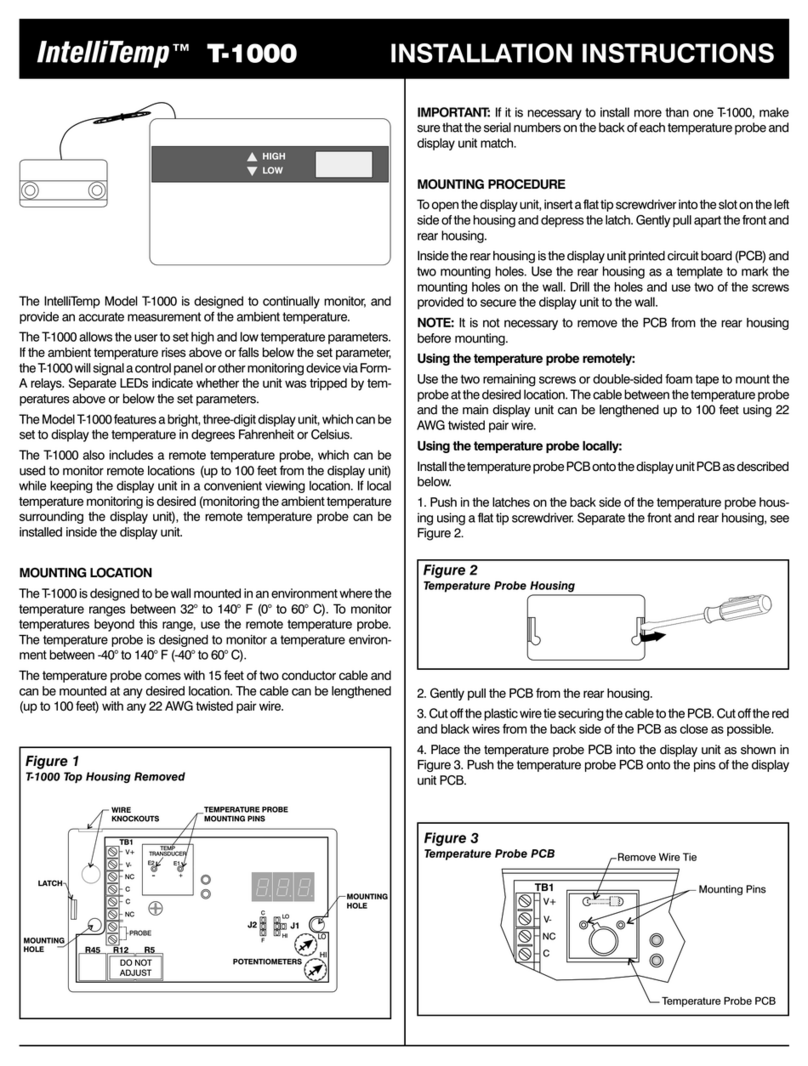
IntelliSense
IntelliSense Intellitemp T-1000 installation instructions

ISG INFRASYS
ISG INFRASYS E380 operating manual
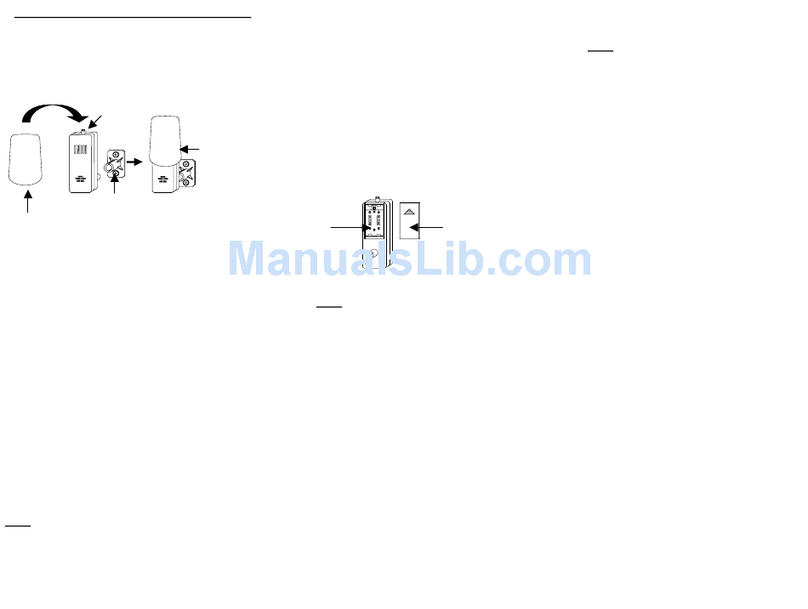
La Crosse Technology
La Crosse Technology TX4 instruction manual

Campbell
Campbell TEMPERATURE PROBE 109SS instruction manual
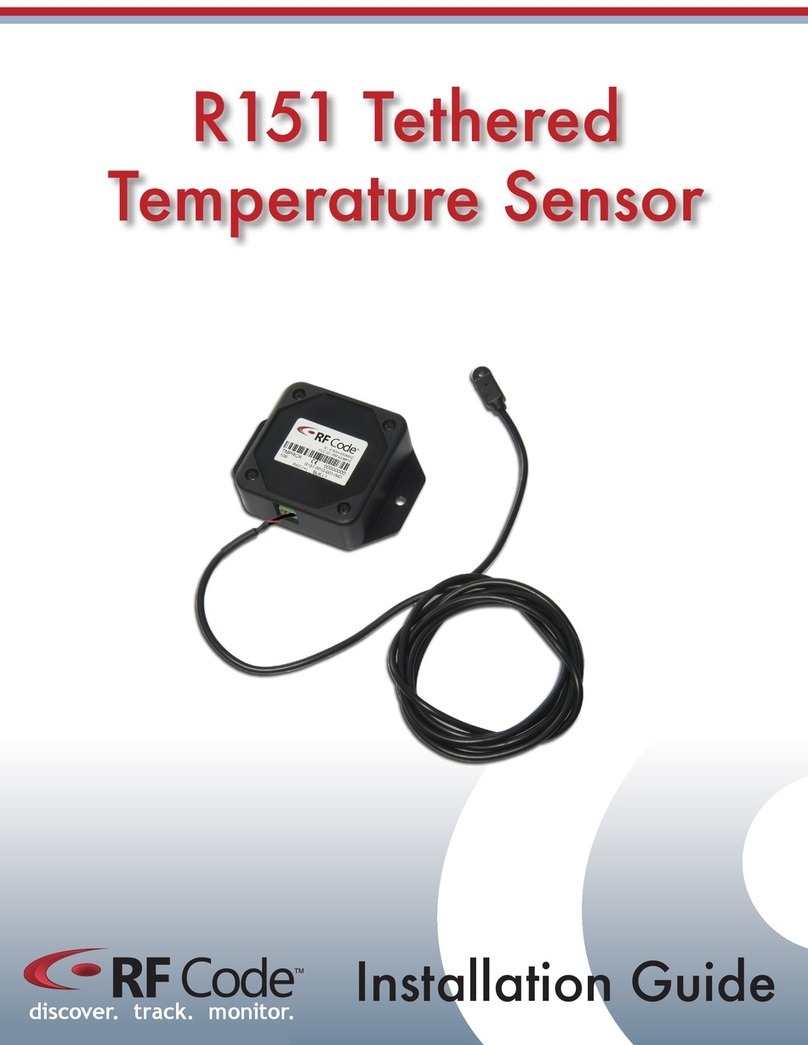
RF Code
RF Code R151 installation guide
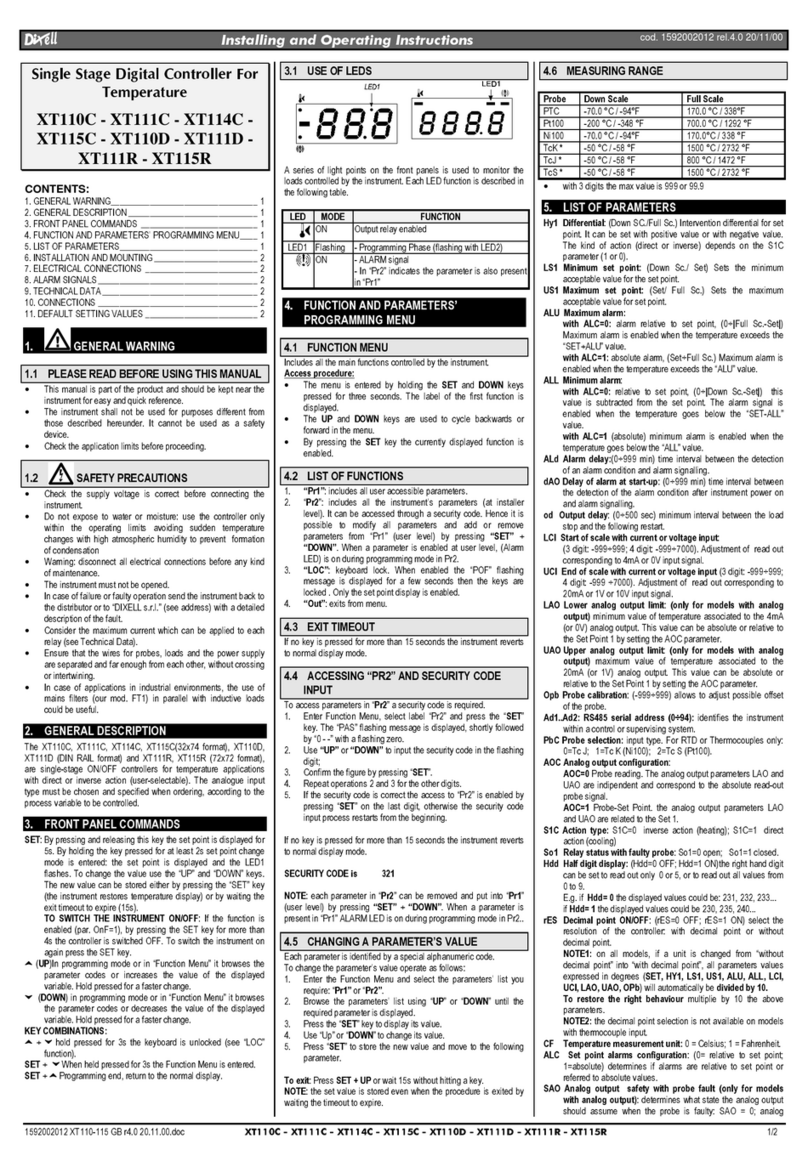
Emerson
Emerson XT110C Installation and operating instructions