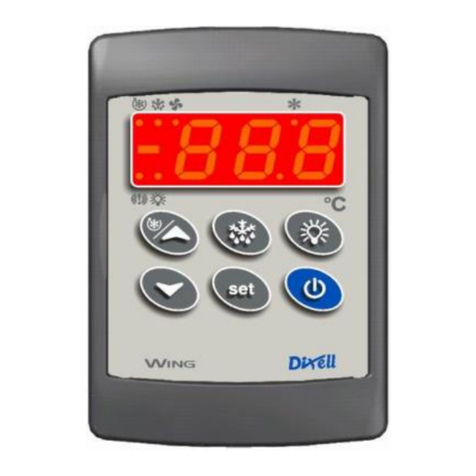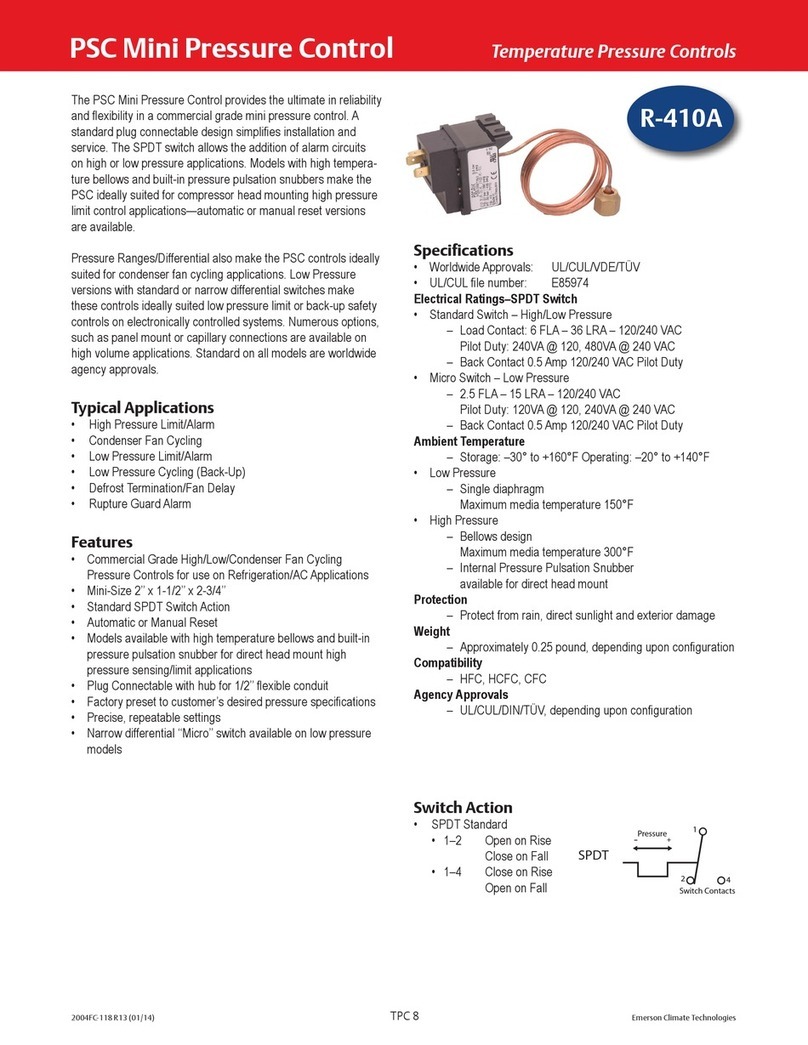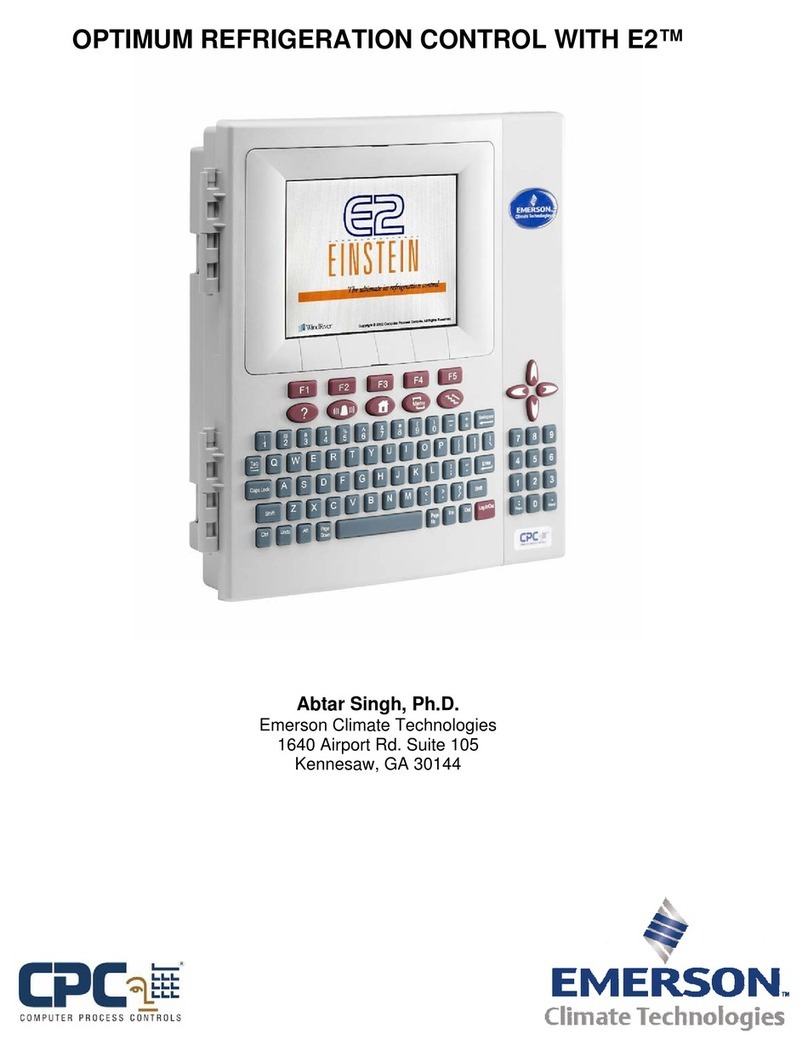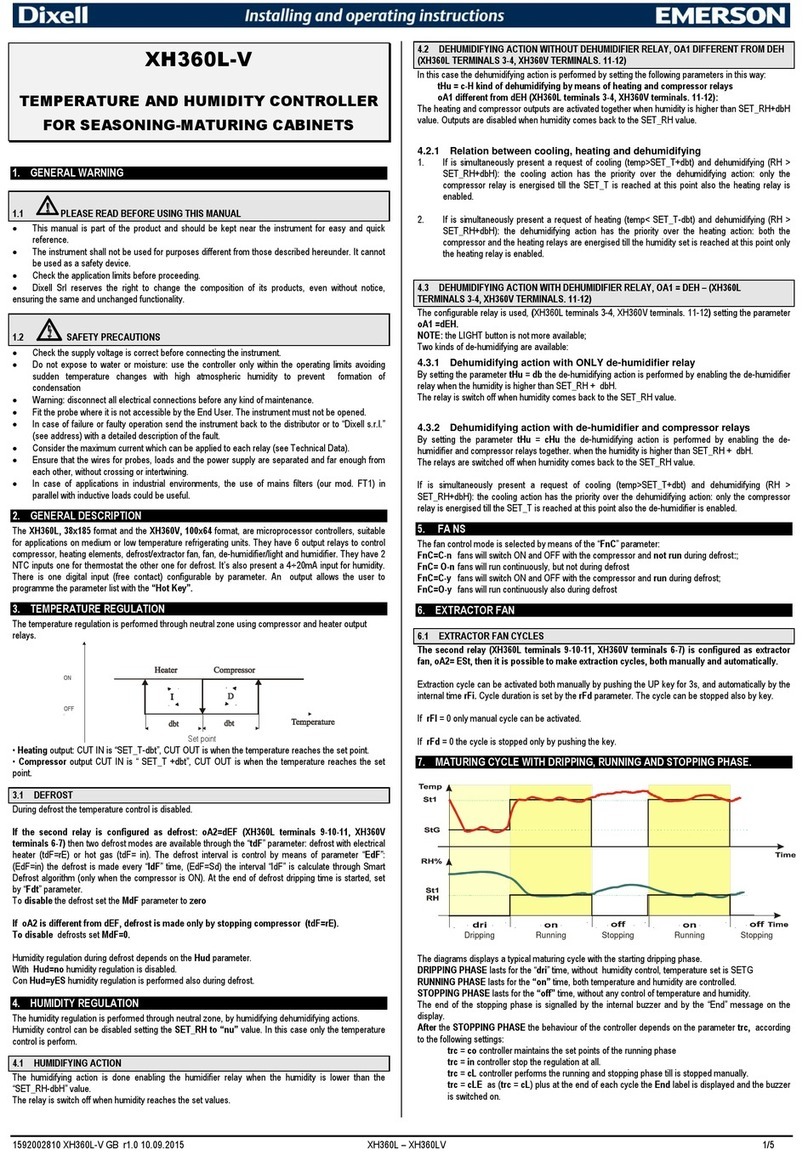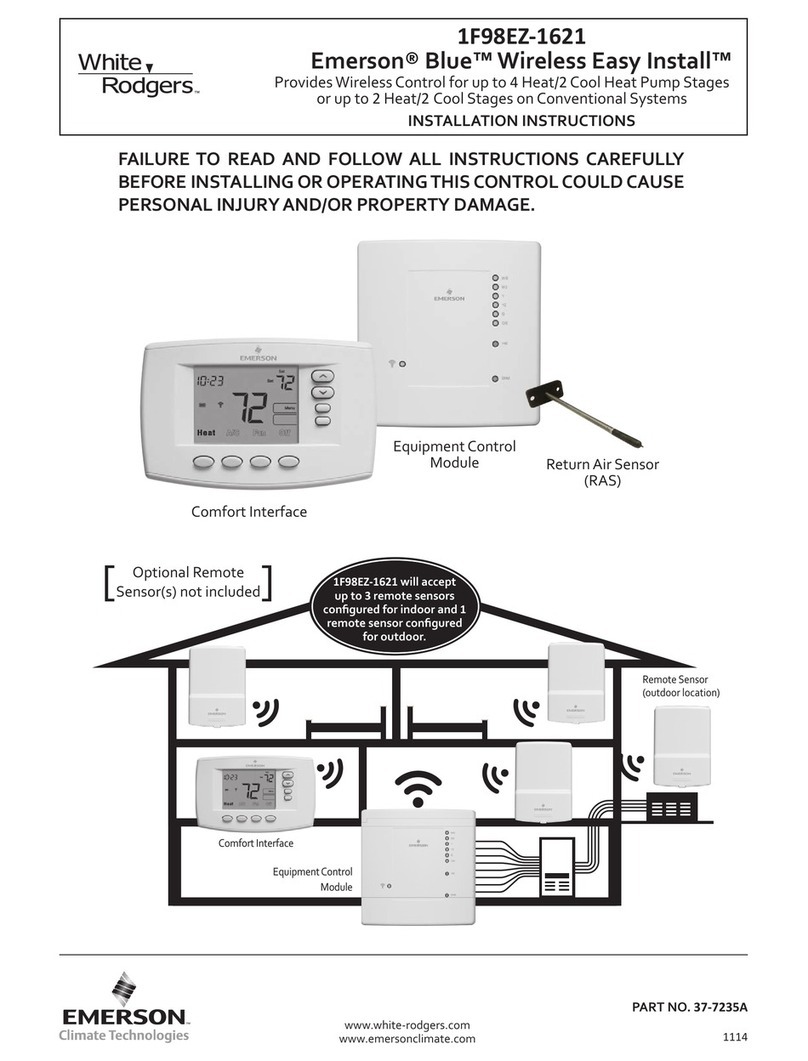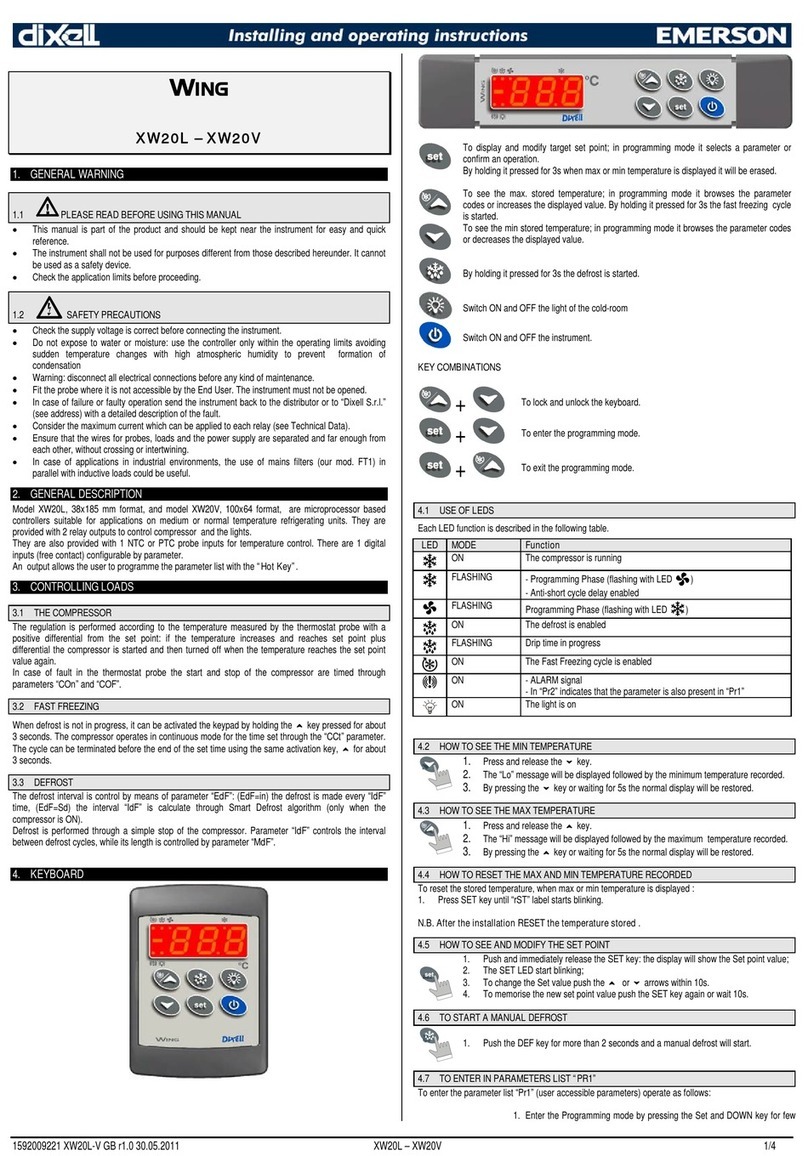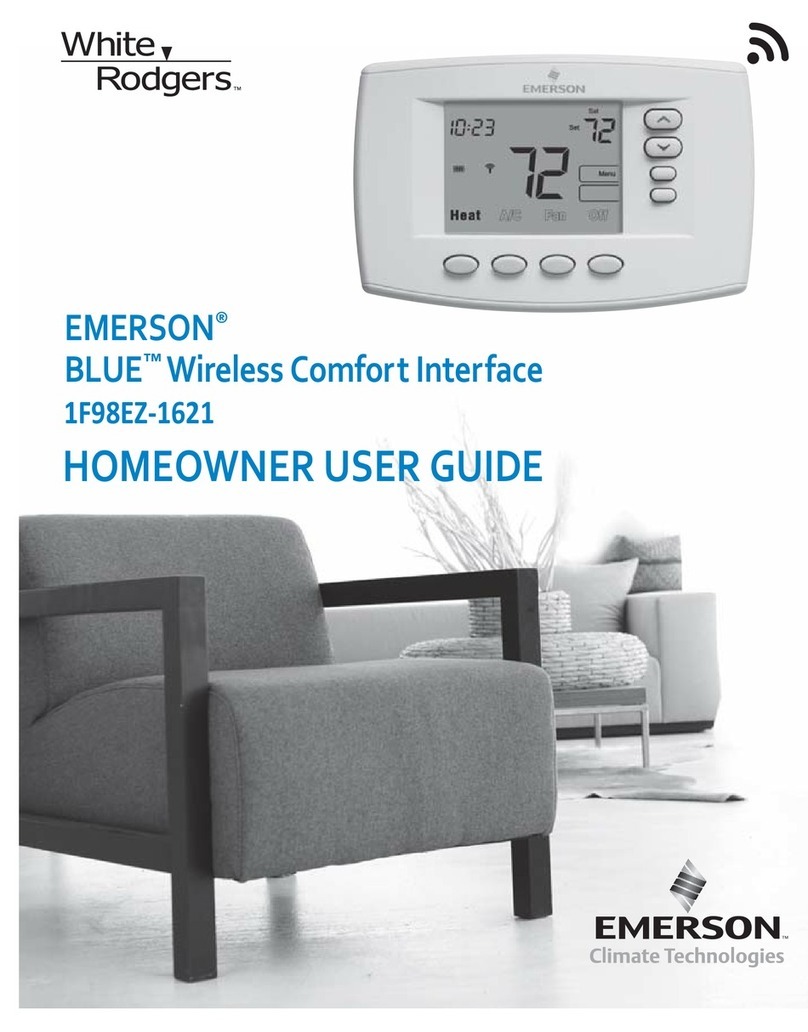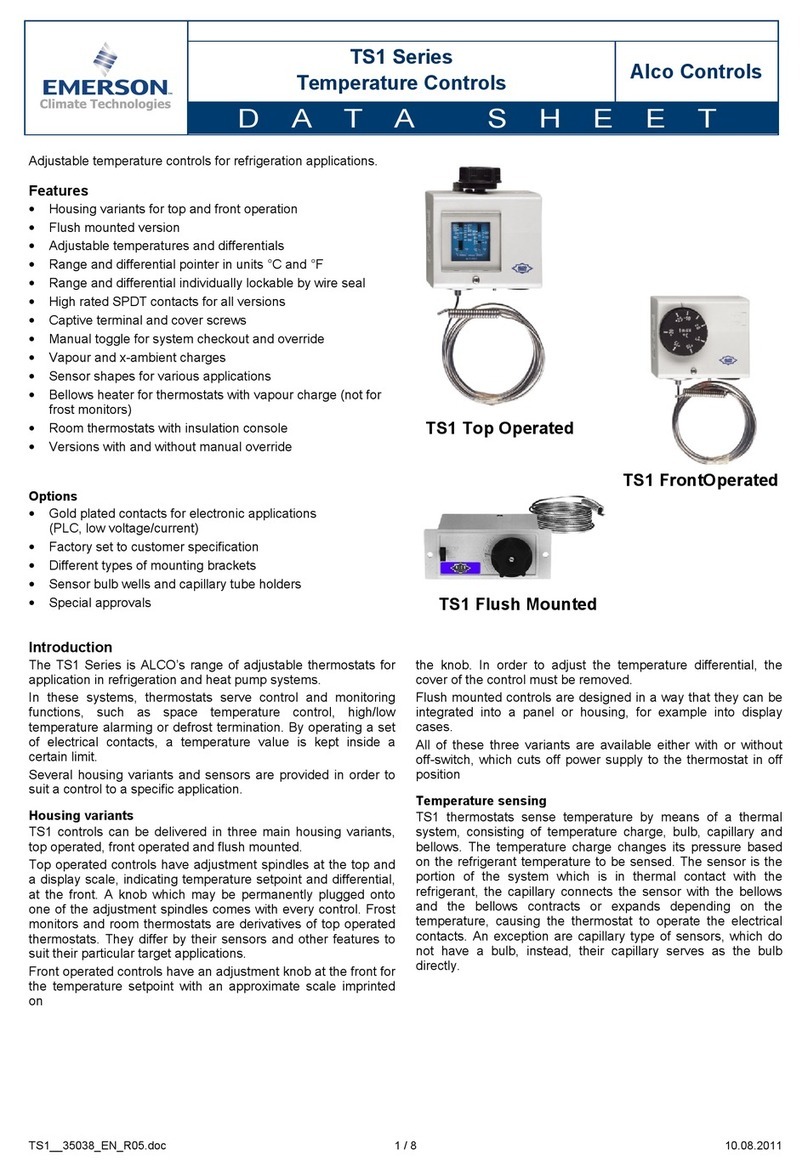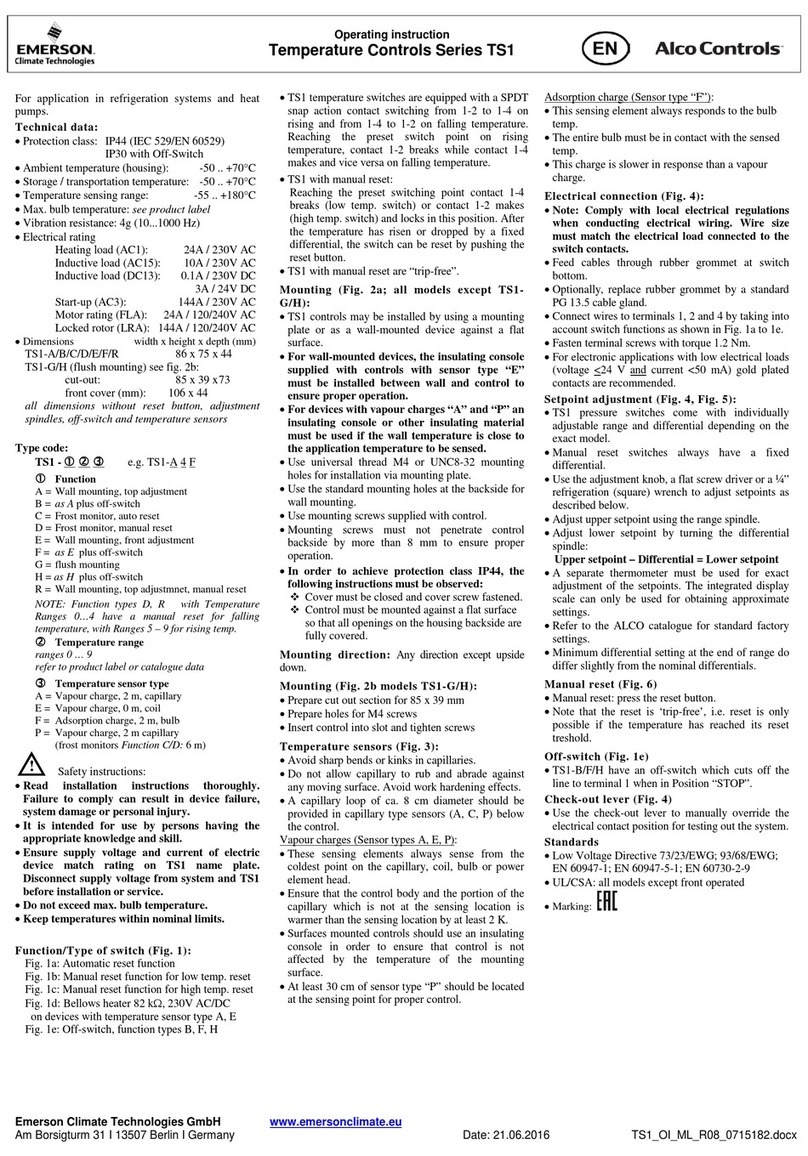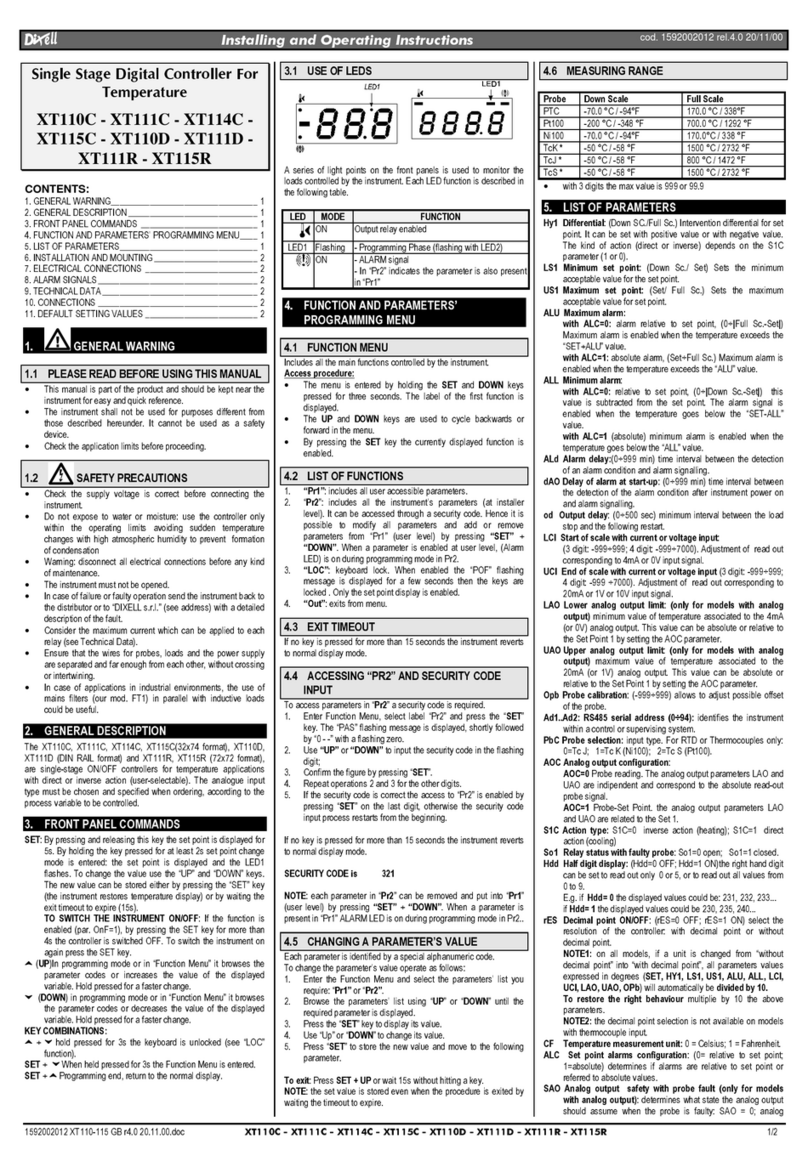Voltages on I/O Network and COM Ports
COM A, B, and D (REFLECS) and I/O
Network (Einstein and E2) 2.3VDC - 2.6VDC from the center terminal
to either of the outer terminals on the net-
work plug.
COM C (REFLECS, older style PIB board,
PN 537-3210, no yellow or red LEDs
above COM ports)
P
P
P
n7to8:-9VDC
n7to9: 0VDC
n 7 to l0: +9 VDC
COM C (B.EFLECS, newer style PIB
board, PN 537-321 l, yellow & red LEDs
above COM ports)
Pin 7 to 8: -4 VDC
fin 7 to 9: o vDC
pin 7 to l0: +6 VDC
I
+CPC$
COMPUTT R PPOCI S5 CONIRt)I \
EMERSON
Climate Technologies
1640 Airport Rd Ste 104
Kennesaw, GA 301 44-8868
Phone: (800) 829-2724
Fax'. (770\ 425-9319
m*,f,il
t,r,, ,tr,, tta,, I
rt lr hm
Uh
IIT
[.t
ttrl, ilirr ;$;r
,i,ttr,,, )-rF.. trf_lAqtr|
rur, tlrl, l]lf i
,rrl ,iiL' tii{
I,rfr'' ,r,,r[r,i: l_rrF.l].ir
t,,r t ,l r-tl l r rr l
I | .,r.L, .' Ilrt'r 1rj:r.r |r;.'riLr .r.
'llt' ,ll;l urtr
f rd'i " rl/i'' , lU*
r,1ii ,!ll.i " rr;rr:
-;;H,, ,,,;;H
t
trt I
tlrt,
trf;r
, tl
IT I'
tt
!rt
llr
rT,
, ll:
t(r
lrl
u
lr'lote: C)tc'le poy+,er to make dip .switc'h change efrbctive
Nl ultiFlex Termination Jumper Settings
the daisy chain by set-
ting the termination
jurnpers to the "TERM-
INATION" position. Set
all other devices to the
..NO TERMTNATION''
position.
MultiFlex Sensor Input Dip Switch Settings
52 51
' Set RIGHT for
I j sensors not requiring
II
_I-I
:II
.j:f:I
=II
-II
Vapor Pressures - psig Vapor
Blue Pressures - psig Liquid
Red Pressures - in. Hg Vacuunr
MultiFlex I/O Board Numbering and Baud Rate
53: POSITION 1-5 INPUT (16A1) NETWORK lD (1-31)
POSITION 6-7 BAUD RATE (9600 or 19200)
"''ClO 54: POSITION 1-5 RELAY (8RO) NETWORK lD (1-31)
POSTTTON 6-sANALOG (4AO) NETWORK tD (1-7)
I/O Board Powering
Board Type Transformer Type
l6AI. 8RO,4AO, 8DO. MultiFlex l6 4VAC. center-tapped
8lO, ARTC. ESR8. TD3. all MultiFlex boards except the l6 24VAC, non-center-
tapped
Pressure-Temperature Chart
oF oc R-22 l34a R-404a MP-39 R-507
n0.0 -62
75.0 9..1 l8
-70.0 -56.7
5.0 5,r.9 14.4
-60.0 -sl.l tI
-48.3 2(
_ s0.0 -45.6 I0.0 I0.9
--15.0 -42.8 1I0I-1
-.10.0 -.10.0 0t4.7 5.5 IJ
5.0 37 6 t2.3 9.1 Il{. I
-.10.0 -34.4 4.9 10.8 9ll.t
-2r(.0 33.-1 5.9 ll.0 l].{
6.0 32.2 6.9 l_l l_1.7
-24.0 -I.l 7.9 14.-s I
0-30.0 9.0 -l r 5.8 ('. -l
).0 t{ l0.l 317. Il7.lt
In.0 7.8 I l.-l I tr.5 l9.l
16.0 -26.7 12.5 1.4 20.0 l( ).9
t4.0 25.6 l 3.8 I
12.0 1.4 l5.l 0.9 1.0 t.{ 4.t
03.1 16.5 2.0 {l(
17.9 I26..1 I7
-6.0 l.l t 9.3 3.8 ll{ 0I{
-20.0 20.8 4.7 l9.x lll
18.9 22.4 5.6 I t.6 7
17.8 .1.0 6.5 11
16.7 5.6 7.6 -s 7.7 7
lt5 27.3 8.7 17.4 t
I .1.-l 2e.t 9.tl .]e .l I
r 3.3 30.9 10.9 .l l.(' il I
I0.0 t2. 3?.8 12.0 43.7 It
Iil.1 34.7 13.-1 {60 .l lli 5
l{.0 10.0 36.7 14.6 4l{.-1 t1 I
I-tt.9 38.7 15.8 50.7
7.8 40.9 t7.-l 1.1 l7 5(r I
-6.7 41.0 18.4 6 I5t(
5.6 45.3 l9 -s8.2 10.0 I
-l -l.l 47.6 I6 t.9 I(r.l I
26.0 -1.-1 49.9 3.0 63.6 t
524.6 66.-s .l 1t
10.0 l.l 54.9 26. I69.4 16.l
1.7 61.4 _10.4 77.0 -10.5 I
{0.0 .l 68.5 35.0 85. I5.0
{776.0 40.0 92.6 .10 0()li
-s0.0 10.0 84.0 45.4 99.2 45._l Ior{
(12.8 92.6 5 r.2 I 15.0 66.5 I I l{.r{
()().0 15.6 t 01.6 57.4 125.0 70.0 12e.7
(18._l ill 64.0 t 36.5 77.5 .l I
70.1 I.l lll.4 7 r.l t 4tt.0 tt5.0 I
75.0 23.9 1.r2.2 78.6 t 6l.0 91. I (r(r.(r
It0.0 26.7 141.6 86.7 174.0 102.0 ll{0
r(5.0 29.4 155.7 9_s I88.0 ilt 2fi).7
90.0 l6ti.4 r04.1 2t)-r.0 I 2 t.(' I
95.0 5.0 I tr 1.8 I 13.9 2 I tt.s t.1t.0
l(x).0 17.8 195.9 124.1 235.0 l{ 24.1
t05.0 40.6 210.8 r 34.9 252.5 r 5t. I
lt00 43.3 226.4 146.-l 211.0 165.0 lt{0 6
I 15.0 46. I242.7 r58.4 290.0 177.5 .1(X).7
l]0.0 4tt.9 259,e l7l I3rr I 9 t.t) I
125.0 5t.7 77.9 ItJ4._s 332.0 2r){.5 1.10 1
130.0 54.4 296.8 198.7 .154.0 19.r, 167
135.0 57.2 316.6 r 3.5 171t.0 23{.0 3e2.6
140.0 60.0 337.3 229.2 {02.0 250.0 4 ttt.7
l:15.0 62.8 .1511.9 2.t5.6 { I8.0 26(r.l) 146 2
Recommended Network Wire
Controller Network Type Recommended Wire
I/O network (Einstein and E2) and
REFLECS COM A, B. and DBelden #8761(non-plenum). Belden #82761 and
#88761 (plenum)
REFLECS COM CBelden #877 |
Echelon networks (Einstein and E2) CPC PN 135-2300 (non-plenum) and P/N 135
2301 (plenum)
Checkins UO Board Online Status
Controller llpe Instructions
REFLECS Log in and from Main Menu press 7, 7, l. The board numbers will
be displayed along with status - "1" if the board is on-line, and "-" if
the board is offline.
Einstein Log in and press F8, Y,4, 3. Controller status will read "Online" or
"Offline."
E2 Log in and press ,t',. O key. Press 7.7,1. Controller status will
read "Online" or "Offline."
Offset & Gain for Linear Sensors
Offset = Minimum Value to be Read - Minimum Sensor Voltage
Gain = Maximum Value to be Read / (Maxirnum Sensor Voltage + Offset)
For all CPC controllers. Offset is entered in units of mV. To calculate Gain. Offset must be
in Volts. I V: 1000 mV
Example: For a linear Refrigerant Level Transducer that can relay I to 5 V and will read a
minimum value of 0 and a maximum value of 100.
Offset:0- I V:-l Vwhich isenteredas -1000mV foraCPCcontroller
Gain=100/(5V+-lV;=25
7r
FI--l
tq--l
F---t
[-Tl
l-r
l.-*Tt
Set LEFT lor
sensors requrring
vollage EXCEPl
CPC 5v transducers
10.2
6.6
._s-5.0 9.2
6.2
5.5
8.5 tr.l
7.3 7.O
5.0 6.0
4.5
-r.5
1.5 2.0
0.5
0.2 0.t 22.5
-tr.0 _al')
-.1.0 .tx
-1.0 .1.1.2
r)0 (r
l.o l{ l(
h.0 () r)
ri.0 t)
l.'.'
15.() 5.1.5
I lr.0
10.0
ll.0
I r{.0 -l.l
.1 5.0
H9.t{
226.6