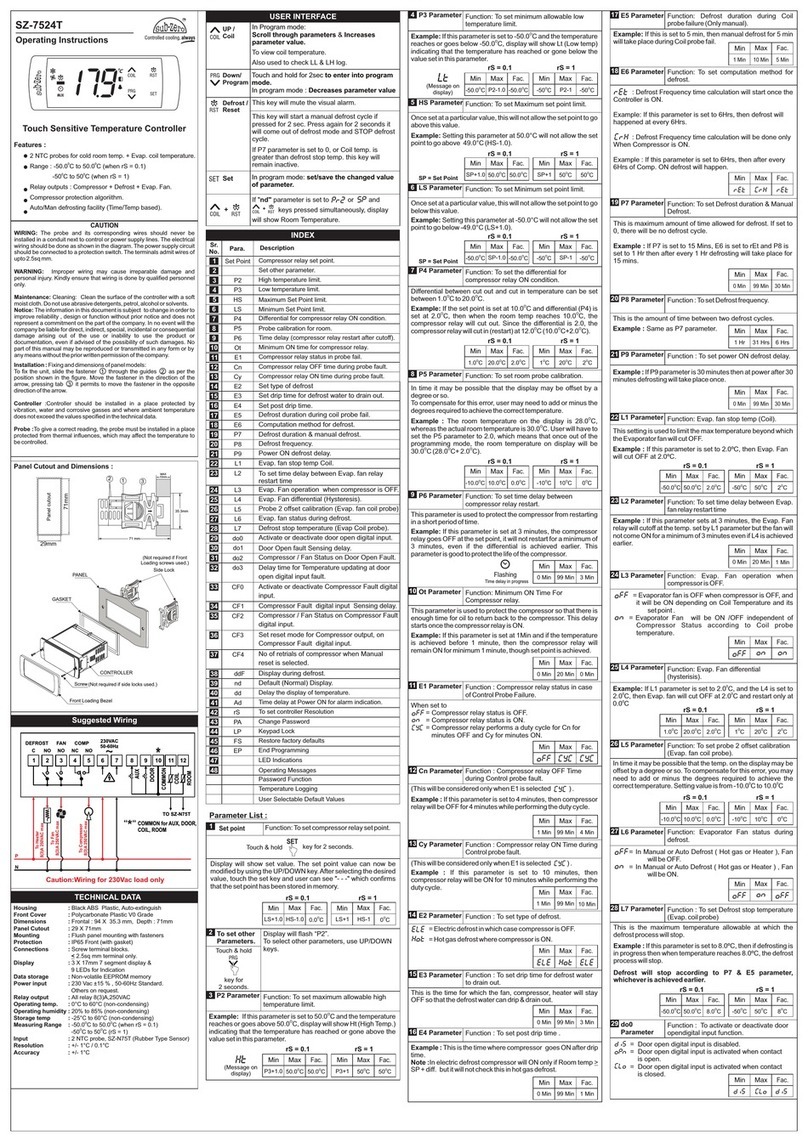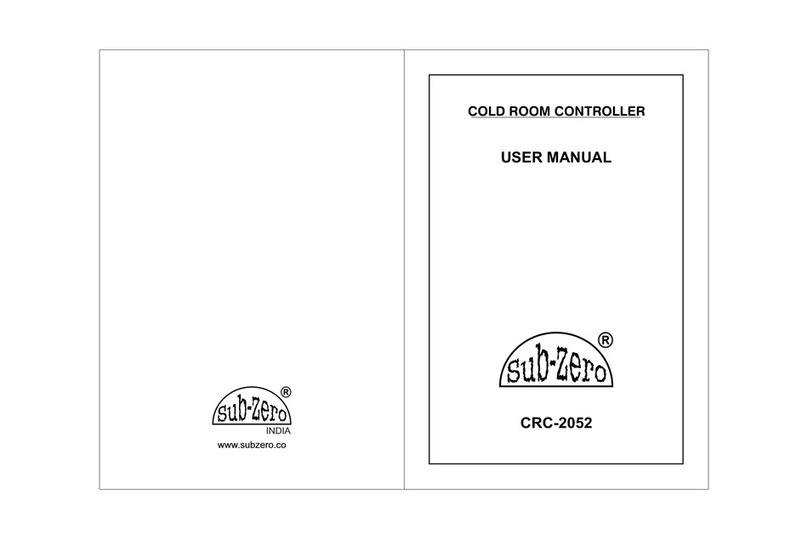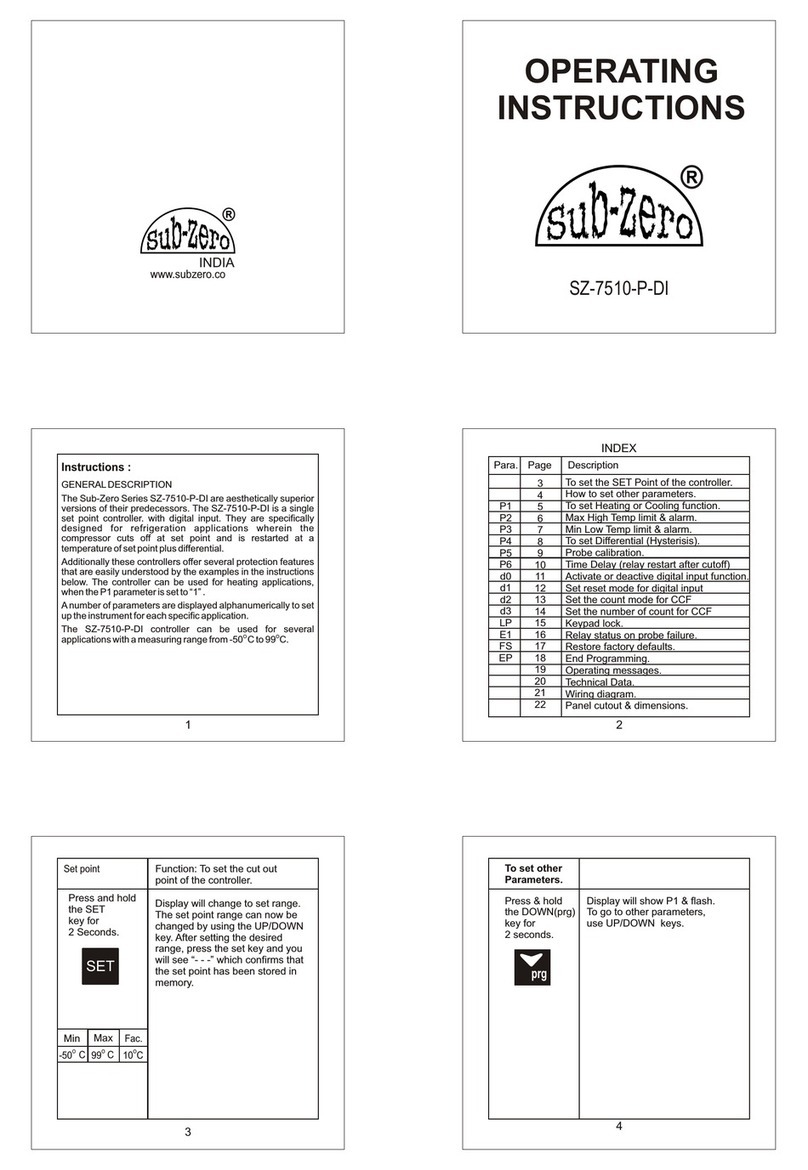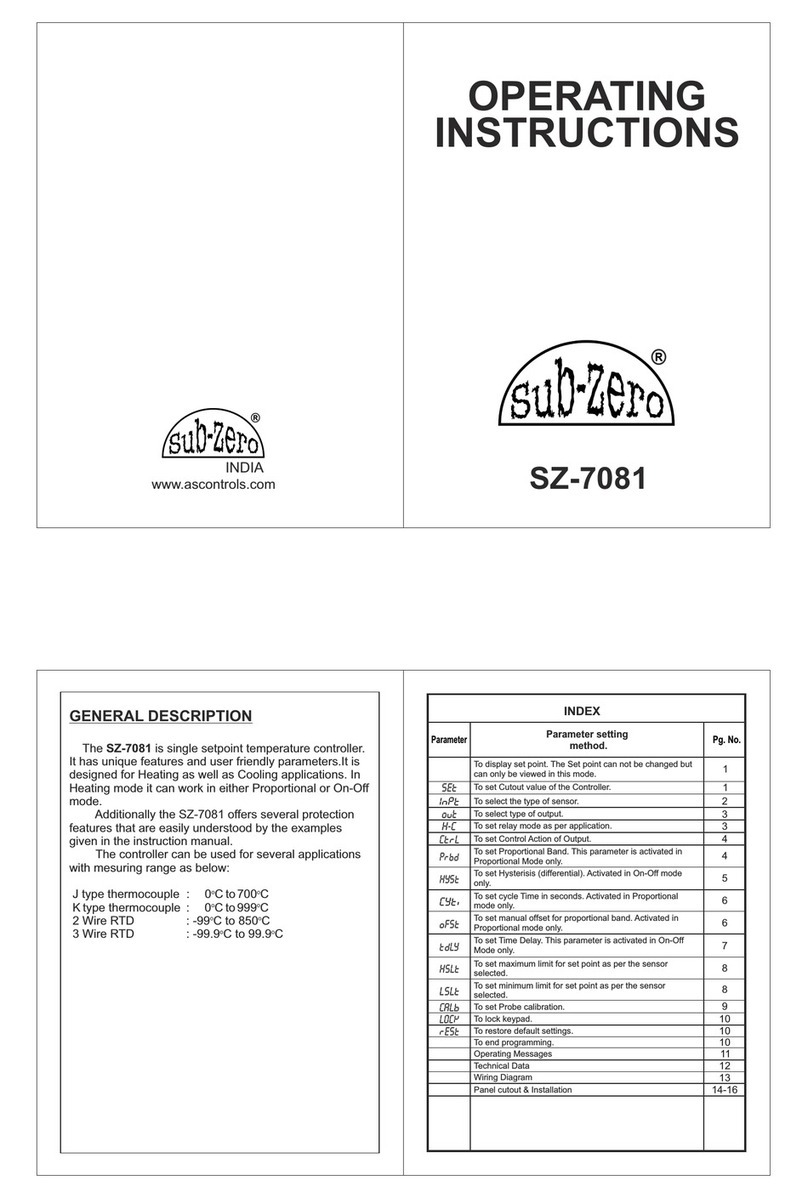03 SZ-81145
Sr.No.
Description of parameters and functions.
Parameter setting
method.
Parameter
Parameter List
Min : MINIMUM Max : MAXIMUM
Fact. Set : FACTORY SETTING(DEFAULT)
Use Down/Prg key to enter program mode,
Use Up, down, set keys to change values of parameters.
P2
01
press set key.
To change the parameter value, Use UP/DOWN keys to set desired
range.
Range
Min Max Fact. Set
P3+1.0 0
99.9 C 0
99.9 C
Function: To set maximum allowable high
temperature limit and alarm.
Example: Setting this parameter at
0
99.9 C will not allow the set point to go
0
above 99.9 C. Also if the temperature
0
reaches or goes above 99.9 C.the display
will show High Temp. Alarm & at this point
the alarm will activate.
Once set at a particular range, this will
not allow the set point to go above this
range.
P3
02
press set key.
To change the parameter value, Use UP/DOWN keys to set desired
range.
Range
Min Max Fact. Set
0
-50 C P2-1.0 0
-50 C
Function: To set minimum allowable low
temperature limit and alarm.
0
-50 C. Also, if the temperature reaches or
0
goes below -50 C the display will show
Low Temp. Alarm and at this point the
alarm will activate.
Once set at a particular range, this will not
allow the set point to go above this range.
0
Example: Setting this parameter at -50 C
will not allow the set point to go below
O
Note : Below -9.9 C, resolution automatically
O
change to 1 C .
04
SZ-81145
Use UP/DOWN keys to set desired
range.
0
Example: If the set point is set at 10.0 C
0
and differential is set as 2.0 C, then when
0
the s y stem r each e s 10. 0 C,th e
compressor will cutout. Since differential
0
is 2.0 C, the compressor will cut in(restart)
0 0 0
at 12.0 C (10.0 C + 2.0 C).
press set key.
To change the parameter value,
03
0.5ºC 20.0ºC 2.0ºC
Range
Min Max Fact. Set
P4 Function: To set differential for
temperature.
Use UP/DOWN keys to set desired
value.
Function: To set temperature probe
calibration.
P5
press set key.
To change the parameter value,
04
Range
Min Max Fact. Set
-9.9ºC 10.0ºC 0.0ºC
Example: If the actual temperature is
20.0ºC and the temperature on the
controller shows 22.0ºC set this
O
parameter to -2.0 C and once out of this
mode, the temperature will display
20.0ºC. (22.0ºC-2.0ºC).
H2
05
To change the parameter value,
press set key.
Use UP/DOWN keys to set desired
range.
Range
Min Max Fact. Set
H3+1 100% 100%
Function: To set maximum allowable high
alarm limit relative Humidity.
Once set at a particular range, this will not
allow the set point to go above this range.
Example: Setting this parameter at 100%
will not allow the set point to go above
100%.Also if the humidity reaches or goes
above 100%. the display will show High
humidity Alarm & at this point the alarm
will activate.
Sr.No.
Description of parameters and functions.
Parameter setting
method.
Parameter