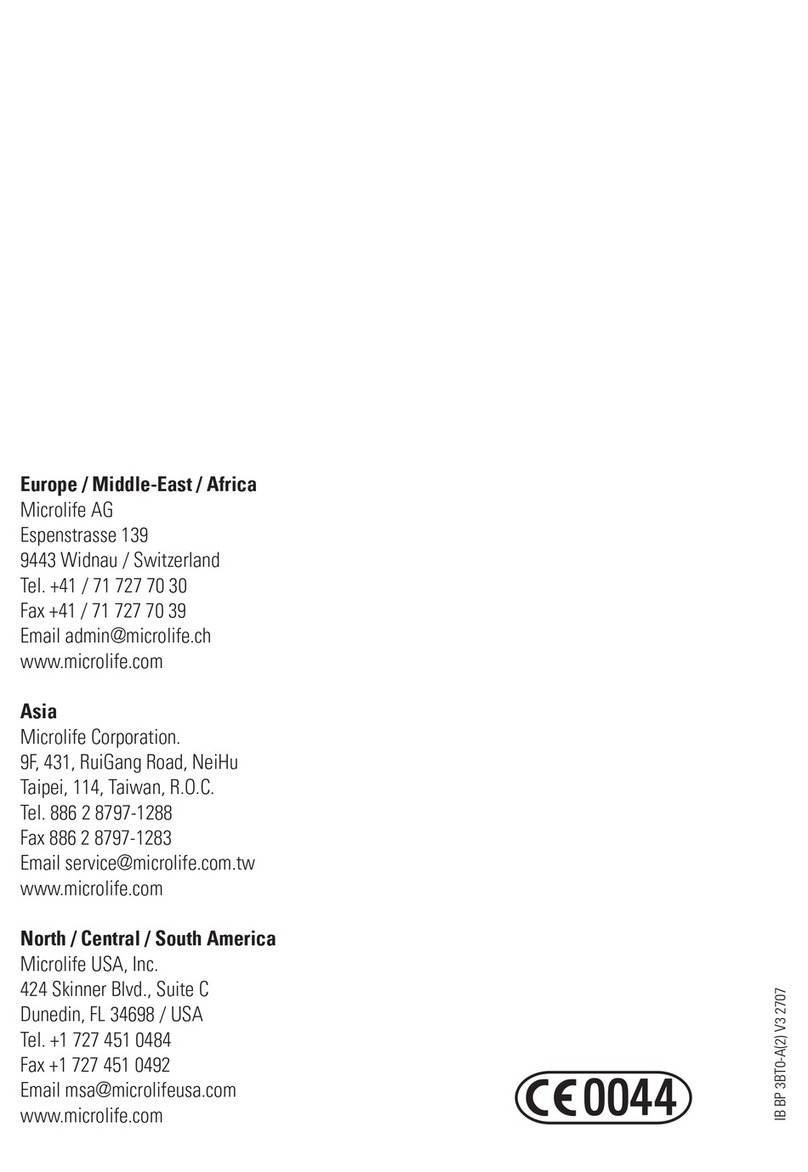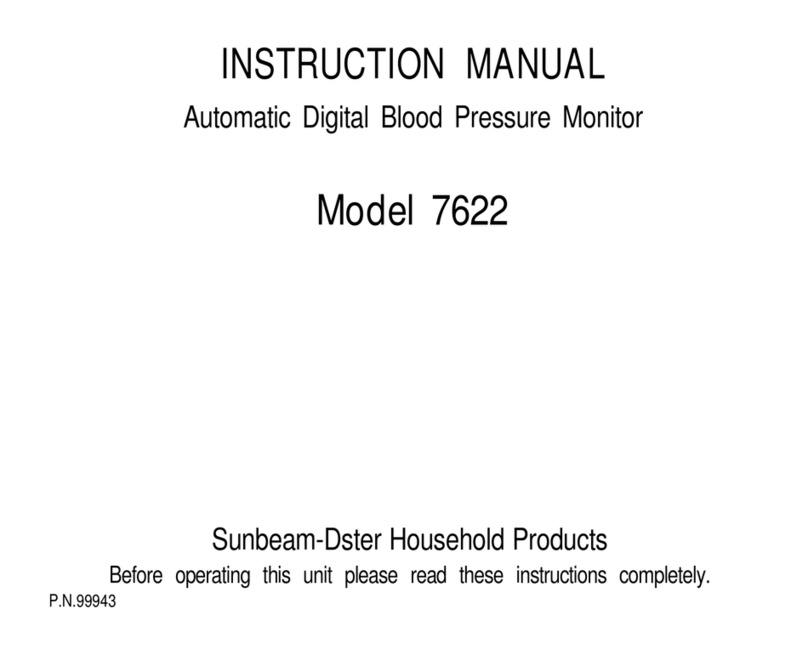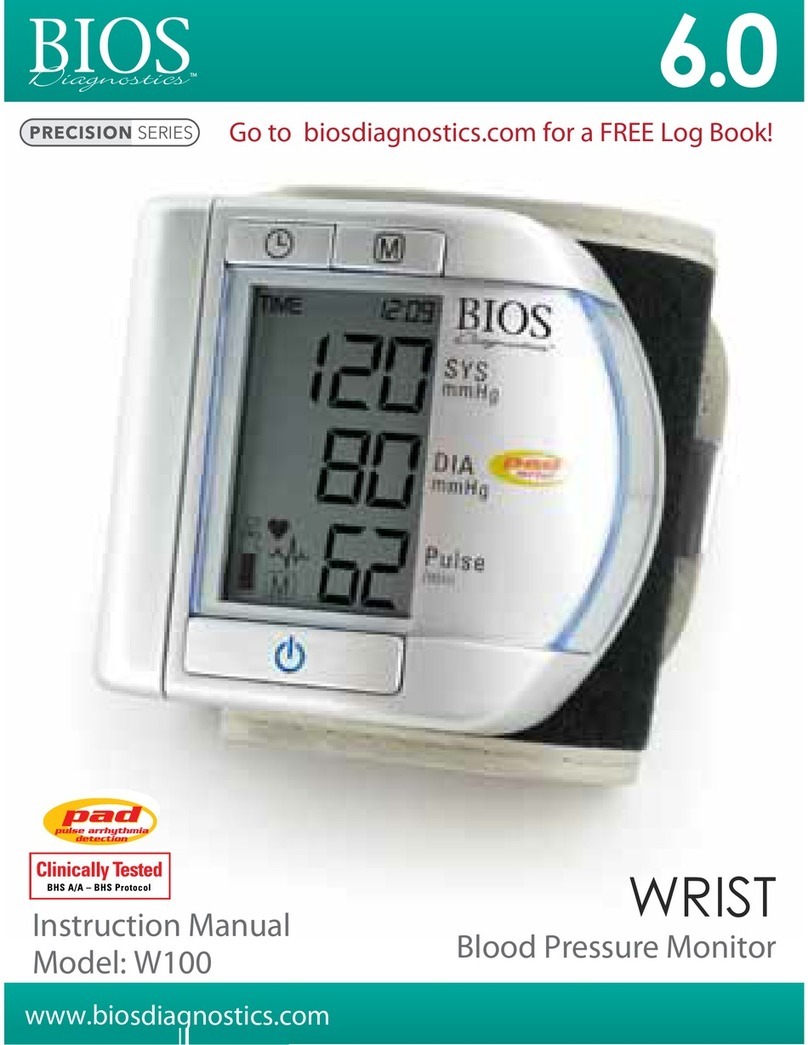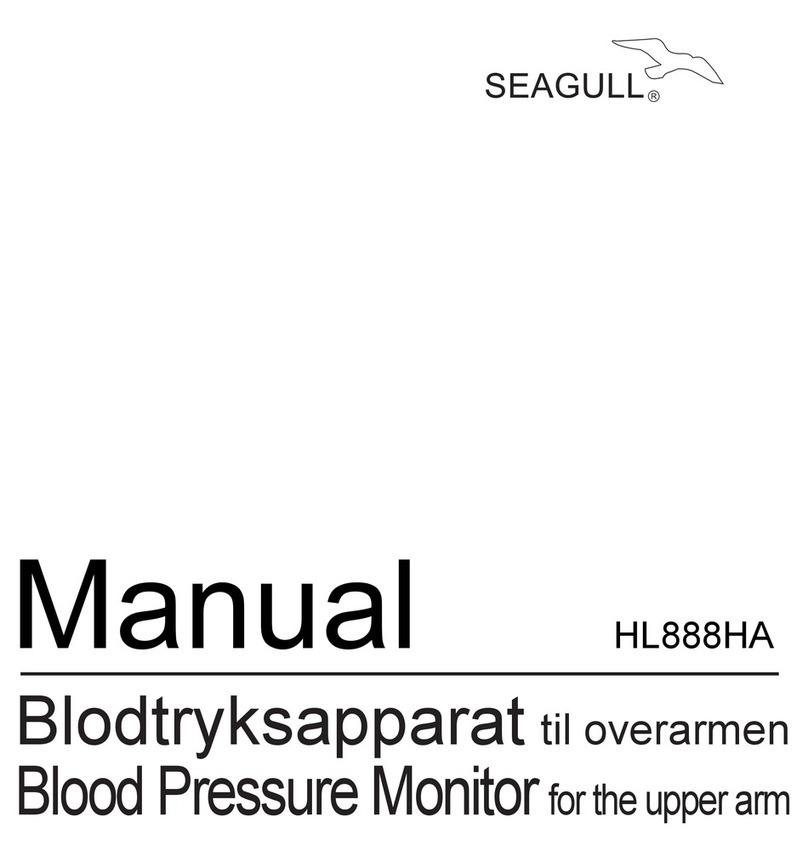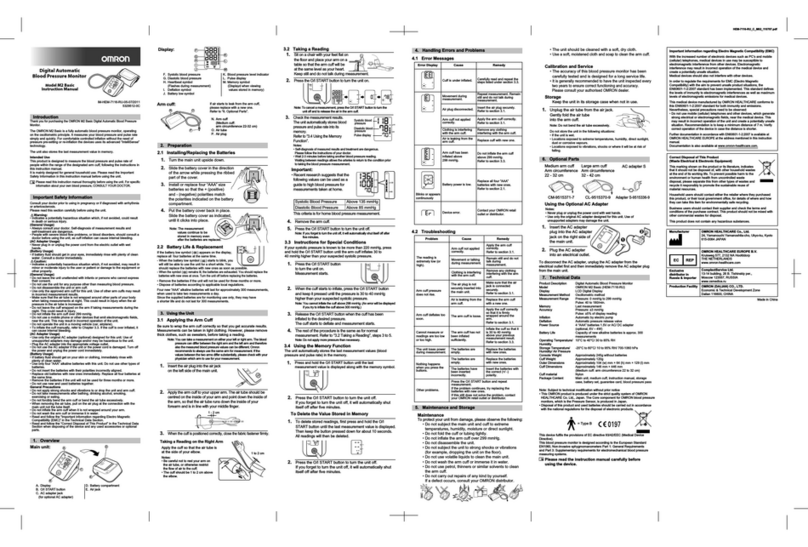BodyMed ZZABP01 User manual

ZZABP01
READ THIS INSTRUCTION MANUAL CAREFULLY BEFORE USE
Instruction Manual
Digital Blood
Pressure Monitor

2
Introduction ........................................................................................................................3
Precautions Before Use .....................................................................................................3
General Warnings ..............................................................................................................4
Caution from Manufacturer ...............................................................................................5
Features of the Product .....................................................................................................5
About Blood Pressure........................................................................................................6
Parts Identication.............................................................................................................7
Insert or Replace Batteries ...............................................................................................7
Time and Voice On/Off System Setup ................................................................................8
Unit Conversion Display (mmHg/kPa)...............................................................................8
WHO Blood Pressure Classication Display.....................................................................9
Attaching the Arm Cuff.......................................................................................................9
How to Take Proper Measurements ................................................................................10
Measuring Blood Pressure on the Monitor .....................................................................10
Memory Function .............................................................................................................11
Care and Maintenance......................................................................................................11
Specications ...................................................................................................................12
Troubleshooting ...............................................................................................................13
Accompanying .............................................................................................................14-17
Warranty...........................................................................................................................17
Table of Contents

3
The Digital Blood Pressure Monitor uses the oscillometric method of blood pressure
measurement and is intended for use by medical professionals or by patients at home
to monitor and display diastolic/systolic blood pressure and pulse rate. This monitor
is intended for use on adults only; each time the monitor is used, please follow the
included instructions in the “Attaching the Arm Cuff” section. The expected life of the
product is approx. 5 years.
The product complies with the electromagnetic compatibility requirement of
EN60601-1-2, safety standards of EN60601-1, and the performance of
IEC 80601-2-30 as specied in EEC directive 93/42/EEC.
1. If you are taking medication, consult your doctor to determine the most appropriate time to measure
your blood pressure. NEVER change a prescribed medication without rst consulting your doctor.
2. For people with irregular or unstable peripheral circulation problems due to diabetes, liver disease,
hardening of the arteries, etc., there may be uctuation in blood pressure values measured at the
upper arm versus at the wrist.
3. Measurements may be impaired if this device is used near televisions, microwave ovens, X-rays,
mobile phone equipment, or other devices with strong electrical elds. To prevent such interference,
use the monitor at a sufcient distance away from devices or turn them off.
4. Wash hands before use.
5. Do not measure blood pressure on the same arm as any other monitoring device; otherwise, it could
cause loss of function.
6. Consult your doctor if unexpected readings are obtained. You can also refer to the “Troubleshooting”
section of the manual with questions.
7. At-home reading may display a lower than average reading because of the familiar environment
when compared to hospital recordings.
8. Cuff pressure range: 0 mmHg–299 mmHg.
Introduction
Precautions Before Use
Notes on Safety
* The warning signs and sample icons shown here are listed for your safe and correct use of the unit,
so as to prevent injuries or damages to the device.
* The icons and meanings are as follows.

4
Examples of Signs
Marking of electrical and electronic equipment
in accordance with Article 11(2) of Directive
2002/96/EC (WEEE)
The icon indicates prohibitions (what you should not do). Matters involving actual
prohibitions are indicated by text or pictures in or near. The left icon refers to “general
prohibition”.
The icon indicates something that is compulsory (what must always be observed).
Matters involving actual compulsory actions are indicated by text or pictures in or near.
The left icon refers to “general compulsion”.
The icon indicates something can’t be disassembled or “Don’t disassemble”Matters
involving actual compulsory actions are indicated by text or pictures in or near. The left
icon refers to“Don’t disassemble”.
Type BF Applied part
Indicates a medical device that needs to be
protected from moisture.
Please refer to the instructions for use
The following symbol
indicates that the device
is MR-unsafe:
MR
Do not use this
equipment in the MRI
scan room
MR Unsafe
Patient must follow doctor’s instruction and should not perform
self-judgment and self-treatment by the measured result.
Self-diagnosis from measured results and subsequent treatment is dangerous, and
the device should not be used to judge illness, rst aid, or continuously monitored
measuring.
This device cannot be used for patient transport and surgical care. It can be used in
household or xed places only.
If your arm becomes uncomfortable during measurement or if the air is inating
abnormally without stop, please press the “on/off ” button to stop device.
Do not let a child below 12 years old and the people who can’t express one’s intention
use this device. When it is used by the individuals 12~18 years old, it should be used
accompanied by the adult. May cause accident or trouble.
Do not use the unit for purpose other than measuring blood pressure. May cause
accident or trouble.
Please do not use mobile phone around the device. Please do not use the device around
the magnetic eld.
The device is prohibited from being used during movement. Do not use the equipment
outdoors or rooms with showers.
Do not disassemble, repair, or remodel the main unit or the arm cuff of the blood
pressure monitor as this may cause the unit to function incorrectly.

5
• Before using device, make sure there is no kink in the connection tubing or external
defects that may cause injury to patient.
• Patients should not take blood pressure measurements more than 3 times continuously
in a row. Patients should rest at least 5 minutes between any 2 measurement intervals.
Failure to comply could cause extravasated blood.
• Do not measure your blood pressure more than 6 times a day.
• Do not apply the cuff over a wound as this may cause further injury.
• If user has had a mastectomy, please measure on opposite arm otherwise an injury may
occur.
• Observe the air pressure value from the LCD screen.
• When measuring, arm cuff cannot exceed 299 mmHg; otherwise, please press
“on/off ” button to stop immediately.
• Do not use force to bend the arm cuff or the air tube.
• Always use the specied accessories in the manual. The use of other parts not approved
by the manufacturer may cause faults or injuries.
• For service information, parts list, or more information, please contact BodyMed®
directly.
• Do not submerge the device or any of its components in water.
• Do not subject the monitor to extreme hot or cold temperatures, humidity, or
direct sunlight.
• Store the device and the components in a clean, safe location.
• Do not subject the monitor to strong shocks, such as dropping the unit on the oor.
• Remove the batteries if the unit will not be used for three months or longer.
Always replace all of the batteries with new ones when beginning use again.
1. Memory can store up to 90 measurements at once.
2. Large, easy-to-read LCD screen.
3. World Health Organization (WHO) blood pressure classication display.
4. Intelligent automatic measurement: Press one button to start and capture measurement
values and time.
5. Saves power by automatically shutting down within a minute of nishing measurement.
Features of the Product
Cautions from Manufacturer

6
1. What is blood pressure?
Blood pressure is the force exerted by blood against the walls of the arteries. Systolic pressure occurs when
the heart contracts. Diastolic pressure occurs when the heart expands.
Blood pressure is measured in millimeters of mercury (mmHg). One's natural blood pressure is represented
by fundamental pressure, which displays resting heart rate when measured rst thing in the morning and
before eating.
2. What is hypertension and how is it controlled?
Hypertension, an abnormally high arterial blood pressure, if left unattended, can cause many health
problems including stroke and heart attack. Hypertension can be controlled by altering lifestyle, avoiding
stress, and with medication under a doctor's supervision.
3. Why measure blood pressure at home?
Blood pressure measured at a clinic or doctor's ofce may cause apprehension and produce an elevated
reading, 25 to 30 mmHg higher, than when measured at home. Home measurement reduces the effects of
outside inuences on blood pressure readings, supplements the doctor's readings, and provides a more
accurate, complete blood pressure history.
4. WHO blood pressure classication
Standards for assessment of high blood pressure, without
regard to age, have been established by the World Health
Organization (WHO) and are shown in chart to the right.
5. Blood pressure variations
An individual's blood pressure varies greatly on a daily and
seasonal basis. It may vary by 30 mmHg to 50 mmHg due to
various conditions during the day. In hypertensive individuals,
variations are even more pronounced. Normally, the blood
pressure rises while at work or play and falls to its lowest
levels during sleep. Do not be overly concerned by the results of
one measurement.
Take measurements at the same time every day using the
procedure described in this manual to learn your normal blood
pressure. To develop a comprehensive blood pressure history,
take multiple readings without changing measurement habits
or practices.
Be sure to note both date and time when recording your blood
pressure. Consult your doctor to interpret your blood pressure
data.
About Blood Pressure
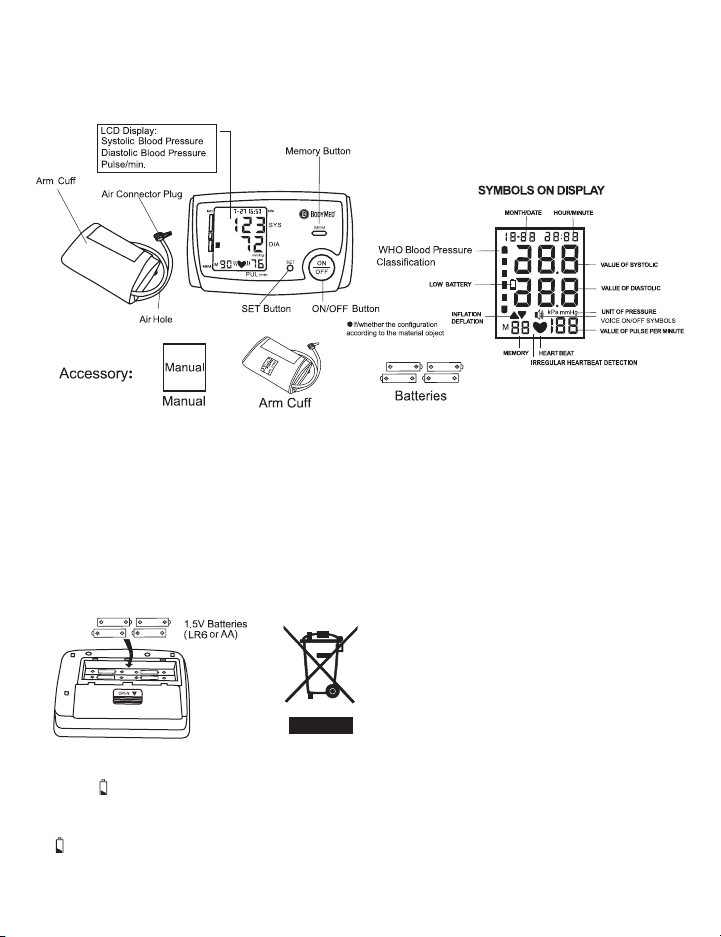
7
mmHg
kPa
mmHg
kPa
1. Remove the battery cover.
2. Insert new AA batteries into the battery compartment as shown, making sure that
the polarities (+) and (-) are correct.
3. Close the battery cover. Use only AA batteries in device.
Disposal of empty battery to the
authorized collecting party subject to the
regulation of each individual territory.
• Insert the batteries as shown in the battery compartment. If not, the device will not work.
• When (LOW BATTERY mark) blinks in the display, replace all batteries with new ones.
Do not mix old and new batteries. It may shorten the battery life or cause the device to
malfunction.
(LOW BATTERY mark) does not appear when the batteries have run out.
Parts Identication
Insert or Replace Batteries
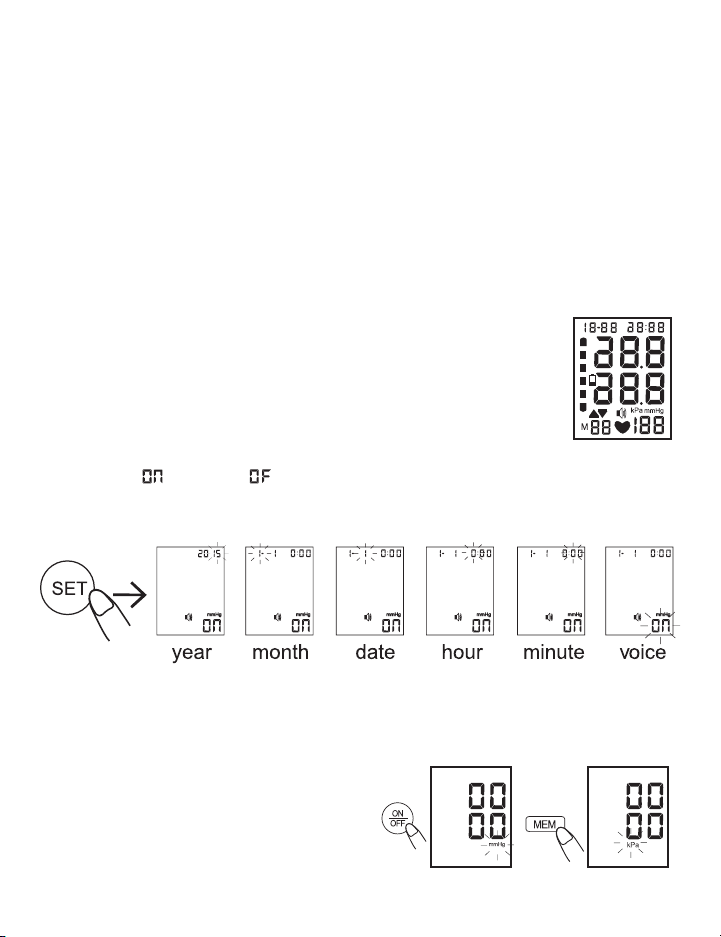
8
• Battery life varies with the ambient temperature and may be shortened at lower
temperatures.
• The batteries may leak and cause a malfunction.
• Use the specied batteries only. The batteries provided with the device are for testing
monitor performance and may have a shorter lifespan.
• Used batteries may leak and damage the main unit. Pleases observe the following points:
* lf you are not going to use the unit for a long period of time (approximately three months
or more), remove the batteries.
* Replace worn batteries with all new batteries whose polarities are in the correct
direction.
1. Press and hold “SET” key until the year number displays and
ashes on the LCD to enter setting mode.
2. Press “MEM” key to adjust the year, then press “SET” key again
to save your setting and enter the month setting mode.
3. Press “MEM” key to adjust the month. Following the same steps
to adjust date/hour/minute/(Voice on/off) until setting
completed(“ ” is the On, “ ” is the Off). Non-talking model does not have this
function, or you may choose method No.2 to set the voice.
The device displays readings in both mmHg and
kPa, two distinct blood pressure display units.
If you want to switch from one unit displayed
to another, hold the ON/OFF button for 10
seconds. You will switch from mmHg to kPa or
kPa to mmHg. You can also change memory unit
values using the same method.
Time and Voice On/Off Setup
Unit Conversion Display (mmhg/kpa)
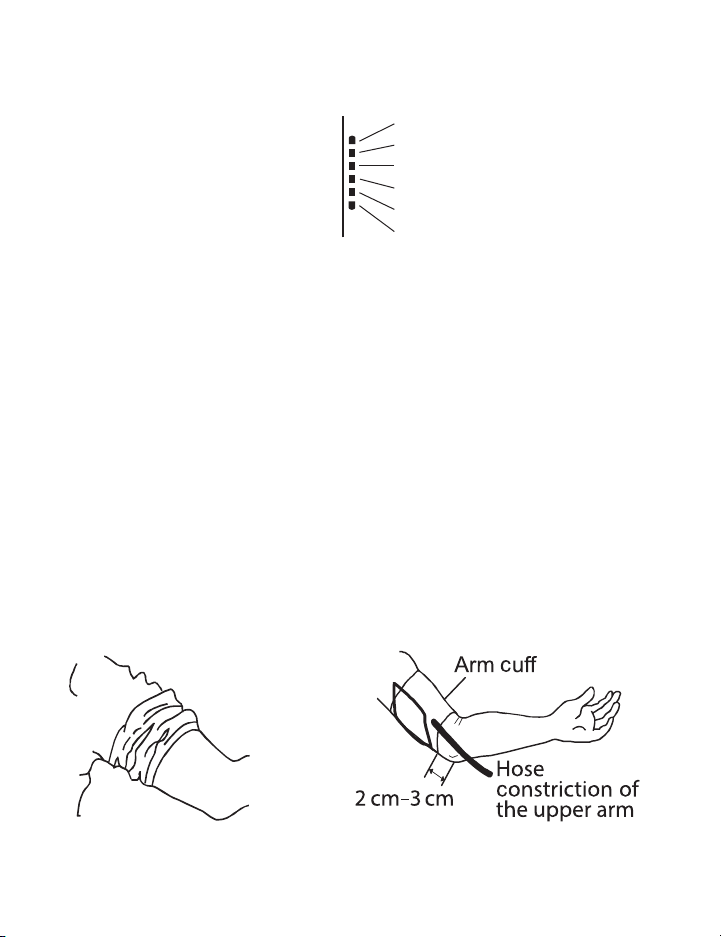
9
Diastolic blood pressure
Reference material: Journal of
Hypertension 1999. vol 17 No.2
Grade 3 hypertension (severe)
Grade 2 hypertension (moderate)
Grade 1 hypertension (mild)
High-normal
Normal
Optimal
1. Wrap the arm cuff around the upper arm, about 2 cm–3 cm above the elbow as
shown. Place the cuff directly on skin as clothing may cause a faint pulse and
result in a measurement error.
2. Constriction of the upper arm, caused by rolling up a shirt sleeve, may also prevent
accurate readings.
3. Secure the arm cuff with Velcro strip so that it lies comfortably and
is not too tight. Lay the arm on the table (palm upwards) so that the arm cuff is
at the same height as the heart. Make sure that the tube is not kinked.
4. To measure your arm circumference for cuff selection, refer to“Specications” section.
WHO Blood Pressure Classication Display
Attaching the Arm Cuff
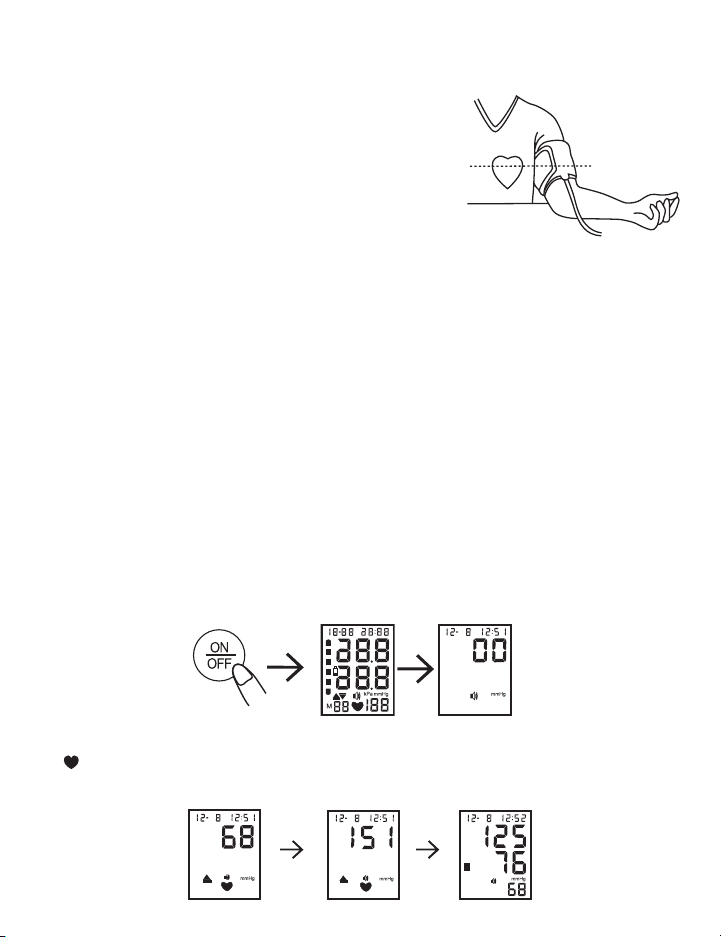
10
For the most accurate blood pressure measurement:
• Patient should be positioned in the following manner:
1) Seated comfortably
2) Legs uncrossed
3) Feet at on the oor
4) Back and arm supported
5) Middle of the cuff at the level of heart
• Patient should remain still and keep quiet during
measurement.
• Patient should relax as much as possible and not talk during the measurement process.
• Patient should measure his or her blood pressure at about the same time every day.
• Patient should not measure right after physical exercise or a bath. A rest for twenty or
thirty minutes before taking the measurement is recommended.
• Readings could be affected by the following conditions: Within an hour after dinner; after
ingesting wine, coffee, or red tea; after sports or physical activity; after bathing; after
talking excessively or anxious behavior; after moving around, including bending forward;
if room temperature drastically changes before or after measurement; after riding in a
moving vehicle; or after a long period of continuous movement.
1. Attach the arm cuff to your upper arm as previously discussed in "Attaching the Arm Cuff."
2. Press the "ON/OFF" button, and all icons will appear within two seconds on the screen.
After, switch to measurement and make sure "0" is displayed (or last measurement
recorded).
3. When you start the measurement ,the cuff in the strap will automatically inate. The mark
( ) will ash on LCD screen. When the measurement is completed, the LCD screen will
display measurement results.
How to Take Proper Measurements
How to Measure Blood Pressure
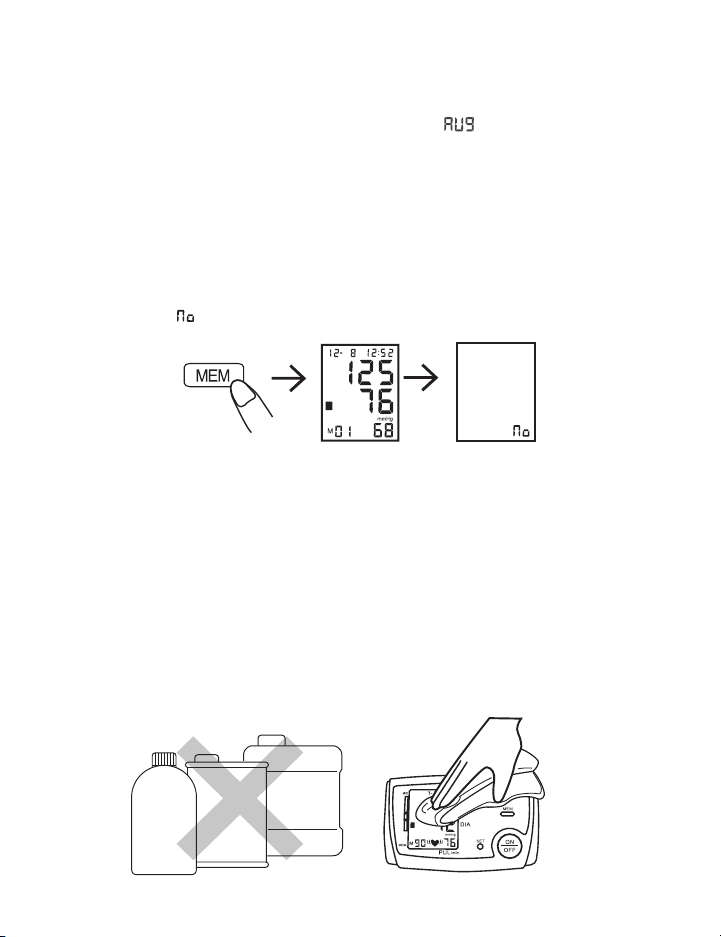
11
READ MEMORY
Press " MEM" button to inquire memory average values " " Display: the latest 3 groups
of memory average values. (Memory values are displayed regardless of period.)
Press “MEM” button for a memory readout of the latest measurements:“MEM” for the
buttons (UP) and “SET” button for the memory (DOWN).
Power measurement closure, or after the end of the state, can press the “MEM” button to
read out the latest measurement recorded.
DELETE MEMORY
To delete stored readings, press and hold the "MEM" button for ve seconds. The LCD
screen will display “ ” when memory has been deleted.
To keep your Digital Blood Pressure Monitor in the best condition and to protect the
unit from damage, follow the directions listed below:
• Keep the monitor in the storage case when not in use.
• Do not fold the arm cuff too tightly.
• Keep fabric fastener away from the inner surface of the arm cuff to prevent damage.
• Clean the monitor and cuff with a soft, dry cloth.
• Do not use any abrasive or volatile cleaners on monitor or accessories.
mmHg
kPa
mmHg
kPa
Care and Maintenance
Memory Function
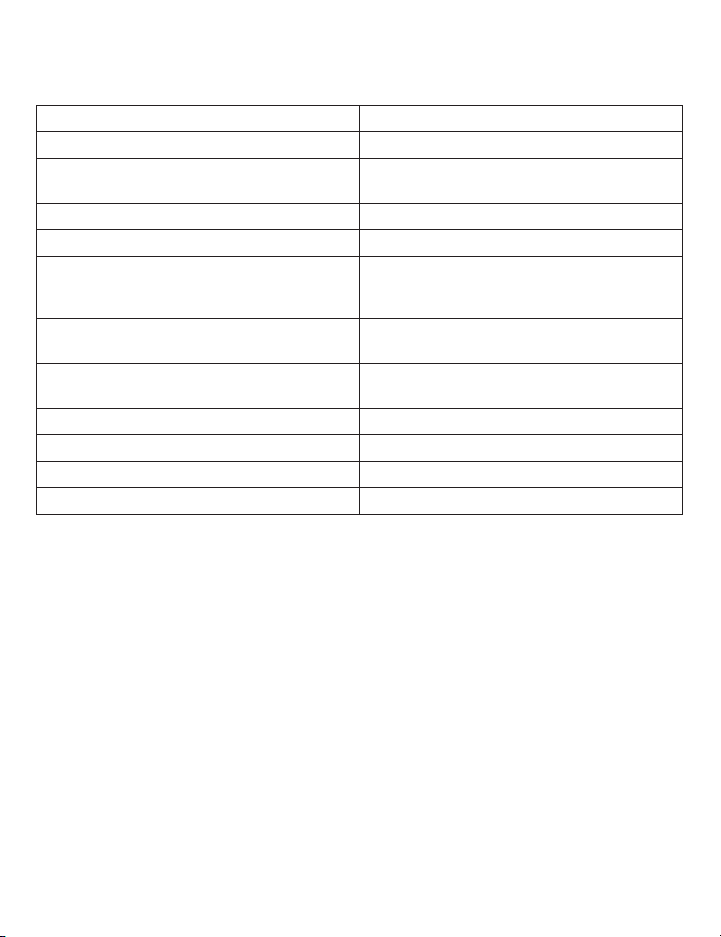
12
Measuring Method Oscillometric Measurement
Indication Digital LCD screen
Measuring Range Pressure: 30~280 mmHg
Pulse: 40~199 Beat/min
Accuracy Static Pressure: ±3mmHg Pulse: ±5%
Memory 90 Memories
Power Supply 4x1.5V AA Batteries (LR6)
use alkaline battery; measure above 200
times.
Operating Condition +5ºC~+40ºC. 15%RH~93%RH
Atmospheric Pressure: 70kPa~106kPa
Storage Condition -20ºC~+55ºC. 0%RH~93%RH
Atmospheric Pressure:50kPa~106kPa
Dimensions Approx: 138(W)X100(H)X50(D)mm
Weight Approx: 420g, excluding batteries
Classication Type BF
Upper Arm Circumference 22~52 cm
* Specications may be changed without notice in the event of improvements being made.
1. Type of protection against electric shock: INTERNALLY POWERED EQUIPMENT.
2. Degree or protection against electric shock: TYPE BF APPLIED PART.
3. Mode of operation: CONTINUOUS OPERATION.
4. Equipment not suitable for category AP&APG equipment use in presence.
Statement
The system might not meet its performance specications if stored or used outside the
temperature and humidity as mentioned below:
• Operating Conditions: +5ºC~+40ºC. 15%RH~93%RH 70kPa~106kPa
• Storage Conditions: -20ºC~+55ºC. 0%RH~93%RH
Specications

13
ERROR DISPLAY POSSIBLE
CAUSE
HOW TO CORRECT
Nothing is displayed
when you push the
POWER button or
battery icon ashes
No battery installation Insert batteries
Battery worn out Replace new batteries
Incorrectly matched battery
polarities
Insert batteries with the correct
polarities
E1: Can’t increase
pressure normally
Check your arm cuff for any
air leakage Replace arm cuff with new one
E3: Inated pressure
is too high Remeasurement
E2E4: Shaking during
measurement
Hand or body shaking
during measurement Keep body still and measure again
Battery icon on Battery has low power
Replace battery and measure again
The systolic pressure
value or diastolic
pressure value
is too high
1. The arm cuff was held
lower than your heart
Correct position
and keep still before measuring again
2. The arm cuff was not
properly attached
3. You moved your body or
spoke during measurement
The systolic pressure
value or diastolic
pressure value
is too low
1. The arm cuff was held
higher than your heart
2. You moved your body or
spoke during measurement
If you have trouble using the unit, please check the following points rst:
Troubleshooting

14
A. Instructions for use
1. ZZABP01 needs special precautions regarding ElectroMagnetic Currents and to
be installed and put into service according to the EMC information provided in
the section "Accompanying Documents";
2. Portable and mobile RF communications equipment can affect ZZABP01.
B. Technical description
1. Warning that the use of accessories, transducers, and cables other than those
specied with the exception of transducers and cables sold by the manufacturer
of the ZZABP01 as replacement parts for internal components may
result in increased emissions or decreased immunity of the ZZABP01.
2. Warning that the ZZABP01 should not be used adjacent to or
stacked with other equipment.
Guidance and Manufacturer’s Declaration – Electromagnetic Emissions
The
ZZABP01
is intended for use in the electromagnetic environment specied below. The
customer or the user of the
ZZABP01
should assure that it is used in such an environment.
Emissions Compliance Electromagnetic Environment–Guidance
RF emissions
CISPR 11
Group 1 The ZZABP01 uses RF energy only for its
internal function. Therefore, its RF emissions
are very low and are not likely to cause any
interference in nearby electronic equipment.
RF emissions
CISPR 11
Class B The ZZABP01 is suitable for use in all
establishments, including domestic
establishments and those directly connected
to the public low voltage power supply network
that supplies buildings used for domestic
purposes.
Harmonic
emissions
IEC 61000-3-2
Class A
Voltage
uctuations/
icker
emissions
IEC 61000-3-3
Complies
Accompanying Documents
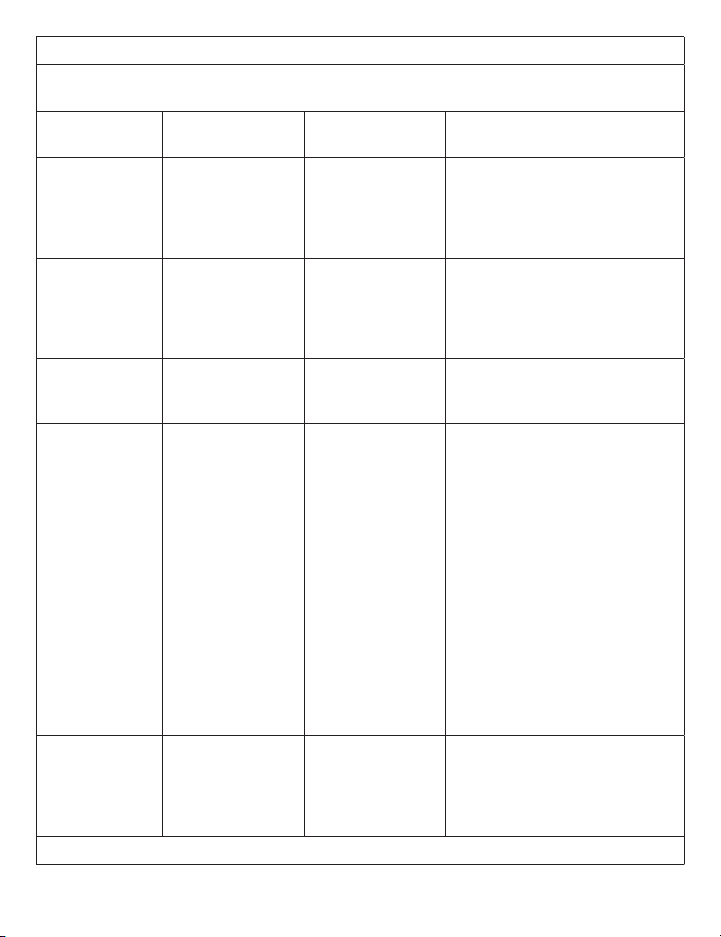
15
Guidance and Manufacturer’s Declaration – Electromagnetic Immunity
The ZZABP01 is intended for use in the electromagnetic environment specied below. The
customer or the user of the ZZABP01 should assure that it is used in such an environment.
Immunity Test IEC 60601
Test Level
Compliance
Level
Electromagnetic Environment–
Guidance
Electrostatic
discharge
(ESD)IEC
61000-4-2
±
8 kV contact
±2 kV, ±4 kV ,
±
8 kV
±
15 kV air
±
8 kV contact
±2 kV, ±4 kV ,
±
8 kV
±
15 kV air
Floors should be wood, concrete,
or ceramic tile. If oors are
covered with synthetic material,
the relative humidity should be at
least 30%.
Electrical fast
transient/burst
IEC 61000-4-4
±2 kV for power
supply lines 100
kHz repetition
frequency ±1 kV for
input/output lines
±2 kV for power
supply lines 100
kHz repetition
frequency ±1 kV for
input/output lines
Main power quality should be that
of a typical commercial or hospital
environment.
Surge
IEC 61000-4-5
±0.5 kV, ±1 kV
differential mode
line-line
±0.5 kV, ±1 kV
differential mode
line-line
Main power quality should be that
of a typical commercial or hospital
environment.
Voltage
dips, short
interruptions,
and voltage
variations on
power supply
input lines
IEC 61000-4-11
0% U
T
(>100 % dip in U
T
)
for 0.5 cycle at 0
º
,
45
º, 90º, 135º,
180º, 225º, 270º,
and 315º
0% U
T
(100 % dip in U
T
) for
1 cycle 0
º
70 % UT
(30 % dip in U
T
)
for 25/30 cycles
at 0
º
0 % U
T
(>100 % dip
in U
T
) for 250/300
cycles at 0
º
0% U
T
(>100 % dip in U
T
)
for 0.5 cycle at 0
º
,
45
º, 90º, 135º,
180º, 225º, 270º,
and 315º
0% U
T
(100 % dip in U
T
) for
1 cycle 0
º
70 % UT
(30 % dip in U
T
)
for 25/30 cycles
at 0
º
0 % U
T
(>100 % dip
in U
T
) for 250/300
cycles at 0
º
M
ain power quality should be
that of a typical commercial
or hospital environment. If a
dip or an interruption of main
power occurs, the current of the
ZZABP01 may be dropped off from
normal level. It may be necessary
to use uninterruptible power
supply or a battery.
Power
frequency
(50/60 Hz)
magnetic eld
IEC 61000-4-8
30 A/m, 50/60H 30 A/m, 50/60Hz Power frequency magnetic elds
should be at levels characteristic
of a typical location in a
typical commercial or hospital
environment.
NOTE UTis the a.c. mains voltage prior to application of the test level.

16
Guidance and Manufacturer’s Declaration – Electromagnetic Immunity
The
ZZABP01
is intended for use in the electromagnetic environment specied below. The
customer or the user of the ZZABP01 should assure that it is used in such an environment.
Immunity Test
IEC 60601
Test Level
Compliance
Level
Electromagnetic Environment–
Guidance
Conducted RF
IEC 61000-4-6
3 Vrms
150 kHz to
80 MHz
6 Vrms
150 kHz to
80 MHz
MHz outside
ISM bandsa
6V Portable and mobile RF communications equipment
should be used no closer to any part of the
ZZABP01
,
including cables, than the recommended separation
distance calculated from the equation applicable to the
frequency of the transmitter.
Recommended separation distance:
Radiated RF
IEC 61000-4-3
10 V/m
80 MHz to
2.7 GHz
10 V/m Where
P
is the maximum output power rating of the
transmitter in watts (W) according to the transmitter
manufacturer and
d
is the recommended separation
Distance in metres (m). Field strengths from xed RF
transmitters, as determined by an electromagnetic site
survey,ashould be less than the compliance level in each
frequency range.bInterference may occur in the vicinity
of equipment marked with the following symbol:
NOTE 1: At 80 MHz and 800 MHz, the higher frequency range applies.
NOTE 2: These guidelines may not apply in all situations. Electromagnetic propagation is affected
by absorption and reection from structures, objects, and people.
a. The ISM (industrial, scientic, and medical) bands between 0,15 MHz and 80 MHz are 6,765 MHz to 6,795 MHz;
13,553 MHz to 13,567 MHz; 26,957 MHz to 27,283 MHz; and 40, 66 MHz to 40,70 MHz. The amateur radio bands
between 0,15 MHz and 80 MHz are 1,8 MHz to 2,0 MHz, 3,5 MHz to 4,0 MHz, 5,3 MHz to 5,4 MHz, 7 MHz to 7,3 MHz,
10,1 MHz to 10,15 MHz, 14 MHz to 14,2 MHz, 18,07 MHz to 18,17 MHz, 21,0 MHz to 21,4 MHz, 24,89 MHz to 24,99
MHz, 28,0 MHz to 29,7 MHz, and 50,0 MHz to 54,0 MHz.
b. The compliance levels in the ISM frequency bands between 150 kHz and 80 MHz and in the frequency range
80 MHz to 2,7 GHz are intended to decrease the likelihood that mobile/portable communications equipment
could cause interference if it is inadvertently brought into patient areas. For this reason, an additional factor
of 10/3 has been incorporated into the formulae used in calculating the recommended separation distance for
transmitters in these frequency ranges.
c. Field strengths from xed transmitters, such as base stations for radio (cellular/cordless) telephones and land
mobile radios, amateur radio, AM and FM radio broadcast, and TV broadcast, cannot be predicted theoretically
with accuracy. To assess the electromagnetic environment due to xed RF transmitters, an electromagnetic
site survey should be considered. If the measured eld strength in the location in which the Model ZZABP01 is
used exceeds the applicable RF compliance level above, the Model ZZABP01 should be observed to verify normal
operation. If abnormal performance is observed, additional measures may be necessary, such as re-orienting or
relocating the Model ZZABP01.
d. Over the frequency range 150 kHz to 80 MHz, eld strengths should be less than 10 V/m.
80 MHz to 800 MHz
80 MHz to 2,5 MHz

17
Recommended Separation Distances between Portable and Mobile RF Communications
Equipment and the ZZABP01
The
ZZABP01
is intended for use in an electromagnetic environment in which radiated RF
disturbances are controlled. The customer or the user of the
ZZABP01
can help prevent
electromagnetic interference by maintaining a minimum distance between portable and mobile
RF communications equipment (transmitters) and the
ZZABP01
as recommended below,
according to the maximum output power of the communications equipment.
Rated Maximum
Output Power
of Transmitter
w
Separation Distance According to Frequency of Transmitter
m
150 kHz to 80
MHz outside
ISM bands
150 kHz to 80
MHz in ISM
bands
80 MHz to
800 MHz
800 MHz to
2.7 GHz
0.01 0.12 0.12 0.12 0.23
0.1 0.38 0.38 0.38 0.73
1 1.2 1.2 1.2 2.3
10 3.8 3.8 3.8 7.3
100 12 12 12 23
Your BodyMed®Digital Blood Pressure Monitor (ZZABP01) is warranted to be free from defects in materials and
workmanship occurring within one year from date of purchase when used in strict accordance with the instructions
provided with the BodyMed®Digital Blood Pressure Unit. The sole remedy for a breach of this warranty is
replacement of the defective materials or components. This warranty extends only to the original purchaser. The
purchase receipt or other proof of date of original purchase is required before full replacement will be provided.
Limited Product Warranty
For transmitters rated at a maximum output power not listed above, the recommended separation distance d in
metres (m) can be estimated using the equation applicable to the frequency of the transmitter, where P is the
maximum output power rating of the transmitter in watts (W) according to the transmitter manufacturer.
NOTE 1: At 80 MHz and 800 MHz, the separation distance for the higher frequency range applies.
NOTE 2: The ISM (industrial, scientic, and medical) bands between 0,15 MHz and 80 MHz are 6,765 MHz to 6,795
MHz; 13,553 MHz to 13,567 MHz; 26,957 MHz to 27,283 MHz; and 40,66 MHz to 40,70 MHz. The amateur
radio bands between 0,15 MHz and 80 MHz are 1,8 MHz to 2,0 MHz, 3,5 MHz to 4,0 MHz, 5,3 MHz to 5,4
MHz, 7 MHz to 7,3 MHz, 10,1 MHz to 10,15 MHz, 14 MHz to 14,2 MHz, 18,07 MHz to 18,17 MHz, 21,0 MHz to
21,4 MHz, 24,89 MHz to 24,99 MHz, 28,0 MHz to 29,7 MHz, and 50,0 MHz to 54,0 MHz.
NOTE 3: An additional factor of 10/3 has been incorporated into the formulae used in calculating the recommended
separation distance for transmitters in the ISM frequency bands between 150 kHz and 80 MHz and in
the frequency range 80 MHz to 2,7 GHz to decrease the likelihood that mobile/portable communications
equipment could cause interference if it is inadvertently brought into patient areas.
NOTE 4: These guidelines may not apply in all situations. Electromagnetic propagation is affected by absorption
and reection from structures, objects, and people.

18
REORDER NO. ZZABP01
Manufactured for BodyMed®
Hudson, Ohio 44236 1-866-528-2152
Made in China. Rev. 030514
Digital Blood
Pressure Monitor
This manual suits for next models
1
Table of contents