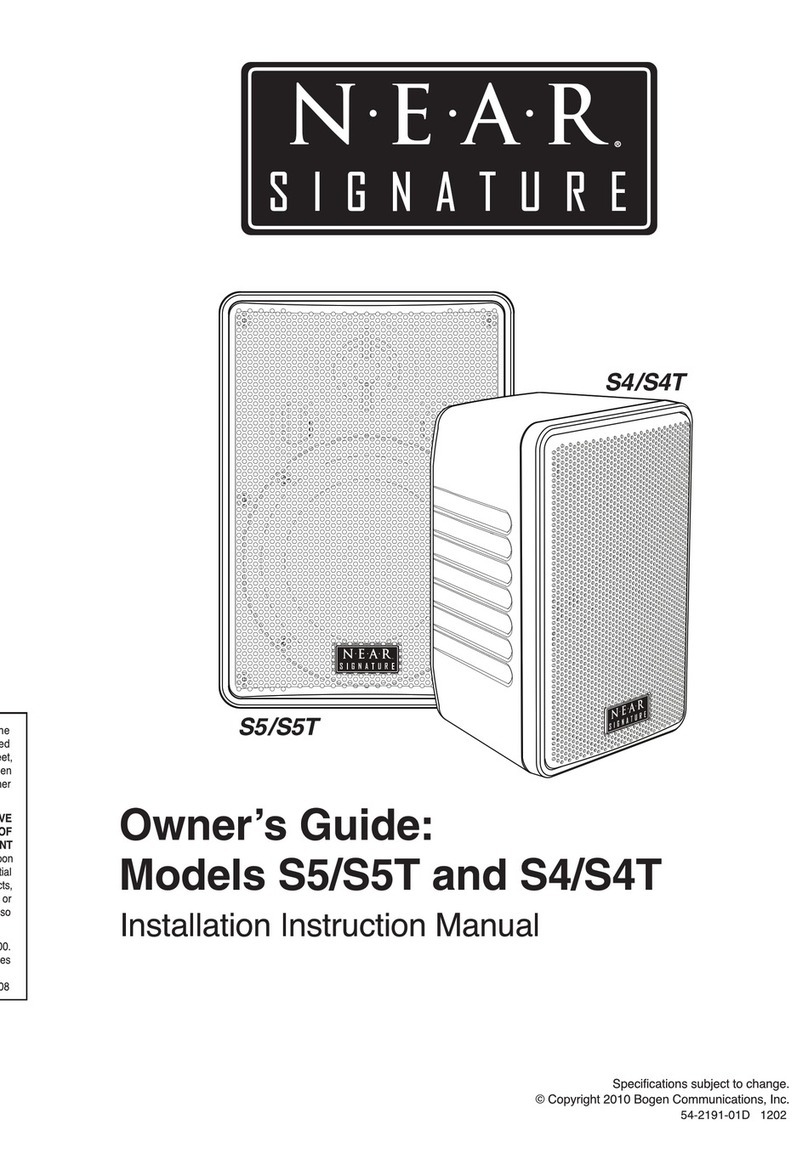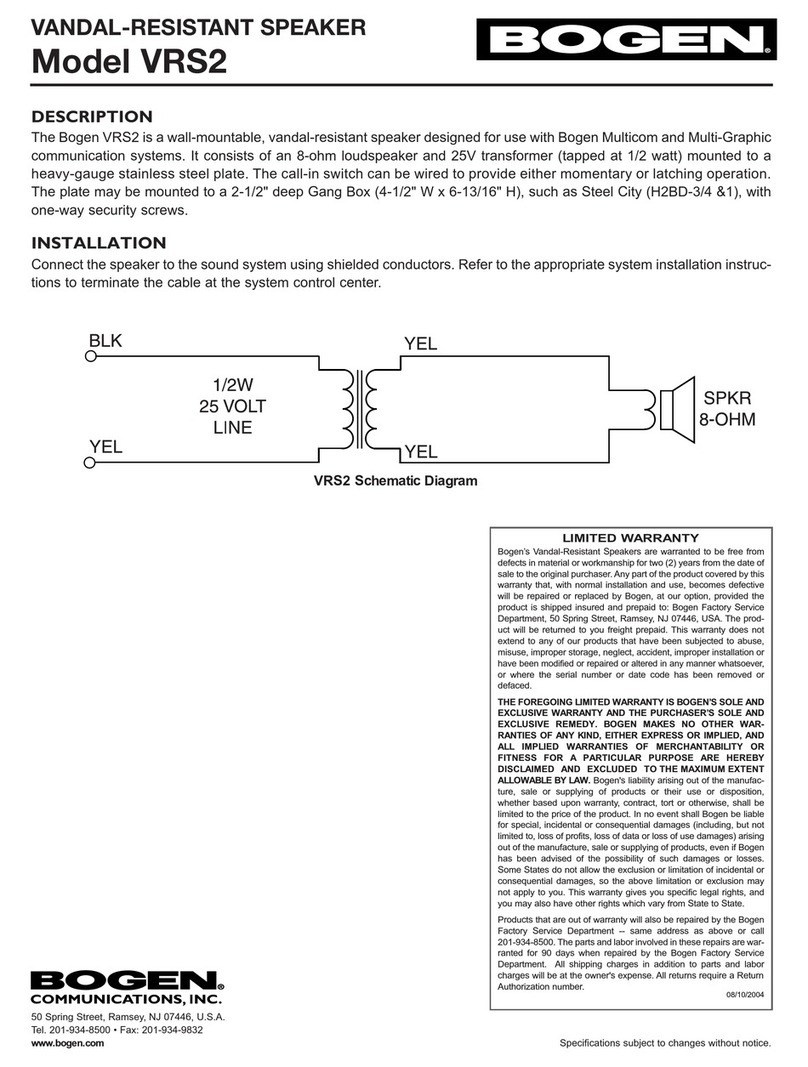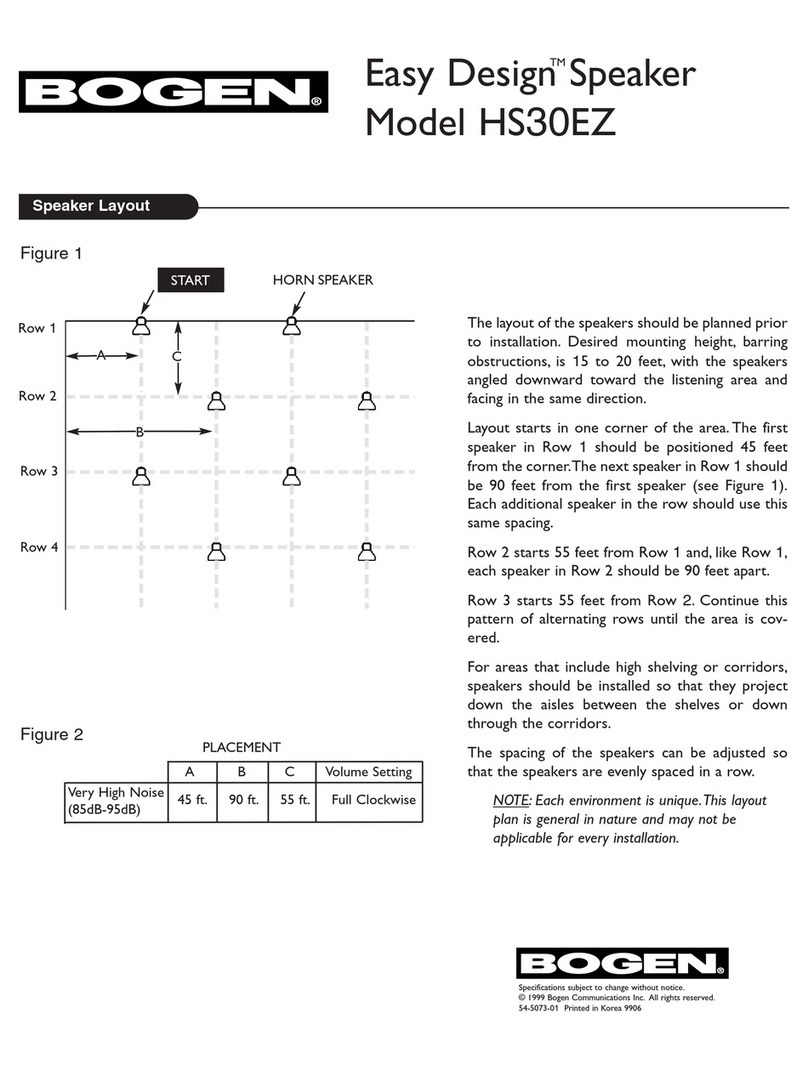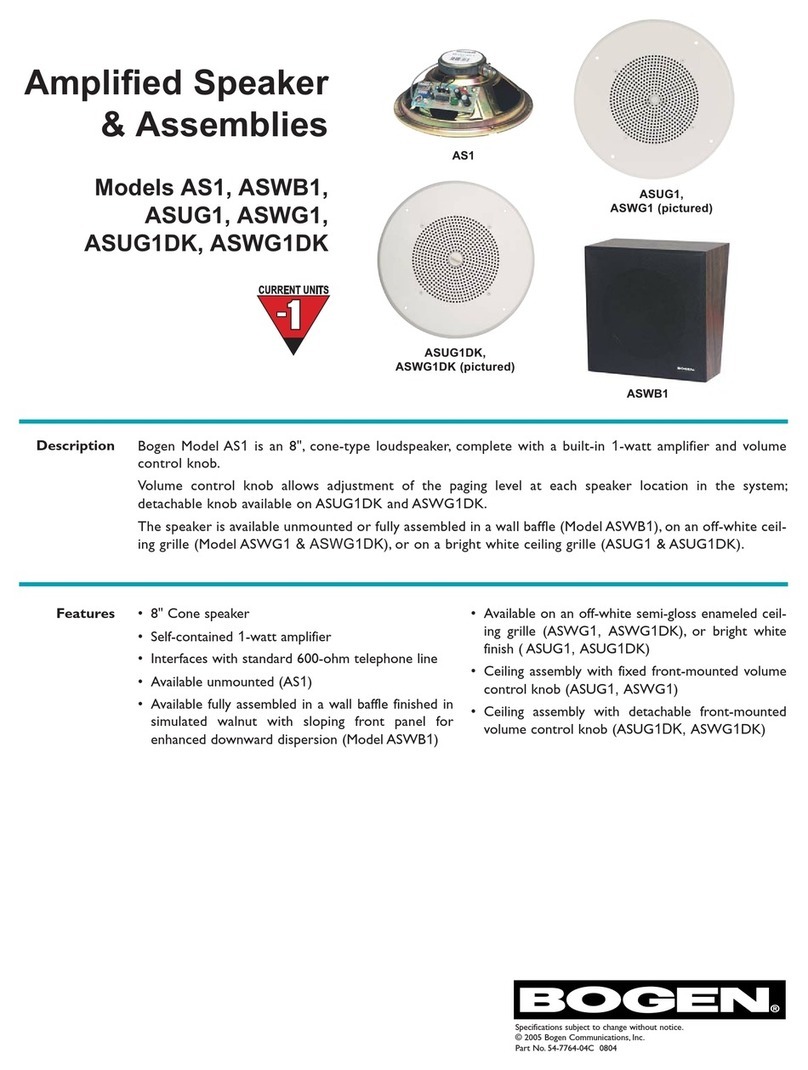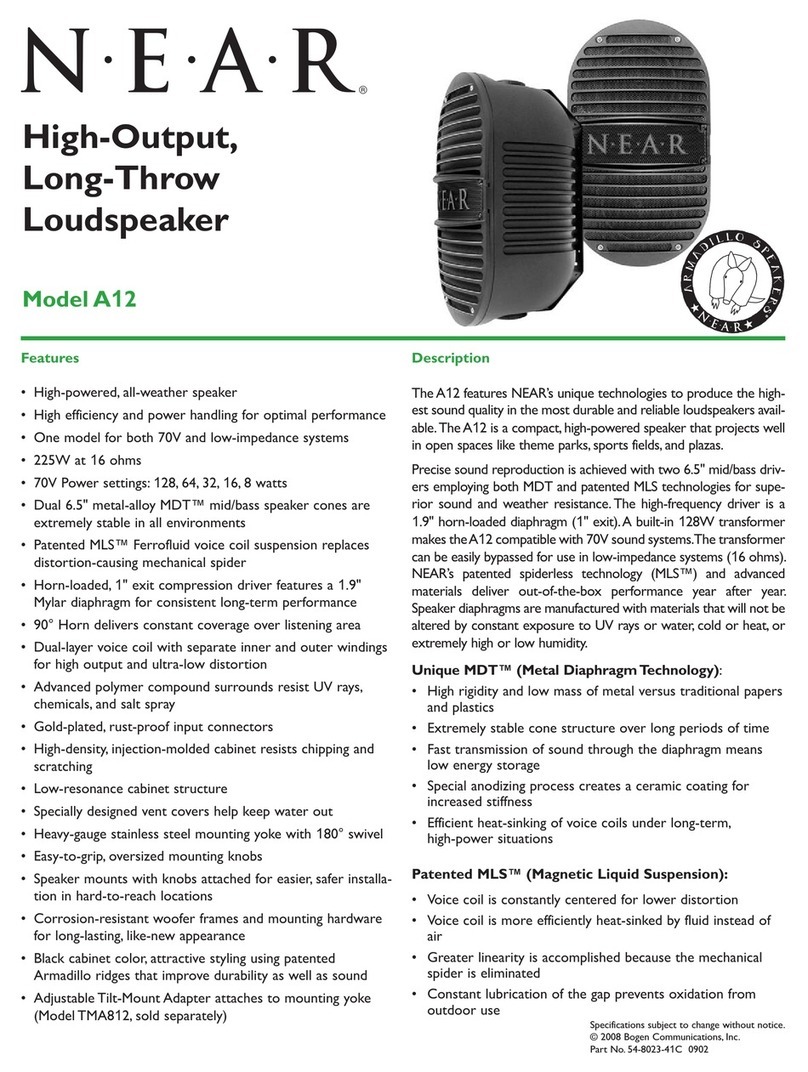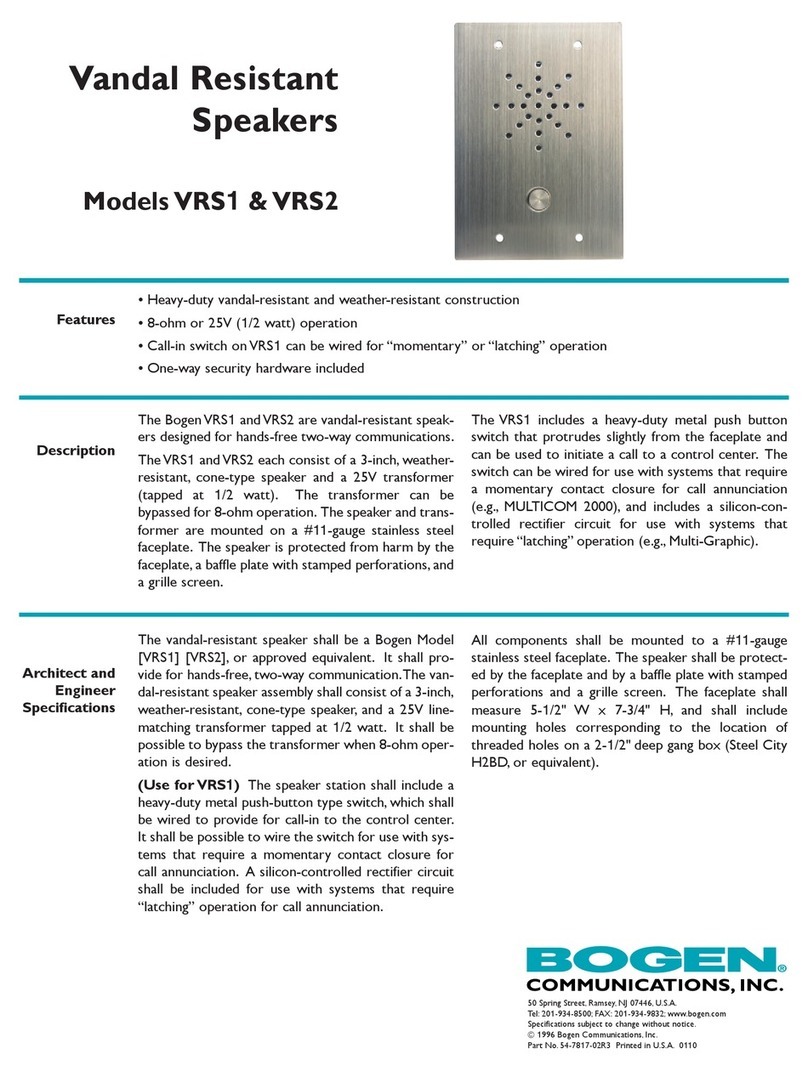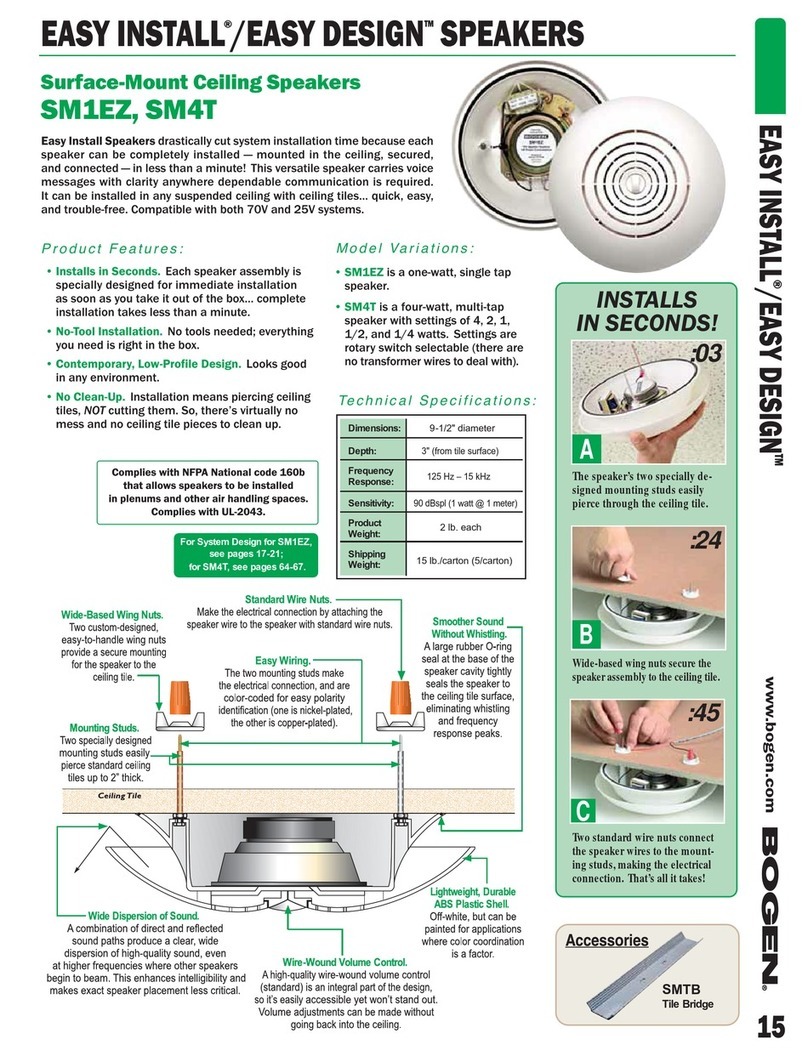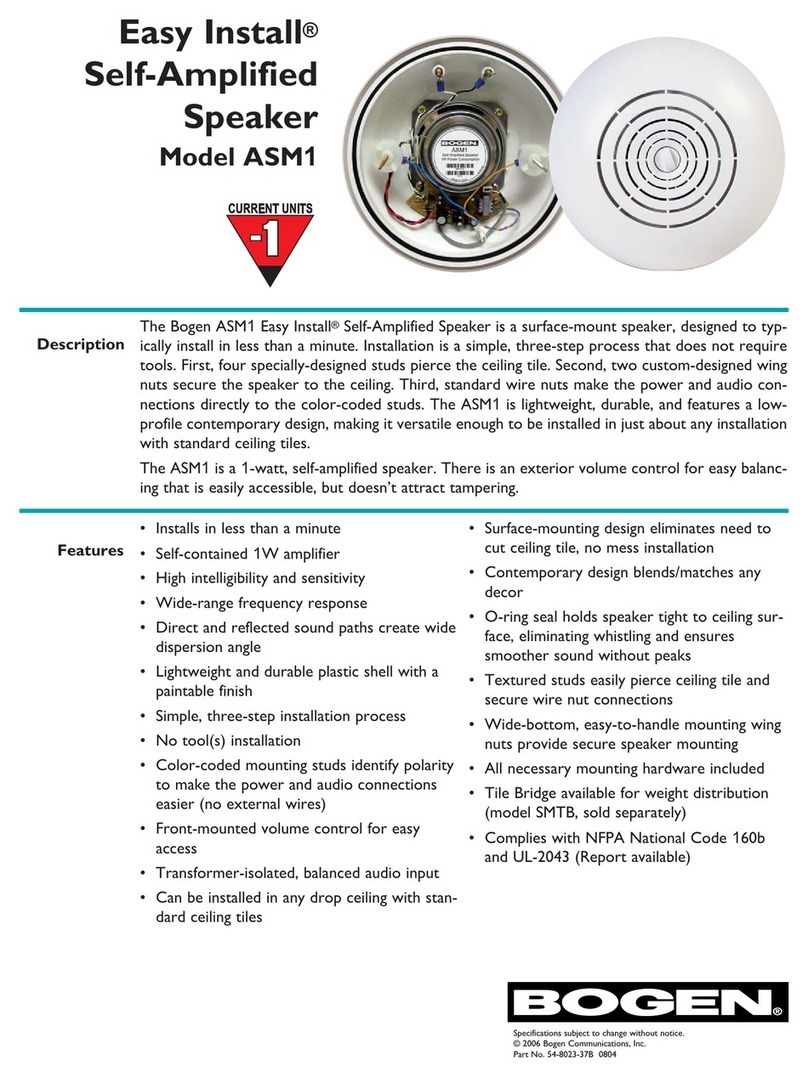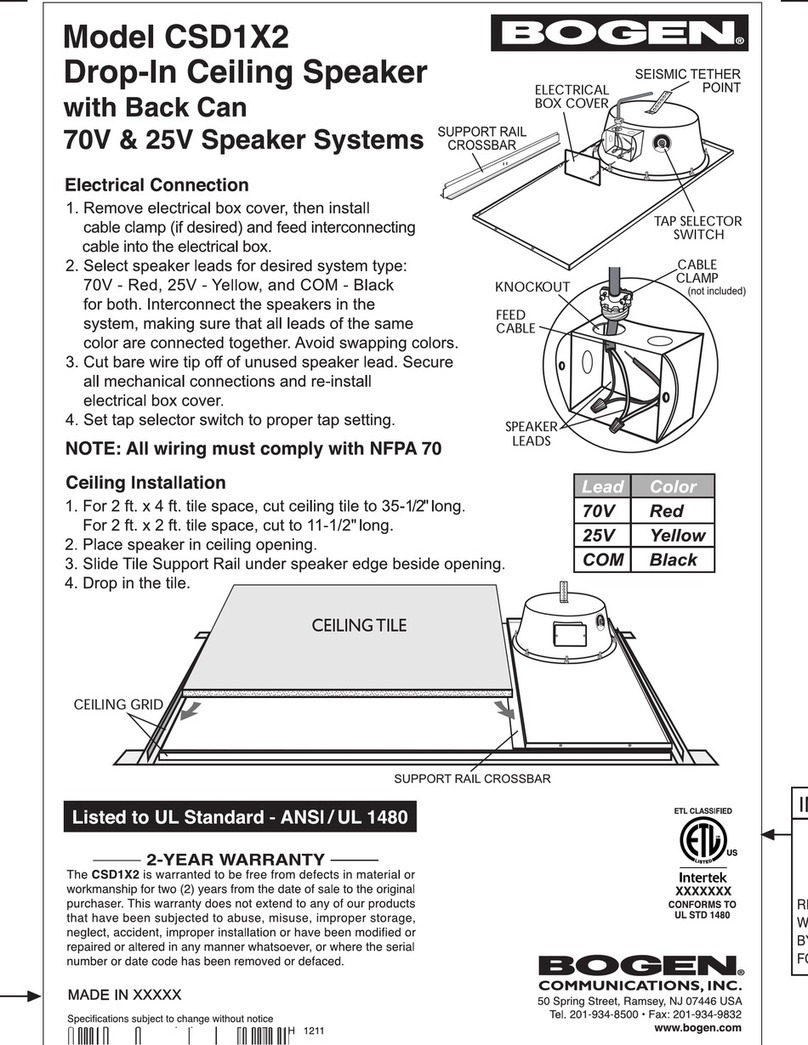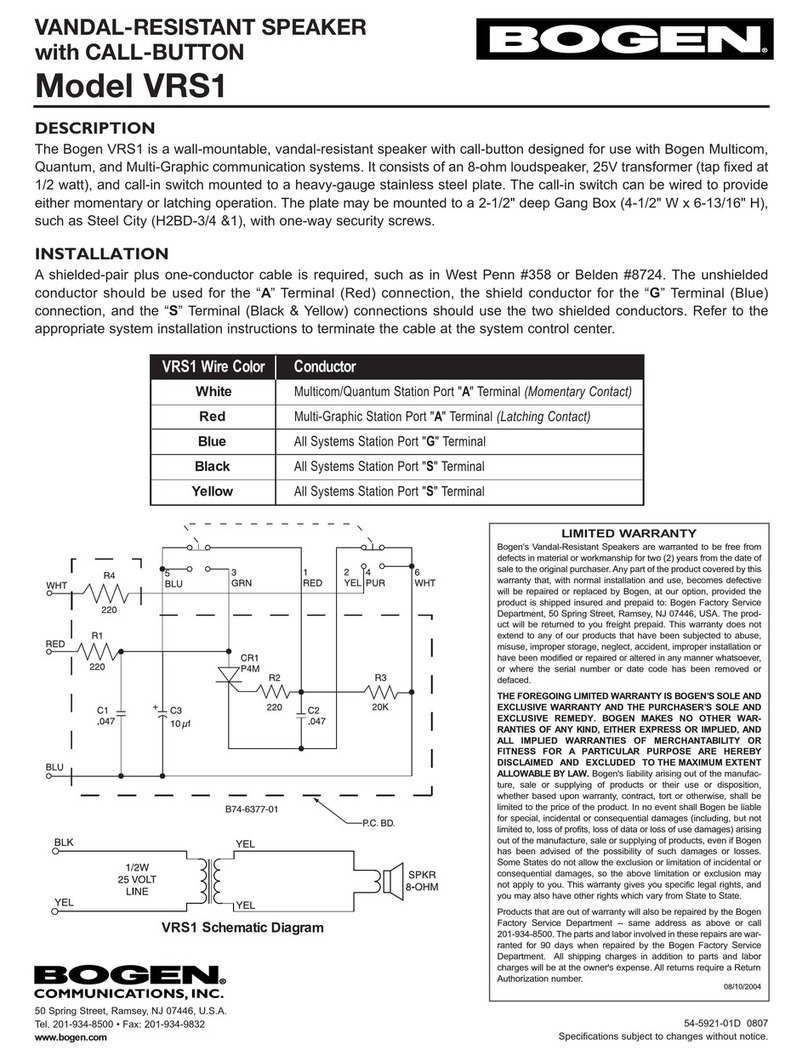NOTE: This equipment has been tested and found to comply with the limits for a Class A digital device, pursuant
to Part 15 of the FCC rules. These limits are designed to provide reasonable protection against harmful interfer-
ence when the equipment is operated in a commercial environment. This equipment generates, uses, and can
radiate radio frequency energy and, if not installed and used in accordance with the instruction manual, may cause
harmful interference to radio communications. Operation of this equipment in a residential area is likely to cause
harmful interference; in which case, the user will be required to correct the interference at his own expense.
Figure 4
The S810QIPPG8U is warranted to be free from defects in material or workmanship for three (3) years from the date of sale to the original pur-
chaser. Any part of the product covered by this warranty that, with normal installation and use, becomes defective will be repaired or replaced
by Bogen, at our option, provided the product is shipped insured and prepaid to: Bogen Factory Service Department: 4570 Shelby Air Drive, Suite
11, Memphis, TN 38118, USA. The product(s) will be returned to you freight prepaid. This warranty does not extend to any of our products that
have been subjected to abuse, misuse, improper storage, neglect, accident, improper installation or have been modified or repaired or altered
in any manner whatsoever, or where the serial number or date code has been removed or defaced.
THE FOREGOING LIMITED WARRANTY IS BOGEN'S SOLE AND EXCLUSIVE WARRANTY AND THE PURCHASER'S SOLE AND EXCLU-
SIVE REMEDY. BOGEN MAKES NO OTHER WARRANTIES OF ANY KIND, EITHER EXPRESS OR IMPLIED, AND ALL IMPLIED
WARRANTIES OF MERCHANTABILITY OR FITNESS FOR A PARTICULAR PURPOSE ARE HEREBY DISCLAIMED AND EXCLUDED TO
THE MAXIMUM EXTENT ALLOWABLE BY LAW. Bogen's liability arising out of the manufacture, sale or supplying of products or their use or
disposition, whether based upon warranty, contract, tort or otherwise, shall be limited to the price of the product. IN NO EVENT SHALL BOGEN
BE LIABLE FOR SPECIAL, INCIDENTAL OR CONSEQUENTIAL DAMAGES (INCLUDING, BUT NOT LIMITED TO, LOSS OF PROFITS,
LOSS OF DATA OR LOSS OF USE DAMAGES) ARISING OUT OF THE MANUFACTURE, SALE OR SUPPLYING OF PRODUCTS, EVEN IF
BOGEN HAS BEEN ADVISED OF THE POSSIBILITY OF SUCH DAMAGES OR LOSSES. Some States do not allow the exclusion of limitation
of incidental or consequential damages, so the above limitation or exclusion may not apply to you. This warranty gives you specific legal rights,
and you may also have other rights which vary from State to State.
Products that are out of warranty will also be repaired by the Bogen Factory Service Department -- same address as above or call 201-934-8500.
The parts and labor involved in these repairs are warranted for 90 days when repaired by the Bogen Factory Service Department. All shipping
charges in addition to parts and labor charges will be at the owner's expense. All returns require a Return Authorization number. 7/2014
Limited Warranty; Exclusion of Certain Damages
STEP 7 - When using the S810QIPPG8U with a CA15 Call Switch, make
the connection to the Quantum VoIP Module TEL/W PRIV connector as
shown in Figure 4; the RED wire connects to the “T” pin and the BLACK wire
to the “R” pin using the included 3-Pin Dinkle wire terminal connector.
NOTE:
LINE OUT Connector - This function is reserved
for future use.