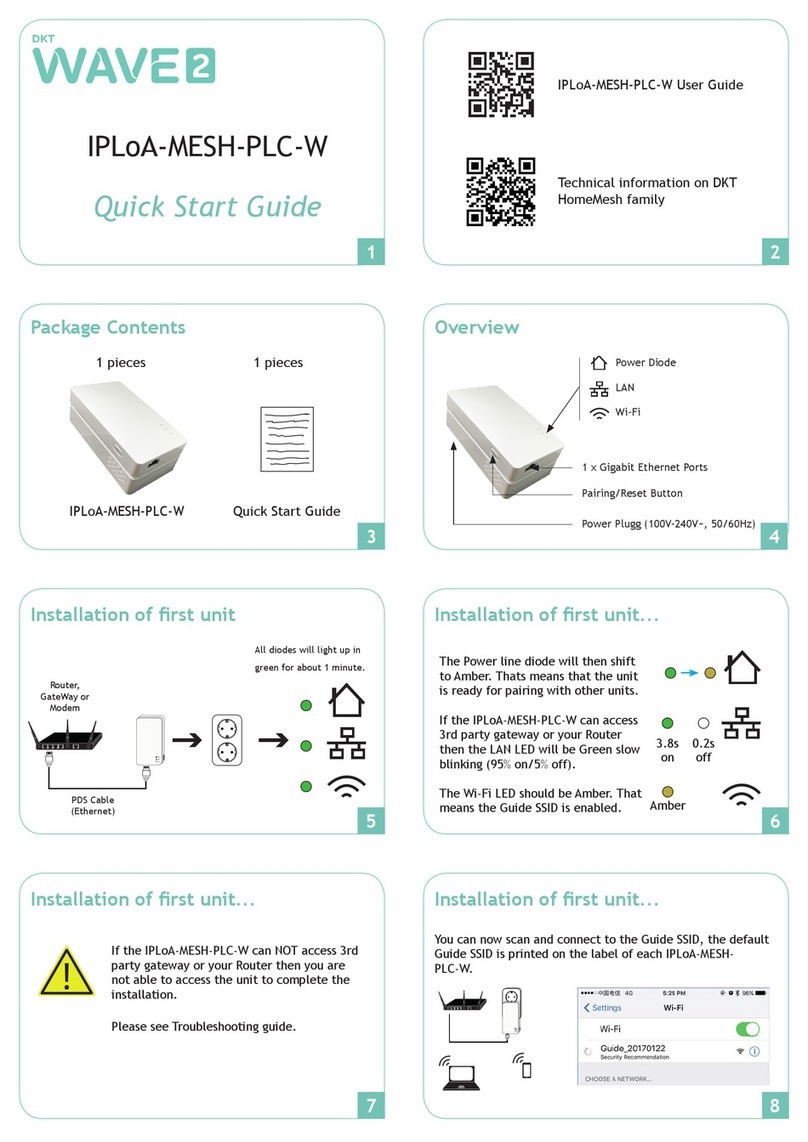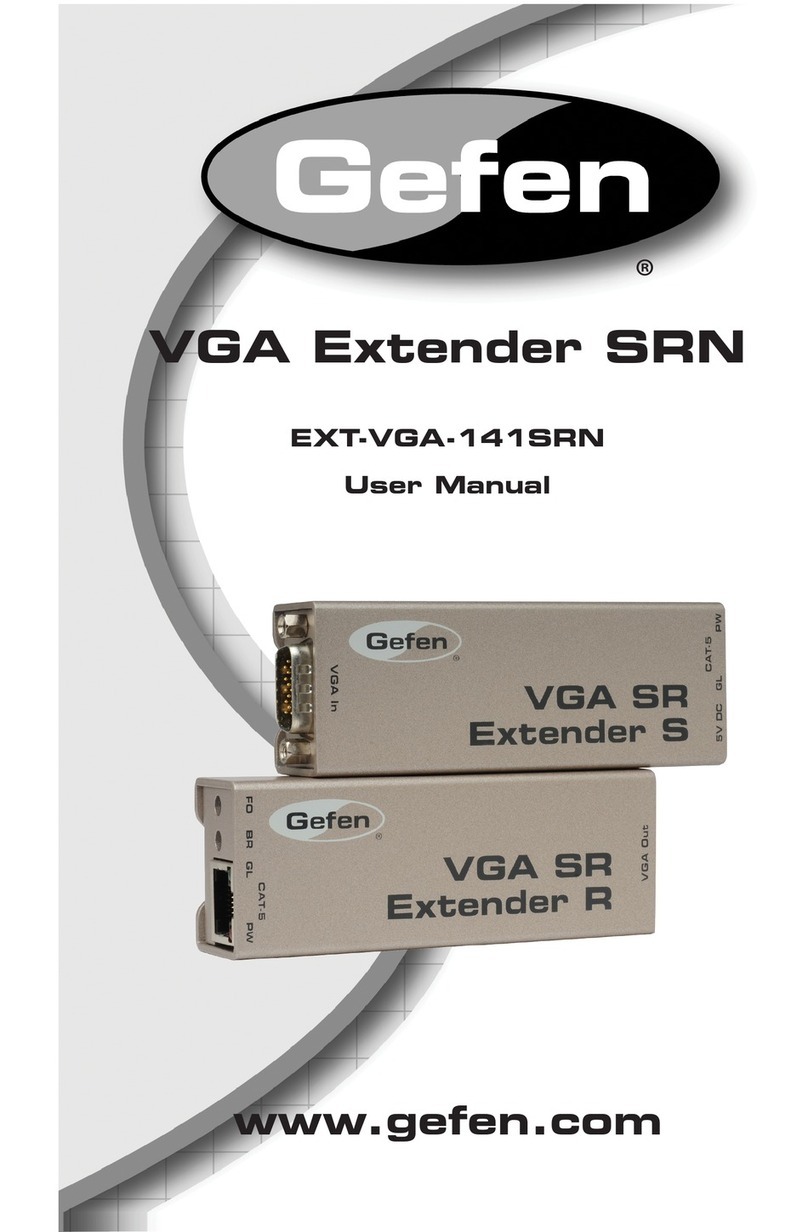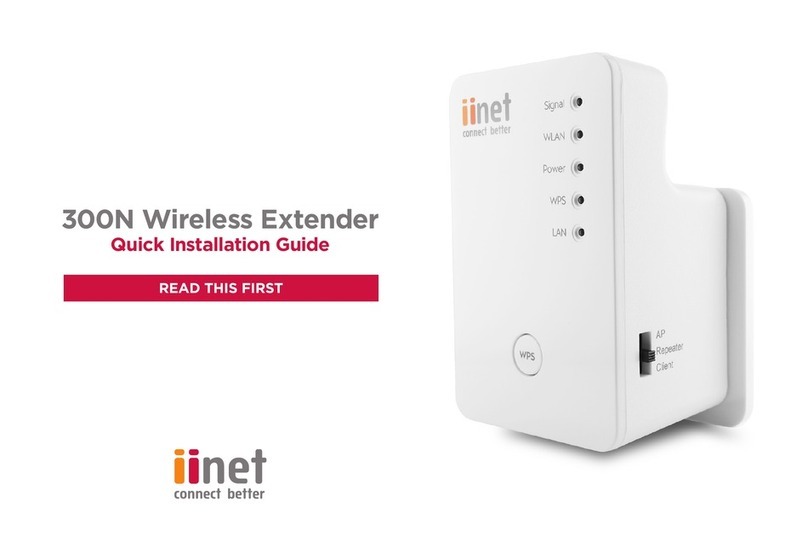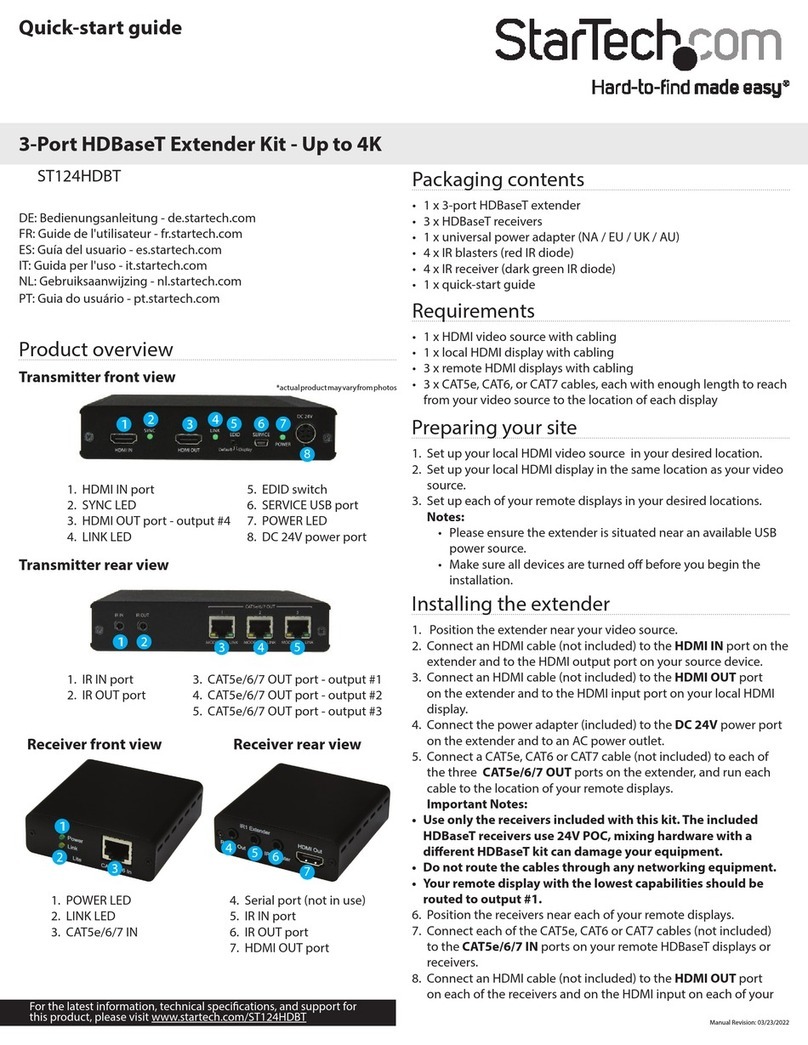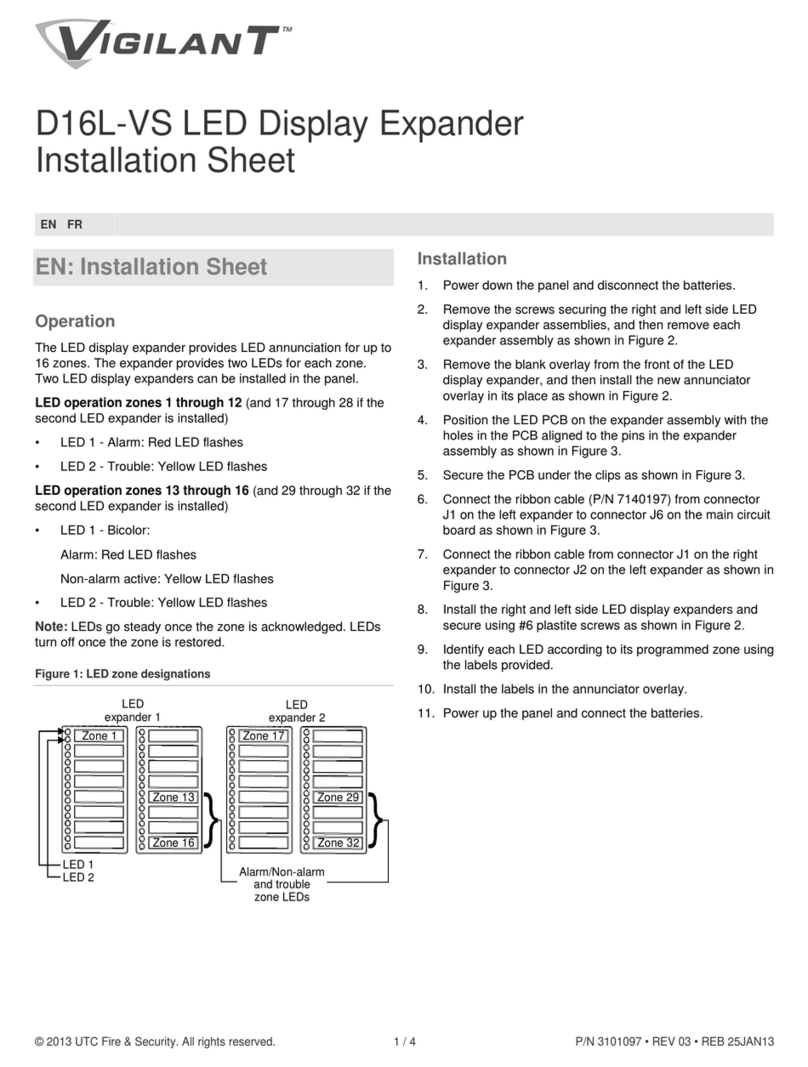Bolton Technical Velocity Vehicle User manual

User Manual
Bolton Velocity Vehicle
Bolton Velocity Trucker
www.boltontechnical.com
1-888-987-2658
BT459624-M
BT459624-T

Page 2Version 1 | May 9. 2023 | www.boltontechnical.com | 1.888.987.2658
HEY THERE!
Thanks for purchasing the Bolton Velocity. You’ve taken the largest
step in ridding your vehicle of poor cell signal. Each version of the
Victory kit has been carefully designed to provide the absolute best,
most user-friendly signal booster experience out there.
We may be easy-going, but make no mistake: we know our stuff. We work tirelessly to provide the
best RF equipment out there, with the highest level of know-how and support anyone could ask for.
It’s our passion. Let us help make it yours.

Page 3
TABLE OF CONTENTS
ABOUT US 2
HOW IT WORKS 4
WHAT’S IN THE BOX? 5
INSTALLATION OVERVIEW 6
ANTENNA TYPES AND NECESSARY SEPARATION 6
BOLTON VELOCITY VEHICLE 7
BOLTON VELOCITY TRUCKER 11
LED INDICATORS 15
TROUBLESHOOTING 16
SPECIFICATIONS 17
CONSUMER GUIDELINES 20
WARRANTY 21

Page 4Version 1 | May 9. 2023 | www.boltontechnical.com | 1.888.987.2658
1. How it works
Every signal booster kit is made up of three key components:
• Outside antenna(s) - Captures cell signal from nearby cell tower
•Signalbooster,oramplier–Booststhecapturedsignal
• Inside antenna(s) - Broadcasts the boosted signal indoors
These components are connected by coaxial cable.
Your performance will vary as you drive, as the quality of signal changes while
you move. However, you should see a dramatic reduction in size and scope of
dead zones, faster data, and a far more reliable ability to make calls.
COMPATIBILITY
The Bolton Victory works with:
AT&T
Verizon
T-Mobile
US Cellular
All other US carriers and MVNOs
Booster B-Flat Inside
Antenna
Outside
Antenna

Page 5
2. What’s in the Box?
ThecoreofeachBoltonVictorykitis–youguessedit–aBoltonVictorycell
phone signal booster. However, the rest of the contents in your box will vary
dependingonthespecickitpurchased.
We recommend getting started by unpacking all contents of the box. For
missing or damaged items, contact your reseller.
2.1 Bolton Velocity Vehicle
1x Bolton Velocity Signal Booster .............................................................. BT459624
1x Outside 4” Mighty Mag Antenna ......................................................... BT974068
1x Inside B-Flat Antenna FME ...................................................................... BT459679
1x Power Supply .................................................................................................... BT459815
1x Accessory Mounting Pack
2x Adapter FME-Female to SMA-Female ............................................ BT512037
2.2 Bolton Velocity Trucker
1x Bolton Velocity Signal Booster .............................................................. BT459624
1x Outside Blade Antenna w/ Mirror Mount Kit ............................... BT151908
1x Inside B-Flat Antenna .................................................................................. BT459679
1x Power Supply .................................................................................................... BT459815
1x Accessory Mounting Pack
1x Adapter FME-Female to SMA-Female .............................................. BT512037

Page 6Version 1 | May 9. 2023 | www.boltontechnical.com | 1.888.987.2658
3. Installation Overview
3.1 Antenna Types and Necessary Separation
These are the antenna types which are kitted with the Bolton Victory.
OUTDOOR:
TheMightyMag–Small,4”magnet-mountomni-directionalantenna.Easiest
to install and provides decent gain on the road.
BladeOTRAntenna–Powerfulover-the-roadantennaprovidesmaximumgain
while allowing for phenomenal aerodynamics.
INDOOR:
FlatAntenna–Versatileindoorantennawhichcanbeplacedanywhere
antennas is needed most without compromising aesthetics.
IndoorWhip–Snapsondirectlytobooster.Easiesttoinstall,butprovidesthe
smallest amount of gain.
A Word on Separation
Keeping your outdoor antenna and inside antenna separate is key for
performance. That’s why we recommend installing the two components as far
from one another as possible.
For Mighty Mag Users:
If you’re looking to improve signal in the driver or passenger seat, we
recommend installing the Mighty Mag antenna near the back of your vehicle.
For improving signal in the back seat, install the antenna close to the front of
your vehicle.
For Blade Users:
If you’re driving a semi, install the Blade on the opposite side of where you
intendtoplacetheatantenna.

Page 7
4. Bolton Velocity Vehicle
Step 1: Mount Mighty Mag Antenna
Place the Mighty Mag antenna on top of your vehicle, preferably toward the
back, maximizing the distance from the planned location of the inside patch
antenna. Ensure the antenna has at least a 12-inch radius clear of obstructions
and other radiating elements, such as radio antenna.
Next, run the cable from the outside antenna across the vehicle’s roof and
inside. To hide and protect the antenna cable, pull down the door seal, run
cable underneath it and push the seal back into place. Run the cable to the
inside of the vehicle near the planned location of the booster.

Page 8Version 1 | May 9. 2023 | www.boltontechnical.com | 1.888.987.2658
Step 2: Install Inside Flat Antenna
Identify a location for the inside antenna or near your front dashboard that is:
1. Within 2-3 ft of the most common cell phone location
2. least 8 inches from cellular devices
3. At least 4 inches from metal
Next, peel the Velcro backing and apply to a clean dry surface in your
chosen location.
Or, use the free vent clip provided by with your product as a mounting surface
then clip it to the air vent.

Page 9
Step 3: Place Booster and Connect Cables
Select a well-ventilated area away from excessive heat, direct sunlight, and
moisture. We usually recommend installing the booster under a seat or within
the front console.
Connect the cable from the outside antenna to the connection marked
OUTSIDEandconnectthecablefrominsideatantennatotheconnection
marked INSIDE. Tighten the connections and wrap up any loose cable. You
may need to use the included adapters to connect cable properly.
NOTE: Included adapters may be needed to connect cable to booster.
Outside Antenna
Inside Patch Antenna
DC Power Jack

Page 10 Version 1 | May 9. 2023 | www.boltontechnical.com | 1.888.987.2658
Step 4: Connect Power
Connect the power cord connector to the signal booster and insert the other
end into your cigarette lighter adapter. The Power LED illuminates to show
thesignalboosterisreadyforuse.TheAlertLEDsash5timestoshowthe
frequency band is operational.
Note: When your vehicle is off, turn the power switch to OFF to keep the
booster from continuing to draw power from your vehicle.
DC Power
Adapter
Power Switch
Power
Connector

Page 11
5. Trucker Kit
1
2
3
Step 1: Mount Blade Antenna
Once you have determined the mounting location, assemble the antenna
parts by routing the cable through the cable exit quick disconnect.
If using the provided mounting bracket, we recommend installing the spring
base and mounting bracket before adding the remaining assembly.
Install Mounting Bracket
1. Secure bracket to vehicle rail using provided hardware. Secure all four
bolts in place and tighten with a wrench.
2. Attach the Dome mount to the bracket, securing with wrench
3. (Optional) Attach spring or 90-degree layover mount
4. Attach Blade OTR antenna to dome mount, screwing in tightly
5. Connect SMA-cable

Page 12 Version 1 | May 9. 2023 | www.boltontechnical.com | 1.888.987.2658
Route Cable
Route cable from outside to the inside of the cabin behind a door seal where
your booster will be located.
Step 2: Install Inside Flat Antenna
Identify a location for the inside antenna or near your front dashboard that is:
1. Within 2-3 ft of the most common cell phone location
2. At least 8 inches from cellular devices
3. At least 4 inches from metal
Next, peel the Velcro backing and apply to a clean dry surface in your
chosen location.
Or, use the free vent clip provided by with your product as a mounting surface
then clip it to the air vent.

Page 13
Step 3: Place Booster and Connect Cables
Select a well-ventilated area away from excessive heat, direct sunlight, and
moisture. We usually recommend installing the booster under a seat or within
the front console.
Connect the cable from the outside antenna to the connection marked
OUTSIDEandconnectthecablefrominsideatantennatotheconnection
marked INSIDE. Tighten the connections and wrap up any loose cable. You
may need to use the included adapters to connect the cables properly.
NOTE: Included adapters may be needed to connect cable to booster.
Outside Antenna
Inside Patch Antenna
DC Power Jack

Page 14 Version 1 | May 9. 2023 | www.boltontechnical.com | 1.888.987.2658
Step 4: Connect Power
Connect the power cord connector to the signal booster and insert the other
end into your cigarette lighter adapter. The Power LED illuminates to show
thesignalboosterisreadyforuse.TheAlertLEDsash5timestoshowthe
frequency band is operational.
Note: When your vehicle is off, turn the power switch to OFF to keep the
booster from continuing to draw power from your vehicle.
DC Power
Adapter
Power Switch
Power
Connector

Page 15
LED Indicators
Place a call in a location you’ve previously had poor or spotty signal and
conrmyourphoneisreceivingbettersignal.Normaloperationisindicatedby
GreenLEDs(bothashingandsolid).IntheeventRedLEDsappear,antenna
adjustments may be needed.
Color Condition Indication
Green Solid Normal operation
Green Flashing Normal operation. Indicates that Automatic Gain
Control (AGC) is self-adjusting due to over-signal
or antenna proximity.
Red Flashing Indicates issues caused by overpowering
or oscillation.
Adjustment of your outside antenna placement
islikelyneeded.Verifyithassufcientseparation
from the inside antenna and any potentially
interfering objects or antennas.
Note: The booster may become warm during operation. This is normal.
WARNING: The booster is rated for 5-15V input voltage. DO NOT use the
booster with a higher voltage power supply. This can damage the booster
and/or cause personal injury.

Page 16 Version 1 | May 9. 2023 | www.boltontechnical.com | 1.888.987.2658
6. Troubleshooting
If you have any questions, feel free to give us a call! We’re US-based and eager
to help.
Toll-free: 1-888-987-2658
International: 1-281-310-5929
Email: support@boltontechnical.com
Operating Hours:
Monday to Friday: 8am - 6pm CST
Problem Resolution
Signal booster has no power Connect the power supply to an alternate
power source.
Verify the power source is not controlled by
a switch that has removed power from the
outlet.
If it remains OFF, contact tech support at:
1-888-987-2658 or
support@boltontechnical.com
After completing installation, Verify that cable connections are tightly
indoor signal coverage has ttedtotheboosterandantenna.
not improved Try further separating the booster
and antenna.
Verify that there is usable signal where the
antenna is placed.
Note: Bars are not always a reliable measure
ofsignal.Thebestwaytoconrmsignal
coverage is the ability to place and hold a call.

Page 17
7. Specications
Velocity Signal Booster
Uplink Frequency Range (MHz) 698-716 / 776-787 / 824-849 / 1850-1915 /
1710-1755 (G-Block included)
Downlink Frequency Range (MHz) 728-746 / 746-757 / 869-894 / 1930-1995 /
2110-2155 (G-Block included)
Supported Standards CDMA, WCDMA, GSM, EDGE, HSPA+,
EVDO, LTE and all cellular standards
Input / Output Impedance 50Ω
Maximum Gain 50 dB
Noise Figure ≤5dB
VWSR ≤2.0
Gain Adjustment 20 dB (Automatic)
DC Power 6-15V
Maximum Output Power 1 Watt EIRP
Cable BT240
RF Connections FME-Male (both ends)
Power Consumption ≤10W
Operation Temperature -4° to +158°F / -20° to +70°C
Dimensions 5.625 x 4 x 1.125
Weight 1.43 lbs / 0.64 kg
Certications FCC ID: RSNF2GO3

Page 18 Version 1 | May 9. 2023 | www.boltontechnical.com | 1.888.987.2658
FCC 15.105 Statement This equipment has been tested and found to comply
with the limits for a Class B digital device, pursuant to part 15 of the FCC
Rules. These limits are designed to provide reasonable protection against
harmful interference in a residential installation. This equipment generates,
uses and can radiate radio frequency energy and, if not installed and used
in accordance with the instructions, may cause harmful interference to
radio communications. However, there is no guarantee that interference will
not occur in a particular installation. If this equipment does cause harmful
interference to radio or television reception, which can be determined by
turning the equipment off and on, the user is encouraged to try to correct the
interference by one or more of the following measures:
• Reorient or relocate the receiving antenna
• Increase the separation between the equipment and receiver.
• Connect the equipment into an outlet on a circuit different from that
to which the receiver is connected
• Consult the dealer or an experienced radio/TV technician for help.
15.19 This device complies with Part 15 of the FCC Rules. Operation is subject
to the following two conditions: (1) this device may not cause harmful
interference, and (2) this device must accept any interference received,
including interference that may cause undesired operation.

Page 19
Antenna Kitting Information
Gain
Component Product No. Description LTE-A 707 MHz LTE-V 731 MHz 800 MHz 1900 MHz 1700 MHz / 2100 MHz
Outdoor Antenna + BT974068 3.1 dBi 3.1 dBi 3.1 dBi 3.1 dBi 3.1 dBi
Cable
BT151748 2.7 dBi 2.7 dBi 2.7 dBi 2.7 dBi 4.4 dBi
Inside Antenna + BT459679 3 dBi 3 dBi 3 dBi 3 dBi 3 dBi
Cable
SC-123W 1.2 dBi 1.2 dBi 3 dBi 5 dBi 4 dBi / 5 dBi
* Warning:Unauthorizedantennas,cables,and/orcouplingdevicesareprohibitedbyFCCnewrules.Changesormodications
not expressly approved by Bolton Technical could void the user’s authority to operate the equipment.
* FCC 27.50(d)(4) Statement: Fixed, mobile and portable (hand-held) stations operating in the 1720-1755 MHz band are limited 1
Watt EIRP. Fixed stations operating in this band are limited to a maximum antenna height of 10 meters above ground. Mobile and
portable stations operating in this band must employ a means for limiting power to the minimum necessary for
successful communications.

Page 20 Version 1 | May 9. 2023 | www.boltontechnical.com | 1.888.987.2658
8. Consumer Guidelines
This is a CONSUMER device.
BEFORE USE, you MUST REGISTER THIS DEVICE with your wireless provider
and have your provider’s consent. Most wireless providers consent to the use of
signal boosters. Some providers may not consent to the use of this device on
their network. If you are unsure, contact your provider.
YouMUSToperatethisdevicewithapprovedantennasandcablesasspecied
by the manufacturer. Antennas MUST be installed at least 20 cm (8 inches) from
(i.e., MUST NOT be installed within 20 cm of) any person.
You MUST cease operating this device immediately if requested by the FCC or
licensed wireless service provider.
WARNING: E911 location information may not be provided or may be inaccurate
for calls served by using this device.
This device complies with Part 15 of the FCC Rules. Operation is subject to the
following two conditions: (1) this device may not cause harmful interference, and
(2) this device must accept any interference received, including interference that
may cause undesired operation.
This manual suits for next models
3
Table of contents
Other Bolton Technical Extender manuals
Popular Extender manuals by other brands

ClearRF
ClearRF WRE2710 installation guide

ADDER
ADDER AdderLink XDIP quick start guide

ALLEN & HEATH
ALLEN & HEATH xDR-16 Getting started guide

Stuart Turner
Stuart Turner Mainsboost MB 100CV Installation, operation & maintenance instructions

Extreme USB
Extreme USB USB 3.0 SP3022 user guide

G&D
G&D VisionXS-IP-F-DP-HR Installation and operation manual