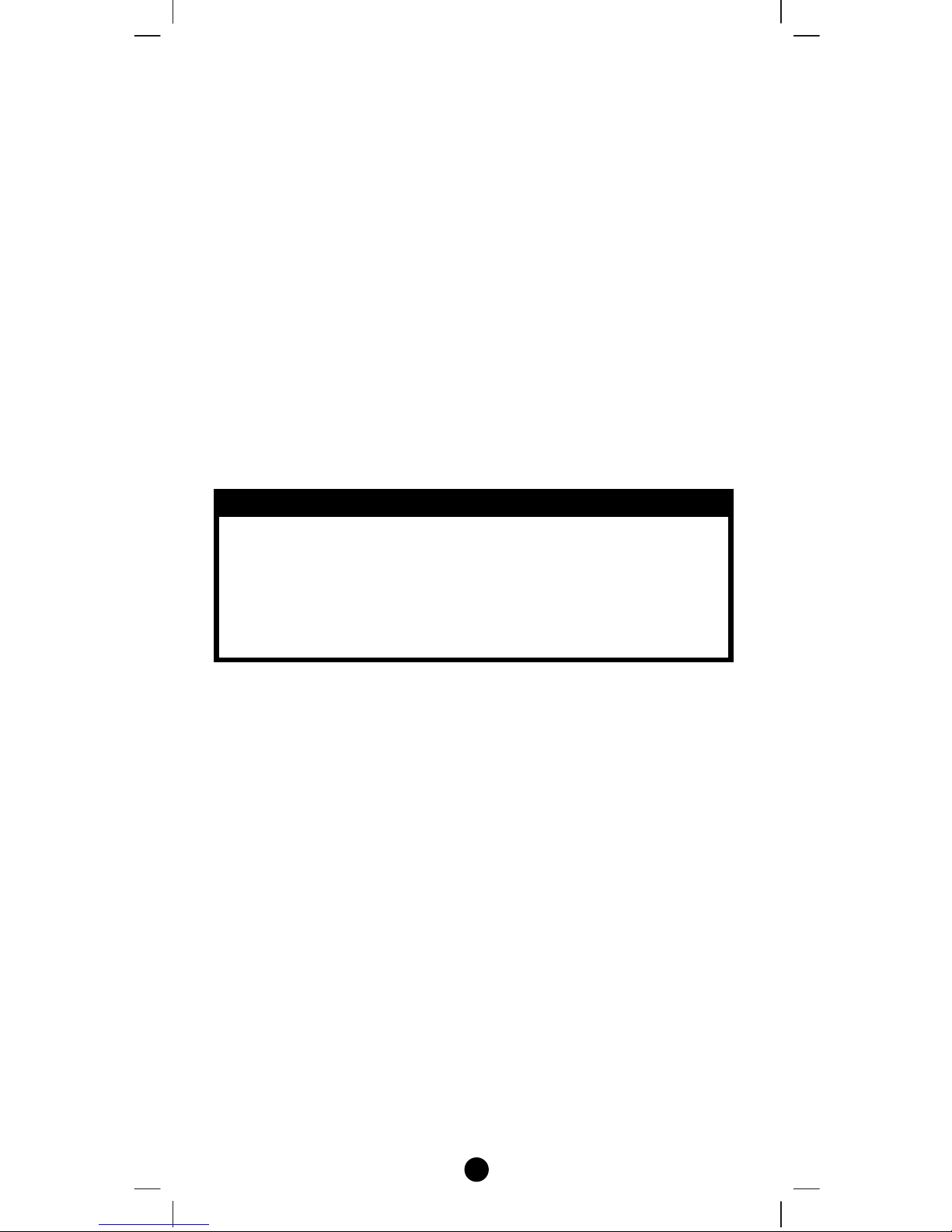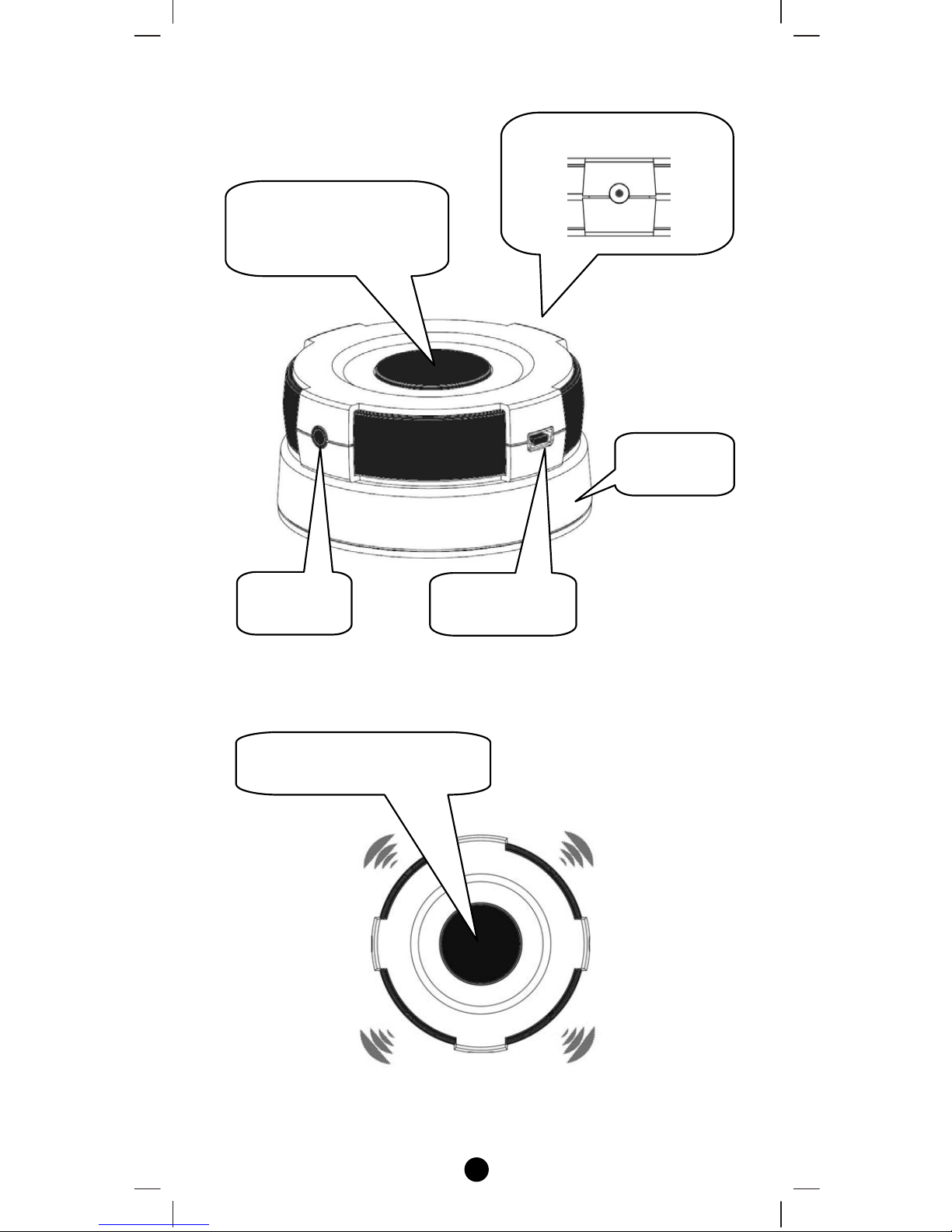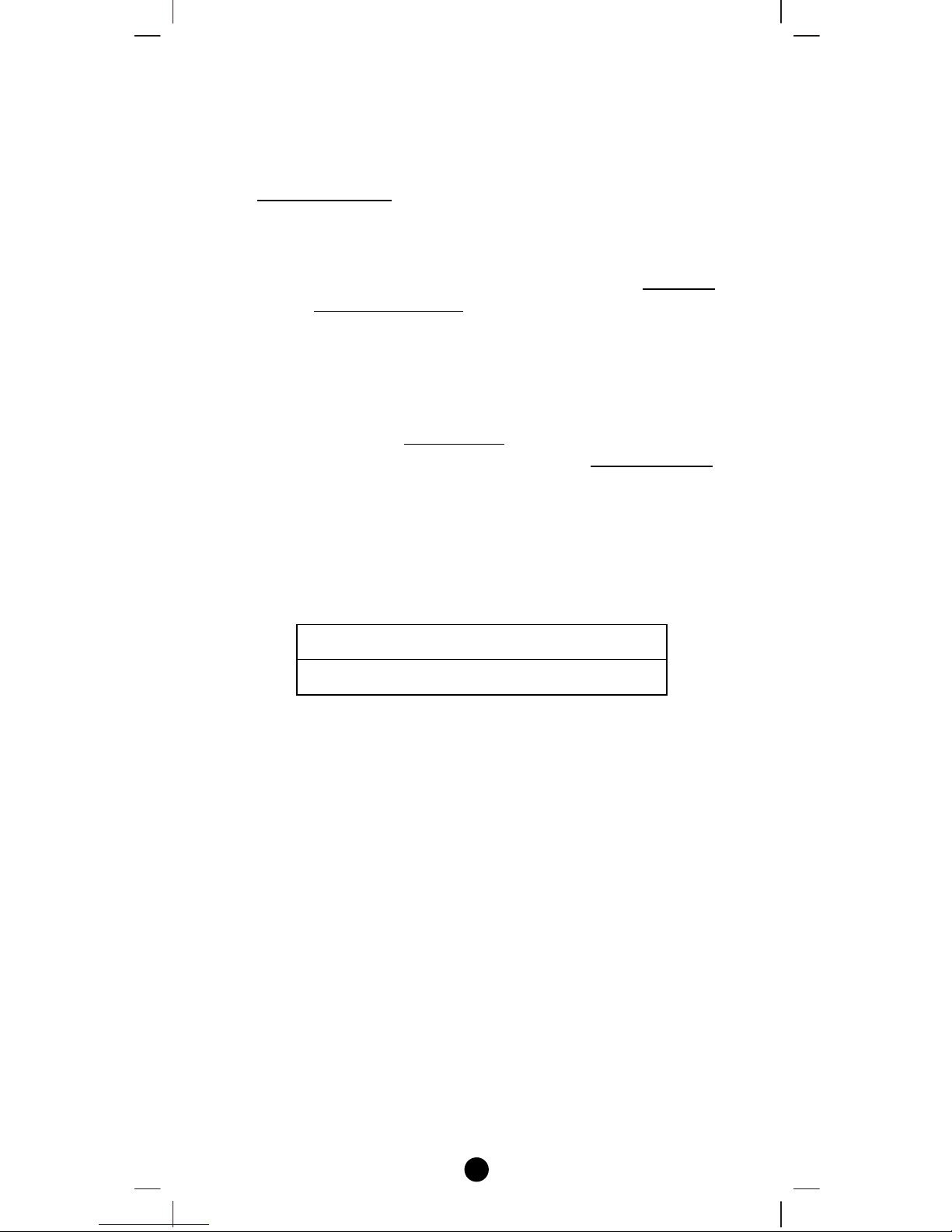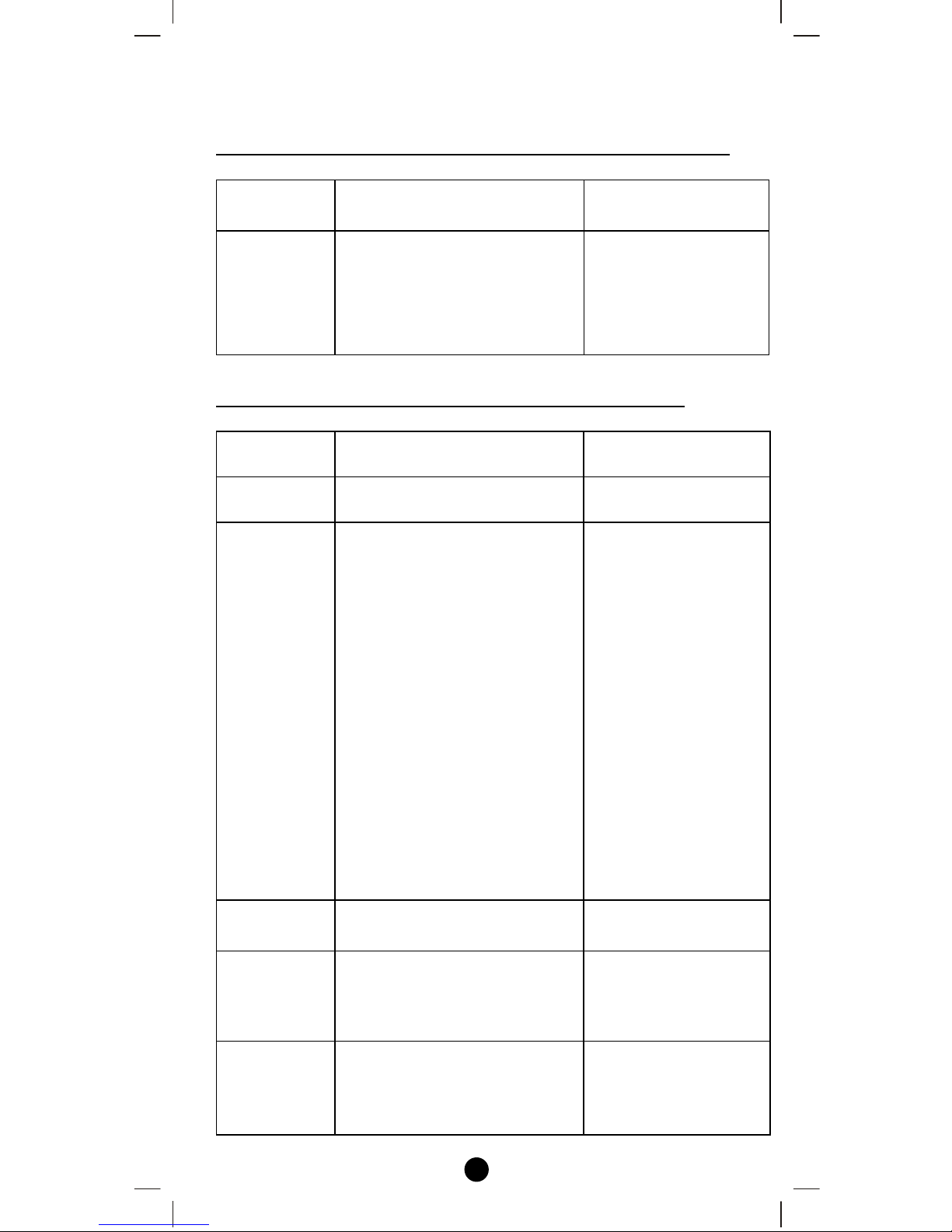5
Glossary
Deviceor
Node
Devicesandnodesarealltermstodescribean
individualZ‐Wavedevice.Theseareall
interchangeablewhensettingupyourZ‐Wave
network.
InclusionAddaZ‐Wavedevicetothenetwork.
ExclusionDeleteaZ‐Wavedevicefromthenetwork.
Remove
Totakeadeviceoutofagroup,sceneor
associationgroupwhilethatdevicestillexists
inthesameZ‐Wavenetwork.
Z‐Wave
Network
AcollectionofZ‐Wavedevicesiscontrolledby
primaryandsecondarycontrollersoperating
onthesamesystem.AZ‐Wavenetworkhasits
ownuniqueIDcodesothatcontrollersnotin
thenetworkcannotcontrolthesystem.
Primary
Controller
Thefirstcontrollerisusedtosetupyour
devicesandnetwork.OnlythePrimary
Controllercanbeusedtoincludeordelete
devicesfromanetwork.Itisrecommended
thatyoumarktheprimarycontrollerforeach
networkforeaseinmodifyingyournetwork.
Secondary
Controller
Acontrollercontainingnetworkinformation
aboutotherdeviceswithinthenetworkandis
usedforcontrollingdevices.Secondary
controlleriscreatedfromthePrimary
Controllerandcannotincludeordeletedevices
tothenetwork.
Inclusion
Controller
Acontrollercontainingnetworkinformation
aboutotherdeviceswithinthenetworkandis
usedforcontrollingdevices.Inclusion
controlleriscreatedfromthePrimary
ControllerinaSISenabledZ‐Wavenetwork.
InclusionControllershavetheabilitytoadd
andremovedevicesfromthenetwork.