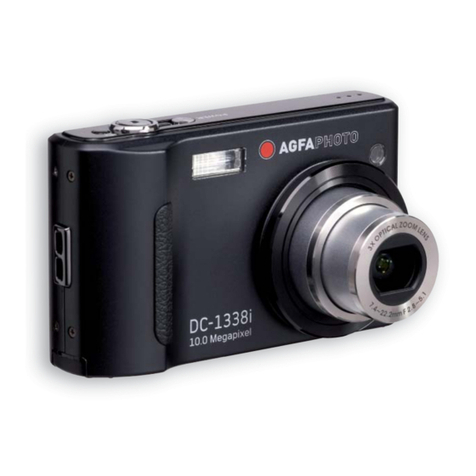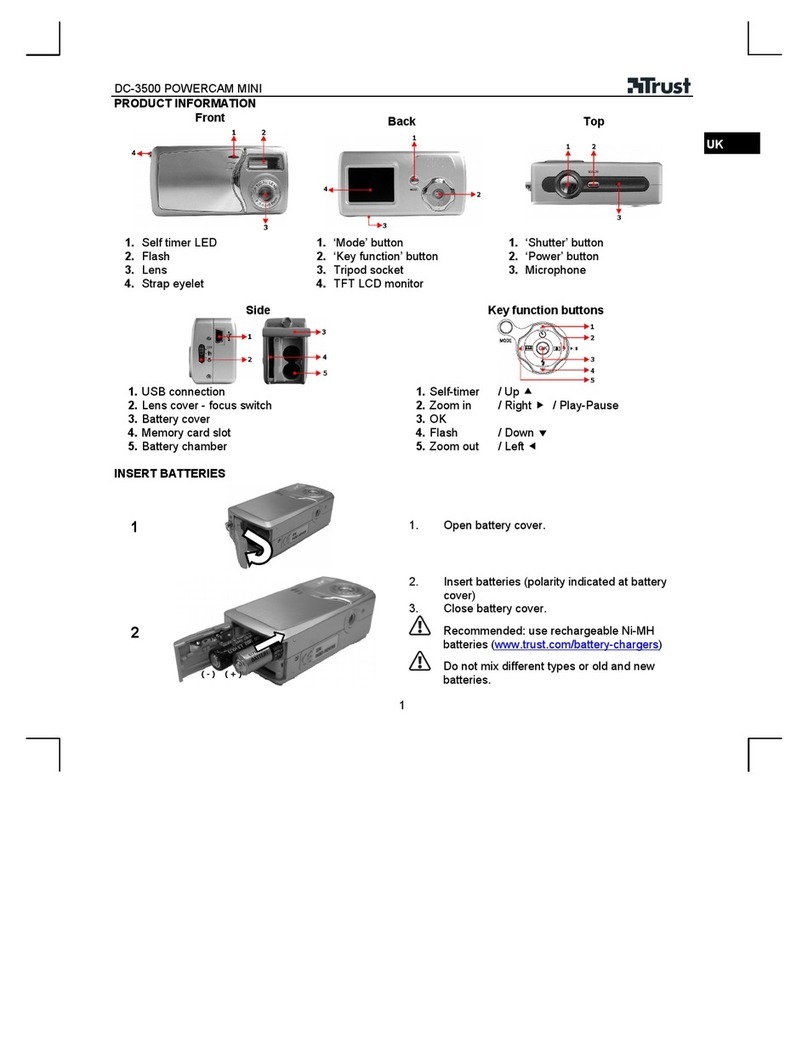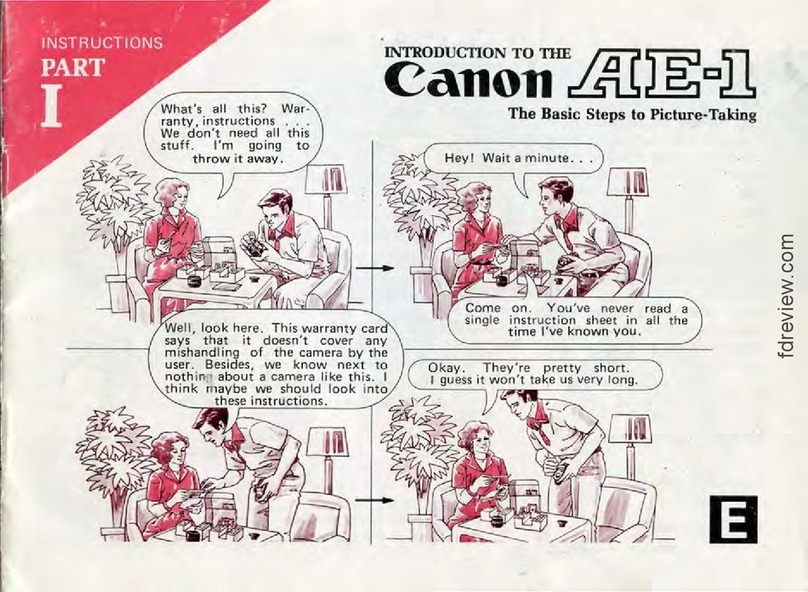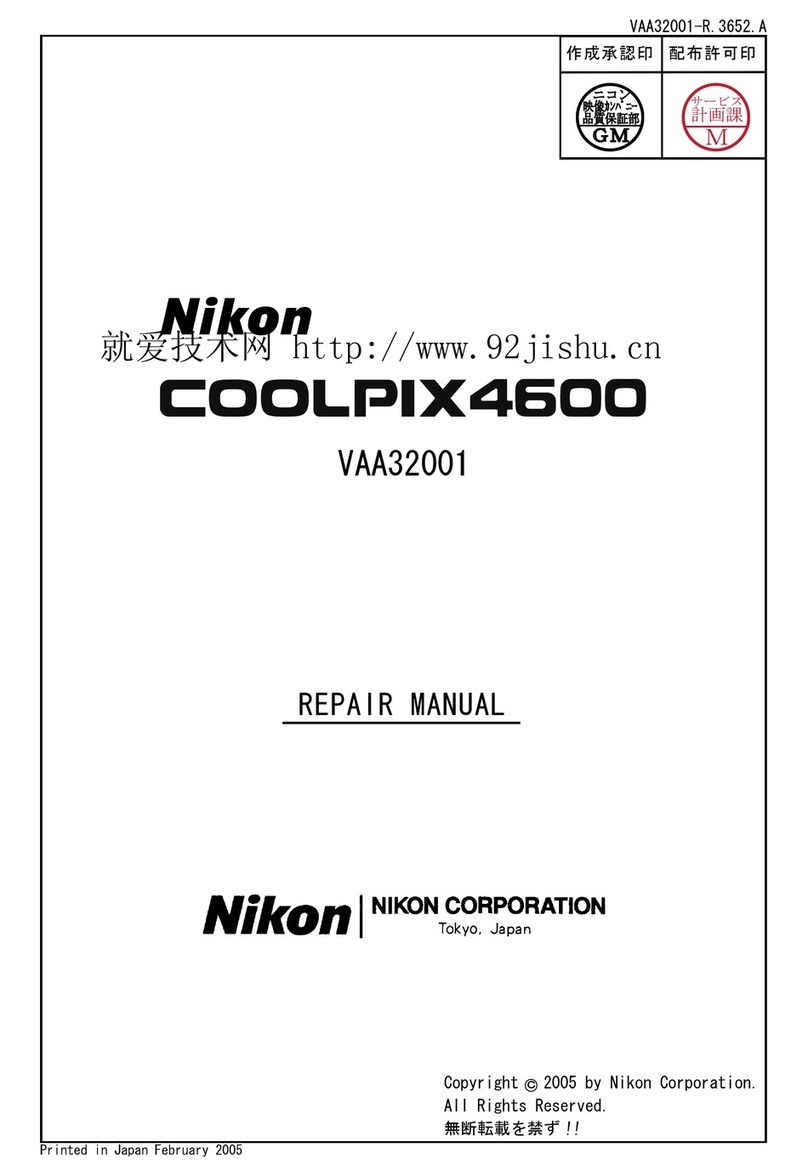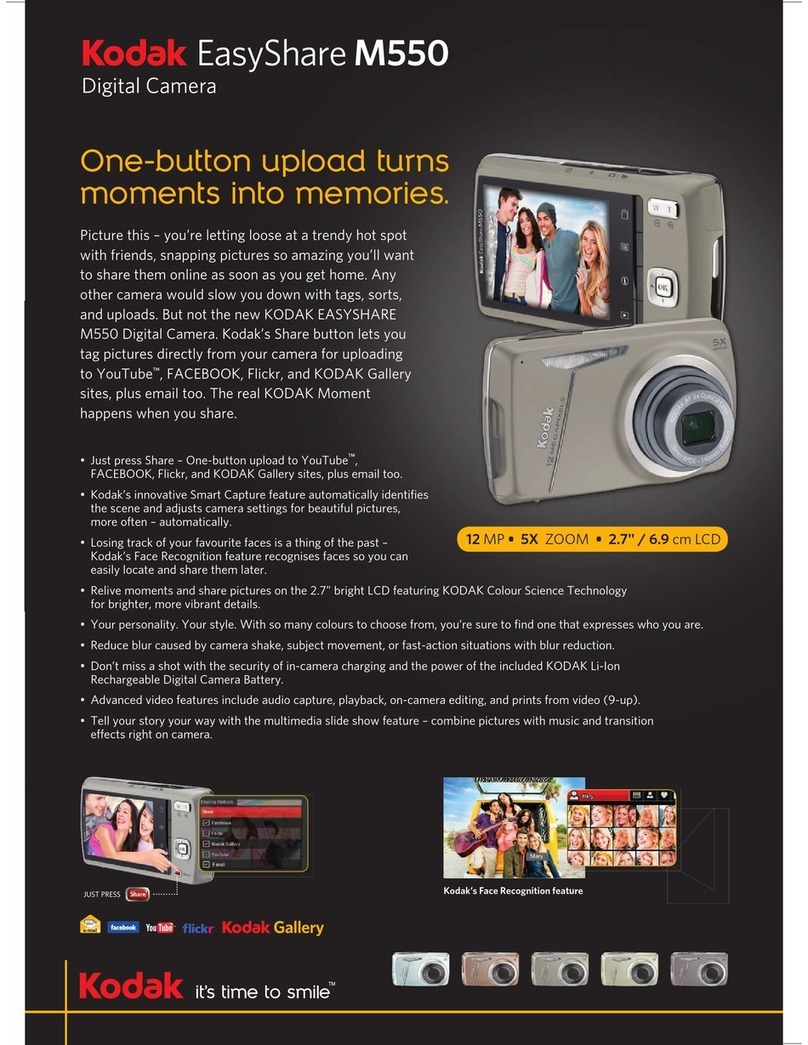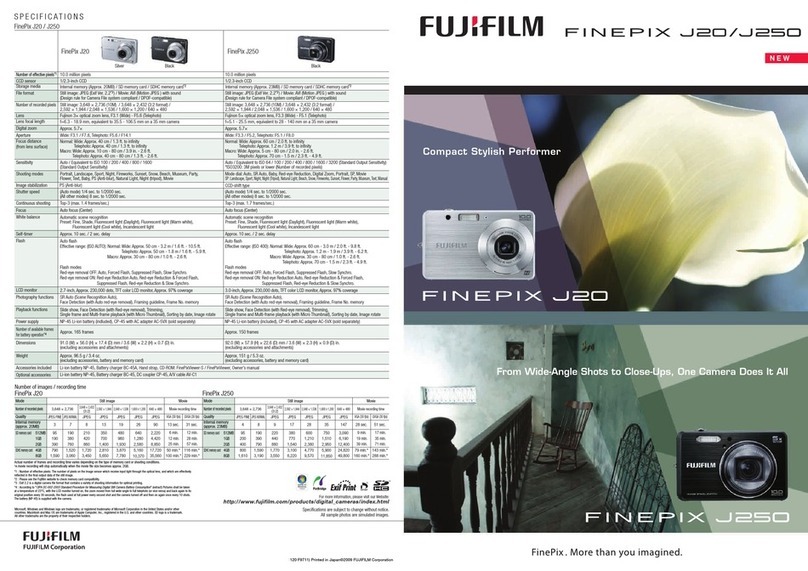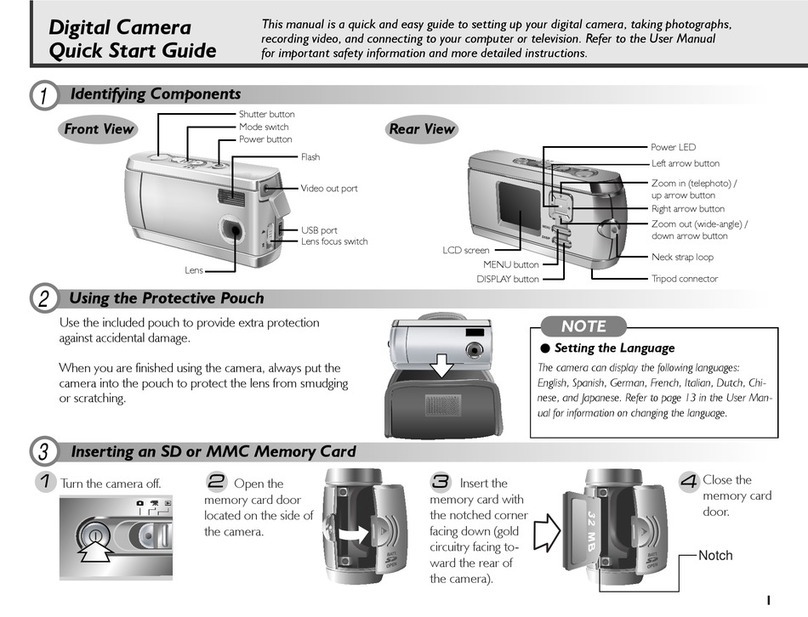Boly SG2060 Series User manual

User Manual
Trail Camera
SG2060 Series

Boly Trail Cameras
Table of Contents
1.Getting Started............................................................... 1
2.Camera Operation.......................................................... 3
2.1 Batteries/ Power Supply......................................3
2.2 SD Card Information...........................................3
2.3 Camera Mode...................................................... 4
2.4 Trigger Mode.......................................................5
3. Camera Setup Settings and Display...............................6
3.1 Settings Interface & Display............................... 6
3.2 Manual Image / Video Capturing........................7
3.3 Manage Images and/or Videos............................ 7
3.4 Camera Setup Operation..................................... 8
4.Technical Specifications...............................................15
5.Parts List....................................................................... 18

Boly Trail Cameras
1
1.Getting Started
①
②
③
④
⑤
⑥
⑧
⑦
①
IR LED
②
Flash/White LED: Available for
SG2060-T
③
Indication
④
Microphone
⑤
PIR
⑥
Lens
⑦
Lock
⑧
Speaker: SG2060Series

Boly Trail Cameras
2
4x1.7mm DC in
4x1.7mm DC in
Model
Product Features
SG2060-K
Ultra-High Quality 48MP, Extra long
detection range
SG2060-T
Combination White LED/Xenon Flash,
color pictures and videos at night,
Motion
Sharp Technology

Boly Trail Cameras
3
2.Camera Operation
2.1 Batteries/ Power Supply
The camera is powered by eight AA batteries. High-density,
high-performance, rechargeable alkaline or NiMH batteries are
recommended,all batteries must be 1.5V. When the batteries are
low, the camera will automatically shut down.
A DC 6V/2A external power supply adapter (not included) can
also be used to power the camera.
2.2 SD Card Information
Insert the SDcard into the camera before turning on the
camera.
This camera supports up to a 64GB capacity SD card and has no
built-in internal memory. The camera will not function without
the SD card properly inserted into the camera.
Make sure the SD card is unlocked before inserting it into

Boly Trail Cameras
4
the camera.
The camera will operate properly with a locked SD card
inserted, but the card will not be able to store captured images
or videos taken by the camera.
Do not remove the SD card while the camera is on.
Removing the SD card while the camera is on risks damaging
the internal components of the camera.
If you experience any problems with an inserted SD card,
try reformatting the SD card using the camera’s main settings
option.
2.3 Camera Mode
ON Mode
The camera will capture pictures or videos when motion is
detected and/or at specific time intervals, according to the
programmed settings. After switching the camera to the ON
position, the motion indicator LED(red) will blink for about 10
seconds and then turn off.This delay time allows you to adjust
the camera position if needed before the camera becomes active.

Boly Trail Cameras
5
SETUP Mode
Customize the camera settings, or playback pictures and videos
the camera has taken on the LCD display.
OFF Mode
Turns off the camera. The camera will still consume a small
amount of battery power while in the OFF mode. It is
recommended to remove the batteries if the camera will not be
used for a long period of time.
2.4 Trigger Mode
PIR Triggering: The default setting is on. If PIR Triggering is
on, the camera is only active when motion is detected. If PIR
sensitivity is set to OFF, the camera stops responding to the
motion.
Timer Triggering: The default setting is OFF, which means
timer triggering is disabled. When the timer triggering interval
is set to a non-zero value, the camera starts to work at a preset
interval. Users need to set the PIR sensitivity to OFF if they
want the camera to work only at preset intervals.

Boly Trail Cameras
6
PIR and Timer Triggering: For both PIR triggering and Timer
triggering, users need to set PIR sensitivity to low, normal, or
high according to the external environment, and set the Timer
interval to a desired non-zero value. The camera will capture
pictures or videos in a preset time interval even if there is no
motion detected. The camera will also capture pictures and
videos if motion is detected.
3. Camera Setup Settings and
Display
3.1 Settings Interface & Display
To update the camera settings, move the power switch to the
SETUP position.
Menu: Enter the program menu in preview mode
: Exchange between playback and preview mode
DEL: Delete a photo or video
: Capture a photo or record a video manually
▼▲►◄: Navigate parameter settings
OK: Save parameter settings and play videos

Boly Trail Cameras
7
When the camera is in SETUP mode, the screen will activate
and display the following:
3.2 Manual Image / Video Capturing
Place the camera in SETUP mode and press to manually
capture photos or record video. Press again to stop capturing.
3.3 Manage Images and/or Videos
Place the camera in the TEST/SETUP mode and press button
to view images or videos. The latest image or video will be
shown on the LCD screen.
To view:
Press ▲or ▼to view the previous or next image/video, press
to play a video.

Boly Trail Cameras
8
To delete:
Press DEL to delete images or videos in the playback state. If
you are in the preview state,press to enter into playback state
first.
3.4 Camera Setup Operation
To view the camera settings menu, slide the power switch to the
setup position.Use the ▼or▲buttons to select sub-menus; use
◄ or ► to select different options.Press OK to save the
settings.After changing EACH setting in the Setup menu,
press OK or the camera will not keep new settings.
Depending on the different models, not all menu options may be
available on your specific camera.
Menu
Options
Description
Camera Mode
There are three camera modes.
Photo: to take photos.
Video: to capture video.
Pic+Video: to take a picture with a video

Boly Trail Cameras
9
clip.This mode disables the photo burst
function.
Default: Photo
Set Clock
To set the camera’s clock.The clock format is
YY/MM/DD hour:minute:second.Press▼▲to
change the value.Press ►◄to select date or
time field.
Photo Size
Choose the image size,e.g.48MP,36MP,16MP.
Default:36MP
Photo Burst
Choose the number of continuous photos
taken after each trigger.
When the Camera Mode is set to Pic+Video,
the Photo Burst option is automatically
disabled,resulting in only one picture captured
with the video. When the Camera Mode is set
to Photo, the Photo burst option will operate
normally as specified.
Default:1
Video Size
Choose the video size: 1920x1080,1280x720
or 640x480)

Boly Trail Cameras
10
Default:1920x1080
Video Length
Choose the duration of video recordings. This
parameter is only active and adjustable when
the device is in video mode and ON.Press▼▲
to decrease or increase the value.Its value
extends from 5 to 90 seconds(for SG2060
Series).
Default:10Sec
Time Lapse
If time lapse is on, the camera can capture
images or videos at a preset time interval
regardless of whether a motion is detected.The
default setting is off,which means the timer
function is disabled.Changing this parameter
to a non-zero value turns on the Time Lapse
mode,and the camera will take photos at the
given time interval.NOTE: If the PIR Trigger
is set to off,then Time Lapse can’t be set to
off.
Default: OFF

Boly Trail Cameras
11
PIR Trigger /
PIR
Sensitivity
This parameter defines the sensitivity of the
PIR
High: indicates that the camera is more
responsive to motion. It is recommended to
use high sensitivity in a room or environment
with little interference.
Normal: The default value is normal.
Low: means the camera is not very responsive
to motion.It is recommended to use this setting
in outdoor environments or environments with
a lot of interference like wind,smoke,near a
window, etc.
OFF: the camera is not triggered by motion to
capture pictures or videos.
NOTE: The sensitivity of the PIR is strongly
related to the temperature. A higher
temperature leads to a lower sensitivity.
Therefore, it is suggested to use higher
sensitivities for high-temperature

Boly Trail Cameras
12
environments.
Default: Normal
PIR Interval
This setting indicates how long the PIR sensor
will be disabled after it is triggered. During
this time the PIR sensor will not react to any
detected motion or scheduled timer functions.
The PIR Interval can be set between zero
seconds to a maximum of 1 hour. Press LEFT
or RIGHT to decrease or increase the desired
PIR Interval time.
Default:5Sec
Picture Type
Choose the type of flash for night
photography: Black&White means select
940nm led, Colour is selected whtie led or
Xenon , (Available for SG2060-T)
Default: Black&White
Work Day
Choose the days of the week the camera works
on. Not available for SG2060 Series.
Default: All

Boly Trail Cameras
13
Work Hour
This setting controls when the camera is active
each day. If activated, the camera will NOT
take pictures or videos outside of the specified
working hour, regardless of any other setup
option settings. The values are set to military
time which ranges from 00:00 to 23:59.
Default: OFF
Camera
Position
You can set an A-Z indicator for each of your
cameras in order to distinguish which photos
are from a specific camera.
Default: OFF
Time Stamp
It defines whether the date and time should be
stamped on the video or not.
Default: On
Language
Choose the language for the menu.
Beep Sound
Enable or disable the beep sound. Available
for SG2060series
Default: On

Boly Trail Cameras
14
Recycle
Storage
In hunting mode, when the SD card is full, the
first images or videos will be replaced by new
pictures or videos. This allows you to capture
more without the need to retrieve your
memory card manually. In SETUP mode, the
SD card can’t recycle storage.
Default: Off
Format SD
Deletes all images and videos on the SD card.
Make sure to make a backup of important data
before selecting this option.
Default
Settings
Restore all camera settings to default values.
Version
It contains version information.
3.5 Troubleshooting
PIR Detection Zone

Boly Trail Cameras
15
This camera has a new PIR, which is patented. The new PIR’s
detection range can reach 100ft. in good environments. The
following picture compares the detection zone between the
normal and new PIR.
The PIR detection angle (α) is smaller than the field of view
(FOV) angle (β). The advantage of this design is to reduce the
empty picture rate and capture most, if not all, motions.
4.Technical Specifications

Boly Trail Cameras
16
LED Type
Xenon,White Led or 940Nm
LED Number
4Pcs
Illumination Distance
90Ft.
Image Sensor
16MP Color CMOS
Aperture
ƒ/ 2.4
Field of View
57 Degrees
Memory Card
64GB Max
Display Screen
Built-In 2.3" LCD
Sound Recording
Yes
Operating Ambient
Temperature
-20 ℃to + 60 ℃

Boly Trail Cameras
17
Non-Operating Temperature
-30 ℃to + 70 ℃
Relative Humidity
5% to 90% Noncondensing
Dimensions
145.1*90*145mm
Unit Weight
~ 0.40Kg
Power Supply
8AA batteries or 6V,
2A external power supply
Standby Power Consumption
<0.3mA(<7mAh/Day)
Compliances
FCC, CE, RoHS

Boly Trail Cameras
18
5.Parts List
Part Name
Quantity
Digital Camera
1
USB Cable
1
Mounting Bracket
1
Belt
1
User’s Manual
1
Warranty Card
1
Version 4.2
Other manuals for SG2060 Series
2
Table of contents
Other Boly Digital Camera manuals