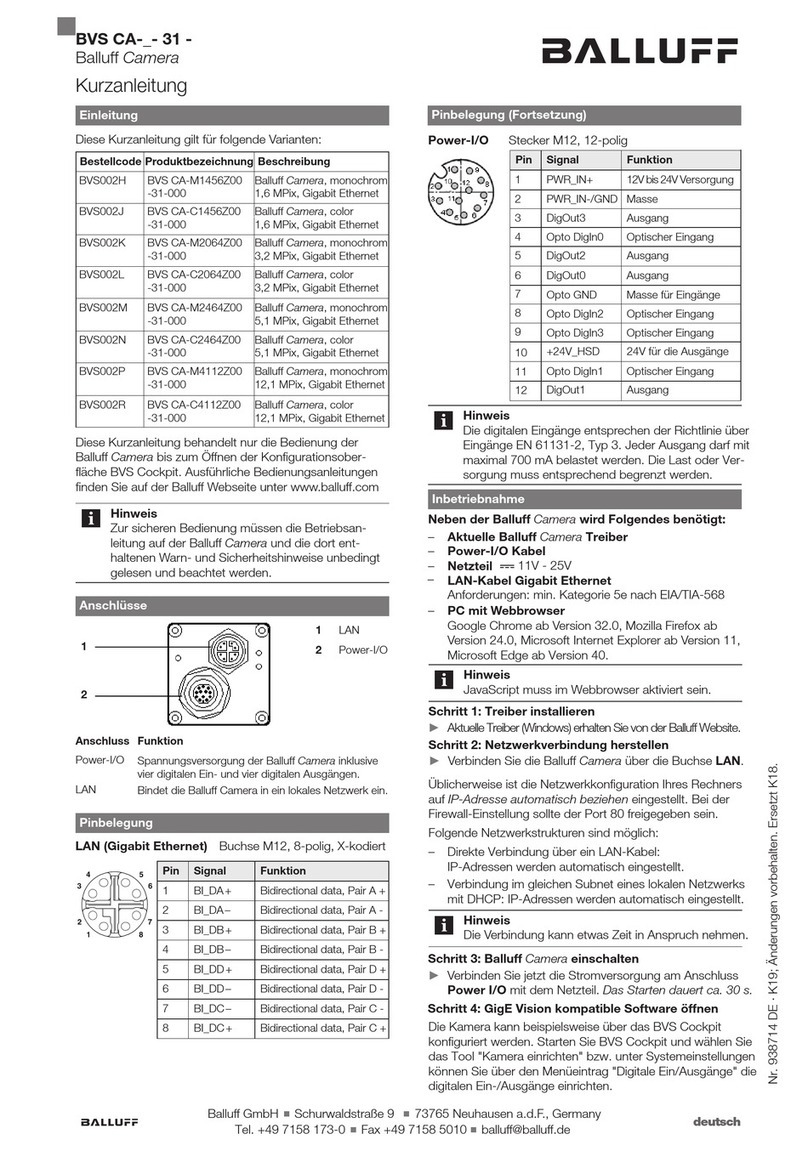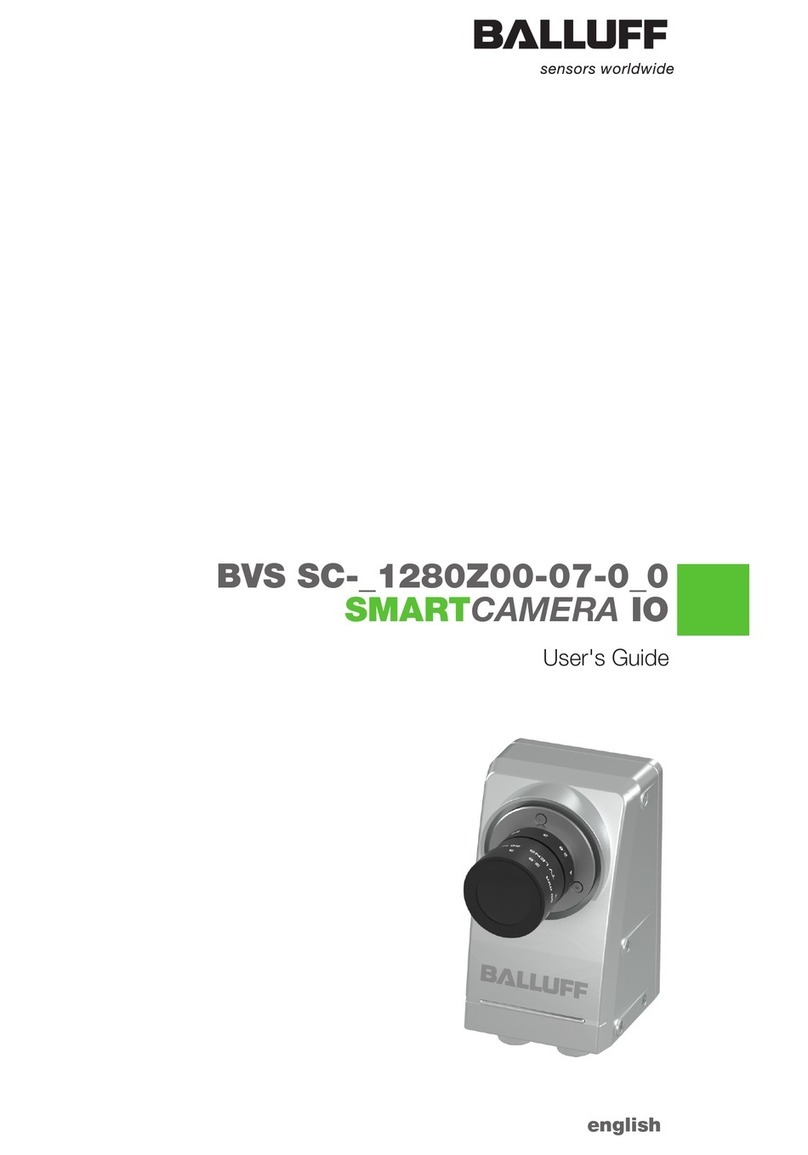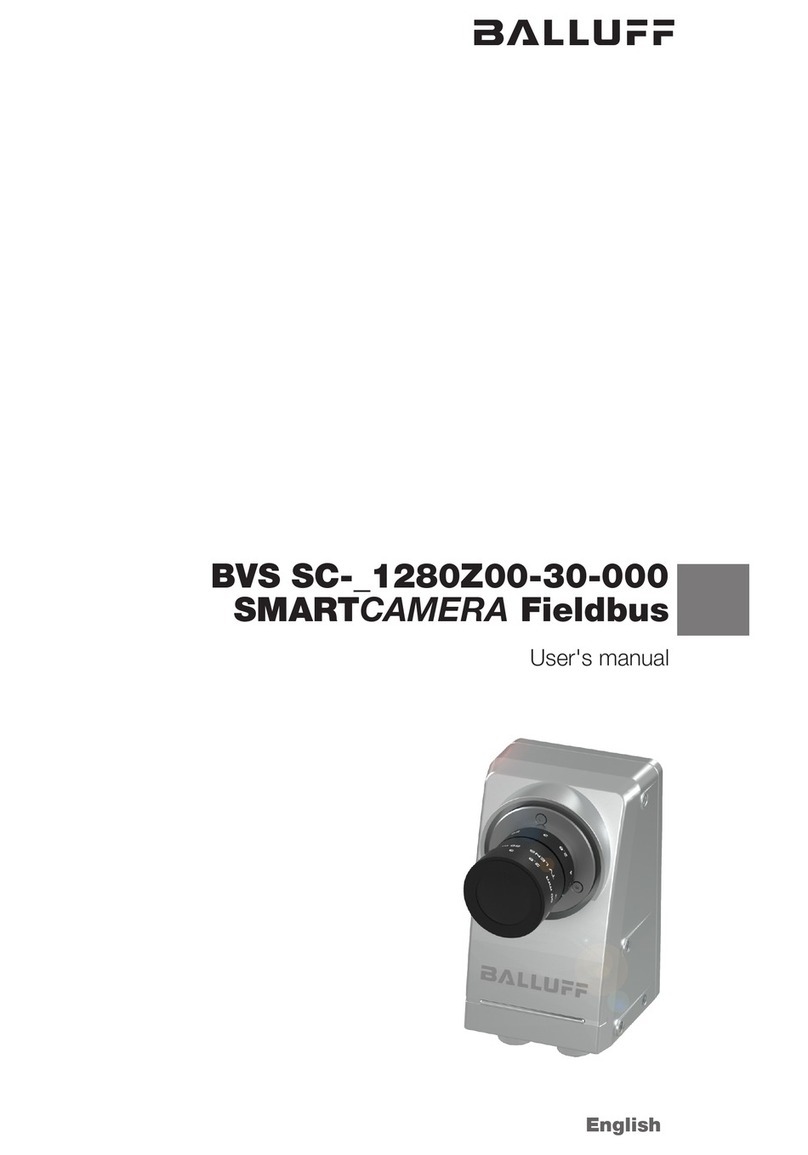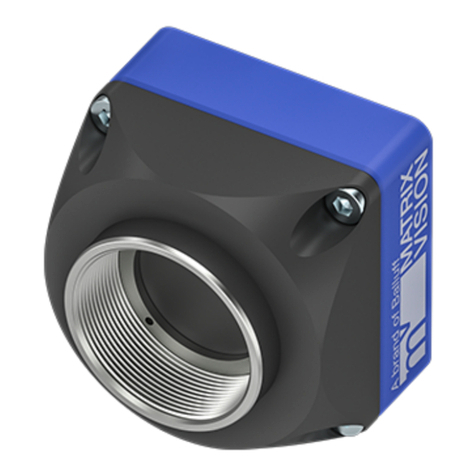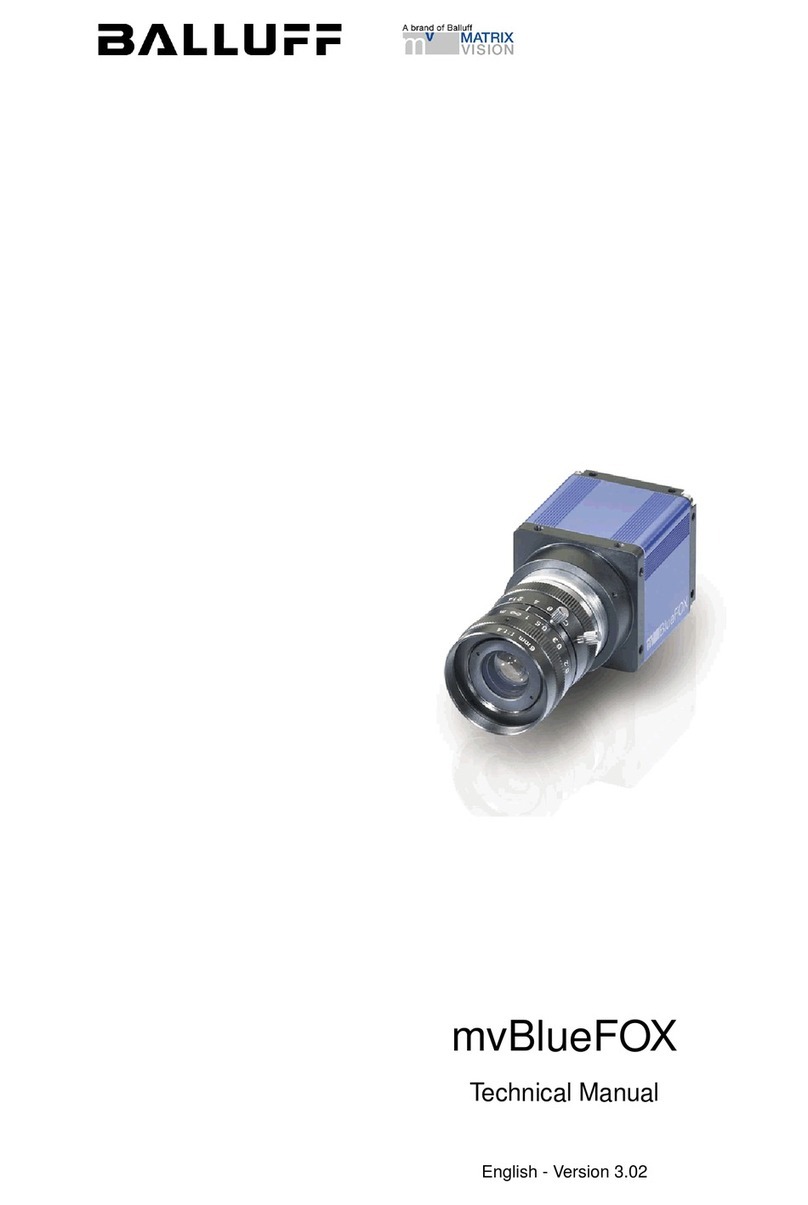1USER INSTRUCTIONS 5
1.1 Introduction........................................................................................................... 5
1.2 Other applicable documents............................................................................... 5
1.3 Symbols and Conventions .................................................................................. 5
1.3.1 Bulleted Lists.................................................................................................... 5
1.3.2 Actions ............................................................................................................. 6
1.3.3 Numbers........................................................................................................... 6
1.3.4 Parameters....................................................................................................... 6
1.3.5 Directory paths................................................................................................. 6
1.3.6 ASCII code....................................................................................................... 6
1.4 Explanation of the warnings................................................................................ 6
1.5Used Technical Terms and Abbreviations......................................................... 7
1.6 Copyright............................................................................................................... 8
1.7 Legal requirements .............................................................................................. 8
1.8 Updates and upgrades......................................................................................... 8
1.9 Trademarks ........................................................................................................... 8
2SAFETY 9
2.1 Intended use ......................................................................................................... 9
2.2 General safety notes ............................................................................................ 9
2.2.1 Installation and startup..................................................................................... 9
2.2.2 Conformity........................................................................................................ 9
2.2.3 Operation ......................................................................................................... 9
2.2.4 Maintenance, inspection, repair....................................................................... 9
2.3 Disposal............................................................................................................... 10
3PRODUCT DESCRIPTION 11
3.1 Product variants ................................................................................................. 11
3.2 Scope of delivery................................................................................................ 12
3.2.1 Assembly........................................................................................................ 13
3.3 Product specification......................................................................................... 14
3.3.1 Image sensor ................................................................................................. 14
3.3.2 Mechanical data............................................................................................. 14
3.3.3 Electrical data................................................................................................. 14
3.3.4 Operating conditions...................................................................................... 15
3.4 Connections and pin assignment..................................................................... 15
3.4.1 I/O variant....................................................................................................... 15
3.4.2 Power............................................................................................................. 18
3.4.3 LAN ................................................................................................................ 19
3.4.4 I/O light........................................................................................................... 20
3.4.5 I/O .................................................................................................................. 21
3.5 Display elements ................................................................................................ 24
3.5.1 Displays on the front / at the plug connectors................................................ 24
3.5.2 Displays on the front ...................................................................................... 24
3.5.3 Displays at the plug connectors..................................................................... 24
3.6 Cleaning............................................................................................................... 24
4FIRST STEPS 25
4.1 Step 1: Establishing a network connection with the SMARTCAMERA ........ 25
4.2 Step 2: Turn on SMARTCAMERA ..................................................................... 26
4.3 Step 3: Opening the BVS Cockpit web interface............................................. 26