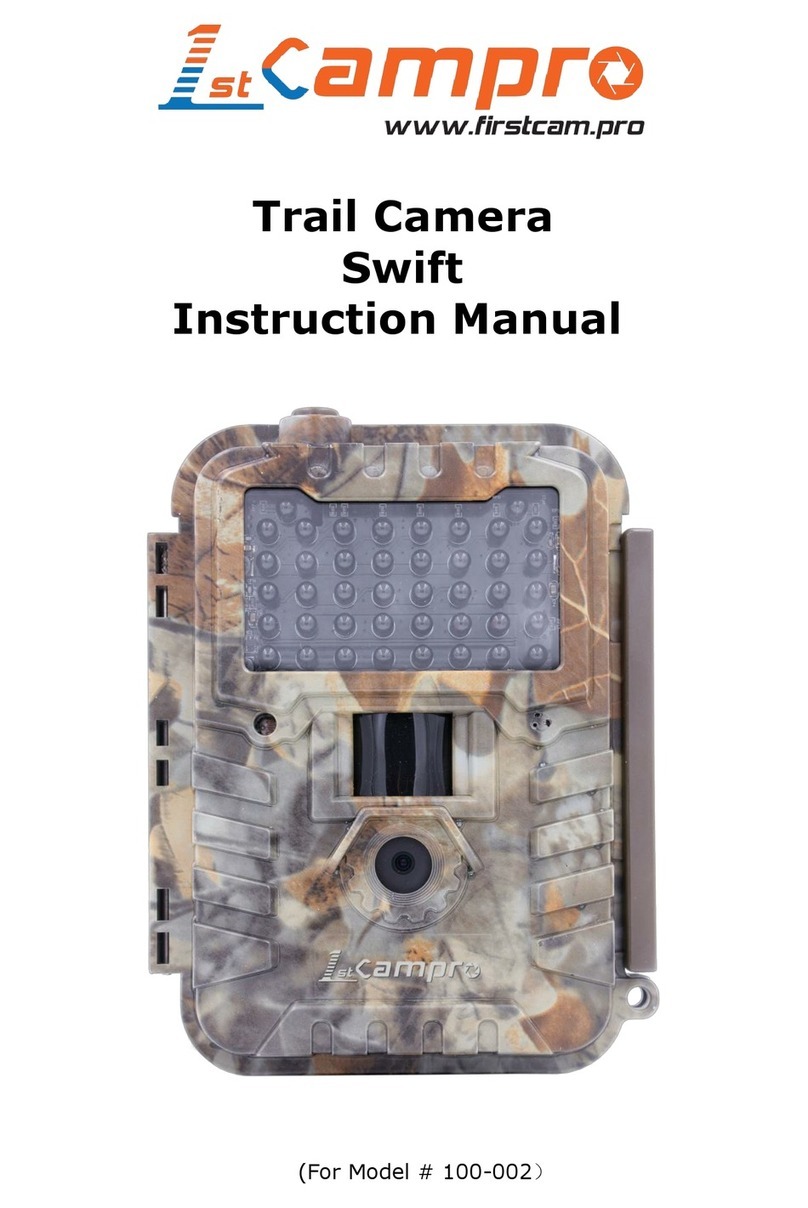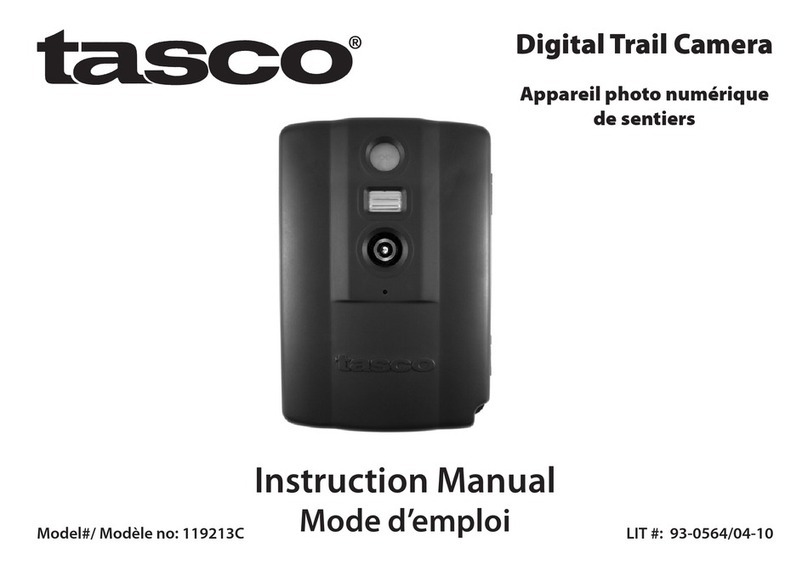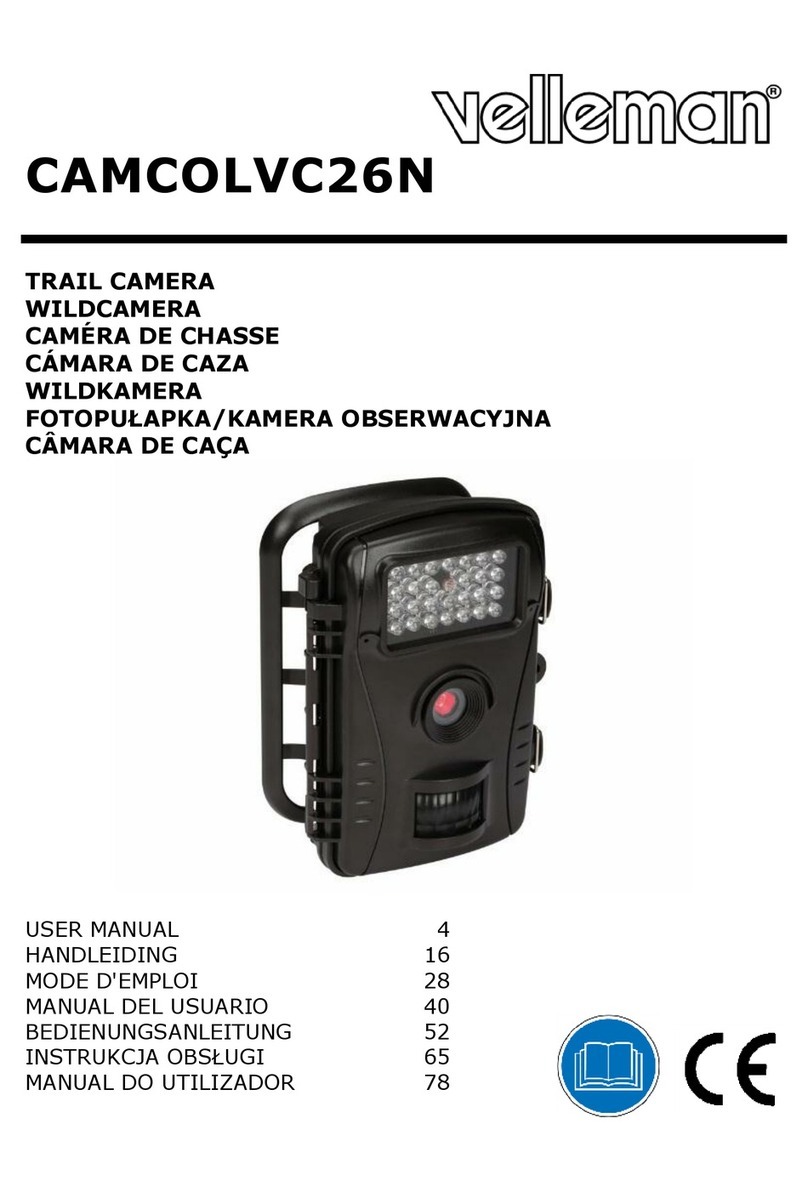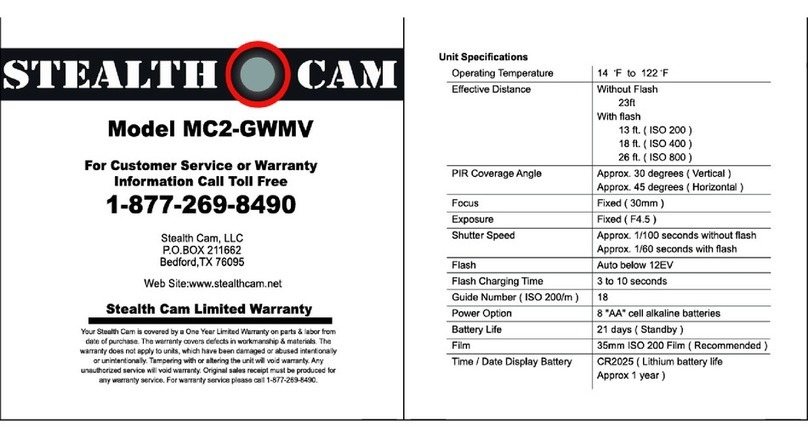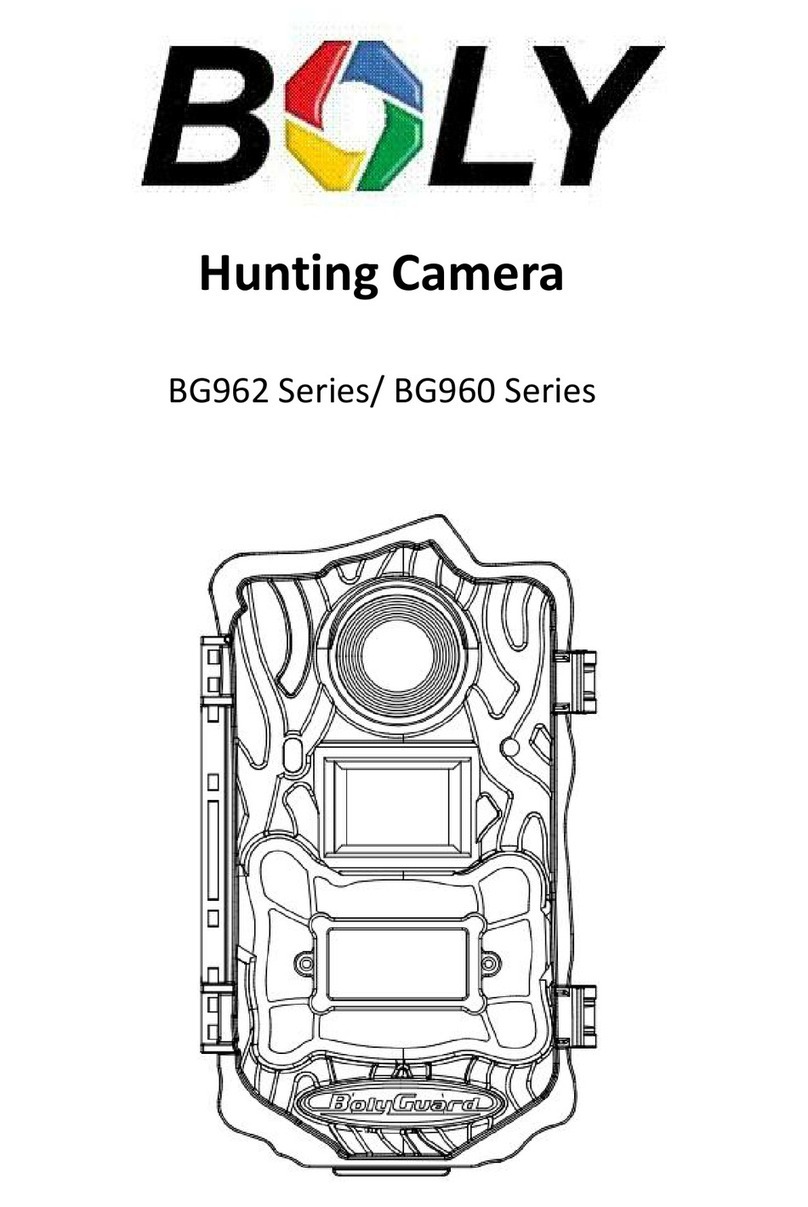Bolymedia SG565F User manual

Xenon Flash Digital Scouting Camera
User Manual
SG565F-14mHD

Content
1 Instruction..............................................................1
1.1 Camera Body Interfaces................................1
1.2 General Description..................................... 2
1.3 Application .................................................. 2
1.4 Shooting Information Display ..................... 3
1.5 Saving Images or Videos.............................. 4
1.6 Cautions....................................................... 4
2 Quick Start Guide ................................................. 5
2.1 Power Supply ............................................... 5
2.2 Insert the SD Card....................................... 5
2.3 Power on and Enter into ON Mode............. 6
2.4 Customer Settings ....................................... 7
2.5 Manual Capturing ....................................... 7
2.6 View Images or Videos ................................ 7
2.7 Delete Images or Videos.............................. 7
3 Item Settings......................................................... 8
3.1 Camera Menu .............................................. 8
3.2 Default Setting .......................................... 10
3.3 Power Off.................................................... 11
4 Mounting the Camera..........................................12
5 PIR Detection Zone..............................................13
6 Technical Specifications ......................................14
7 Parts List ..............................................................15

Page 1
1 Instruction
1.1 Camera Body Interfaces

Page 2
1.2 General Description
This camera is a digital scouting camera with
Incandescent Flash. It can be triggered by any
movement of human (or animal) in a certain region
of interested (ROI) monitored by a highly sensitive
Passive Infra-Red (PIR) motion sensor, and then
automatically take high quality pictures or video
clips.
This camera uses integrated xenon flash instead of
IR LED lamination. It can take color images day
and night. It also can take video clips during the
daytime. The camera consumes very little power
(μA level) at surveillance mode.
It is designed for outdoor use and is resistant
against water and snow. Furthermore, the camera
can be used as a portable digital camera. Pictures or
videos can be taken manually by pressing “SHOT”
key on the remote.
1.3 Application
This camera can be used as an automatic
surveillance device for guarding and recording
unexpected intrusions to homes, shops, schools,
depots, offices, taxis, worksites etc. It can also be
used as trail camera for hunting or monitoring
animals by recording the traces of wild animals. It
can be left alone for weeks and months and it will
save event records automatically in digital format.

Page 3
1.4 Shooting Information Display
There is a wired control primarily used for customer
settings. When the camera is turned on (with wired
control connected to the USB connector), the
current settings will be displayed on the screen.

Page 4
1.5 Saving Images or Videos
The camera uses a standard SD(Secure Digital)
memory card to save images(in .jpg format) and
videos(in .avi format). SD and SDHC(High Capacity)
cards up to 32GB are supported. Before inserting
the SD card be sure that the SD card is unlocked.
Note: without SD card inserted, the camera will
turn off automatically.
1.6 Cautions
★The working voltage of the camera is 6V.The
camera is supplied by 8 AA batteries or DC power
adapter with output of 6V. Please install batteries
according to shown polarity.
★Please insert the SD card when the power switch
is in OFF position before testing the camera. The
camera has no internal memory for saving images
or videos.
★Please do not insert or take out the SD card when
the power switch is in the ON position.
★It is recommended to format the SD card by the
camera when used for the first time.
★The camera will be in USB mode when connected
to a USB port of a computer. In this case, the SD
card function is as a removable disk.
★In SETUP mode, the camera will shut down
automatically after 3 minutes if no operation is
done. Please turn on the power again if you want
to continue to work with the camera.

SG565F-14mHD 2 Quick Start Guide
Page 5
2 Quick Start Guide
2.1 Power Supply
Use 8 AA batteries or 6V external power supply to
supportthecamera.
Use high-capacity and high-performance alkaline
betteries(recommended), rechargeable Lithium
batteries or rechargeable Nimh batteries.
Caution: Risk of explosion if battery is replaced by
an incorrect type. Also dispose of used batteries
according to the instructions.
Correct Disposal of this product. This marking
indicates that this product should not be disposed
with other household wastes throughout the EU. To
prevent possible harm to the environment or
human health from uncontrolled waste disposal,
recycle it responsibly to promote the sustainable
reuse of material resources. To return your used
device, please use the return and collection systems
or contact the retailer where the product was
purchased. They can take this product for
environmental safe recycling.
2.2 Insert the SD Card
Insert SD card into the card slot. Please note that
the SD card is on the “write” (not locked) position
otherwise the camera will not function correctly. If

SG565F-14mHD 2 Quick Start Guide
Page 6
no SD card is inserted, the camera will shut down
automatically.
2.3 Power on and Enter into ON Mode
Before switching on, please pay attention to the
follows:
1. Avoid temperature and motion disturbances in
front of the camera such as big leaf, curtain,
air-conditioner, air outlet of the chimney and
other heat sources to prevent from false
triggering.
2. The height from ground for placing the camera
should vary with the object size appropriately. In
general, one to two meters are preferred.
In SETUP mode, it requires to connect the remote
control then to do further customizing settings,
when the user complete the settings, it requires to
unplug the control to enter into normal use, that is,
if the remote control still be connected with the
camera, the camera will not work. The camera (the
control must be unplugged when in ON mode) will
take pictures or videos automatically according to
the default settings or preset customer settings.
After switching on the camera, the motion
indication LED (red) will blink for about 10s. The
10s is a buffering time before autonomic capturing
photos or videos, e.g. for closing and locking the
camera, mounting the camera and walking away.

SG565F-14mHD 2 Quick Start Guide
Page 7
2.4 Customer Settings
Press MENU on the remote control to manually
customize the camera settings which displayed on
the screen. The detailed operations will be described
in “Advanced Operations” chapter.
2.5 Manual Capturing
Press SHOT on the remote control to manually
capture photos or record videos, again to stop the
manual capturing of a video clip in SETUP mode at
daytime.
2.6 View Images or Videos
Press OK on the remote control to view images, the
latest image will be shown on the LCD screen. Press
“▲” or “▼” to view the previous or next image.
Please note that video cannot be played on the LCD
screen and only thumbnail of the video is showed.
2.7 Delete Images or Videos
Press MENU to delete images or videos when
viewing in playback mode. So if it’s in Preview state,
you should press OK to enter into Playback state
first.

SG565F-14mHD 3 Item Settings
Page 8
3 Item Settings
3.1 Camera Menu
To view the camera settings menu, press MENU on
the remote control in SETUP mode. Use “▲” or “▼”
key to select the sub-menu, use “►” key to select the
different options. Press OK to save the settings or
MENU to exit.
After changing EACH setting in SETUP menu you
must press “OK” to save it, otherwise the camera
will stay at the default setting.
Setting
Items
Description
Camera
Mode
Choose capturing images or recording
videos. There are two ways to set camera
mode.
Shortcut key: Press “ ”▲to set the
camera mode as Video or press “ ”▼to set
camera mode as Photo in info display of
SETUP mode.
Setting menu: press RIGHT to select
Photo or Video mode, then press OK to
save your setting.
By using white flash, the camera can
take color images day and night, but
video can just work under sufficient
daylight. If you set video mode, it will
turn to camera mode automatically at
night.
Set Set camera date and time.You can change

SG565F-14mHD 3 Item Settings
Page 9
Clock the date and time of the device by setting
this parameter when necessary, e.g., after
every battery change. The date format is
month/day/year, the time format is hour:
minute: second.
Photo
Size
Choose the photo size, e.g. 14MP, 10MP
or 5MP.
Video
Size
Choose the video size: 1280x720 or
640x480.
Video
Length
Choose duration of recording video. This
parameter is effective and can be
adjusted only when the device in the
video mode under ON mode. Its value
extends from 5 to 60 seconds with a step
of one second. The default value is 10
seconds. Press “►” to increase the value
by 1 second.
PIR
Sensitiv
ity
Choose sensitivity of the PIR sensor.
This parameter defines the sensitivity of
the PIR. There are three sensitivity
parameters: High, Normal, Low. The
default value is “Normal”. The higher
degree indicates that the Camera is more
easily to be triggered by motion, taking
more pictures or recording more videos.
It is recommended to use high sensitivity
degree in room or environment with little
interference, and to use lower sensitivity
for outdoor or environment with lots of
interference like hot wind, smoke, near
window etc. Furthermore, the sensitivity

SG565F-14mHD 3 Item Settings
Page 10
of the PIR is strongly related to the
temperature. Higher temperature leads
to lower sensitivity. Therefore it is
suggested to set a higher sensitivity for
high temperature environment.
PIR
Interval
This parameter indicates how long the
PIR (Passive Infrared motion sensor) will
be disabled after each triggering in ON
mode. During this time the PIR of the
device will not react to the motion of
human (or animals). The minimum
interval is 0 second, it means the PIR
works all the time. The maximum
interval is 1 hour. It means the PIR will
be disabled for 1 hour after each
triggering.
Camera
Posit
It means camera position. You can set
A-Z position for your camera, so that you
can distinguish which photo is taken by
which camera.
Illumin
ation
Adjust the brightness of the flash.
Format
SD
All images and videos in the SD card will
be deleted, so make sure that you have
made a backup of important data.
Default
Set
Restore all customer settings to default
values.
3.2 Default Setting

SG565F-14mHD 3 Item Settings
Page 11
Setting
Items Default Options Submenu
Camera
Mode Photo Video
Set Clock Enter Adjust Clock
Photo Size 14MP 5MP
10MP
Video Size 1280x720
640x480
Video
Length 10 sec 5–60 sec
PIR
Sensitivity Normal High,
Low ,Off
PIR
Interval 5 Sec 0–55 Sec,
1–60 Min
Camera
Posit Off A-Z
Position
Illuminati
on
Long
Range
Short
Range
Format
SD Enter Yes, No
Default
Set Save
3.3 Power Off
Slide the power switch to OFF position to power off
the camera. Please note that even in OFF mode, the
camera still consumes a small amount of battery
power. Therefore, please remove the batteries if the
camera is not in use for a length of time.

SG565F-14mHD 4 Mounting the Camera
Page 12
4 Mounting the Camera
When use the camera in outdoor environment, such
as hunting or monitoring the living habits of wild
animals, you need to mount the device on a certain
place properly. It is recommended to mount the
camera on a tree, to get the optimal picture quality,
the recommended distance is 16ft from the tree to
the target monitoring area and recommended
height from the ground is 4.9ft~6.5ft. Adjust the
viewing angel properly (view angle of this camera is
60°).
There are two ways to mount the camera: using a
band shaped belt or bottom screw.
Using the belt: take the belt toes to go through the
two back holes of the camera,then tie the two toes
to the tree to finish fixing.

SG565F-14mHD 5 PIR Detection Zone
Page 13
5 PIR Detection Zone
This camera has a new design of PIR and the new
PIR is patented. The new patented PIR’s detection
range can reach to 100ft in good environments.
Following picture shows the compared detection
zone between normal PIR and the new patented
PIR.
The PIR detection angle (α) is just smaller than the
field of view (FOV) angle (β). The advantage of this
design is to reduce empty picture rate and capture
most, if not all, motions.

SG565F-14mHD 6 Technical Specifications
Page 14
6 Technical Specifications
Image Sensor 5MP Color CMOS,
10MP and 14MP Interpolation
Lens F/NO=3.1
FOV(Field of View)=52°
PIR detection range 100ft
Display Screen LCD display on control
Memory Card From 8 MB to 32 GB
Picture Resolution
14MP=4320×3240
10MP = 3648 ×2736
5MP=2560×1920
Video Resolution 1280x720
640×480
PIR Sensitivity Adjustable (High/Normal/Low)
Trigger Time 1.2s
Weight 0.26 kg(without battery)
Operation/Storage
Temp. -20 - +60°C / -30 - +70°C
Video Length 5–60s
Power Supply 8×AA or 4×AA
External DC 6V,2A
Low Battery Alert LED Indication
Mounting Rope/Belt/Python lock
Dimensions 130 x80 x50 mm
Operation Humidity 5% - 90%
Security
Authentication FCC, CE, RoHS

SG565F-14mHD 7 Parts List
Page 15
7 Parts List
Part Name Quantity
Digital Camera One
USB Cable One
Wired control One
Belt One
User Manual One
Warranty Card One
Version 1.6
Table of contents
Other Bolymedia Scouting Camera manuals

Bolymedia
Bolymedia Pocket Camera SG565F-8mHD User manual

Bolymedia
Bolymedia MG582-8M User manual

Bolymedia
Bolymedia Pocket Camera SG560F User manual

Bolymedia
Bolymedia SG370-6mHD User manual

Bolymedia
Bolymedia SG550M-8mHD User manual
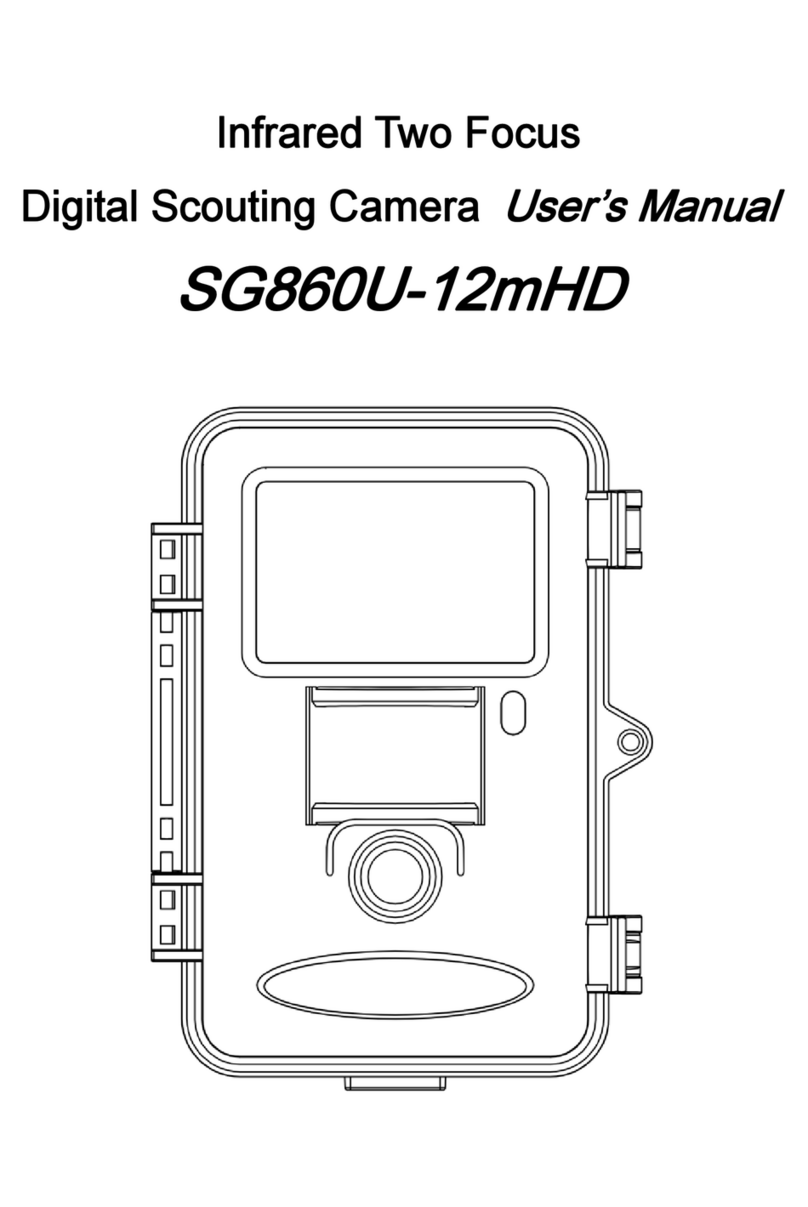
Bolymedia
Bolymedia SG860U-12mHD User manual

Bolymedia
Bolymedia SG550M-12mHD User manual
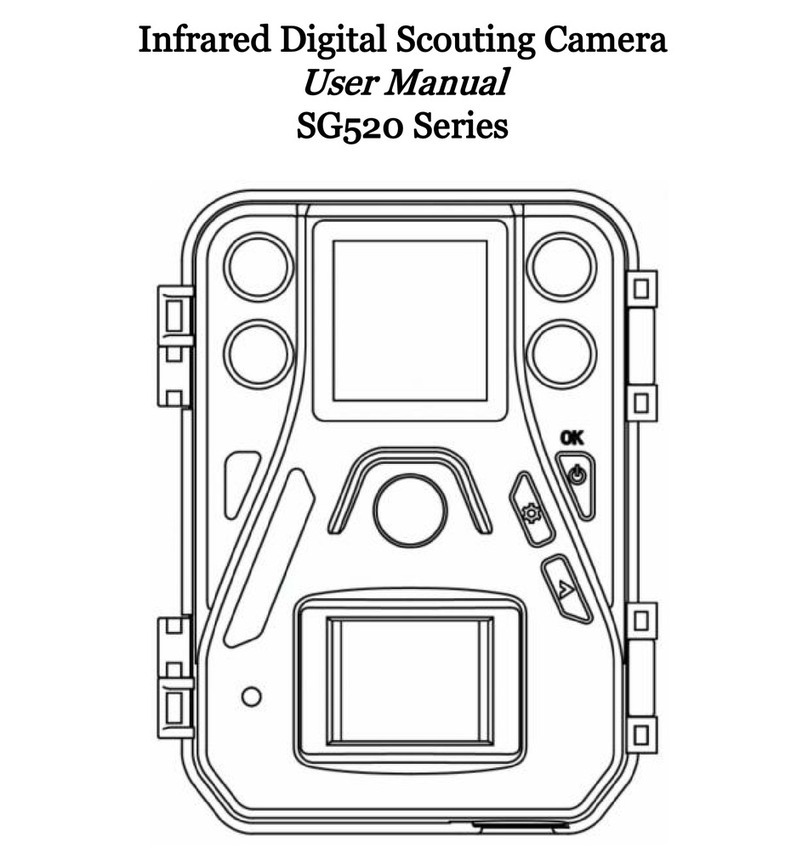
Bolymedia
Bolymedia SG520 Series User manual

Bolymedia
Bolymedia MG984G User manual

Bolymedia
Bolymedia SG560-8MHD User manual