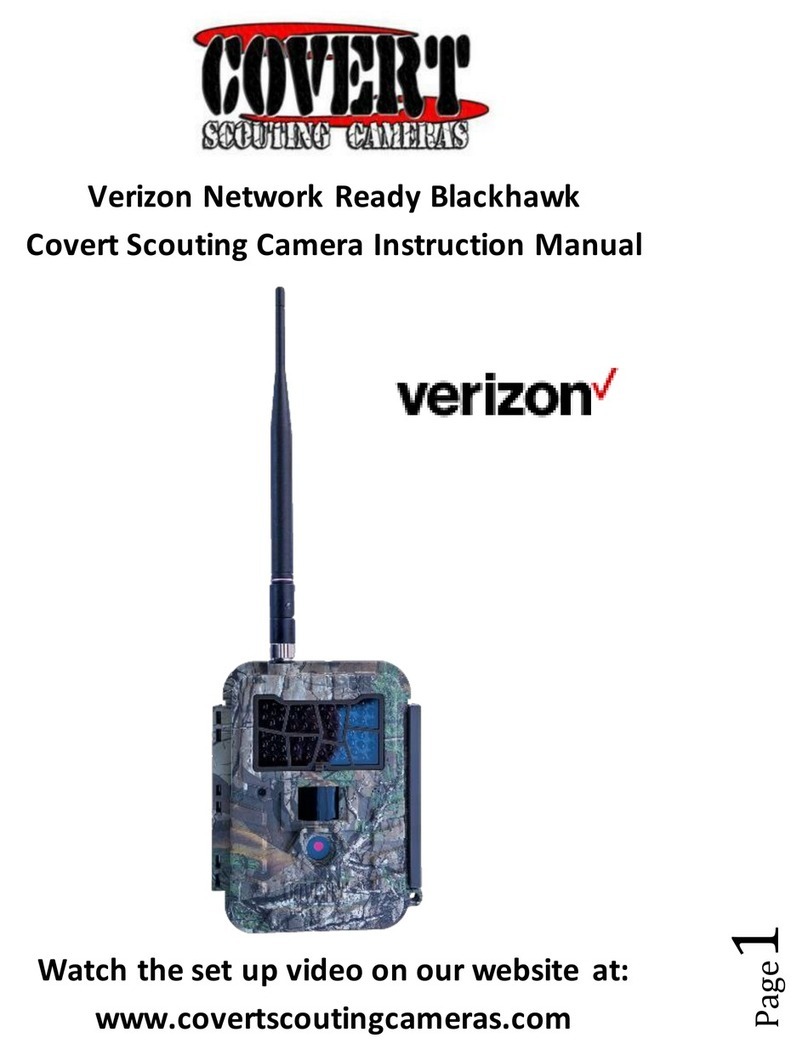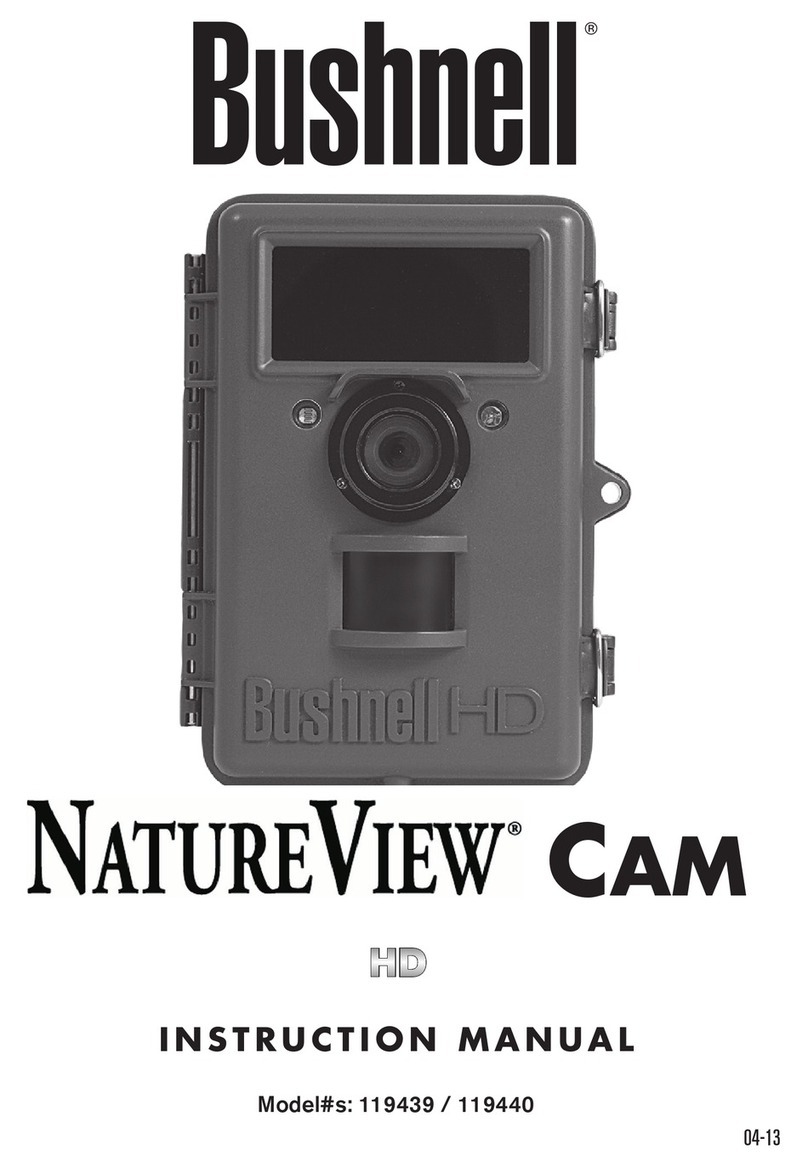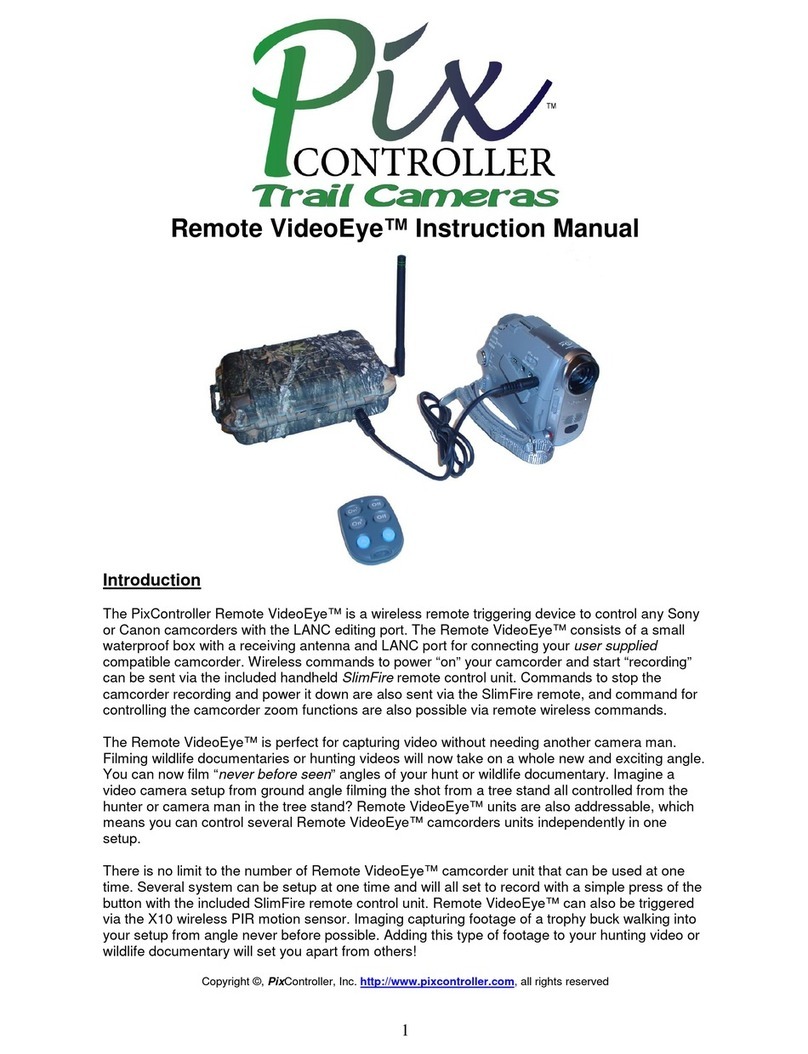BestGuarder SG-880V User manual
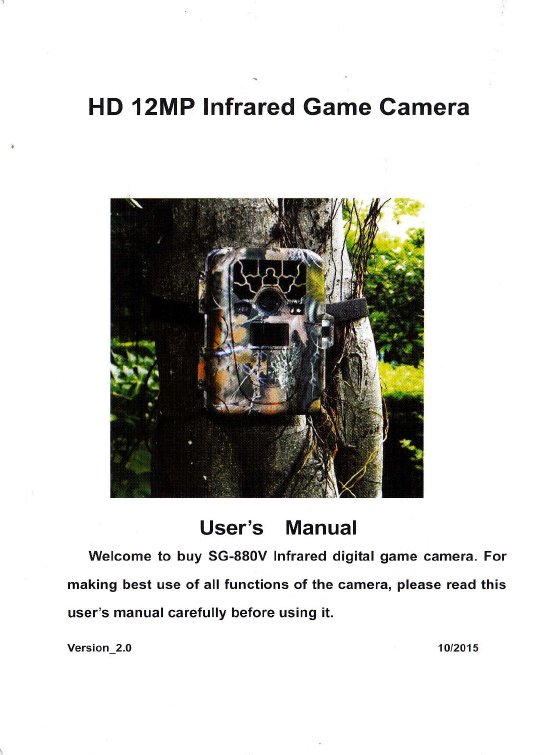
HD 12MP lnfrared Game Camera
User's Manual
Welcome to buy SG-880V lnfrared digital game camera. For
making best use of all functions of the camera, please read this
user's manual carefully before using it.
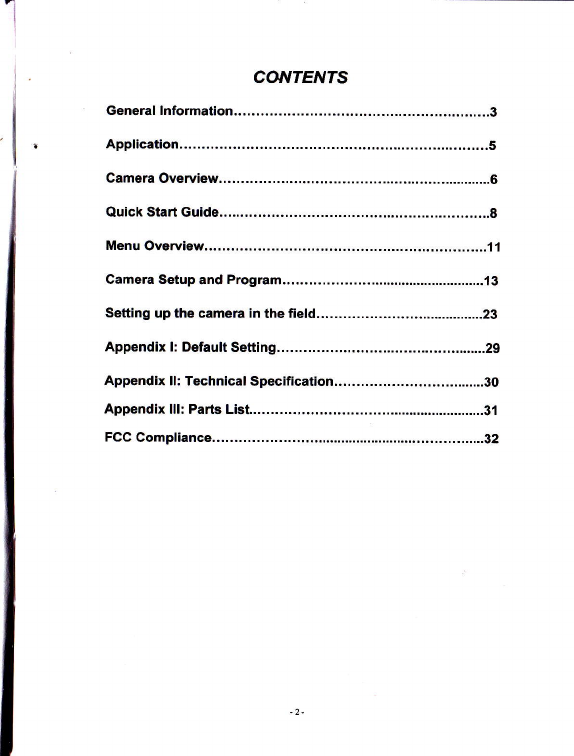

tj
1
$*1*t,tnlormauon
Model no.:SG-880V ( 940n1\.4 ), Patent no.:201530301477.9
This camera is our patent product, HD lR game camera with great
performance.
It can be triggered by any movement of human or animals or vehicle in a
certain region of interested (ROl) monitored by a highly sensitive Passive lnfra-Red
motion sensor (PlR),and then take high quality pictures (up to 12 mega pixels) or
video clips.
It also has time laps function, which means the camera can capture pictures or
video clips at specified time intervals regardless of if there is a motion of human or
animals-
Thedevi@ isequippedwith 940nm invisible infrared dark LEDSforoptional,
it takes clear black&white pictures or videos in even in the dark night.
940nm: a kind of LED, has weak Red glow. People and animal's eyes are hard
to find it. So camera with 940nM LED is more suitable for security and scouting.
SG-BBoV has 36p6 940nM LED vrith black cover, it is totally invisible at night.
The cmera consumes very little power (0.2-0.3A level) at suNeillance mode.
Powered by B new AA alkaline batteries, the camera stands-by about 6 months.
Once a motion by human or animals is detected, the digital camera unit will be
awoken up at once and then automatically take pictures or videos according to
previously programmed settings.
The device is deslgned for outdoor use and is resistant against water and snow.
Furthermore, the camera can be used as a portable digital camera. Pictures or videos
can be taken manually by pressing Shot button on the operation panel.
Storing conditions
Operating Enviromentr-33 to 122 deg FG30 to 60 deg C).20-85% relative humidity,
non-condensing.
Warrantv
Your scouting camera is covered by Warranty on parts and labor from the date
of original purchase, and purchases must be made through an aulhorized dealer
Warranty period is @mplying with dealers'legal requirement_ The warranty covers
defects in workmanship and materials. The warranty does not apply to units, which
have been damaged or abused intentionally or unintentionally. A purchase from
individuals or unauthorized internet sites such as eBay voids the warranty.
Tampering with or altering the unit will void the warranty. Any unauthorized seruice will
void warranty. A copy of your original sales receipt must be produced for any warranty
seruice.
WARNINGI
Reading User's manual before using it.
Changes or modification to this unit not expressly approved
by the pafry responsible for compliance could void the
user's authority to operate the equipment.
Cautions:
a Please do not insert or take out the SD card when the power switch is at ON
position, SD card should be Class 10.
a The working voltage of the camera is 12V The camera is supplied by eight AA
batteries.
a Please install batteries according to shown polarity.
a Please use good quality AA batteries and take out batteries when camera is free
long time-
a ln the TEST mode. the camera will shut down automatically after 3Os if no
operation is done. Please turn on the power again if you want to continue to work
with the control.
a lt is recommended to format the SD-card by the camera when used at the first time.
a Please keep power on when camera is upgrading. Wait for sseconds after
upgrading or power off.
a Keep camera far away from hot and heat source, vent of air condition, lighting etc
to avoid false trigger and shorten camera life.
NOTE: This camera is a precision electronic device. Do not attempt to seruice his
camera youFelf, as opening orremoving coversmayexposeyouto dangerous
voltage points or other risks.

Awtieatiot,:..:::..:.|,,,,;.|iii|::":.::...::..
a Trail animals trace or habit, camera be used as trail camera for hunting or
monitoring animals by recording the traces of wild animals. ls camera trap for
animals, or for wildlife camera
a Wildljfe obseruation, Monitor plant, animals growing up
a ecological monitoring and researching
a Trafflc/surrounding sutueillance, Camping fun/exploring caves
a Secuaity and sutueillance: This camera can be used as automatic sutueillance
device for guarding and recording unexpected intrusion: lndoor & outdoor
security( home,Supermarket, warehouse, school, office, garden, mine filed,
buildinq,Depots, worksiles etc)
a It can be left alone for weeks and months and it wiU save event records
automatically in digital format
a lt can be used as hidden camera for Media, quarder, policeman, military
Camda Oveitrlew
Shell + lnside cam€ra
Shell Front View
IR LE
Light Se
Shell Back View
Mounting Strap s
Tripod Nu
Lens
Low battery
No SD card lndicator
Work lndicator
Tripod Nut
Light sensitive Up to 75ft with 36pcs lR LED
I
Itlulti-shot 1.9 photos
Cemera lsns
Up to 32GB SD card
2.0" Color view screen
Passrvord protection
t SB Port
Mode:
PhotoiVideoiTime Lapse
Hybird/ Uotion Detection

lnside view
c-
1,..,,w"
1lR LED (36pcs) 11 Battery
e6mnrdmrni Swiich 21 A st@l wire lock
2I ens Filter 12 Left Button 22 DC'l2V ln Port
3Low battery/No SD
Crrd lndietor 13 2.0lnch TFT Screen 23 TV Out Port
4Work lndi@tol 1L PIR Sensor uMicroohone
5Switch( Test / off /on) 15 Auto light Sensor 25 Battery
Comoartment Cover
6ENTER Button 't6 Auto liqht Sensor 226 Tnood nut
7Mode Button 17 SD Slot (Shot) 27 +
8 UP & ReolaY Button l8 USB Port 2A Battery ComDartm€
9Rioht Button 19 Tripod nut 29
t0 Down & Delete Button 20 Strao hole
I
most out of this lnvisible lR Guard Camera tools, please read the manual thoroughly
before operating. lf you would like to modify any of the factory Default Settings, except
for the Time & Date, please see manual for instructions.
Cautions* Accepts Up to a 32GB SD card for photo storage. Format SD card and
SD Card must be insblled for the camera to operate.
lnsert SD card according to lhe correct Front and back side of ICON on camera
Power Supply
The Camera is designed to operate using two different types of battery power options.
Batteries AA
To supply power for the camera, eight size AA batteries*8 are needed.
DC 12V external power
The camera is equipped with an external power jack designed to ac@pt a barrel plug
cable of DC 12V adaptor (lmput:'l1O- 240V, 5Ol6OHz, output:12Vl1A- 2A), solar panel or
12V power bank or storage battery(Sold separately).
Cautions* In the Test mode, the camera will shut down automatically after 3oseconds if no
operation is done. Please press MENU again if you want to continue to work.
Lighting indi@ted:
a Switch Test mode, Red LED is lighting to identify the capture area.
. No memory- Red/Blue light blink.
. Low power- Blue light blink.
. Switch ON mode, LED screen will show countdown 3oseconds, Red & Blue light will
keep lighting al last 3seconds.
Power on
The camera has three basic operation modes:
OFF mode: to turn offihe camera.(should wait 4s
at least then go next step)
TEST mode: to set operational parameters.
ON mode: to work under suryeillance status.
Switch camera to Test or ON position after inserting SD card and
put in 8'AA bafteries or connect power.

Enter into the TEST Mode
Preview the scene in LCD screen;
Test PIR detection:
Manual @pturing (Press"Mode"to choose five modes);
"Replay" Playback Picture and video ( Press "DEL" to
delete picture or video)
"MENU" Setting @mera;
Manual Capturing
*Hot keys.
Up/Down/Lefr/RighUENTER
Press'OK" to conflrm your operation
MENU
ln Test mode, press MENU to manually customizing the
camera sefting
ENTER
ln Test mode, press "ENTER" to capture photos or record
videos.
Enter into the ON Mode
Switch camera to ON position after setting camera
LCD screen will turn off afler countdown 30s, Red & Blue
light will keep lighting 3s then camera is working Photos
and videos are saved in SD card.
Cautions'ln the "ON" Mode, LCD screen will be auto shut down' and hot keys are not
workable.
A, Viewing files on computer via US-B connection
. Make sure the camera's power switch is in the OFF position.
. The @mera will automatically power ON and display the word- USB on th€
LCD display.
. At the same time, your computer will recognize the camera as a Removabl€
StoEge device. You will find it under MY COMPUTER.
Cautions* Press "OK" to read SD card or camera work at WEB camera
B, Viewing liles on TV via TV cable connection
. Attach the provided TV out cable to the TV port on the bottom of the camera.
. Insert the other end into the RCA VIDEO lN jacks on the TV.
. Turn on TV
. Switch @mera to "Test" mode, press "Replay" to view image.
. Make sure lo switch to AUX / VIDEO lN mode on yourTV.
Cautions* LCD screen will shut down automatically to save power.
' Press LEFT/RIGHT button to choose image/video. Press OK bufton to back TEST
mode while playing video.
*Press DEL button to delete one image or video
" ln "MENU"-'Format" to delete all images or videos.
* Video volume: Turn up/down by TV or computer
" Live surveillance device
"MENU'-iPower managel.'Real time Away" to set camera as a live suNeillanco
device. (This function is able to work at an extensible 2.4G wireless device or a WEB
camera to live suryeillan@, capture pictures.-.etc)
C, Viewing files on computer via SD card reader
D, Viewing picture in "TEST" mode afrer press "Replay"
Power OFF
Switch to OFF position to power off the camera. And wait more
3seconds.
Please note that even in the OFF mode, the €mera still
consumes certain power at pA level. Therefore, please remove
the battery ifthe camera will not be used for a long time.
Replay/Delete Picture
and video
Press "Replay" to
playback, Press "DEL" to
delete picture and video
The camera offers the
user diffecnt
options for viewing
their images.
Total Files
Current File
Time Stamp

ln "TEST" Mode, Press "Menu" button to set camera parameters SG-880V MENU
Code MENU Settinqs
1Mode Photo / Video / l'imelapse / Hybdd(Camera+Mdeo) /
Motion detection
2 Set Clock MM/DDITY HH/IMM
3Dioital Zoom OFF 2/3/4 times
4 lmaqe Size 12Ml9Mt5Mt2M
Pidrrrc No 1-9 lmaoe Burst I JPG)
Video Size Full HD1920 x 1O80 / HD12aO x 72O t.AVl)
7Video Lenoth 5-90s
IAudio Re@rdino On/OFF
TV Out Tvoe PAUNTSC
't0 Power Manaqe Normal/Real Time Away
PIR lnfctuel 1s-6OM
Time Ilsec-24H
Timer Seltino Start H:M End H:M
14 Time S'tiamD ON/OFF
'15 Temrerature FahrenheiVCelsius
'16 Battery CALC Per@ntaqe/Dav
17 Frequencv 50/60H2
O-9/A-Z 23Dioits
'19 S@urity Enable
( Password )oN/oFF 00000
20 I alihrle o00 000000 N/s
21 Lonoil o00.000000 E/w
22 Wifi Sd Card ON/OFF
23 Language English/German/Russian/French/Czech/Swedish/
24 Fomal NO/YES
25 Defautt Set NOI/ES
26 Svstem FW Version/Fw Uodate(Use SD @rd to uodate FW)

Carnera Seary anil Program
Parameters Setting
User can set parameter with guide information on camera LCD or connect TV to set
All parameters setting should be in "TEST" Mode.
Power ON and Test Mode
Switch @mera to "TEST" position.
ln "Test" mode, the shooting information will be display on the screen
Cautions* Please insert SD card before power on. When there is no So card or
low memory, red light and blue light will blink.
When camera connect with external power, "EXT" will is displayed on
the left down corner of LCD screen, Not calculated battery level at
PercenUDays.
Set Camera Mode:
. Slide the switch to "Test" position
. Press the "MENU" button once
. LCD display will show "N4ODE" on
camera status screen
. Press OK button to set "Mode"
. Press UP/Down button to select
mode and the option will be
highlighted
. Press OK button to save the current setting
. Press Menu button to cancel setting and return to information display
Cautions* Five modes: Photo/Video/Time Lapse/Hybrid Mode
/Motion Detection
'l)Photo: 1 2mpl8mplsmplzmp
3)Time Lapse: 1 second-24Hours
(Photo onlyxPlot garden watch camera) 4)Hybrid Modei a photo + a video
5)Motion detection(Video only):
. This mode take video according to
detect light movement, lt is better to
capture for Cold blood animals. Best
effective capture distance is in
3meters. (The function is for cold
blood animal. lf user set camera for
security and scouting, please select
other four modes. for Cold blood animals, Time Lapse also is ok)
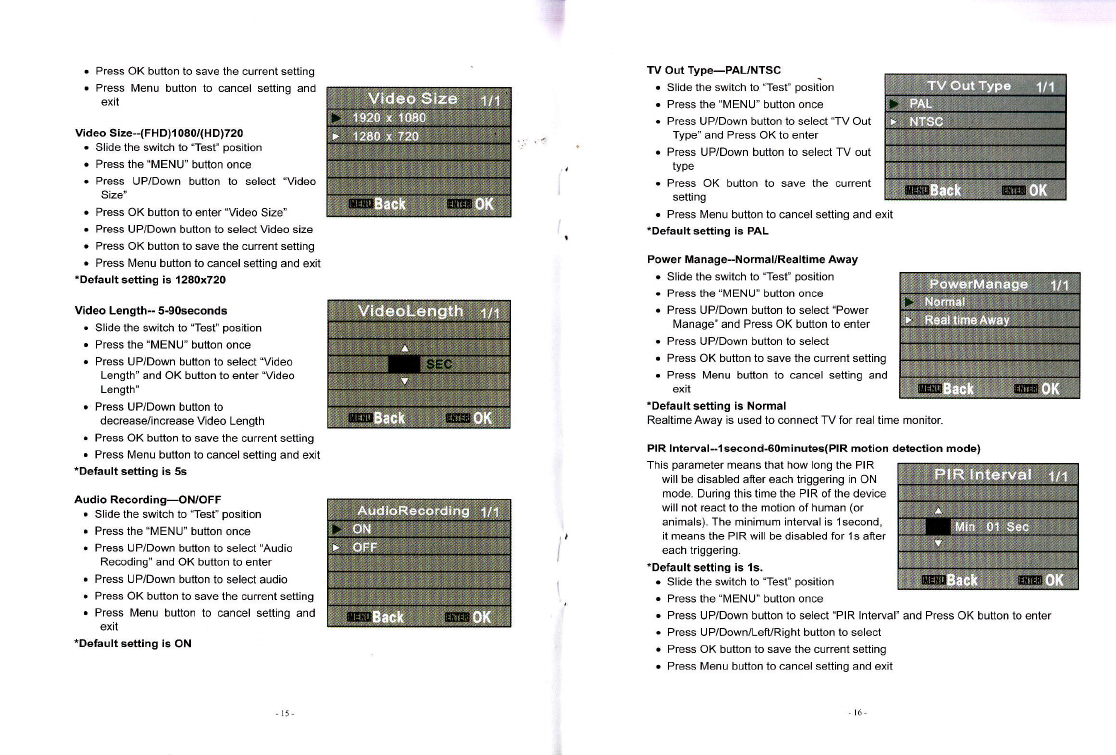
4
. Press OK button to save the current setting
. Press Menu button to cancel setting and
exit
Video Size-(FHD)1080(HD)720
. Slide the switch to "Test" position
. Press the "MENU" button once
. Press UP/Down button to select "Video
Size"
. Press OK button to enter "Video Size"
. Press UP/Down button to select Video size
. Press OK button to save the current setting
. Press lvlenu button to cancel setting and exit
*Default setting is '1280x720
Video Length- s-goseconds
. Slide the switch to "Test" position
. Press the "MENU" button once
. Press U P/Down button to select "Video
Length" and OK button to enter "Video
Length"
. Press UP/Down button to
decrease/increase Video Length
. Press OK button to save the current setting
. Press Menu button to cancel setting and exit
*Default setting is 5s
Audio Recording-ON/OFF
. Slide the switch to "Test" position
. Press the "MENU" button once
. Press UP/Down button to select "Audio
Recoding" and OK button to enter
. Press UP/Down button to select audio
. Press OK button to save the current setting
. Press Menu button to cancel setting and
exit
*Default setting is ON
TV Out TypFPAL/NTSC
. Slide the switch to "Test" position
. Press the "MENU" button once
. Press UP/Down button to select "TV Oul
Type" and Press OK to enter
. Press UP/Down button to select TV out
type
. Press OK button to save the currenl
setting
. Press l\,4enu button to cancel setting and exit
*Default setting is PAL
Power Manage--NormaURealtime Away
. Slide the switch to "Test" position
. Press the "MENU" button once
. Press UP/Down button to select "Power
l\,4anage" and Press OK button to enter
. Press UP/Down button to select
. Press OK button to save the current setting
. Press Menu button to cancel setting and
exit
*Default setting is Normal
Realtime Away is used to connect TV for real time monitor
PIR lnterual--lsecond-60minutes(PlR motion detection mode)
This parameter means that how long the PIR
will be disabled after each triggering in ON
mode. During this time the PIR of the device
will not react to the motion of human (or
animals). The minimum interyal is lsecond,
it means the PIR will be disabled for'ls after
each triggering.
.Default setting is 1s,
. Slide the switch to "Test" position
. Press the "lVlENU" button once
. Press UP/Down button to select "PlR lnteryal" and Press OK button to enter
. Press UP/Down/Left/Right button to select
. Press OK button to save the current setting
. Press Menu button to cancel setting and exit

Time Lapse-1 osecond-24hours (Time Lapse mode)
This Parameter defines camera captures images at a preset time intervals
regardless of whether there are motions get detected- This function is only taking
picture, no video.
'Default setting is 10s.
. Slide the switch to "Test" position
. Press the "NIENU" button once
. Press UP/Down button to select "Time Lapse"
and Press OK button to enter
. Press UP/Down/Lefl/Right button to select
. Press OK button to save the current setting
. Press Menu button to cancel setting and exit
Timer setting
This parameter defines a certain time lapse in a day when the camera can be
triggered. ln the rest of the time the device is shut off. The effective value range
from 00:00 (HH:NIM) to 23:59(HH:MM)
Timer setting OFF means the camera works all
along; Timer setting ON means the camera
works only during the time according to the
Preset setting.
*Default setting is 06:00 to '18:00, Camera
works from 06:00 a.m. to 06:00 p.m. only.
. Slide the switch to "Test" position
. Press the "MENU" button once
. Press UP/Down button to select "Timer setting"
and Press OK button to enter
. Press UP/Down/Lefl/Right button to select start time and end time
. Press OK button to save the current setting
. Press Menu button to cancel setting and exit
Timer Stamp-ON/OFF
. Slide the switch to "Test" position
. Press the "MENU" button once
. Press UP/Down button to select "Timer Stamp"
and Press OK button to enter
. Press UP/Down button to select ON/OFF
. Press OK button to save the current setting
. Press Menu button to cancel setting and exit
pictures and video or not.
*Default setting is 0N
The info strip below will appear at the bottom of the photo/video
t
I
1- Time HH:MM:SS 2- Date DD/N,4M^''Y
5- Moon Phase 6-latitude 7-Longitude 3- Pressure 4- Temperature(F/C)
8- Camera name(4digjts)
,N
This Parameter defines whether the
date/time/Pressure/Temperature/N4oon Phase/Camera name be stamped on the
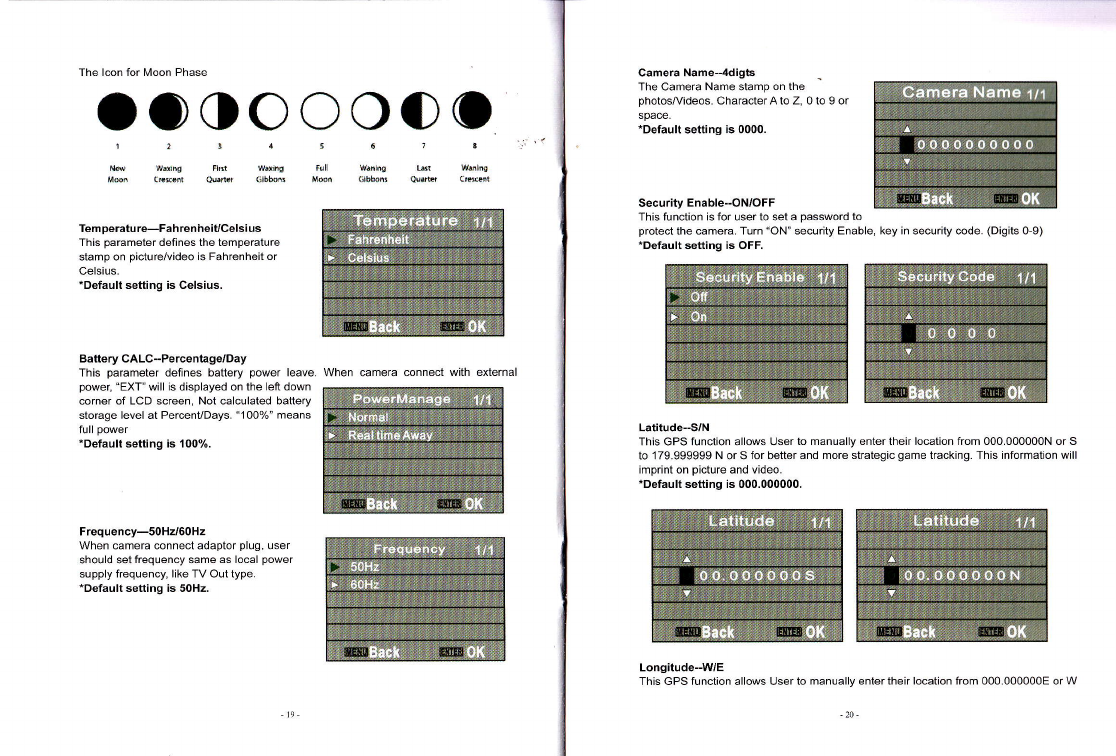
The lcon for l\,4oon Phase
aoooocoo
Temperatu re-FahrenheiUCelsius
This parameter defines the temperature
stamp on picture/video is Fahrenheit or
Celsius.
*Default setting is Celsius.
Battery CALC-Percentage/Day
This parameter defines battery power leave
power, "EXT" will is displayed on the left down
corner of LCD screen, Not calculated battery
storage level at PercenvDays. "1 0070" means
full power
*Default setting is 100%.
wil[rg uli warlfrg
6bbB &.&r c,ffit
Ne W&ing Fri h*nl
tu. cffit Ourn.r Clbb^r
5
aull
Frequency-50H2/60H2
When camera connect adaptor plug, user
should set frequency same as local power
supply frequency, like TV Out type.
*Default settinq is 50H2. W
W
Camera Name--4digts -
The Camera Name stamp on the
photos/Videos. Character A to Z, 0 to I or
space.
"Default setting is 0000.
Security Enable..ON/OFF
This function is for user to set a password to
protect the camera. Turn "ON" security Enable, key in security code. (Digits 0-9)
*Default setting is OFF.
WW
Latitude-S/N
This GPS function allows user to manually enter their location from 000.000000N or S
to 179.999999 N or S for better and more strategic game tracking. This information will
imprint on picture and video.
*Default setting is 000.000000,
WW
Longitude-w/E
This GPS function allows User to manually enter their location from 000.000000E or W

ffi
w
WW
to 1 79.999999 E or W for better and more strategic game tracking. This information will
imprint on picture and video.
*Default setting is 000.000000.
WlFl SD card-ON/OFF
This camera suppods WIFI SD card. When camera turns "ON" this function and inserts
a WlFl SD card, camera works as a router, the user is able to browse and download
pictures/videos in WlFl SD card by Cell phone
WlFl SD card setting is referring to wlFI
SD card user manual.
*Default setting is OFF,
Language
This camera has eight languages,
English/German/Russia/French/Czech/Swedi
sh/Japanese
*Default setting is English.
Format-NO/YES
This parameter allows deleting all files in SD
card. Make sure you have downloaded and
backed up all files you want to preserve first.
Default Set-NO/YES
To reset the camera setting to the default
set.
This parameter allows user check camera FW version and upgrade FW.
Firmware upgrade steps are as following:
1, Ready a SD card and format the SD card
2, Copy New Firmware file in SD card: DRAMPARA.TXT /|SPB|N/PARTo1 .bin /
PARTO2,biN
3, lnsert this SD card in camera, Camera Switch to "Test", press "l\4enu" button and
Up/Down button to select "System"
4, Press Up/Down button to select "FW UPDATE" then press OK button
5, Upgrading information is displayed on LCD screen. Keep camera power on until
LCD screen shut down. , (Upgrade process needs 2miniutes)
6,Wait for sseconds after upgrading, then switch to "Test" again, check new FW
version.
*Upgrading is needed only when an improved firmware is available.
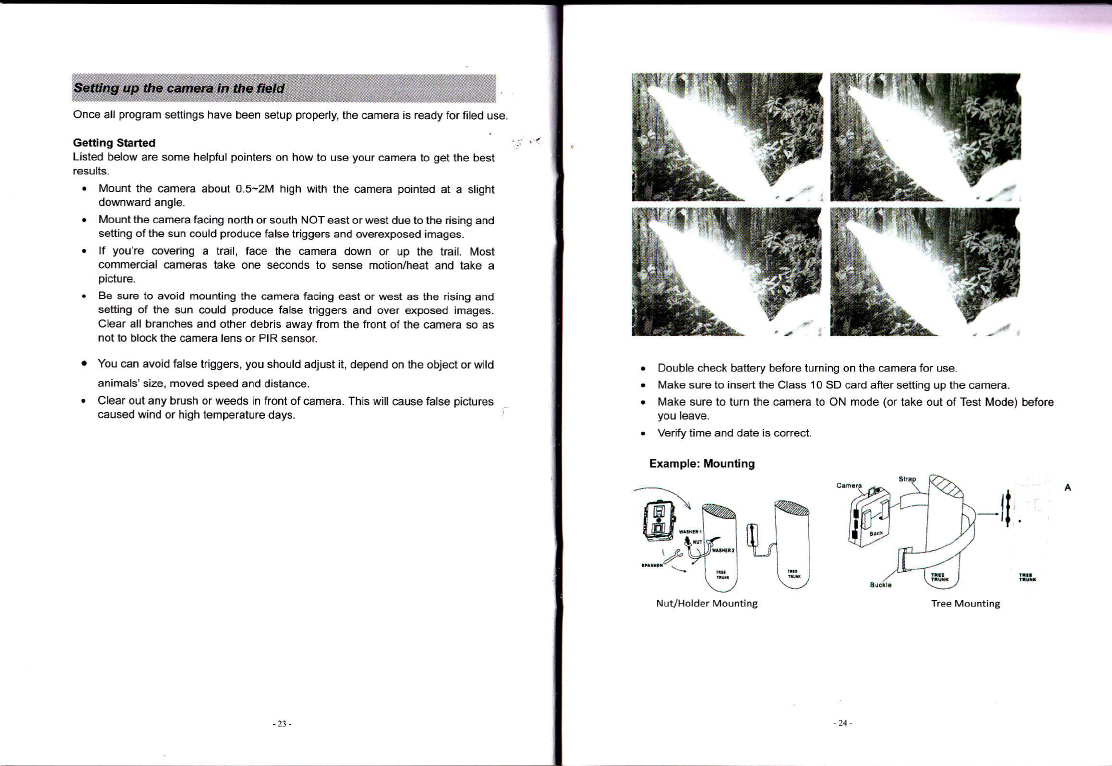
Once all progEm settings have been setup properly, the cameE is ready for liled use.
Gefting Started
Listed below are some helpful pointers on how to use your €mera to get the best
results-
. Mount the @mera about 0.5-2M high with the cameE pointed at a slight
downward angle.
. Mount the @mera facing north or south NOT east or west due to the rising and
setting of the sun could produce false triggers and overexposed images.
. If you're covering a trail, face the camera down or up the trail. Most
@mmercial cameras take one seconds to sense motion/heat and take a
pictuE.
. Be sure to avoid mounting the camera facing east or west as the rising and
sefting of the sun could produce false triggers and over exposed images.
Clear all branches and other debris away from the front of the €mera so as
not to block the camera lens or PIR sensol
. You @n avoid false triggers, you should adjust it, depend on the object or wild
animals' size, moved speed and distance.
. Clear out any brush or weeds in front of camera. This will @use fals pictures
caused wind or high temperature days.
. Double check battery before turning on the Gmera for use.
. Make sure to insert the Class 10 SD card after setting up the camera.
. Make sure to turn the camera to ON mode (or take out of Test Mode) before
you leave.
. Verifytimeand date is correct.
Example: Mounting
-llA
Nut/Holder Mounting Tree Mounting

Mount the camera on the way of animal's feeder point, rest area and excise tiled
based on animal's Urine, Pugmark, Scrape, Claw mark, Scent-spraying, Prey
remain, Rest site, Roar, tract trap, scat etc.
'e

:iJr; ' .
'rl€l.r-,-.t
. :_:.1:
" l*sr!j1
' t." Put a Hand-made cover on the top ofcamera to avoid sunshine directly
(Example: Hand-made plastic cover)

Code tsarameter name Default
1Mode Camera
Set Clock 0'1/012014 00:00
3DioitalZoom 1X
4lmaqe Size 5MP
5 Picture No 1P
Mdeo Size HD1280 x 720
Video Lenqth 5s
IDioital On
TV Out Tvoe PAL
10 Power lvlanaoe
11 PIR lnterval 1S
12 Time Lapse 'l0s
13 Timer Settino Star:00H:00M End:23H:59M
14 Time On
'15 Tem06rature Celsius
16 Batterv CALC
17 Frequencv 50Hz
Camera Name 0000
19 Security Enable
( Password )oN/oFF 00000
20 Latitude 000.000000 N/s
2'l Lonqitude 000.000000 EA/V
Wifi Sd Card OFF
24 Lar Enqlish
25 Format No
Default Set No
27 System FW Version/Fw Update(Use SD card to update
'Without battery SD card
Disolav Screen 2.0" Color viewerTFT LCD
lmaoe Sensor 12 o Mede Pixels Resolution.2/s / 8 / 12
Anole PIR:65"
Lens F=2.4; FOV=60" ;Max View 62"; Auto lR-Cut-Remove
lnfrared Cut Filter YFS
IR-LED 36PCS (940nm)0-25m/75ft
Memory SD-card (not included)up to 32GB
Language English, French,German,Swedish, Japanese
Picture Size 12MP=4000x3000 / 8MP=3840x2 1 60 /
sMP= 2944x1656 I 2MP=1 920x1 080 (JPEG)
Video Size HD:'1 920x'l 080.'1 sfDS / 1 080x720 .30fps (AVl )
Audio Recordinq
Dioital 2x. 3x. 4
Camera+video Yes
Password
Device serial no Yes
Web camera function Yes
Time lapse On/Off
PIR detection On/Off
Motion detection on/Off
Triooer Time 0.6-'t s
Triqqerinq lnterval l sec- - 60min. oroorammable (Available)
Shootino Numbers 1-9 Droorammable (AvailabE)
Video Lenqth 5-90sec. oroorammable(Available)
Power Supply 8 x M Batteries or 12V DC (not included) or solar
panel or 12V power bank or storage battery
Stand-by Current <03mA
Stand-bv Time UD to 6 N4onths(8"AA)
Power Consumption 170mA(r300mAwhen 36-lR-LED lighted total:<460m4)
Takes uo to 40.000 Dictures on 8*AA Alkaline batteries
lnterface TV out (NTSC, PAL); USB| SD card holder; 12V DC
external
Operation -30"C - 60'C (Storage temperature: -40'C - 70'C)
Operation Humidity 50/" - 900/
Waterproof spec tP66
Size 13.5 X I x 6cm (Weiqht:380q)
Securitv authentication CE FCC RoHS

Part Name Ouantilv
Game Camera
USB Cable
TV Cable
Strao
User Manual
Warranty Card
This equipment has been tested and found to comply with the limits for Class B
digital device, pursuant to part 1 5 of the FCC Rules. These limits are designed to
provide reasonable protection against harmful interferen@ in a residential
installation. This equipment generates uses and can radiate radio frequency
energy and, if not installed and used in accordance with the instructions, may caus6
harmful interference to radio or television receptions, which can be determined by
turning the equipment off and on, the user is encouraged to try to correct the
interference by one or more of the following measure:
. Reorient or relocate the receiving antenna.
. lncrease the separation between the equipment and the receiver.
. Connect the equipment into an outlet on a circuit different from that to which the
receiver is connected.
. Consult the dealer or an experienced radio/Tv technician for help.
. Shield USB cable with ferrite must be used with this unit to ensure compliance
with the Class B FCC limits.
This device complies with part 15 of the FCC Rules. Operation is subject to the
following two conditions: (1) This device may not cause harmful interference, and
(2) this device must accept any interference received, including interferen@ that
may cause undesired operation.
Warning: Changes or modifications to this unit not expressly approved by the
party responsible for compliance could void the usar's authority to opemte the
equipment.
Table of contents
Other BestGuarder Scouting Camera manuals