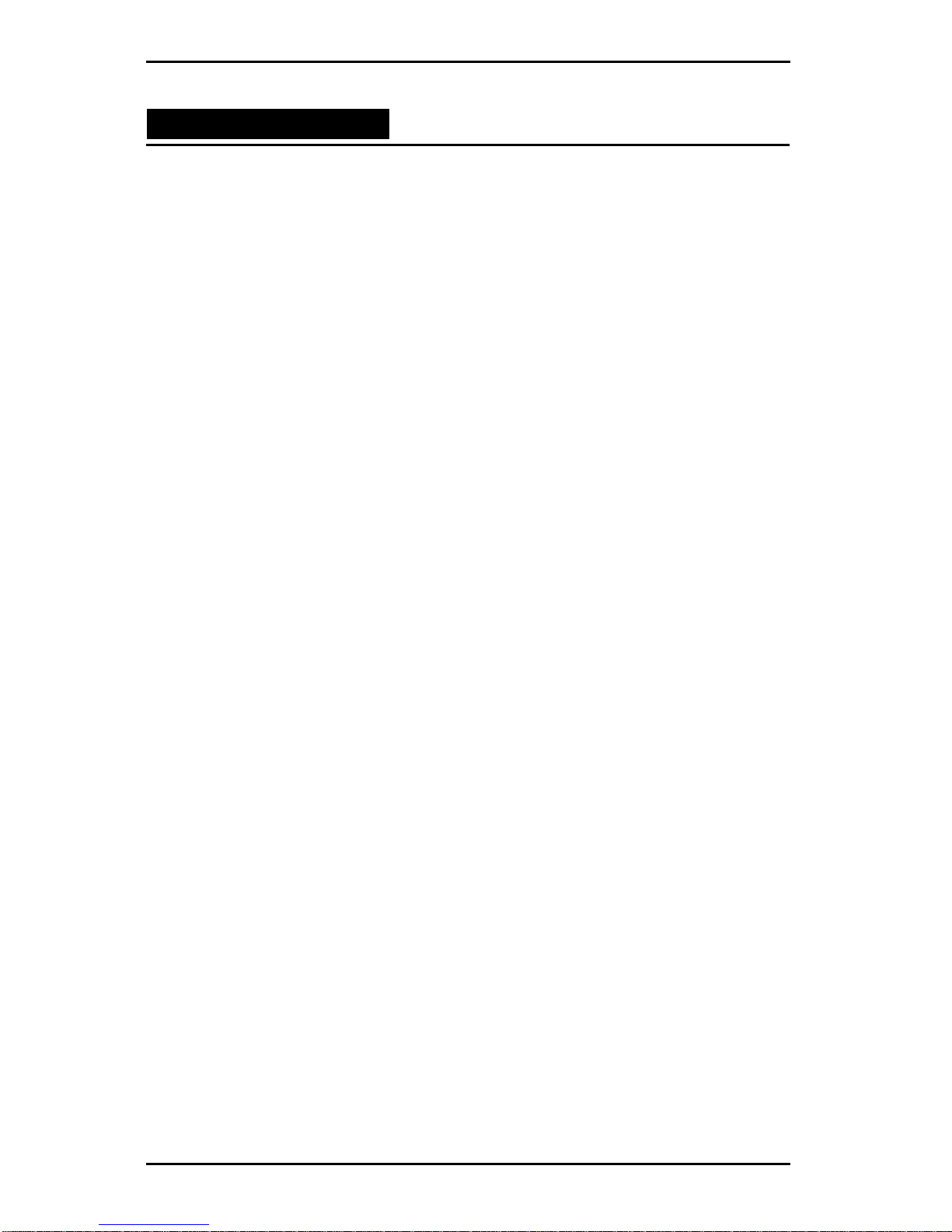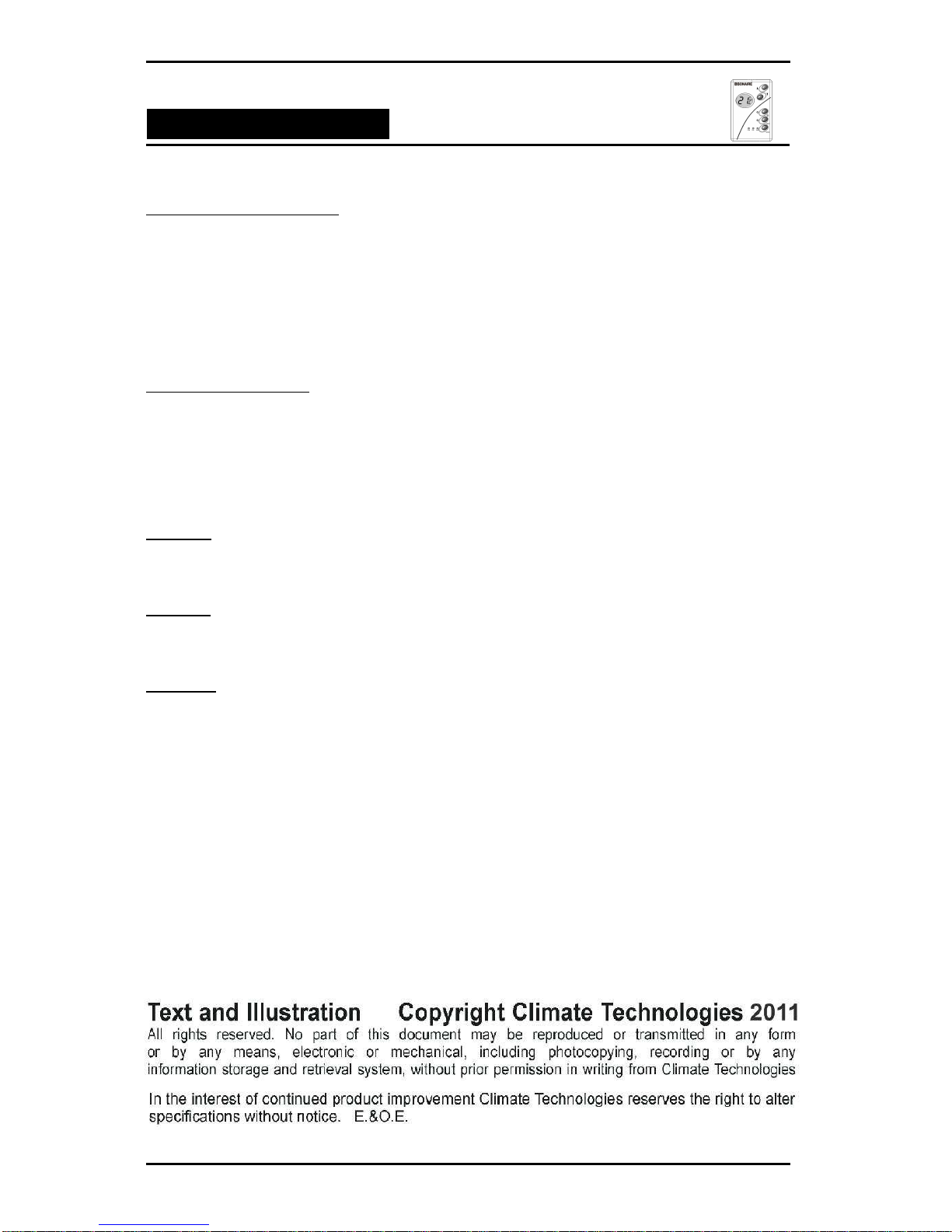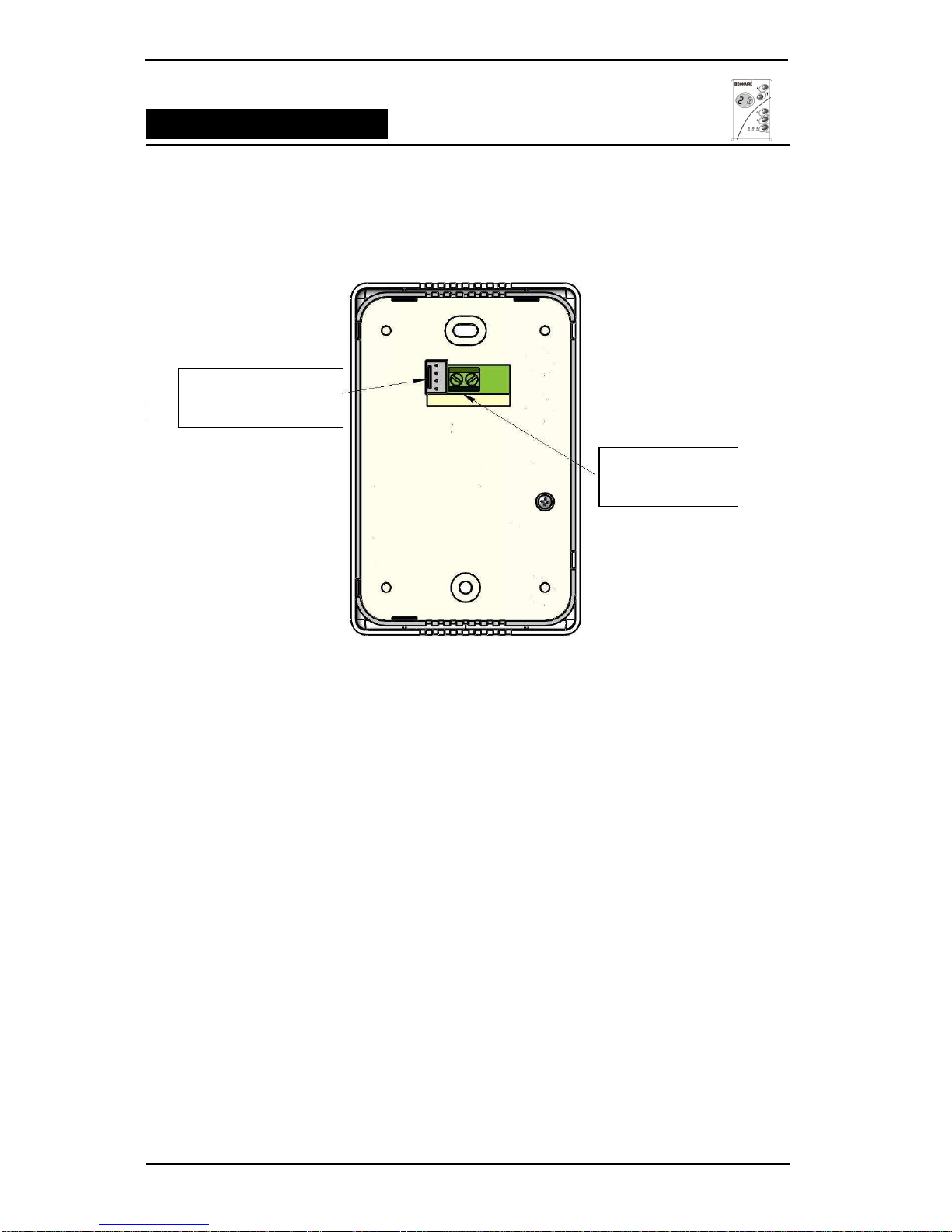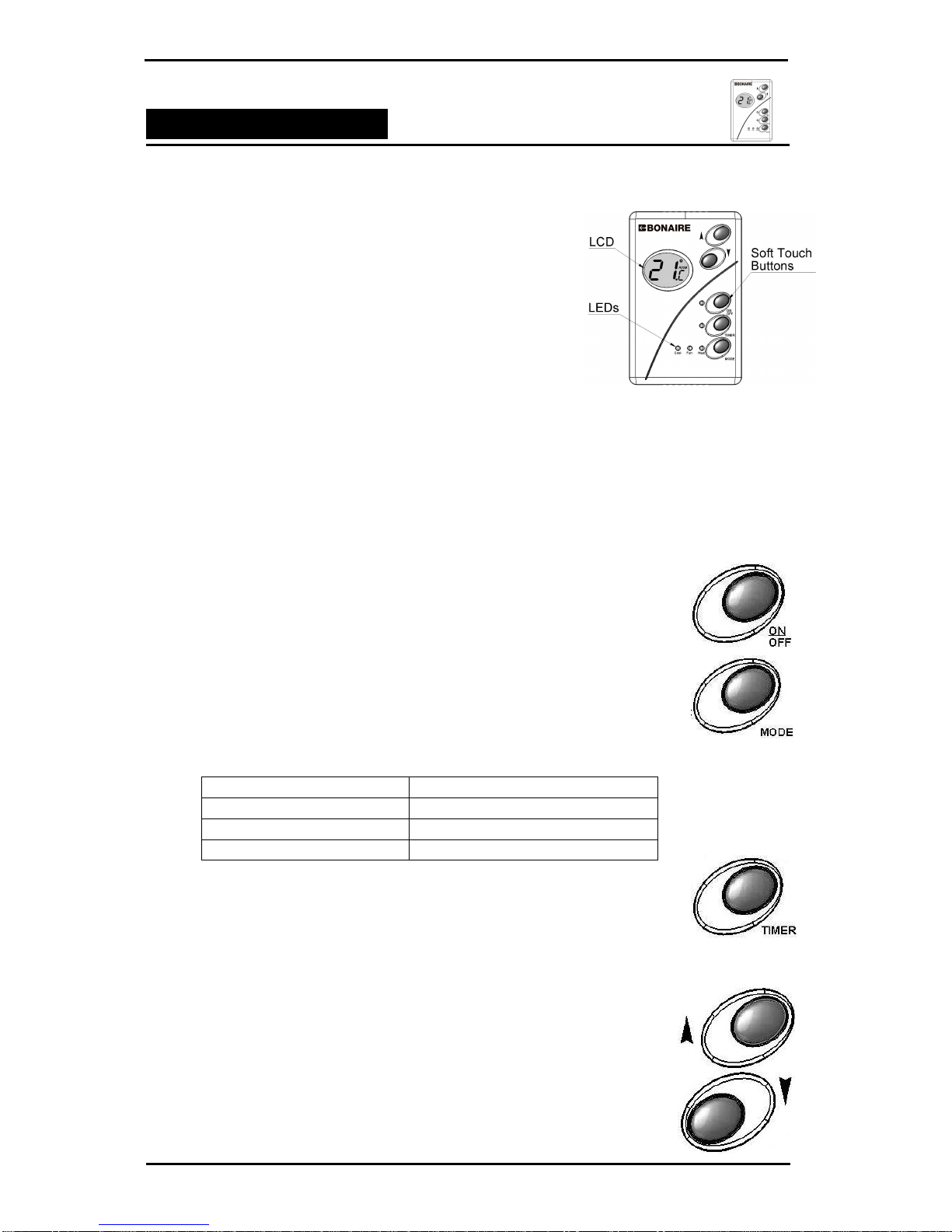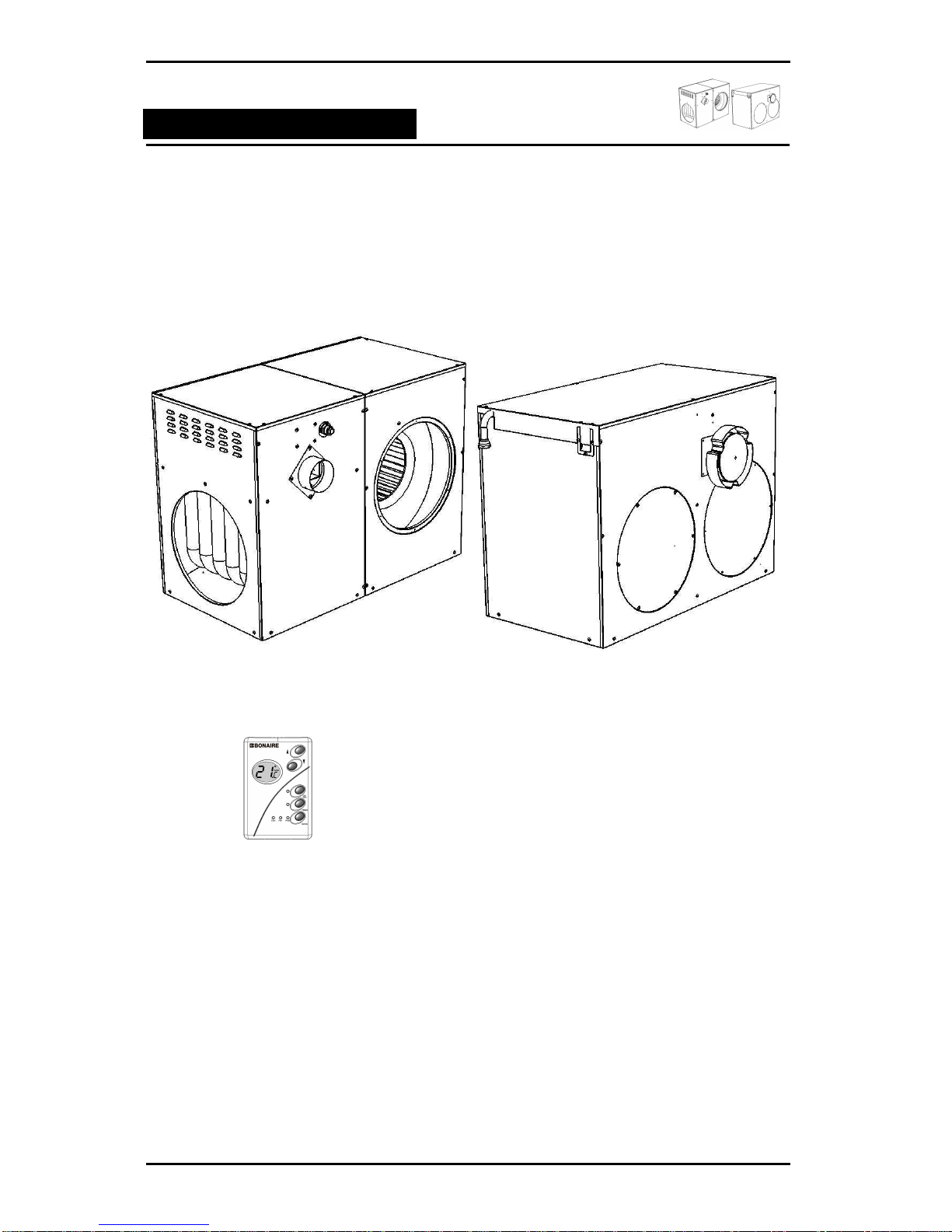Introduction .........................................................................................................4
YOUR SLIMLINE CONTROLLER................................................................................................................4
GENERAL INFORMATION..........................................................................................................................5
Important Installation Notice..................................................................................................... 5
Model and Serial Number......................................................................................................... 5
Warranty ................................................................................................................................... 5
Assembly .................................................................................................................................. 5
Limitations................................................................................................................................. 5
Navigating the Controls......................................................................................6
SLIMLINE CONTROLLER CONNECTIONS................................................................................................6
FEATURES OF THE SLIMLINE CONTROLLER.........................................................................................7
TIMER SETUP.............................................................................................................................................8
MODE CONTROL........................................................................................................................................8
ERROR REPORTING AND REMOVING ERROR.......................................................................................9
QUICK START - SIMPLE SLIMLINE OPERATION .....................................................................................9
Ducted Gas Central Heating.............................................................................10
SAFETY .....................................................................................................................................................11
Safety & Owner Responsibility ............................................................................................... 11
Precautions............................................................................................................................. 11
Features.................................................................................................................................. 11
Power or Gas interruption....................................................................................................... 11
OPERATING THE SLIMLINE CONTROLLER...........................................................................................1
Heat Mode .............................................................................................................................. 12
Fan Mode................................................................................................................................ 13
Auto Cool Mode (Heater + Evaporative Cooler)..................................................................... 13
Manual Cool Mode (Heater + Evaporative Cooler)................................................................. 13
HEATER MAINTENANCE .........................................................................................................................14
General Customer Maintenance............................................................................................. 14
General Maintenance.............................................................................................................. 14
Scheduled Maintenance ......................................................................................................... 14
PROBLEM SOLVING.................................................................................................................................15
Ducted Evaporative Air Conditioning..............................................................16
INTRODUCTION........................................................................................................................................17
Exhaust................................................................................................................................... 17
OPERATING THE SLIMLINE CONTROLLER...........................................................................................18
Auto Cool Mode ...................................................................................................................... 18
Manual Cool Mode.................................................................................................................. 18