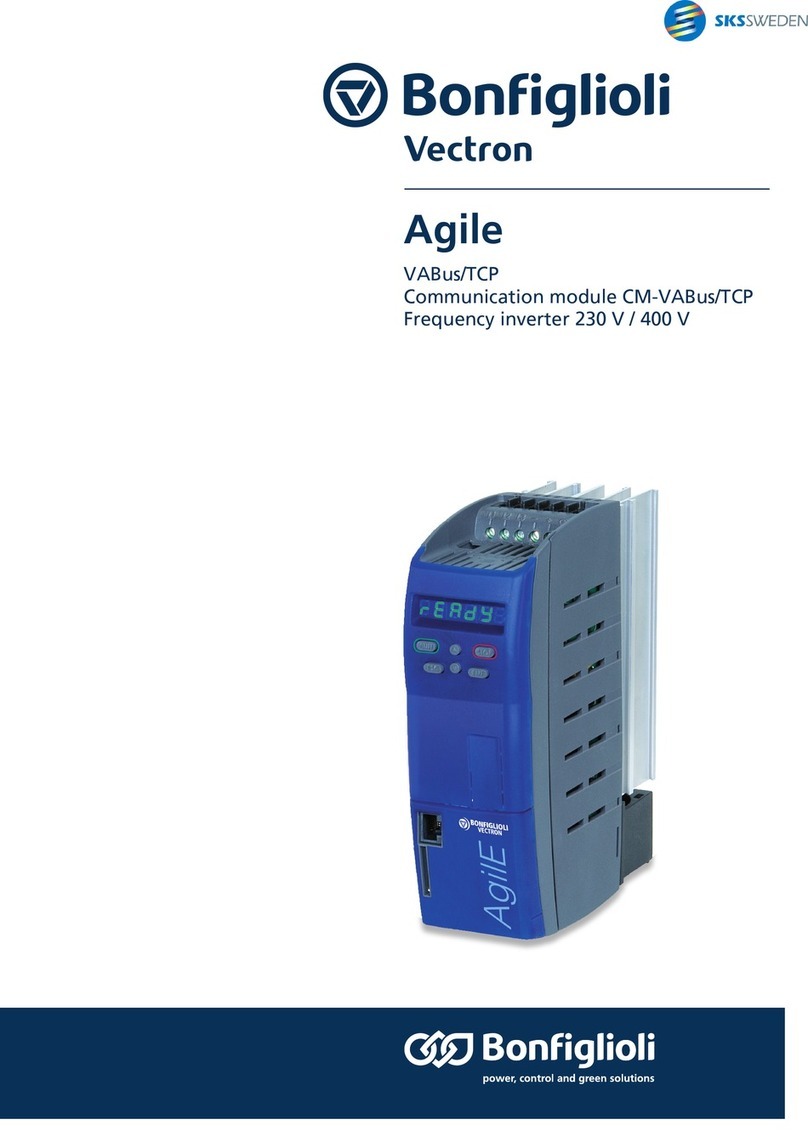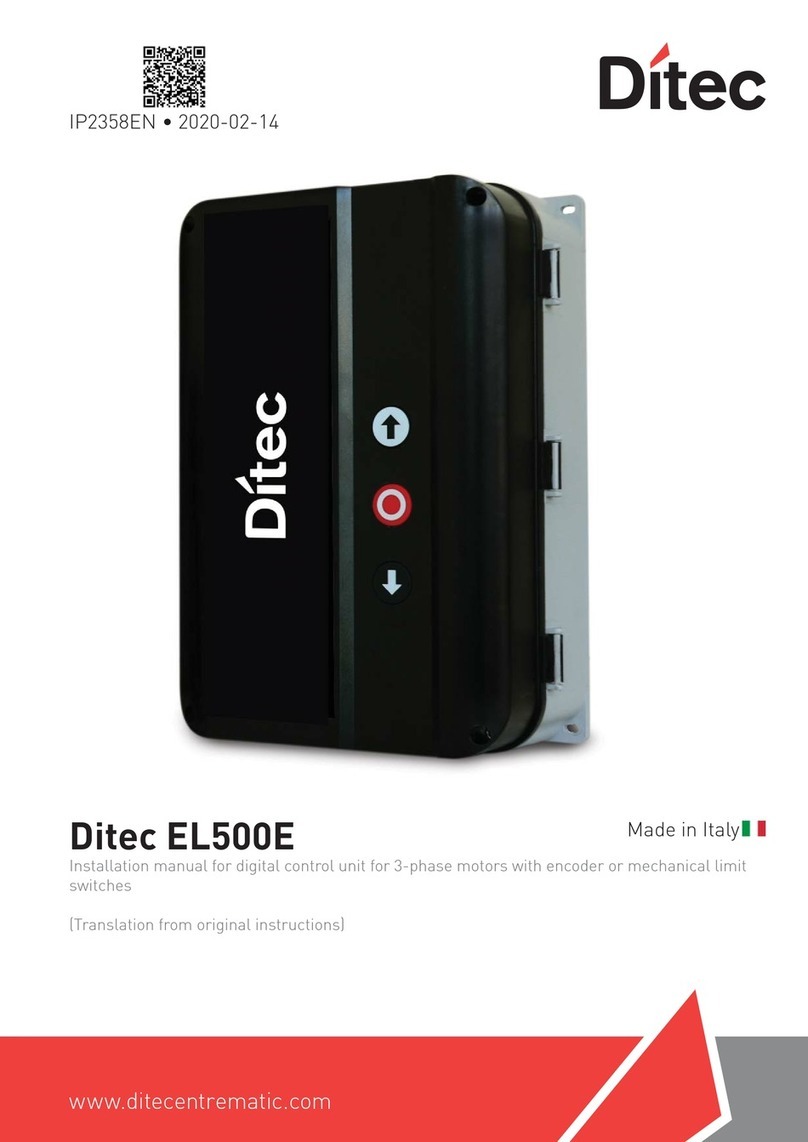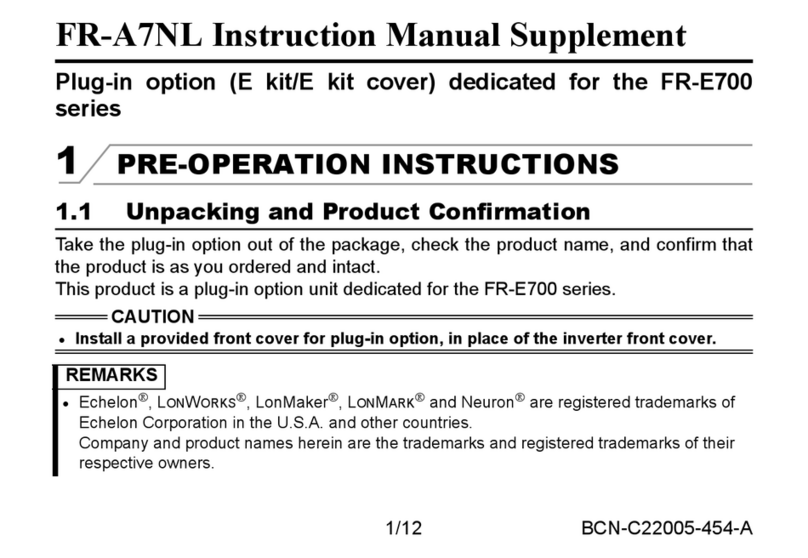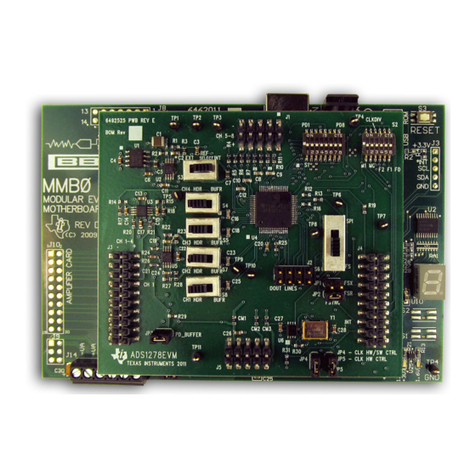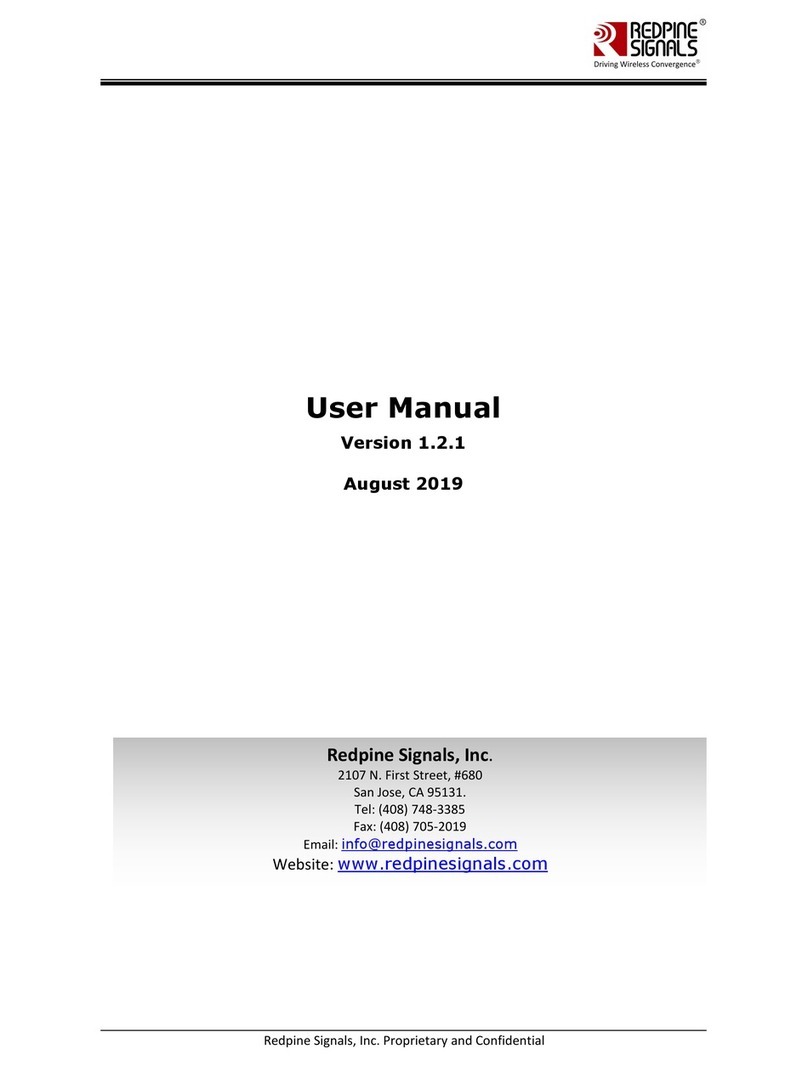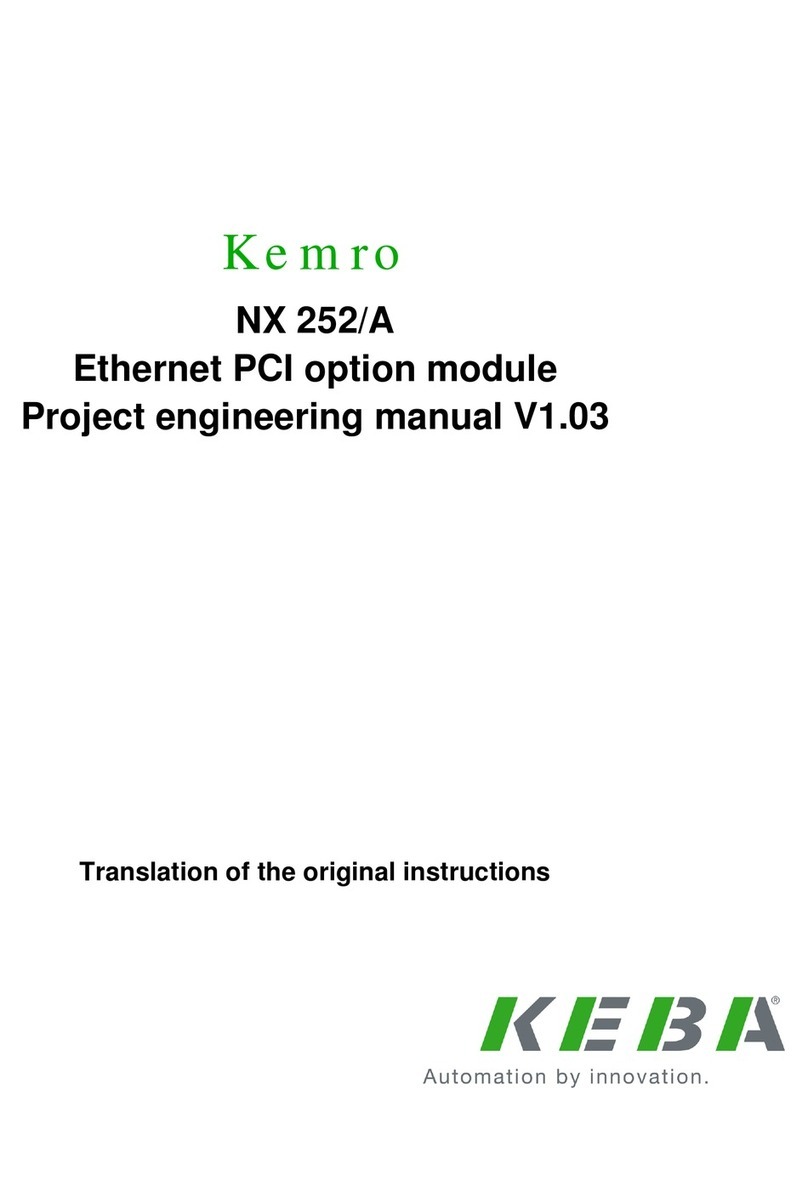BONFIGLIOLI Vectron ACTIVE CUBE User manual

ACTIVE CUBE
PROFINET
Communication module CM-PROFINET
Frequency inverter 230 V / 400 V


TABLE OF CONTENTS
1General Information about the Documentation ............................................................ 6
1.1 This document ......................................................................................................... 7
1.2 Warranty and liability.............................................................................................. 7
1.3 Obligation ................................................................................................................ 8
1.4 Copyright ................................................................................................................. 8
1.5 Storage .................................................................................................................... 8
2General safety instructions and information on use...................................................... 9
2.1 Terminology............................................................................................................. 9
2.2 Designated use ...................................................................................................... 10
2.3 Misuse.................................................................................................................... 10
2.3.1 Explosion protection .................................................................................................10
2.4 Residual risks......................................................................................................... 11
2.5 Safety and warning signs on the frequency inverter ............................................ 11
2.6 Warning information and symbols used in the user manual................................. 12
2.6.1 Hazard classes .........................................................................................................12
2.6.2 Hazard symbols........................................................................................................12
2.6.3 Prohibition signs.......................................................................................................12
2.6.4 Personal safety equipment........................................................................................13
2.6.5 Recycling.................................................................................................................13
2.6.6 Grounding symbol ....................................................................................................13
2.6.7 ESD symbol .............................................................................................................13
2.6.8 Information signs.....................................................................................................13
2.7 Directives and guidelines to be adhered to by the operator ................................. 14
2.8 Operator's general plant documentation .............................................................. 14
2.9 Operator's/operating staff's responsibilities ........................................................ 14
2.9.1 Selection and qualification of staff.............................................................................14
2.9.2 General work safety..................................................................................................14
2.10 Organizational measures.................................................................................... 15
2.10.1 General....................................................................................................................15
2.10.2 Use in combination with third-party products .............................................................15
2.10.3 Transport and storage ..............................................................................................15
2.10.4 Handling and installation...........................................................................................15
2.10.5 Electrical connections ...............................................................................................15
2.10.5.1 The five safety rules ..........................................................................................16
2.10.6 Safe operation..........................................................................................................16
2.10.7 Maintenance and service/troubleshooting ..................................................................17
2.10.8 Final decommissioning..............................................................................................17
3Introduction................................................................................................................. 18
3.1 Supported configurations...................................................................................... 19
3.2 Initialization time .................................................................................................. 20
4First commissioning ..................................................................................................... 20
5Assembly/disassembly of the communication module................................................ 21
5.1 Assembly................................................................................................................ 21
10/13 CM-PROFINET 3

5.2 Disassembly........................................................................................................... 22
6Description of module and commissioning.................................................................. 23
6.1 Connector assignment........................................................................................... 23
6.2 LED status indicators............................................................................................. 23
6.3 Setting the station address ................................................................................... 23
6.4 Alarm messages..................................................................................................... 24
6.5 Operating behavior in the case of bus connection failure..................................... 25
7Setting the process data .............................................................................................. 26
7.1 Configuration process on PROFINET IO controller................................................ 26
7.2 Available objects.................................................................................................... 28
8Handling of objects...................................................................................................... 29
8.1 Parameter access via communication channel PKW ............................................ 29
8.1.1 Order ID..................................................................................................................30
8.1.2 Response ID ............................................................................................................30
8.1.3 Error message..........................................................................................................31
8.1.4 Communication procedure ........................................................................................32
8.1.5 Parameters, data set selection and cyclic writing........................................................33
8.1.5.1 Communication examples...................................................................................34
8.1.6 Handling of index parameters / cyclic writing .............................................................36
8.1.6.1 Example: Writing of index parameters ................................................................37
8.1.6.2 Example: Reading of index parameters...............................................................39
8.2 Parameter access through reading/writing of data sets ...................................... 40
8.3 Process data channel............................................................................................. 42
8.3.1 Data types of OUT/IN objects ...................................................................................42
8.3.2 PROFINET output sources (OUT-PZD x).....................................................................44
8.3.3 PROFINET input parameters (IN-PZD x).....................................................................45
8.4 Frequency conversion PDP-Word to internal representation................................ 47
8.5 Resetting errors..................................................................................................... 48
9Operation without Motion Control............................................................................... 49
10 Motion Control Interface (MCI) ................................................................................... 49
10.1 Object and parameter relationships................................................................... 50
10.2 Functions of the Motion Control Interface (MCI)............................................... 54
10.2.1 Reference system.....................................................................................................54
10.2.2 Modes of operation...................................................................................................55
10.2.3 Modes of operation display .......................................................................................55
10.2.4 Current position and contouring errors ......................................................................55
10.2.5 Position Controller....................................................................................................55
10.2.6 Profile position mode................................................................................................57
10.2.7 Velocity mode vl.......................................................................................................57
10.2.8 Profile velocity mode pv............................................................................................58
10.2.9 Homing mode ..........................................................................................................58
10.2.10 Table travel record mode.......................................................................................59
10.3 Move away from Hardware limit switches......................................................... 59
10.4 Motion Control Mapping for PROFINET.............................................................. 60
10.5 Motion Control Override..................................................................................... 61
4 CM-PROFINET 10/13

11 Control of frequency inverter....................................................................................... 63
11.1 Control via contacts/remote contacts................................................................ 64
11.1.1 Device state machine................................................................................................66
11.2 Control via state machine................................................................................... 67
11.2.1 State machine diagram.............................................................................................69
11.3 Configurations without Motion Control.............................................................. 72
11.3.1 Behavior in the case of a quick stop ..........................................................................72
11.3.2 Behavior in the case of transition 5 (disable operation)...............................................73
11.3.3 Reference value/actual value ....................................................................................74
11.3.4 Sequence example ...................................................................................................76
11.4 Motion control configurations............................................................................ 77
11.4.1 Velocity mode [rpm].................................................................................................78
11.4.1.1 Sequence example.............................................................................................81
11.4.2 Profile Velocity mode [u/s]........................................................................................83
11.4.2.1 Example Sequence.............................................................................................86
11.4.3 Profile position mode................................................................................................87
11.4.3.1 Sequence example.............................................................................................93
11.4.4 Homing mode ..........................................................................................................95
11.4.4.1 Sequence example.............................................................................................98
11.4.5 Table travel record mode..........................................................................................99
11.4.5.1 Sequence example...........................................................................................106
11.4.6 Move away from limit switch mode..........................................................................108
11.4.6.1 Sequence example...........................................................................................111
11.4.7 Electronic gear: Slave .............................................................................................112
11.4.7.1 Master/Slave Position Correction.......................................................................119
11.4.7.2 Sequence example...........................................................................................121
11.4.8 Motion Control configurations..................................................................................123
12 Parameter List............................................................................................................ 124
12.1 Actual values .................................................................................................... 124
12.2 Parameters ....................................................................................................... 125
13 Appendix .................................................................................................................... 127
13.1 Control Word overview..................................................................................... 127
13.2 Status Word overview ...................................................................................... 128
13.3 Warning messages ........................................................................................... 129
13.4 Application warning messages......................................................................... 130
13.5 Error messages................................................................................................. 131
13.6 Homing modes.................................................................................................. 132
13.7 Conversions ...................................................................................................... 134
13.7.1 Speed [1/min] into frequency [Hz] ..........................................................................134
13.7.2 Frequency [Hz] into speed [1/min]..........................................................................134
13.7.3 Speed in user units per second [u/s] into frequency [Hz]..........................................134
13.7.4 Frequency [Hz] into speed in user units per second [u/s]..........................................134
13.7.5 Speed in user units pro second [u/s] into speed [1/min]...........................................134
13.7.6 Speed [1/min] into speed in user units per second [u/s]...........................................134
Index................................................................................................................................ 135
10/13 CM-PROFINET 5

1General Information about the Documentation
For better clarity, the documentation of the frequency inverter is structured according to the custom-
er-specific requirements.
The present manual was created in the German language. The German manual is the original version.
Other language versions are translations.
Quick Start Guide
The “Quick Start Guide” describes the basic steps required for mechanical and electrical installation of
the frequency inverter. The guided commissioning supports you in the selection of necessary parame-
ters and the configuration of the software of the frequency inverter.
User manual
The user manual documents the complete functionality of the frequency inverter. The parameters
required for special purposes, for adjustment to the application and the numerous additional functions
are described in detail.
Separate user manuals are supplied for optional components for the frequency inverter. These manu-
als complement the operating instructions and the “Quick Start Guide” for the frequency inverter.
Application manual
The application manual complements the documentation to ensure goal-directed installation and
commissioning of the frequency inverter. Information on various topics in connection with the use of
the frequency inverter is described in context with the specific application.
Installation instructions
The installation manual describes the installation and use of devices, complementing the “Quick Start
Guide” and the user manual.
6 CM-PROFINET 10/13

1.1 This document
The present user manual of the CM-PROFINET communication module complements the Operating
Instructions and the “Quick Start Guide” for the frequency inverters of the ACU 201 and ACU 401 de-
vice series.
The user manual contains important information on the installation and use of the PROFINET commu-
nication module CM-PROFINET in its specified application range. Compliance with this user manual
contributes to avoiding risks, minimizing repair cost and downtimes and increasing the reliability and
service life of the frequency inverter.
For this reason, make sure you read the user manual carefully.
WARNING
Compliance with the documentation is required to ensure safe operation of the frequen-
cy inverter. BONFIGLIOLI VECTRON GmbH shall not be held liable for any damage
caused by any non-compliance with the documentation.
In case any problems occur which are not covered by the documentation sufficiently,
please contact the manufacturer.
1.2 Warranty and liability
BONFIGLIOLI VECTRON GmbH would like to point out that the contents of this user manual do not
form part of any previous or existing agreement, assurance or legal relationship. Neither are they
intended to supplement or replace such agreements, assurances or legal relationships. Any obligations
of the manufacturer shall solely be based on the relevant purchase agreement which also includes the
complete and solely valid warranty stipulations. These contractual warranty provisions are neither
extended nor limited by the specifications contained in this documentation.
The manufacturer reserves the right to correct or amend the specifications, product information and
omissions in these operating instructions without notice. The manufacturer shall not be liable for any
damage, injuries or costs which may be caused for the aforementioned reasons.
Furthermore, BONFIGLIOLI VECTRON GmbH excludes any warranty/liability claims for any personal
and/or material damage if such damage is due to one or more of the following causes:
•inappropriate use of the frequency inverter,
•non-compliance with the instructions, warnings and prohibitions contained in the documentation,
•unauthorized modifications of the frequency inverter,
•insufficient monitoring of parts of the machine/plant which are subject to wear,
•repair work at the machine/plant not carried out properly or in time,
•catastrophes by external impact and force majeure.
10/13 CM-PROFINET 7

1.3 Obligation
This user manual must be read before commissioning and complied with. Anybody entrusted with
tasks in connection with the
•transport,
•assembly,
•installation of the frequency inverter and
•operation of the frequency inverter
must have read and understood the user manual and, in particular, the safety instructions in order to
prevent personal and material losses.
1.4 Copyright
In accordance with applicable law against unfair competition, this user manual is a certificate. Any
copyrights relating to it shall remain with
BONFIGLIOLI VECTRON GmbH
Europark Fichtenhain B6
47807 Krefeld
Germany
This user manual is intended for the operator of the frequency inverter. Any disclosure or copying of
this document, exploitation and communication of its contents (as hardcopy or electronically) shall be
forbidden, unless permitted expressly.
Any non-compliance will constitute an offense against the copyright law dated 09 September 1965,
the law against unfair competition and the Civil Code and may result in claims for damages. All rights
relating to patent, utility model or design registration reserved.
1.5 Storage
The documentation form an integral part of the frequency inverter. It must be stored such that it is
accessible to operating staff at all times. If the frequency inverter is sold on to other users, then this
user manual must also be handed over.
8 CM-PROFINET 10/13

2General safety instructions and information on use
The chapter "General safety instructions and information on use" contains general safety instructions
for the Operator and the Operating Staff. At the beginning of certain main chapters, some safety in-
structions are included which apply to all work described in the relevant chapter. Special work-specific
safety instructions are provided before each safety-relevant work step.
2.1 Terminology
According to the documentation, different activities must be performed by certain persons with certain
qualifications.
The groups of persons with the required qualification are defined as follows:
Operator
This is the entrepreneur/company who/which operates the frequency inverter and uses it as per the
specifications or has it operated by qualified and instructed staff.
Operating staff
The term Operating Staff covers persons instructed by the Operator of the frequency inverter and
assigned the task of operating the frequency inverter.
Skilled Personnel
The term Skilled Personnel covers staff that are assigned special tasks by the Operator of the fre-
quency inverter, e.g. installation, maintenance and service/repair and troubleshooting. Based on their
qualification and/or know-how, Skilled Personnel must be capable of identifying defects and assessing
functions.
Qualified electrician
The term Qualified Electrician covers qualified and trained staff that have special technical know-how
and experience with electrical installations. In addition, Qualified Electricians must be familiar with the
applicable standards and regulations, they must be able to assess the assigned tasks properly and
identify and eliminate potential hazards.
Instructed person
The term Instructed Person covers staff that are instructed and trained about/in the assigned tasks
and the potential hazards that might result from inappropriate behavior. In addition, instructed per-
sons must have been instructed in the required protection provisions, protective measures, the appli-
cable directives, accident prevention regulations as well as the operating conditions and have their
qualification verified.
Expert
The term Expert covers qualified and trained staff that have special technical know-how and experi-
ence relating to the frequency inverter. Experts must be familiar with the applicable government work
safety directives, accident prevention regulations, guidelines and generally accepted rules of technolo-
gy in order to assess the operationally safe condition of the frequency inverter.
10/13 CM-PROFINET 9

2.2 Designated use
The frequency inverter is designed according to the state of the art and recognized safety regulations.
The frequency inverters are electrical drive components intended for installation in industrial plants or
machines. Commissioning and start of operation is not allowed until it has been verified that the ma-
chine meets the requirements of the EC Machinery Directive 2006/42/EC and DIN EN 60204-1.
The frequency inverters meet the requirements of the low voltage directive 2006/95/EEC and DIN
EN 61800-5-1. CE-labeling is based on these standards. Responsibility for compliance with the EMC
Directive 2004/108/EC lies with the operator. Frequency inverters are only available at specialized
dealers and are exclusively intended for commercial use as per EN 61000-3-2.
No capacitive loads may be connected to the frequency inverter.
The technical data, connection specifications and information on ambient conditions are indicated on
the rating plate and in the documentation and must be complied with at all times.
2.3 Misuse
Any use other than that described in "Designated use" shall not be permissible and shall be consid-
ered as misuse.
For, example, the machine/plant must not be operated
•by uninstructed staff,
•while it is not in perfect condition,
•without protection enclosure (e.g. covers),
•without safety equipment or with safety equipment deactivated.
The manufacturer shall not be held liable for any damage resulting from such misuse. The plant oper-
ator shall bear the sole risk.
2.3.1 Explosion protection
The frequency inverter is an IP 20 protection class device. For this reason, use of the device in explo-
sive atmospheres is not permitted.
10 CM-PROFINET 10/13

2.4 Residual risks
Residual risks are special hazards involved in handling of the frequency inverter which cannot be elim-
inated despite the safety-compliant design of the device. Remaining hazards are not obvious and can
be a source of possible injury or health damage.
Typical residual hazards include:
Electrical hazard
Danger of contact with energized components due to a defect, opened covers or enclosures or im-
proper working on electrical equipment.
Danger of contact with energized components in frequency inverter if no external disconnection de-
vice was installed by the operator.
Electrostatic charging
Touching electronic components bears the risk of electrostatic discharges.
Thermal hazards
Risk of accidents by hot machine/plant surfaces, e.g. heat sink, transformer, fuse or sine filter.
Charged capacitors in DC link
The DC link may have dangerous voltage levels even up to three minutes after shutdown.
Danger of equipment falling down/over, e.g. during transport
Center of gravity is not the middle of the electric cabinet modules.
2.5 Safety and warning signs on the frequency inverter
•Comply with all safety instructions and danger information provided on the frequency inverter.
•Safety information and warnings on the frequency inverter must not be removed.
10/13 CM-PROFINET 11

2.6 Warning information and symbols used in the user manual
2.6.1 Hazard classes
The following hazard identifications and symbols are used to mark particularly important information:
DANGER
Identification of immediate threat holding a high
risk of death or serious injury if not
avoided.
WARNING
Identification of immediate threat holding a medium
risk of death or serious injury if
not avoided.
CAUTION
Identification of immediate threat holding a low risk of minor or moderate physical inju-
ry if not avoided.
NOTE
Identification of a threat holding a risk of material damage if not avoided.
2.6.2 Hazard symbols
Symbol
Meaning
Symbol
Meaning
General hazard
Suspended load
Electrical voltage
Hot surfaces
2.6.3 Prohibition signs
Symbol
Meaning
No switching; it is forbidden to switch
the machine/plant, assembly on
12 CM-PROFINET 10/13

2.6.4 Personal safety equipment
Symbol
Meaning
Wear body protection
2.6.5 Recycling
Symbol
Meaning
Recycling, to avoid waste, collect all
materials for reuse
2.6.6 Grounding symbol
Symbol
Meaning
Ground connection
2.6.7 ESD symbol
Symbol
Meaning
ESD: Electrostatic Discharge (can
damage components and assemblies)
2.6.8 Information signs
Symbol
Meaning
Tips and information making using the
frequency inverter easier.
10/13 CM-PROFINET 13

2.7 Directives and guidelines to be adhered to by the operator
The operator must follow the following directives and regulations:
•Ensure that the applicable workplace-related accident prevention regulations as well as other ap-
plicable national regulation are accessible to the staff.
•An authorized person must ensure, before using the frequency inverter, that the device is used in
compliance with its designated use and that all safety requirements are met.
•Additionally, comply with the applicable laws, regulations and directives of the country in which
the frequency inverter is used.
Any additional guidelines and directives that may be required additionally shall be defined by the op-
erator of the machine/plant considering the operating environment.
2.8 Operator's general plant documentation
•In addition to the user manual, the operator should issue separate internal operating instructions
for the frequency inverter. The user manual of the frequency inverter must be included in the user
manual of the whole plant.
2.9 Operator's/operating staff's responsibilities
2.9.1 Selection and qualification of staff
•Any work on the frequency inverter may only be carried out by qualified technical staff. The staff
must not be under the influence of any drugs. Note the minimum age required by law. Define the
staff's responsibility in connection with all work on the frequency inverter clearly.
•Work on the electrical components may only be performed by a qualified electrician according to
the applicable rules of electrical engineering.
•The operating staff must be trained for the relevant work to be performed.
2.9.2 General work safety
•In addition to the user manual of the machine/plant, any applicable legal or other regulations
relating to accident prevention and environmental protection must be complied with. The staff
must be instructed accordingly.
Such regulations and/or requirements may include, for example, handling of hazardous media and
materials or provision/use of personal protective equipment.
•In addition to this user manual, issue any additional directives that may be required to meet spe-
cific operating requirements, including supervision and reporting requirements, e.g. directives re-
lating to work organization, workflow and employed staff.
•Unless approved of expressly by the manufacturer, do not modify the frequency inverter in any
way, including addition of attachments or retrofits.
•Only use the frequency inverter if the rated connection and setup values specified by the manu-
facturer are met.
•Provide appropriate tools as may be required for performing all work on the frequency inverter
properly.
14 CM-PROFINET 10/13

2.10 Organizational measures
2.10.1 General
•Train your staff in the handling and use of the frequency inverter and the machine/plant as well
as the risks involved.
•Use of any individual parts or components of the frequency inverter in other parts of the opera-
tor's machine/plant is prohibited.
•Optional components for the frequency inverter must be used in accordance with their designated
use and in compliance with the relevant documentation.
2.10.2 Use in combination with third-party products
•Please note that BONFIGLIOLI VECTRON GmbH will not accept any responsibility for compatibility
with third-party products (e.g. motors, cables or filters).
•In order to enable optimum system compatibility, BONFIGLIOLI VECTRON GmbH offers compo-
nents facilitating commissioning and providing optimum synchronization of the machine/plant
parts in operation.
•If you use the frequency inverter in combination with third-party products, you do this at your
own risk.
2.10.3 Transport and storage
•The frequency inverters must be transported and stored in an appropriate way. During transport
and storage the devices must remain in their original packaging.
•The units may only be stored in dry rooms which are protected against dust and moisture and are
exposed to small temperature deviations only. The requirements of DIN EN 60721-3-1 for storage,
DIN EN 60721-3-2 for transport and labeling on the packaging must be met.
•The duration of storage without connection to the permissible nominal voltage may not exceed
one year.
2.10.4 Handling and installation
•Do not commission any damaged or destroyed components.
•Prevent any mechanical overloading of the frequency inverter. Do not bend any components and
never change the isolation distances.
•Do not touch any electronic construction elements and contacts. The frequency inverter is
equipped with components which are sensitive to electrostatic energy and can be damaged if
handled improperly. Any use of damaged or destroyed components will endanger the ma-
chine/plant safety and shall be considered as a non-compliance with the applicable standards.
•Only install the frequency inverter in a suitable operating environment. The frequency inverter is
exclusively designed for installation in industrial environments.
•If seals are removed from the case, this can result in the warranty becoming null and void.
2.10.5 Electrical connections
•The five safety rules must be complied with.
•Never touch live terminals. The DC link may have dangerous voltage levels even up to three
minutes after shutdown.
•When performing any work on/with the frequency inverter, always comply with the applicable
national and international regulations/laws on work on electrical equipment/plants of the country
in which the frequency inverter is used.
•The cables connected to the frequency inverters may not be subjected to high-voltage insulation
tests unless appropriate circuitry measures are taken before.
•Only connect the frequency inverter to suitable supply mains.
10/13 CM-PROFINET 15

2.10.5.1 The five safety rules
When working on/in electrical plants, always follow the five safety rules:
1. Isolate
2. Take appropriate measures to prevent re-connection
3. Check isolation
4. Earth and short-circuit
5. Cover or shield neighboring live parts.
2.10.6 Safe operation
•During operation of the frequency inverter, always comply with the applicable national and inter-
national regulations/laws on work on electrical equipment/plants.
•Before commissioning and the start of the operation, make sure to fix all covers and check the
terminals. Check the additional monitoring and protective devices according to the applicable na-
tional and international safety directives.
•During operation, never open the machine/plant
•Do not connect/disconnect any components/equipment during operation.
•The machine/plant holds high voltage levels during operation, is equipped with rotating parts
(fan) and has hot surfaces. Any unauthorized removal of covers, improper use, wrong installation
or operation may result in serious injuries or material damage.
•Some components, e.g. the heat sink or brake resistor, may be hot even some time after the ma-
chine/plant was shut down. Don't touch any surfaces directly after shutdown. Wear safety gloves
where necessary.
•The frequency inverter may hold dangerous voltage levels until the capacitor in the DC link is dis-
charged. Wait for at least 3 minutes after shutdown before starting electrical or mechanical work
on the frequency inverter. Even after this waiting time, make sure that the equipment is deener-
gized in accordance with the safety rules before starting the work.
•In order to avoid accidents or damage, only qualified staff and electricians may carry out the work
such as installation, commissioning or setup.
•In the case of a defect of terminals and/or cables, immediately disconnect the frequency inverter
from mains supply.
•Persons not familiar with the operation of frequency inverters must not have access to the fre-
quency inverter. Do not bypass nor decommission any protective facilities.
•The frequency inverter may be connected to power supply every 60 s. This must be considered
when operating a mains contactor in jog operation mode. For commissioning or after an emer-
gency stop, a non-recurrent, direct restart is permissible.
•After a failure and restoration of the power supply, the motor may start unexpectedly if the Auto-
Start function is activated.
If staff are endangered, a restart of the motor must be prevented by means of external circuitry.
•Before commissioning and the start of the operation, make sure to fix all covers and check the
terminals. Check the additional monitoring and protective devices according to EN 60204 and ap-
plicable safety directives (e.g. Working Machines Act or Accident Prevention Directives).
16 CM-PROFINET 10/13

2.10.7 Maintenance and service/troubleshooting
•Visually inspect the frequency inverter when carrying out the required maintenance work and
inspections at the machine/plant.
•Perform the maintenance work and inspections prescribed for the machine carefully, including the
specifications on parts/equipment replacement.
•Work on the electrical components may only be performed by a qualified electrician according to
the applicable rules of electrical engineering. Only use original spare parts.
•Unauthorized opening and improper interventions in the machine/plant can lead to personal injury
or material damage. Repairs on the frequency inverters may only be carried out by the manufac-
turer or persons authorized by the manufacturer. Check protective equipment regularly.
•Before performing any maintenance work, the machine/plant must be disconnected from mains
supply and secured against restarting. The five safety rules must be complied with.
2.10.8 Final decommissioning
Unless separate return or disposal agreements were made, recycle the disassembled frequency in-
verter components:
•Scrap metal materials
•Recycle plastic elements
•Sort and dispose of other component materials
Electric scrap, electronic components, lubricants and other utility materials must be
treated as special waste and may only be disposed of by specialized companies.
Always comply with any applicable national disposal regulations as regards environ-
mentally compatible disposal of the frequency inverter. For more details, contact the
competent local authorities.
10/13 CM-PROFINET 17

3Introduction
The present document describes the possibilities and properties of the PROFINET
communication module CM-PROFINET for the frequency inverters of the
ACU
series of
devices.
Specification: PROFINET IO device, real-time class 1, conformance class A.
For a PROFINET connection, the frequency inverter must be equipped with the CM
-
PROFINET communication module. The CM-PROFINET component is supplied sep
a-
rately and must be installed by the operator. The installation procedure is described in
Chapter 5.1 “Assembly”.
This manual is not to be understood as providing general/basic information on
PROFINET It requires basic knowledge of the methods and effects of PROFINET on
the user's side.
In some chapters, setting and display options via the PC software VPlus are described
as an alternative to the KP500 c
ontrol unit. If you wish to use the VPlus PC software,
you will need an optional serial interface adapter KP232 or direct Ethernet connection
to the PROFINET system.
The PROFINET component CM-PROFINET has manufacturer ID 0x020B (hexadeci-
mal).
The latest device description
can be downloaded from the Bonfiglioli.com website.
The file bears a name like GSDML-V2.3-BV-CMM-20130604.xml
, where the
version number and the date might be updated.
The manufacturer ID is assigned by PROFIBUS Nutzerorganisation e. V. in Karl
s-
ruhe.
With the CM-PROFINET communication module, it is possible to access ALL fre-
quency inverter parameters from a controller. There is no access control via the
control level as in the case of the KP500 manual control unit or the VPlus PC soft-
ware. Changing parameters, the functions of which are not known to the user, can
result in unintended movements and material and/or personal losses as well as
inoperativeness of the frequency inverter.
18 CM-PROFINET 10/13

3.1 Supported configurations
ACTIVE CUBE inverters support different types of control and reference values:
•Standard (without Positioning functions)
•Positioning via contacts (or remote contacts)
•Positioning via Motion Control Interface (MCI) via field bus
Motion control configurations are set when parameter configuration 30 = x40 (in example 240). To
use the full functionality of the Motion Control Interface Parameter Local/Remote 412 = “1-Control
via State machine” must be set.
The inverter's behavior with respect to
control word | status word
and
modes of operation
/
modes of
operation display
is different in the two different types of configuration.
Standard:
Necessary settings: Configuration 30 ≠x40.
Local/Remote 412 = (Remote) contacts
The control (Start, Stop, Frequency change over, etc.) is carried out typically via:
oDigital contacts
oRemote contacts via Field bus
Reference values result from the selected configuration. Typical are:
oReference speed / Reference frequency:
Analogue input
Fixed values from parameters
Target velocity
oPercentage reference value for technology controller or Torque control
Analogue input
Fixed values from parameters
Please refer to chapter 11.3 “Configurations without Motion Control” for the control without Position-
ing functionality.
Positioning via contacts (or remote contacts):
Necessary settings: Configuration 30 = x40.
Local/Remote 412 = (Remote) contacts
The control (Start, Stop, Target position change over, etc.) is carried out typically via:
oDigital contacts
oRemote contacts via Field bus
Reference values result from the selected configuration. Typical are:
oReference speed / Reference frequency
oReference target position
Please refer also to the application manual “Positioning”.
MCI (Motion Control Interface – Positioning via Field bus):
Necessary settings: Configuration 30 = x40.
Local/Remote 412 = 1 - Statemachine
The control (Start, Stop, mode change over, etc.) is carried out via PZD1
Control word
.
Reference values result from the selected
Modes of Operation
.
Typical are:
oReference speed via target velocity
oTarget position
The usage of the Motion Control Interface is described in this manual in Chapters 10 “Motion Control
Interface (MCI)” and 11.4 “Motion control configurations”.
10/13 CM-PROFINET 19

3.2 Initialization time
When the frequency inverter is turned on, the communication module must be initialized in addition
to the frequency inverter. The initialization can take up to 20 seconds.
Wait until the initialization phase is complete before starting the communication (RUN
LED).
4First commissioning
For first commissioning, you should be familiar with the followings steps and the de-
scribed functions:
•Installation of the module
Chapter
5.1
•Selection of device control Local/Remote 412
Chapter
11
•Commissioning of device functions via PLC
oSetting the station address
Chapter
6.3
oSetting the process data
Chapter
7
oFault Reaction
Chapter
6.5
Resetting errors
Chapter
8.5
oParameter access
Chapter
8.1
•Setting reference values:
oReference speed in speed-controlled
configuration x10, x11, x15, x16, x30, x60
Chapter
11.3
oReference value in position configuration x40
Chapter
10.2
Velocity mode vl
Chapter
10.2.7
Profile velocity mode pv
Chapter
10.2.8
Profile position mode
Chapter
10.2.6
Homing mode
Chapter
10.2.9
Table travel record mode
Chapter
10.2.10
Move Away from Limit Switch
Chapter
10.3
Mode of Operation change
Chapter
10.2.2
•Diagnosis:
Chapter
11, 12
20 CM-PROFINET 10/13
Other manuals for ACTIVE CUBE
3
This manual suits for next models
1
Table of contents
Other BONFIGLIOLI Vectron Control Unit manuals
Popular Control Unit manuals by other brands
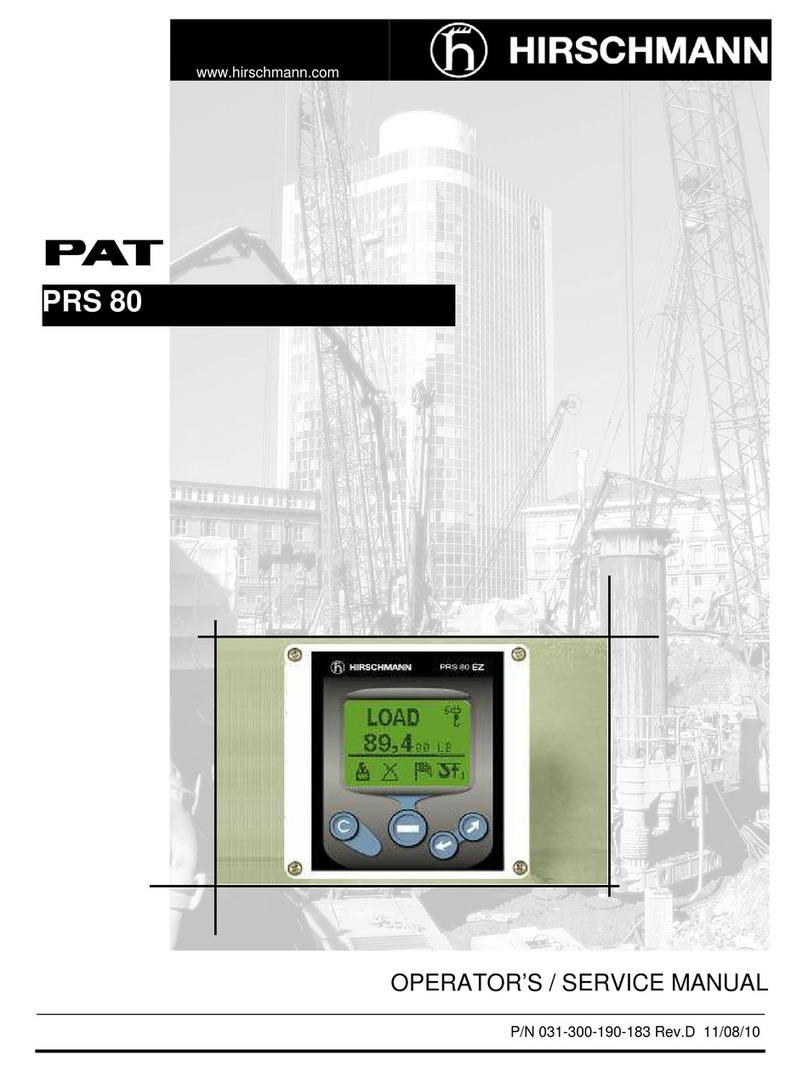
Hirschmann
Hirschmann PRS 80 Operators & service manual
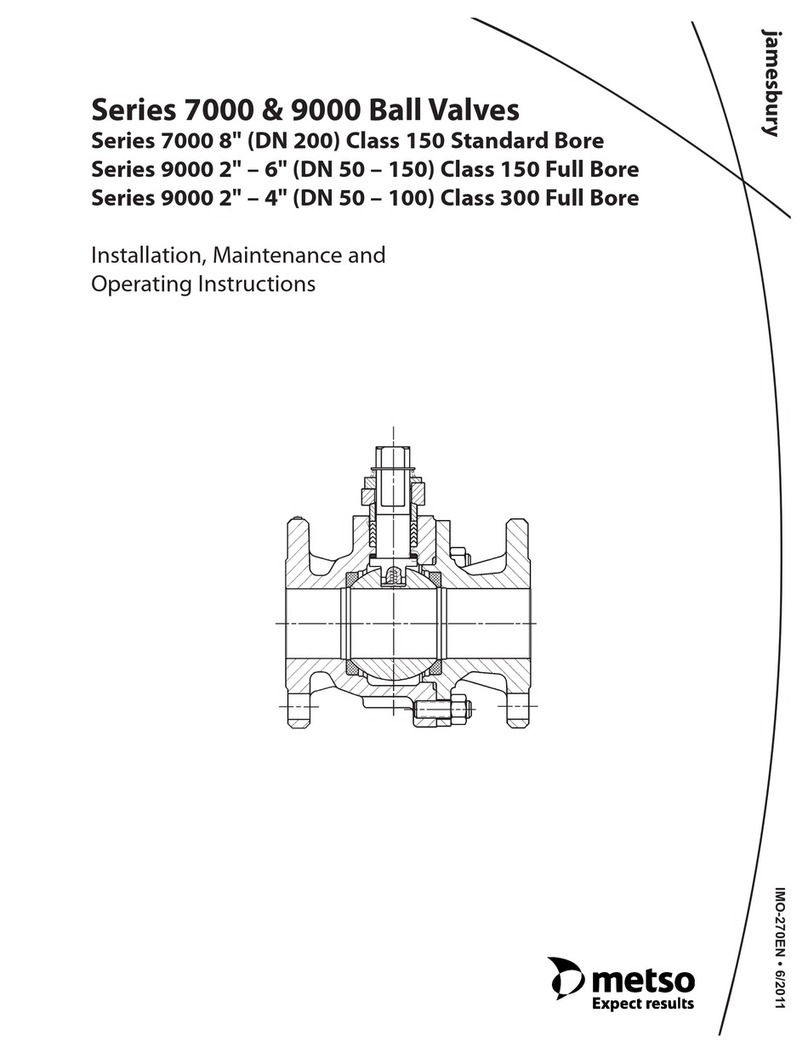
Metro DataVac
Metro DataVac Jamesbury 7000 Series Installation, maintenance & operating instructions

WAGO
WAGO 750-491 manual

Dolphin
Dolphin PXIe MXP924 user guide

Wecon
Wecon LX3V-4TC user manual
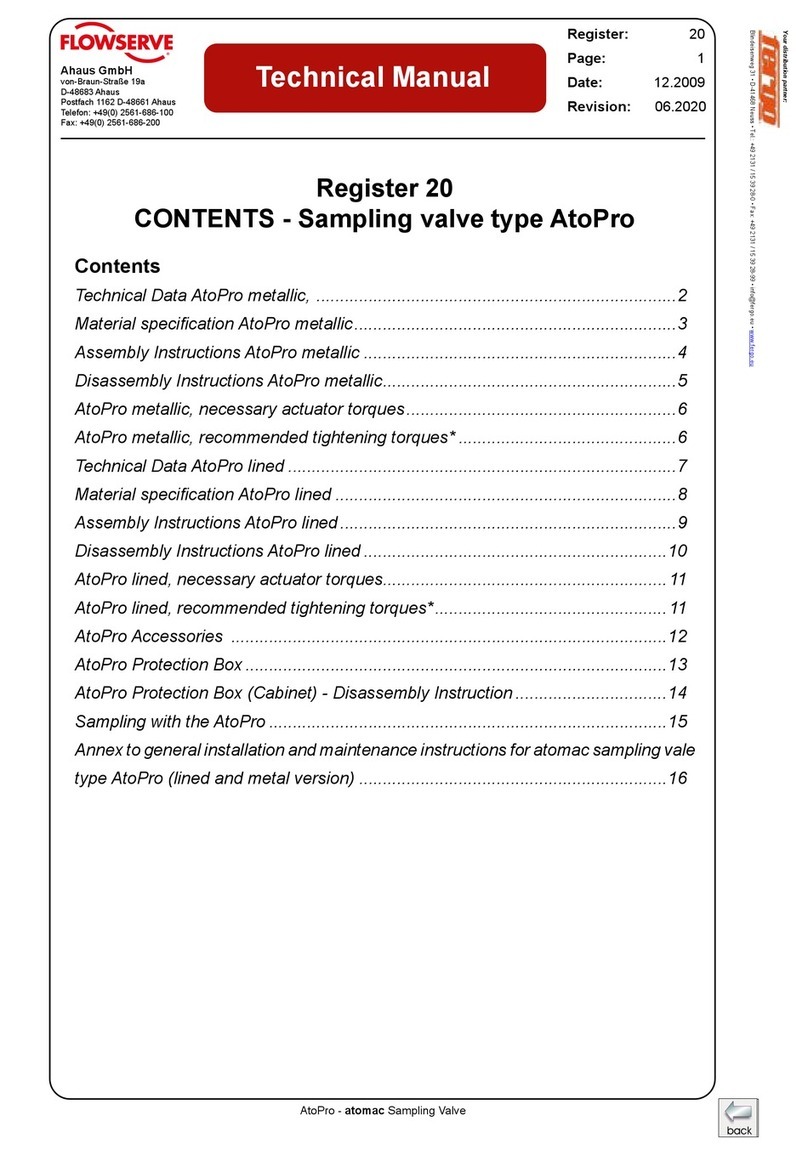
Flowserve
Flowserve atomac AtoPro Series Technical manual