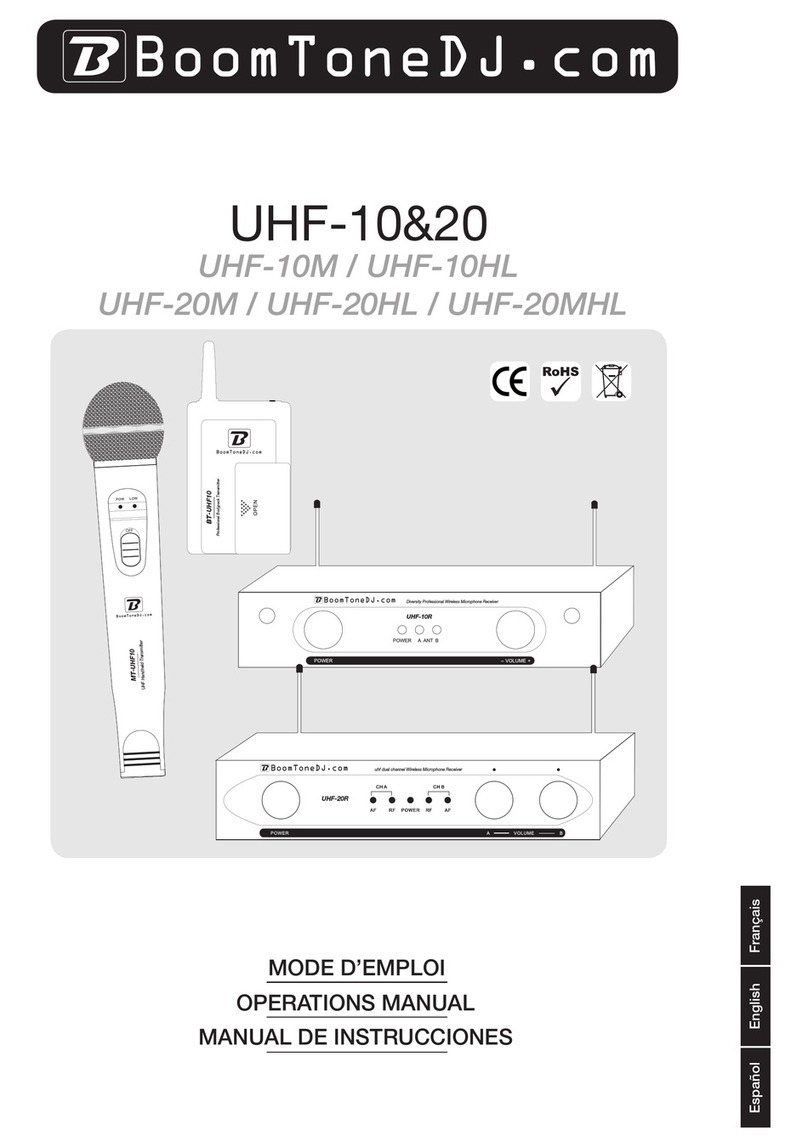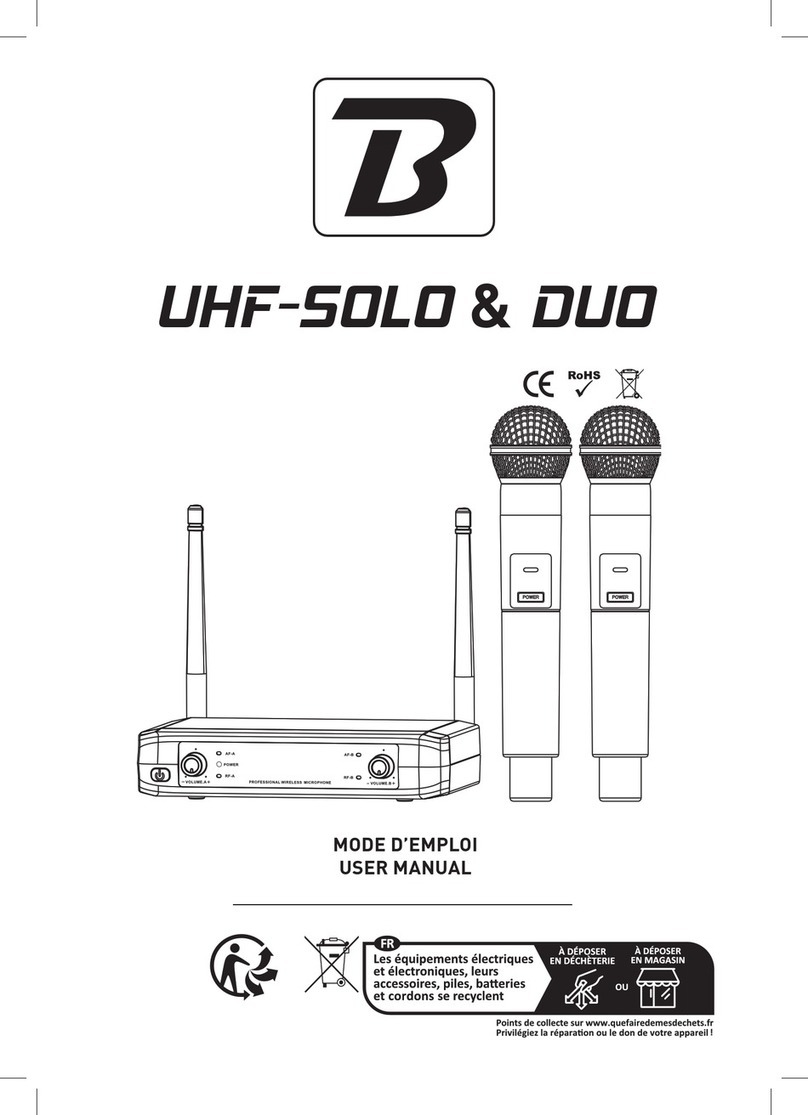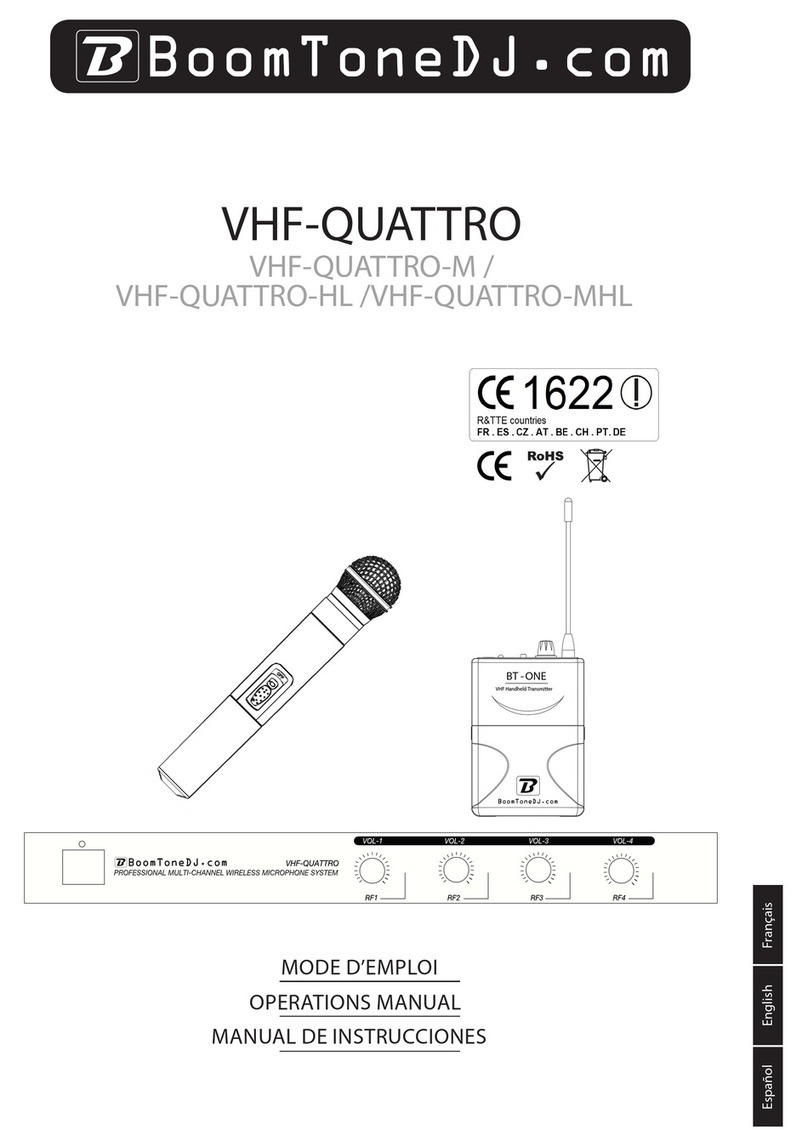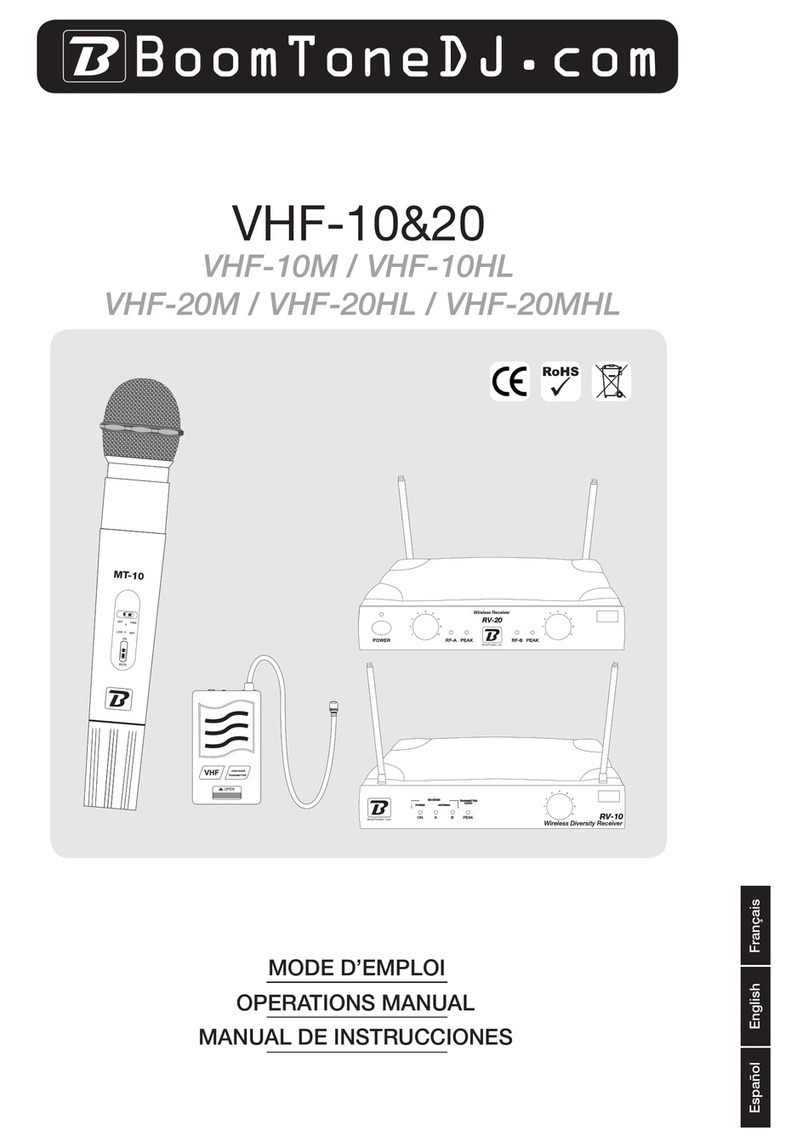1 / Déballez tous les éléments du système. Nous vous conseillons de garder
votre emballage.
2 / Branchez l’adaptateur secteur au connecteur d’alimentation à l’arrière du
récepteur puis à la prise de courant.
3 / Branchez le cordon audio sur la sortie OUTPUT à l’arrière du récepteur.
4 / Dépliez entièrement les antennes.
5 / Sur le micro main, ouvrez le compartiment pile. Introduisez les piles dans le
sens indiqué, refermez le compartiment pile.
6 / Appuyez sur l’interrupteur de mise sous tension du récepteur.
7 / Allumez le micro main.
Synchronisation du micro main :
- - Sélectionnez le canal de votre choix sur le récepteur avec les
touches «UP»(4) et «DOWN»(3).
- Appuyez sur le bouton ID (2) du récepteur jusqu’à voir le symbole
apparaitre sur l’écran du récepteur . Un «Bip» sonore se fait entendre.
- Appuyez maintenant deux fois assez rapidement sur le bouton du
micro main, l’indicateur de signal sur l’afficheur du micro se met alors à cligno-
ter.
Lorsque le «Bip» sonore s’arrête , le symbole «RF» et le symbole «A» appa-
raissent sur l’afficheur de votre récepteur .Le Micro est maintenant synchronisé.
Conseil : Pendant cette synchronisation , il est conseillé de tenir le micro-main à
une distance d’enviton 30cm du récepteur.
8 / Ajustez maintenant le volume de votre récepteur.
FONCTIONNEMENT DU SYSTÈME DIGITAL-ONE