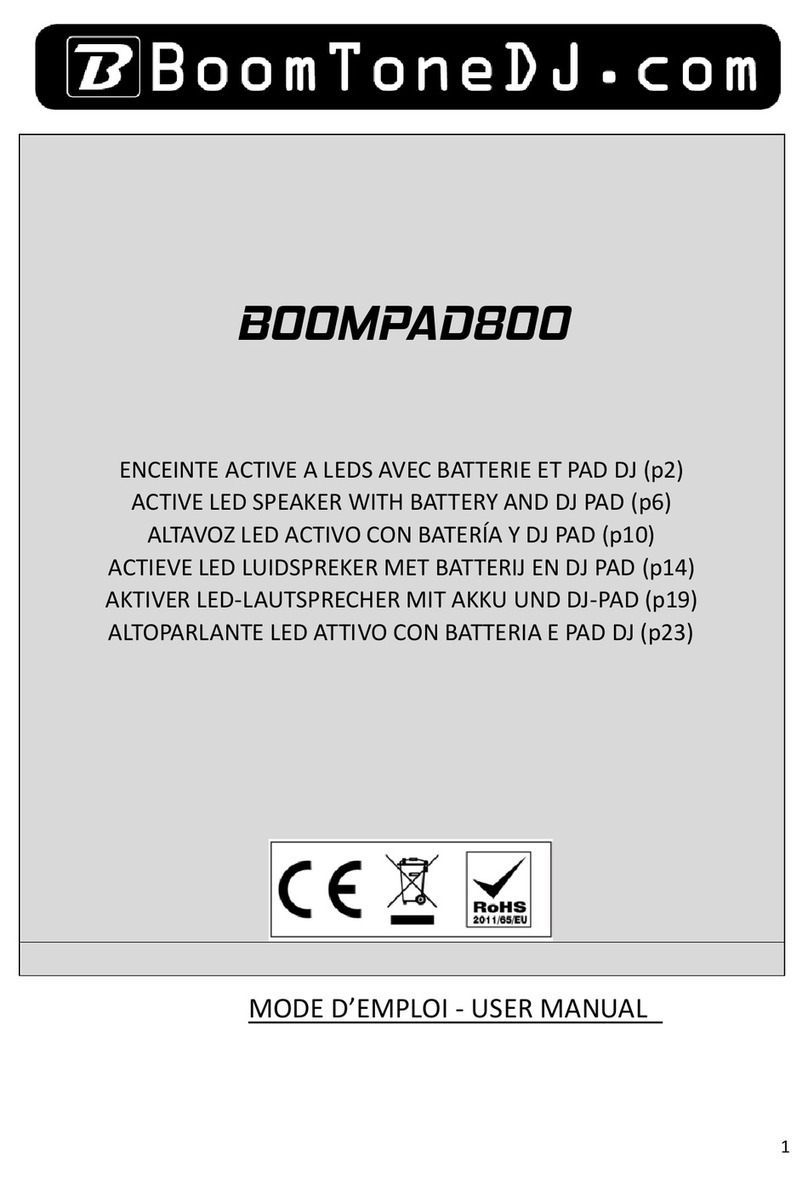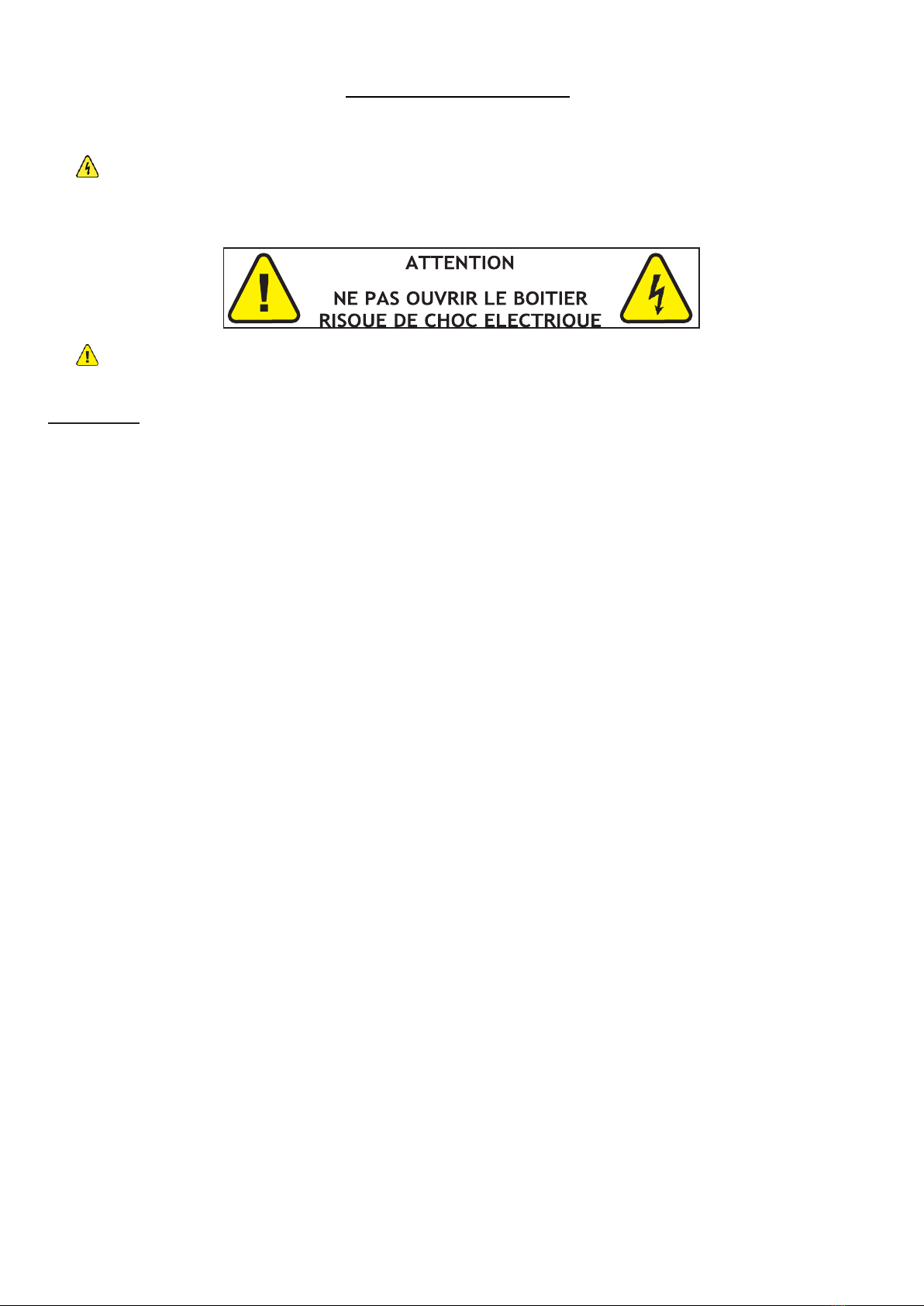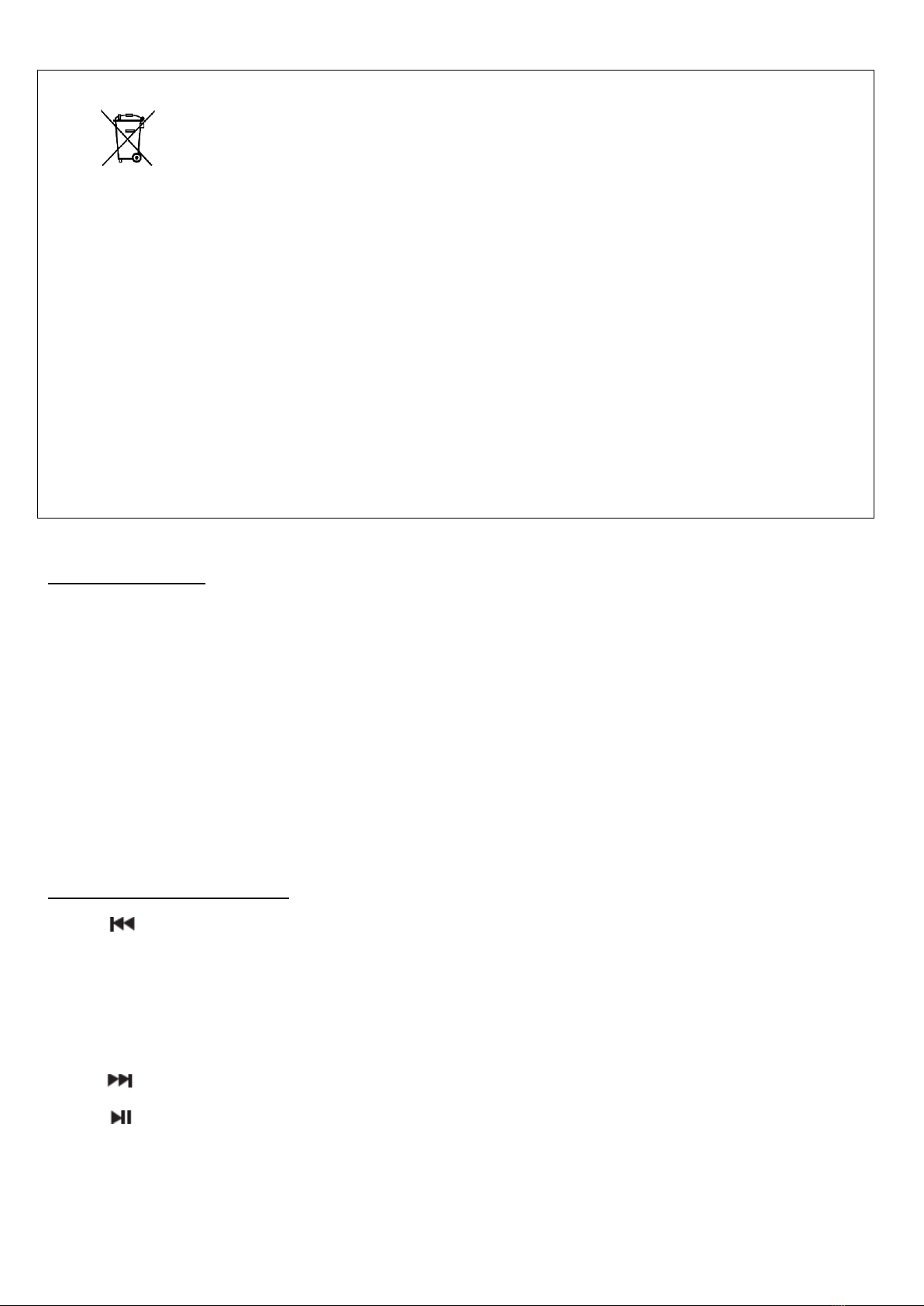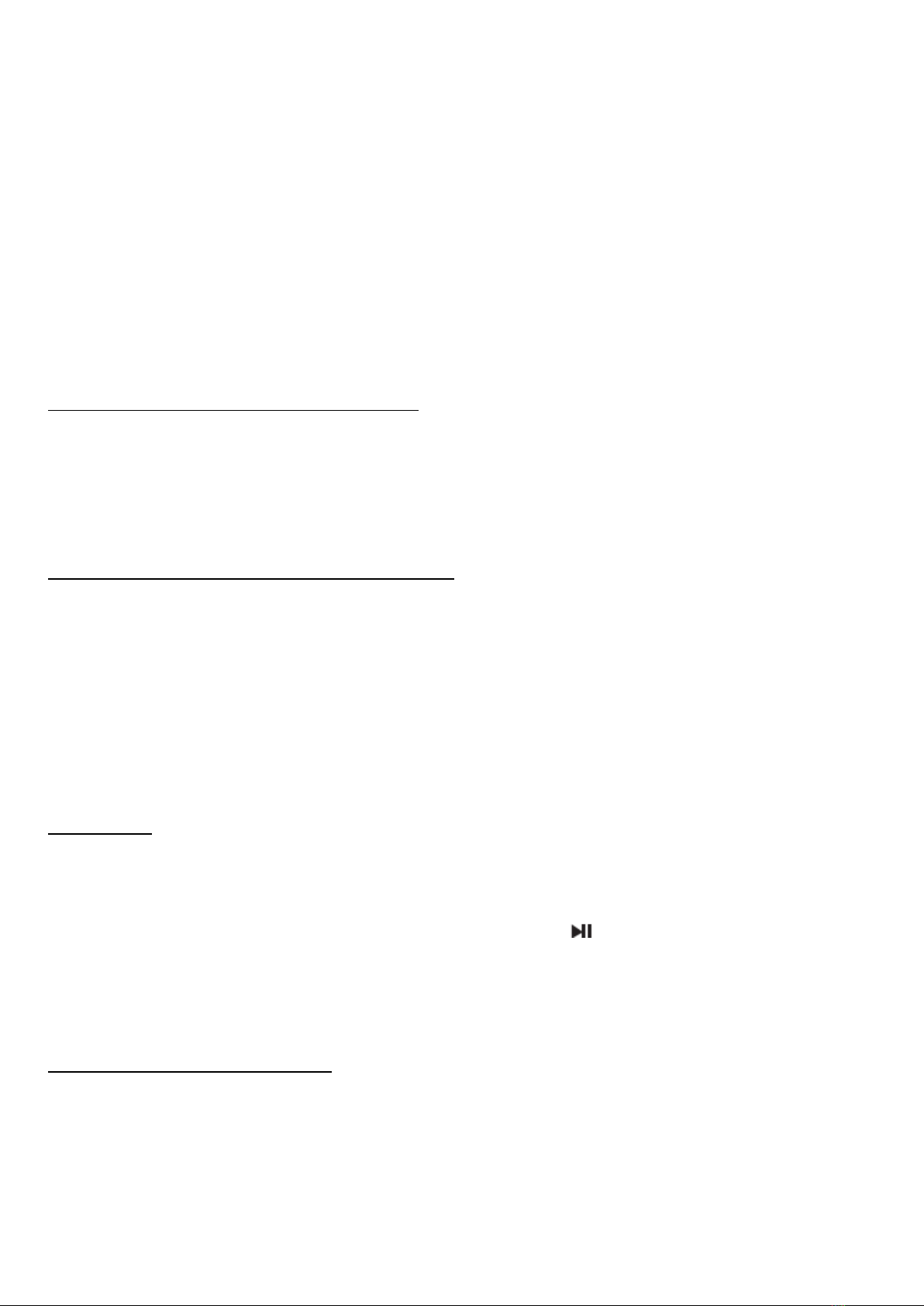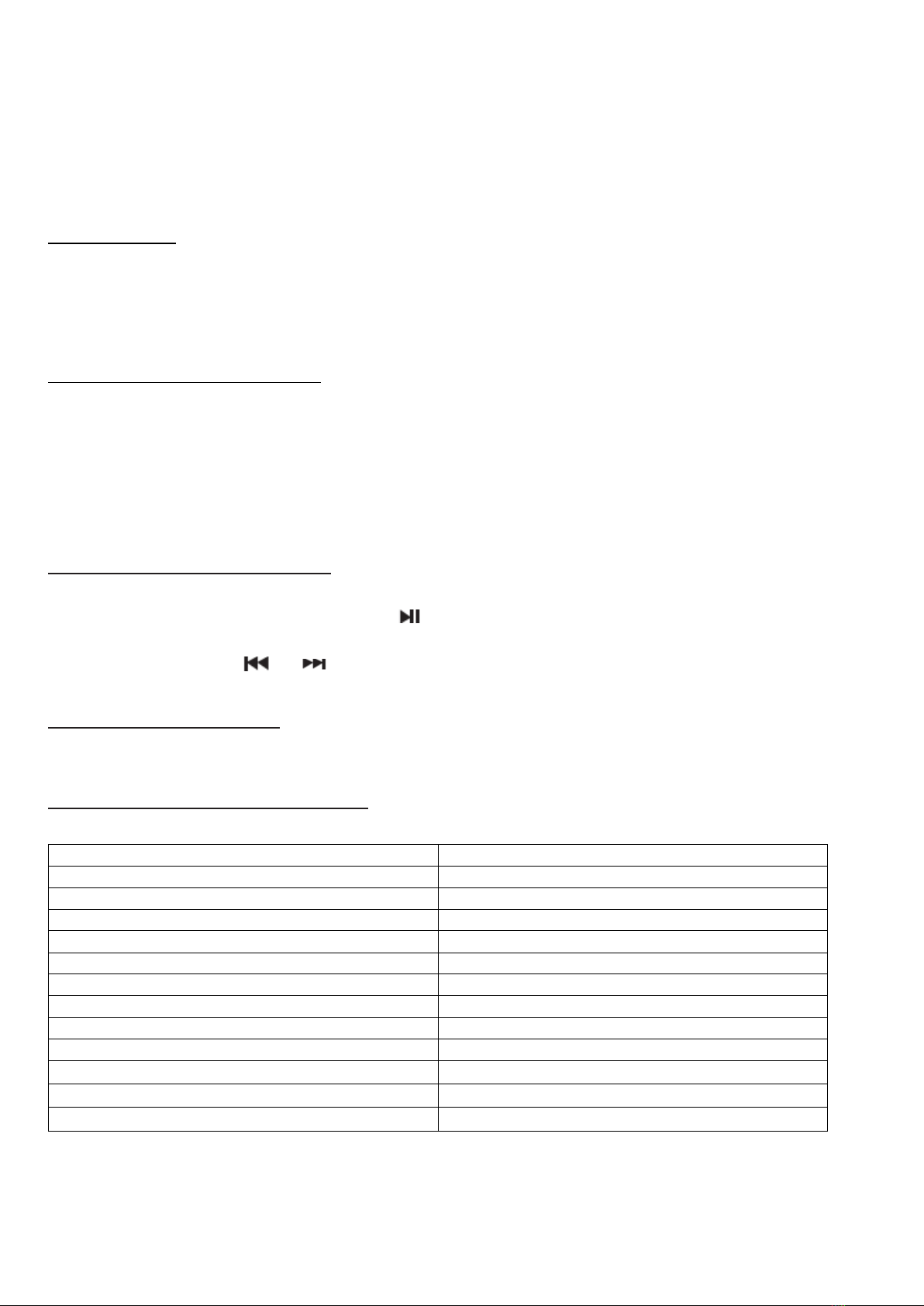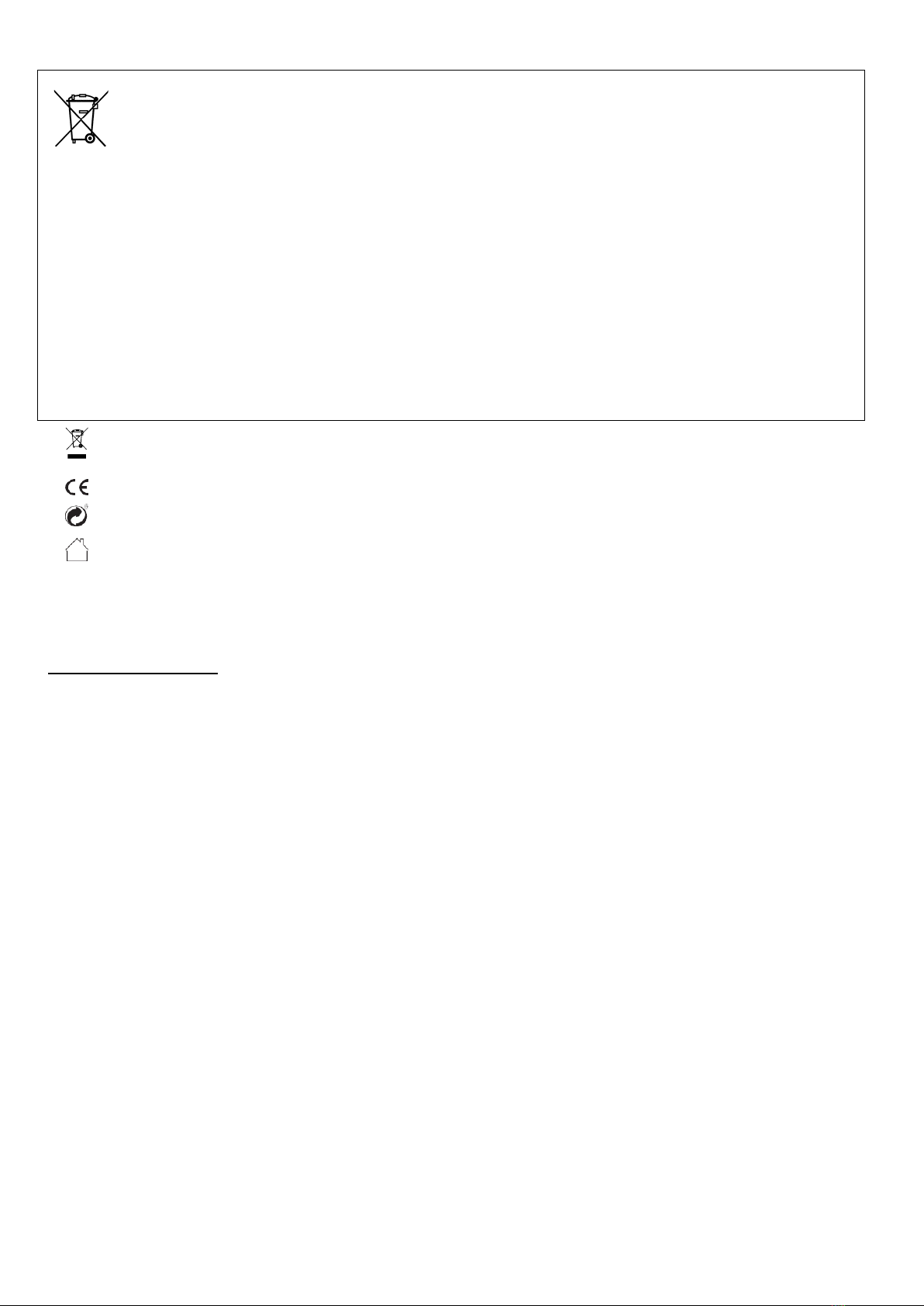8
GB –USER MANUAL
Please read the manual carefully and keep it for future reference.
The lightning flash with arrowhead symbol, within an equilateral Triangle, is intended to alert the user to the
presence
ofnotinsulateddangerousvoltageswithintheproduct’senclosurethatmaybeofsufficient
magnitude to constitute a risk of electric shock to persons.
The exclamation point within an equilateral triangle is intended to alert the user to the presence ofimpor-
tant
operatingandmaintenance(servicing)instructionsintheliteratureaccompanyingtheappliance.
CAUTION:
⠗
Donotplaceanyrecipientsfilledwithliquids,suchasglassesorvases,ontopofordirectlynexttotheap- pliance.They
couldfallover,causingwatertoentertheappliance.Neverpouroutliquidsovertheappliance. Donotplacesmall
objects,suchascoinsorpaperclips,ontheappliancesincetheycouldfallinsidethe applianceandcausefireora
shockhazard!Ifanyliquidorobjectsentertheappliance,pullimmediatelythe mains plug out of the socket and
contact a specialist.
⠗
0nly pull the mains plug out of the socket by the intended gripping surface. Do not pull it by the cable.
⠗
Never plug the mains plug in or out with damp or wet hands
⠗
Electricalappliancesmustbekeptoutofthereachofchildren.Beparticularlycarefulifchildrenarepresent.Children
arenotawareofthehazardsinvolvedinhandingelectricalappliancesimproperly.Childrencould attemptto poke
objectsintotheappliance.Thereisalife-threateningdangerofelectrocution.
⠗
Neverplacetheapplianceonanunstableormobilesurface.Personscouldbeinjuredortheapplianceda-maged by
it fallingdown.
⠗
AIIpersonsinvolvedinoperating,installingandservicingtheapplianceandputtingitintoservicemustbetrained
and qualified accordingly and observe these operating instructions.
⠗
Defective mains cables may only be replaced by specialists. Danger of shock hazard!
⠗
If you are not sure about the correct connection or if questions arise which are not answered by the operating
instructions,pleasedonothesitateto contactsupportoraspecialist ofyourchoice.Consultaspecialistifyou
arein doubt
about the operating principle or the safety of the product.
⠗
Pleaseunplugtheadaptorandswitchtheunitoffifyoudon’tuseitforalongtime,toavoiddamagedueto
voltage surges.
⠗
No naked flame sources such as lighted candles should be placed on the apparatus.
⠗
Awarningthatbatteries(batterypackorbatteriesinstalled)shallnotbeexposedtoexcessiveheatsuchassunshine,
fire or thelike.
Where theMAINS plugoranappliancecouplerisusedasthe disconnect device,the disconnectdevice shall remain
readily operable.
The device in operation cannot be exposed to extreme temperatures (not below 5 ° C and not above 35 ° C)
The device can only be used indoors
Use of the Remote Control
Pleaseoperatetheremotecontrolwithinadistanceof6mand30°betweentheremoteandtheappliance.Aim the
remote at the sensor. Remove all obstacles between the remote and the sensor.
Theremote controlmightnot work properlyifthe sensor is exposedto strongsunshine.
Ifthe remotecontroldoesn’t work
properly,please checkthebatteries