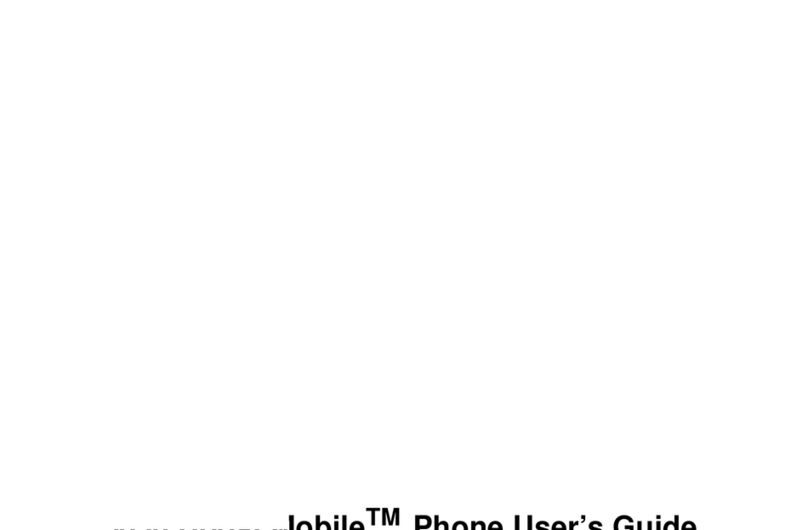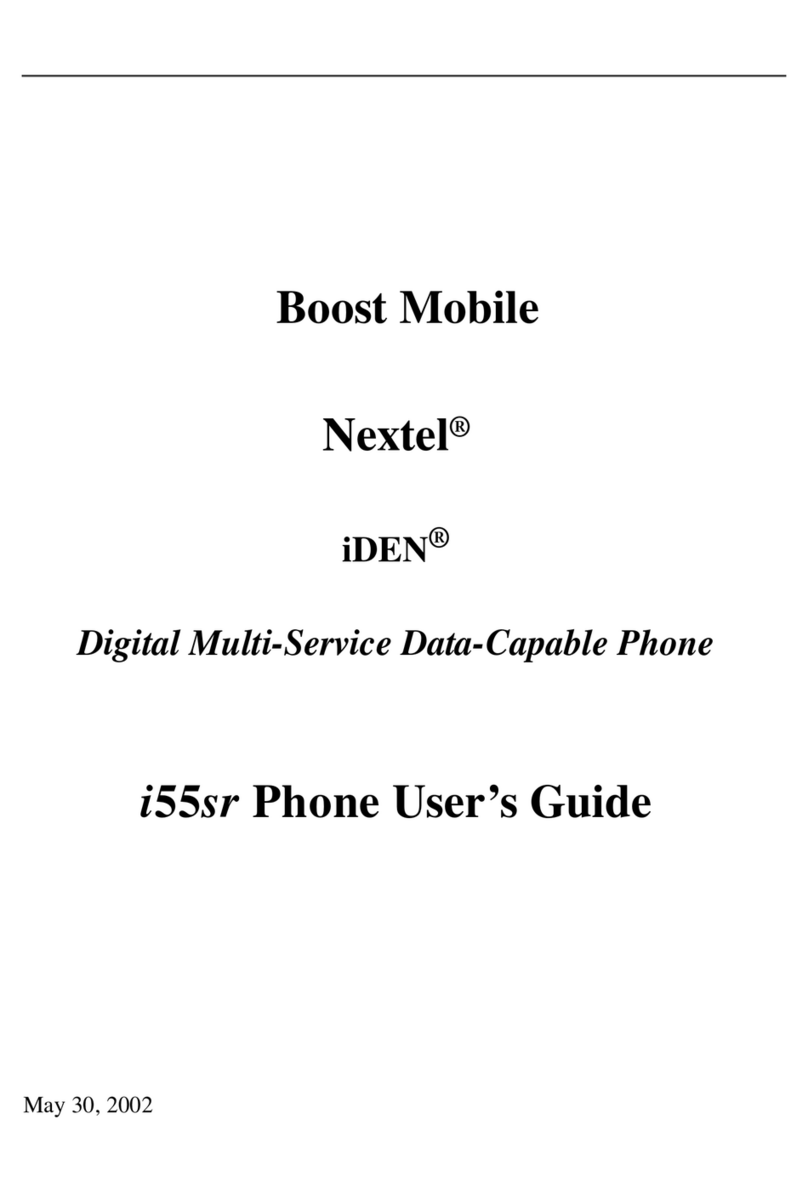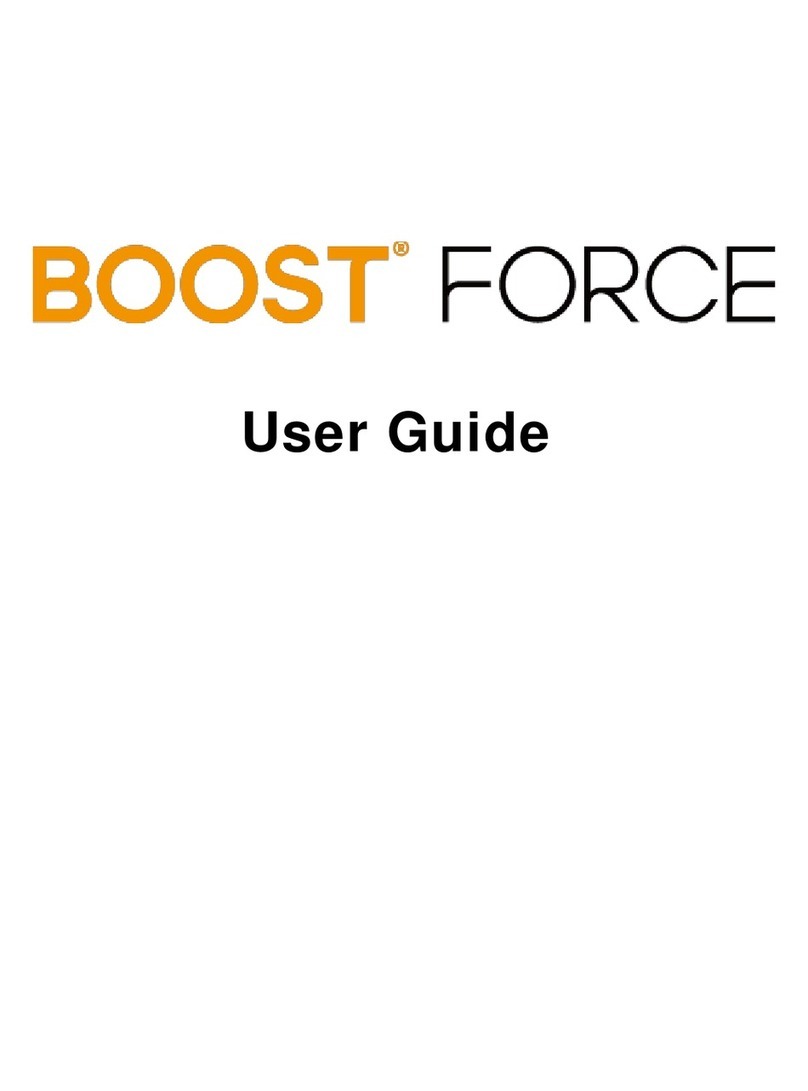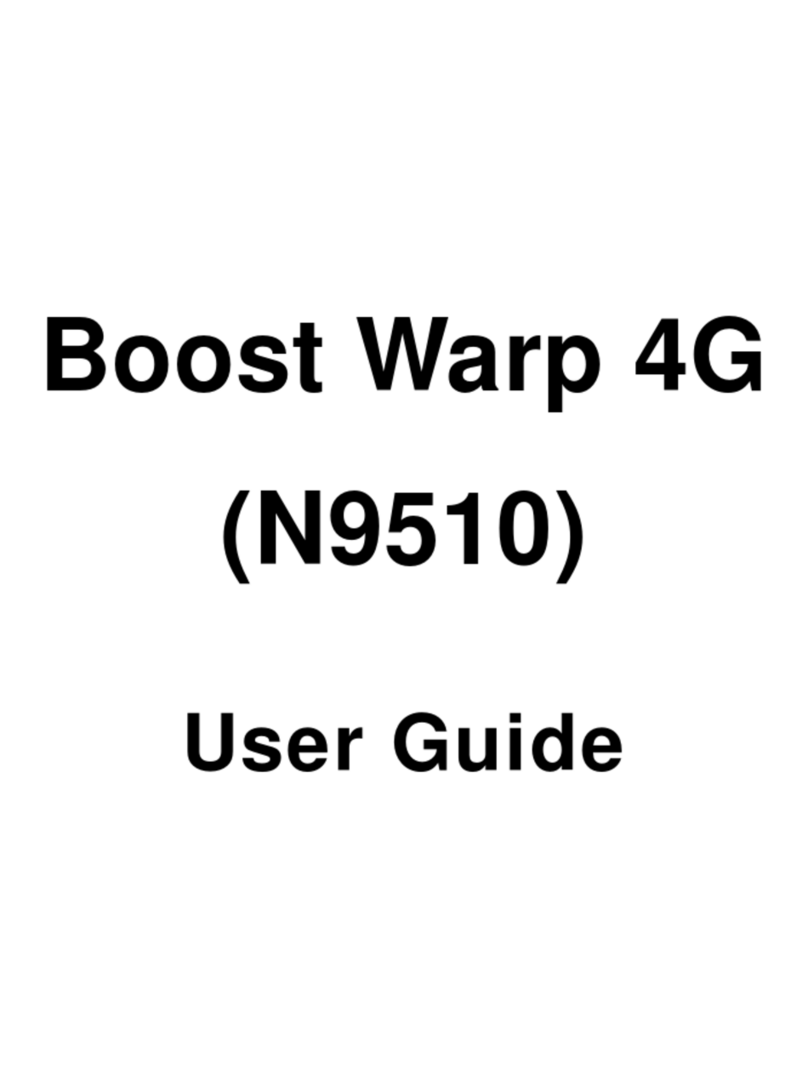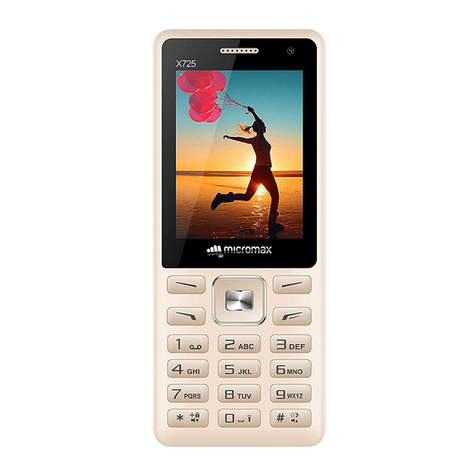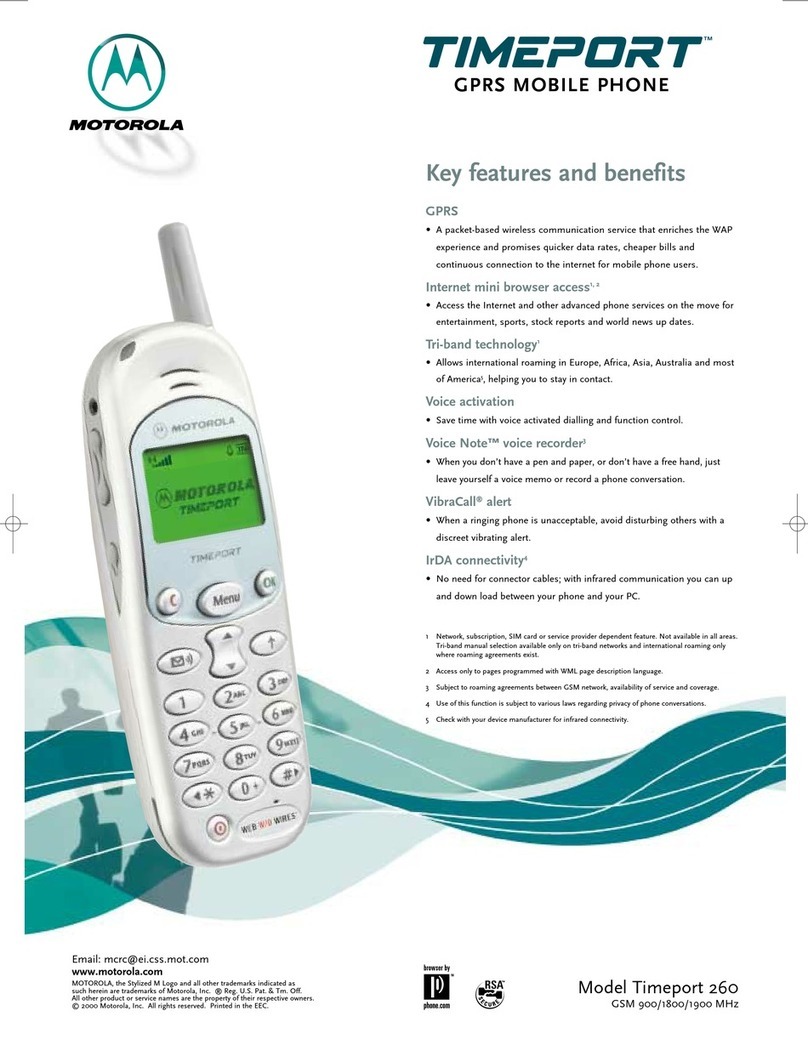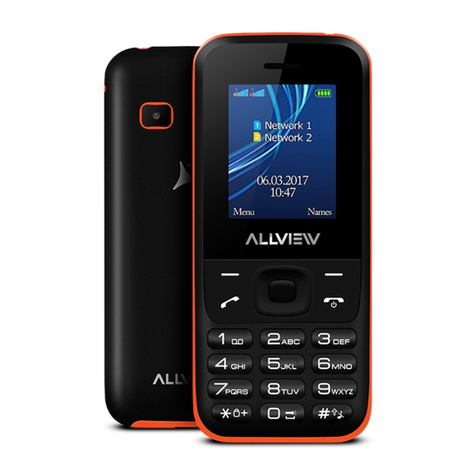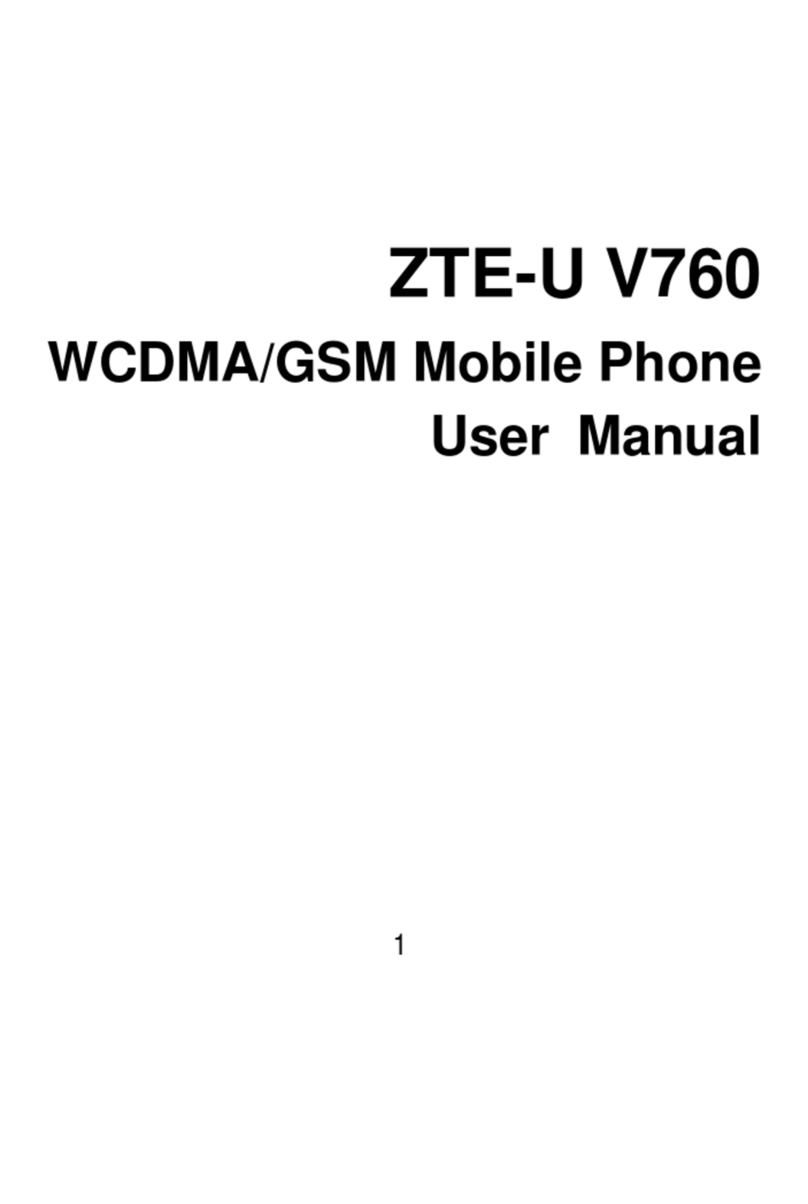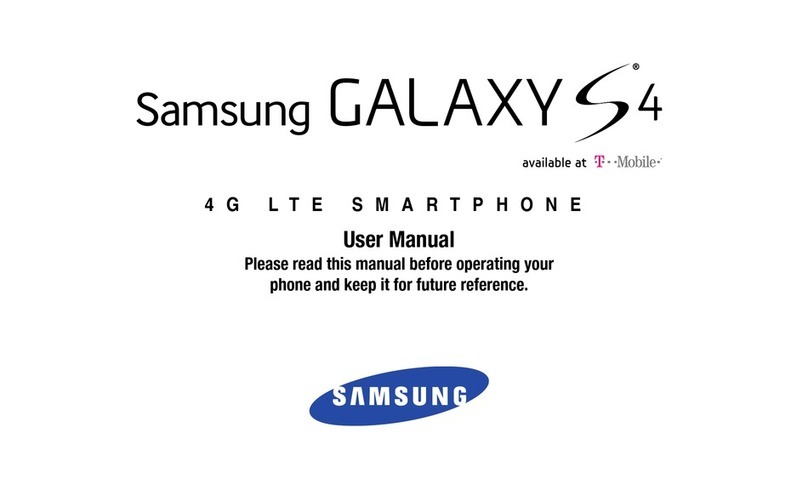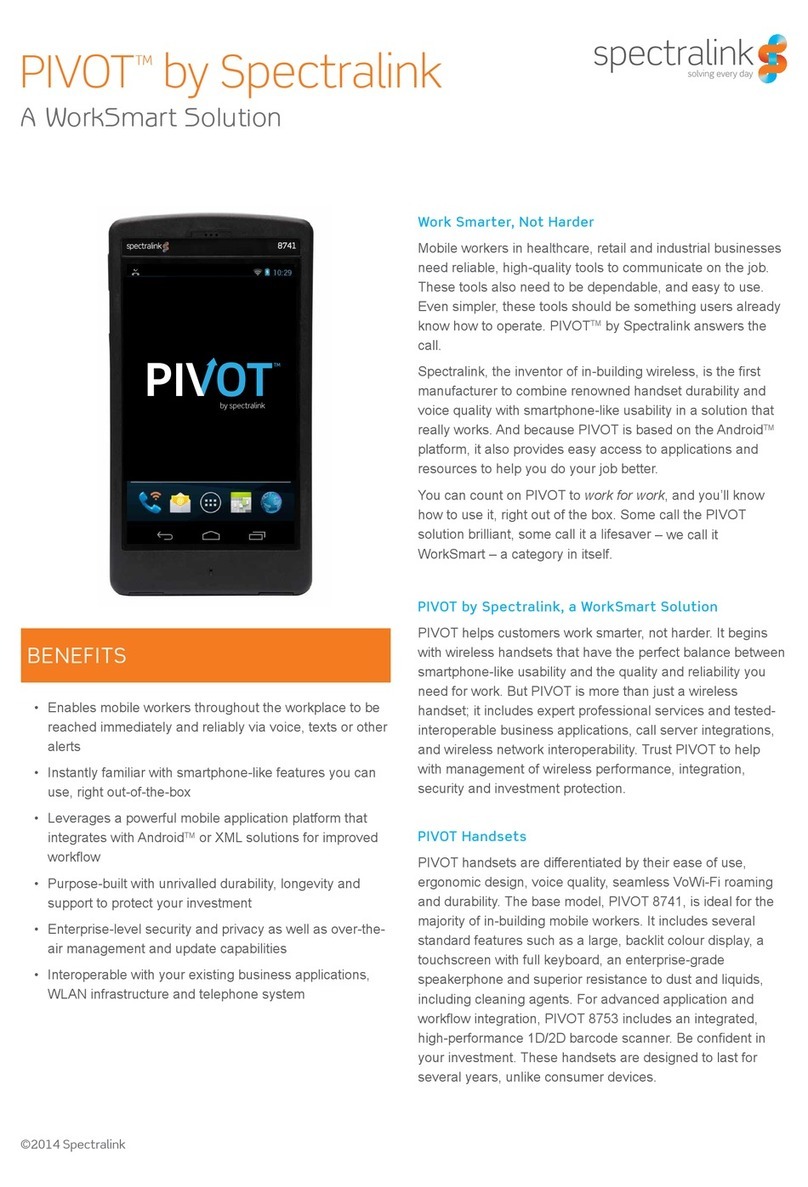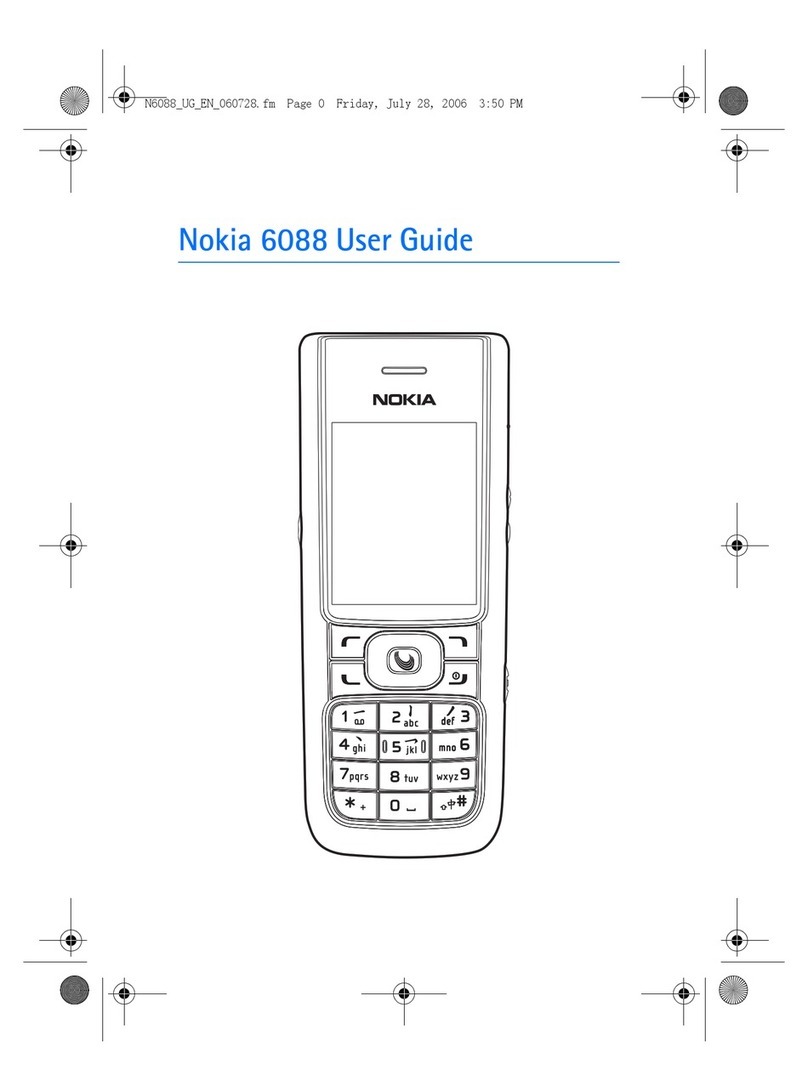Boost Lumia 635 User manual
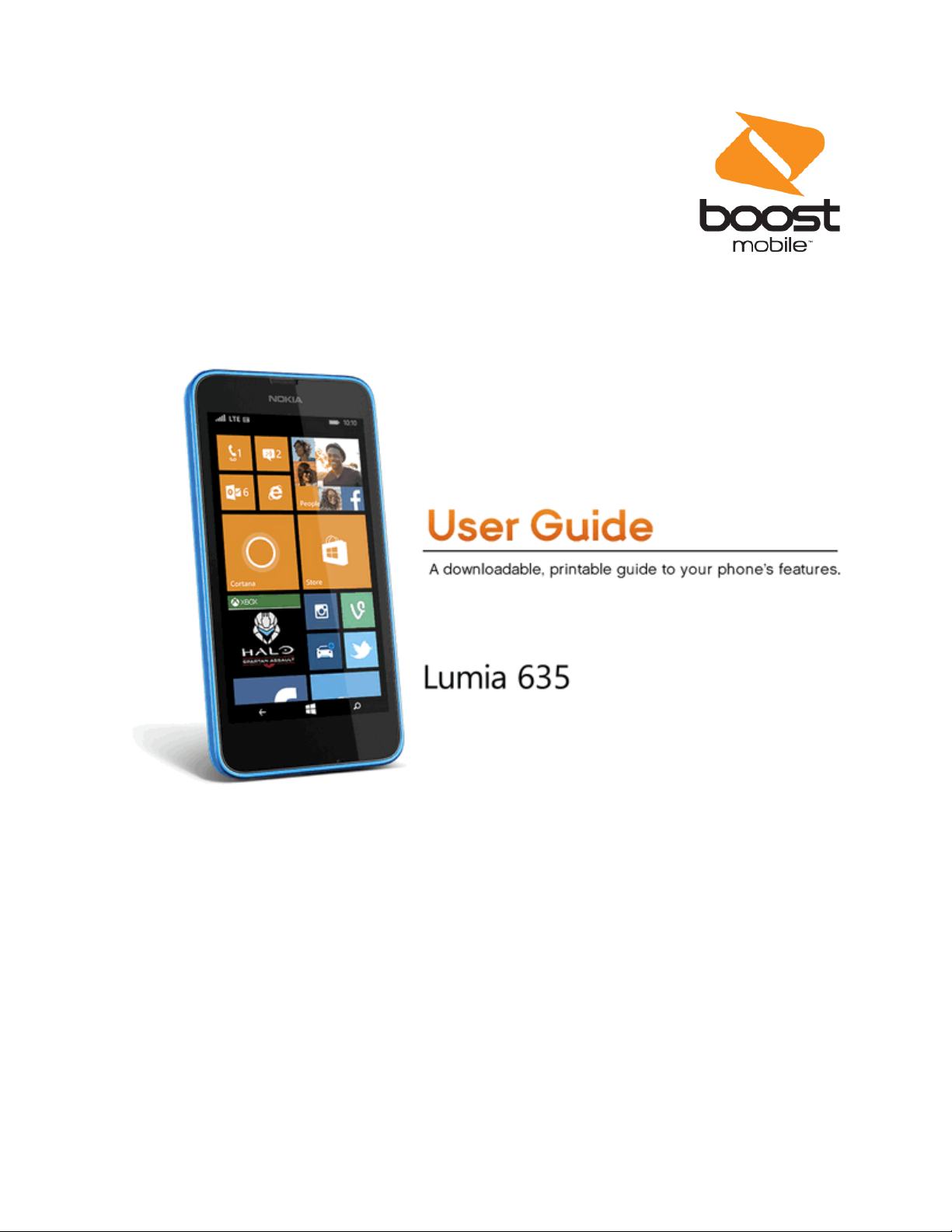
Available applications and services are subject to change at any time.

i
Table of Contents
Introduction 1
Foryoursafety 1
BeforeUsingYourPhone 2
GetStarted 3
KeysandParts 3
InserttheSIMandMemoryCard 4
RemovetheSIMandMemoryCard 7
SwitchthePhoneOn 10
LocktheKeysandScreen 12
SetUpYourPhone 13
ActivationandService 15
TransferContenttoYourLumiaPhone 15
TransferContenttoYourNewLumiaPhone 15
TransferContentUsingYourMicrosoftAccount 17
TransferContentUsingOneDrive 17
TransferContentfromaSymbianorS40Phone 18
TransferOutlookInfofromanAndroidPhoneoriPhone 18
ChargeYourPhone 19
ConnecttheHeadset 20
AntennaLocations 21
BasicOperations 22
ExploreYourTiles,Apps,andSettings 22
NavigateinsideanApp 24
UsetheTouchScreen 26
WriteText 29
UsetheOn-ScreenKeyboard 29
UseKeyboardWordSuggestions 33
AddWritingLanguages 34
Accounts 35
MicrosoftAccount 35
CreateYourMicrosoftAccount 36
SetUpMyFamily 36
SetUpanAccount 37
OneDrive 37
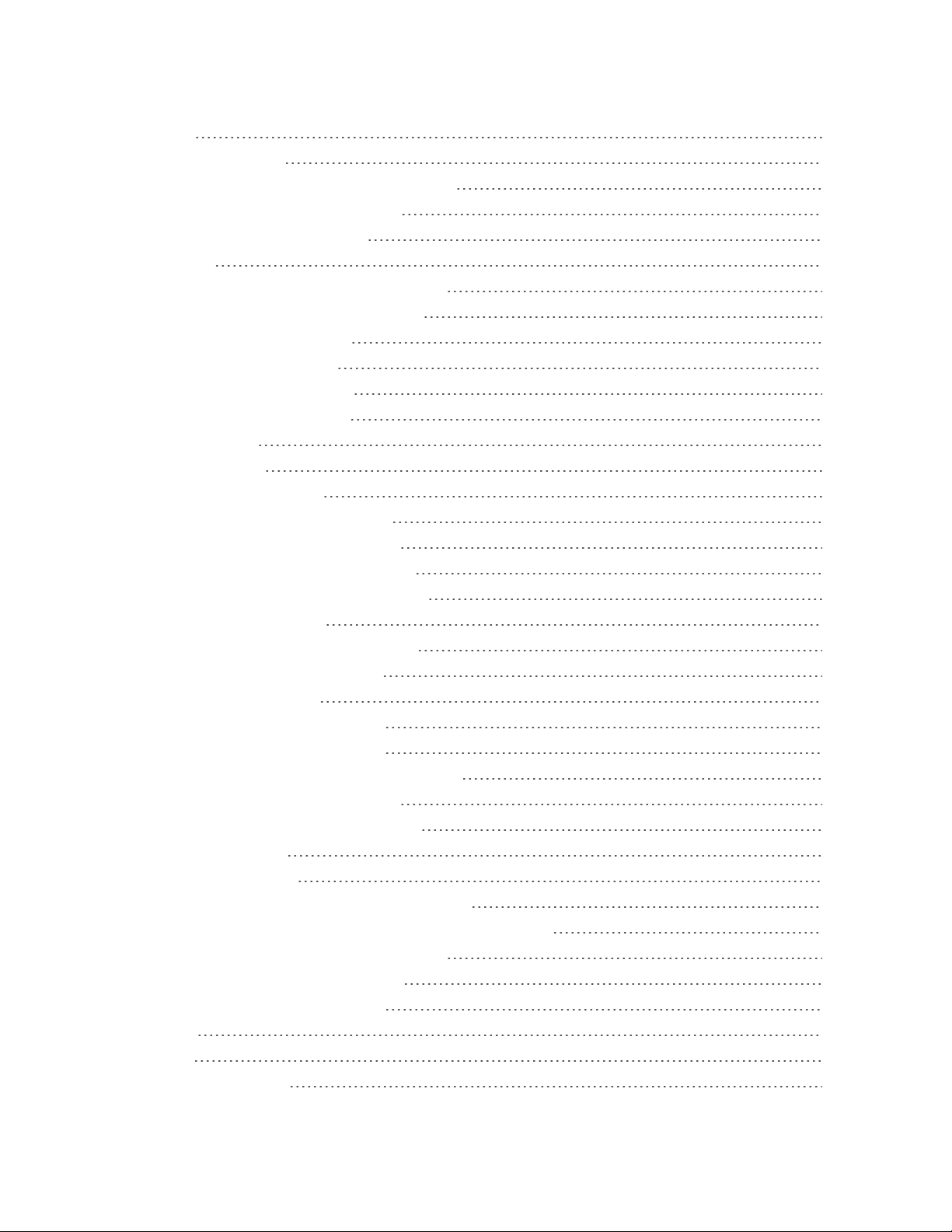
ii
Store 39
BrowseStore 40
DownloadanApp,Game,orOtherItem 40
ViewYourOngoingDownloads 42
WriteaReviewforanApp 42
Security 42
SetYourPhonetoLockAutomatically 43
UseYourPhoneWhenIt'sLocked 44
ChangeYourPINCode 44
FindYourLostPhone 44
UpdateYourPhoneSoftware 45
UpdateYourNetworkProfile 46
AccessCodes 46
YourPhoneInterface 48
GettoKnowYourPhone 48
Back,Start,andSearchKeys 48
PersonalizetheNavigationBar 49
SwitchBetweenViewsandApps 49
CheckNotificationsonYourPhone 51
ChangetheVolume 52
UseYourPhoneinAirplaneMode 52
IconsShownonYourPhone 53
PersonalizeYourPhone 54
PersonalizetheStartScreen 55
PersonalizetheLockScreen 57
CreateaSafe,FunStartScreenforKids 58
PersonalizeYourPhoneTones 60
SwitchYourPhonetoSilentMode 60
ExtendBatteryLife 61
MemoryandStorage 63
BackupandRestoreDataonYourPhone 63
CheckandIncreaseAvailableMemoryonYourPhone 64
SaveorMoveAppstoaMemoryCard 64
DeleteanAppfromYourPhone 65
ManageFilesonYourPhone 65
PhoneApp 67
Calls 67
CallaContact 67

iii
MakeaCallwithSkype 68
Use1-TouchDialingtoCallYourFavoriteContacts 68
CalltheLastDialedNumber 68
SilenceanIncomingCall 69
ReplytoaCallbyaTextMessage 69
MakeaConferenceCall 70
CallYourVoiceMailbox 70
UseVisualVoiceMail 70
BlockCallsandMessages 71
Contacts 71
PeopleHub 72
AddorDeleteaContact 72
SaveaNumberfromaReceivedCall 73
SaveaNumberfromaReceivedMessage 73
SearchforaContact 74
LinkContacts 74
CopyContacts 74
CopyContactsfromaSIMCard 75
Create,Edit,orDeleteaContactGroup 76
ShareYourPlanswithYourFamilyandFriends 76
MessagingandInternet 78
Messages 78
SendaMessage 78
ReadaMessage 79
ReplytoaMessage 80
SendaMessagetoaGroup 80
ChatUsingSkype 80
SendYourLocationinaMessage 81
SendanAudioMessage 82
Mail 82
AddorDeleteaMailbox 82
Addyourfirstmailbox 82
AddYourExchangeMailboxtoYourPhone 83
OpenMailfromtheStartScreen 84
SendMail 84
ReadMail 85
ReplytoMail 86
DeleteMail 87
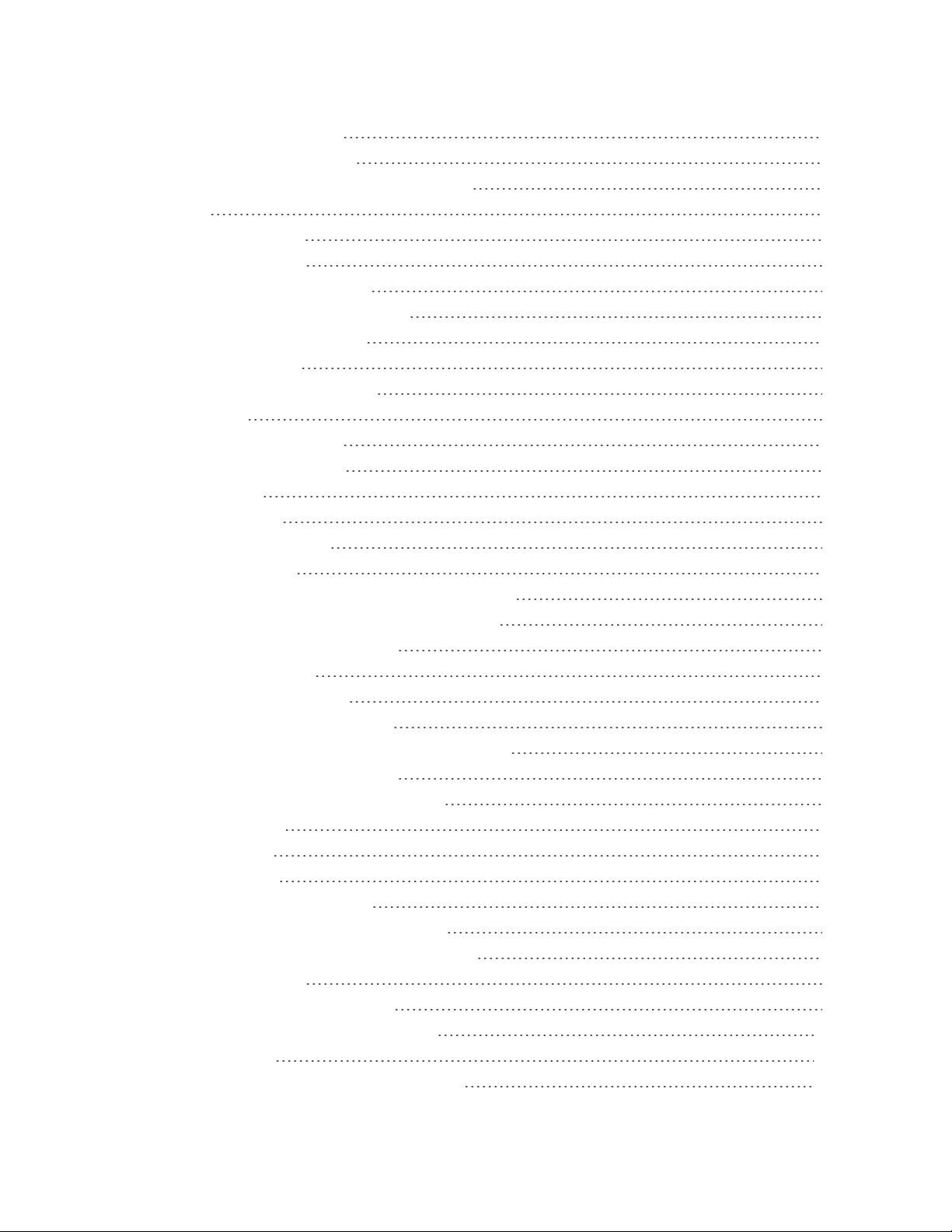
iv
ViewMailsSeparately 87
SendAutomaticReplies 87
LinkSeveralMailboxesasaUnifiedInbox 87
Internet 88
BrowsetheWeb 88
OpenaNewTab 89
ChangetheBrowserMode 90
AddaWebsitetoYourFavorites 90
CleartheBrowserHistory 90
SearchtheWeb 91
CloseInternetConnections 91
CameraandVideo 92
GettoKnowLumiaCamera 92
ChangetheDefaultCamera 92
CameraBasics 92
TakeaPhoto 92
GlamUpYourSelfie 93
RecordaVideo 93
SaveYourPhotosandVideostoaMemoryCard 94
SaveLocationInfotoYourPhotosandVideos 94
ShareYourPhotosandVideos 94
AdvancedPhotography 95
TakePhotosLikeaPro 95
FrameYourPhotoswithEase 95
TakeBetterPhotoswithSmartSequenceMode 95
AddMovementtoYourPhotos 96
DownloadCameraLensesfromStore 96
PhotosandVideos 96
PhotosHub 97
ViewPhotos 98
MarkaPhotoasaFavorite 98
UploadPhotosandVideostotheWeb 98
ChangetheBackgroundinthePhotosHub 99
CreateanAlbum 99
CreatetheStoriesofYourLife 99
CopyYourPhotostoYourComputer 100
EditaPhoto 100
AddCoolSpecialEffectstoYourPhotos 101
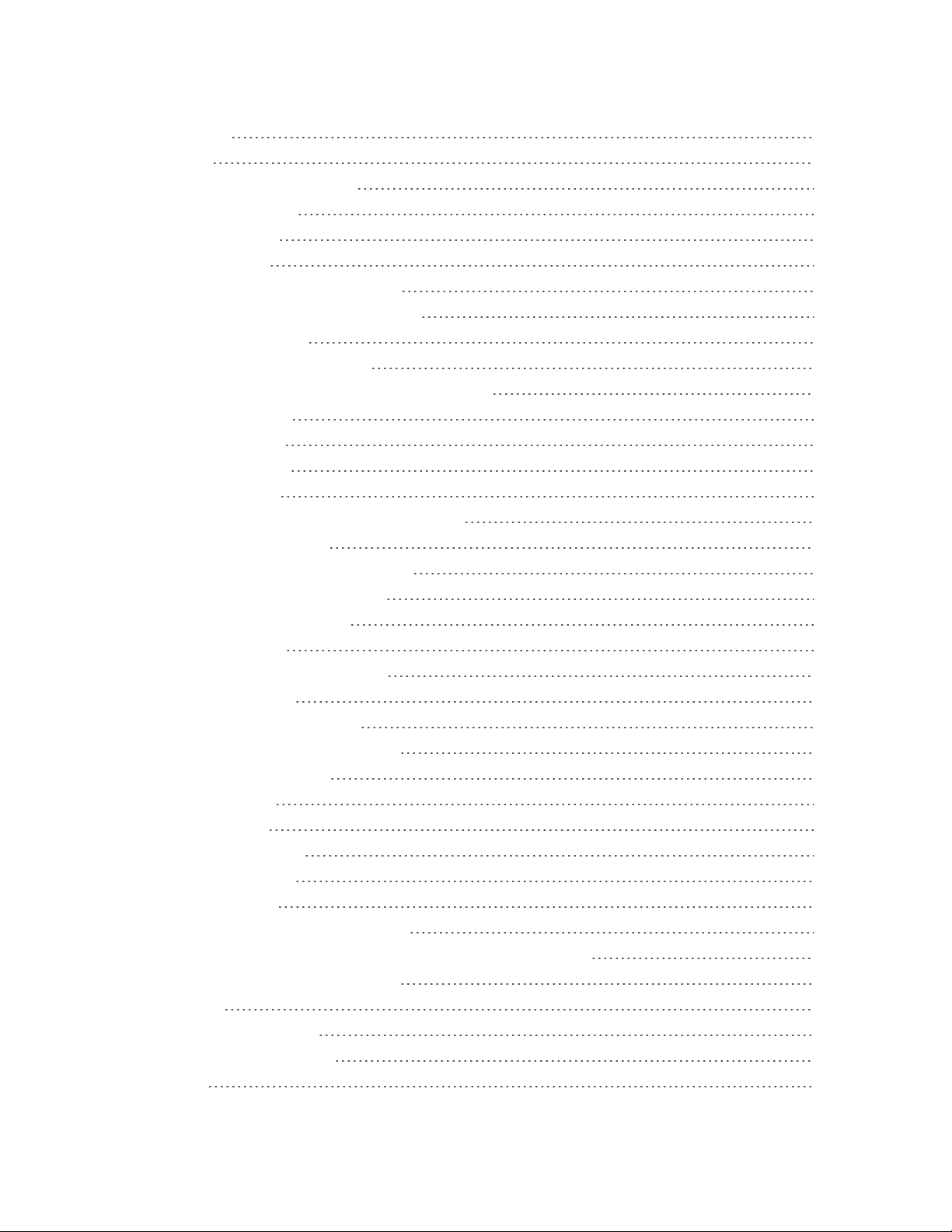
v
UsefulFeatures 102
Cortana 102
CortanaVoiceAssistant 102
SetUpCortana 102
UseCortana 102
SocialNetworks 103
SetUpaSocialMediaAccount 103
SeeYourFriends'StatusUpdates 103
PostYourStatus 104
ChangeYourProfilePhoto 104
ShareaPhotoinSocialNetworkingServices 104
ScanCodesorText 104
TakeaScreenshot 105
ClockandCalendar 106
SetanAlarm 106
UpdatetheTimeandDateAutomatically 108
AddanAppointment 108
SwitchBetweenCalendarViews 109
AddaTasktoYourTaskList 109
UseMultipleCalendars 110
Maps&Navigation 110
SwitchLocationServicesOn 110
FindaLocation 110
GetDirectionstoaPlace 111
DownloadMapstoYourPhone 111
PositioningMethods 112
WatchandListen 112
PlayMusic 112
CreateaPlaylist 113
PlayaPodcast 113
PlayaVideo 113
EnhanceYourAudioExperience 114
SyncMusicandVideosbetweenYourPhoneandComputer 114
ProjectYourScreenoverWi-Fi 115
FMRadio 115
ListentotheRadio 115
SaveaRadioStation 116
Games 116

vi
GetNewGames 116
PlayaGame 117
MicrosoftOfficeMobile 118
WorkwithWordMobile 118
WorkwithExcelMobile 119
WorkwithPowerPointMobile 120
WriteaNote 121
ContinuewithaDocumentonAnotherDevice 122
UsetheCalculator 122
UseYourWorkPhone 122
TipsforBusinessUsers 123
Wallet 124
Connectivity 126
CopyContentBetweenYourPhoneandComputer 126
DefineInternetConnections 127
UseYourDataPlanEfficiently 127
Wi-Fi 127
ConnecttoWi-Fi 128
ConnectwithWi-FiSense 128
UseaSecureVPNConnection 129
Bluetooth 129
ConnecttoaWirelessHeadset 129
ConnecttoYourFriend’sPhonewithBluetooth 130
SendYourContentUsingBluetooth 131
SetYourPhonetoDrivingMode 131
ChangeYourDeviceName 132
Settings 133
Accessibility 133
UseYourPhonewithEase 133
UsetheScreenReader 134
MotionData 135
LanguageSettings 135
ForAssistance 136
TroubleshootingandSupport 136
BoostAccountInfoandHelp 136
ManageYourAccount 137
Re-Boost 137
FindYourModelNumberandSerialNumber(MEID) 138
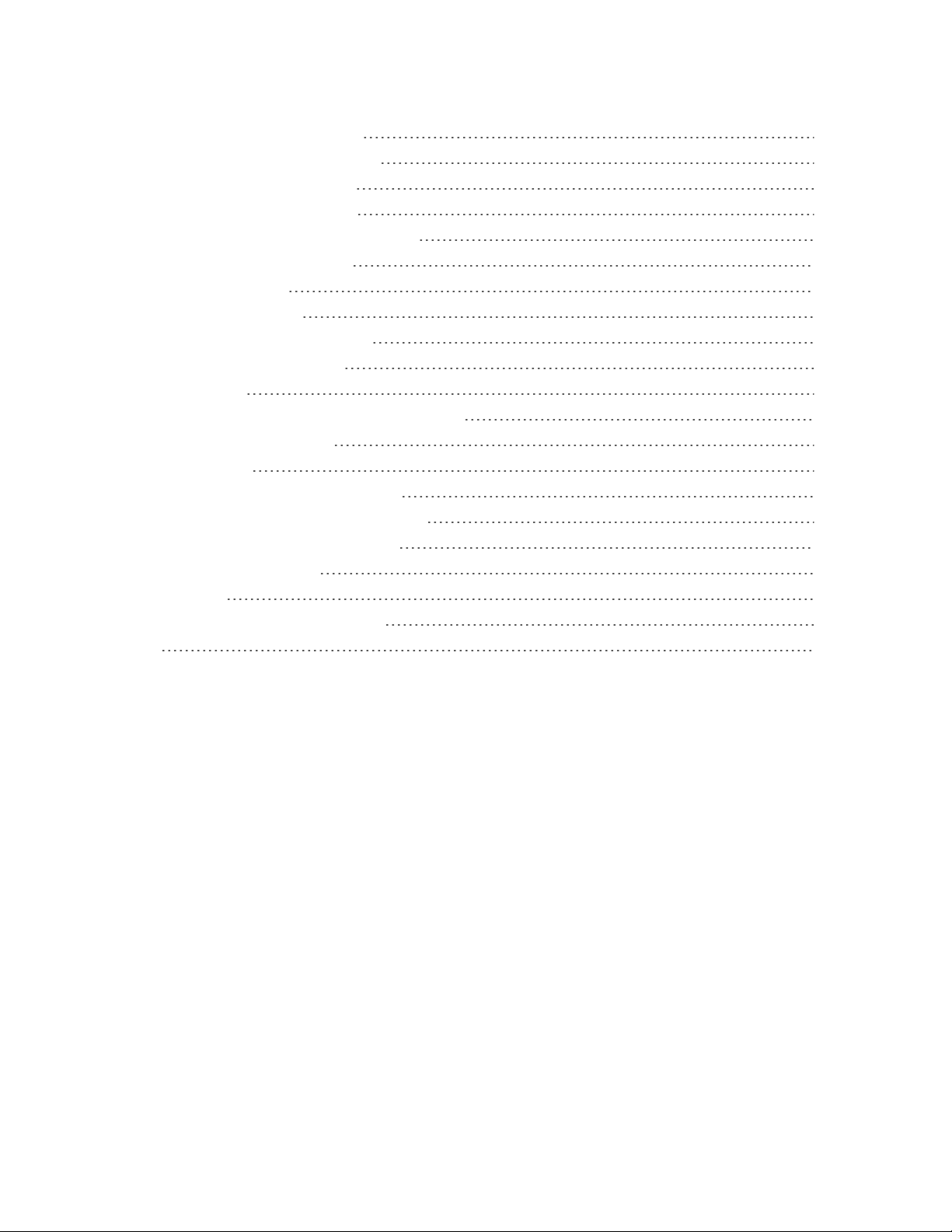
vii
Productandsafetyinformation 138
Networkservicesandcosts 138
Makeanemergencycall 139
Takecareofyourdevice 139
AboutDigitalRightsManagement 140
Batteryandchargerinfo 141
Smallchildren 142
Medicaldevices 142
Implantedmedicaldevices 142
Accessibilitysolutions 142
Hearing 142
Protectyourdevicefromharmfulcontent 143
Informationonhealth 143
Vehicles 144
Safetyandtextingwhiledriving 144
Potentiallyexplosiveenvironments 144
Certificationinformation(SAR) 144
Supportmessages 144
Care 145
Copyrightsandothernotices 145
Index 147

Introduction 1
Introduction
Learnthebasicsofusingthisguideandyournewphone.
For your safety
Readthesesimpleguidelines.Notfollowingthemmaybedangerousorillegal.
SWITCH OFF IN RESTRICTED AREAS
Switchthedeviceoffwhenmobilephoneuseisnotallowedorwhenitmaycauseinterferenceor
danger,forexample,inaircraft,inhospitalsornearmedicalequipment,fuel,chemicals,orblasting
areas.Obeyallinstructionsinrestrictedareas.
ROAD SAFETY COMES FIRST
Obeyalllocallaws.Alwayskeepyourhandsfreetooperatethevehiclewhiledriving.Yourfirst
considerationwhiledrivingshouldberoadsafety.
INTERFERENCE
Allwirelessdevicesmaybesusceptibletointerference,whichcouldaffectperformance.
QUALIFIED SERVICE
Onlyqualifiedpersonnelmayinstallorrepairthisproduct.
BATTERIES, CHARGERS, AND OTHER ACCESSORIES
Useonlybatteries,chargers,andotheraccessoriesapprovedbyMicrosoftMobileforusewiththis
device.Third-partychargersthatcomplywiththeIEC/EN62684standard,andthatcanconnectto
yourdevicemicroUSBconnector,maybecompatible.Donotconnectincompatibleproducts.
KEEP YOUR DEVICE DRY
Yourdeviceisnotwater-resistant.Keepitdry.
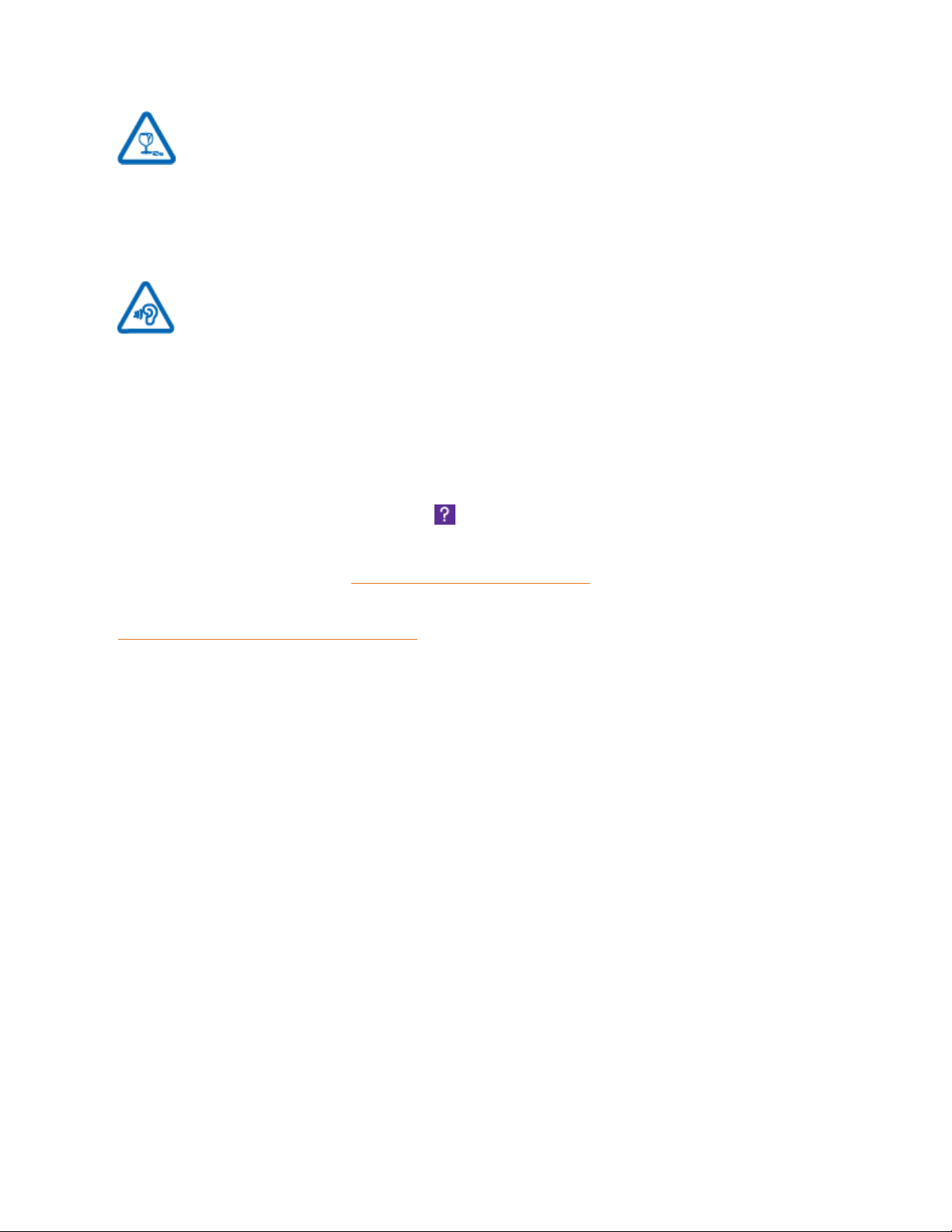
Introduction 2
GLASS PARTS
Thedevicescreenismadeofglass.Thisglasscanbreakifthedeviceisdroppedonahardsurface
orreceivesasubstantialimpact.Iftheglassbreaks,donottouchtheglasspartsofthedeviceor
attempttoremovethebrokenglassfromthedevice.Stopusingthedeviceuntiltheglassisreplaced
byqualifiedservicepersonnel.
PROTECT YOUR HEARING
Topreventpossiblehearingdamage,donotlistenathighvolumelevelsforlongperiods.Exercise
cautionwhenholdingyourdevicenearyourearwhilethespeakerphoneisinuse.
Before Using Your Phone
Thisguideisn'tallthereis.
There'sauserguideinyourphone–it'salwayswithyou,availablewhenneeded.Tofindanswers
toyourquestionsandtogethelpfultips,tap Lumia Help+Tips.Ifyou’renewtoLumia,check
outthesectionfornewusers.
Checkoutthesupportvideosatwww.youtube.com/lumiasupport.
ForinfoonMicrosoftMobileServicetermsandPrivacypolicy,goto
www.microsoft.com/mobile/privacypolicy.
First Start-Up
Yournewphonecomeswithgreatfeaturesthatareinstalledwhenyoustartyourphoneforthefirst
time.Allowsomeminuteswhileyourphonesetsup.
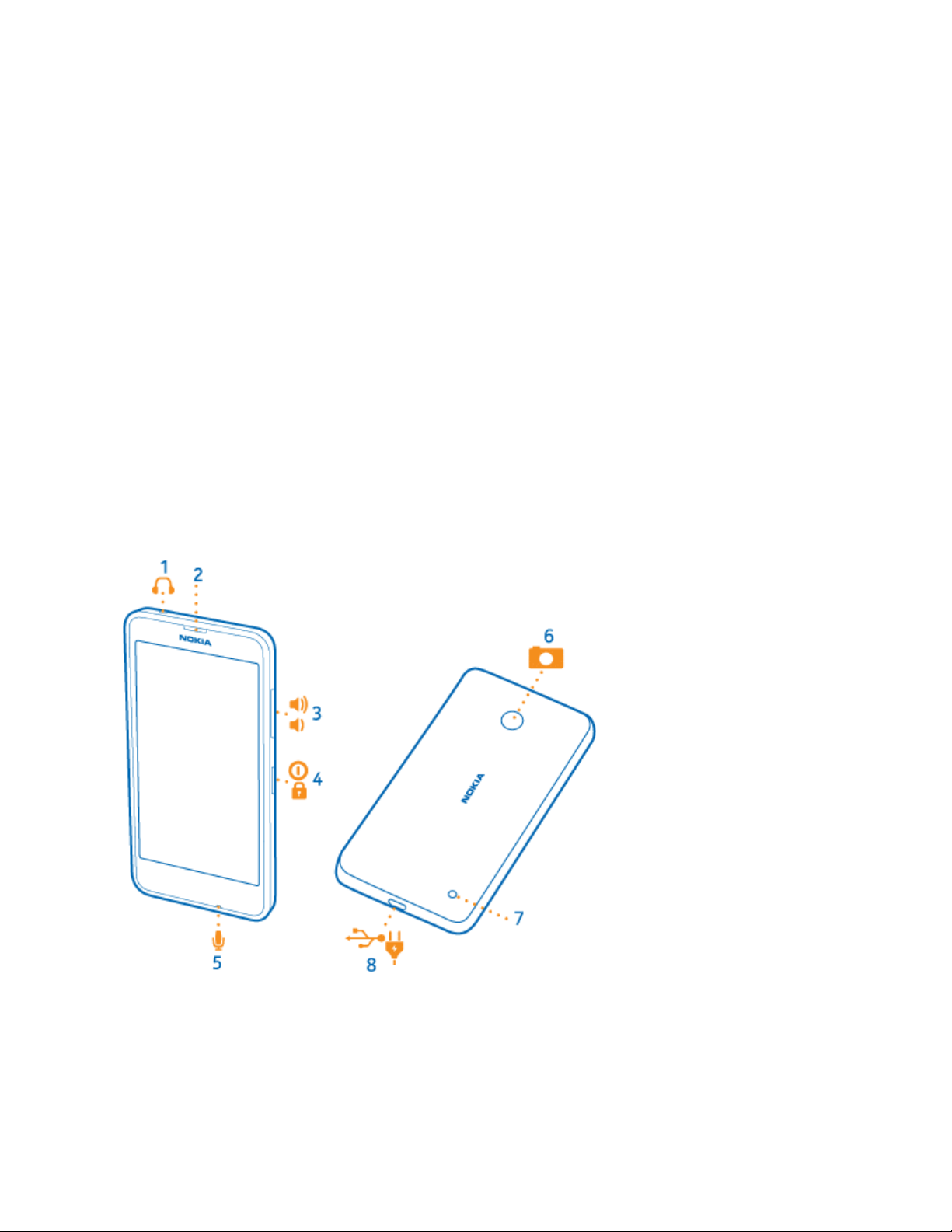
Get Started 3
Get Started
Findalltheinfoyouneedtosetupyourphoneforthefirsttime.
Keys and Parts
Explorethekeysandpartsofyournewphone.
1. AudioconnectorAHJ3.5mm
2. Earpiece
3. Volumekeys
4. Power/Lockkey
5. Microphone
6. Camera
7. Loudspeaker
8. Micro-USBconnector
Someoftheaccessoriesmentionedinthisuserguide,suchascharger,headset,ordatacable,may
besoldseparately.

Get Started 4
Insert the SIM and Memory Card
ReadontolearnhowtoinsertaSIMcardintoyourphone.
Important:
Yourdeviceusesamicro-SIMcard,alsoknownasamini-UICCSIMcard.Useonlyoriginal
micro-SIMcards.UseofincompatibleSIMcards,oruseofSIMcardadapters,maydamagethe
cardorthedevice,andmaycorruptdatastoredonthecard.
Note:
Switchthedeviceoffanddisconnectthechargerandanyotherdevicebeforeremovingany
covers.Avoidtouchingelectroniccomponentswhilechanginganycovers.Alwaysstoreand
usethedevicewithanycoversattached.
1. Switchyourphoneoff.
2. Onthecornerofthephone,putthetipofyourindexfingerintheseambetweenthescreen
frameandthebackcover.Pressthemiddleofthebackcover,bendthecoveropen,and
removeit.
Donotuseanysharptools,astheymaydamagethescreen.
3. Ifthebatteryisin,liftitout.
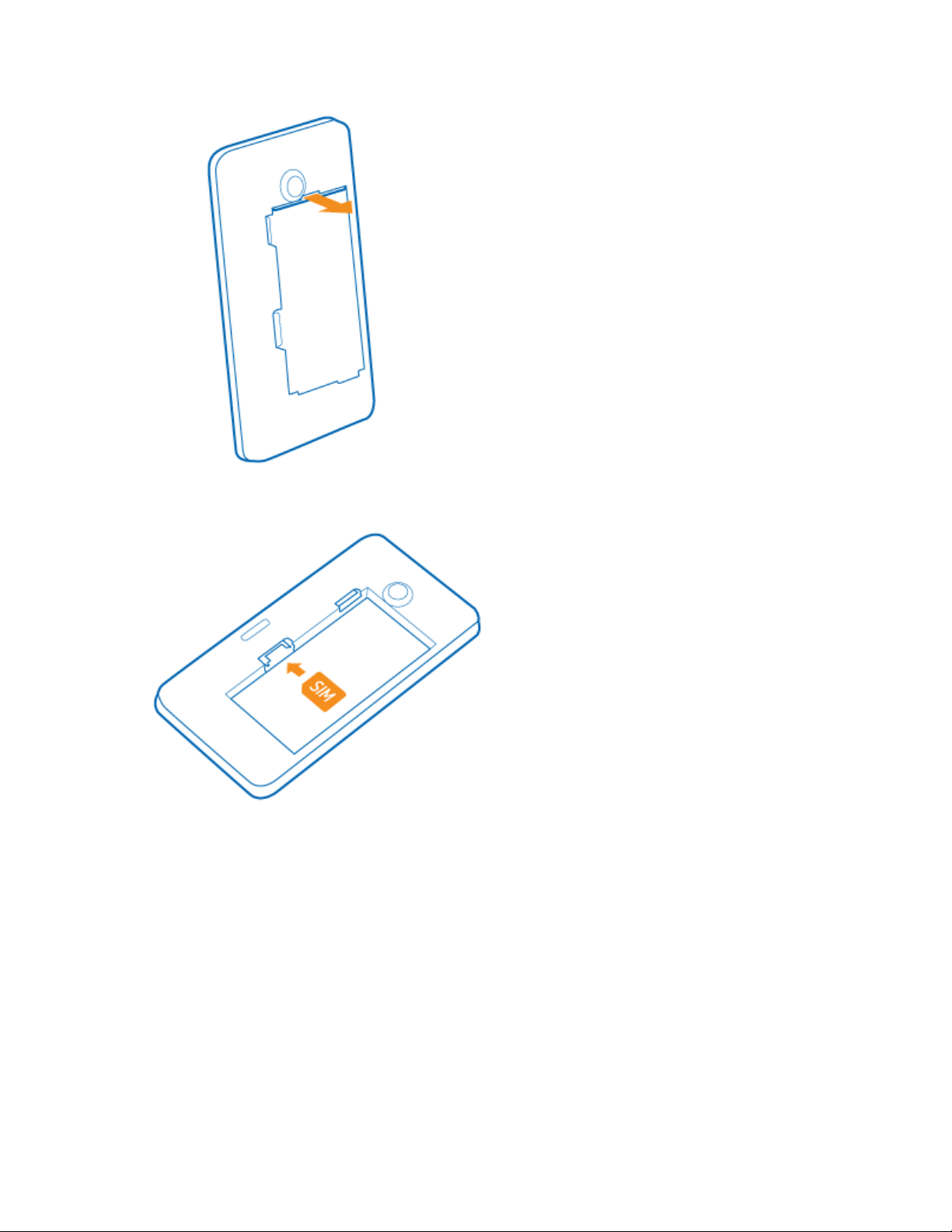
Get Started 5
4. PushtheSIMcardintotheSIMslotwiththemetalcontactareadown.
5. Ifyouhaveamemorycard,pushthecardintothememorycardslot.

Get Started 6
6. Lineupthebatterycontacts,andputthebatteryin.
7. Pressthebottomedgeofthebackcoveragainstthebottomedgeofyourphone,andsnapthe
coverintoplace.
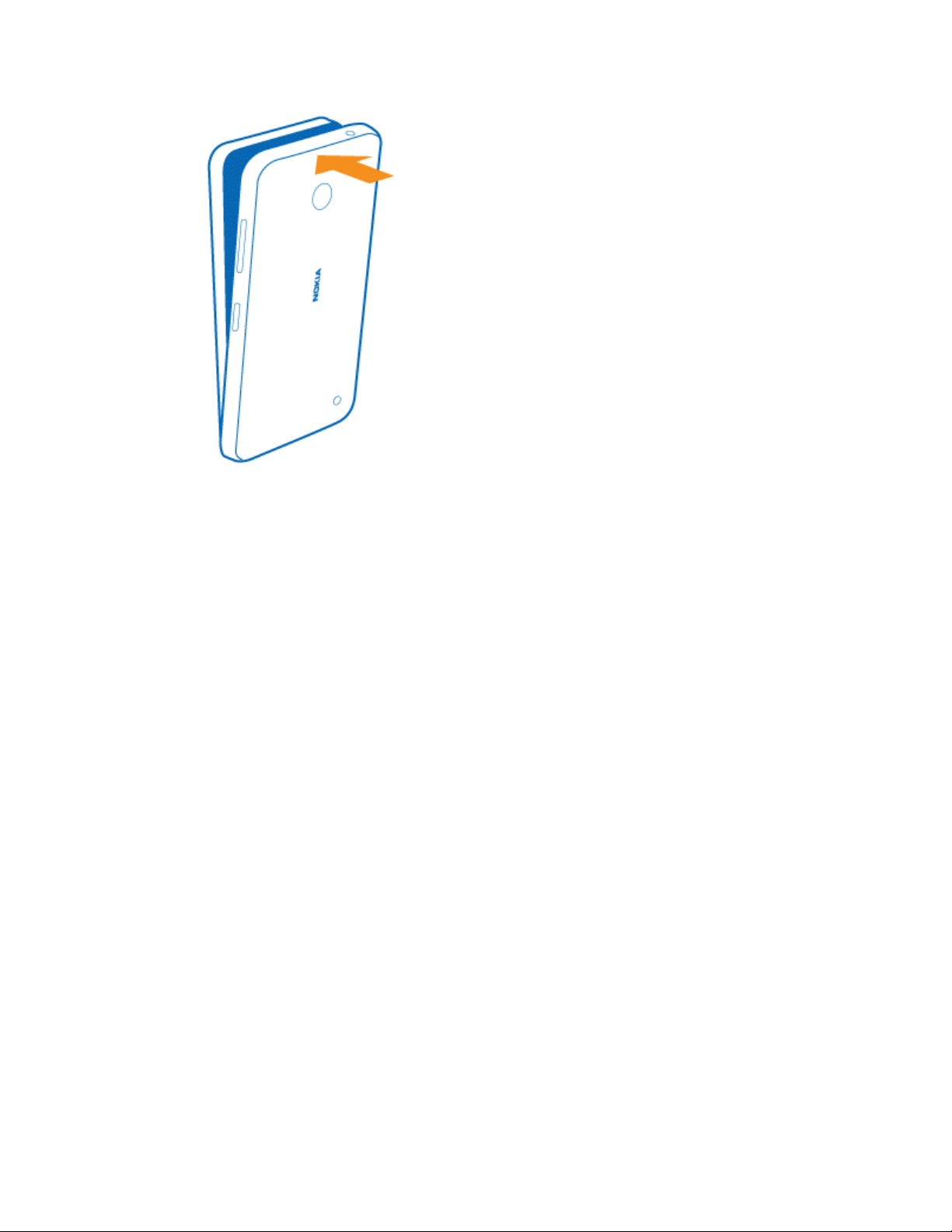
Get Started 7
8. Switchyourphoneon.
Remove the SIM and Memory Card
LearnhowtoremovethepreviousSIMormemorycardfromyourphone.
1. Switchyourphoneoff.
2. Onthecornerofthephone,putthetipofyourindexfingerintheseambetweenthescreen
frameandthebackcover.Pressthemiddleofthebackcover,bendthecoveropen,and
removeit.

Get Started 8
3. Ifthebatteryisin,liftitout.
4. ToremovetheSIMcard,pullitoutfromtheslot.

Get Started 9
5. Toremovethememorycard,pullitoutfromtheslot.
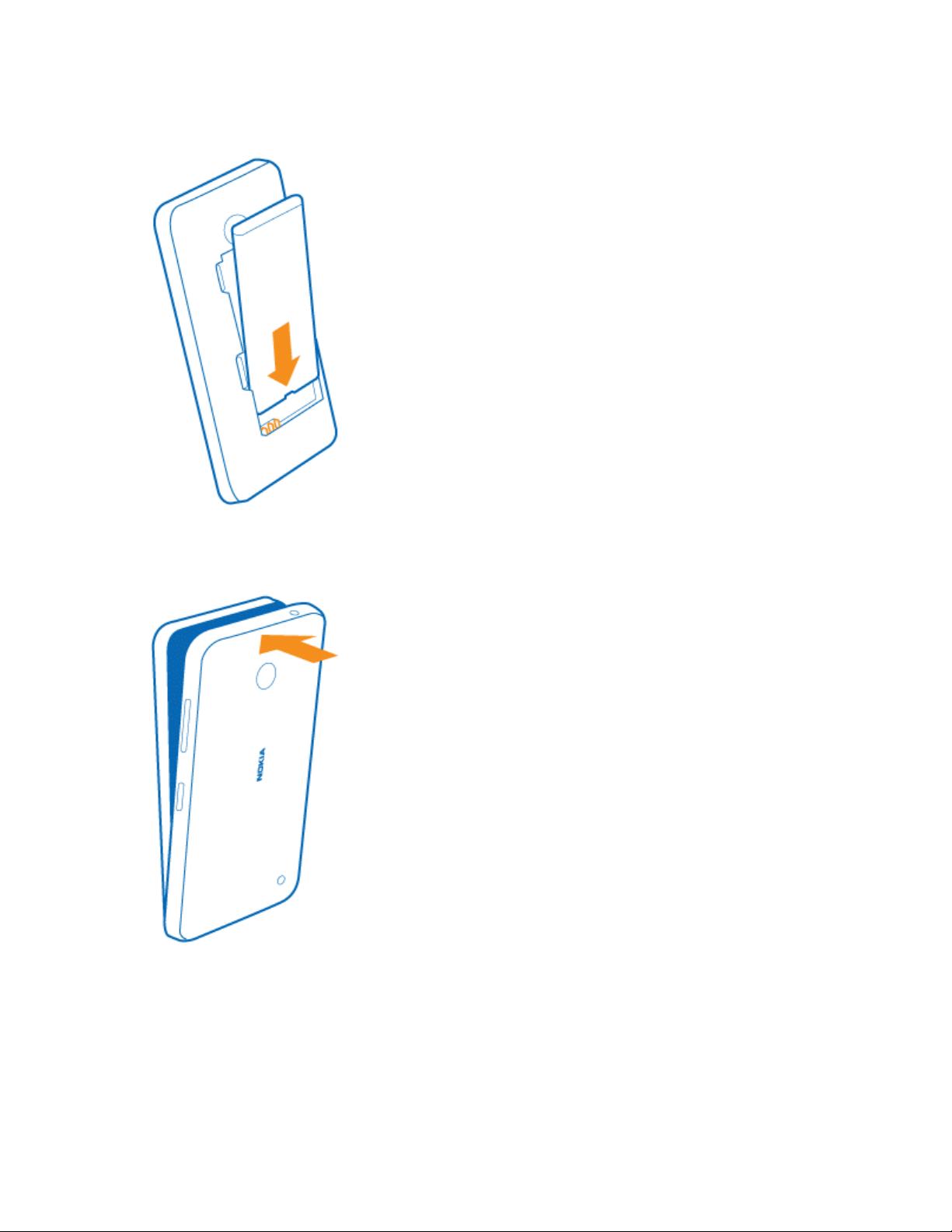
Get Started 10
6. Lineupthebatterycontacts,andputthebatteryin.
7. Pressthebottomedgeofthebackcoveragainstthebottomedgeofyourphone,andsnapthe
coverintoplace.Don'tpressthekeyswhileattachingthecover.
8. Switchyourphoneon.
Switch the Phone On
Switchyourphoneon,andstartexploringit.
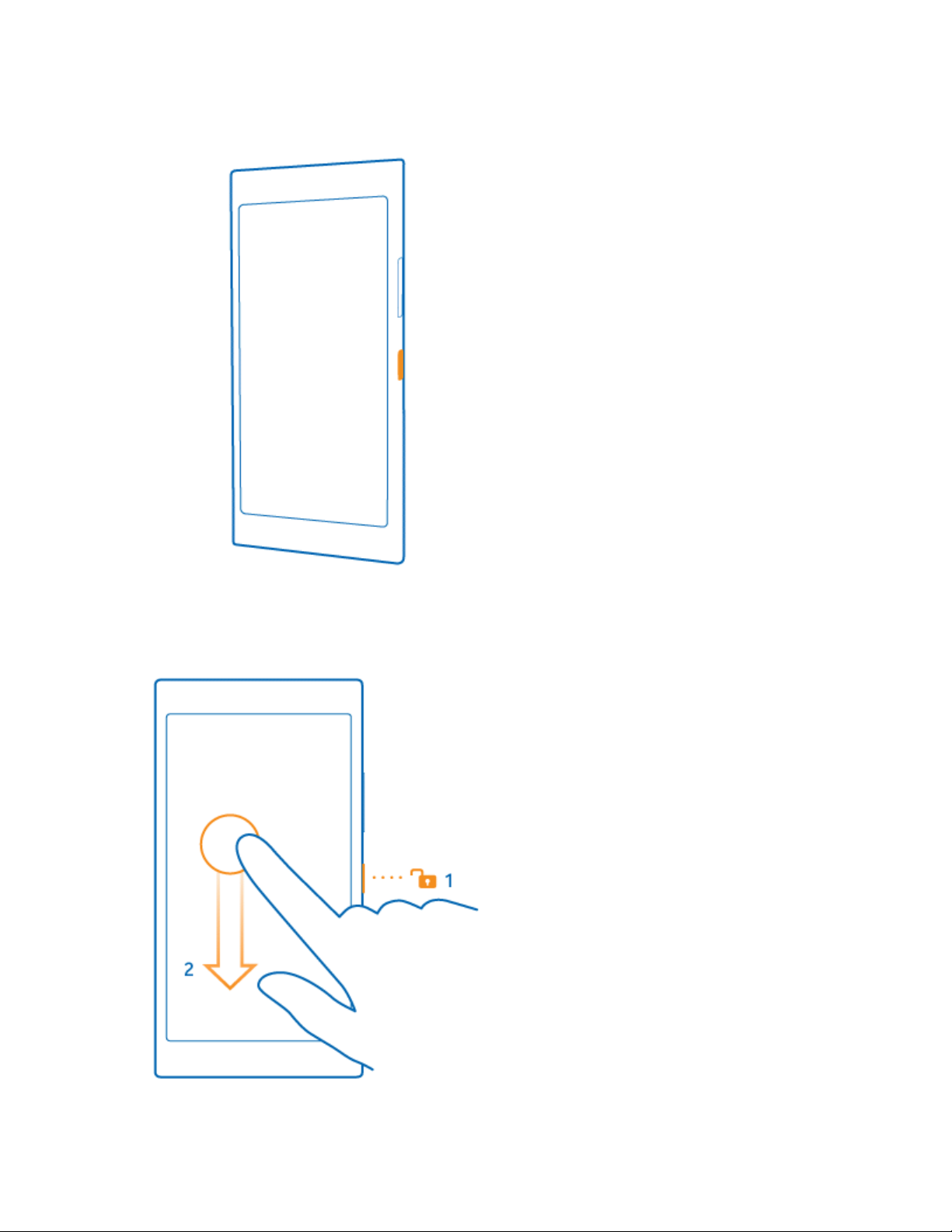
Get Started 11
n Pressthepowerkeyuntilthephonevibrates.
Switch the phone off
n Pressandholdthepowerkey,anddragthelockscreendown.

Get Started 12
Lock the Keys and Screen
Ifyouwanttoavoidaccidentallymakingacallwhenyourphoneisinyourpocketorbag,youcanset
yourkeysandscreentolockautomatically.
n Pressthepowerkey.
Table of contents
Other Boost Cell Phone manuals