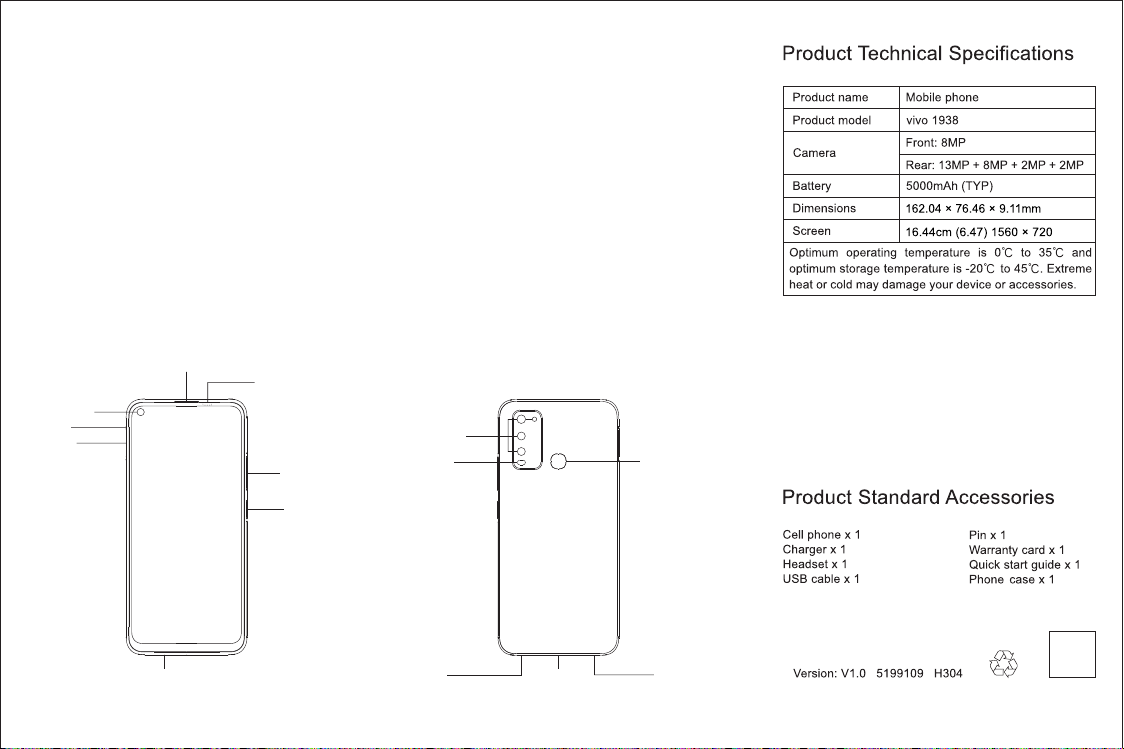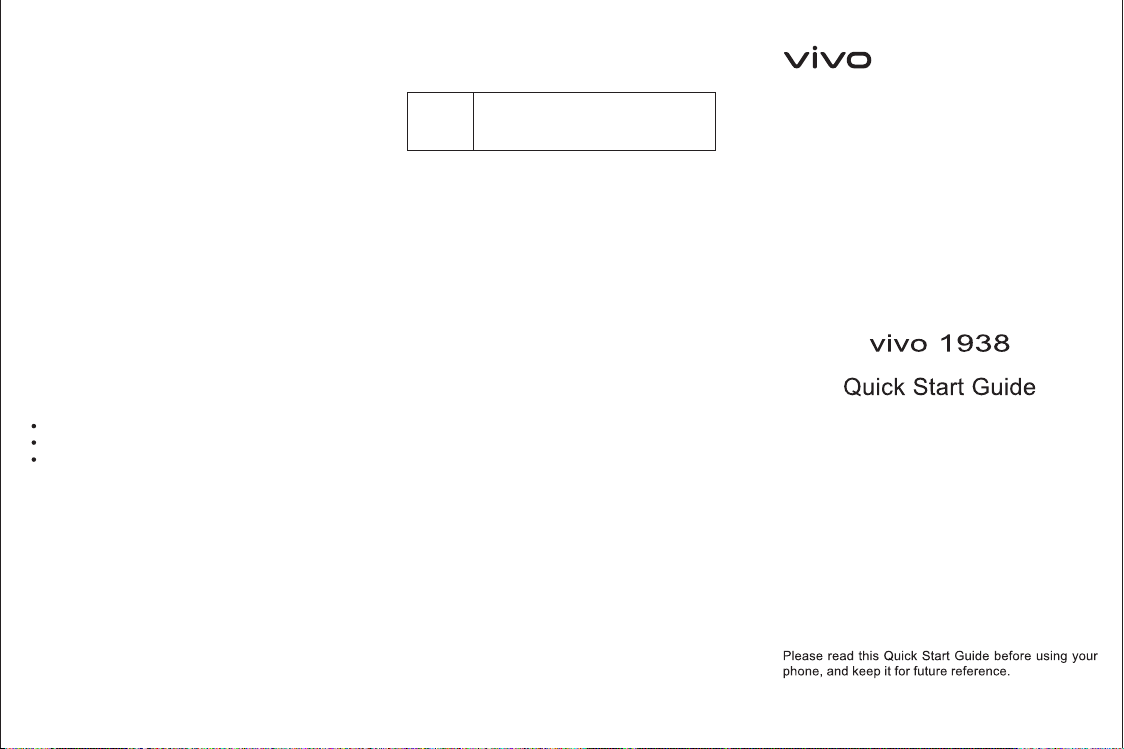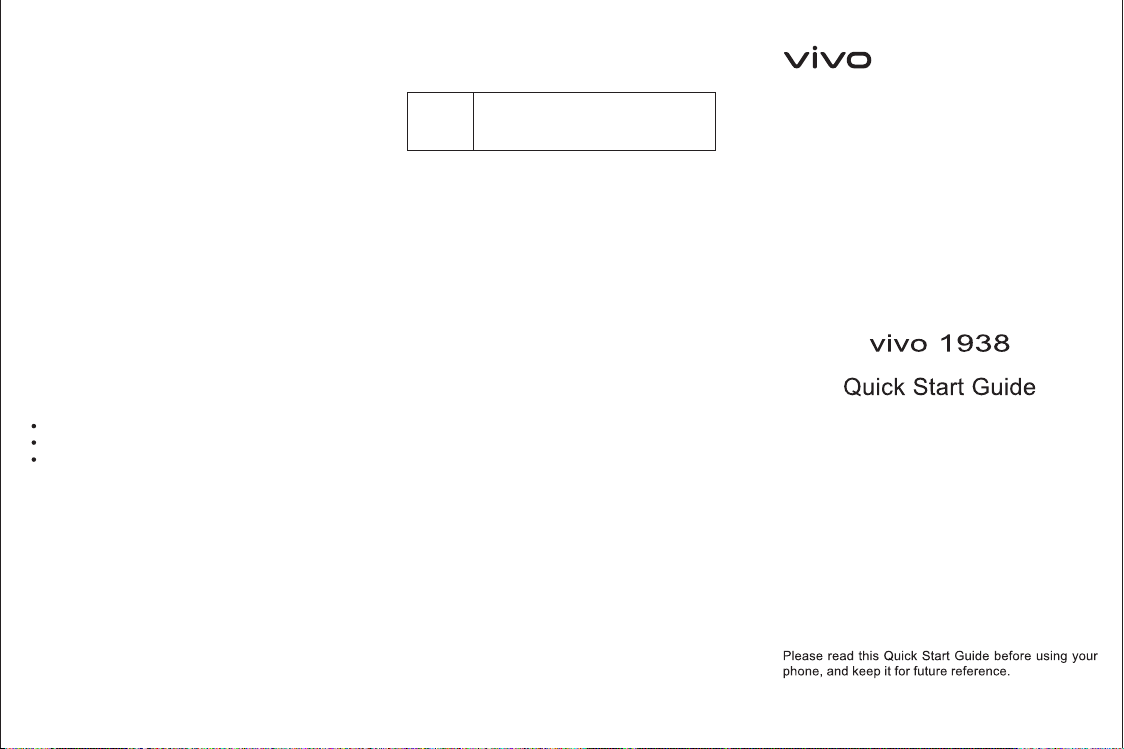
Unlicensed transmitter
Class B digital device or peripheral
This device complies with part 15 of the FCC Rules .Operation
is subject to the following two conditions: (1) This device may
not cause harmful interference, and (2) this device must accept
any interference received, including interference that may
cause undesired operation.
Information to user
Caution: Changes or modifications not expressly approved by
the vivo Mobile Communication Co.,Ltd. could void the user's
authority to operate the equipment.
Note: This equipment has been tested and found to comply
with the limits for a Class B digital device, pursuant to part 15
of the FCC Rules. These limits are designed to provide
reasonable protection against harmful interference in a
residential installation.
This equipment generates, uses, and can radiate radio
frequency energy and, if not installed and used in accordance
with the instructions, may cause harmful interference to radio
communications. However, there is no guarantee that
interference will not occur in a particular installation.
If this equipment does cause harmful interference to radio or
television reception, which can be determined by turning the
equipment off and on, the user is encouraged to try to correct
the interference by one or more of the following measures:
Consult the dealer or an experienced radio/TV technician for
help.
SAR statement
This device meets the government's requirements for exposure
to radio waves.
This device is designed and manufactured not to exceed the
emission limits for exposure to radio frequency (RF) energy set
by the Federal Communications Commission of the U.S.
Government.
The SAR limit set by the FCC is 1.6W/Kg. For body-worn
operation, this device has been tested and meets the FCC RF
exposure guidelines for use with an accessory that contains no
metal and positions the device a minimum of 15mm from the
body. RF exposure compliance with any body-worn accessory
that contains metal was not tested and certified, and use of
HAC statement
When wireless devices are used near hearing devices (such as
hearing aids and cochlear implants), users may detect a
buzzing, humming, or whining noise. Some hearing devices
are more immune than others to this interference, and wireless
devices also vary in the amount of interference that they
generate.
The wireless telephone industry has developed ratings to
assist hearing device users in finding wireless devices that may
be compatible with their hearing devices. Not all wireless
devices have been rated. Wireless devices that are rated will
have the rating displayed on the box together with other
relevant approval markings.
The ratings are not guarantees. Results will vary depending on
the user’s hearing device and hearing loss. If your hearing
device is vulnerable to interference, you may not be able to use
a rated wireless device successfully. Consulting with your
hearing health professional and testing the wireless device with
your hearing device is the best way to evaluate it for your
personal needs.
This smartphone has been tested and rated for use with
hearing aids for some of the wireless technologies that the
smartphone uses. However, other wireless technologies may
be used in this smartphone that have not been tested for use
with hearing aids. It is important to try the different features of
your smartphone thoroughly and in different locations to
determine if you hear any interfering noise when using this
smartphone with your hearing aid or cochlear implant. Consult
your wireless service provider about its return and exchange
policies, and for information about hearing aid compatibility.
Hearing aid compatibility rating for this smartphone: M3
M-Ratings: Wireless devices rated M3 or M4 meet FCC
requirements and are likely to generate less interference to
hearing devices than wireless devices that are not labeled. M4
is the better or higher of the two ratings.
Hearing devices may also be measured for immunity to this
type of interference. Your hearing device manufacturer or
hearing health professional may help you find results for your
hearing device. The more immune your hearing aid is, the less
likely you are to experience interference noise from wireless
devices.
Reorient or relocate the receiving antenna.
Increase the separation between the equipment and receiver.
Connect the equipment to an outlet on a circuit different from
that to which the receiver is connected.
FCC SAR
Head :1.18 W/kg
Body-worn:0.65 W/kg(15mm distance)
Hotspot:0.89 W/kg(10mm distance)
such body-worn accessory should be avoided. Accessory
available in market and must be used to keep use distance
15mm from EUT to body-worn operation.