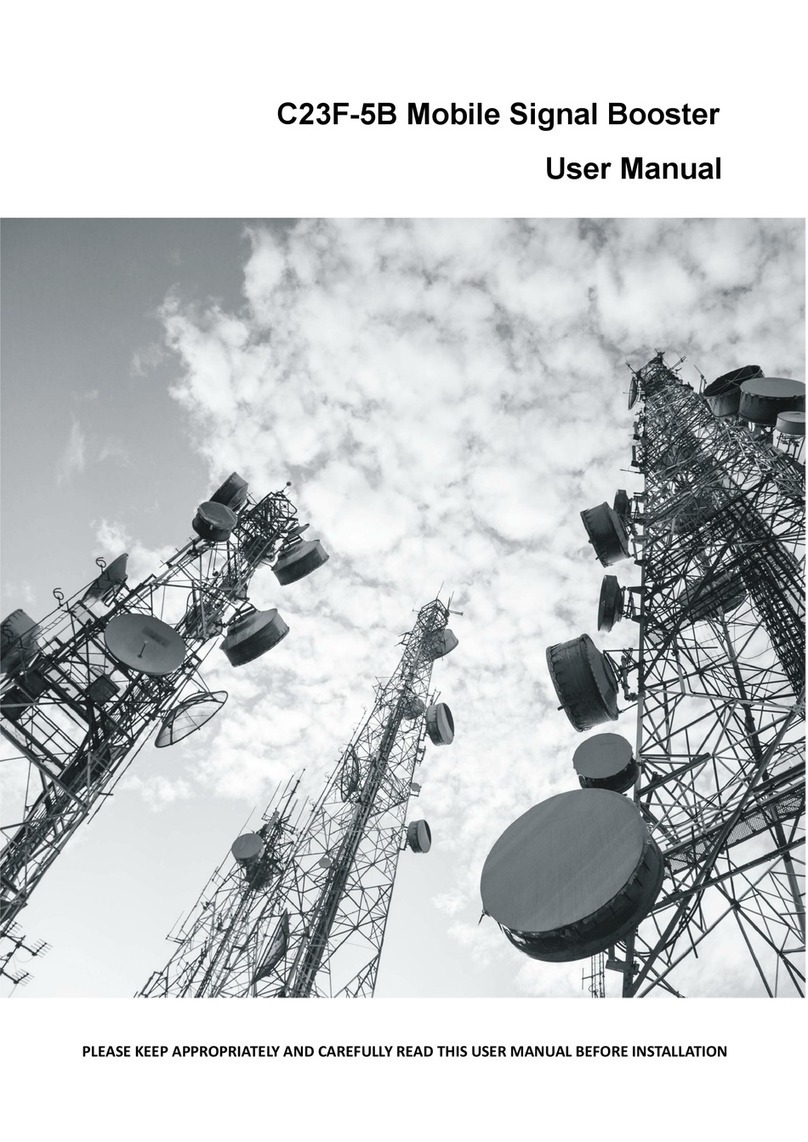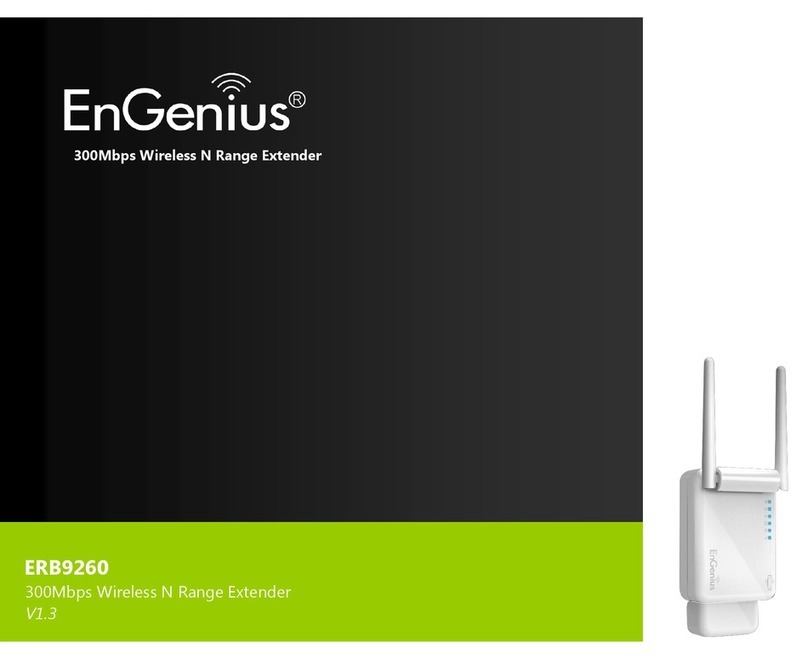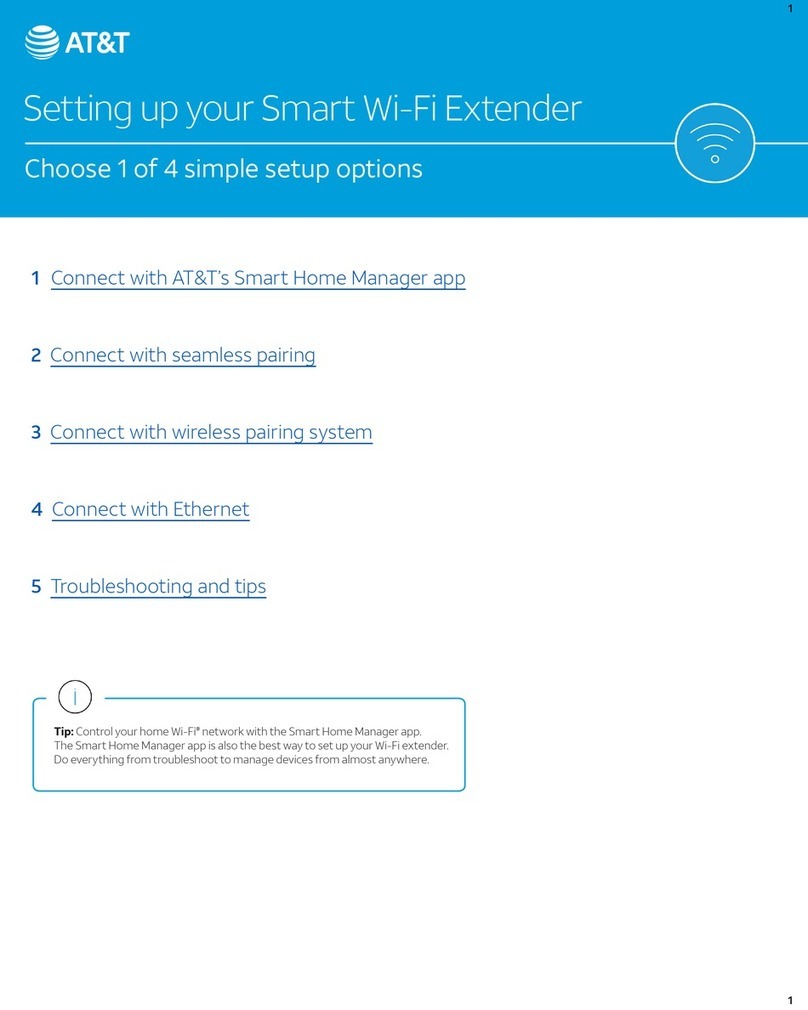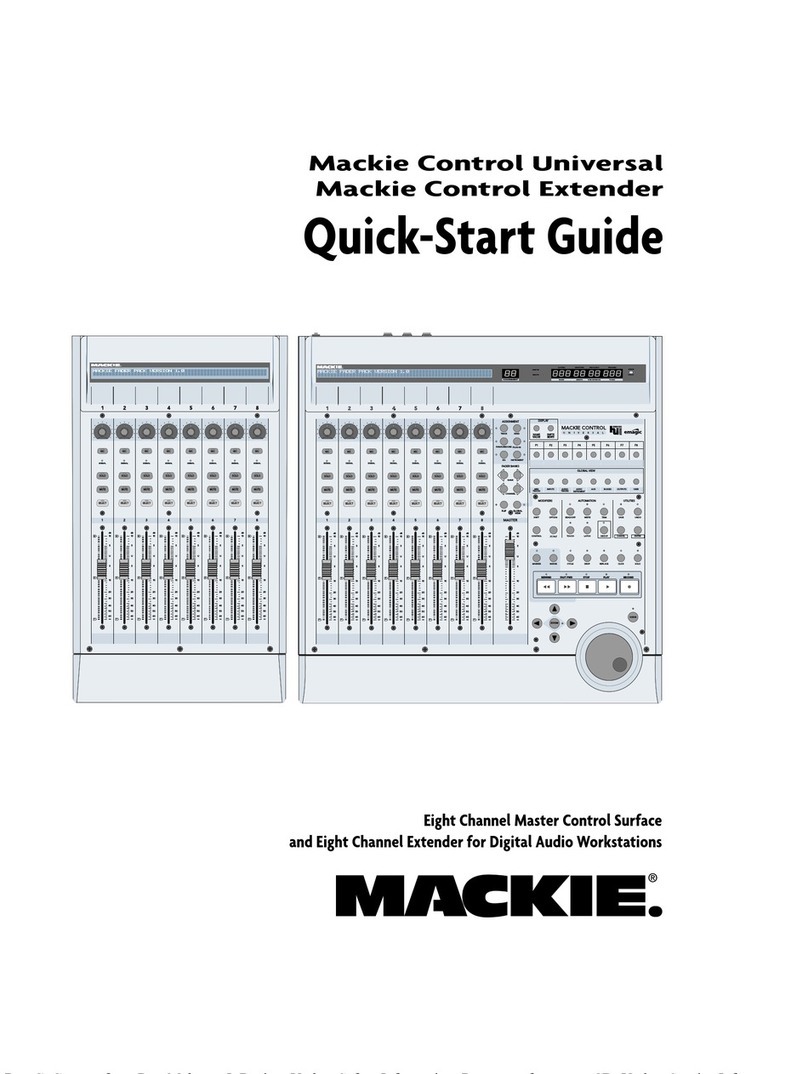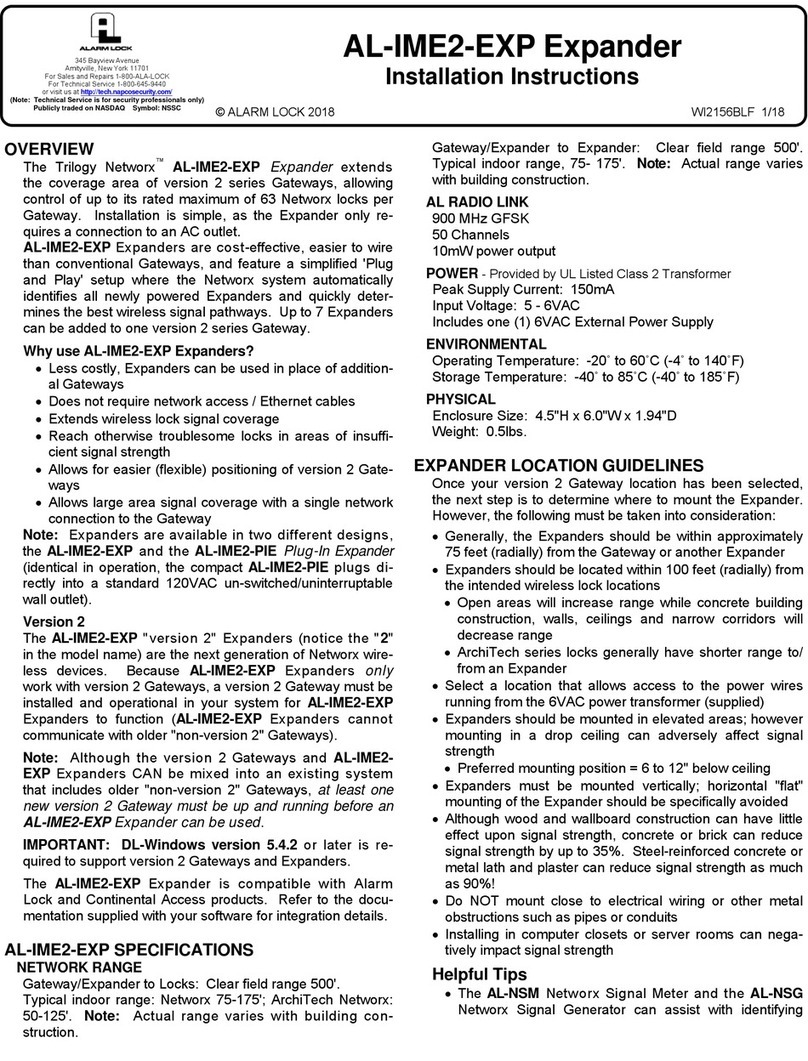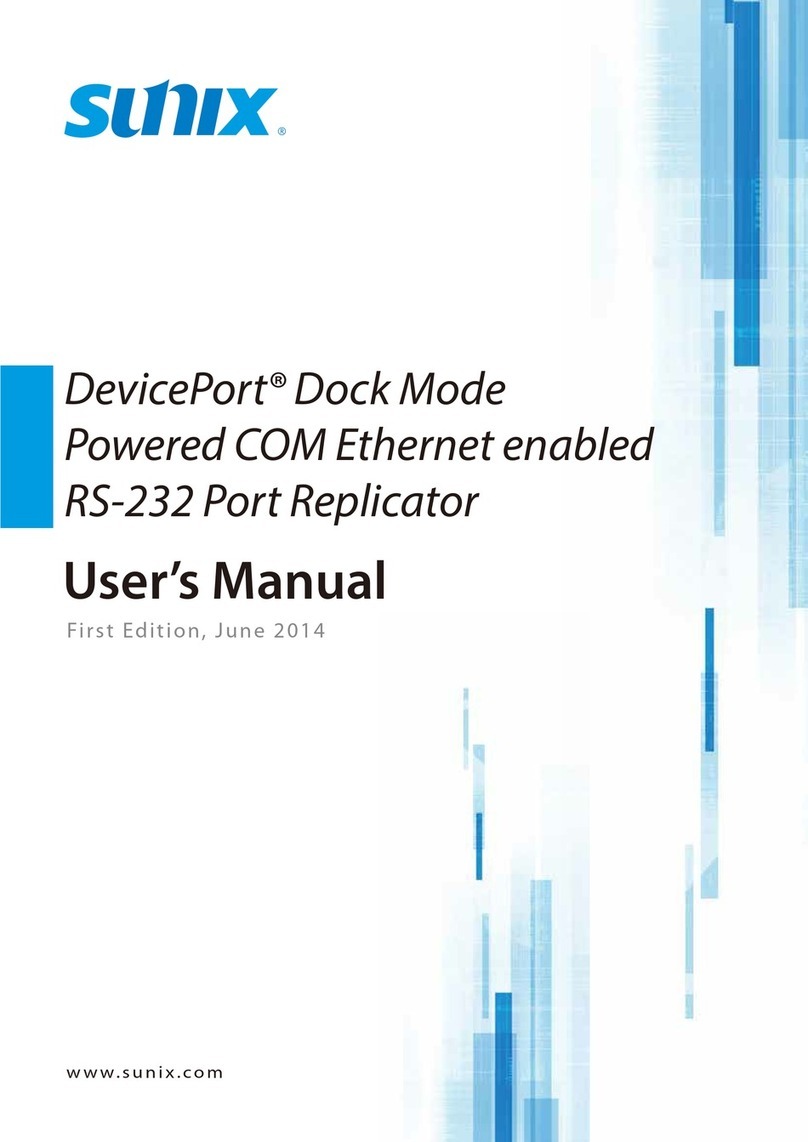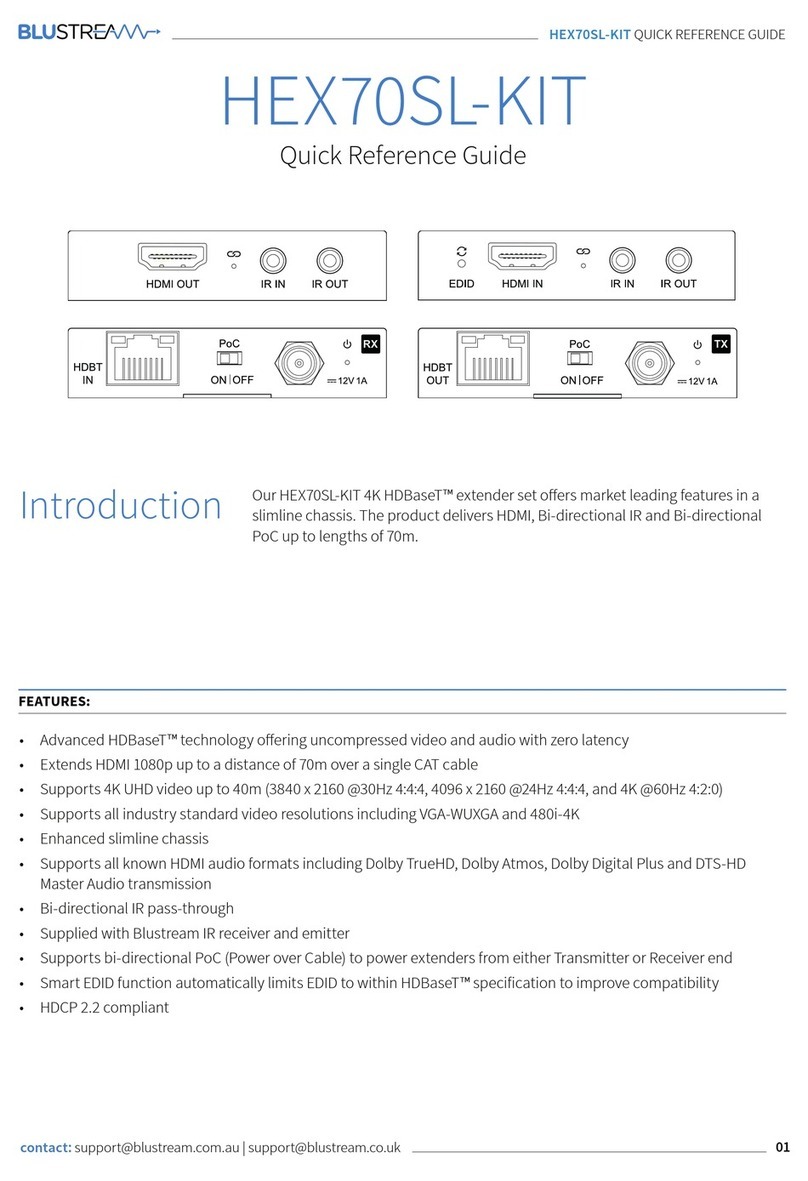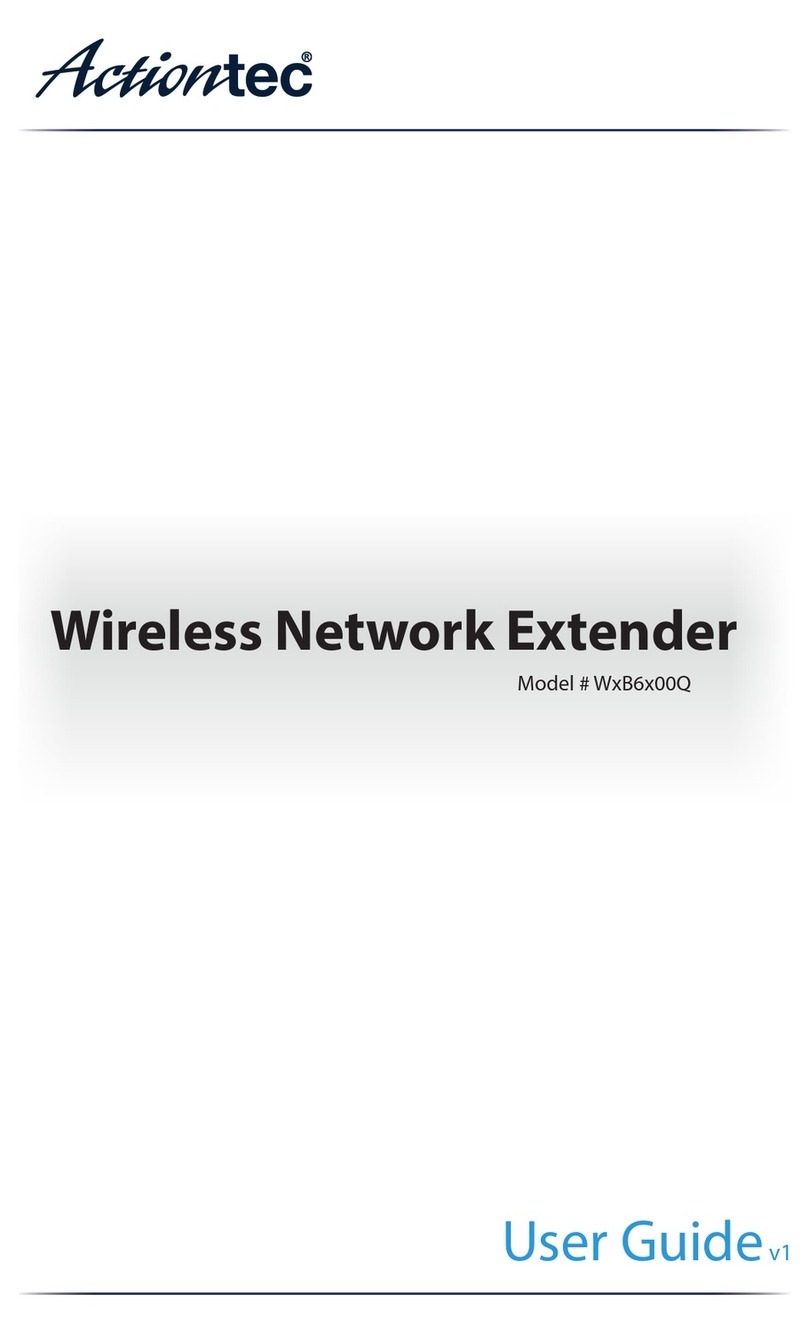Boosterplanet LUKE User manual

User
Manual
Boosterplanet

Content 2
Need Help?
Introduction
......................................................................................................................................................................................
Package Includes
......................................................................................................................................................................................
Step 1: Preparation, Tech Parameters
......................................................................................................................................................................................
Step 2: Phone Signal
......................................................................................................................................................................................
Step 3: Finding the BestPlace for Inside Antenna
......................................................................................................................................................................................
Step 4: Finding the best place foroutside antenna
......................................................................................................................................................................................
Connections, Installation
......................................................................................................................................................................................
......................................................................................................................................................................................
Troubleshooting
......................................................................................................................................................................................
Safety Guidelines
......................................................................................................................................................................................
+1 202 517 2176www.boosterplanet.com
LCD Displaying

Introduction This guide will give you a general overview of mobile
signal boosters to help you use it right away. It
provides you with all necessary information and
instructions for mobile signal booster effective
installation and use.
This guide includes written and visual information
(such as illustrations and diagrams) to assist the
userin completingthe installation.
Please, read carefully the precautions with symbols,
to ensure that the device is used in best condition
and in complete safety.
Mobile signal boosters aim to strengthen and
improve weak mobile signal reception. The primary
functions of signal boosters are:
Enhancementof cell phone communication
quality
Maximization of wireless internetspeed
The intelligence of boosters lies upon their capacity
of revealingthe real signal strength around the area
as well as the correct output power.
3
Need Help?
The deviceis designed for indoor
use onlywith a temperature range
of -250C to +550C.
+1 202 517 2176www.boosterplanet.com

+1 202 517 2176www.boosterplanet.com
Package
Includes
If upon receiving your
order, there are any
missed components,
please, contact us right
away and wewill take
care of the issue.
This devicemay
be operated ONLY
for use in an
indoor, temperature
controlled
enviroment (<100
degrees Fahrenheit)
4
Booster
5 Meters Cable
Outside LPDA
Antenna
15 Meters Cable
Ceiling Antenna
Power Supply
Need Help?

Getting Started to Install
In order to complete an effective installation by
yourself, you may need the following tools:
Drill
Adjustable wrench
Before installation, make sure that you are
allowed to install an outside antenna on the roof
of your building.
Make sure that you are allowed to make holes on
your inside and outside walls for cables.
Make sure that you are able to have optimal
distance of 10-15 meters and wall isolation
between inside and outside antennas.
5
Step 1:
Preparation
Ladder
Screwdriver
Hammer
Ruler
Need Help?
Also note that you will need atleastone hour for
installation. Dependingon yourlocation and
your apartment/home layout installation, it may
take up to 4 hours.
Power Strip (if there is no electrical socket
where you want to install the booster unit).
+1 202 517 2176www.boosterplanet.com

Key requirments for
favorable outside
signal conditions are:
6
Need Help?
The source of the signal must be stable.
Stability of the signal source refers to the state of
making and receiving a phone call without experiencing
sound interruptions and dropped calls.
Use a cell phone to find a spot where the signal
reception is the strongest and place the outdoor
antenna at the spot in a way that its direction points to
the base station.
The combination of the right spot and pointing
direction will result in a more stable and better mobile
signal.
In case of being surrounded by mountains or living in a
remote area, locate a higher altitude and /or set up a
high pole in order to receive stronger signal.
1
2
3
4
5
+1 202 517 2176www.boosterplanet.com

Tech Parameters 7
Need Help?
Items Frequency range
(MHz)
Maximum conducted
output power
(dBm)
+1 202 517 2176www.boosterplanet.com

Step 2:
Phone Signal
Measurement
For all Other
Phones
iPhone®
Dial *3001#12345#* then press Call.
Hold down power button until you see “Slide to
Power Off ” then release the power button
Hold the Homebutton until your main screen
appears. If you want to check 3G/1x but your
iPhone is picking up 4G/ LTE signal, go to
Settings>Cellular>CellularData Options>Enable
LTE>Select Off
Android™
Settings > About Phone > Status or Network > Signal
Strength or Network Type and Strength (exact
options/wordingdepends onphone model).
iPhone is a registered trademark of Apple Inc.
Android is a trademark of Google Inc.
Keep track of the network (2G, 3G or 4G) your
phone is connected to.
To get readings from other carriers you will need
phones from each carrier, or you will need to
contact them directly.
8
Need Help?
+1 202 517 2176www.boosterplanet.com

Step 3:
Finding the
Best Place
for Inside
Antenna
Turn off yourcell phone’s WiFi to ensure you are
checking the cellularconnection.
the weakest reception, ornumber farthestaway
from zero. For example -100 is a weaker signal
than -80.
Place your Inside Antenna in this poorsignal area
results, keep the inside antenna more than 10-15
metersfrom the booster.
Mount the insideantenna as shown on the picture
belowaccording to option 1, if you have 1internal
antenna and option 2–in case you have kit with 2
(or more) internal antennas.
Havingan accurate measurement of signal strength
in decibels (dBm) is crucial when installing your
system. Decibels accurately measure the signal
strength that you are receiving.
9
Need Help?
Test both 3Gand 4Gsignal for best results
by turning off the LTE in the carrier settings
strength table is given bellow.
+1 202 517 2176www.boosterplanet.com

User
Manual
However, the signal strength indicators may be
differentdependingon your location and network
speed that is provided in your area.
10
Need Help?
Signal Strength Excellent Poor Dead ZoneGood Fair
2G/3G
(typically voice)
-70dBm -110dBm-71 to -85dBm
-91 to -105dBm
-86 to -100dBm -101 to -109dBm
-106 to -110dBm -111 to -119dBm-90dBm -120dBm4G/LTE
(typicallydata)
User
Manual
+1 202 517 2176www.boosterplanet.com

User
Manual
User
Manual
Step 4:
Finding the
best place
for outside
antenna
This is the most critical step of the installation
process because it will determine the overall
performance of the boostersystem.
Find the place with the strongestsignal(number
closest to zero) on the outside of your home.
For outside antenna installation, it may be required
to climb up on the roof of your building/house.
Make sure you are equipped with safetyshoes while
working on the roof.
11
Need Help?
most eaves you can track the
the exterior wall
cable running to
outside antenna
If needed, cable clips
can be purchased at
most hardware stores
+1 202 517 2176www.boosterplanet.com

To determine the best location for your Outside
Antenna, note the dBm reading in a variety of
locations.
Attach the outdoorantenna to a stick ora pipe.
Make sure thatlocation of outside antenna is
isolated from inside antenna with a wall.
Point the outdoorantenna to the direction where
you know there is possibly the higher signal
strength from the base station.
12
Need Help?
1
2
Note: The Outside Antenna must be at
least 10-15 meters away from the Inside
Antenna for its best performance. For
kits with Panel antenna it is important
to make sure the Inside and outside
antennas are facing away from each
other
+1 202 517 2176www.boosterplanet.com

Installation Use a percussion drill to make four holes on the
wall according to the hole distance.
Fill the holes with an expanding plug, and put the
first bracket onto the wall.
Use 4 tapping screws to fix the second bracket at
the back side of the repeater, and then hang the
repeater with the first bracket onto the wall.
Make sure that the installation is firm and correct.
Remark: Due to the bigger size of the 27~30dBm
solution, it will need another installation with 4
small brackets, which need to be fixed on the
repeater and then hang in the wall.
1
2
3
4
Connections 13
Need Help?
Connection of RF cable
BTS Port: donor antenna cable is connected with
BTS Port; MS Port: service antenna cable is con-
nected with MS Port;
Grounding
Please connect one end of a copper wire with the
intersection size of 16mm2 with the grounding
screw, and the other end with the grounding system
of the building. It is requested that the grounding
impedance shall be less than 10 Ohm.
Power supply connection
DC IN Port: power supply cable is connected to this
Port. There is also a switch at the side panel to turn
ON/OFF the repeater for easy operation. Please use
the grounding screws to connect the grounding wire
and repeater shell. Lightning Arrester can be
installed if necessary.
+1 202 517 2176www.boosterplanet.com

Boot default display,it could be
customized in any language
L7/OS:LTE700MHz Outside Signal strength
which is received from the cell tower
P19/OS:PCS1900MHz Outside Signal
strength which is received from the cell
tower
C8/OS:CELL850MHz Outside Signal strength
which is received from the cell tower
A17/OS: AWS1700MHz Outside Signal
strength which is received from cell tower
Status/Good: Booster is working very
good,you don’t need to do any adjustment
Status/Weak: Booster receives weak signal
from cell tower,please change the direction
or position of the outside antenna to get
stronger signal,but if you are happy with the
coverage ,then you don’t need to do any
more operation
:Auto Gain Control and Anti
Oscillation functions are working good
Boot default display,it could be
customized in any language
LCD Displaying 14
Need Help?
L7/OP : LTE700MHz Output Signal strength
which is output from the booster after
amplification
P19/OP : PCS1900MHz Output Signal
strength which is output from the booster
after amplification
C8/OP : CELL850MHz Output Signal strength
which is output from the booster after
amplification
A17/OP:AWS1700MHz Output Signal
strength which is output from the booster
after amplification
Status/OK: Booster is working,but it is not in
its best condition,If you want to cover more
wider area, you need to change the direction
or position of the outside antenna to get
stronger signal from cell tower.
:Auto Gain Control and Anti
Oscillation functions are failed
+1 202 517 2176www.boosterplanet.com

This display will pop up automatically when
there is the problem with the installation.
When all the signals L7, C8, P19, A17 are
diplayed (check red frame in the picture) that
means the booster receives nothing or very
weak signal from the outdoor antenna.
1. Please check if the outdoor antenna is
connected properly to the BS port of the
booster with the cable.
2. Please double check by your phone. If
you can recive at least 1 or 2 bars signal
on the outside antenna location, if you
have it, please try to adjust the loaction or
direction of outside antenna to receive
STRONGER signal from cell tower.
**IMPORTAND**
Please understand if you receive nothing
outside your house,then the booster will not
help you,because the booster can not
generate a signal,it can only amplify and
forward the signal from cell tower.
Max Gain:It is the booster’s highest gain which is set in the factory
Working Gain:It is the gain when the booster working in different condition,when the outside
signal is weak ,the booster will work with the Max gain,when the booster detects too much
strong signal input to the booster, it will intelligent to reduce the gain to avoid self-oscillation
and protect the booster.
Reduced Gain:It is the dB gain which the booster reduce according tothe input signal
strength.
15
Need Help?
1,The booster will shut down immediately to
protect the circuit until you solve the
problem, and restard the device
2,Please keep outside antenna isolate from
inside antenna with a concrete wall, and
restart the device.
3,Please move the outside antenna to a
higher position, keep the distance from
outside antenna to inside antenna at least
20 feet,and restard the device
How to test the signal srength?
iPhone users dial and call*3001#12345#*
View signal strength show at the top left
corner of the phone screen.
Android users dial and call #*#4636#*#*, go
to " ",click on ”,then you can see the signal
strength on About Phone “Network or
StatusdBm
Android users can also download and install
the “ ” APP from“ ” store, then you can check
network frequency,and test the signal
strength by the APP.
+1 202 517 2176www.boosterplanet.com

16
Need Help?
Troubleshooting
+1 202 517 2176www.boosterplanet.com

This is a CONSUMER
device.
Safety
Guidelines
17
Need Help?
1
BEFORE USE, you MUST REGISTER THIS DEVICE
with your wireless provider and have your provider’s
consent. Most wireless providers consent to the use
of signal boosters. Some providers may not consent
to the use of this device on their network. If you are
unsure, contact your provider.
You MUST operate this device with approved
antennas and cables as specified by the
manufacturer. Antennas MUST be installed at least
20 cm (8 inches) from any person. You MUST cease
operating this device immediately if requested by
the FCC or a licensed wireless service provider.
WARNING. E911 location information may not be
provided or may be inaccurate for calls served by
using this device.
This device may be operated ONLY in a fixed
location for in-building use.
This device complies with Part 15 of FCC rules.
Operation is subjectto two conditions:
(1) This device may not cause harmful interference,
(2) This device must accept any interference received,
including interference that may cause undesired
operation.
Changes or modifications not expressly approved by
EasyBoost could void the authority to operate this
equipment.
Warning: Unauthorized antennas cables and/or
coupling devices are prohibited by FCC rules.
The antenna, cables, and other accessories of the
booster kits shall not be modified without authorized,
otherwise it shall be deemed invalid.
Any antenna used
with this device
must be located at
least 20cm (8
inches) from all
persons.
Warning:
+1 202 517 2176www.boosterplanet.com

18
Need Help?
1RF Exposure Statement:
This equipment complies with FCC radiation exposure
limits set forth for an uncontrolled environment.
End users must follow the specific operating instruction
for satisfying RF exposure compliance.
This transmitter must not be co located or operating in
conjunction with any other antenna or transmitter.
This equipment should be installed and operated with
minimum distance 20cm between the radiator&
your body.
FCC 27.50(d)(4)Statement: Fixed, mobile, and portable
(handheld) stations operating in the
1710-1755 MHz band are limited to 1 watt EIRP. Fixed
stations operating in the 17101755 MHz band are
limited to a maximum antenna height of 10 meters above
ground.
Note:This equipment has been tested and found to
comply with the limits for a Class B digital device,
pursuant to Part 15 of the FCC Rules. These limits are
designed to provide reasonable protection against
harmful interference in a residential installation. This
equipment generates, uses and can radiate radio
frequency energy and, if not installed and used in
accordance with the instructions, may cause harmful
interference to radio communications. However, there is
no guarantee that interference will not occur in a
particular installation. If this equipment does cause
harmful interference to radio or television reception,
which can be determined by turning the equipment off
and on, the user is encouraged to try to correct
theinterference by one or more of the following
measures:
Reorient or relocate the receiving antenna.
Increase the separation between the equipment and
receiver.
Connect the equipment into an outlet on a circuit
different from that to which the receiver is connected.
Consult the dealer or an experienced radio/TV
technician for help.
+1 202 517 2176www.boosterplanet.com
Table of contents
Other Boosterplanet Extender manuals
Popular Extender manuals by other brands

Daikin
Daikin LCBKQ3AV1 installation manual

Amped Wireless
Amped Wireless TAP-EX user guide
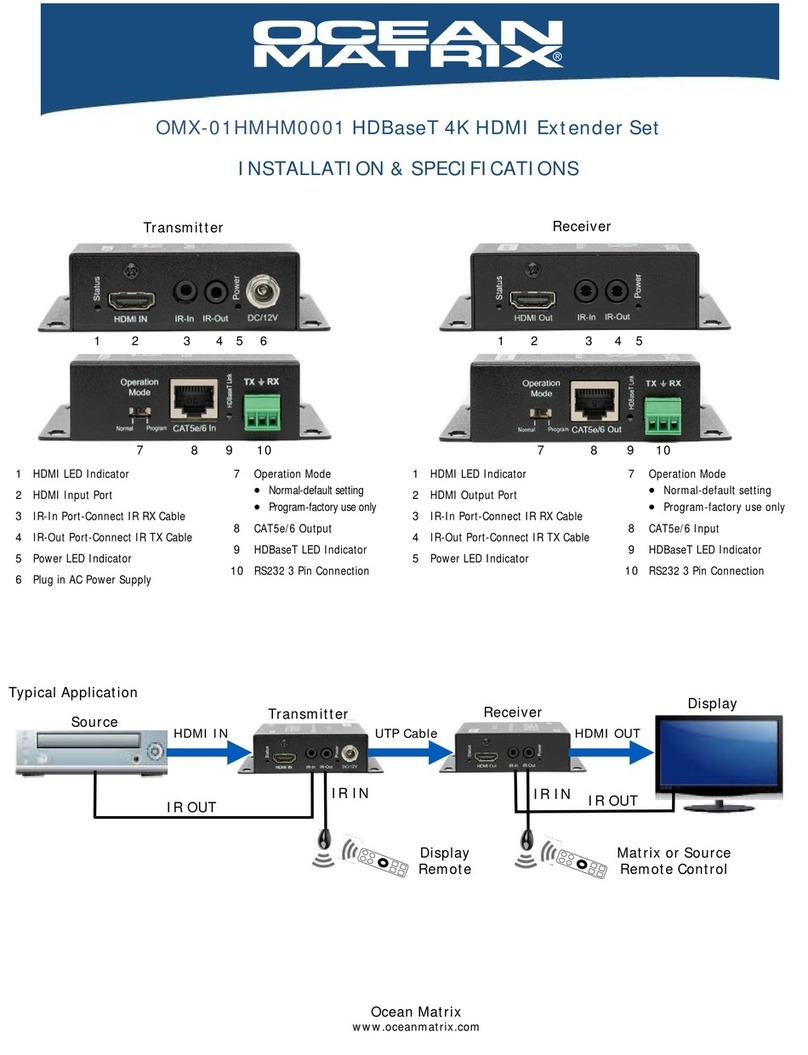
Ocean Matrix
Ocean Matrix OMX-01HMHM0001 INSTALLATION & SPECIFICATIONS
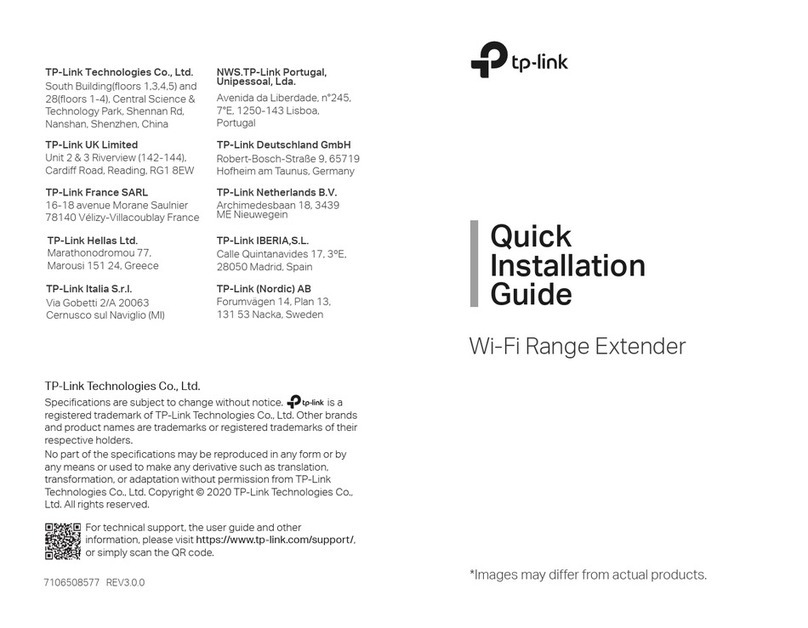
TP-Link
TP-Link RE190 Quick installation guide
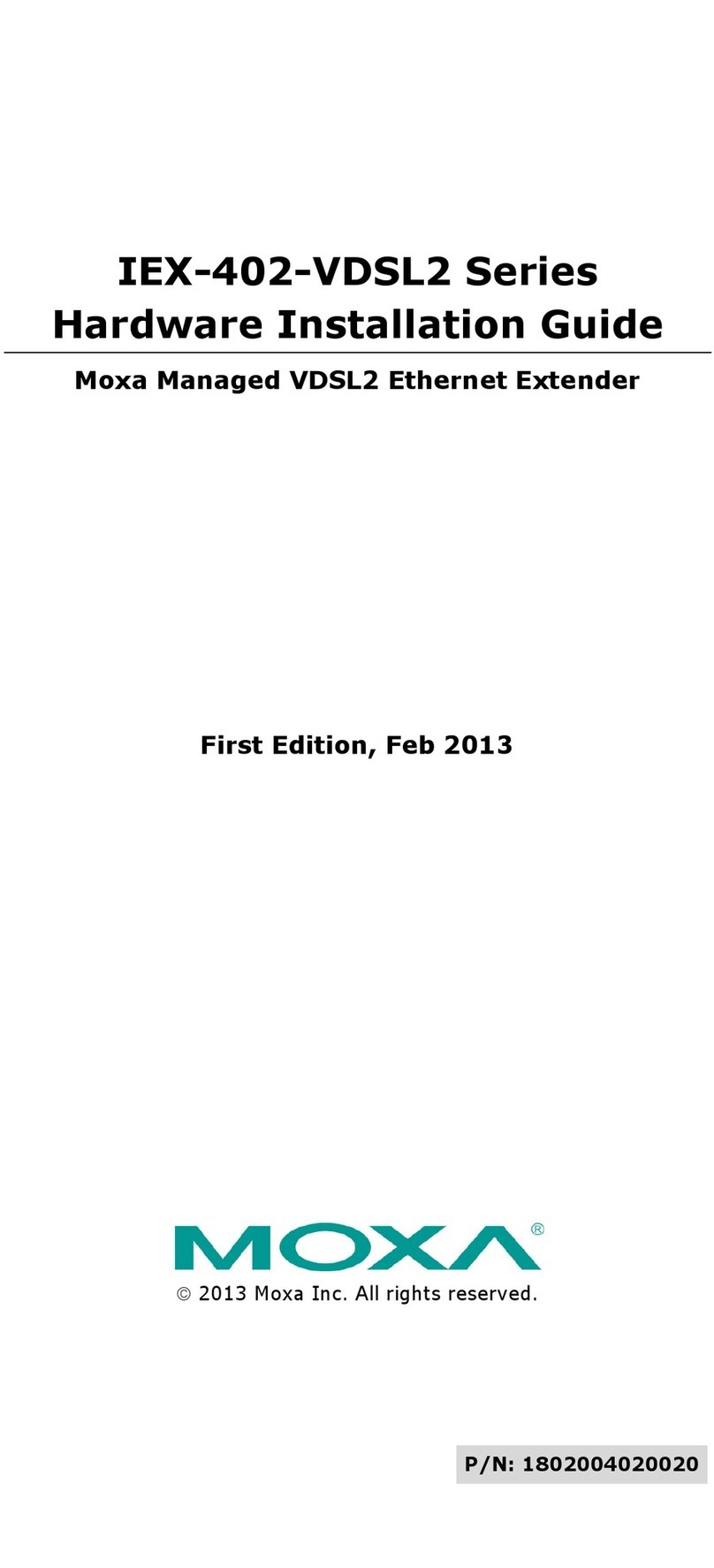
Moxa Technologies
Moxa Technologies IEX-402-VDSL2 Series Hardware installation guide
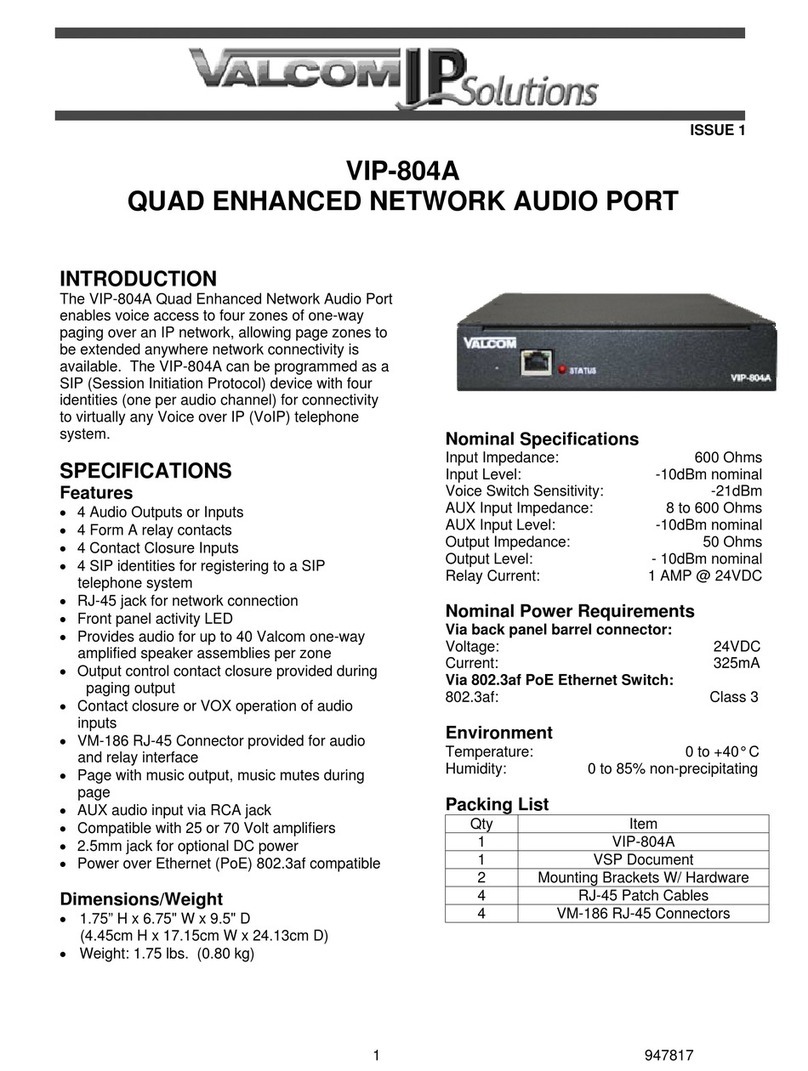
Valcom
Valcom VIP-804A quick start guide